藤井です。ChatGPTが搭載された強力なAIライティングツール「Voilà」が2024年1月の最新アップデートを行いました。
このアップデートには、多くの革新的な機能が含まれています。
ブロガーやコンテンツマーケターにとって、追加された新機能は非常に便利で、普段の文章作成の作業の効率を大幅に向上させることができます。
この記事では、搭載された新しい機能とその利点を詳しく解説します。
「Voilàって何?」という方は、お手数ですが下の記事からご覧ください。
使ってみると本当に驚くほど日常の生産性が上がりますよ。
①Custom Actionsの改良
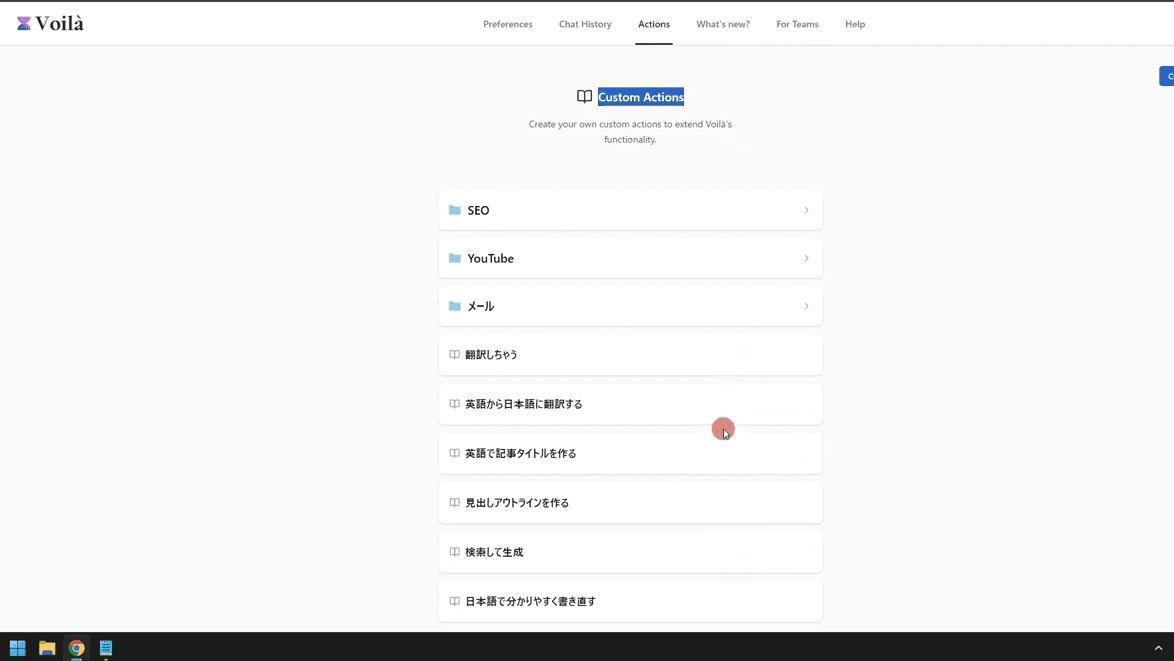
Voilàに搭載されている機能「Custom Actions」は、頻繁に使うプロンプトを保存&素早くプロンプトを呼び出せる便利な機能です。この機能が改良されました。
アップデートにより、各プロンプトに対して言語設定、文章生成のスタイル(Conversion Style)、AIモデルを個別に設定して保存できるようになりました。
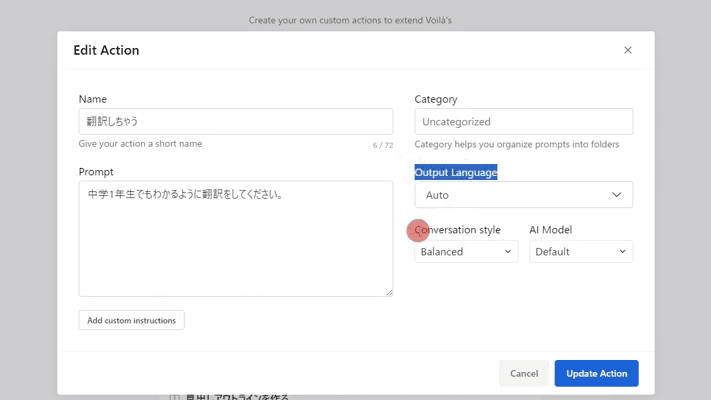
あなたの普段の用途に合わせて柔軟にカスタマイズができます。
Output Language (生成する文章の言語)
日本語で文章を生成するのか、英語か、またはその他の言語か。
Conversion Style (文章のスタイル)
また生成する文章はクリエイティビティがあふれる文章にしたいのか、バランスが良い文章を作りたいのかなど。
AI Model (AIモデル)
GPT3.5か、GPT4かなど。これらも個別で設定ができます
この機能を使うことで大幅に時間を節約し、効率的に文章生成が可能です。
②アドレスバー操作機能
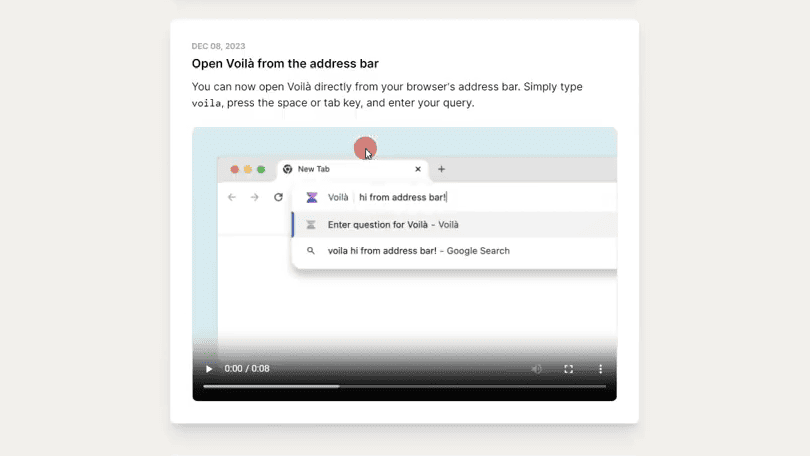
Voilàで文章を税制するには、Webページ内で呼び出す必要がありました。
Ctrl + Mキーを押すと、ポップアップがページ内で表示されて、このポップアップの中で文章を生成する。そんな使い方でした。
しかし、新しいアップデートでブラウザのアドレスバーからVoilàを直接呼び出せるようになりました。
現在開いているページのアドレスバーをクリックします。
「Voila」と入力を行い、スペースキー、またはTabキーを押します。
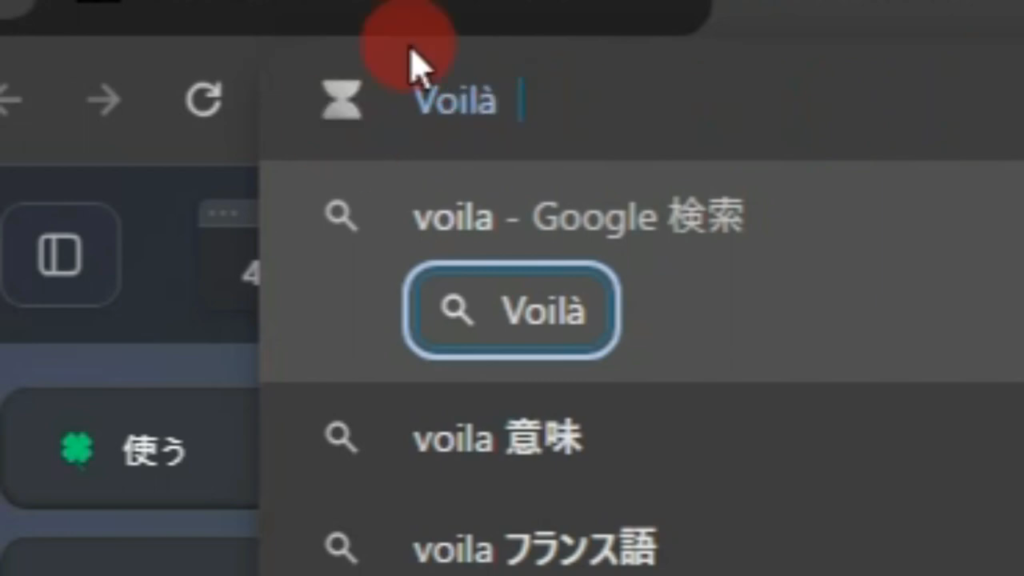
そうするとアドレスバーの表示がVoilàモードに切り替わります。
ここでプロンプトを入力してEnterボタン押します。
そうすると別のタブでVoilaの文章生成が行われます。
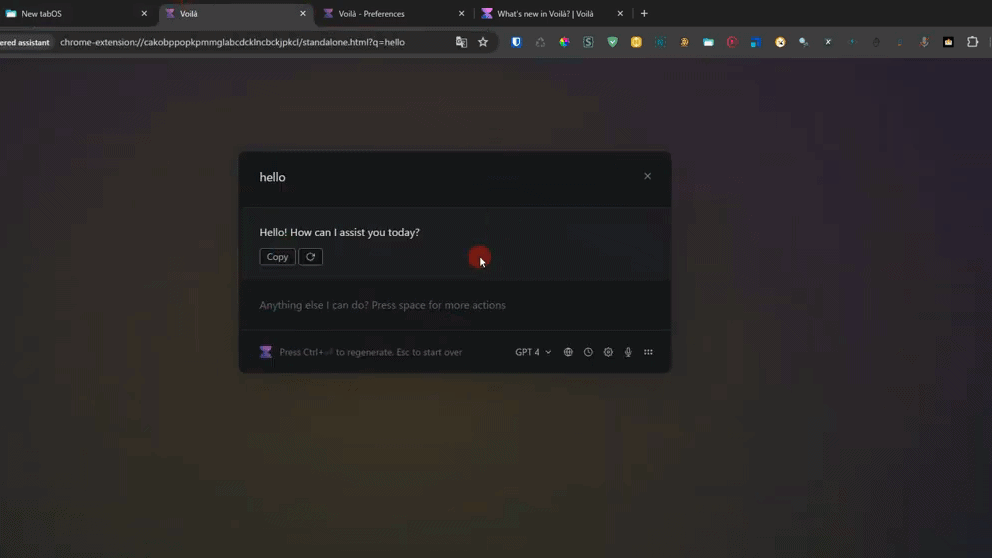
この機能を使うことで、ページ内でVoilàを起動することなく、別のタブで必要な作業に集中できます。
多忙な作業環境において特に役立つ機能ですね。
③チャット履歴のエクスポート・インポート機能
また、Voilàでのチャットの履歴はデバイスにのみ保存され、30 日後に自動的に削除されます。
これまで生成した文章を保存したい、そんな場合にはブックマークを行う必要がありました。
しかし毎回、過去のやり取りを探してブックマークを行うのは、めんどくさいですよね。
Voilàの新機能では、ユーザーが自由にチャット履歴をエクスポートし、別のデバイスにインポートできるようになりました。
使い方は簡単です。
Voilàでチャット履歴のエクスポート方法
まずはVoilàを起動します
私は、Ctrl+MでVoilàが起動するように設定しています
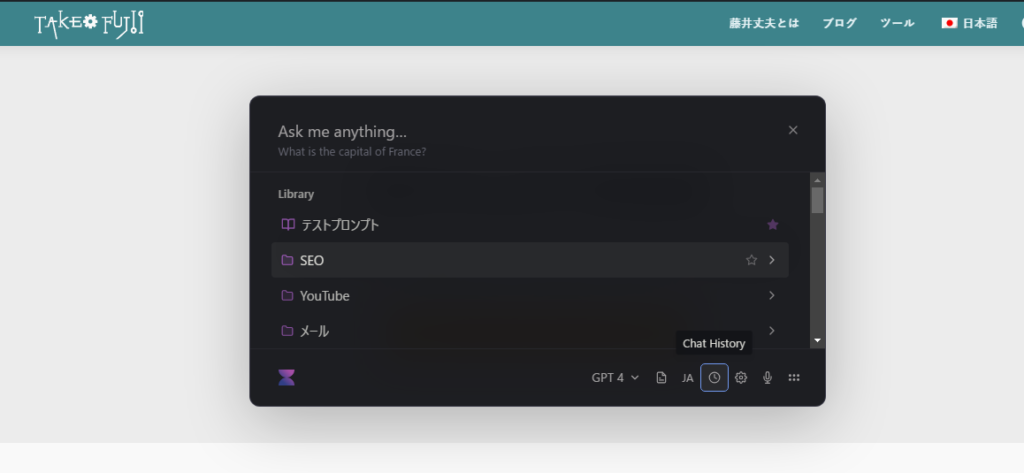
チャット履歴(Chat History)を押します。
Import / Exportの項目から「Export history」をクリックすると、JSON形式でエクスポートが可能です。
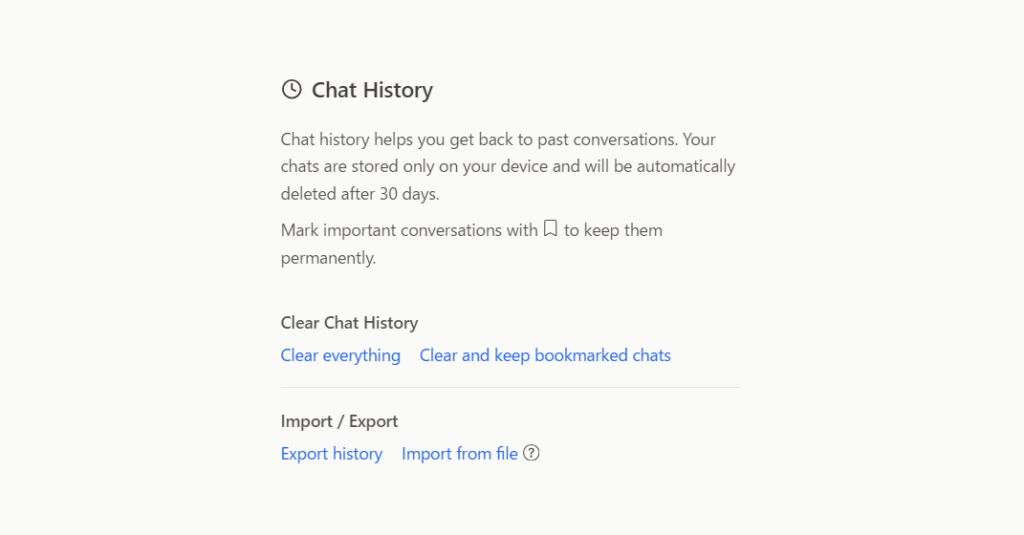
インポートする場合は「Import from file」をクリックするとインポートができます。
これにより、重要な情報を安全に保管し、必要に応じていつでもエクスポート&インポートすることが可能です。
もちろん別のデバイスにエクスポートデータをインポートもできます。重要な情報の管理が容易になりましたね。
④Follow-up actions機能
Voilàで文章を生成した後、さらにそのまま続けて文章を生成できます。
使い方は簡単。スペースキーを押すだけです。
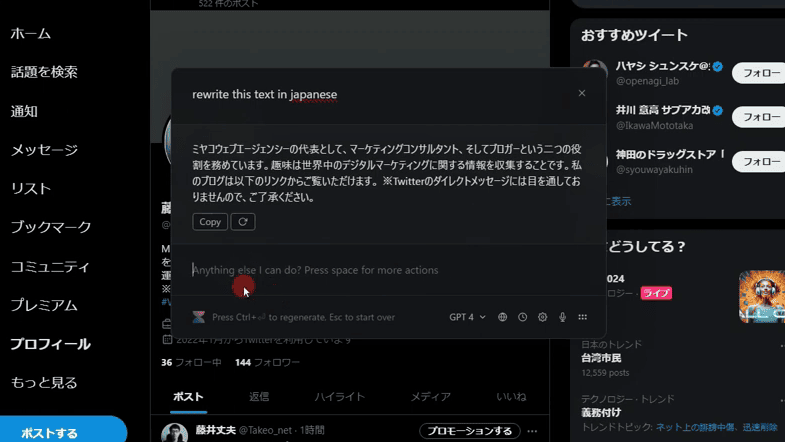
そうするとCustom Actionsに保存しているプロンプトが表示されます。
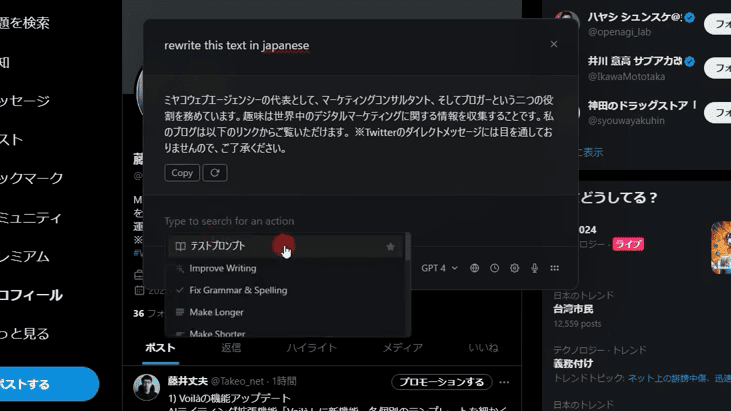
ここからプロンプトを選びます。
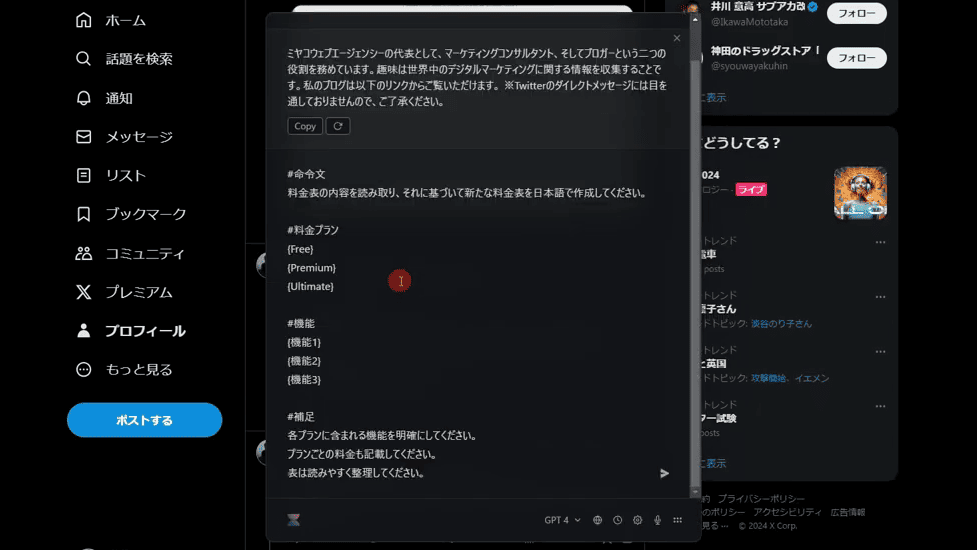
そうすると自動的にプロンプトが瞬時に入力されます。上の画像のように長文のプロンプトもボタンを押すだけで呼び出せるので、非常に楽ですね。
この方法で続けて追加の文章を生成することが可能です。
長文のブログ記事や、詳細な資料作成まで。欲しい文章を簡単かつ迅速に作りだせます。
⑤メール返信提案機能
私の今までの悩み、それは返信メールを書くことでした。
ChatGPTでメールの返信文も簡単に作成できるようになったものの、「どのような方向性で返信したらいいだろう」と悩むことが多かったんですよね。
つまりメールの文章そのものはChatGPTで簡単に書けるけど、その返信メールの方向性については自分で考えなくてはいけませんでした。
届いたメールに
- 感謝をするのか
- お断りをするのか
- さらに詳しい情報を求めるのか
- アポイントを取るのか
届くメールによって、どのような方向性でメールを書けばいいかは変わってきますよね。
そこで今回搭載されたVoilàの「返信文の自動提案」機能は、まさに私にとって求めていた機能でした。
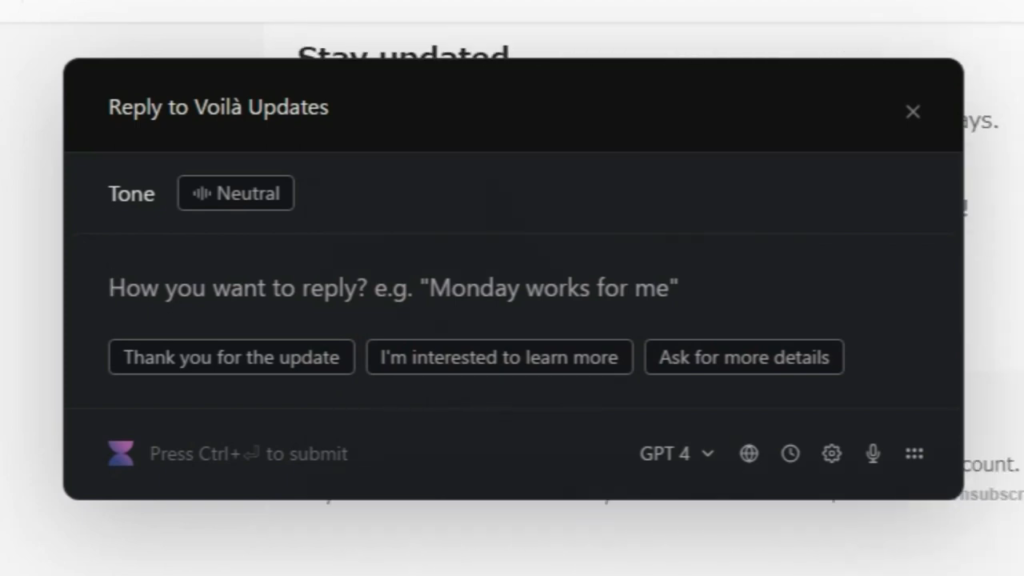
受信したメールを元にして、Voilàが自動的に返信文の提案をしてくれます。
自分はその中から選ぶだけです。そうすると自動的に返信メールの文章が生成されます。
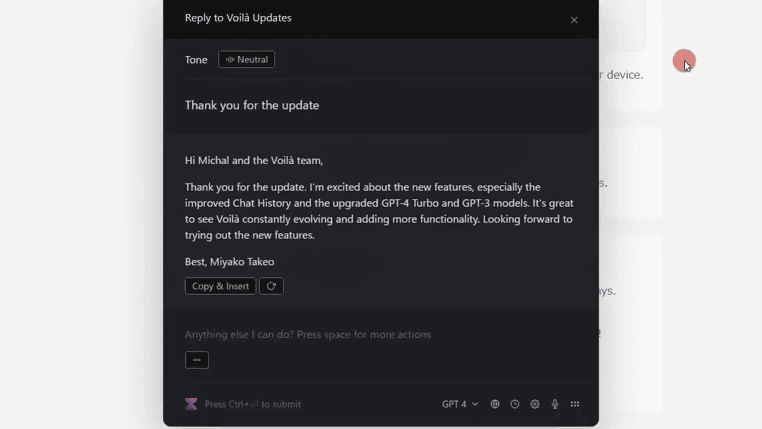
ちなみに日本語の返信メールを提案してくれます。下の画像をご覧ください。
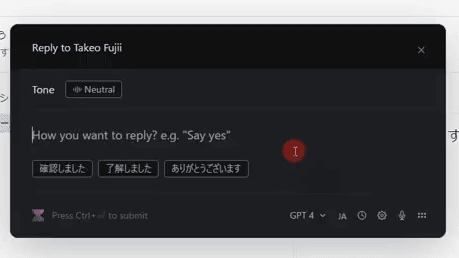
このように3つの返信メールを日本語で提案してくれています。
- 確認しました
- 了解しました
- ありがとうございます
※アウトプットする言語設定を「Japanese」にすること忘れないでください。
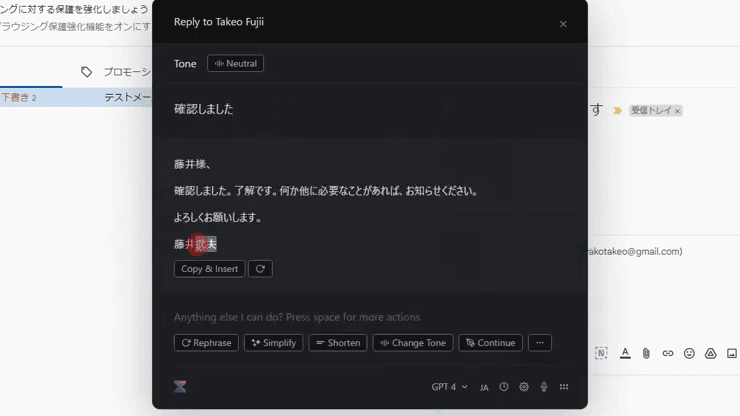
この機能でメールの返信文の作成にストレスを感じたり、頭を悩ますことはなくなります。
特にビジネスでは、返信文の速度と質が重要です。英語の返信メールだけでなく、日本語や他の言語にも対応しているため、国際的なメールのやり取りでも役立ちます。
ChatGPTより便利?Voilàを使うメリットは?
ChatGPTが使えるGoogle拡張機能は、これ以外にも他にもたくさんあります。
その中でもVoilàは継続的に新機能を導入して、アップデートを行っています。
2024年1月現在、DropboxやKPMGやAmazonなどの有名企業を含め、世界中で5万人以上のエキスパートが使用しています。

250人以上からの平均評価は4.9。
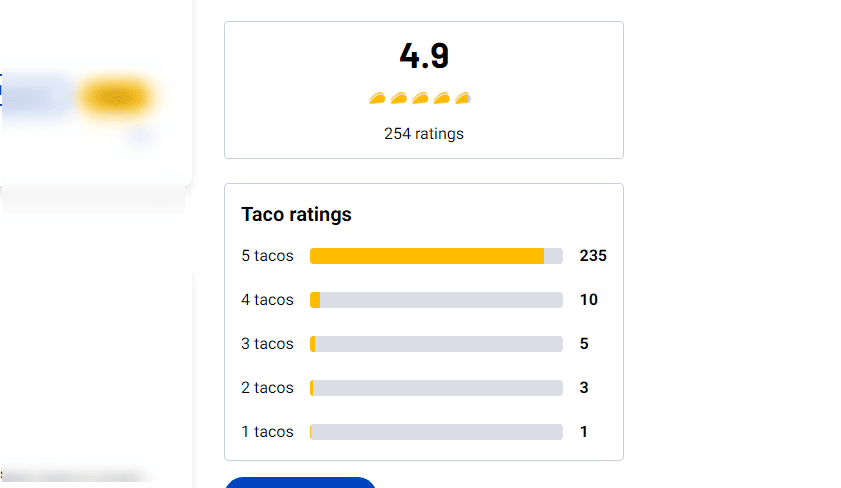
次々とアップデートがされていきます。
ビジネスでChatGPTを使っている起業家やマーケターは非常に増えています。
しかし、ChatGPTをどんなページ上でも呼び出せるAIツール、Voilàを使ってる人はまだまだ少ないです。
ChatGPTを使うかどうか。
それ以上に「Voilàを使うかどうか」これだけで作業効率と生産性で差が生まれます。
…言い過ぎでは?
そう正直に感じるかもしれません。しかし、これは事実です、
日常の業務ではChatGPTよりもVoilàの方が使い勝手がいいです。
- Custom Actions
- アドレスバー操作機能
- チャット履歴の移行機能
- Follow-up actions機能
- メール返信提案機能
強力な新機能がどんどん追加され、さらに生産性が上がりました。
ブロガーやマーケター、起業家にとって非常に強力なサポートツールです。今後もさらにアップデートがされます。
ぜひ一度お試しください。
まとめ:ChatGPT系のGoogle拡張機能でVoilàがおすすめの理由
「Voilàに似たChatGPT搭載のGoogle拡張機能はたくさんある」
それも事実です。
それでも私がVoilàを気に入ってる理由。それはVoilàは多用途で使えるからです。
- GPT4で色々な文章の自動生成ができる
- YouTubeの要約を自動で作成
- 現在開いているページ内の情報をもとにして文章を作成
- ウェブブラウジング機能でインターネット上の情報をもとにして文章を作成
- ChatGPTで使っているプロンプトをそのまま使える
- プロンプトを保存&いつでも呼び出せる
など…。
かなり多用途です。様々なケースで使えます。
今回のアップデートだけではありません。今後もVoilàはさらに新機能を搭載し進化し続けるでしょう。
まだVoilàを使っていない方は、ぜひこの機会にチェックしてみてください。
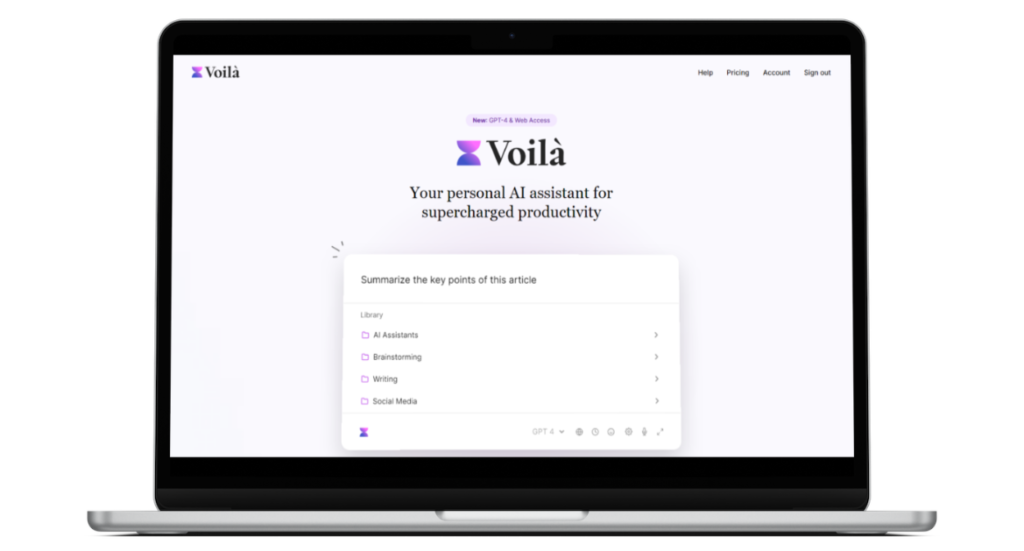
「いや、ChatGPTで十分だよ」
そういう方にこそ、一度は試してみていただきたいです。

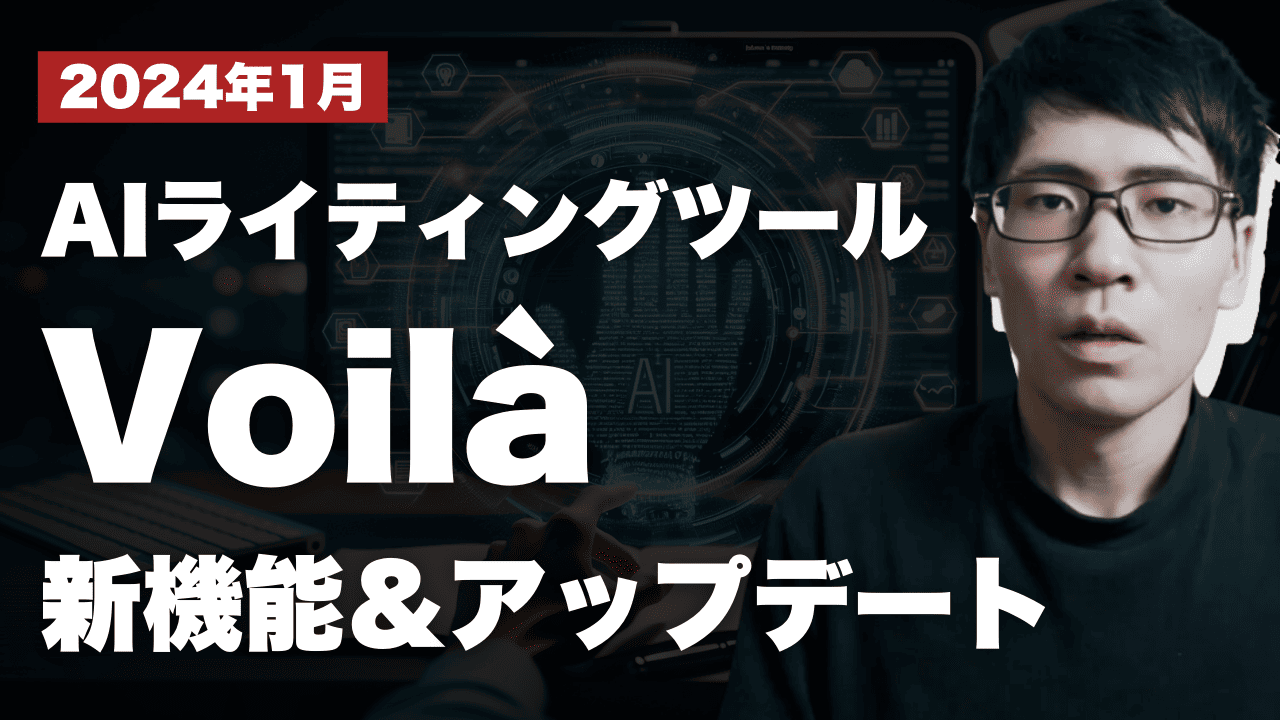
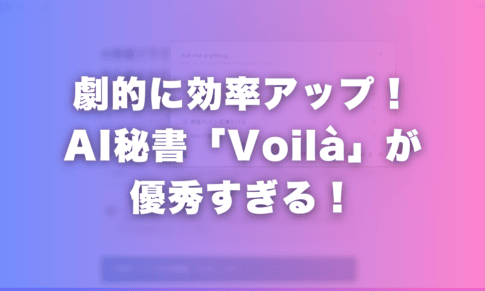

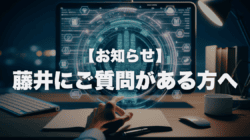

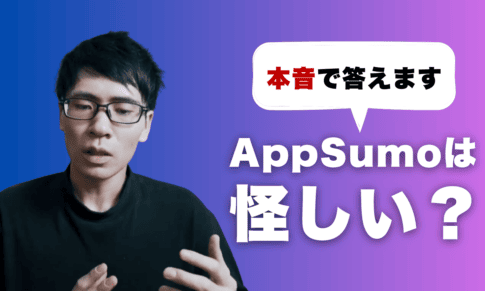
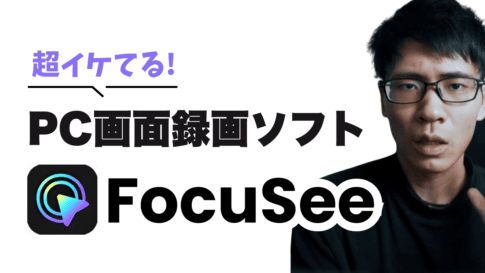



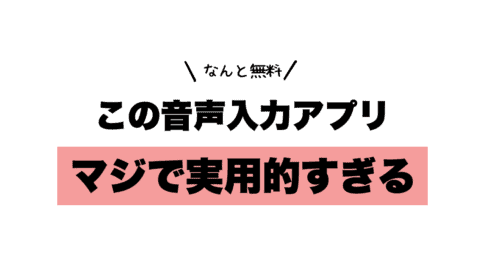
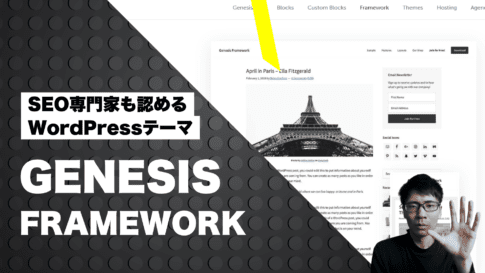

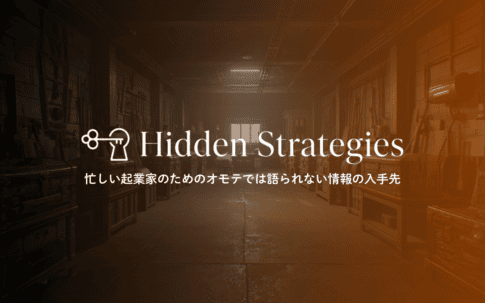



最新コメント