StackSocialは、アプリやソフトウェアなど、デジタルサービスを驚きの価格で販売している海外マーケットプレイスです。
特に、Microsoft Officeを59ドル(約9,200円)の買い切りという激安価格で提供していることで注目を集めています。
このサイトでは、アプリやソフトを始め、オンラインコースやガジェットなど、幅広い商品を超お買い得で手に入れることが可能です。
このStackSocialの安全性や、実際に購入する方法、さらにお得にクーポンでゲットする方法を徹底解説します。
私自身も何度もこのサイトで購入しています。

実際の使い方を図解でお届けします!
StackSocialとは?特徴と魅力を解説
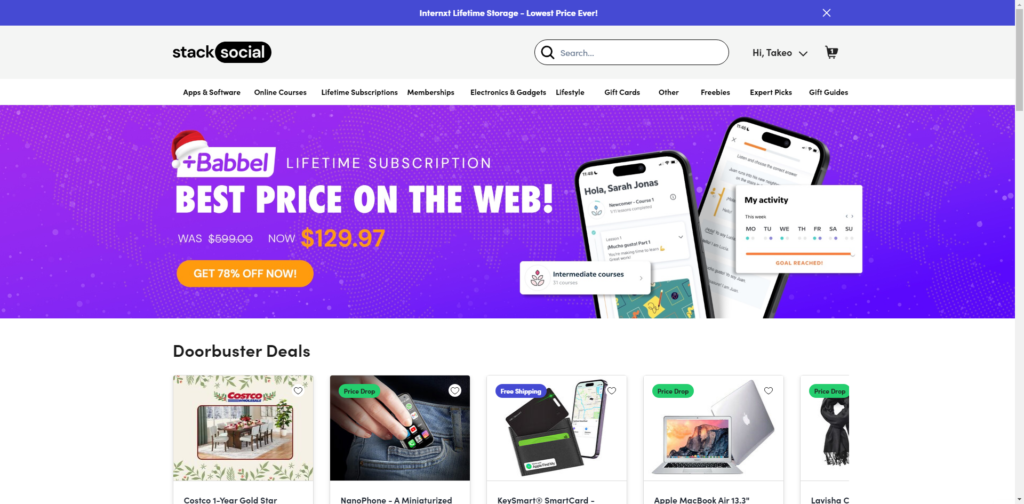
StackSocial(スタックソーシャル)をアプリやソフトウェアからオンラインコース、ガジェットまで、大幅な割引価格でゲットできる海外マーケットプレイスです。
どんな商品が、どれだけ安く販売されてるのか。
こちらをご覧ください。
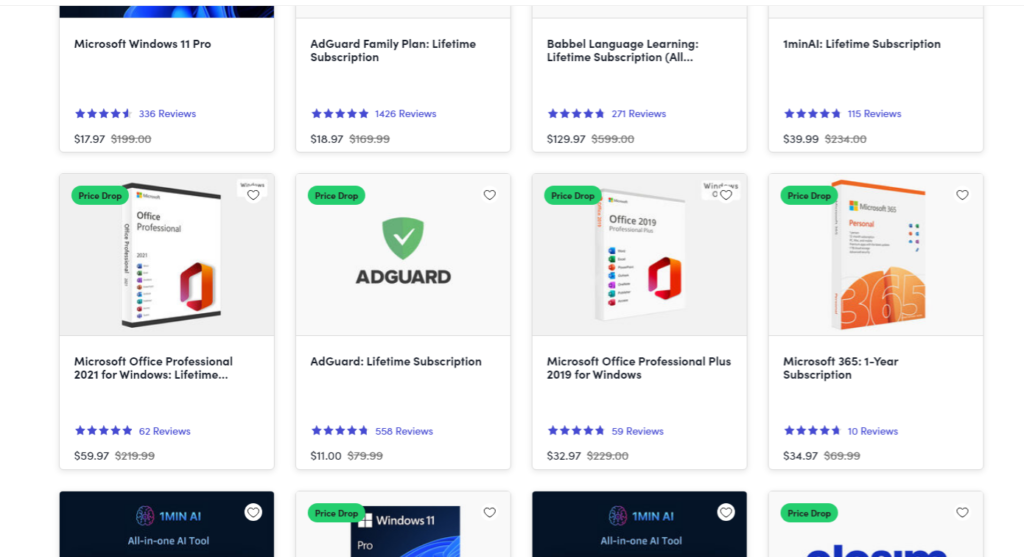
使えば、Microsoft Windows 11 ProやOfficeなど、通常は数万円かかるサービスが50%以上オフ。しかも買い切りで購入できます。
それだけではありません。
幅広いラインナップ
安いのはMicrosoft Officeなどの定番ソフトだけでありません。
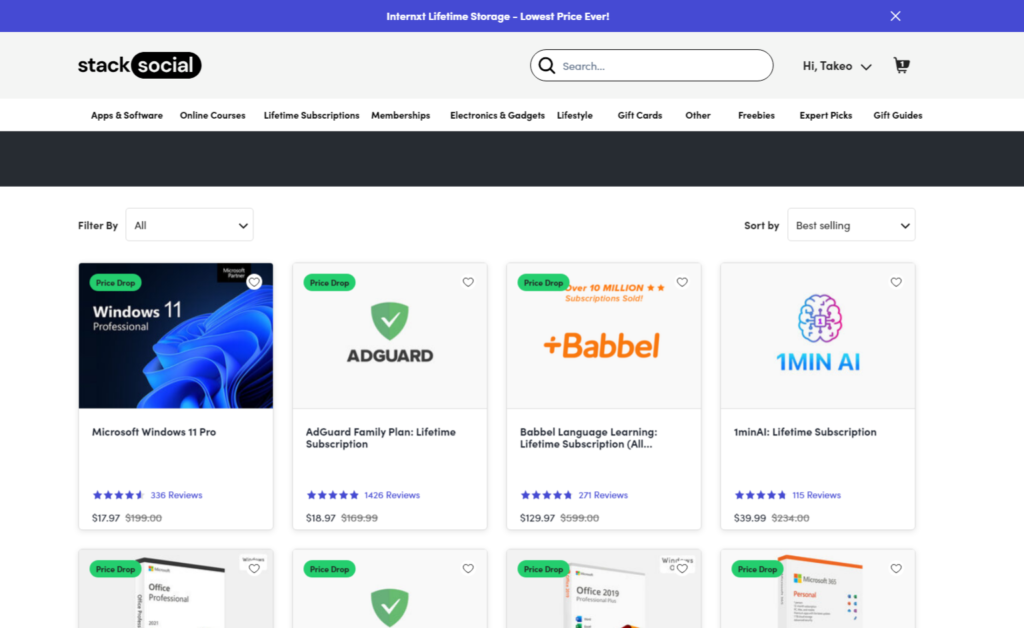
広告ブロックアプリ「Adgurd」や語学学習アプリ「Babbel」、また有名VPN、AI ツール、アプリ、最新のガジェットなど多岐にわたります。
PCソフトからiOS/Android アプリまで豊富に低価格でゲットできます。
限定セールとクーポン
限定キャンペーンが頻繁に開催されています。こういったキャンペーンを利用することで、公式サイトよりはるかに安い金額で購入できます。
さらにクーポンを併用することで、さらに割引を受けられます。
>> 割引クーポンについてはこちらをクリック
こういった理由があり、Stacksocialは「コスパを重視する世界中の人々」に人気のプラットフォームです。
StackSocialでMicrosoft Officeライセンスが超お得&買い切り?
まず多くの方が気になっているのが「Microsoft Officeを超低価格の買い切りで手に入れられる」これが本当かどうかですよね。
結論、本当です。
実際に販売ページがこちらです。
![StackSocialとは?激安でMicrosoft Officeを買い切り購入できる? StackSocial で Microsoft Office Professional 2021 for Windows を見つけてください。洗練されたボックス イメージが特徴のこの無敵のオファーでは、元の定価 219.99 ドルからわずか 59.97 ドルで入手できます。ワークフローを合理化し、今すぐ [カートに追加] をクリックしてください。.](https://takeofujii.net/wp-content/uploads/2024/12/Microsoft-Office-Professional-2021-1024x504.png)
>> Microsoft Office Professionalの買い切りはこちら
ページは英語で表記されています。59ドル=約9,200円。
一見すると信じられないほどの激安価格です。しかも買い切りです。
つまり一度支払うだけでゲットできる。追加費用がかかかりません。毎年のサブスクリプション更新が不要です。
しかし、この価格設定には理由があります。
以下では、このライセンスがどのようにお得に提供されているのか、その詳細を検証します。
Microsoftライセンスは正規(本物)か?
Stacksocialが提供するMicrosoft Officeのライセンスは正規品かどうか。
まず販売ページには「Offer made possible by authorized Microsoft partners(Microsoftの認定パートナーによって実現されています)」と表記されています。
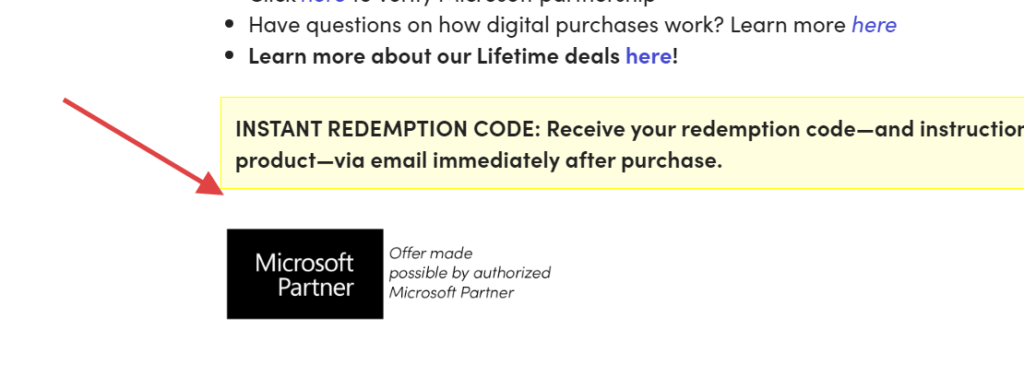
そのため、この言葉を信じるなら正規ライセンスです。
実際に多くのユーザーから高評価を得ています。
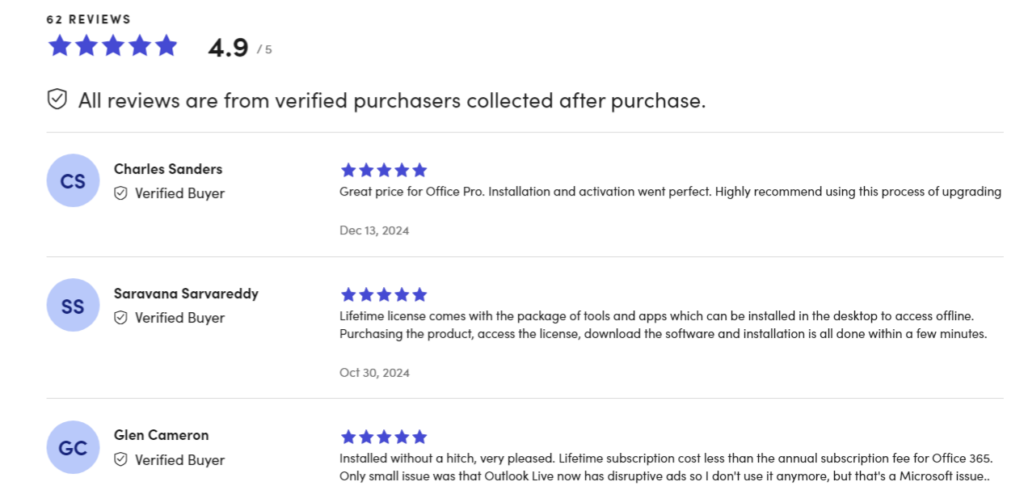
Office Proがとてもお得な価格でした。インストールとアクティベーションも問題なく完了しました。このアップグレードの方法をぜひおすすめします。(英→日)
ライフタイムライセンスには、デスクトップにインストールしてオフラインで使えるツールやアプリが含まれています。製品を購入すれば、ライセンスにアクセスでき、ソフトウェアのダウンロードやインストールも数分で簡単に行えます。(英→日)
私自身も検証しましたが無事に認証されて、1年間問題なく作動しています(一応安全性を危惧して、別 PCで現在も検証中です)
実際にMicrosoftに直接問い合わせた結果、正規品であると確認された声もありました。
ただし、なぜ安いのか。その理由は「極めてグレー」という指摘もあります。仕組みは次の通りです。
グレーマーケット経由のライセンスの可能性
StackSocialでは「Microsoft のオフィシャルパートナー」と記載はされていますが、実際の価格を考えると、異常に大幅な割引です。
なぜ安いのか。
それはライセンスキーのほとんどが、実際にはグレーマーケット(灰色市場)から来ているためと考えられます。
グレーマーケットのライセンスキーは、以下の方法で入手されます:
- 企業向けボリュームライセンスの不正転売
- 教育機関向けライセンスの不正利用
- 他国市場での安価な製品の転売
例えば日本で買うより、明らかに安い価格でゲットできる国があります。そういった国を経由して入手されたライセンスキーだったりするわけです。
正式な流通経路とは言えない可能性があります。法律的には完全に違法ではないが、倫理的には問題があるケースが多いです。
ただし、作動します。
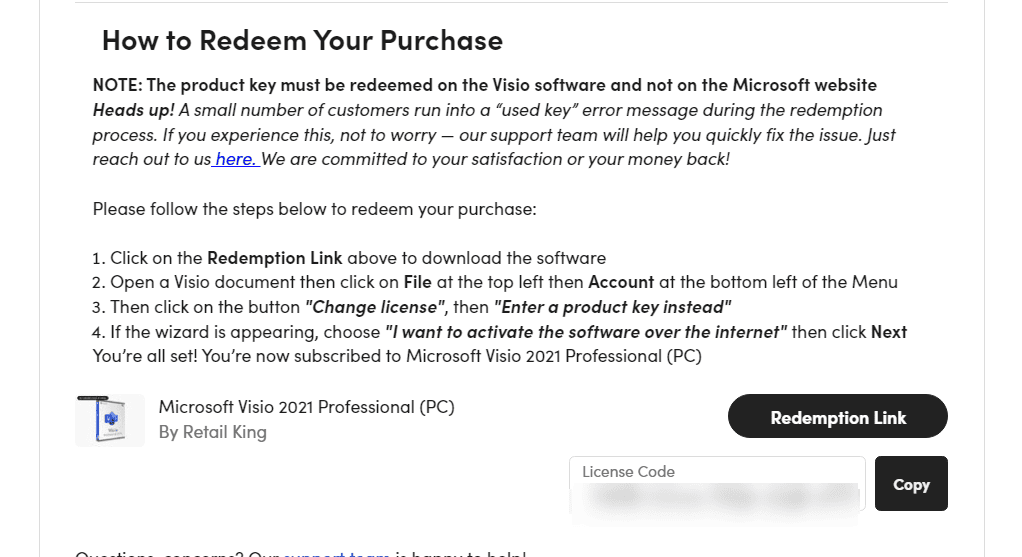
実際にStackSocialで入手できるMicrosoft OfficeやWindows 11 Proは作動しています。
つまり、ほとんどユーザーは数年間ずっと問題なく使えている、これは事実です。
StackSocialは安全?
StackSocialは2011年から運営されている米国のサイトです。
運営元はStackCommerce(スタックコマース)。2011年にカリフォルニア州ベニス設立。現在は51〜200名の規模の会社です。
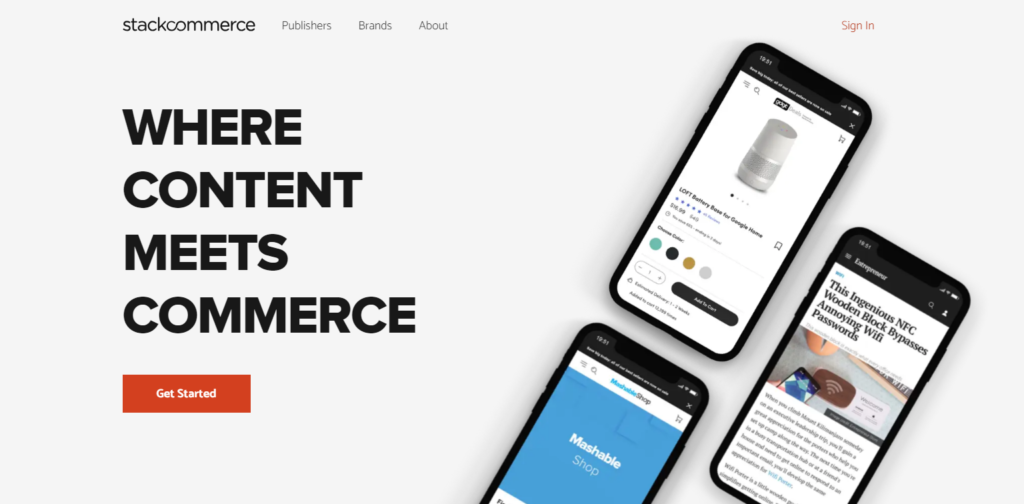
1,000以上のパブリッシャーと5,000以上のブランドと提携する信頼性が高いプラットフォームです。
海外サイトなので「このサイトって安全なの?」「なんか危険じゃない?」そう感じるかもしれませんが、月間100万人を超える人気サイトです。
日本での知名度はありませんが、2024年10月の月間訪問者数は約150万人。
大手レビューサイト「Trustpilot」でも1万以上の評価がされています。
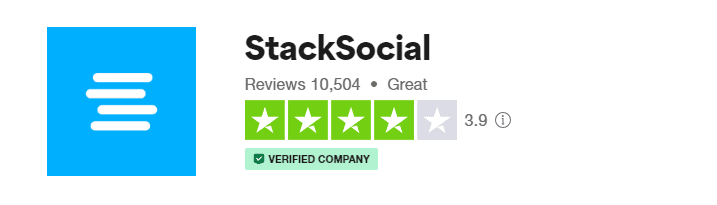
では次にStackSocialでの購入方法を解説します。
StackSocialの購入方法
図解スライドを用意しました。利用方法はとても簡単です。
まずはStackSocialを開きます。トップページから入ると、目的のページに移動するまで迷うので、下のボタンを押してください。
こちらを押すとアプリやソフトウェアの販売一覧ページが開きます。
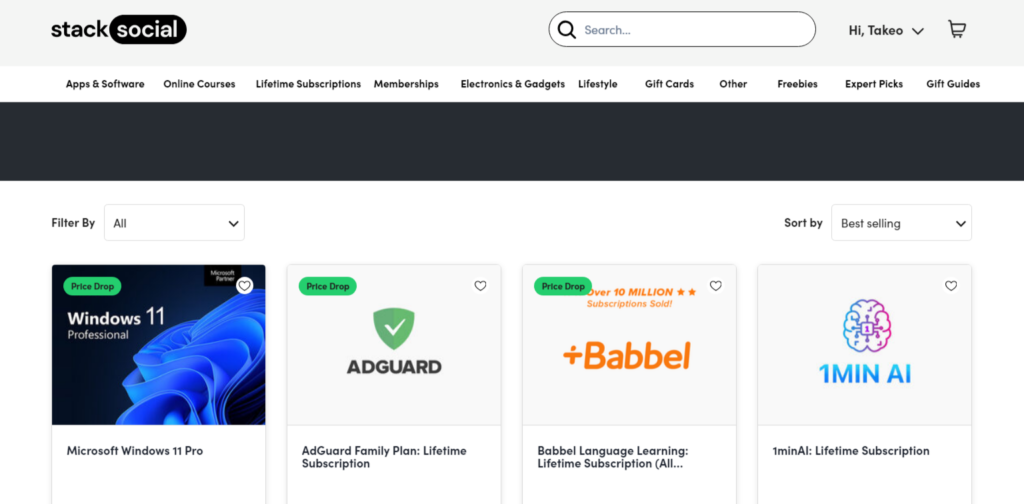
そして、次に購入する商品を選んでください。
Microsoft OfficeやWindows 11 Proをお求めの場合は右横の「Sort by (並び替え)」で「Best Selling (最も売れている順)」にしてください。
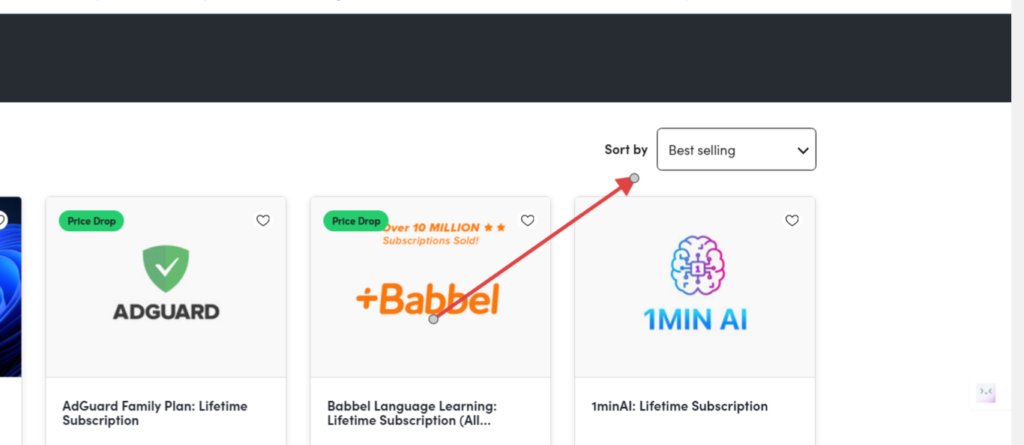
そして、欲しい商品を見つけたら押します。
商品販売ページが表示されます。料金プランを確認した上で、「Add To Cart」のボタンを押してください。
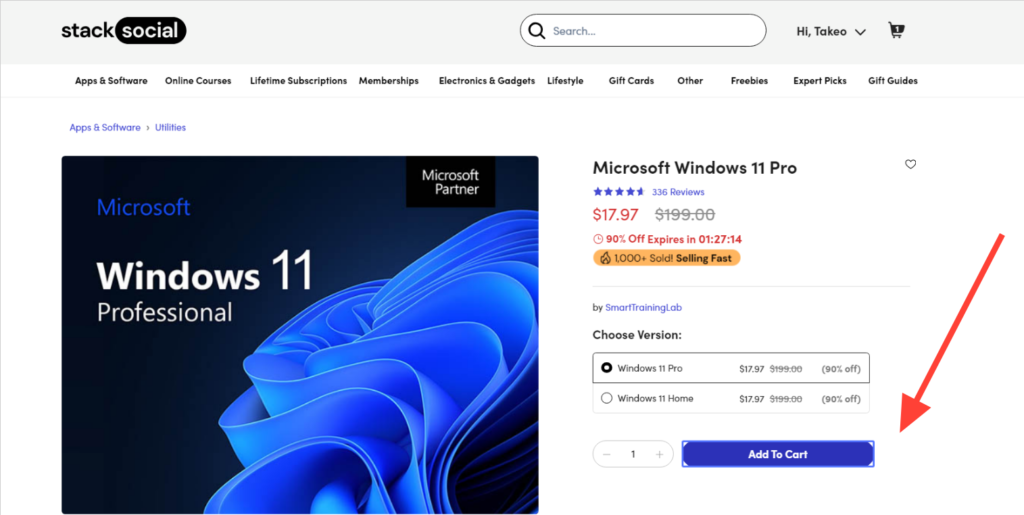
「Checkout (お支払い)」が表示される場合は、このポップアップを押してください。
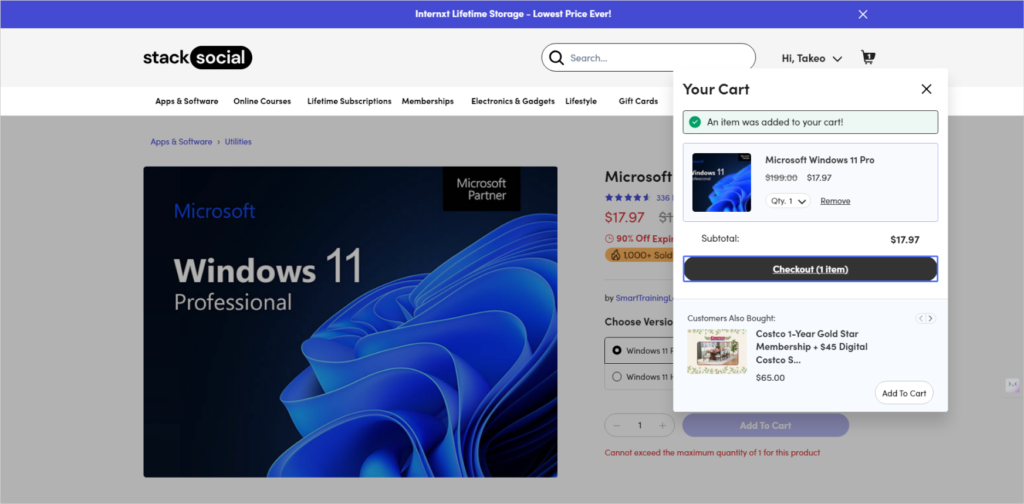
そうすると注文ページへ移動します。
ここでまずアカウントを持ってない場合、下のような画面が表示されます。
アカウント作成して購入する場合
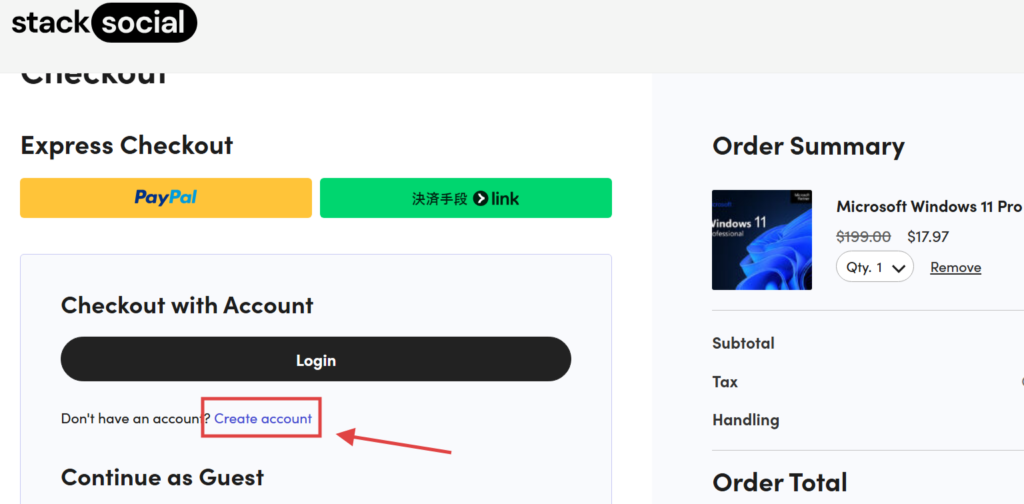
Create account(アカウント作成)を押します。そうすると
- メールアドレス
- パスワード
この2つを自由に設定できます。
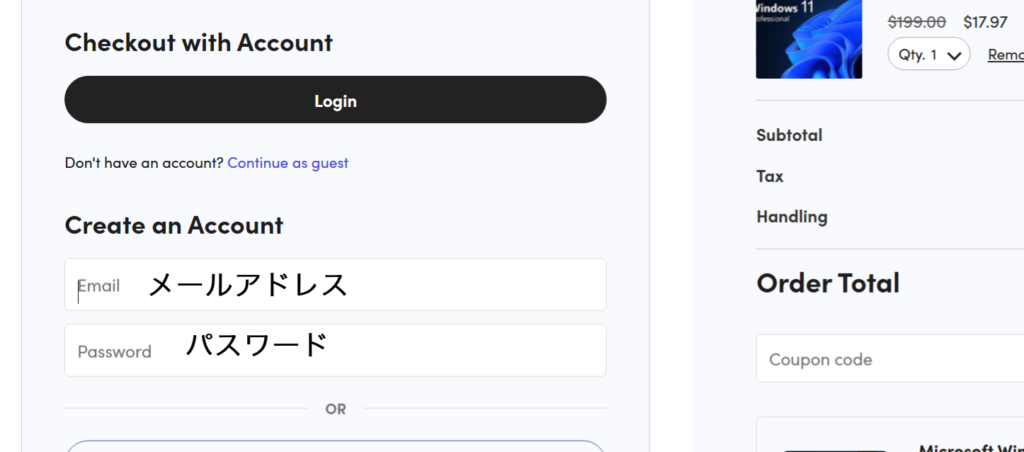
簡単なステップでアカウントを作ることができます。今後も利用する場合はアカウントをぜひ作ってください。
Guest(ゲスト)で購入する場合
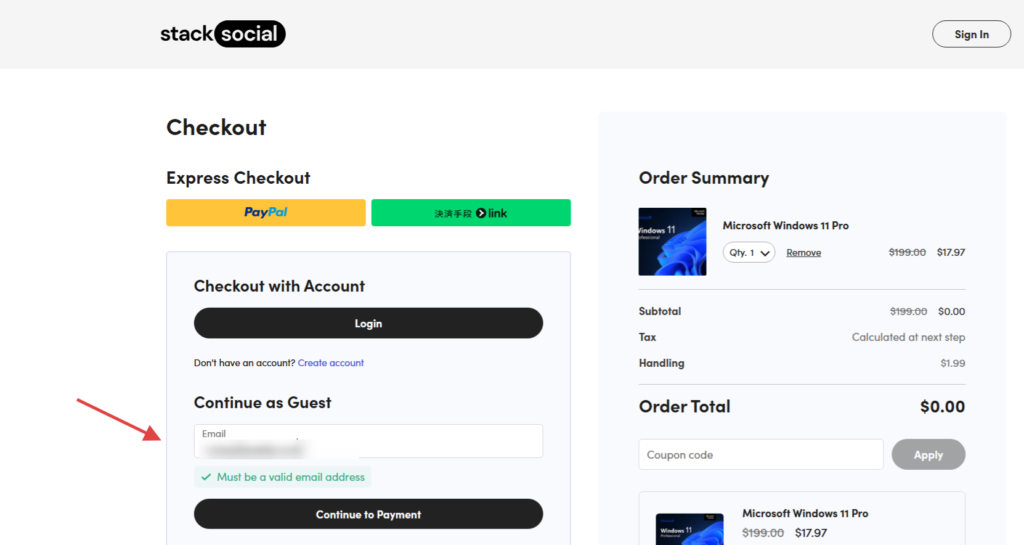
Guest(ゲスト)で購入すると、アカウント登録必要なしで購入することができます。
では、実際に購入する手順へと進みます。
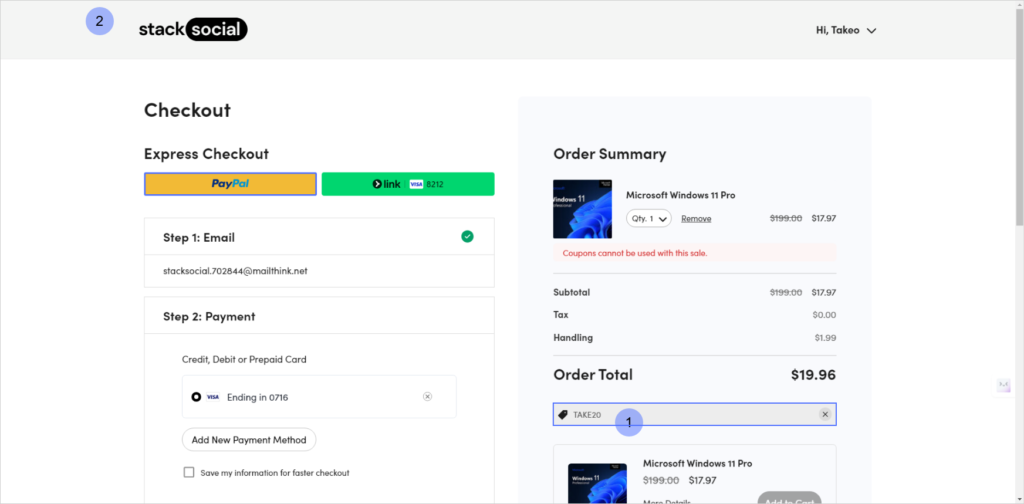
ここで割引クーポンを使うことができます。まずはクーポンコードの入力エリアを押してください。ここでクーポンコードを入力します。
現在は「TAKE20」で20%オフの割引が受けられます。
一部商品はクーポンコードが使用できません。
クーポンコードを入力して「Apply」ボタンを押します。
割引価格になってることを確認してください。
次に支払い方法を選び決済へと進みます。
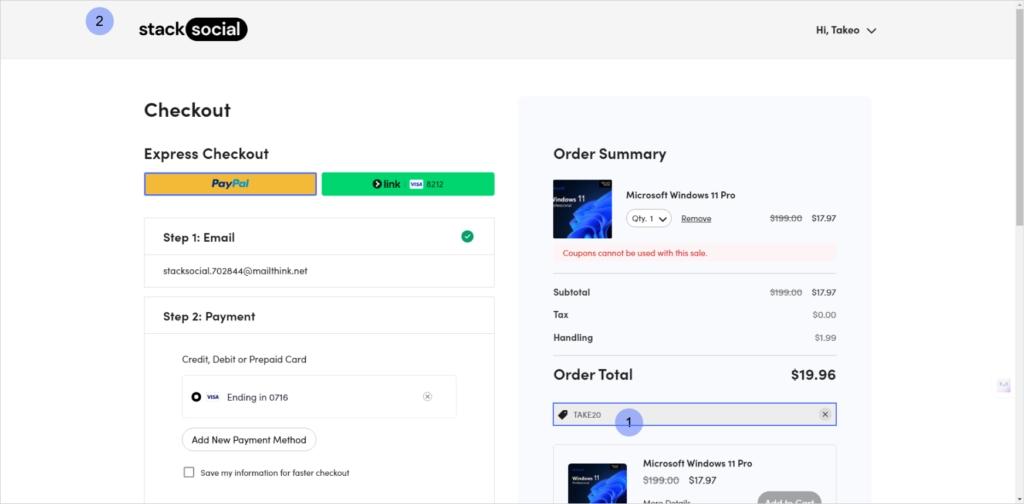
クレジットカードを使えますが、海外サイトが不安な場合はPayPalによる支払いをおすすめします。

米ドル表記ですが、支払い時には日本円に換算されますのでご安心ください。
購入完了後、自動的に引き換えページへと移動しますが、もし移動しない場合はメニューからPurchasesを押してください。
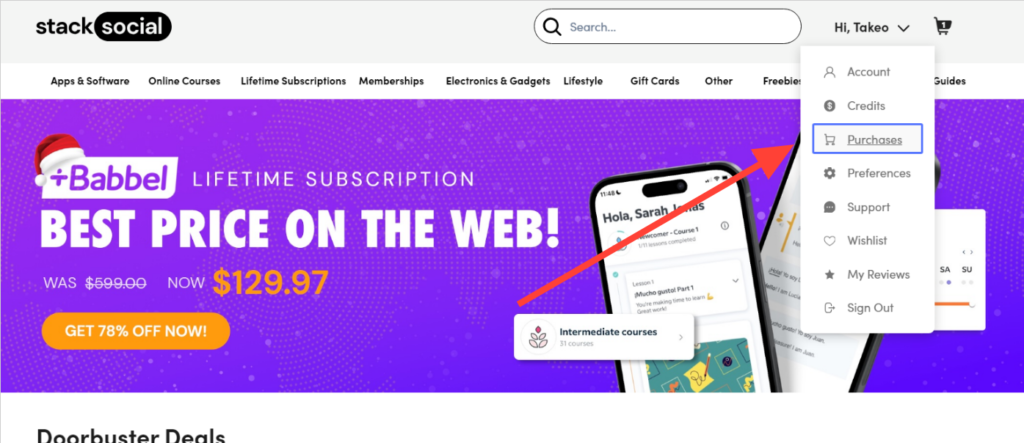
そうすると購入した商品の一覧ページが表示されます。
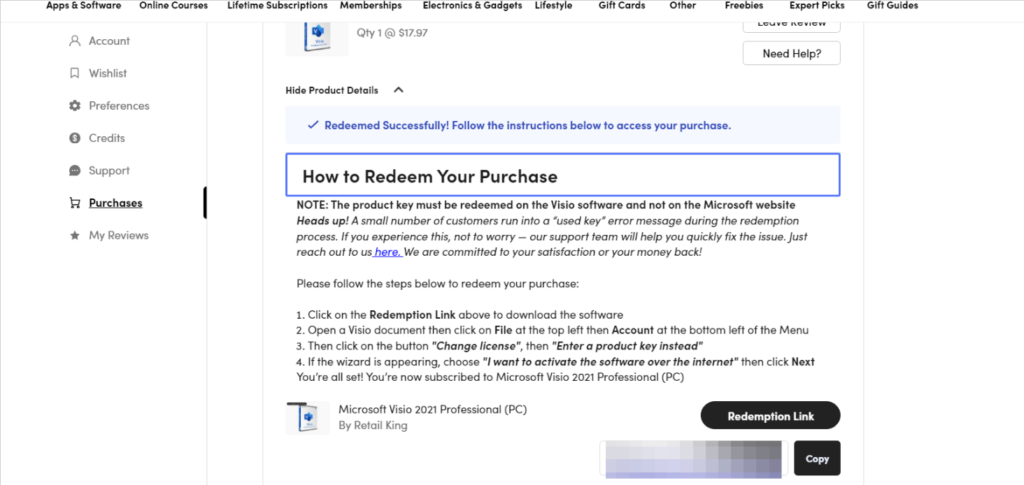
Product Detailsを押すと、商品の引き換え方法が書いてあります。
英語で表記されていますが Google Chromeなどのページ翻訳機能を利用すると日本語で読めますよ。
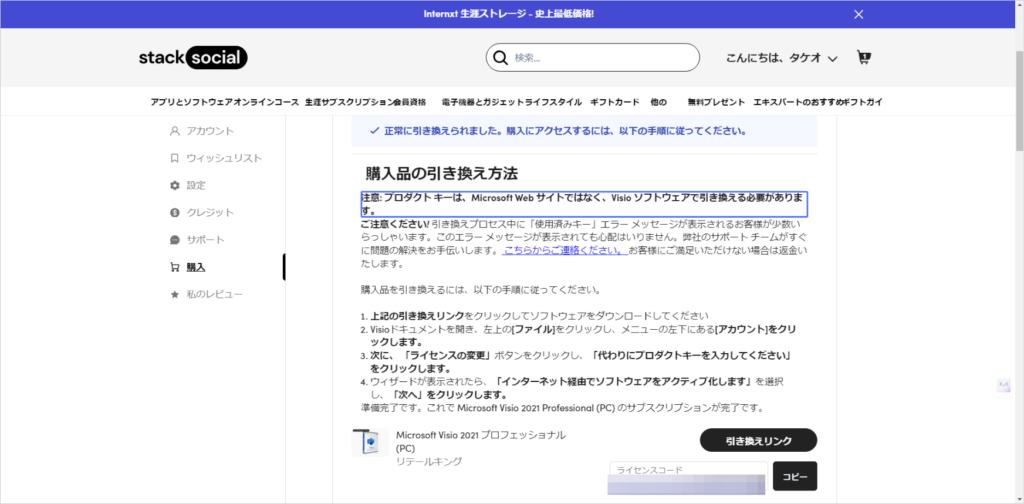
ライセンスコードのコピーボタンを押してください。
そうするとその商品を引き換えるためのライセンスコードをコピーできます。次に「Redemption Link」がある場合はボタンを押してください。
自動的に商品の引き換えページへ移動します。
あとは引き換えの手順に従って商品を引き換えを行ってください。
この手順はほとんどの商品で同じですが、一部手順が複雑な場合もあります。
もしこの通りに実行してもうまくいかない場合は、この記事のコメント欄でご相談ください。お答えいたします。
StackSocialを最大限活用するためのコツ
StackSocialでは、定価では手に入らないような割引価格でソフトウェアやアプリを購入できます。
ただし、よりお得に利用するためには、セールやクーポンを賢く活用する必要があります。
7年間使っている私がStackSocialの活用方法を解説します。
クーポンコードで20%オフでStackSocialで購入する
一番安くStackSocialで購入するには、クーポンコードを使うことです。ただしインターネット上では偽コードが多いため、せっかく入力しても作動しません。
2024年現在は「TAKE20」で20%オフの割引が受けられます。

このクーポンコードはこの記事執筆時点で確認済みです。
またStackSocialのメルマガに登録すると、時々クーポンコードがもらえますが、正直めんどくさい&英語なので登録する必要はありません。
大型セールを利用しよう!ブラックフライデーが狙い目!
Stacksocialでは、期間限定の特別セールが頻繁に開催されています。特に私のおすすめはブラックフライデーやサイバーマンデーです。11月下旬に行われます。
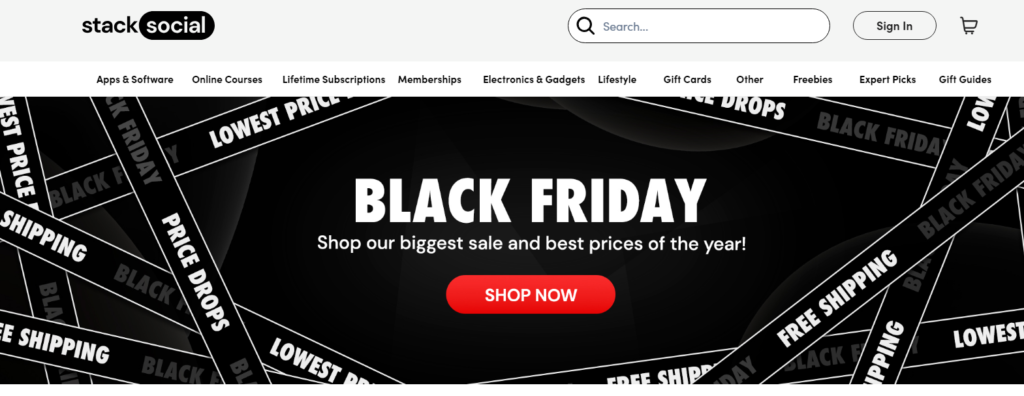
またその他にも大型セール期間は、大幅な割引が適用される商品が増えます。
また期間限定のセールやクーポンもあるので、ぜひマメにチェックしてみてください。
セット商品(バンドル)を購入する
個別のツールやソフトウェアを購入するとき、セット商品を選ぶとさらに割引価格でゲットできることがあります。
例えばMicrosoft Visual Studio Professional 2022が約4,300円の買い切りで販売されてます。しかし、コス付きで購入することもできます。
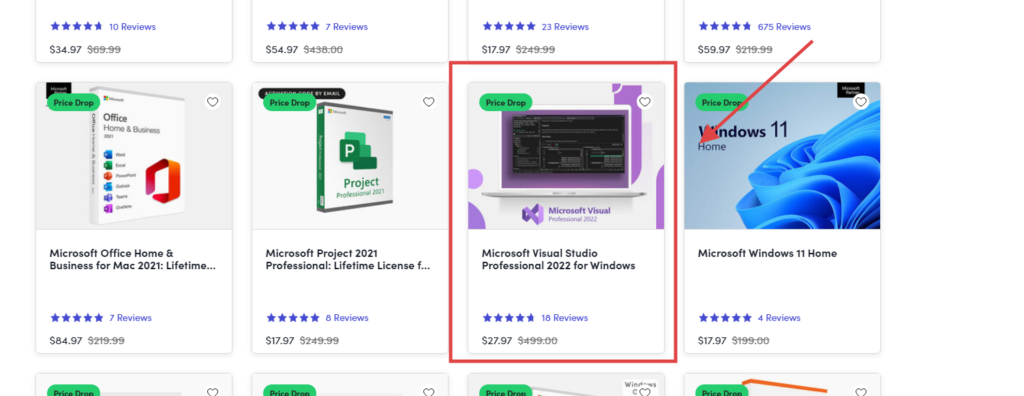
「Microsoft Visual Studio Professional 2022 + The 2024 Premium Learn to Code Certification Bundle」を利用すると、約8,700円の買い切りでゲットできます。
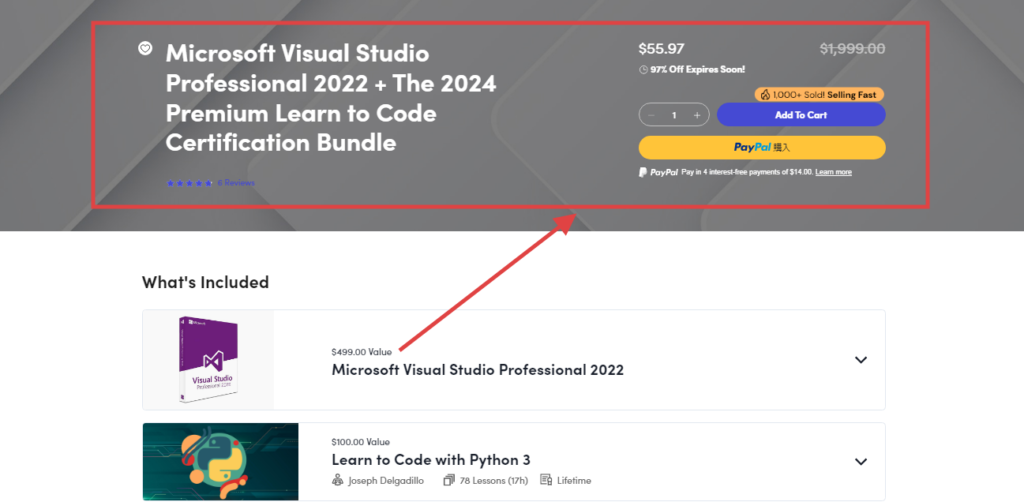
価格は少し上がりますが、コース付きです。英語はできる人にとってはお得ですよね。これはあくまでも一例です。他にもセット商品が販売されてます。ぜひ一度チェックしてみてください。
より割引率が高い料金プランを選ぶ
また複数の料金プランがある場合もあります。例えばこちらの商品は2つの料金プランが確認できます。
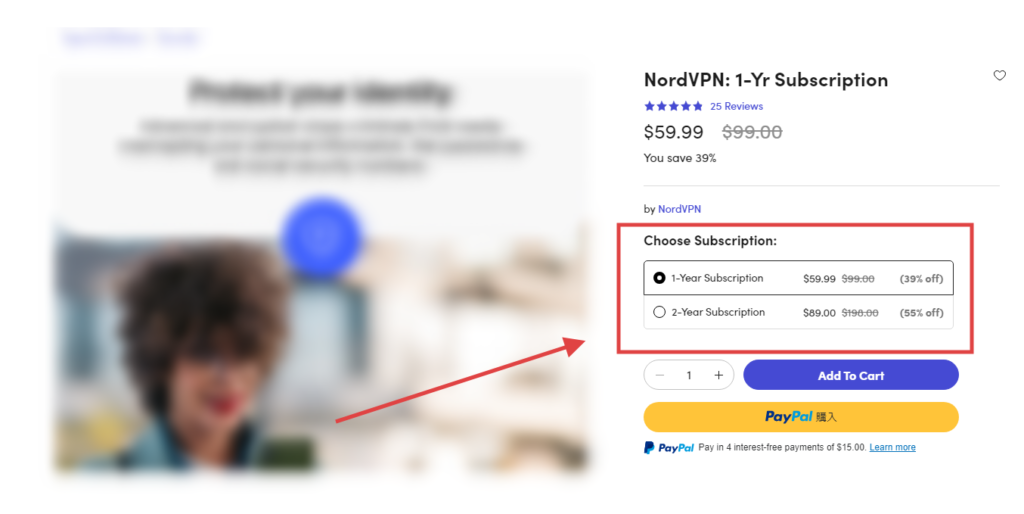
1年間プランは39%オフ。そして2年間プランは55%オフです。
このように料金プランによって割引率が異なることがあります。
必ず料金プランの内容はチェックしましょう。
私は「どうせ経費になるんだから」という理由で、少し料金が高くても、より割引率が高いプランを選ぶことがあります。
こういった工夫をすることでStacksocialでより安くお得にソフトウェアやアプリを購入できます。ぜひお試しください。
結論:StackSocialのメリットとおすすめの使い方
StackSocialは、私自身も愛用しているプラットフォームです。ソフト、アプリ、オンラインコースなどを驚きの割引価格でゲットできます。
AppSumoにない海外マーケティングツールやAIアプリも提供されているので、ぜひチェックしてみてください。
このプラットフォームを通じて、VPNやレンタルサーバーを”買い切り”で購入しました。Microsoft Officeも現在までまったく問題なく作動し続けてます。
- 超特価でゲットできる
- 幅広いラインナップ
- 正規ライセンス
- クーポン利用すればより安い
一方で、海外サイトなので、ご不安もあると思います。わかる範囲であればお答えします。この記事の下のコメント欄でお気軽にご相談ください。
※StackSocialで購入したツールやソフト自体のサポートについては各販売元にご確認ください
StackSocialのような、海外のツールアプリをお得に購入できるサイトは一通り、人柱となって試してます。
今後も安心安全のサイトをご紹介してまいります。
評価:StackSocialは私が検証したサイトの中でも極めて安全なサイトです。
コードTAKE20で20%オフ
非常に便利です。期間限定オファーもあるので、今すぐチェックしてください。

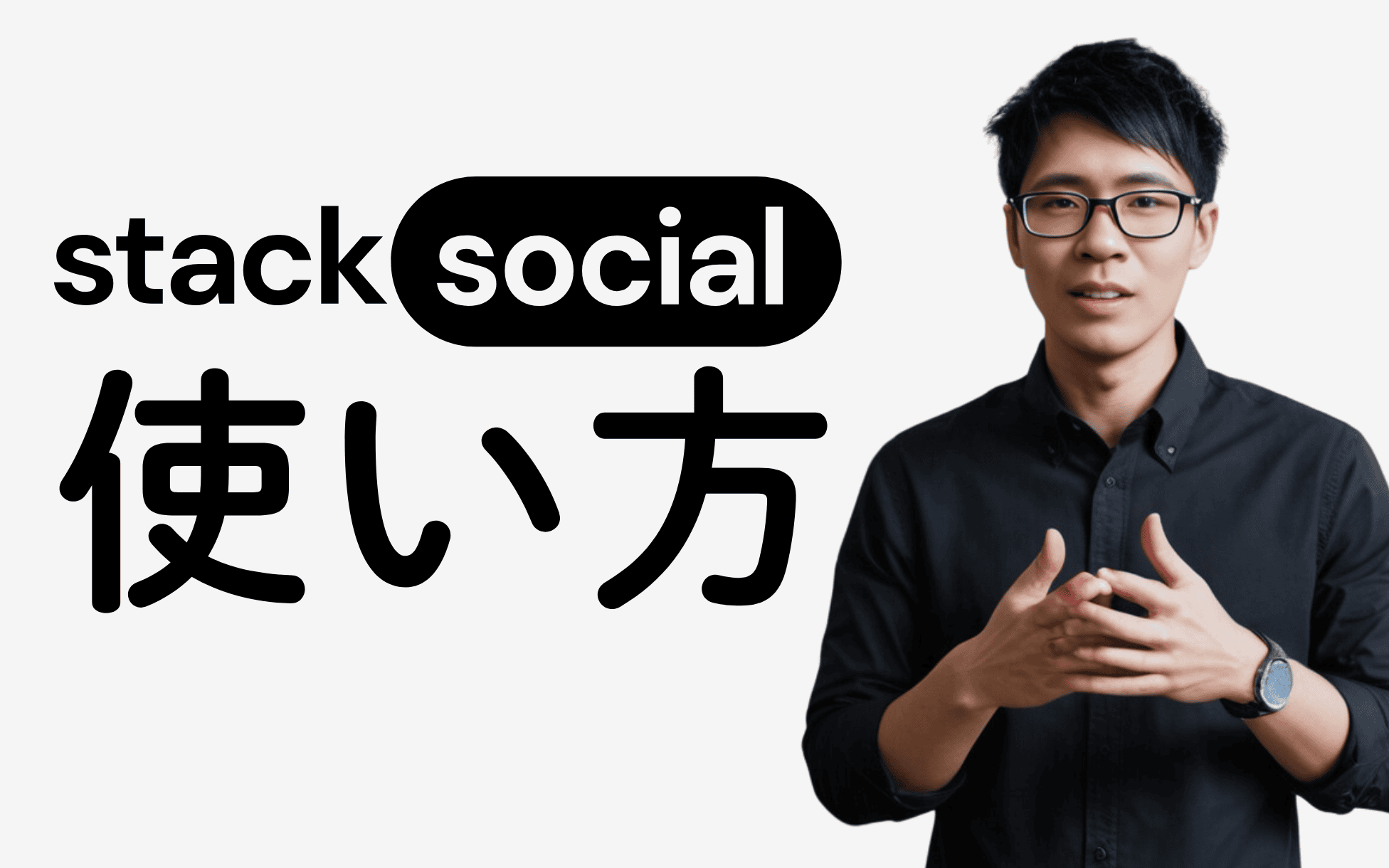



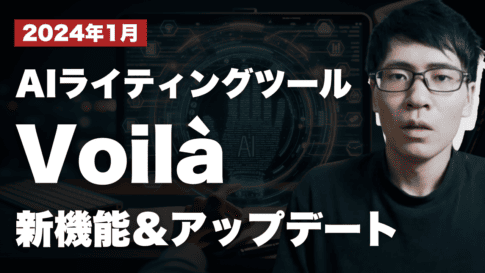

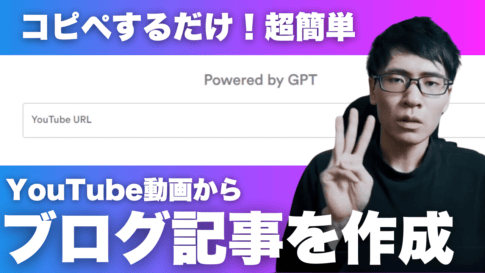

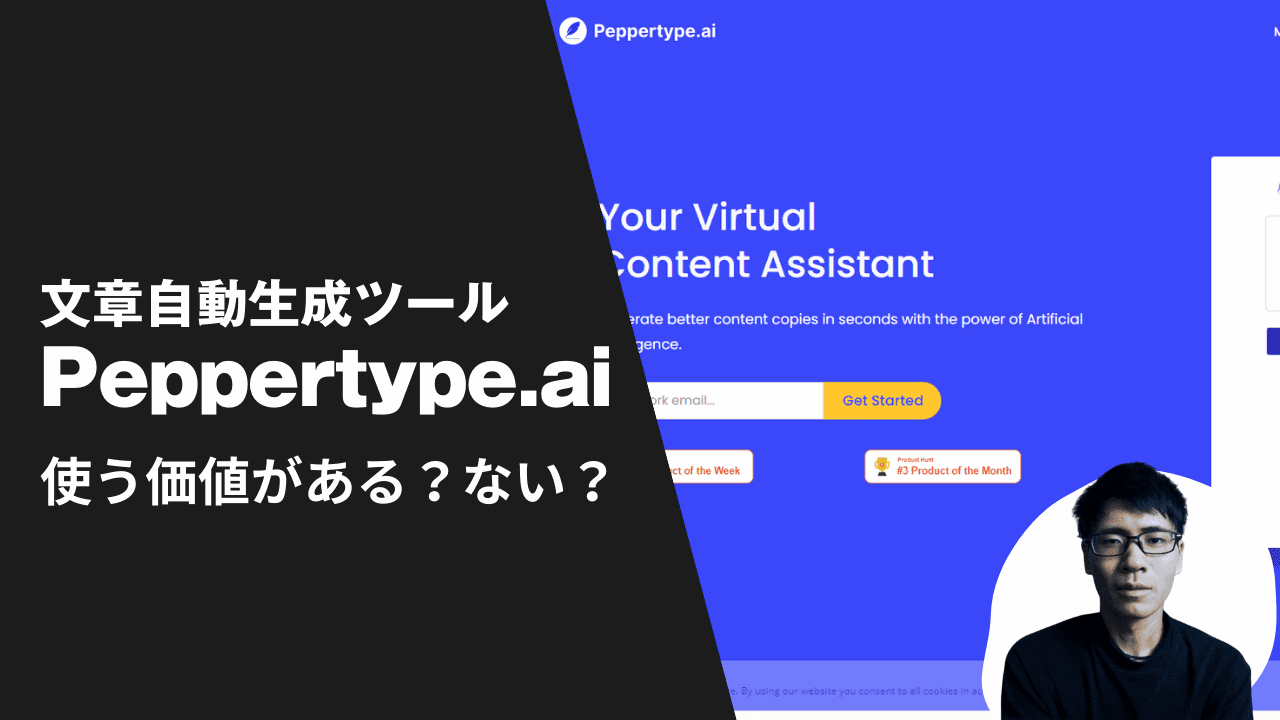
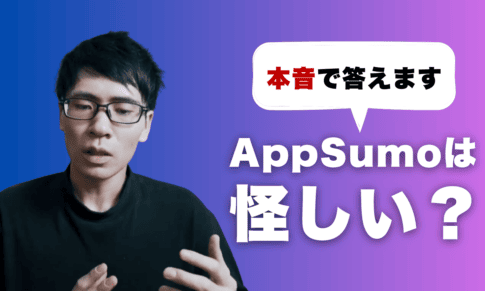
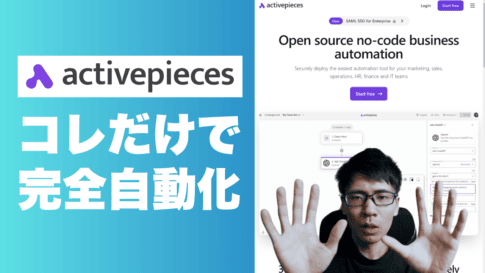




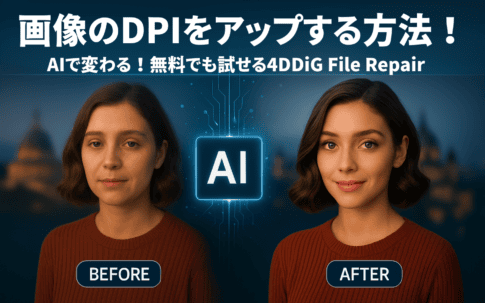
20%OFFの割引コード、2025年4月に、 Win11Proを購入するときに利用できました。
普通にライセンス認証ができました。ありがとうございました。
ご返信が遅くなりました!
報告いただきありがとうございます。非常に助かります。