WP RocketはWordPressの高速化プラグインとして世界中で人気です。
訪問者がサイトにアクセスする際、ページの読み込み速度が早いことで、SEOにも良い影響があります。
しかし、価格は少し高めと感じるかもしれません。
購入を検討している方には負担にならないように、今回はお得なクーポンコードの受け取り方をご案内します。
この記事ではWP Rocketをお得に購入できるクーポンコードの入手方法を解説します。日本からでも問題なく使用できることを確認済みです。
WP Rocketのクーポンコード受け取る方法
まずは、こちらの公式サイトのクーポンページにアクセスをしてください。
ページ内にクーポンを受け取るための登録フォームがあります。
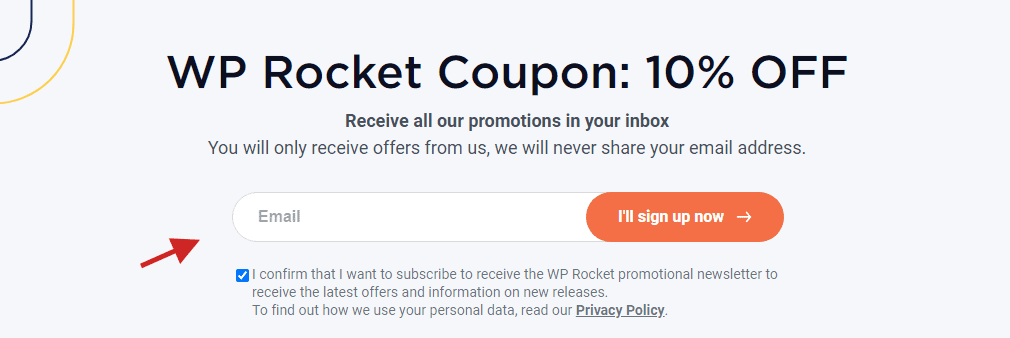
こちらの登録フォームにあなたのメールアドレスを入力します。
そして「I’ll sign up now」と書かれたボタンを押します。
そうするとあなたのメール受信箱にWP Rocketから確認のメールが届きます。
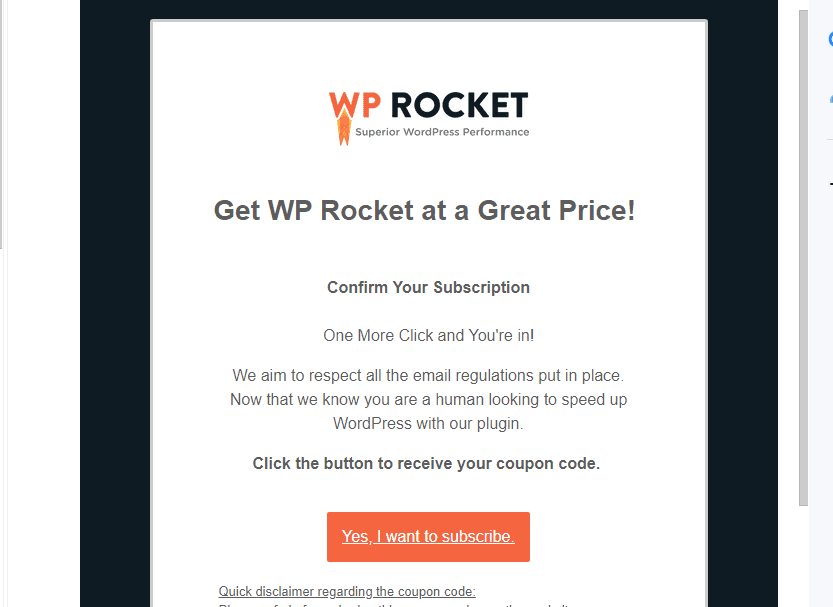
このメールの中に「Yes, I want to subscribe.」と書かれたボタンがあります。このボタンをクリックします。
そうすると、クーポンコードを受け取れます。
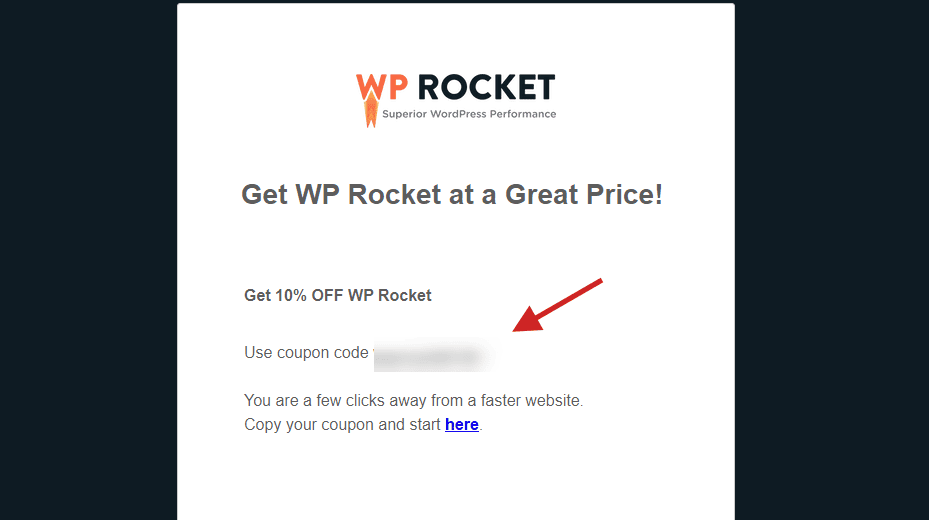
このクーポンコードをコピーしてください。
クーポンコードをコピーしたら次の手順へと進みます。
WP Rocketのクーポンコードの使い方
WP Rocketの公式サイトにアクセスをして、料金プランを選択します。
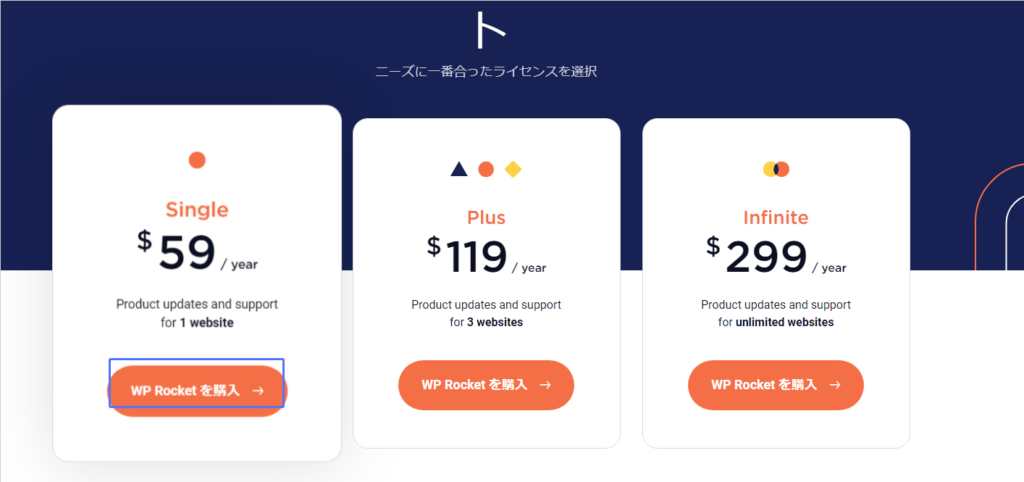
そうすると料金の支払いページに移動します。
入力項目

以下の内容を入力する必要があります。
- Email address * : あなたのメールアドレスを入力
- First name * : 例 Taro
- Last name * 例 Yamada
- Country / Region * 例 Japan
- Company name (optional) : 法人名 (任意)
そして、ページ下部に「クーポンをお持ちですか? ここをクリックしてクーポンコードを入力してください」と書いてあります。
クリックすると、クーポンコードを入力するエリアが表示されます。
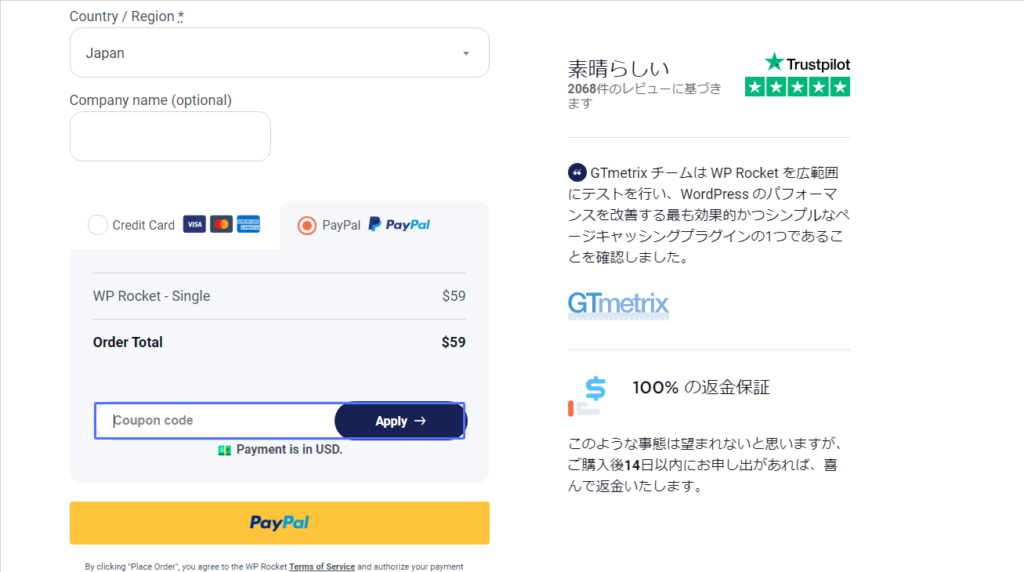
この入力エリアに、先ほど入手したクーポンコードを入力してください。
そして「Apply」と書かれたボタンを押します。
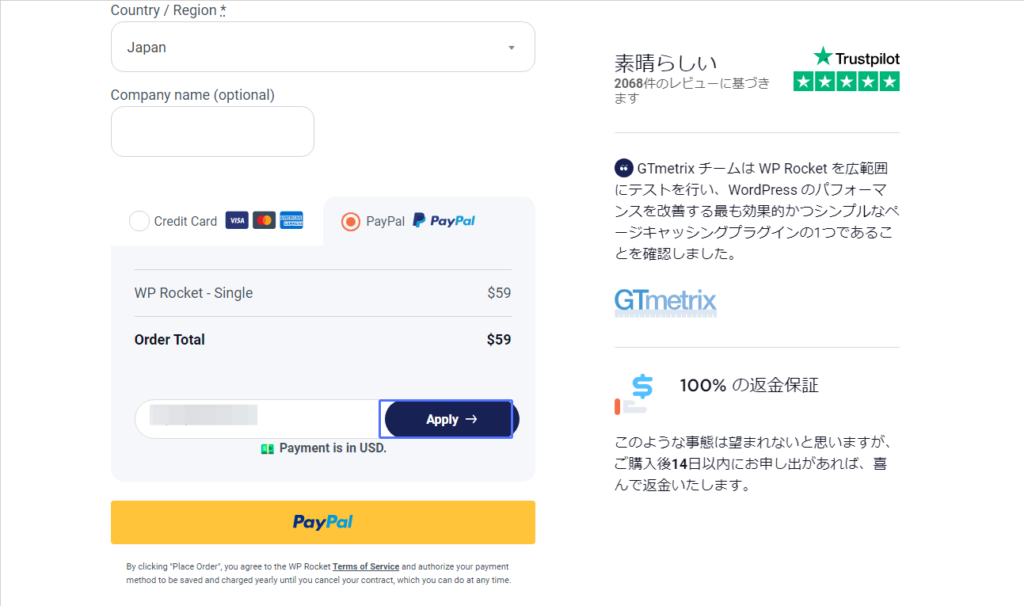
そうすると自動的にクーポンコードが適用されます。このクーポンコードを使用することで、通常価格よりも安く入手が可能です。
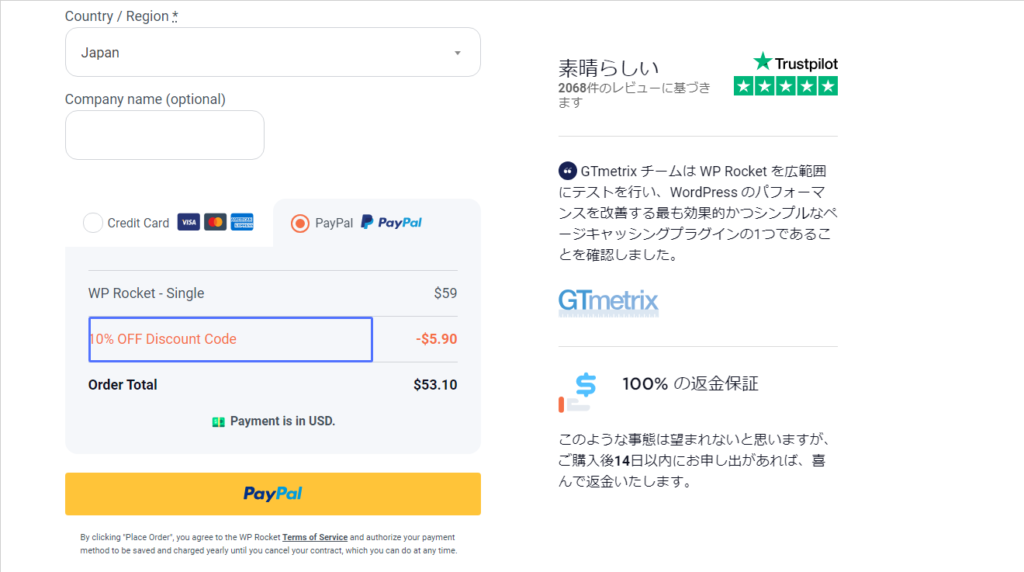
ここで解説している方法は、WP Rocket公式で提供されているクーポンの受け取り方です。怒られる方法ではありませんので、安心してご利用ください。
ただ1つだけ注意点があります。
ここまでの手順を行うと、自動的にWP Rocketのメールマガジンに登録されてしまいます。
このメルマガで届く内容は英語なので、受け取りたくない方もいるでしょう。
自動的に登録されるメルマガを解除する方法を解説します。
WP Rocketからのメールを解除する方法
メルマガの解除方法は簡単です。WP Rocketから届くメールの最下部を確認してください。
「unsubscribe」と書かれたリンクがあります。このリンクをクリックしてください。
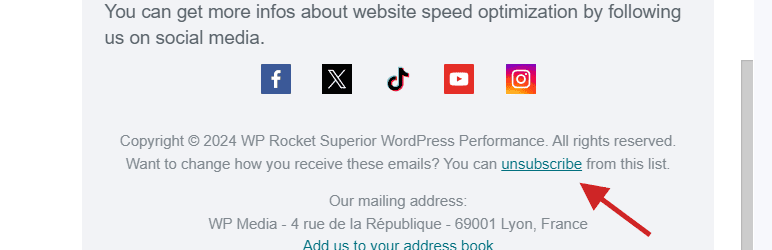
そうすると、WP Rocketのメール解除ページに移動します。ここでメールアドレスが間違いないことを確認しましょう。
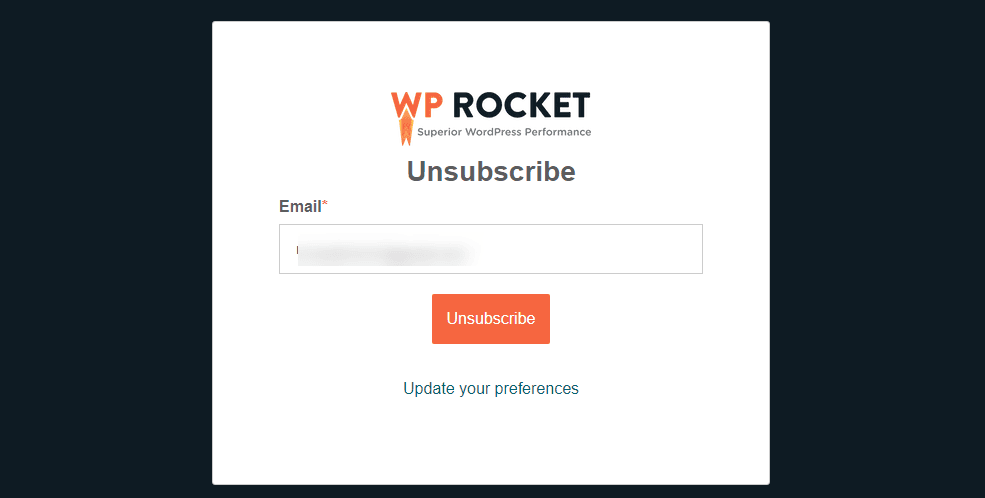
「Unsubscribe」のボタンを押します。
これでメール解除が無事に行われます。下の画面が表示されたら解除成功です。このままページを閉じてしまって問題ありません。
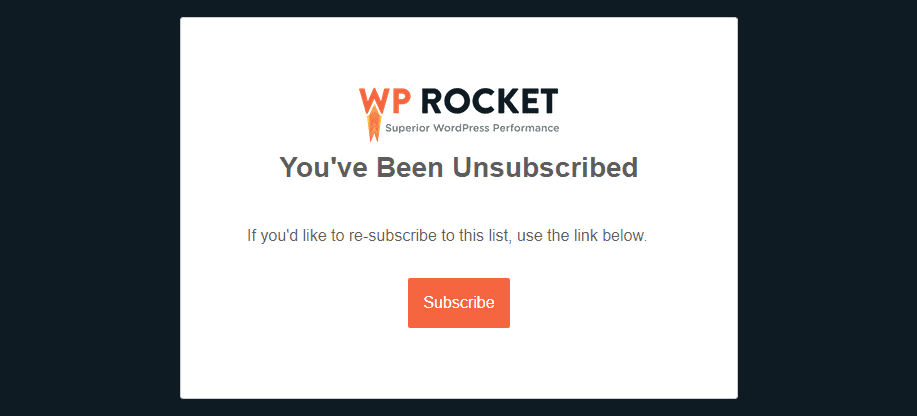
注意:この登録解除完了ページで「Subscribe」を押してしまうと、再登録されてしまいます。注意をしてください。
まとめ:WP Rocketをクーポンコードを使ってお得に入手しよう

この記事ではWP Rocketのクーポンコードの入手方法を解説しました。
変なサイトで使えるかわからないクーポンを探し回る必要ありません。
今回紹介したクーポンは公式から提供されている正式なクーポンです。不正な手段で入手したものではありません。
ぜひ、お試し下さい。

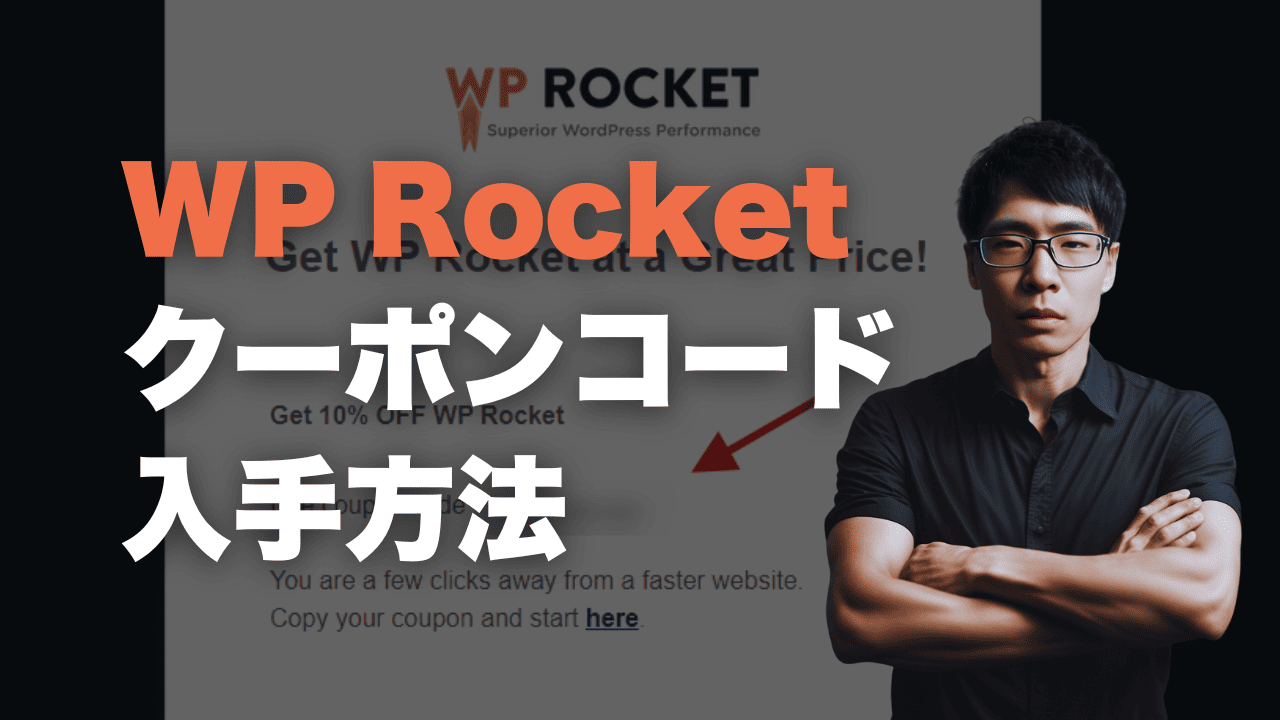


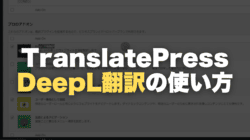
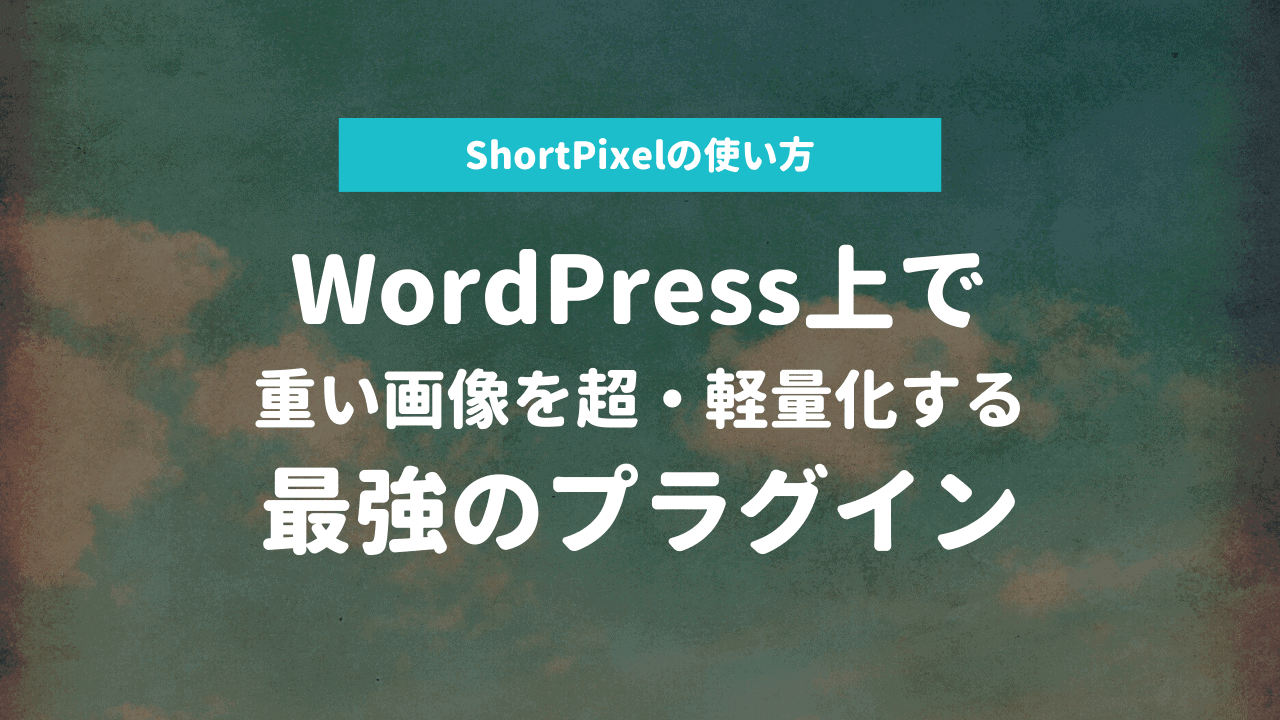


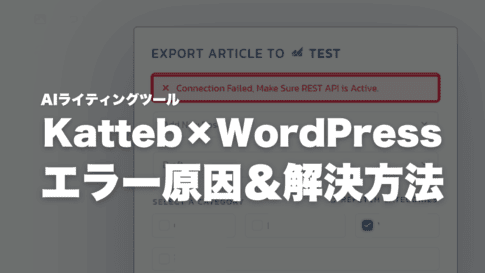
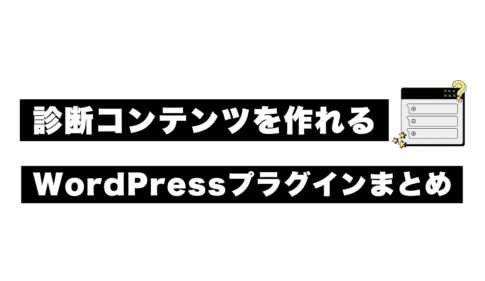
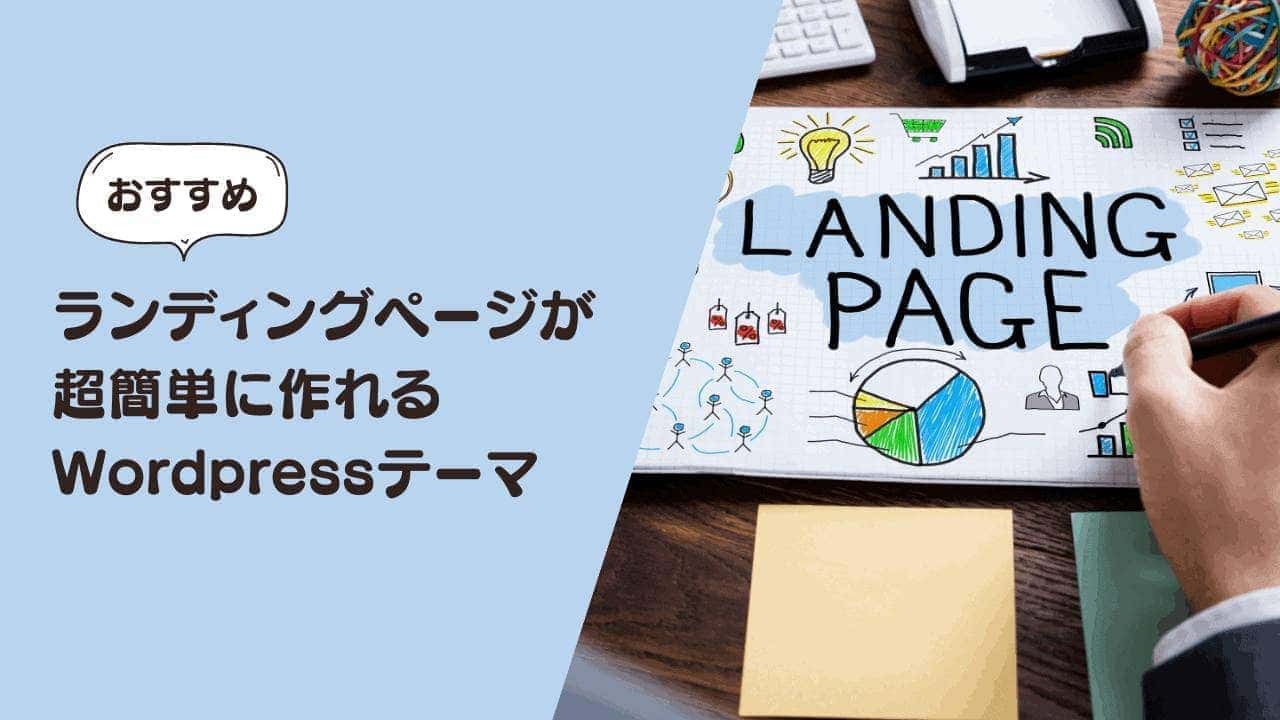
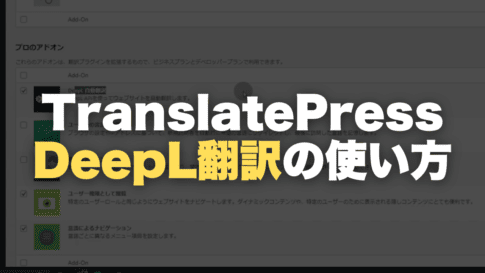




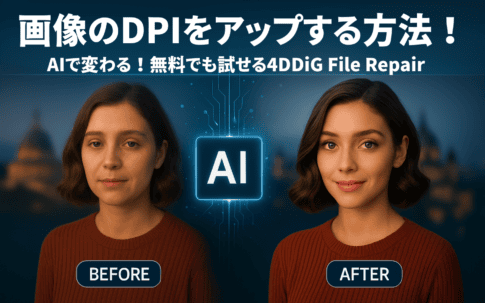
最新コメント