This article compares mixhost (mixhost) and Thin Rental Server. Both are popular domestic rental servers.
I myself have been using mixhost from 2018 to 2021 and wpX thin rental server currently.
Therefore, as an actual user, I will explain the usability in detail. I hope this will be helpful for those of you who are currently deciding between mixhost and wpX thin rental server.
- 1 Easy Comparison of Thin Rental Server and mixhost
- 2 What is Thin Rental Server?
- 3 What is mixhost?
- 4 Compare by price
- 5 Comparison by performance
- 6 Compare the ease of use of the management screen
- 7 Compare by support system
- 8 Comparison based on past results
- 9 Summary] Which is better, Thin Rental Server or mixhost?
Easy Comparison of Thin Rental Server and mixhost
Short Answer: For those who don't have time to read, here's an explanation.
Which one will not fail you? If you're wondering, definitely.Thin Rental ServerIt is recommended that you
The features, functions, and comparisons will be explained one by one later, but for now, let's focus on the performance of the server in relation to the price. After considering the usability, wpX Thin Rental Server wins.
Below is a detailed look at the two rental servers and a comparison of the two.
Let's start with the Thin rental servers.
What is Thin Rental Server?
With the largest market share in Japan, X server is the most popular rental server in Japan.
The operator of the server, X server.Newly started in 2021 is Thin Rent a Server.
The feature of wpX Thin Rental Server is "Fastest in Japan". Even when compared to other companies' rental servers, it boasts crisp usability and display speed.
We are the first to introduce technologies that other companies do not have, and we are also the first to add new technologies that will be introduced to X server in the future to wpX/Sin rental server.
With the stability of being run by X server and the new technology being introduced on a priority basis, wpX thin rental server is quickly gaining popularity.
What is mixhost?
One of the most popular domestic rental servers is mixhost, which has been in operation since June 2016 and is known for its speed.
After all, it is equipped with LiteSpeed Cache, a feature that allows you to display your WordPress site faster. This feature will dramatically improve your site display speed.
By the way, there are not so many rental servers in Japan where LiteSpeed Cache is available.
You can also add your own domain name as many times as you like, so you can run an unlimited number of websites under a high-spec server environment.
Hmm? Wait a minute. wpX thin rental server and mixhost both advertise "high speed display", but which one has better display speed?
I will provide a comparison and explanation.
Compare by price
First, let's compare them by price plan.
There are five pricing plans available for mixhost.

The image is small and hard to see, isn't it? You don't need to look at it in detail; it's enough to understand that there are five different plans.
The cheapest plan among these is the Standard. The initial cost is 0 yen, and the monthly fee is 968 yen (if you sign up for 36 months).
In contrast, the following plans are available for Shin rental servers.
| Term of use | basic | standard | Premium | Business |
|---|---|---|---|---|
| 3 months | 990 yen | 1,980 yen | 3,960 yen | 7,920 yen |
| 6 months | 990 yen | 1,980 yen | 3,960 yen | 7,920 yen |
| 12 months | 880 yen | 1,780 yen | 3,560 yen | 7,120 yen |
| 24 months | 825 yen | 1,650 yen | 3,300 yen | 6,600 yen |
| 36 months | 770 yen | 1,540 yen | 3,080 yen | 6,160 yen |
There are four plans available. The cheapest plan is Basic. It has an initial fee of 0 yen and a monthly fee of 770 yen (if you sign up for 36 months).
Here we compare the price and performance of mixhost and Thin rental servers.
| Features | mixhost | Thin Rental Server |
|---|---|---|
| Initial cost | 0 yen | 0 yen |
| Monthly fee | 968 yen | 770 yen |
| Capacity (SSD) | 250GB | 300GB |
| memory | 4GB | 8GB |
| CPU | Virtual 4-core | Virtual 6-core |
| Approximate Transfer Volume | 18TB | 27TB (monthly conversion) |
| Free Trial Period | None | 10 days |
There is no free trial period for mixhost. However, there is a 30-day money-back guarantee period.
This table is as of December 1, 2021. The table shows which rental server is better overall.
Overall, the performance of the wpXin rental server is higher and the price is lower.
Comparison by performance
As you can see above, it's more than just mixhost.Thin rental servers charge less for performance.It is.
mixhost also has high server performance. The performance is more than enough for running a blog or website. Also, mixhost has a WordPress speed-up feature called "LiteSpeed Cache". This feature does not exist in wpX thin rental servers.
With LiteSpeed Cache, WordPress sites running on mixhost can be displayed faster.
On the other hand, wpX Thin Server also has a speed-up feature: X-Accelerator Ver.2. This feature allows you to stabilize & speed up your site.
In addition to the above, this is the fastest rental server in Japan by actively incorporating the latest technology that does not exist in other companies' servers.
Both are fast. However, from my experience using both, I feel that wpX thin rental server is faster.
In fact, the LiteSpeed Cache speed-up function is installed in mixhost, but when I turned on all the settings of this function and used it fully, the whole layout of the site was broken. (It is "a certain thing" that the layout collapses due to a setting error in LiteSpeed Cache)
That's why we couldn't increase the display speed to the limit on mixihost. That's one of the reasons.
By the way, I have not had a single problem with the site layout collapsing on the wpX thin rental server while speeding up the site.
Now, we have compared the performance of mixhost and Shin rental servers.
The wpX Thin Rental Server is by far the best in terms of cost performance. The price is low and the performance is high.
Compare the ease of use of the management screen
Next, we compare the ease of use of mixhost and Shin rental servers.
Compare the administration pages. This is the page most used by site administrators.
First of all, mixhost uses an application called cPanel for the administration screen. You do not need to remember the name cPanel.
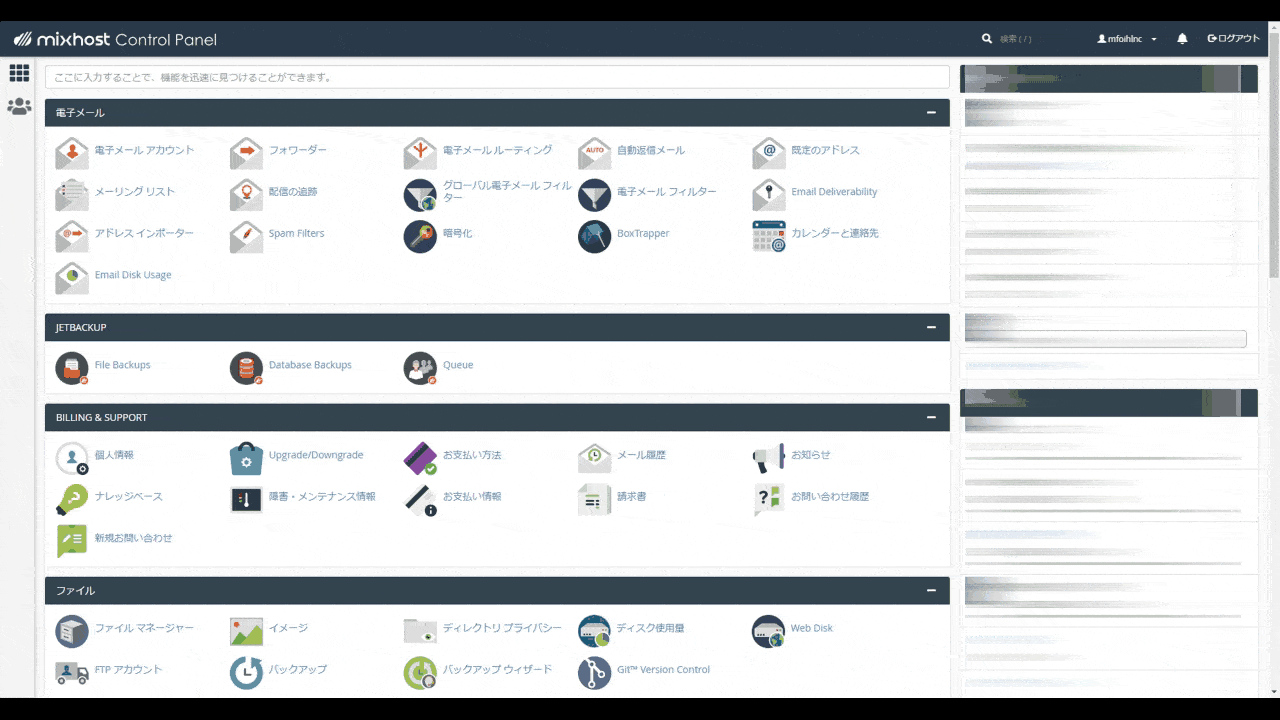
In short, using this application makes mixihost a "very versatile" management screen.
For those who are familiar with cPanel, it may be obvious. But for beginners, the admin panel is complicated.
"Huh, where do I set up my WordPress installation?" "Hotlink protection, Zone Editor, phpMyAdmin, what's that?"
It's confusing to use. It took me half a year to get used to the mixhost admin panel.
In contrast, the wpX Thin Rental Server has the following administration screen.
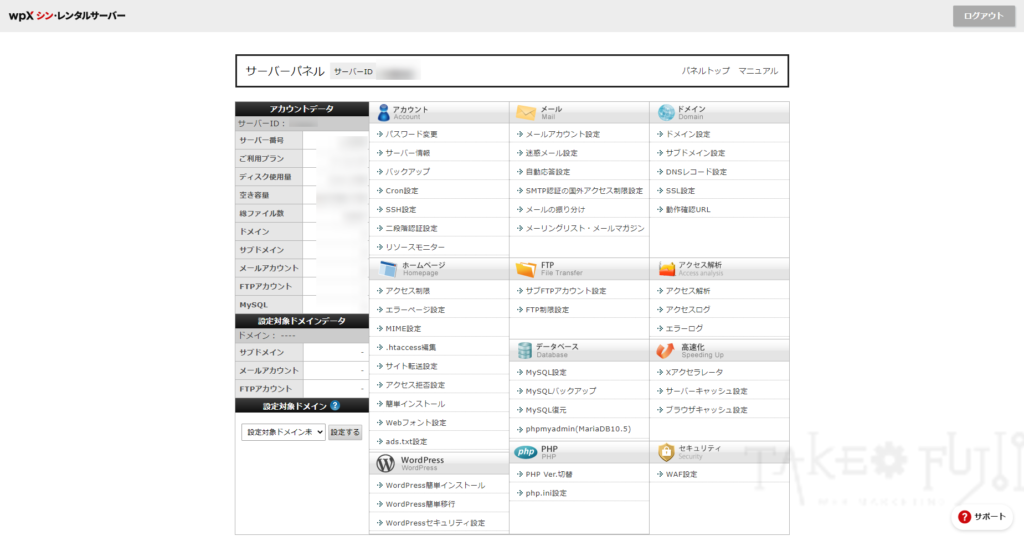
The design of the administration screen is not modern, and it looks a little old-fashioned. However, it is much easier to understand than mixhost. Even a beginner can understand at a glance where to make settings.
In October 2021 I moved from mixhost to wpX thin rental server and I was again impressed by the ease of viewing this admin panel. Too easy to use.
From a beginner's point of view, the admin panel is easier to use on the wpX thin rental server.
Compare by support system
Next, compare the support system.
First, at Thin Rent a Server,
- Phone Support
- Email Support
Two types of support are available. Phone calls are accepted from 10:00 to 18:00 on weekdays. Email support can be sent 24 hours a day, 7 days a week.
There is no phone support available for mixhost support. However, when I have used mixhost support in the past, I have received prompt and courteous email replies. However, when I have used their support in the past, I have received prompt and courteous email replies, so I have never had a bad impression of their support.
However, if you are looking for the best support system, wpX Thin Rental Server with its many support options is a safe choice. After all, in an emergency, it is much safer to be able to ask questions over the phone than by email.
Comparison based on past results
Let's take a look at what we have done so far.
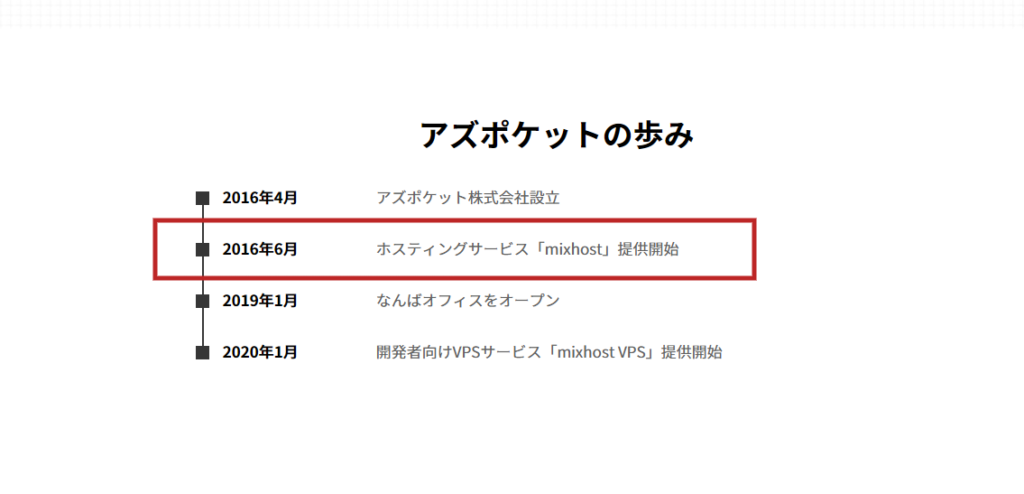
First of all, mixhost was launched in June 2016. wpX thin rental server was launched in 2021. The one with the longest operating history is mixhost.
Also, on mixhost, the
- No.1 in satisfaction with access processing speed
- No.1 in satisfaction with display speed
- NO.1 in affiliate and blogger satisfaction
They have received three No. 1 satisfaction ratings from the Japan Marketing Research Institute.
On the other hand, the track record of the wpX thin rental server is still small. However, if you look at the track record of X server, the operator of wpX thin rental server, it can be said that it is better than mixhost.
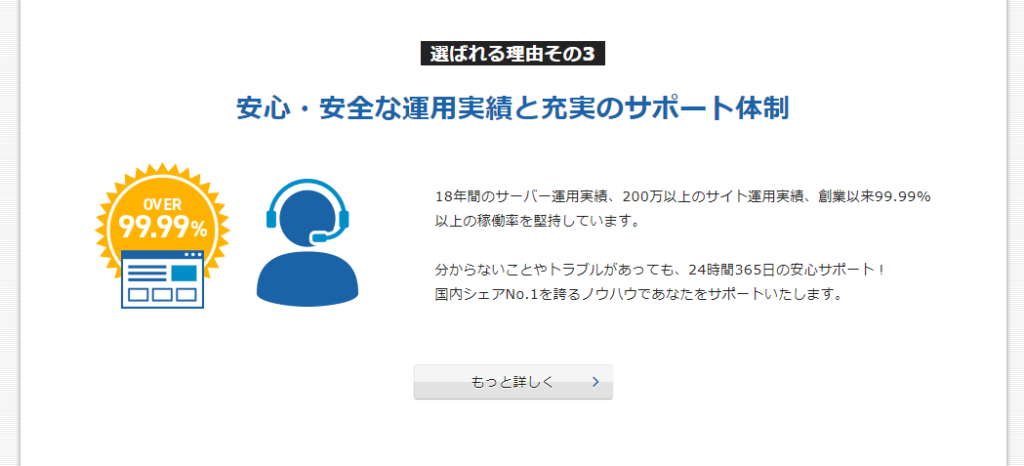
The above are the results of the X server, which is the operating base of the wpX thin rental server.
It has been in operation for 18 years, and is currently the No. 1 rental server in Japan with a market share of over 2 million websites.
The reason why I feel comfortable using wpX Thin Rental Server is because the company that runs it has produced a lot of results in the past. This is not a rental server that was launched in 2021 by a company whose name I don't even know.
In terms of simple performance, mixhost is better. However, if you include the operational track record of the operator, you will find that you can use the wpX thin rental server with confidence.
Summary] Which is better, Thin Rental Server or mixhost?
As a summary, I'll post another comparison chart of mixhost and wpX thin rental server so far.
| Features | mixhost | Thin Rental Server |
|---|---|---|
| Fee | 'correct' (when marking) | 'good work' (equiv. of silver star awarded to children at school) |
| Performance (Specifications) | 'good work' (equiv. of silver star awarded to children at school) | 'good work' (equiv. of silver star awarded to children at school) |
| ease of use | ×x-mark (used to indicate an incorrect answer in a test, etc.) | 'good work' (equiv. of silver star awarded to children at school) |
| Support system | weak | 'good work' (equiv. of silver star awarded to children at school) |
| Achievements | 'correct' (when marking) | weak |
Overall, I'd say.Thin Rental ServerIt is a "win" for
Both are excellent domestic rental servers. If you are a beginner starting a WordPress blog, there is no problem choosing either one.
I use both of them, and they both allow you to install WordPress easily, so you won't get lost in the usage.
However, in terms of cost (price and performance) and ease of use, wpX Thin Rental Server is superior.
I personally recommend the wpX Thin Rental Server. I've used it and I can attest to that. I also use wpX thin server for my website.
If you want to know more about the features and functions of the wpX thin rental server, please see the explanatory article I have compiled.
[2021] An in-depth look at the features, reputation, and usability of wpX thin rental servers
Well, that's it for this time.



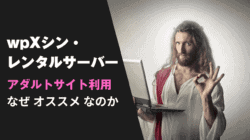

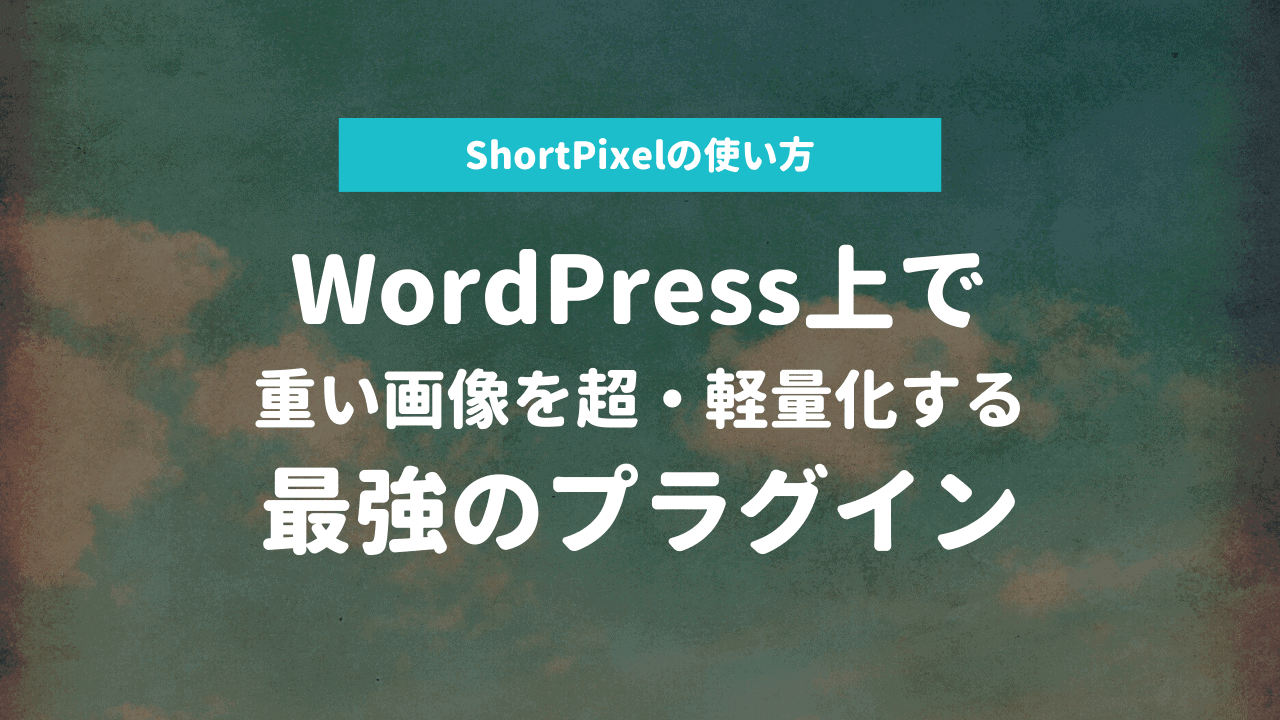








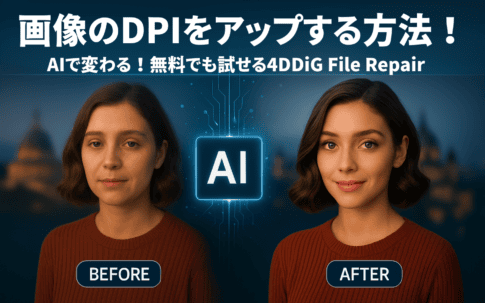



Latest Comments