どうも、藤井丈夫です。勉強や仕事で、圧倒的な成果を生み出すために必要なモノ、それこそが「集中力」です。
マイクロソフト社の研究チームが2015年に出した研究レポートによると、「現代人の集中力は8秒しか持続しない」と驚きの事実が明らかになりました。
この記事に辿り着いたということは、集中力を上げることで今の自分より遥かに大きなパフォーマンスを叩き出したいと願っていますよね。
そんな、あなたに今回紹介をするのが桁違いに集中力が上がる作業用BGMアプリ「Brain.fm」です。
この記事で解説する内容は、2017年12月から現在まで使い続けてきた私自身がリアルな解説をお届けします。(私自身、Brain.fmの有料利用者です)
日本でも多くのブロガーがBrain.fmを解説しています。私もこの音楽アプリの魅力を更に多くの方に知ってほしいというピュアな願いから、この記事を執筆する運びになりました。長い記事ですが、この音楽アプリは本当に生産性を向上してくれます、ぜひ時間をとって最後までお読みください。
Brain.fmとは

Brain.fm は、特許取得済みのAI技術が組み込まれた音楽アプリです。YouTubeでよくある”作業用BGM”とはまったく違います。
「集中できる作業用BGM」と銘打って、これまで多くの作業用BGMが登場しました。
それらとの最大の違いは、Brain.fmは脳科学者、心理学者と協力し、実験を繰り返し行い、科学的に裏打ちされていることです。
この4年間、世界中の作業用BGMを探してきました。海外サイトで1曲40ドルで作業用BGMを購入したこともあります。
それでも、現在までBrain.fmを超える作業用BGMは見つかりませんでした。
実際にBrain.fmを使ってみた
Brain.fmは生産性の向上のための最強の音楽アプリです。
「いまいち使い方が分からず効果的に使えない」そんなことにならないためにも、どのように使うのかを画像付きで解説していきます。
ちなみにアカウントの作成方法はこちらで解説しています。
以下は、iPadでのBrain.fmのアプリ画面です。
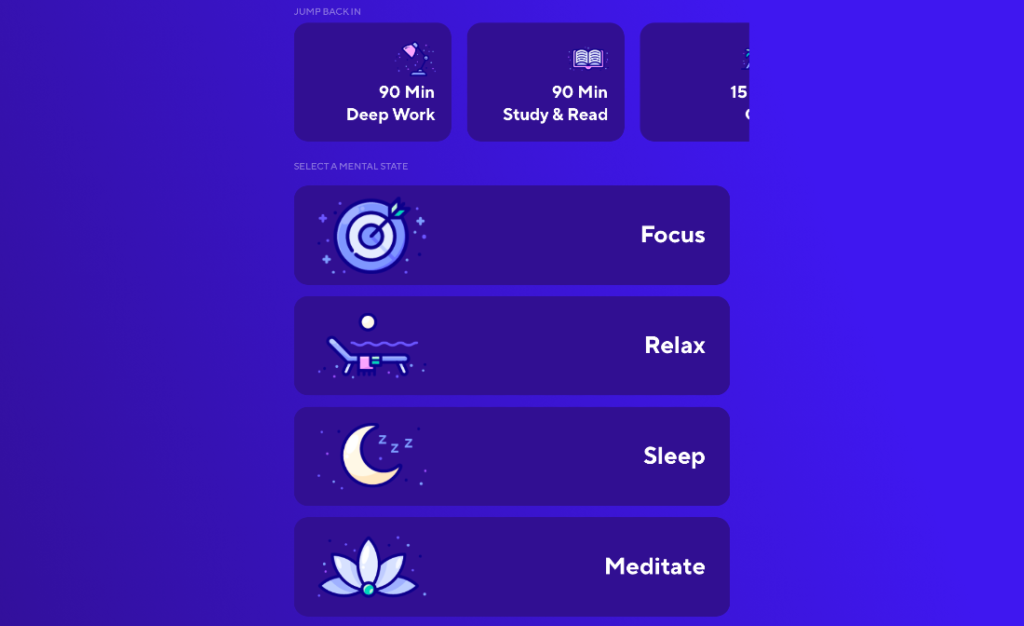
メニューが並んでいます。
- Focus(集中)
- Relax(休憩)
- Sleep(睡眠)
- Medicate(メディケイト)
今回はFocus(集中)を選択します。
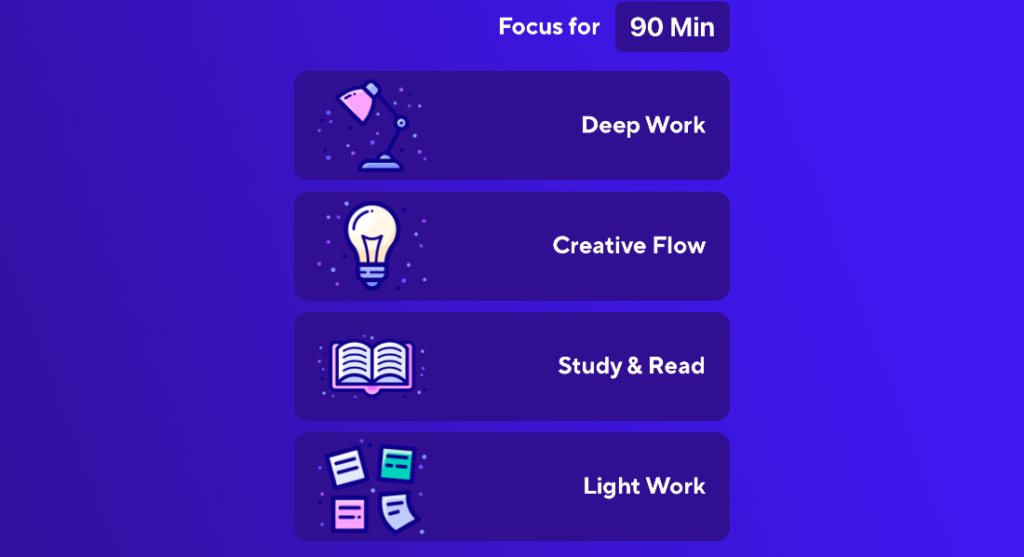
さらにメニューが表示されました。
- Deep Work(ガッツリと仕事)
- Creative Flow(クリエイティブな作業)
- Study & Read(勉強、読書)
- Light Work(簡単な仕事)
このように、使用用途に合わせて音楽を選べます。今回はDeep Work(ガッツリと仕事)を選ぶとしましょう。
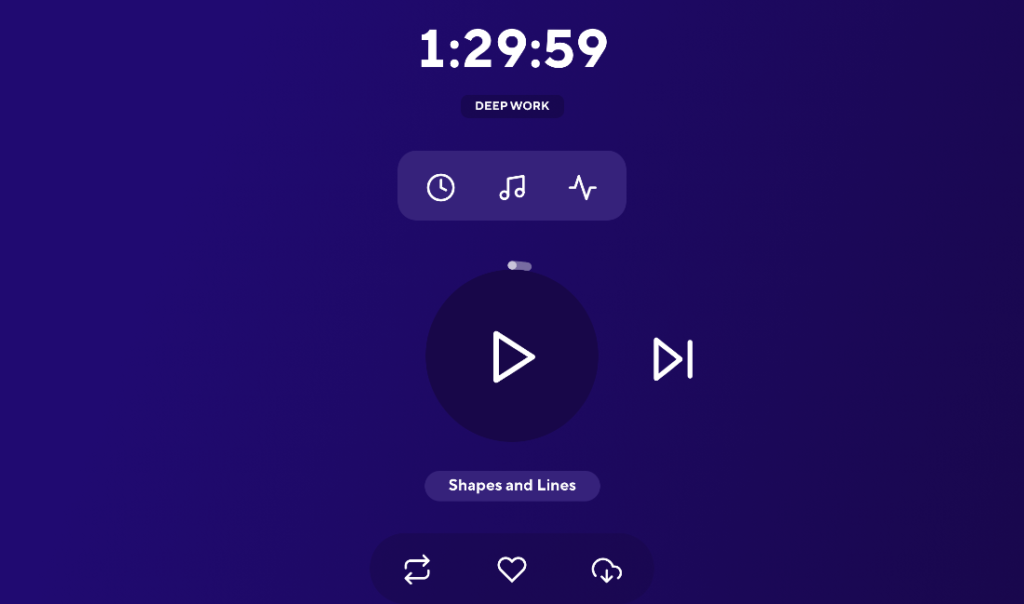
音楽の再生画面が開きました。ここで真ん中の▷ボタンを押すと、音楽が再生されます。
ザっとですが、ここまででBrain.fmの基本的な使い方を解説しました。
Brain.fmのメリット(長所)
次にBrain.fmを使うメリットを挙げます。
生産性を高める4つのタイプの音楽
Brain.fmで聴けるのは「集中力を上げる音楽」だけではありません。リラックス用の音楽、快眠用、瞑想用の音楽も用意されています。
どの音楽は、典型的な「効果がありそうな音楽」ではなく、最新の神経科学、認知科学によって実証された音楽です。
「おいおい、本当に効果あるのかよ」と疑う気持ちも分かります。しかし、Brain.fmは人間の集中力を高める音楽を生み出すための研究をするために、アメリカ国立科学財団から225,000ドルの助成金を受けております。日本円だと2550万円ほどです。
素人がテキトーに作った音楽ではありません。また何よりも私自身が効果を感じています。2017年12月から現在まで利用し続けていることが何よりの証拠です。
Focus(集中)用の音楽を聴けば、聞き始めてから15分程度で集中が一気に深まります。
Relax(リラックス)用の音楽を聴けば、張りつめていた緊張が時間と共にほどけて、自然と精神的に解放されます。
Sleep(睡眠)用の音楽を聴けば、次第に眠くなります。
このように自分の状況に応じて自由に音楽を使い分けられる訳です。
再生時間を指定できる
またBrain.fmでは自分の作業時間に合わせて「再生時間」を指定できます。
たとえば、90分間作業に集中したい。そんな時にはアプリで再生時間を90分に指定するだけです。
せっかくなので、実際の設定方法をお見せします。
私が普段使っているiPadでBrain.fmを使っている様子をスクリーンショットしました。
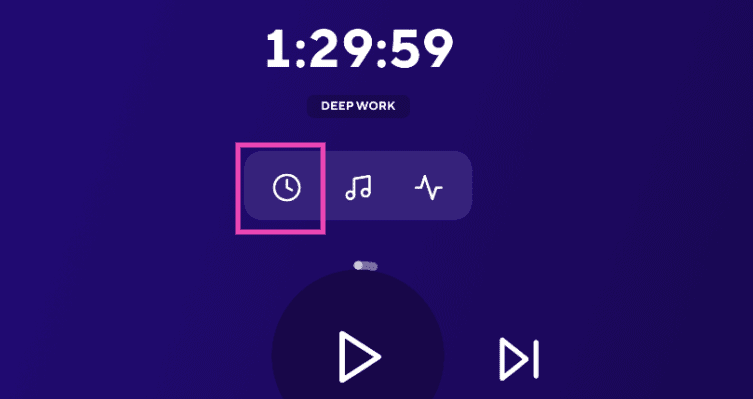
まず、アプリで再生時間を変えるには、時計マークを押します。
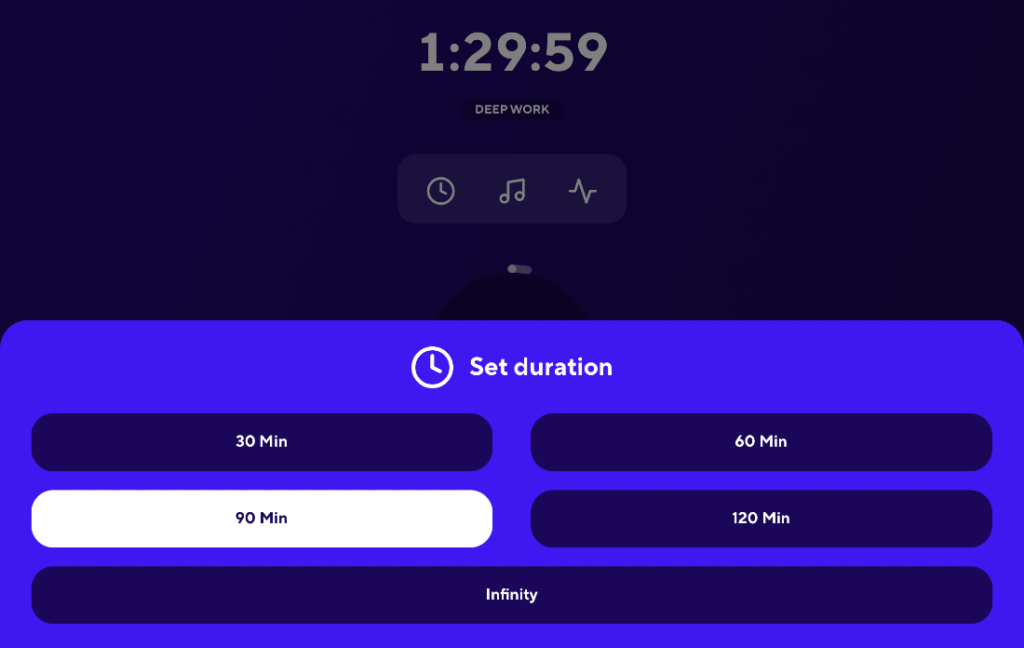
すると、再生時間を設定できます。ここで「90 Min」を選ぶだけです。
ここで設定した時間が終了すると、音楽は自動的に止まるようになっています。
再生時間を設定することで、決められた時間だけ作業に集中することができます。仕事の先延ばしや時間管理が苦手な人でも安心ですね。Brain.fmで時間を設定したらイヤホンを耳にさして作業に取り掛かるだけです。
あとはBrain.fmが時間になれば再生を切ってくれます。
好みに応じて音楽を変えられる
また、時計マークの左にある音楽マークを押すと、
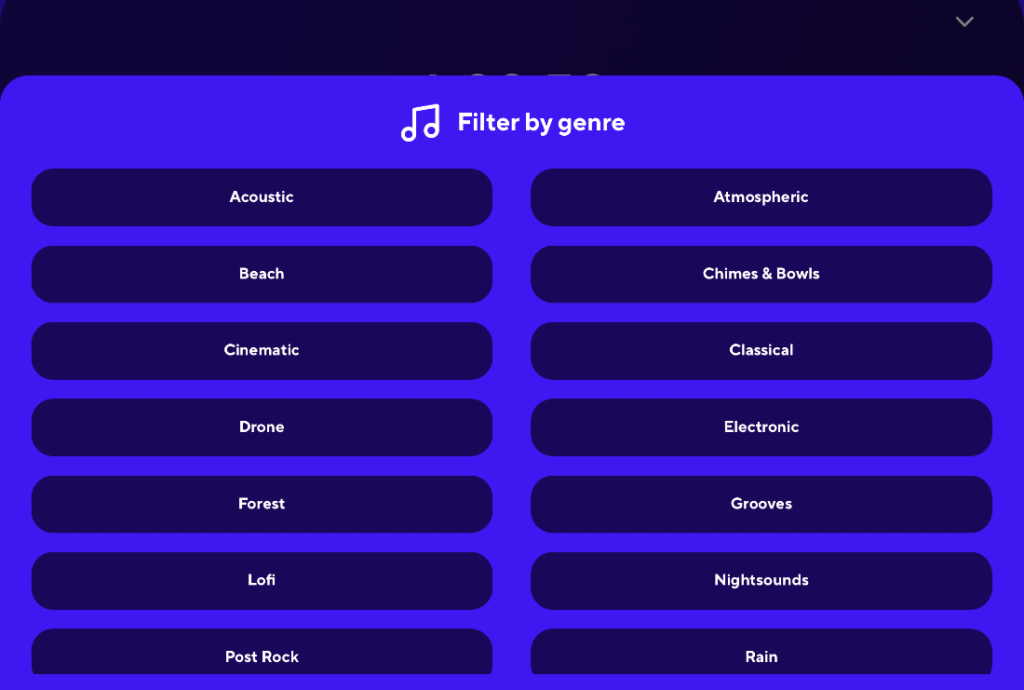
音楽のジャンルを変えられます。自分の好みに応じて自由に音楽を変えられるのが嬉しいですね。
スマホやタブレットに対応している
Brain.fmはパソコン、スマホ、タブレットの端末で使用できます。アプリはiOS、Androidの両方用意されています。
いろいろな端末で音楽が聴けるということは、いつでもどこでも状況に応じてBrain.fmを使えるということです。電車に乗っている時でも、カフェで仕事をしている時でも、自宅でゆっくりしている時でも、散歩中でも。場所ややタイミングによって使い分けられるのは便利ですよね。
ちなみに私はパソコン、スマホ、タブレット(iPad)のすべてにBrain.fmを入れています。
仕事中はパソコンで聴き、自宅ではiPad、出かけるときはスマホで、というように使い分けています。
もはや日常生活で手放せません。
では、逆にBrain.fmのデメリットについても解説をします。
Brain.fmのデメリット(短所)
Brain.fmのただ1つのデメリットは、MP3などのファイル形式で音楽をダウンロードできないことです。
日常的にはスマホでBrain.fmを使っているので、それほど不便さは感じません。
しかし、ウォークマンで音楽を聴くときに「Brain.fmからMP3形式で音楽をウォークマンに入れられたら、ラクなのになぁ」とは感じます。
ただ、MP3形式でダウンロードできるようにしてしまうと、Brain.fmの音楽がどんどん外部に流出して、YouTubeに違法アップロードされてしまうリスクもあるわけで。
そう考えると、こればかりは仕方がありませんね。
Brain.fm VS YouTubeの作業用BGM
YouTubeの作業用BGMといえば…。私が高校3年生だった頃、受験勉強の際にはYouTubeの作業用BGMに助けられました。
雨の音、ホワイトノイズ、森林の音、クラシックなど、ノンボーカルの音楽を聴きながら、受験勉強をしていたのを思い出します。
ただし、YouTubeにアップされている集中できる作業用BGMは科学的な検証が一切されていません。再生回数が多いため、いかにも効果がありそうだと錯覚をしますが、実際の効果の有無は誰もわかりません。
一方で、Brain.fmは科学的検証を積み重ねられてきたBGMです。さまざまな学術機関の研究者と実験をおこなってつくり上げられました。また、Brain.fmが効果的な音楽を作るための方法は特許技術になっています。公式でも研究、調査結果も発表しています。
米国オリンピックレスリングチームの主将のRobby Smithも、Brain.fmの利用者です。日々の練習時にBrain.fmを使用しているとのことです。
つまり、Brain.fmは「集中できそうな音楽」ではなく「深い集中力を生み出すための音楽」です。これまで私は、集中力を高める音楽を無料、有料問わず使ってきました。その中でBrain.fmは最も信頼性が高く、集中力の持続効果も実感できました。
Brain.fmの価格・料金プラン
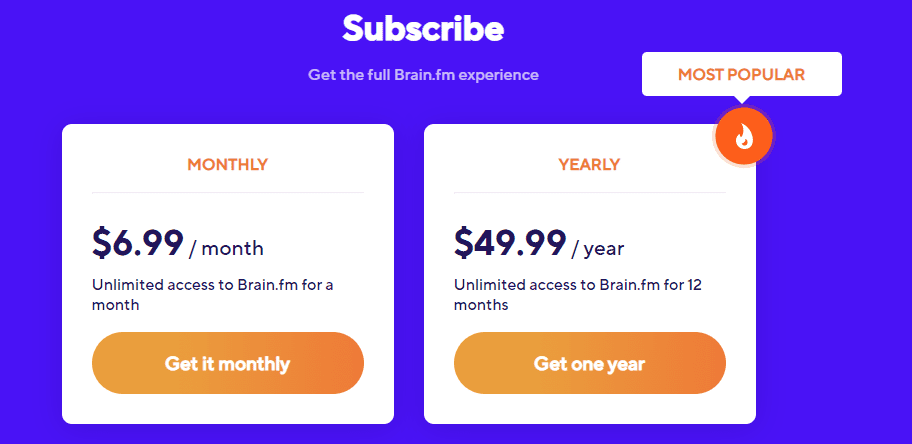
Brain.fmの料金プランは2種類です。
- MONTHLYプラン(月額制): 6.99ドル
- YEARLYプラン(年間制): 49.99ドル
日本円に換算すると、月額800円。年間プランは5680円。※この記事執筆時のドル円レートで。
この価格を高いか、安いかを判断するのはアナタ次第です。私にとっては1ヶ月たった800円で、今より遥かに深い集中力を手に入れられるなら相当に安いと感じています。
事実、私が目の前の作業に集中して取り組めるのもBrain.fmのおかげです。
学習効率アップ、無駄な時間を削減、仕事のスピード、クオリティの向上。このすべてが集中力を上げることで実現できます。
Brain.fmの登録方法・手順
Brain.fmのWebサイトは英語です。そこでアカウントの登録方法から解説します。
※パソコン画面での解説になります。スマホでの解説については後日追加します。
まずは、Brain.fmの公式サイトにアクセスしてください。
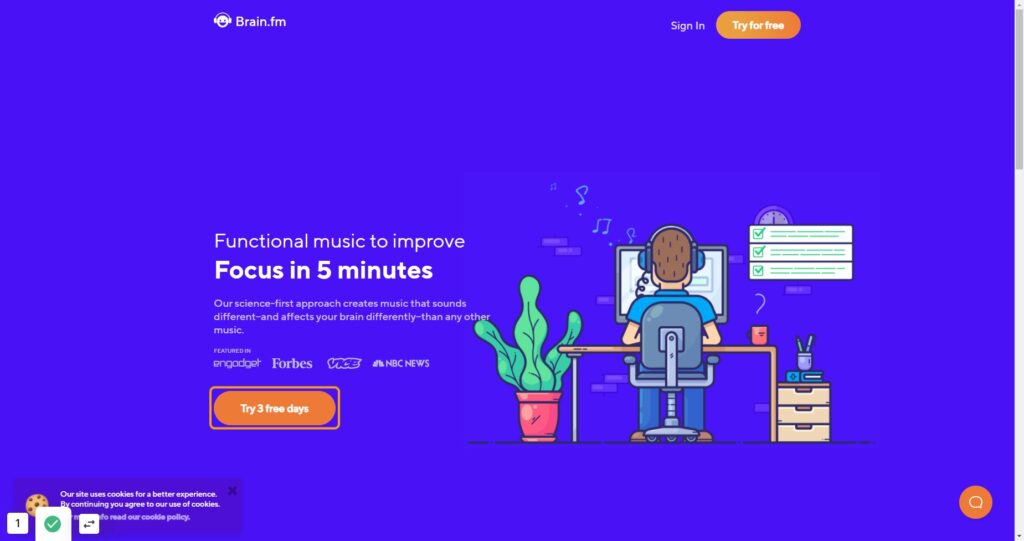
公式サイト内に「Try 3 free days」と書いてあるボタンをクリックします。
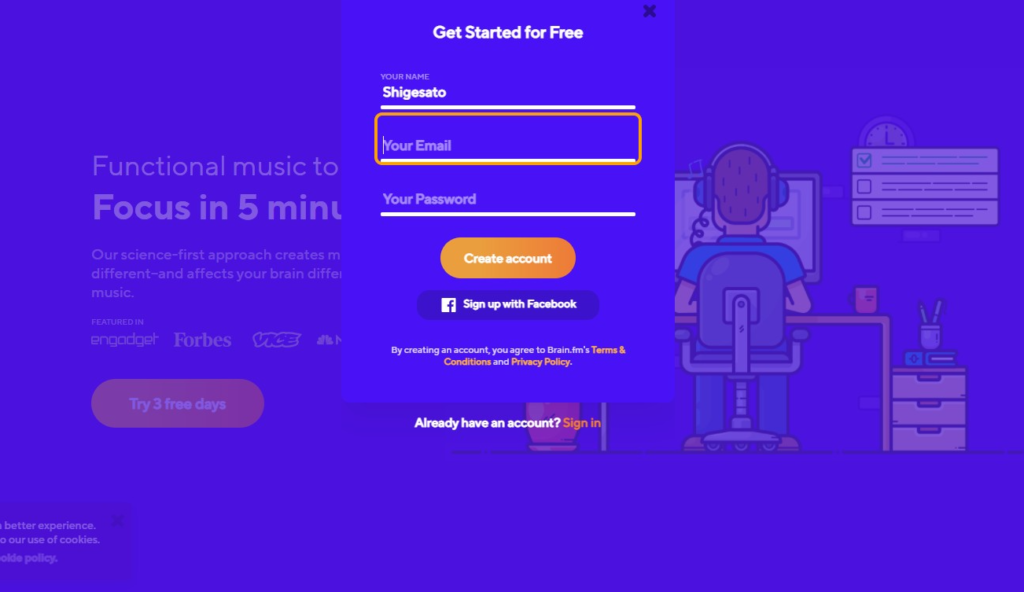
そうすると、入力フォームが出てきます。
- Your Name(名前)
- Your Email(メールアドレス)
- Your Password(パスワード)
名前はローマ字で入力してください。入力が完了したら、「Create Account」と書いているボタンをクリックします。
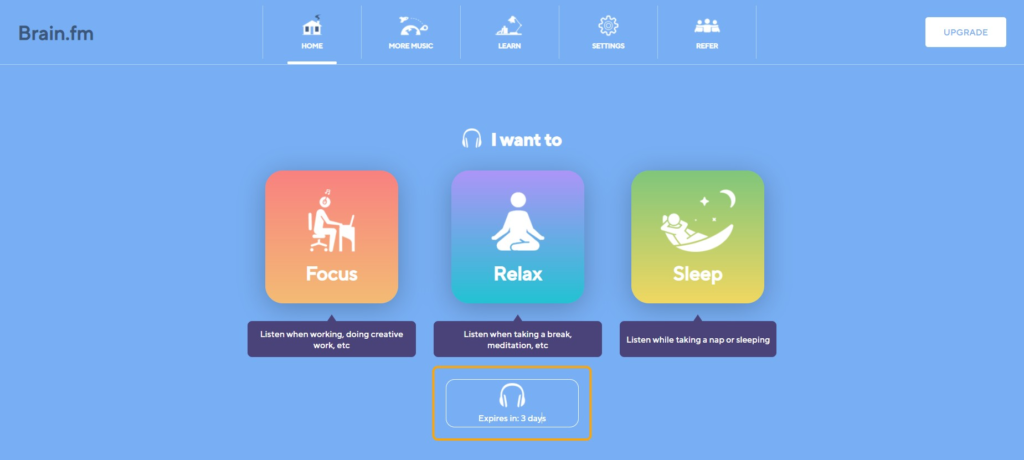
これでBrain.fmのアカウント作成が完了しました。3日間無料でお試しできます。存分にお試しください。
ついでに、Brain.fmの支払い方法も解説します。
Brain.fmの料金の支払い方法
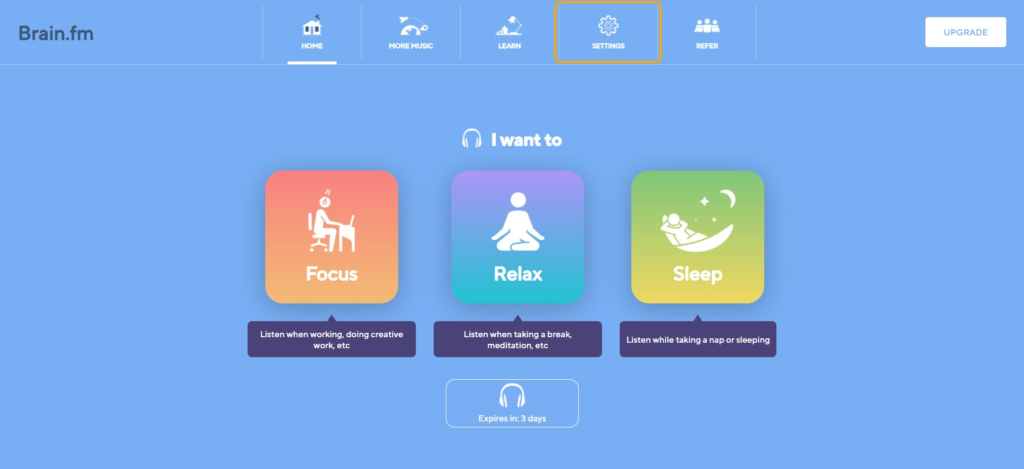
まずは、アカウントページ内のメニュー上にある「Setting」をクリックしてください。
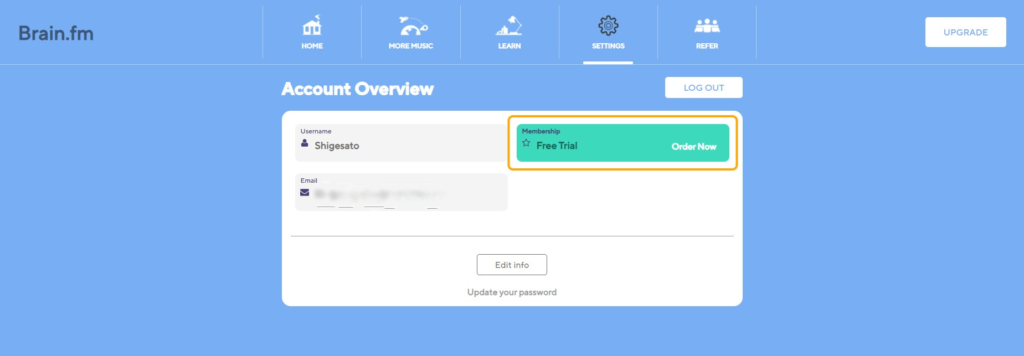
Account Overview(アカウントについて)が開きます。現在、無料体験中なので「Free Trial」となっているはずです。次に「Order Now」をクリックします。
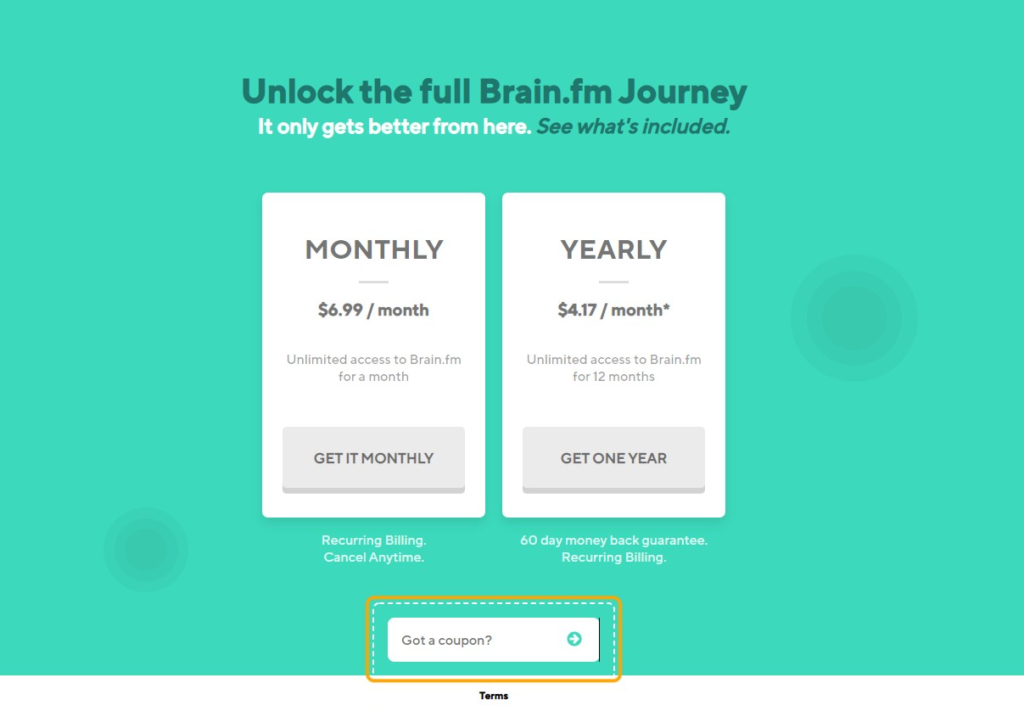
するとプランの申し込みページに移動します。料金は以下の通りです。
- MONTHLYプラン(月額制): 6.99ドル
- YEARLYプラン(年間制): 49.99ドル
日本円に換算すると、月額800円。年間プランは5680円。※この記事執筆時のドル円レートで。
ただし、まだお支払いはしないでください。当ブログ読者のためにBrain.fmの特別割引クーポンを用意しました。
下を見ると、「Got a coupon?」と書いてある入力欄が見つかります。
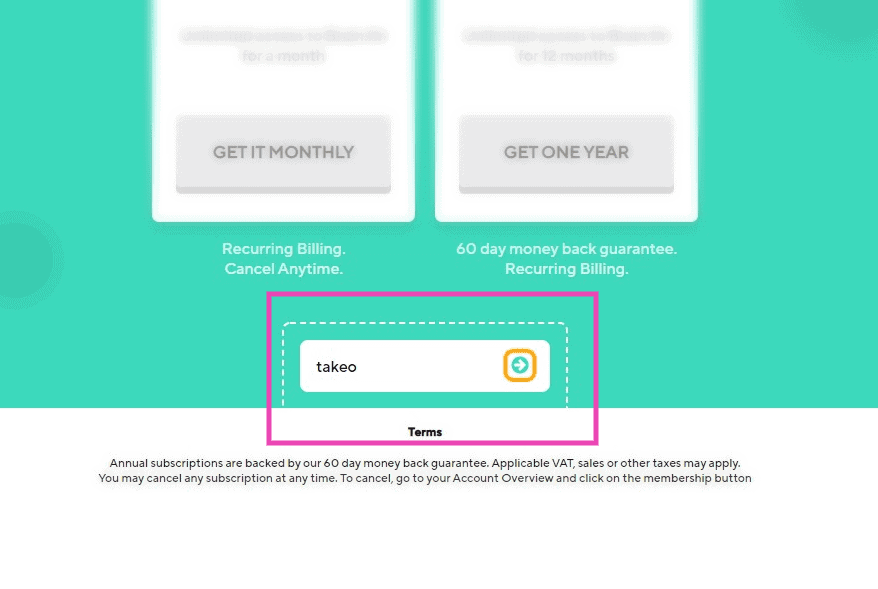
この入力欄に「takeo」と入力して緑矢印をクリックしてください。
このクーポンコードを使うことで、20%オフの料金でBrain.fmを利用できます。
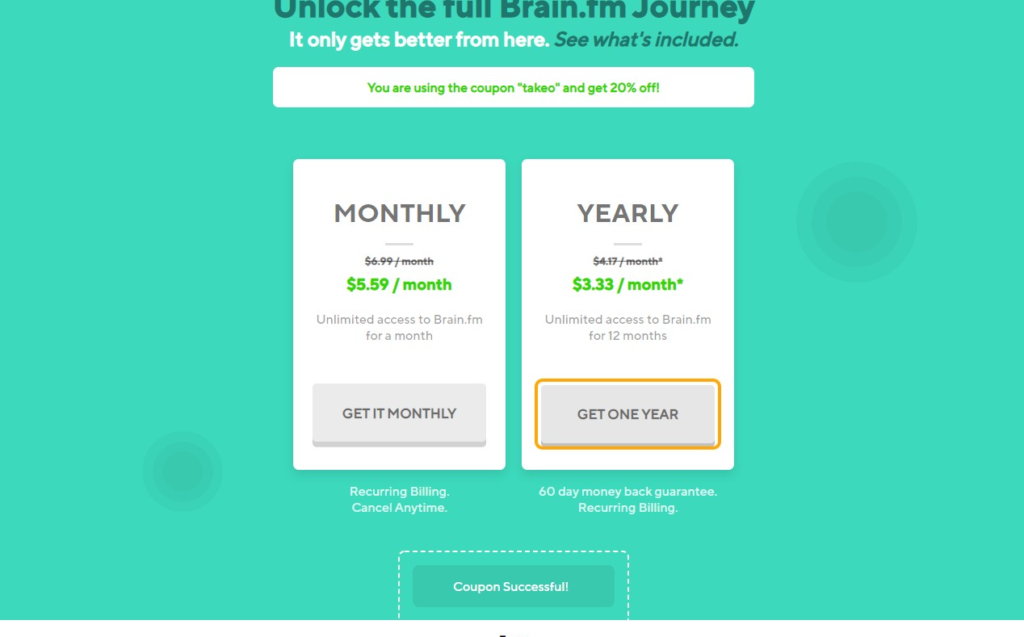
このように通常料金から20%割引が適用されます。
- MONTHLYプラン(月額制): 6.99ドル ⇒ 5.59ドル
- YEARLYプラン(年間制): 49.99ドル ⇒ 39.96ドル
このクーポンコード「takeo」を使うことを忘れないでくださいね。
割引適用後、申し込むプランを選んでボタンをクリックします。
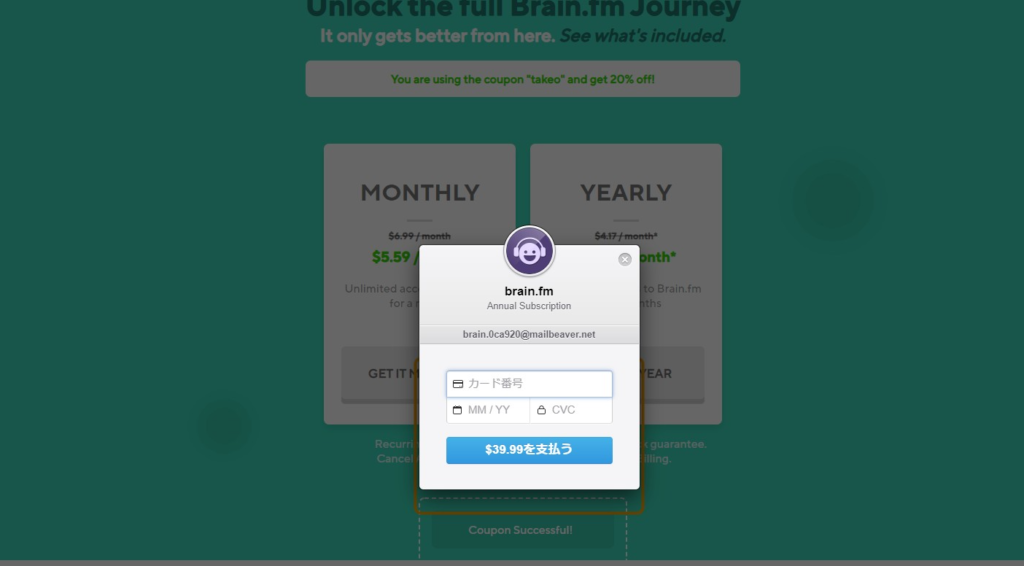
そうすると、クレジットカード決済をすることができます。
ちなみに、海外サイトでクレジットカードを使うのは不安という方も、ご安心ください。その理由を補足しておきます。
Brain.fmの支払いは安全なのか?
まず、安全にクレジットカードでの支払いが可能です。
なぜなら、Brain.fmでのお支払いはオンライン決済サービス「Stripe(ストライプ)」で実行されます。
つまり、Brain.fmがクレジットカード情報を保存しません。Stripeにより安全に保護されています。悪用や漏洩の心配はありません。安全に支払う事が出来ます。
安全性について:Stripe(ストライプ)はGoogleやAmazonなどの大手企業をはじめ、日本だとクックパッドやDeNA、日本経済新聞も導入している最も安全性が高い決済サービスです。そのため、カード番号の漏洩などはありません。
Brain.fmを無料お試しする方法
さて、手順を解説しました。
まずはBrain.fmを無料で3日間お試しください。お試し期間中はクレジットカードも必要ありません。リスクなしで無料お試しできます。
まずは3日間使って試してみることで、Brain.fmがどれだけ効率や生産性向上の効果を実感できるはずです。論より証拠です。
ぜひ、まずは無料で3日間試しましょう。
Brain.fmについてのQ&A
以下では、Brain.fmのよくある質問と回答をまとめました。
もし、Brain.fmについて、もっと知りたいことがあれば、この記事下のコメント欄に質問を書いてください。
随時、このQ&Aに回答を追加していきます。
Brain.fmがおすすめな人は?
Brain.fmは日常生活で生産性を上げたいすべての人におすすめできます。
- 勉強
- 読書
- デスクワーク
- 文章執筆
- テレワーク
- 集中を必要とする作業
- 睡眠
- 休憩
- リラックスタイム
あらゆるタイミングで、Brain.fmを使うことができます。
勉強をしたいとき、作業に取り組むとき、仕事中など。集中を必要とするときだけではなく、休憩や睡眠時間でもBrain.fmを用いることができます。
これまでYouTubeで「集中 作業用BGM」と探していたかもしれませんが、今後はそうする必要はなくなります。科学的に検証されている音楽で日常の生産性を上げていきましょう。
Brain.fmは日本でも使える?
はい。日本でもBrain.fmは問題なく使用できます。
スマホやタブレット、パソコン。どれでもBrain.fmが動作します。
私の使い方は、仕事中はパソコンでBrain.fmをイヤホンで流しながら作業をしています。寝る前にはスマホでBrain.fmでリラックス音楽を聴いてから寝るようにしています。
私にとってBrain.fmは日常生活に欠かせない存在です。問題なく日本でも使用できるので、ご安心ください。
Brain.fmはいつでもキャンセルできる?
Brain.fmはいつでもキャンセルすることができます。辞めたい時に辞められます。
「Account Overview(アカウント概要)」から「membership」ボタンをクリックすることで、キャンセル手続きがおこなえます。
キャンセルも数秒で終わります。複雑な手続きは一切ありません。
また補足をすると、YEARLYプラン(年間制)には60日間の返金保証があります。
料金を支払ったけども、不具合や問題があったなら返金を受けることができます。リスクなしでご利用ください。
【結論】私のBrain.fmレビューまとめ
作業用BGMは探せばたくさん見つかりますが、Brain.fmは科学的アプローチにより開発されているということですね。
・本当に集中できる作業用BGMを求めている
・日常生活をもっと生産的にしたい
こんな人におすすめです。私自身もBrain.fmを毎日使っていますが、集中力の持続性が上がっています。
Brain.fmは無料で3日間試すことができます。まずは無料で試してみましょう。
Brain.fmは無料で3日間試すことができます。まずは無料で試してみましょう。
また、Brain.fmを利用するなら、クーポンコード「takeo」を登録時にお使いください。20%オフの料金でBrain.fmを利用できます。
※登録時の入力欄に「takeo」と入力してください。カッコは要りません。




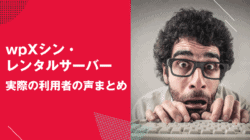

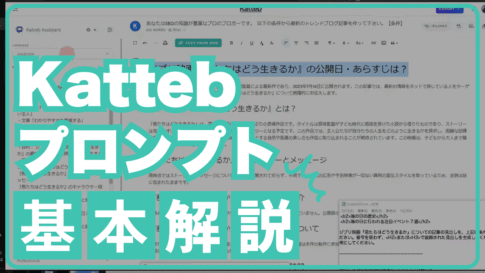
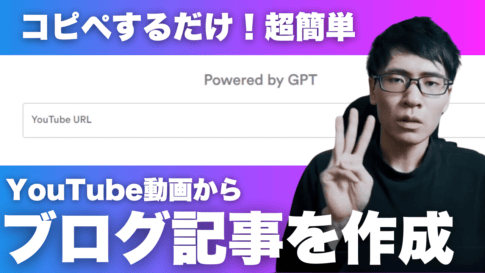

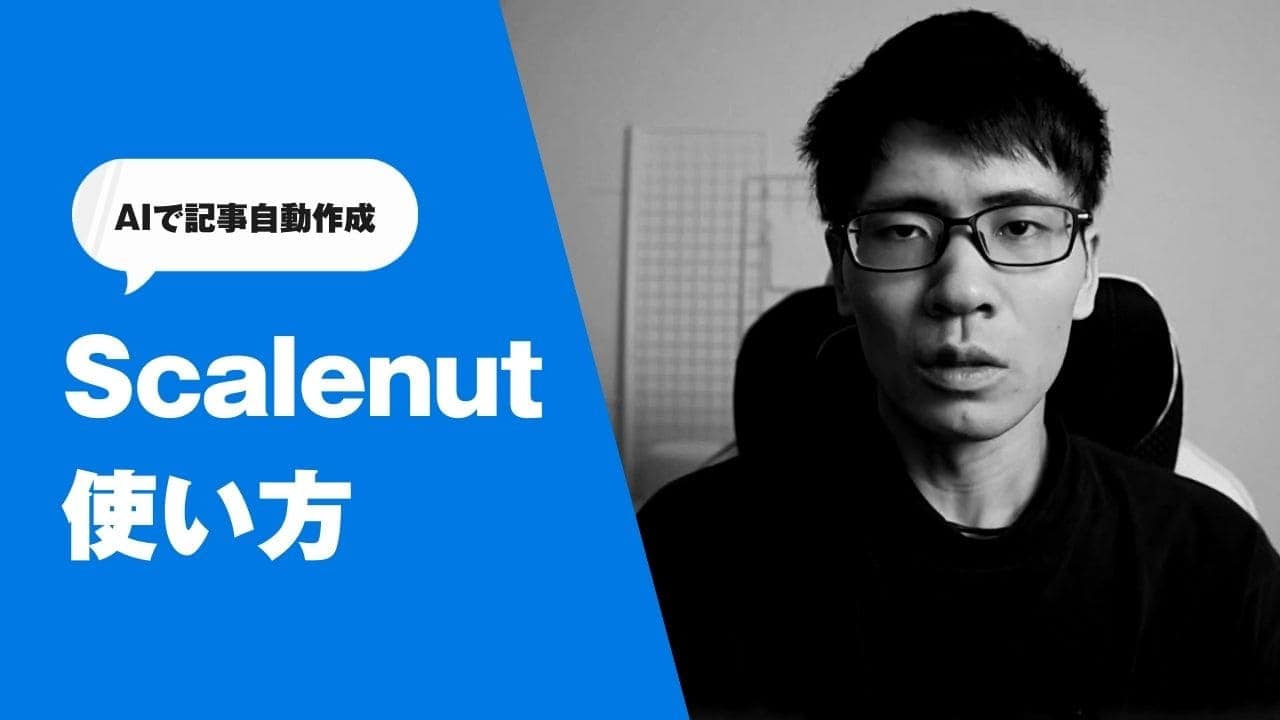


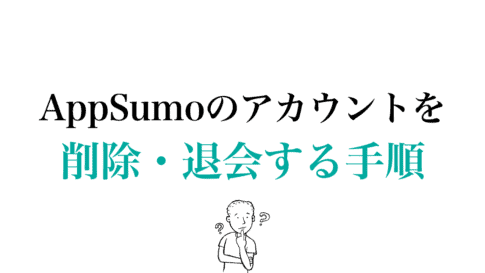




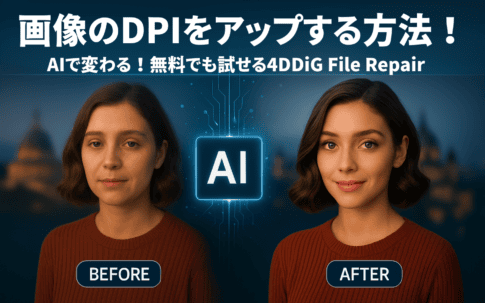
質問失礼します。ワイヤレスイヤホンでも効果はありますか?
はい。私もワイヤレスイヤホン(Sony WF-1000XM3)を使ってBrain FMを聴いています。有線、無線の両方を検証しましたが、ワイヤレスでも問題なく効果を感じられます。
また何かご質問があればお気軽にお尋ねください。