どうも、藤井です。この記事ではWordPressサイト内で診断コンテンツやクイズ、占いなどを作れるWordPressプラグインをご紹介します。
診断コンテンツを作れるWordPressプラグインは実は多いです。今回はその中でも代表的なWordPressプラグインをご紹介します。
Yes/No Chart (無料)
Yes/No Chartは診断コンテンツを作れるWordPressプラグインです。何よりも特徴は「日本語対応」です。そのため、一番使いやすいかもしれません。
簡易的な診断コンテンツであれば、Yes/No Chartで対応できます。
ちなみに下のような要素をWordPress内のページに追加できます。
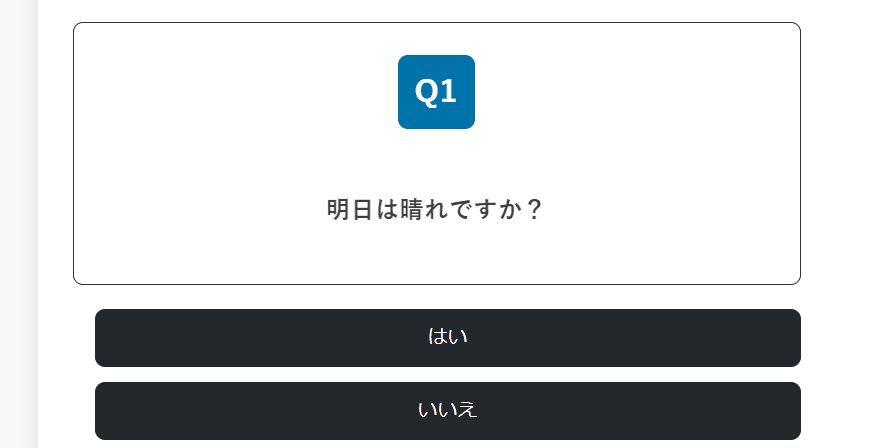
使い方を解説する前に1つ注意があります。無料版は基本的な機能のみです。
スコア別分岐機能(3,850円)や回答ユーザーに送信する機能(5,500円)については有料です。どちらも買い切りです。

詳しくはこちらのページをご覧ください。
Yes/No Chartのインストール方法
まずはWordPressのダッシュボード内から「プラグイン」→「新規追加」をクリックします。
プラグインの検索から「Yes/No Chart」を入力します。
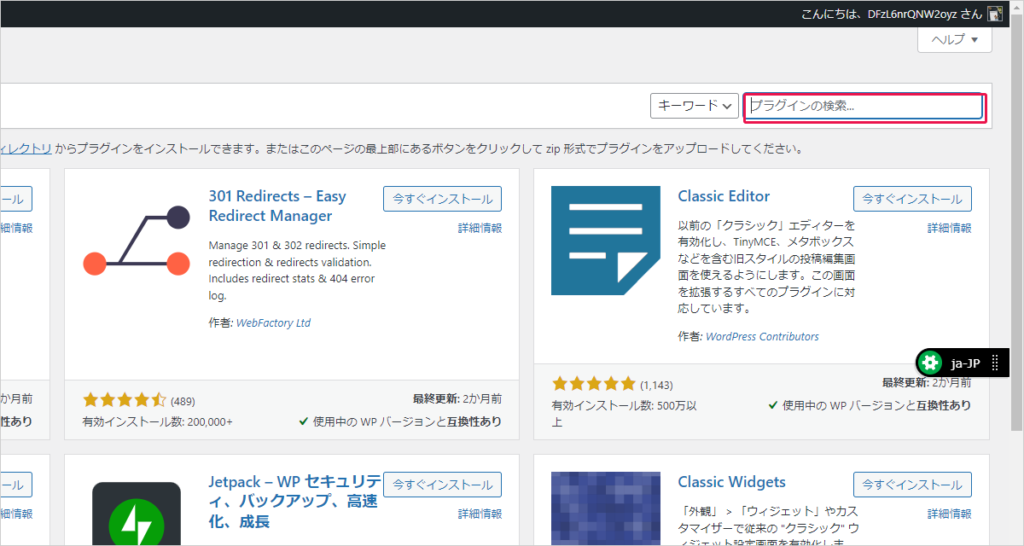
少し下にスクロールすると、プラグインが表示されます。プラグイン名が「Yes/No Chart」と書かれていることを確認してください。
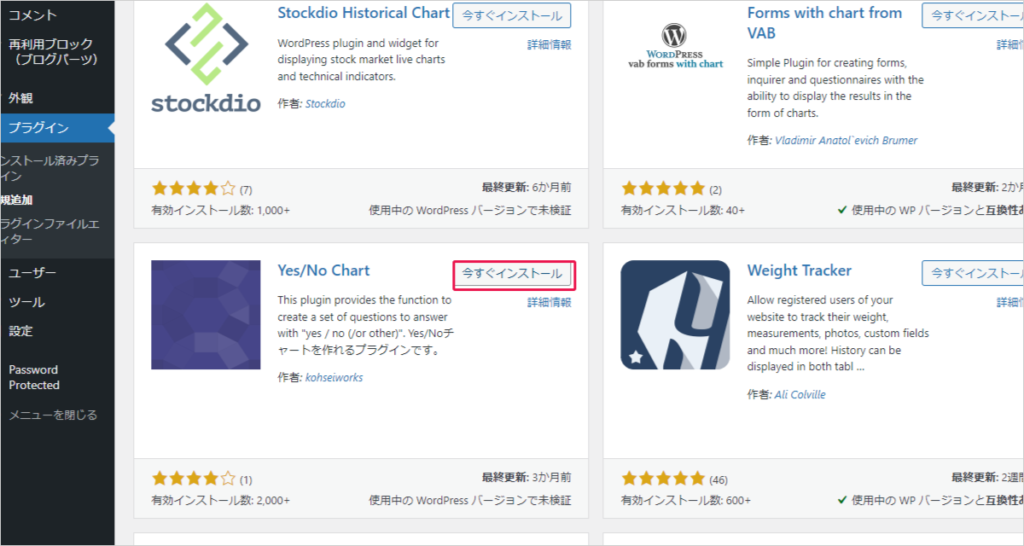
表示されたらインストール&有効化をします。これで完了です。
Yes/No Chartの設定方法
Yes/No Chartの設定方法を解説します。WordPressのダッシュボード内に「Yes/No」という項目が追加されてるはずです。
詳しい場所は下の画像をご覧ください。
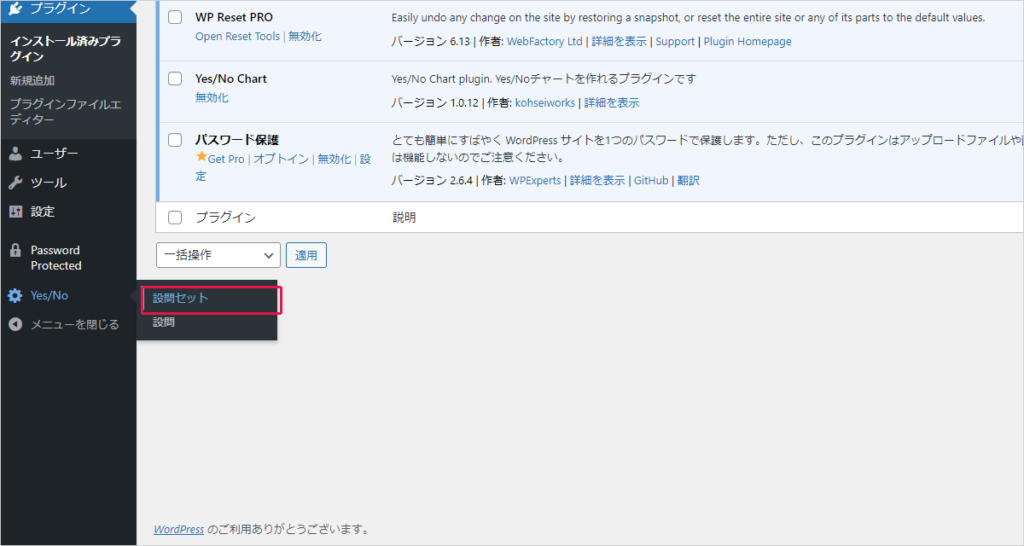
この中にある「設問セット」クリックをすると設定画面が開きます。
まずはセット名を入力します。任意の名前をつけてください。
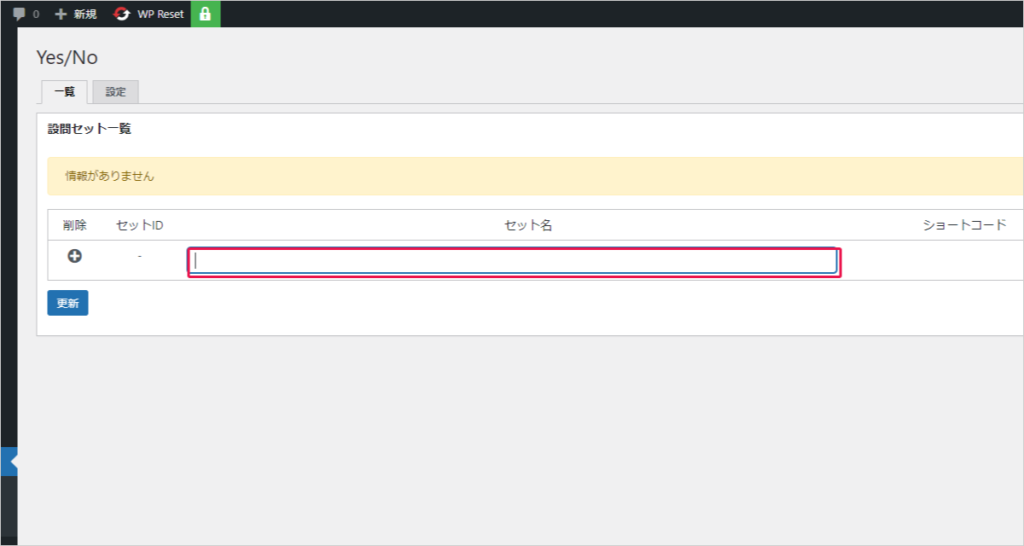
そして更新を行います。そうすると保存がされます。
次に「設問」をクリックします。
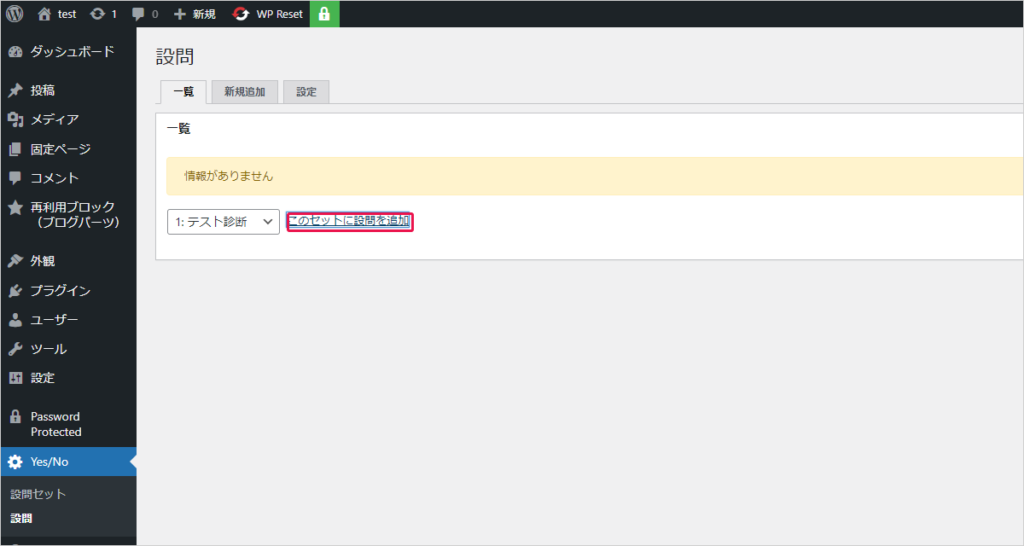
ここで先ほど作った設問セットを選びます。
設問を自由に設定できます。

ここまで簡単に説明していますが、全て日本語で表示されています。そのため特に迷うことなく直感的に設定ができるはずです。
設問に対する回答も自由に設定できます。

全て作成が完了したら、ショートコードをコピーします。
ショートコードの位置は「設問セット」内に存在します。下の画像をご確認ください。
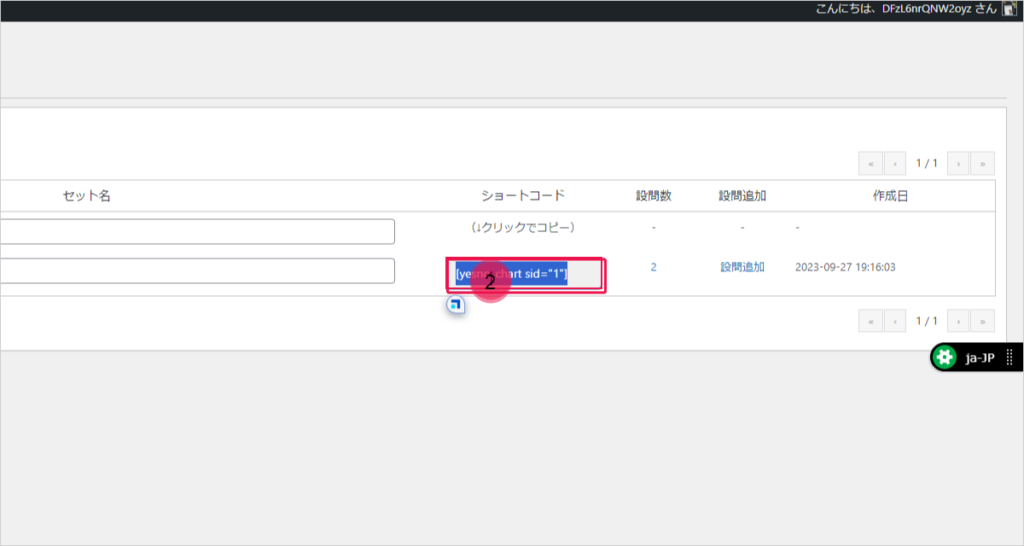
このショートコードを投稿や固定ページに使用することで、診断コンテンツを表示させられます。
繰り返しになりますが、基本的な機能のみです。実際の操作感として、いわゆる診断コンテンツを作るには「Yes/No Chart スコア別分岐機能 (有料)」が必要になるかと思います。
Quiz Maker(無料)
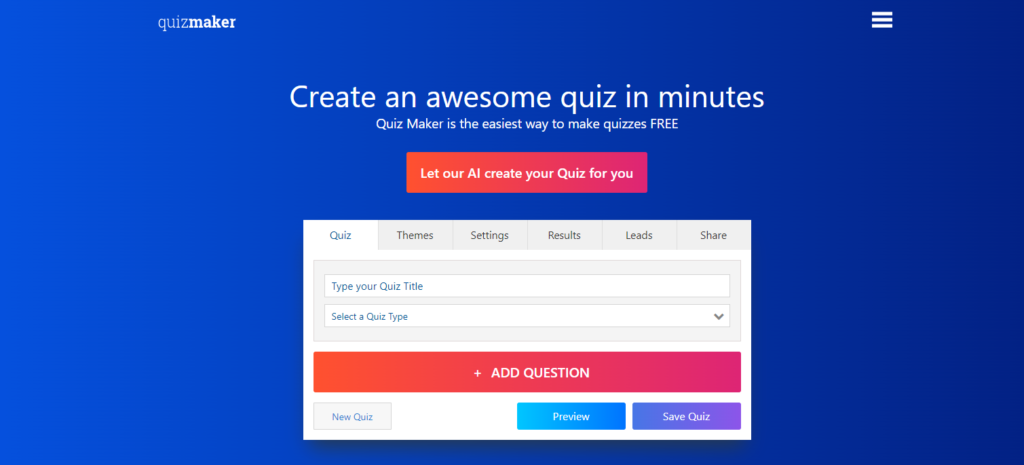
Quiz Maker(クイズメーカー)はWordPress内でクイズを出題して、訪問者に回答させることができるWordPressプラグインです。
無料版でもかなり自由に設定ができます。

ちなみにプラグイン名はQuiz Makerなので、「クイズしか作れないんじゃないか」と思うかもしれません。
ご安心ください。性格診断などの診断コンテンツも作れます。
下の画像をご覧ください。診断コンテンツを自由に作成できます。
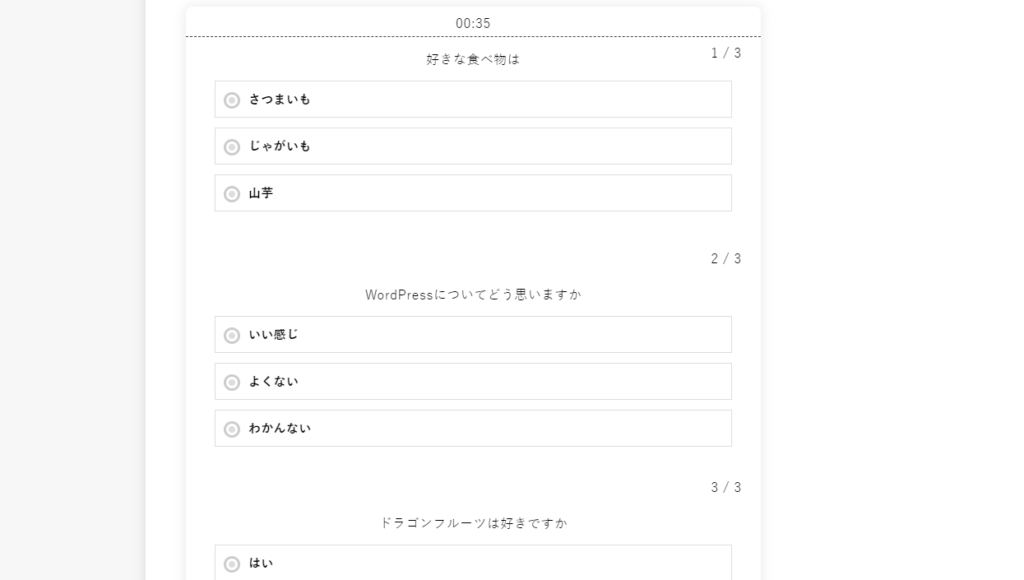
少し見づらいかもしれません。画像をクリックすると拡大して表示されます。
Quiz Maker公式から診断コンテンツの作り方が解説されていました。詳しく下のアコーディオンをクリックしてください。
ここで掲載されていたのは性格診断コンテンツを作成する方法です。
性格診断コンテンツを作る方法をご紹介します。この手順では、それぞれの質問を特定の結果やタイプにつなげることで、回答者にぴったりの結果を表示させられます。
例えば、「あなたが好きなアクティビティは何ですか?」という質問に対して、「水泳」「登山」「ハイキング」「ドライブ」「外食」などの回答を用意します。それぞれの回答には、異なる旅行先をマッチさせます。これをすることで、魅力的なクイズを作れます。
各回答が結果/タイプに結びつけられたら、クイズ作成ツールが自動的に最適な診断結果を割り当てます。いくらが詳しい設定の手順です。
注意:「Multiple Choice(複数選択)」または「チェックボックス(Checkbox)」の質問のみを使用できます。
- クイズにタイトルを設定、クイズタイプのドロップダウンから「Assign Types」を選択。
- 「Add Question」をクリックし、「Multiple Choice」を選択。
- 上記の作業を全ての質問が追加されるまで繰り返す。
- 「Results」タブをクリックし、種類を追加。
- 種類のタイトルと説明文を入力する。
- 「Assign answers」をクリック。関連する各診断結果をクリック。「OK」をクリック。
- 上記のステップを各種類に対して繰り返す。
また任意のURLへ自動リダイレクトも可能です。つまり、回答者をあなたのウェブサイト内の特定のページに自動で移動させられます。商品販売ページや、特定のページへと誘導が可能です
HD Quiz(無料)
HD Quizはクイズを作成できるWordPressプラグインです。しかし診断コンテンツを作ることも可能です。
評価は非常に高いです。全て4つ星~5つ星。
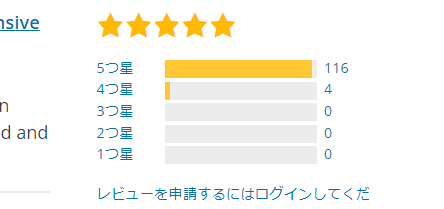
なぜここまで評価が高いのか。それは無料版でもかなり使い勝手がいいため。無料版でも不満なく使うことができます。
WordPressのダッシュボードから「プラグインを追加」で”HD Quiz”を検索します。
検索結果が表示されたら”今すぐインストール”をクリックします。
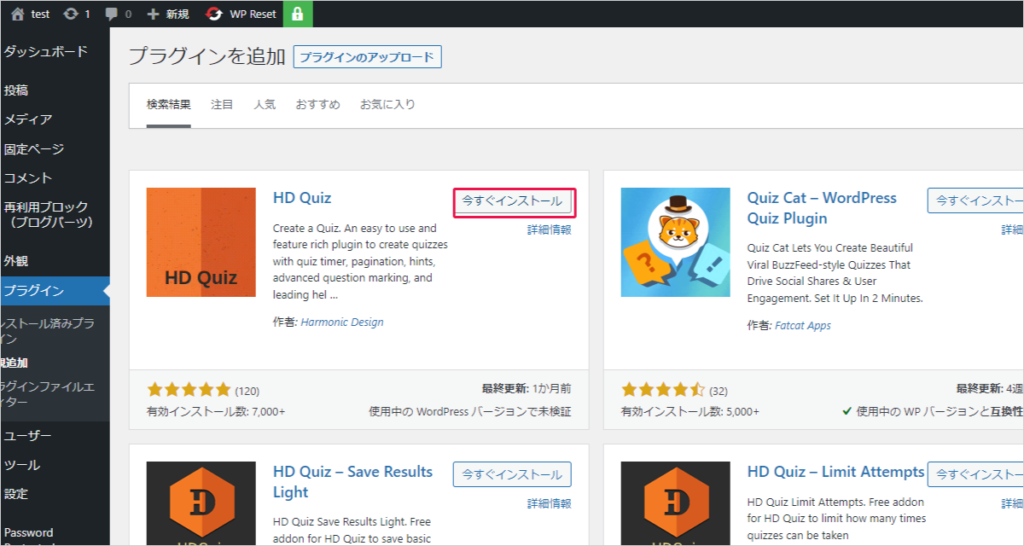
そして “有効化”をクリックしてください。
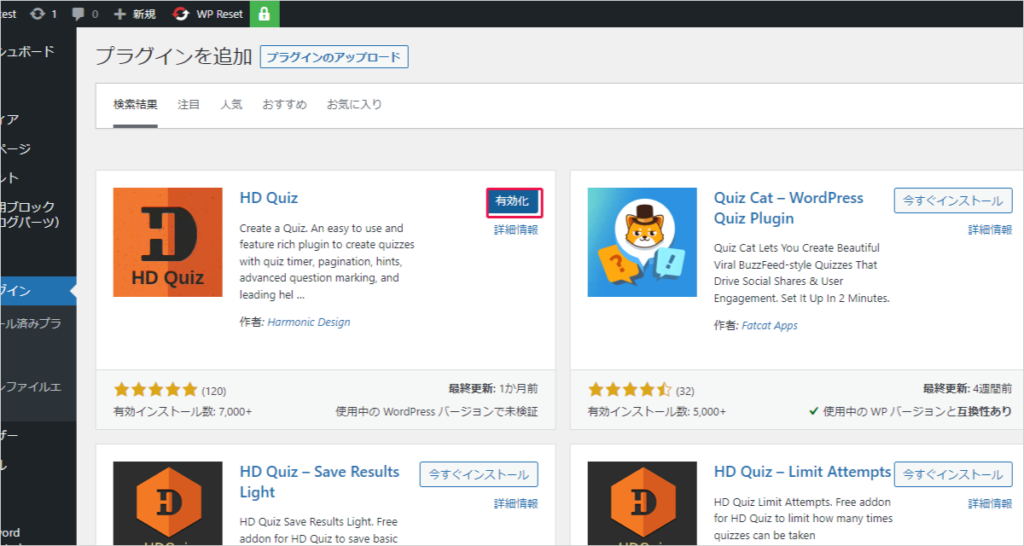
HD Quizの使い方
HD Quizの設定画面は英語です。しかし、使い方は簡単です。
インストール&有効化が完了すると、WordPressのダッシュボード内にHD Quizの項目が追加されます。

“Quizzes”をクリックしてください。ここから新しいクイズや診断内容を追加できます。
まずは名前を設定します。「add ne quiz」と書かれた項目をクリックしてください。
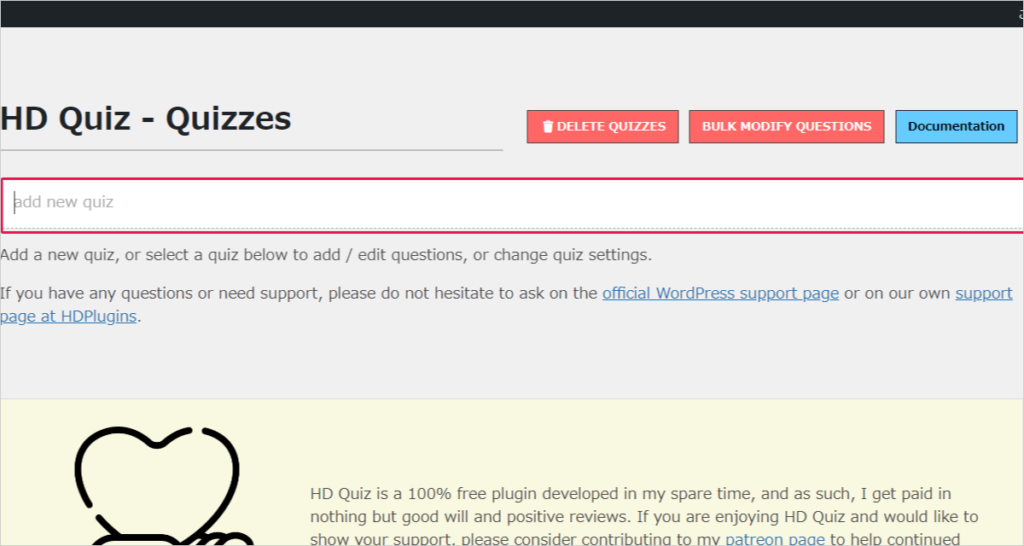
新しく診断コンテンツの項目が追加されます。
クリックしてください。
このページ内から新しい質問を自由に追加できます。
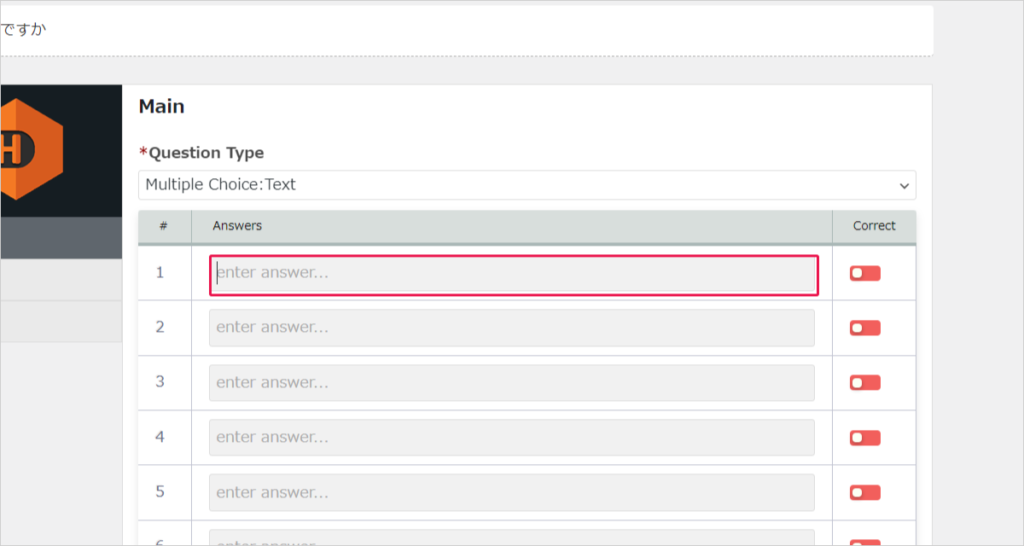
クイズを作成して保存します。ここで作成した診断コンテンツを、投稿や固定ページに追加することが可能です。
追加するにはショートコードをコピーします。下の画像を参照ください。
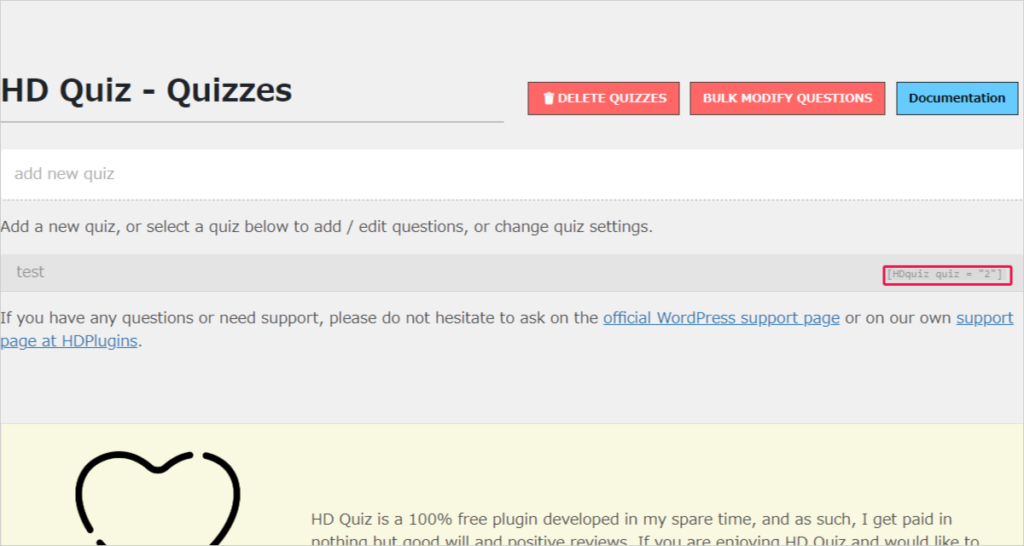
実際にWordPressの投稿や固定ページに挿入して保存します。
以下のように表示が可能です。

このようにHD Quizは英語のWordPressプラグインですが、全く問題なく日本語で表示させられます。
診断コンテンツというより、クイズをメインで作りたい場合はHD Quizをおすすめします。他の類似のWordPressプラグインよりも評価が極めて高いです。
YOP Poll (無料)

YOP Pollはアンケートを自分のWordPressページ内で公開できるWordPressプラグインです。診断コンテンツを作るには向いていません。アンケートを作成したい場合に向いています。
10年近く前から存在しているアンケート作成用のWordPressプラグインなので、今回ご紹介しました。
しかし、ここ数年はあまり評判も良くないようです。
全体としては444件中60件が、1つ星から2つ星です。
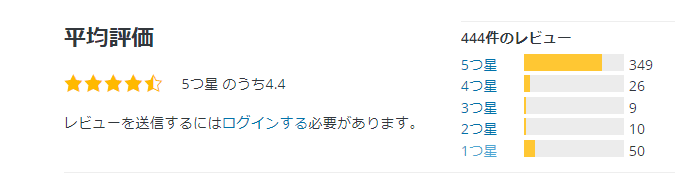
レビューの内容としては、下の内容が書かれています
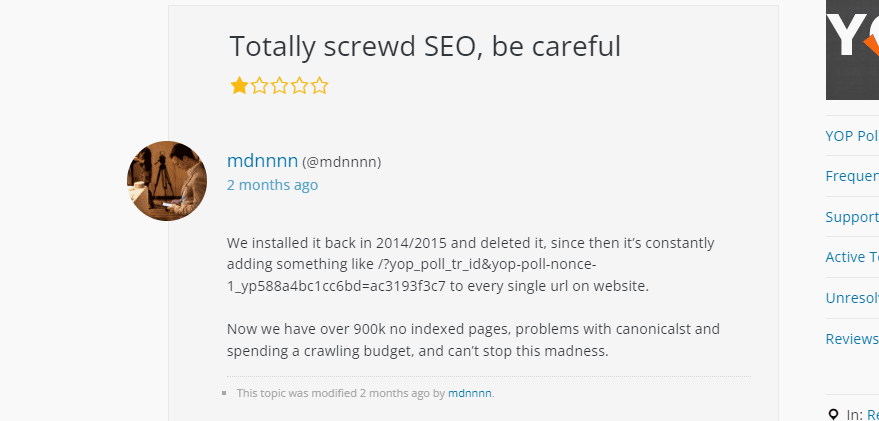
2014年~2015年にかけてインストールして以降削除したに、ウェブサイトの全てのURLに/?yop_poll_tr_id&yop-poll-nonce-1_yp588a4bc1cc6bd=ac3193f3c7のようなよくわからないものが絶えず追加されてしまいます。インデックスされていないページ数が90万ページ以上に膨らんでしまい、さらにはカノニカルタグ(重複コンテンツの問題を避け、SEO効果を最大化するためのHTML要素)にも影響を及ぼしています。そして、サイトのクローリング予算も大幅に浪費されてしまっています。
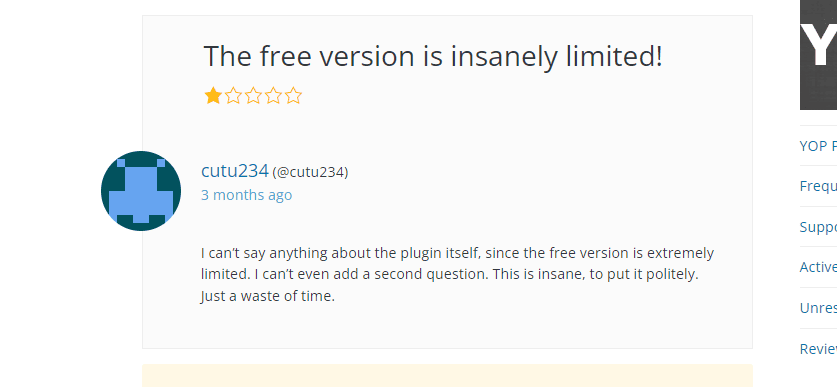
無料版のプラグインについては、評価が難しいです。なぜなら、機能が制限されすぎですし、2つ目の質問を追加さえできません。オブラートに包んで言うと、「理解に苦しむ」状況です。結果として時間が無駄になってしまいます。
ただし、本当に簡易的なアンケートであればYOP Pollで問題なく作れます。
ダッシュボード内からアンケートが作成できるのは非常に便利ですね。
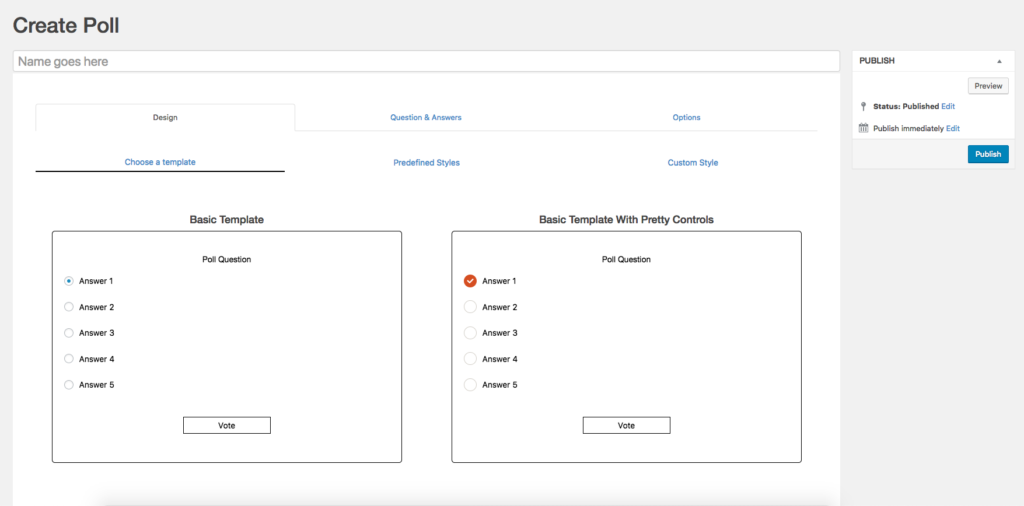
多少レビューの低さは目立ちますが、アンケートは、シンプルで見やすく、訪問者にとっては投票がしやすいです。
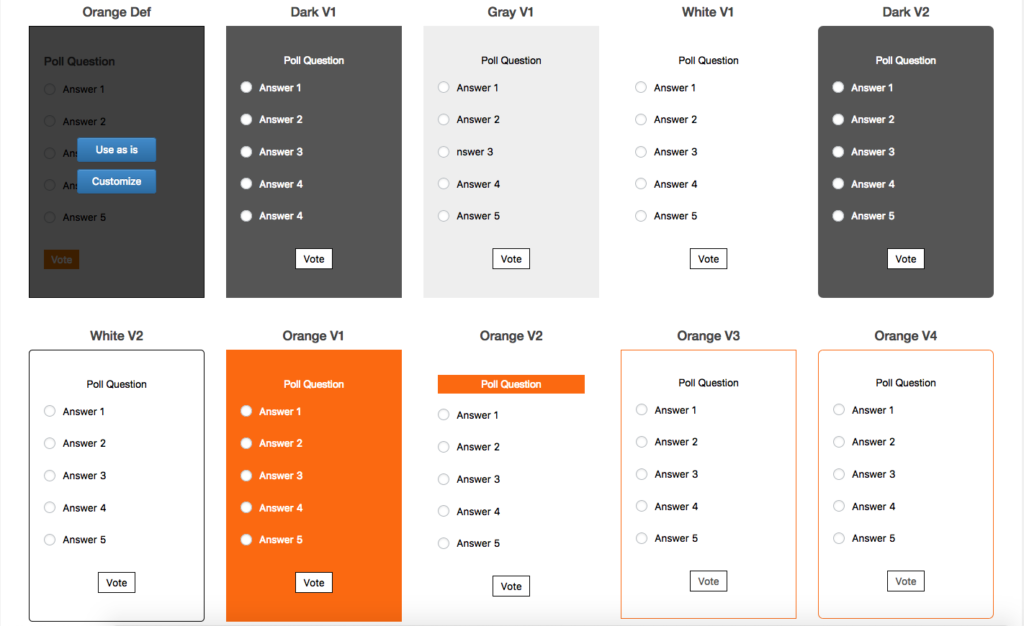
ちなみにアンケートの結果の表示のタイミングも自由に設定できます。
例えば、
- アンケート回答後すぐに結果を公開する
- 投票の終了日に後悔する
- 特定の日時に公開する
- 回答を全く公開させない
自由に投票結果の表示を指定できます。
まとめ: 診断コンテンツをWordPress上で作るには?
無料で診断コンテンツ、占い、アンケートを作れるWordPressプラグイン5選をご紹介しました。どれも非常に使いやすい評価の高いプラグインです。
特にYes/No Chartは日本語で使用ができます。無料です。(ただし拡張機能は有料)。簡易的な診断コンテンツを作るならYes/No Chartで十分です。
ただし、よく見るような診断コンテンツを作るなら、HD QuizやQuiz Makerを一度お試しください。無料版でも十分に診断コンテンツを作れるかと思います。
診断コンテンツを取り入れることで、訪問者に飽きさせない新しい体験を提供できます。
今回ご紹介した全てのWordPressプラグインは無料プランが用意されています。ぜひ、あなたが作りたい診断コンテンツに合致するプラグインを選んでください。
また何か質問がありましたら、お気軽にお尋ねください。

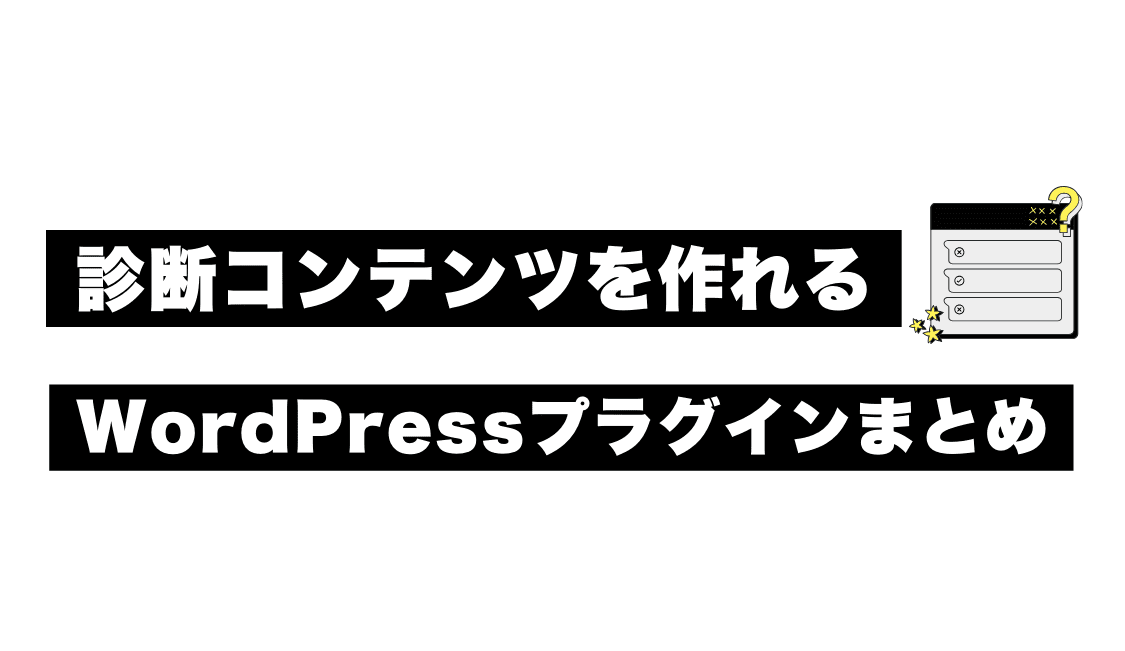

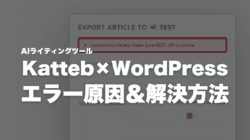
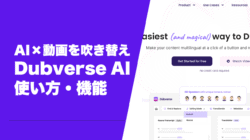


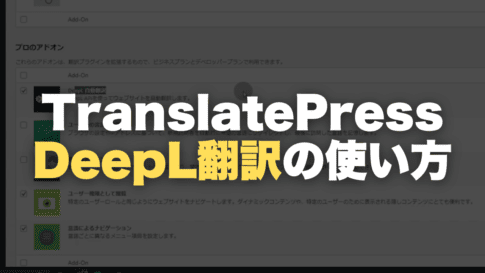
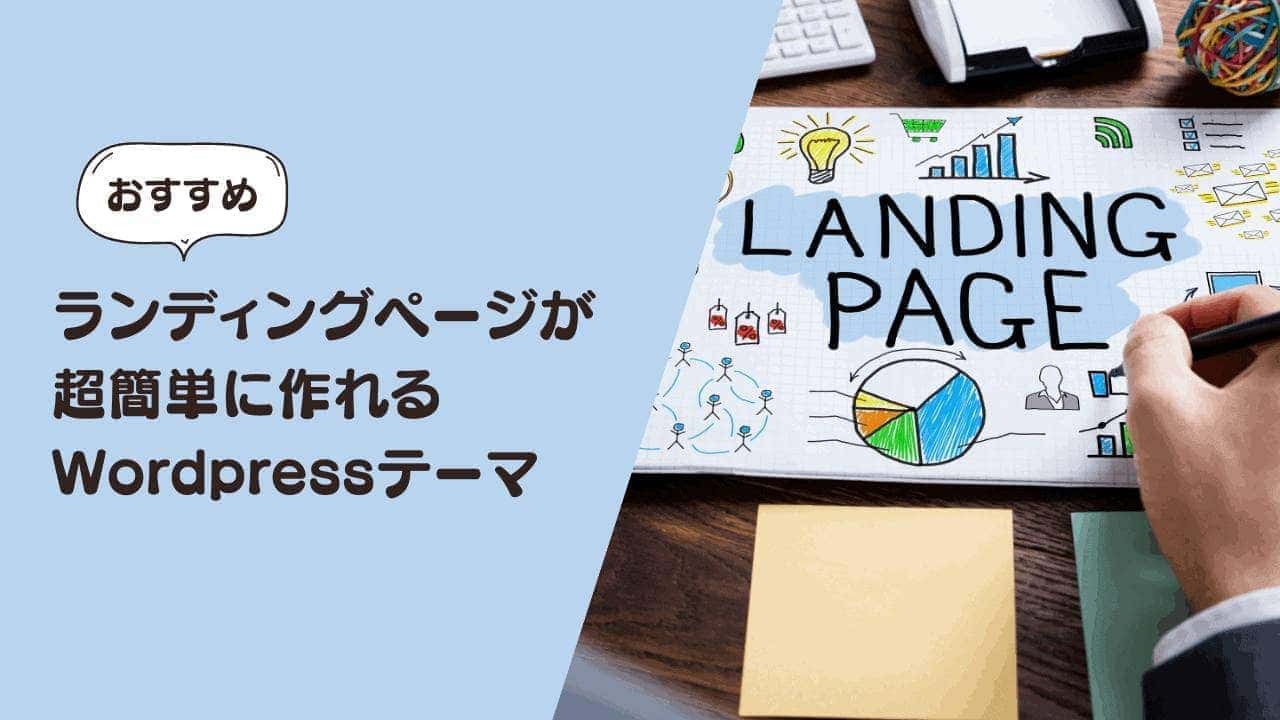



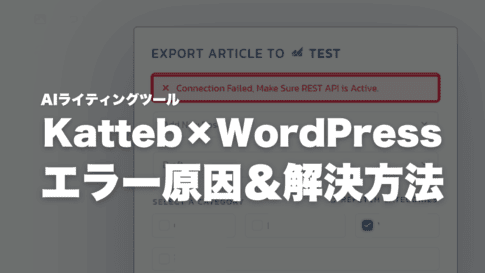
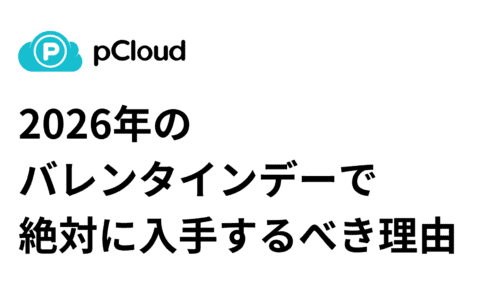


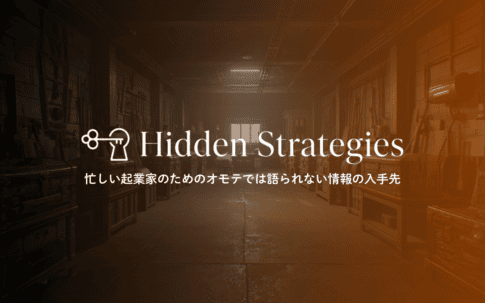

日本でもYOP Pollをお使いの方も多いようですが、注意点があるので是非ご覧ください。