Hi, this is Fujii. This time, we have received a request, and we will answer it. Here is the content of that request.
I have recently been working with the OpenAI tool. I would like to know if there is any way to make it impossible to tell whether the resulting document was created by AI, or if there is any way to combine it with this tool."
You received this request. Regarding the OpenAI tool that this person is referring to, it is.AI Text ClassifierThis is a tool called
What is AI Text Classifier? Can I use Japanese?
AI Text Classifieis a free tool that determines whether a sentence was created by a generative AI or a human.
AI Text Classifier is free, but extremely accurate
OpenAI provides this useful AI document determination tool free of charge.
It is easy to use. Enter a sentence in the text input field and press a button to automatically determine if the sentence was created by the AI.

So, the text in the image above is the content of my actual blog post. As a result, it is judged as "not AI-generated text.
In this way.It can determine if a sentence was created by AI with considerable accuracy.
AI sentences are analyzed by AI Text Classifier.
I actually created a sentence about ChatGPT in GPT4. In other words, it is a sentence created by AI.
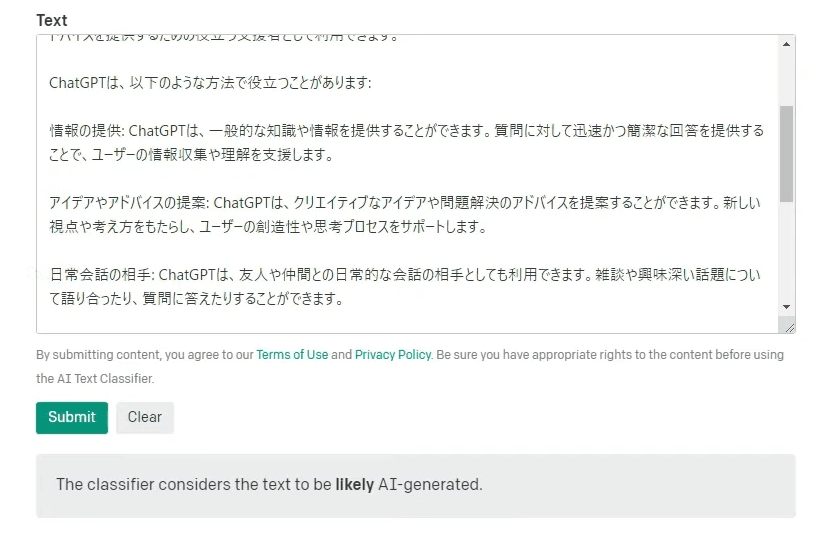
When you actually ran this sentence through the AI Text Classifier, you determined that it was "likely to be a sentence created by AI.
You make a good judgment.
Trying to slip past AI Text Classifier in other countries
And what's happening with the creation of this tool is that, in fact, on the Internet, "What should I do to avoid being judged AI by AI Text Classifier?I see such a debate is brewing.
This kind of thing is being discussed in various places, especially by marketers.
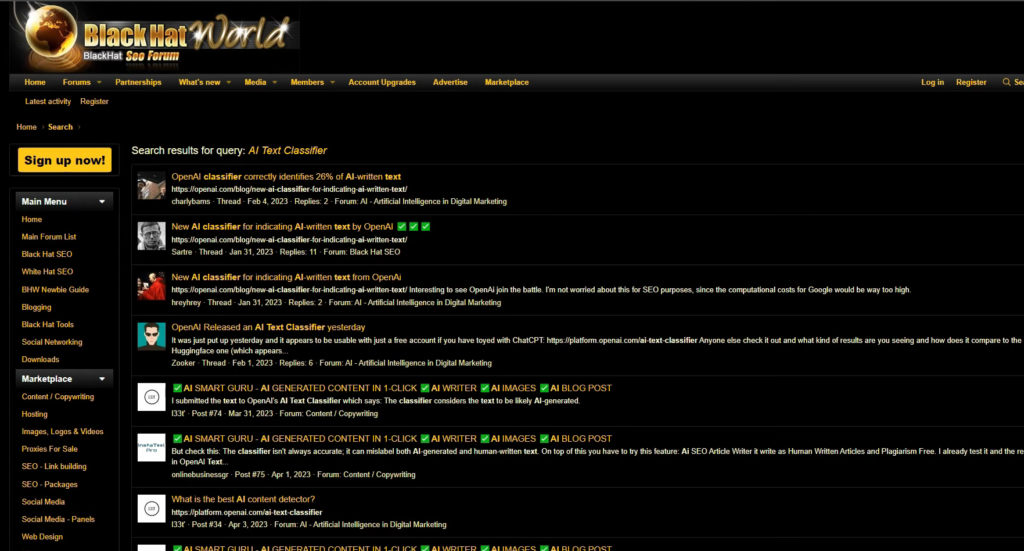
Just now, on this screen, you see Black Hat World, an international forum where SEO geeks and marketers can get together and discuss various topics.
I often look at them because they often have very interesting topics lined up.
There has been some discussion on these forums as to whether it is possible to somehow prevent sentences created with ChatGPT from being judged as AI.
There are many videos uploaded on YouTube, such as "How to use AI Text Classifier to make sure your text is not revealed as AI".
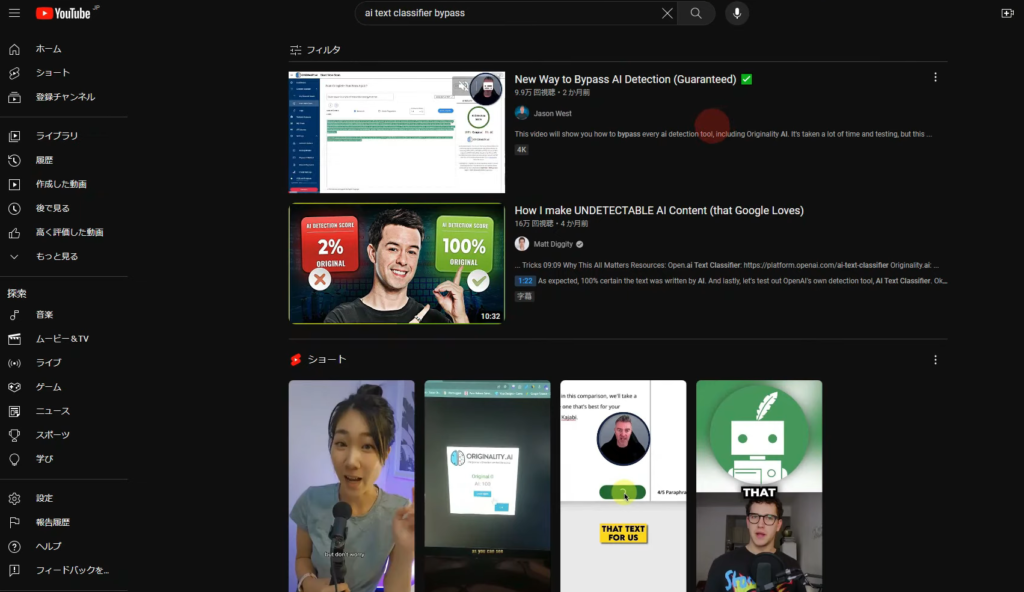
The fact that all of the videos have gathered close to 100,000 views shows that the topic is in very high demand.
That's why, in this article, I'm going to write about the "What we are doing to avoid being judged as AI text by AI Text Classifier"This section provides a specific explanation of the following.
Write sentences with AI and add or revise with voice input.
I promise you first, though,No expensive tools are required.Here are some free tools. I will show you exactly what I actually do.
Please see this screen first.
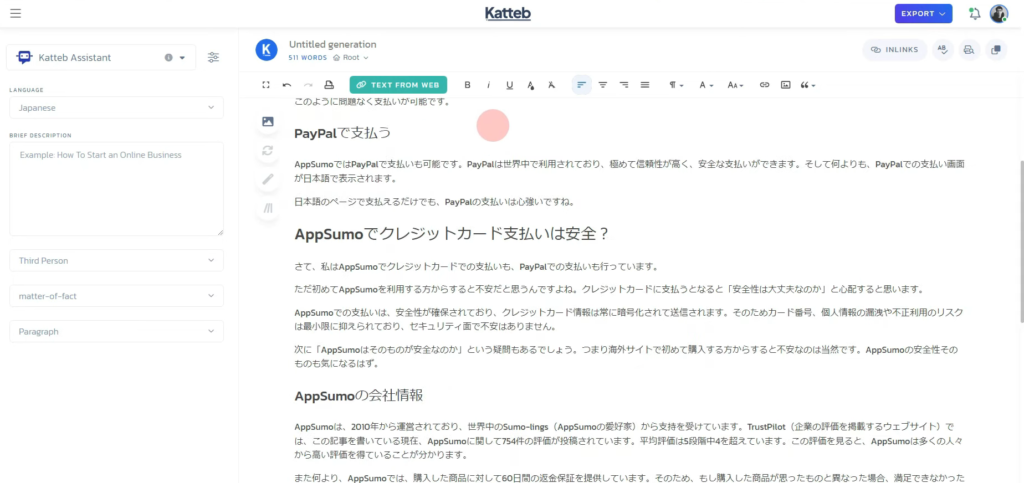
This is the text I created with AI.Katteb.This is a sentence that you created using an AI writing tool called "AI Writing Tool". What am I doing to prevent this sentence from being judged as AI-created?
First, the basic form of the text is created by AI. The overall structure and basic paragraphs are made using the AI tool Katteb.
However, sentences created with this tool will still be judged AI.
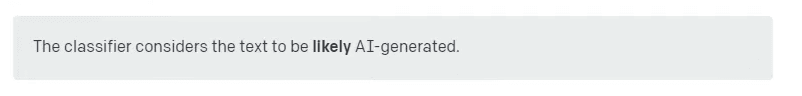
Therefore, it cannot be used as is.
And what I do is very simple.Additions and modifications to avoid AI judgmentThe following is a summary of the results of the survey.
You may have honestly been disappointed, thinking, "What's so simple about that?" However, there is a trick to this method.
The trick is.Dictation for additions and corrections."That is what I mean.
How to use the free Google extension "Voice IN
Here is the actual voice input tool I use.
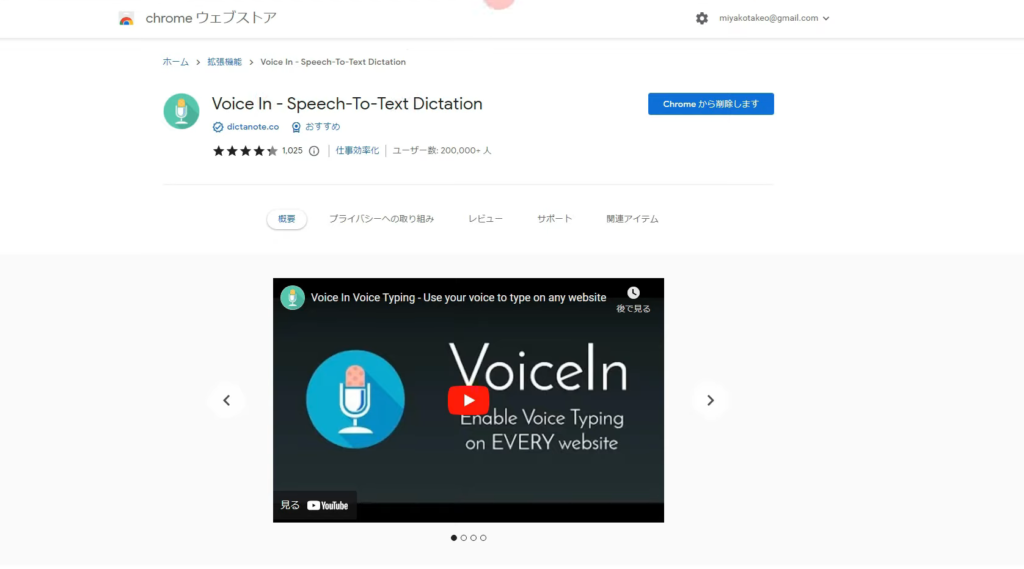
I use,Voice Inis a Google extension for voice input. This extension is a tool that allows you to input the words you speak into the microphone as text.
Free of charge!
By the way, the usage of Voice In is explained in the article below. If you are interested in more detailed usage, please take a look.
You can press the icon in the GoogleChrome menu to voice input on the page.
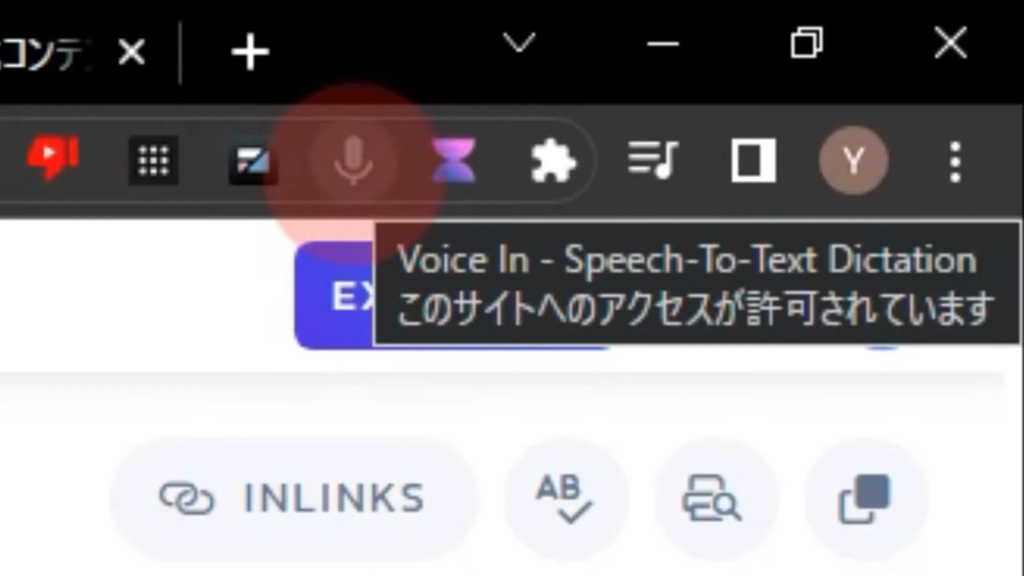
Please see the image here.
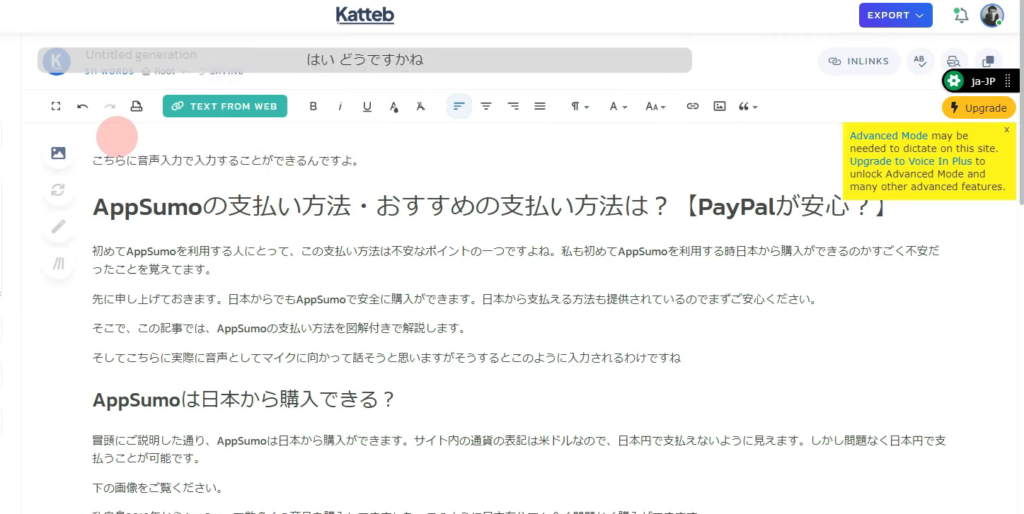
The actual words spoken into the microphone are input as they are. The accuracy is extremely high.
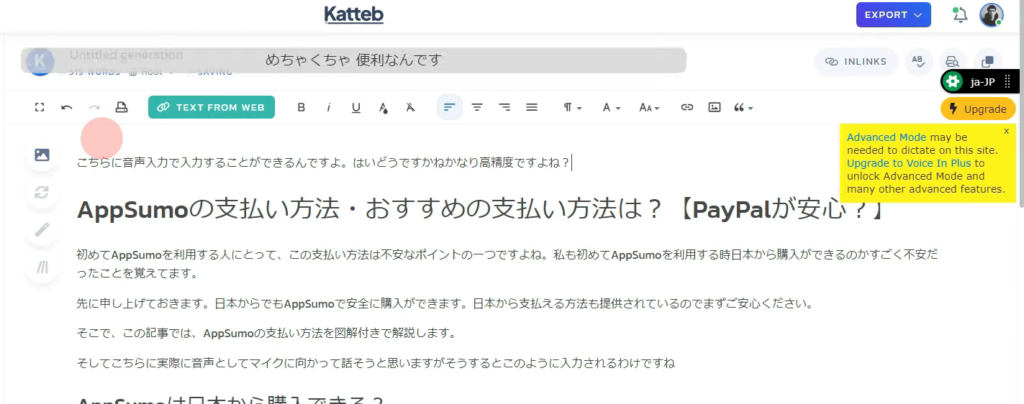
What do you think? The output is quite solid as a sentence, isn't it?
With Voice In, there is no need for keyboard typing. The words you speak into the microphone can be input as text.
Why is Voice In useful for bloggers?
Now, what is this GoogleChrome extension called Voice In doing for us?
It is.Streamlining and speeding up text additions and revisionsThis is because the
After all, when you use AI to create text, no matter what excellent AI tool you use, it will generate something that can be easily recognized as "AI-generated text" at a glance.
That is why it is necessary to make additions and corrections and rewrite the text in a more natural way, though,Negligence correction with voice input can be rewritten very quickly.I'm not sure.
If a reader reads a blog post and finds something strange or a bit unnatural, he or she can rewrite it as he or she goes along by voice input.
Difference between AI text and voice input [real-life example].
For first-time users, this is a point of concern.
This sentence was created by AI. The name of the specific service is entered in "◯◯". It is a bit unnatural and mechanical as a sentence, isn't it?
So, let's try voice input.
I know it is quite frankly very worrisome for those who use the system. Please be assured that this article will tell you how to eliminate all of that anxiety. Then, let's go."
What do you think? You were able to create a fairly natural and casual sentence.
When sentences are created by AI, they are unnatural. However, it can be rewritten naturally by voice input.
Why blogging with voice input is a natural way to write.
What I try to do is to speak into the microphone with the image of the reader on the other side of the screen.
That way you can create natural sentences.
The image is one round table across from another in a café,Talk to them while assuming they are over there.I often use voice input in that sense.

In other words, the user can input voice data as if he/she were having a conversation, and the AI will add and correct sentences as they are created.
This is more efficient and more natural than actually keyboard typing sentences.
Advantages of using Voice In to write blog posts with voice input
I actually write my blog posts this way. Thanks to you, my writing is judged not to be AI.
For the reader, along with the informational value of the blog post,They will also find it easy to read.You can make such an article.
And in order for the text not to be judged by the AI, it is more effective to include your own views, episodes, and your own story through voice input.
After all, keyboard typing makes you think in your head while creating sentences, and you may stop to think too much about SEO or what to write next.
What are the advantages of voice input?You can create more and more sentences with a natural storytelling style.That's what I mean. I recommend voice input because it makes it easy to create natural sentences with the reader in mind.
So, if you are currently using GoogleChrome, try the free Google extension "Voice In". It is extremely useful. You'll be surprised at how accurate the recognition is.
More important than whether or not the AI text is exposed.
By the way, there is something I am conscious of in this age of AI. I would like to say what it is, "It does not matter whether you use AI or manually create sentences,Dedicated to providing readers with useful information.This is where we are focusing our efforts.
In short, I do not believe that AI-generated text = bad.
In fact, if the text is hard to read after manually creating it, it is much better to create it with AI.
In fact, the following is the official guidance from Google
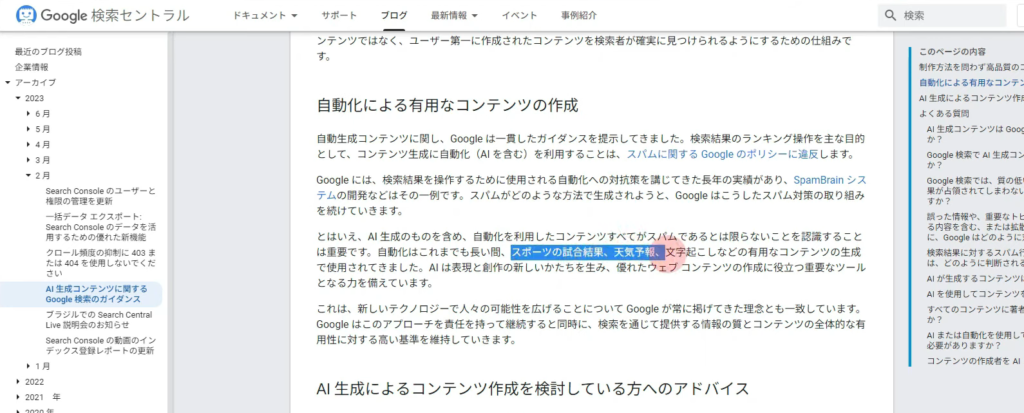
The thing is, not all content created by automation is spam. It has been automated in the past with the creation of useful content such as sports game results, weather forecasts, text transcriptions, etc.
https://developers.google.com/search/blog/2023/02/google-search-and-ai-content?hl=ja
Google has also issued an announcement in this way. This shows that AI-generated content is not entirely a bad thing.
Some SEO experts and writers may selfishly assume that AI-generated texts are rated low as SEO, so AI texts = bad.
Google's view shows that this is not the case.
What will happen to SEO in the age of AI?
Content is King" - that phrase has been around in the copywriting industry for a long time. It still is.
I believe that the most important thing is to put the reader first to see if your content can help them. This is the only core part that has never changed.
Skirmish between Google and spammers
This kind of discussion has been going on for a long time, even before AI became as popular as it is today.
You outsmart Google with spam methods, and then Google takes countermeasures, and then new spam methods become popular again, and then countermeasures are taken...and so on and so forth.
But in the midst of all this, the fundamental thing that hasn't changed for 10 or 20 years is.Value as content."It is.
In other words, those who have created content in every era, putting the reader first, have survived. It was, is, and always will be the same.
Efficient voice input with AI Text x Voice In
However, even though I know that AI-generated text is not evil, I still think it is scary to use AI-generated text on a blog as it is. I understand that feeling.
That's why.Make use of AI, but also manually revise and create blog posts.
The Google extension "Voice In" introduced in this article, which allows users to make additions and corrections by voice input, is free. A paid version is also available.
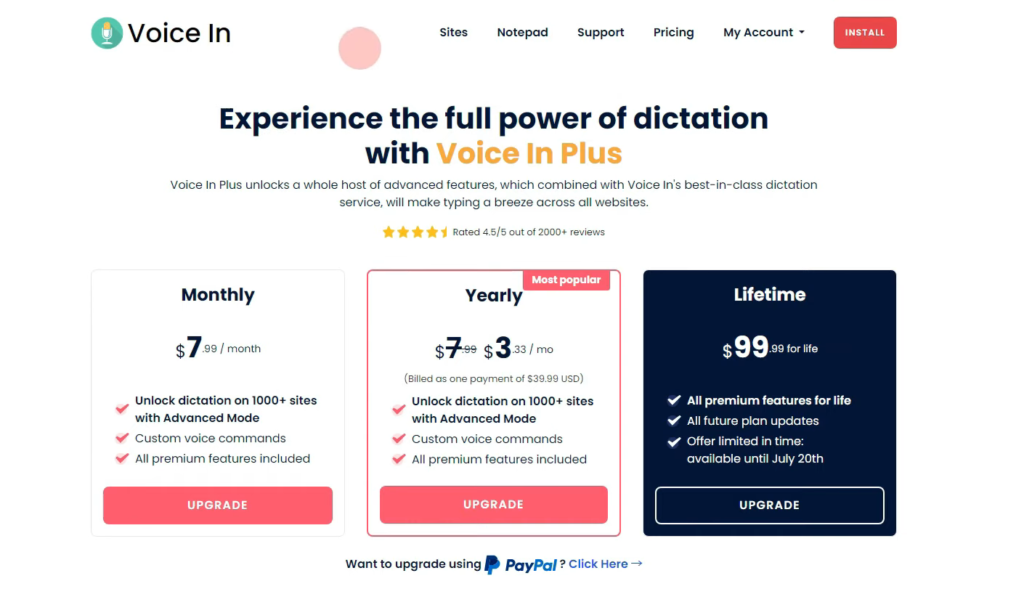
However, the free version is also quite usable, so we encourage you to use this tool to efficiently add and revise sentences created with AI.
Free of charge
In truth, it is easiest to create sentences based on a large amount of data collected by scraping, connecting APIs and automating the process.
In comparison, the method introduced here may seem a bit laborious.
However, we believe that this method is the most secure and efficient way to produce sentences that will not be judged AI.
Now that we have answered the request we received, if you are having trouble with AI Text Classifier's AI sentence determination, please install and try Voice In first.
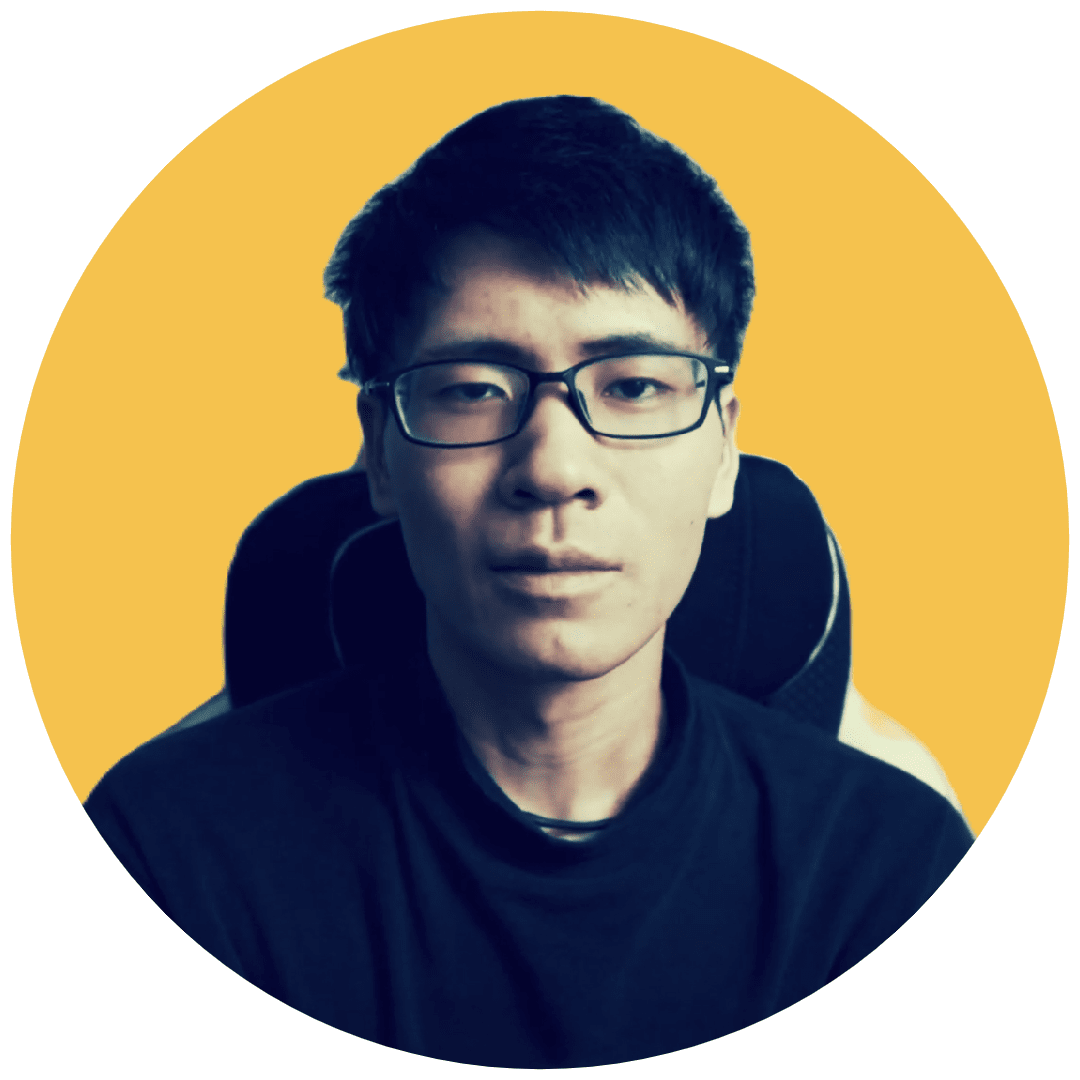
We hope you find this approach helpful.
Summary of this article
Other international YouTubers have also explained how to bypass the AI decision of AI Text Classifier with other expensive tools. However, I think "voice input is better than such methods.
than whether it is judged AI or not,. to make the text more readable, to make it more communicative."I think that is important.
I think we should just go as far as erasing the unnaturalness of the AI text.
My recommendation is to work with Voice In to use voice input and write articles naturally.
By creating content with a good combination of automation and the rest being manual, we will see more and more tools that can better cut through AI judgments in the future.
But in the end, it is a weasel word.
As it stands now, we believe that a combination of voice input and AI should be used to create sentences.
It's a free way to do it. We hope you will try it.
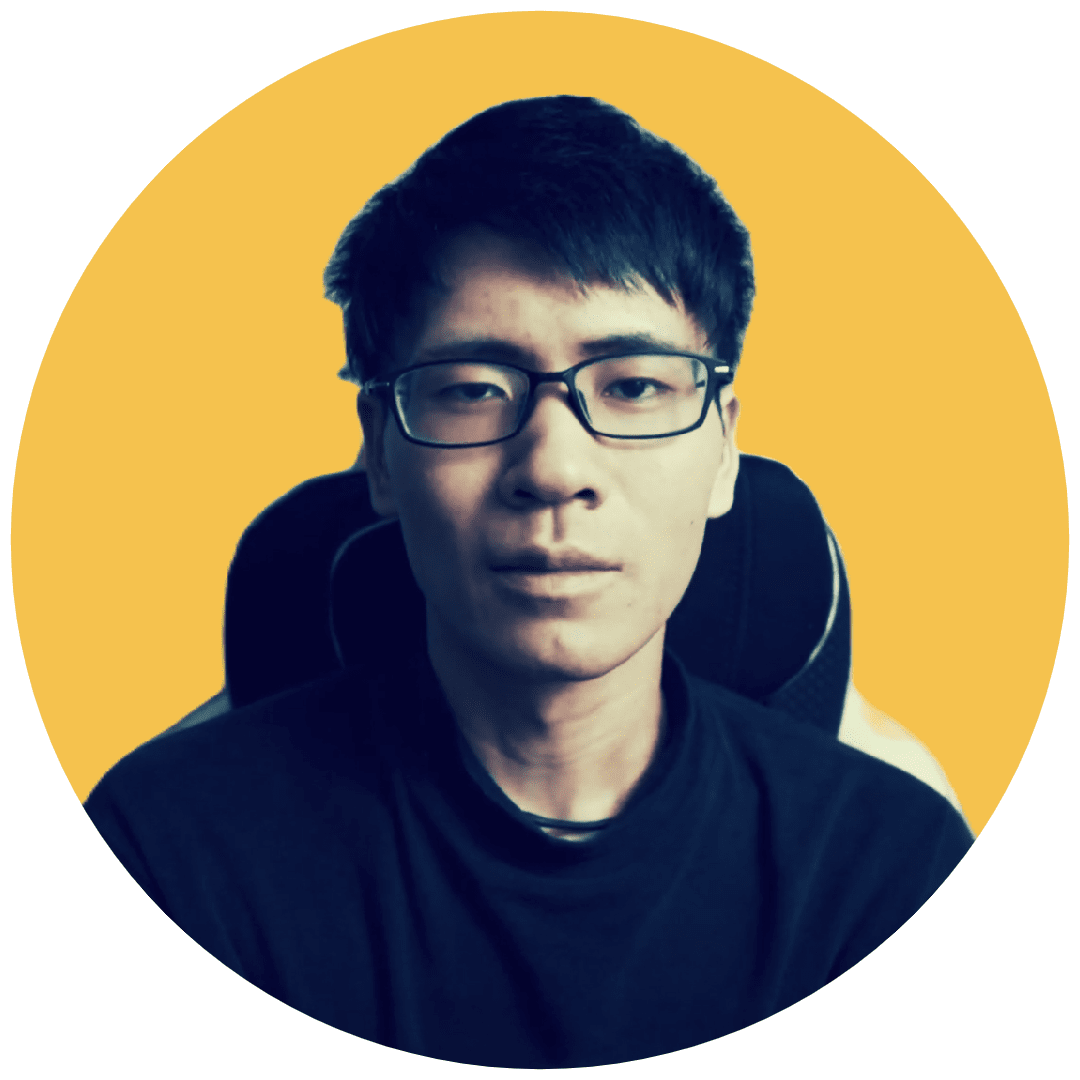
Incidentally, this article was also created using voice input.
Now, if you'll excuse me.

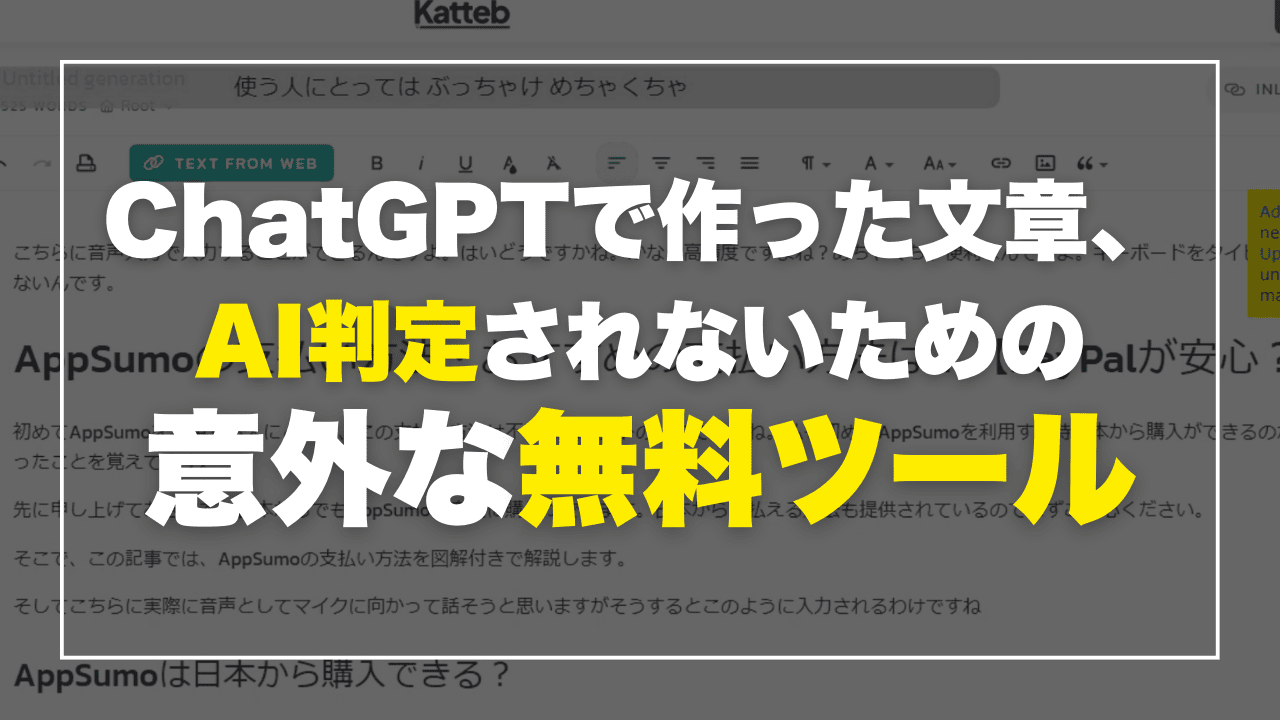

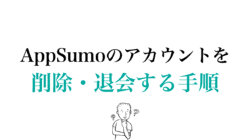
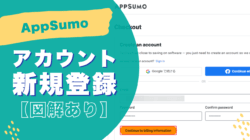

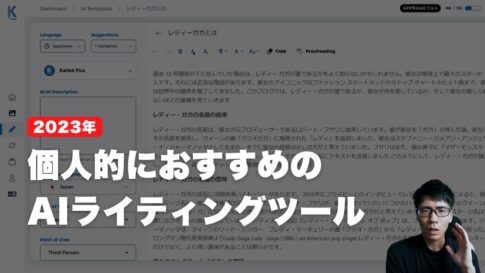

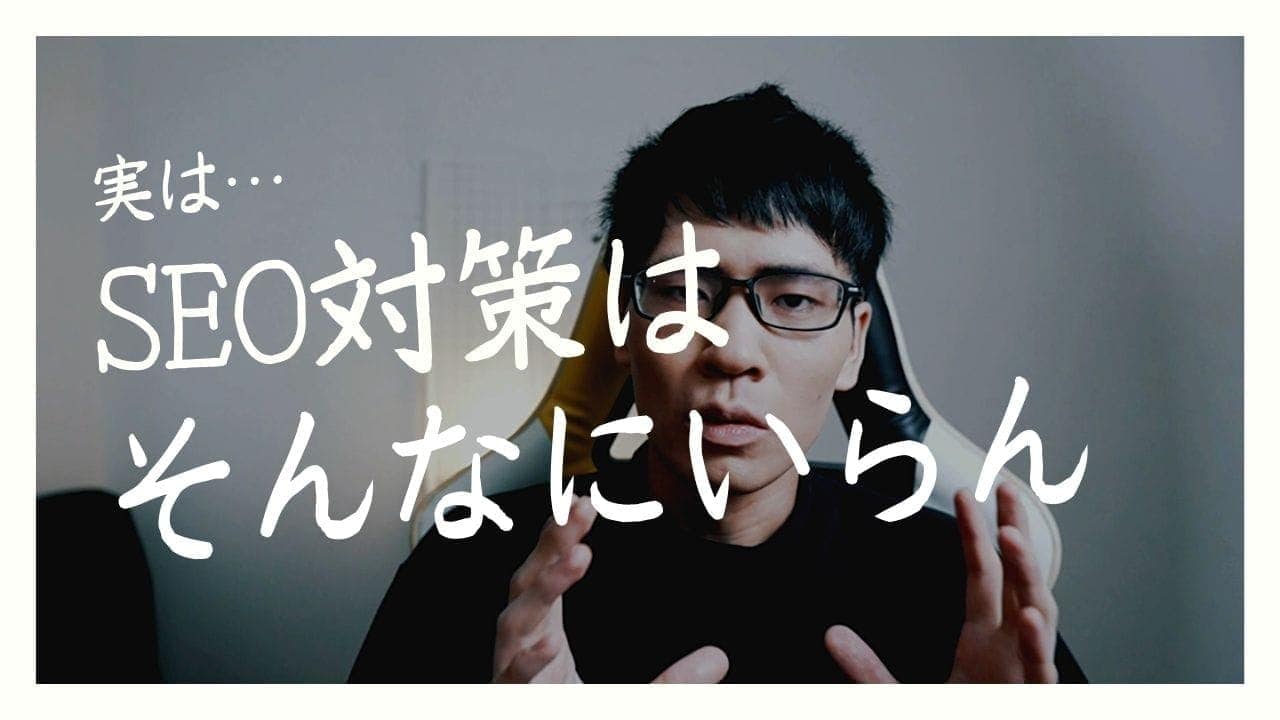

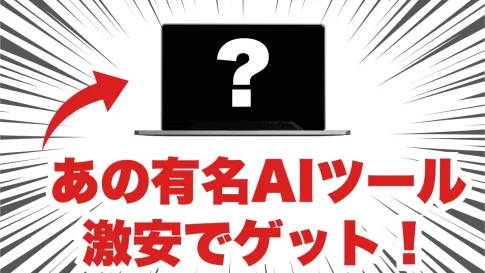
![Star Server's disadvantages exposed without hiding [honest...]. The image contains Japanese text that reads, "Sorry, Star Server.](https://takeofujii.net/wp-content/uploads/2024/09/starserver-gomen-485x303.png)


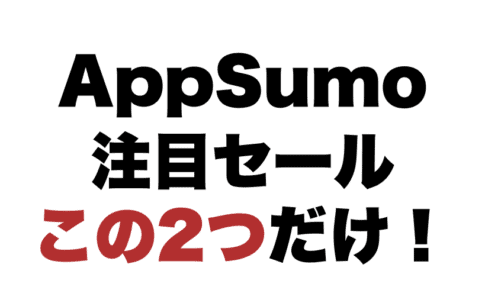
It's quite user-friendly.