This is one of the most frequent requests we receive on our blog: "I want to learn how to register for AppSumo from the beginning...". This article explains how to create a new AppSumo account.
Where and how do I register?Discount coupon for first purchaseThis section also explains the
Let's create a AppSumo account together in this article. Don't worry. It is not difficult at all to use.
Make it easy from a quick new registration to your first purchase.
What is AppSumo?
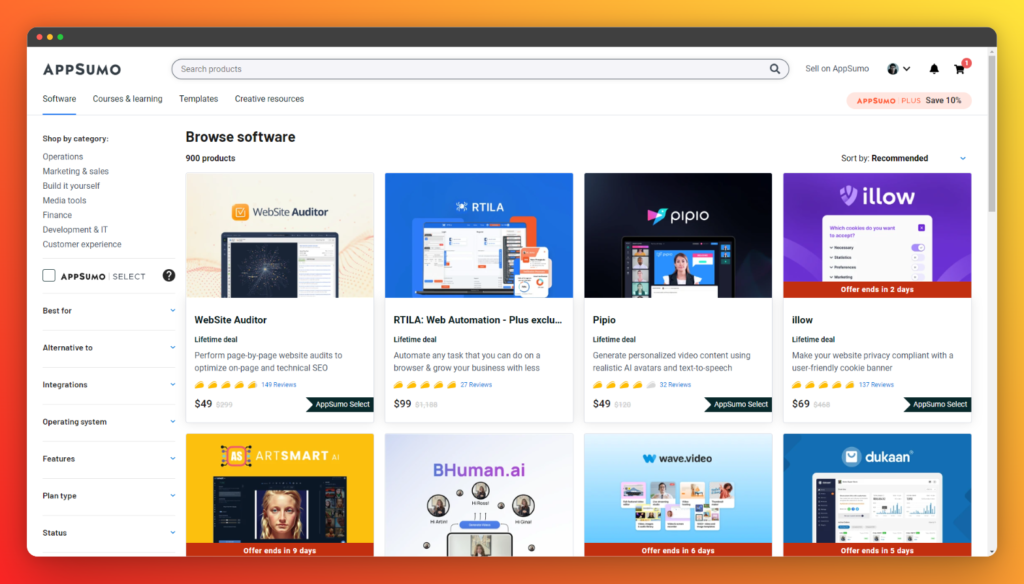
AppSumo is an international business tool and softwareInternational marketplaces where you can get up to 98% off at heavily discounted pricesIt is.
The most unique feature of this site is that products are sold under a special discount plan called the Lifetime Deal.
In simple terms, you pay a one-time fee and can use it permanently in the future at no additional cost. See the image below.
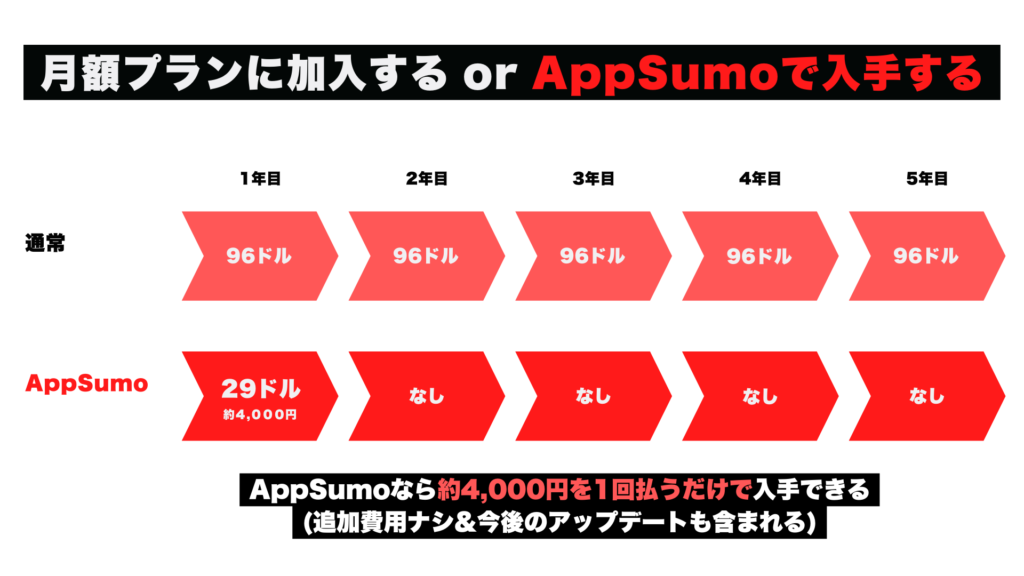
In normal cases, the tool incurs a monthly cost. HoweverYou only have to pay a one-time fee to get the tool when you purchase it for AppSumo.
There are no additional costs. You don't even have to pay a monthly fee. It is very affordable.
Please see the article below for a more detailed explanation. I have explained it in detail as I use AppSumo on a daily basis.
AppSumo new registration & purchase procedure
Well, let's get right to it.How to create a AppSumo accountI will explain the
Illustrations are included, but feel free to ask in the comments section below this article if any parts are difficult to understand.
By the way, it is not difficult to create an account, but there are some additional information regarding discount coupons that can be used on your first purchase. Please read this article to the end.
It is in English, but it is not difficult, so let's make it together.
First.AppSumoAccess the
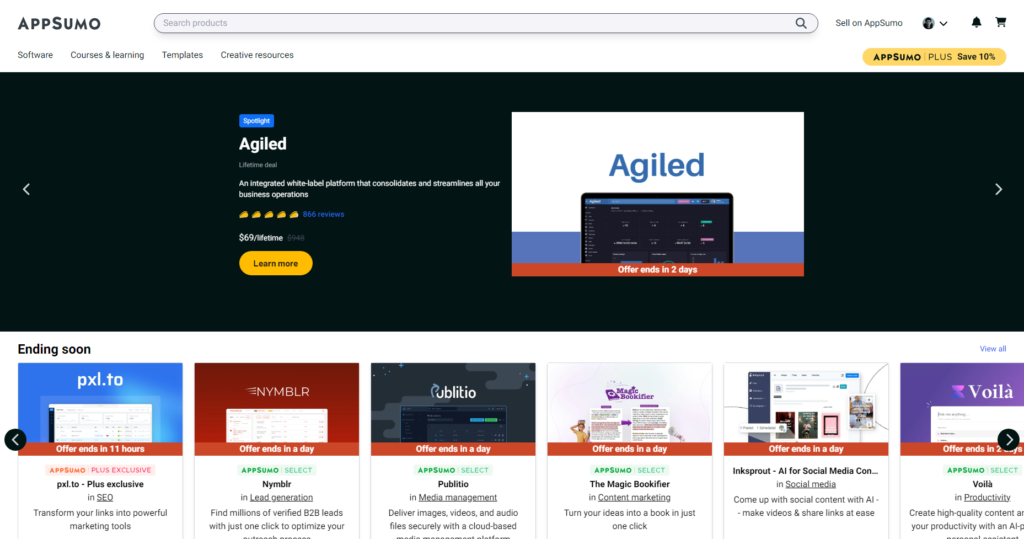
You can see that there are many products on the site. When you find a product you are interested in, open the product page.
Click the Buy button on the product page
You will find descriptions and videos about the products. Also, scroll down and you will see a list of pricing plans and included features.
The features included differ depending on the pricing plan. Please be aware of this.
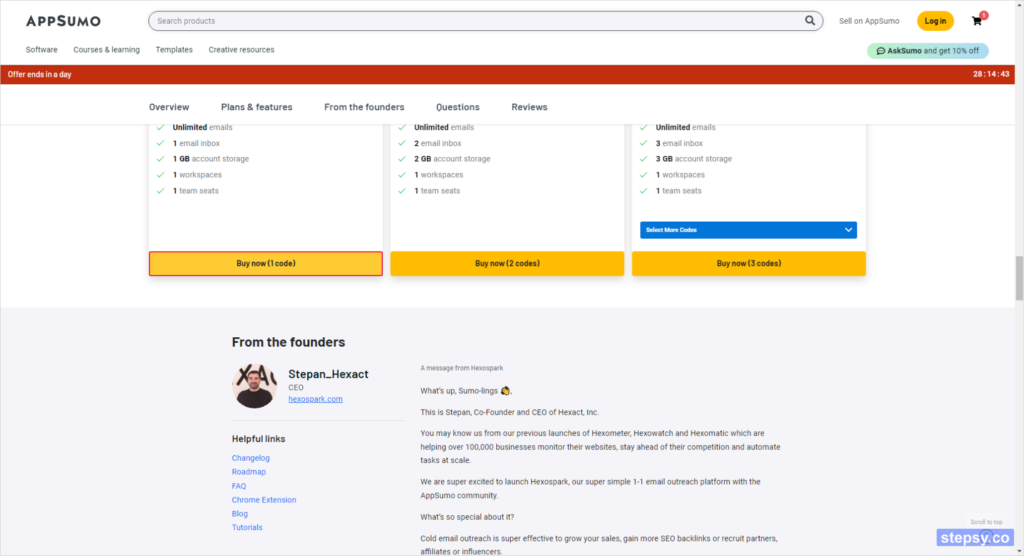
Select a plan and click the button "Buy now".
You will then be automatically taken to the shopping card page.
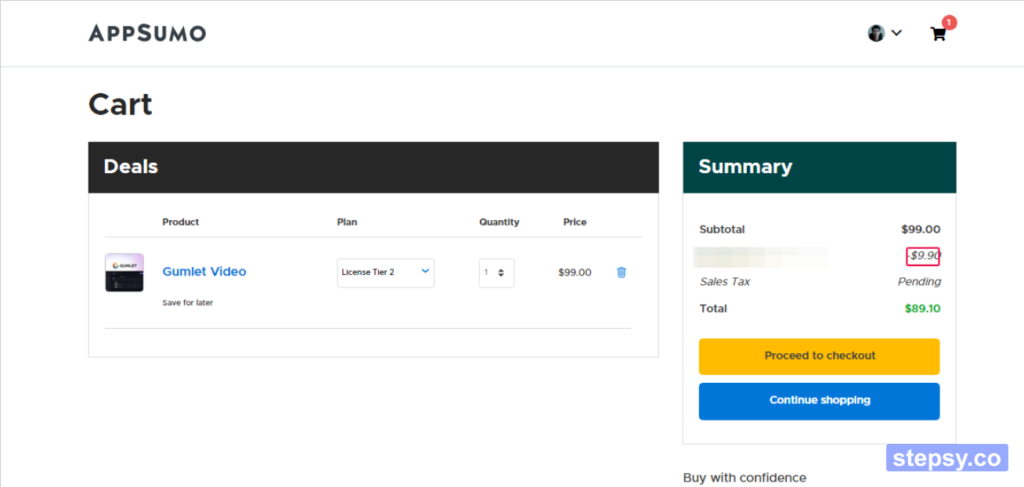
Click on the yellow button "Proceed to checkout". Then,
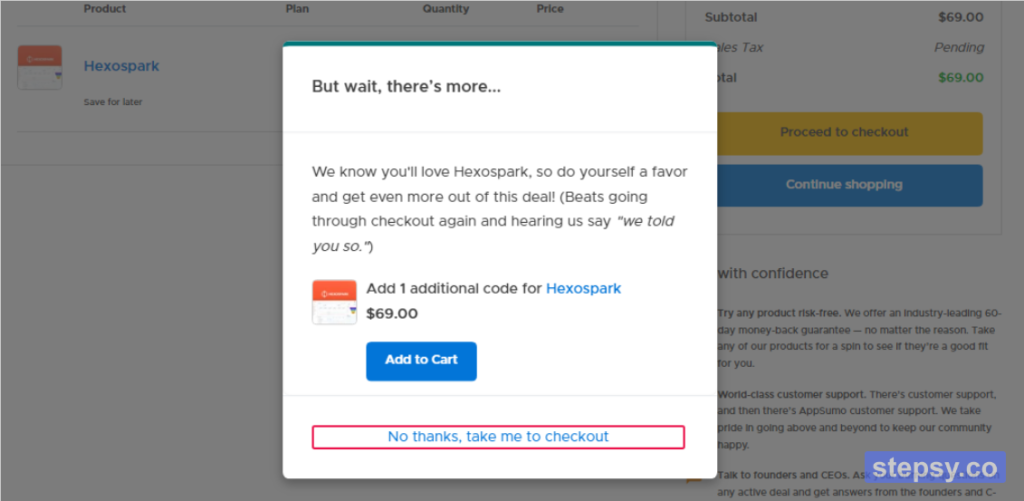
Would you like to purchase another higher plan?" If not, click "No thanks, take me to checkout".
Register a new account
You will then be automatically taken to the order page. Under the "Sign in to your account" section, you will find a "Sign up" link.
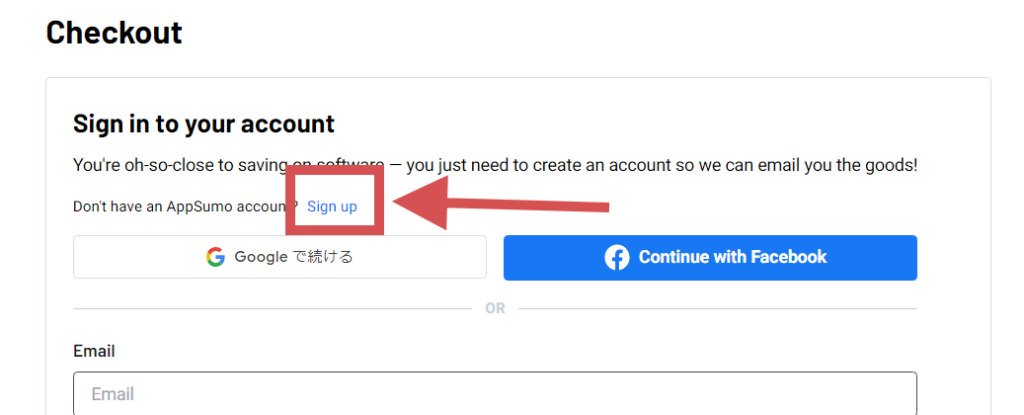
Click here. You can create a new account here.
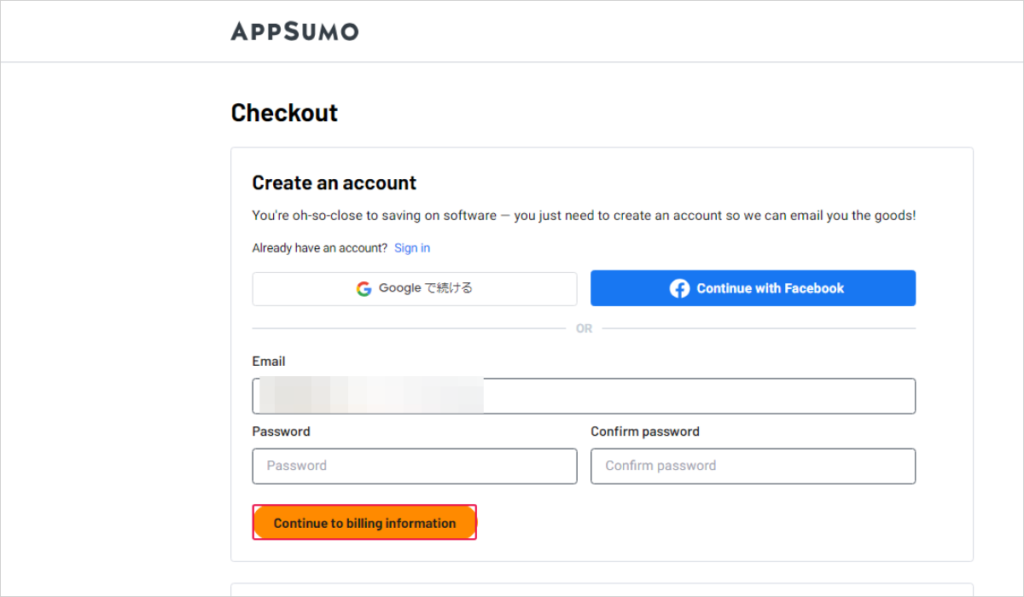
- Email (Email address)
- Password (optional password)
- Confirm password (same password again)
Enter these and click on the button "Continue to billing information".
How to receive your first 10% discount coupon
You will then immediately receive a registration confirmation email in the email inbox you entered.
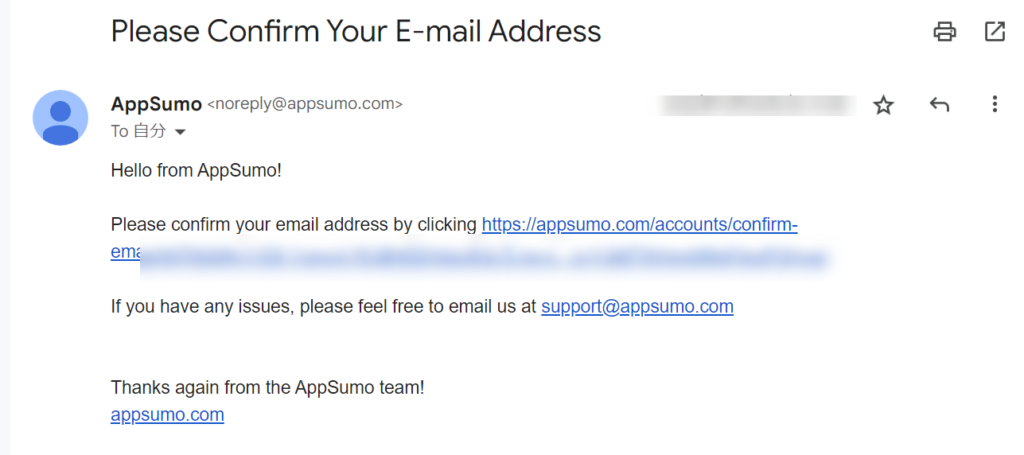
Click on the link in the email followed by "Please Confirm your email address by clicking ~". Clicking the link will complete your account registration.
You will receive an auto-response email from AppSumo as soon as your registration is complete. Please be sure to check it,
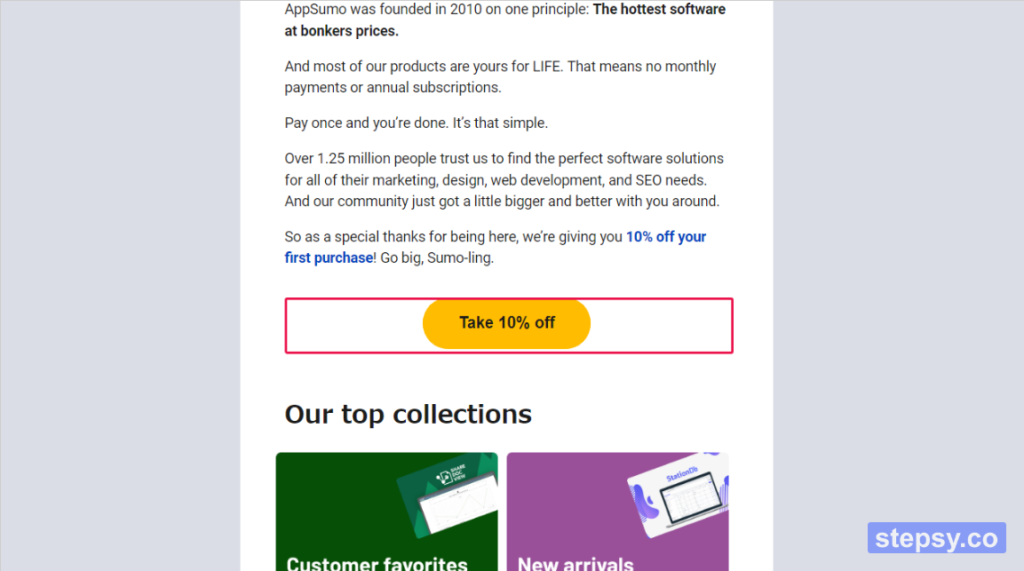
Open that email and scroll down,Discount coupon for 10% for first purchasewill be received.
To receive it, click on "Take 10% off" in the email. This should apply the first 10% discount coupon.
Now we will return to the procedure for continuing to purchase products.
Select a Country
In the "Billing Information" section, select the country where you currently reside.
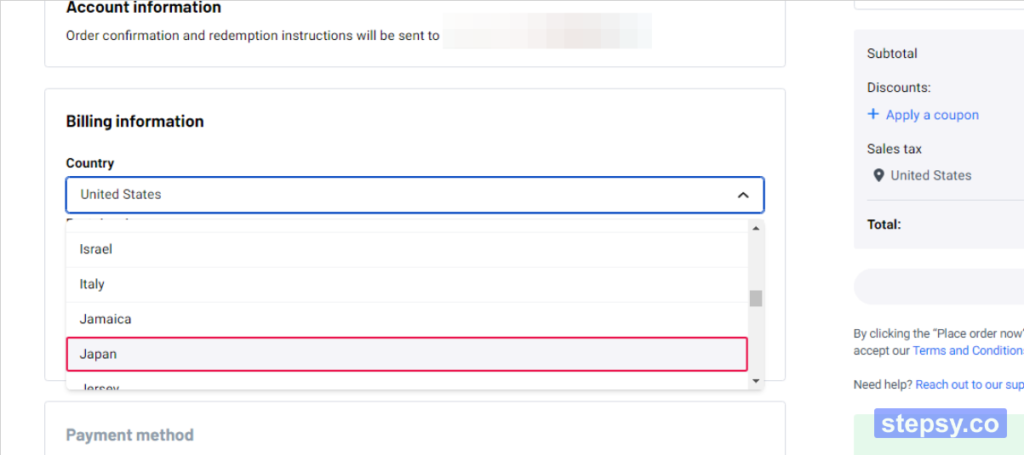
If you live in Japan, please wash "Japan".
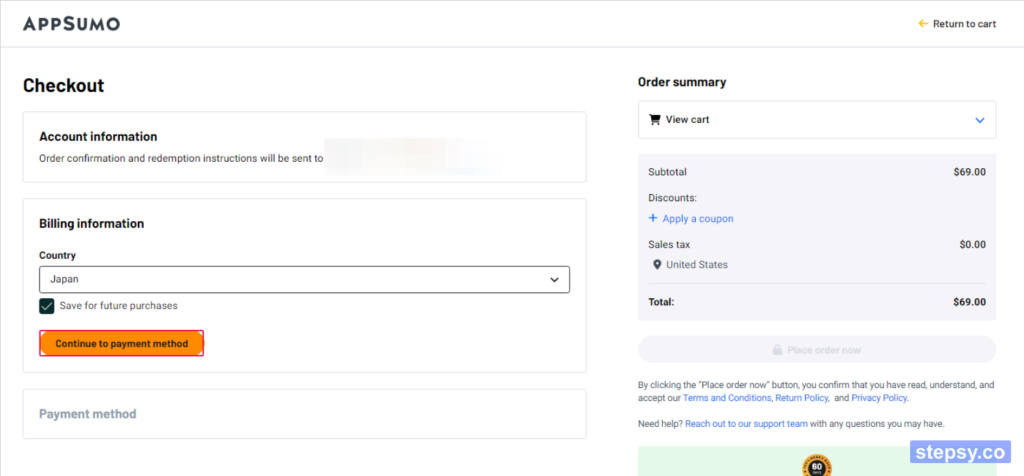
After selecting your country of residence, click the button "Continue to payment method" below it.
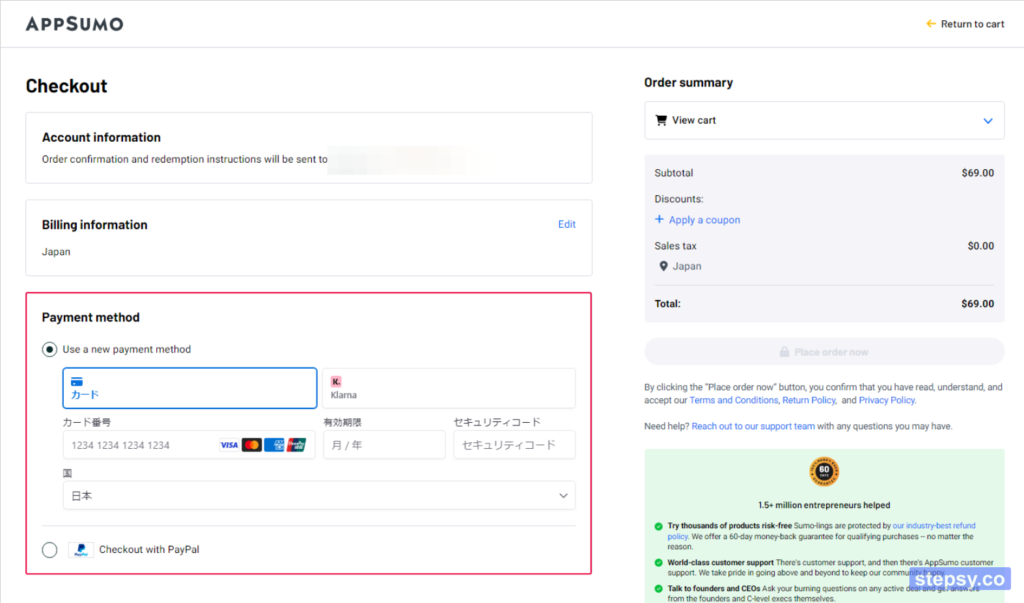
From here you can choose your payment method.
- Credit/debit card
- Kalma.
- PayPal
You can choose from these three payment options.
If you are unsure about using the service for the first time, we recommend paying with PayPal.
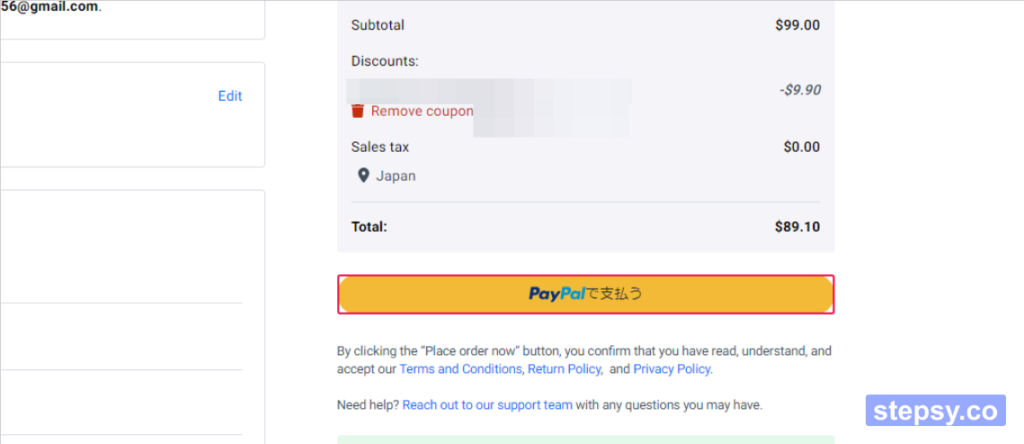
By the way, if you pay by PayPal, the payment page is in Japanese. The fee you pay is also automatically converted to Japanese yen, so it is very convenient.

You have now completed your registration & purchase.
There are many fascinating tools and software available at AppSumo. Please check them out from one end to the other.
And again, be sure to receive the 10% discount coupon for your first discount. It is quite a bargain.
Once you have found the product you want to purchase, let's get started. AppSumo will explain how to purchase the product.
Redeem goods
You must redeem the item after purchasing it for AppSumo. You can redeem quickly and easily, so don't forget to redeem before you forget after your purchase.
First, click on "Products" from the menu on the page.
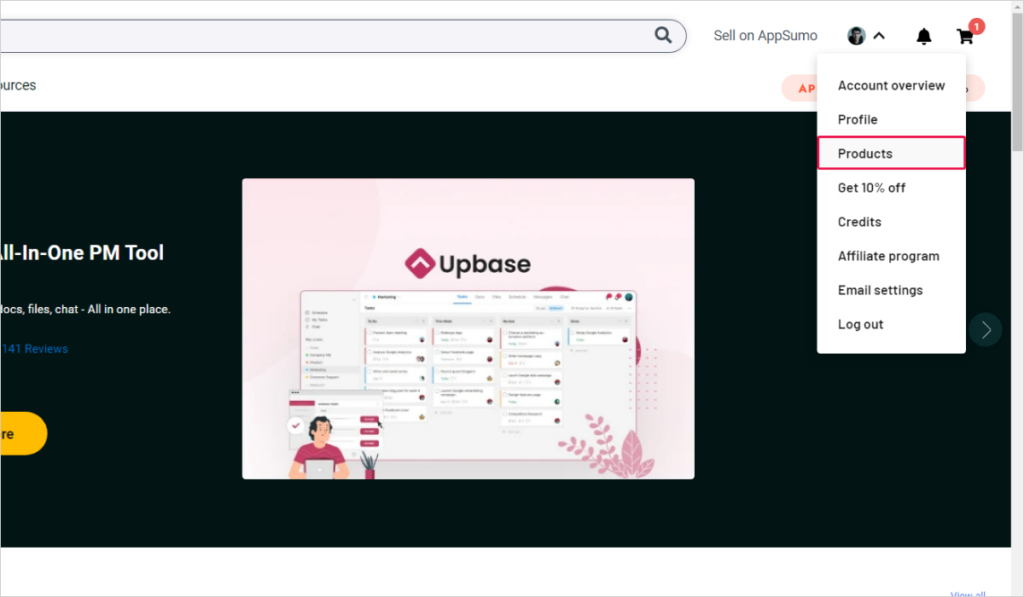
Click on "Select" from the Actions menu.
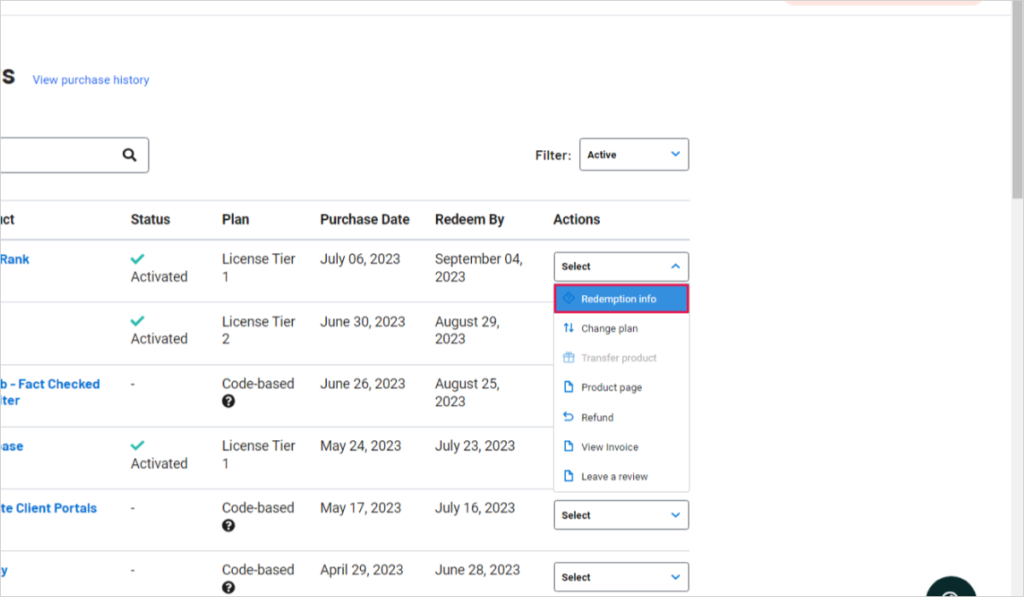
Then click on "Redemption info".
Follow the Redemption instructions to redeem your merchandise.
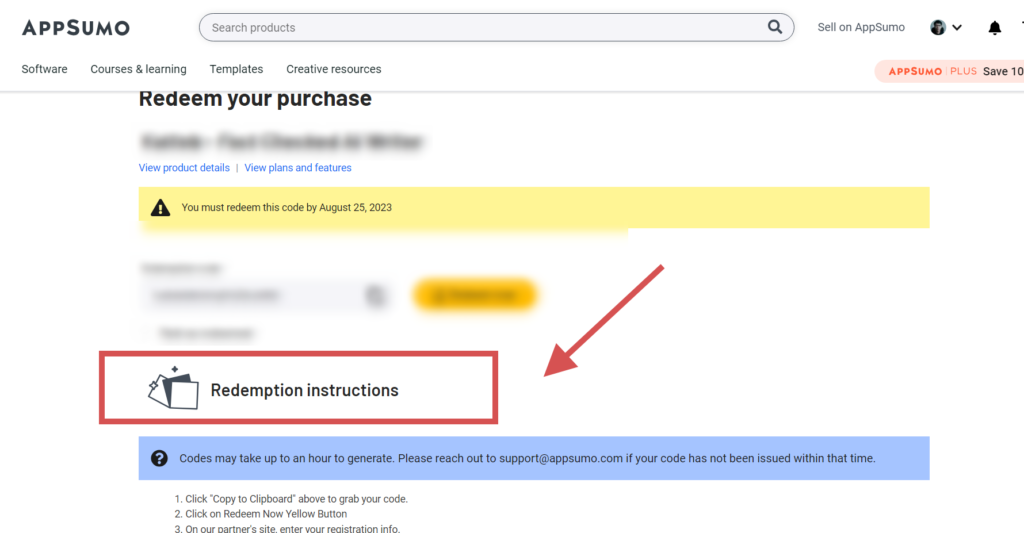
The procedure is described in English, but if you use GoogleChrome, you can read it in Japanese by translating the entire page into Japanese.
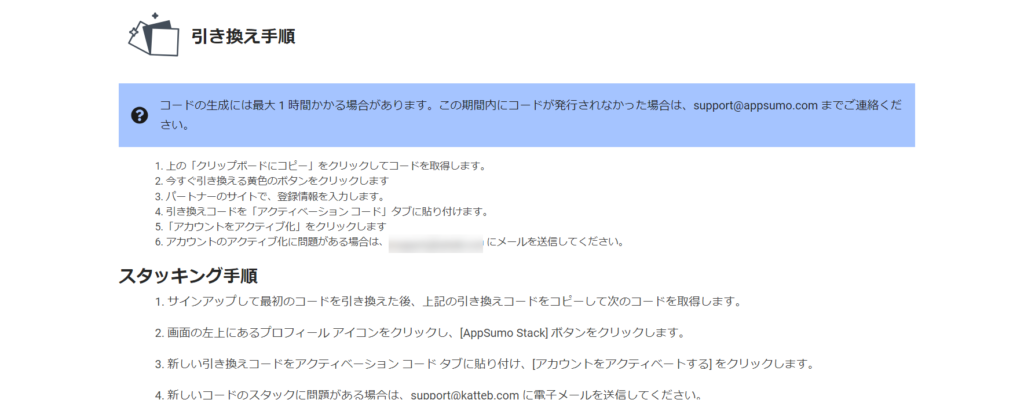
If you have any questions about the redemption procedure, please feel free to ask. In some cases, we will explain it in a video.
My hope is that as many people reading this will be comfortable using AppSumo.
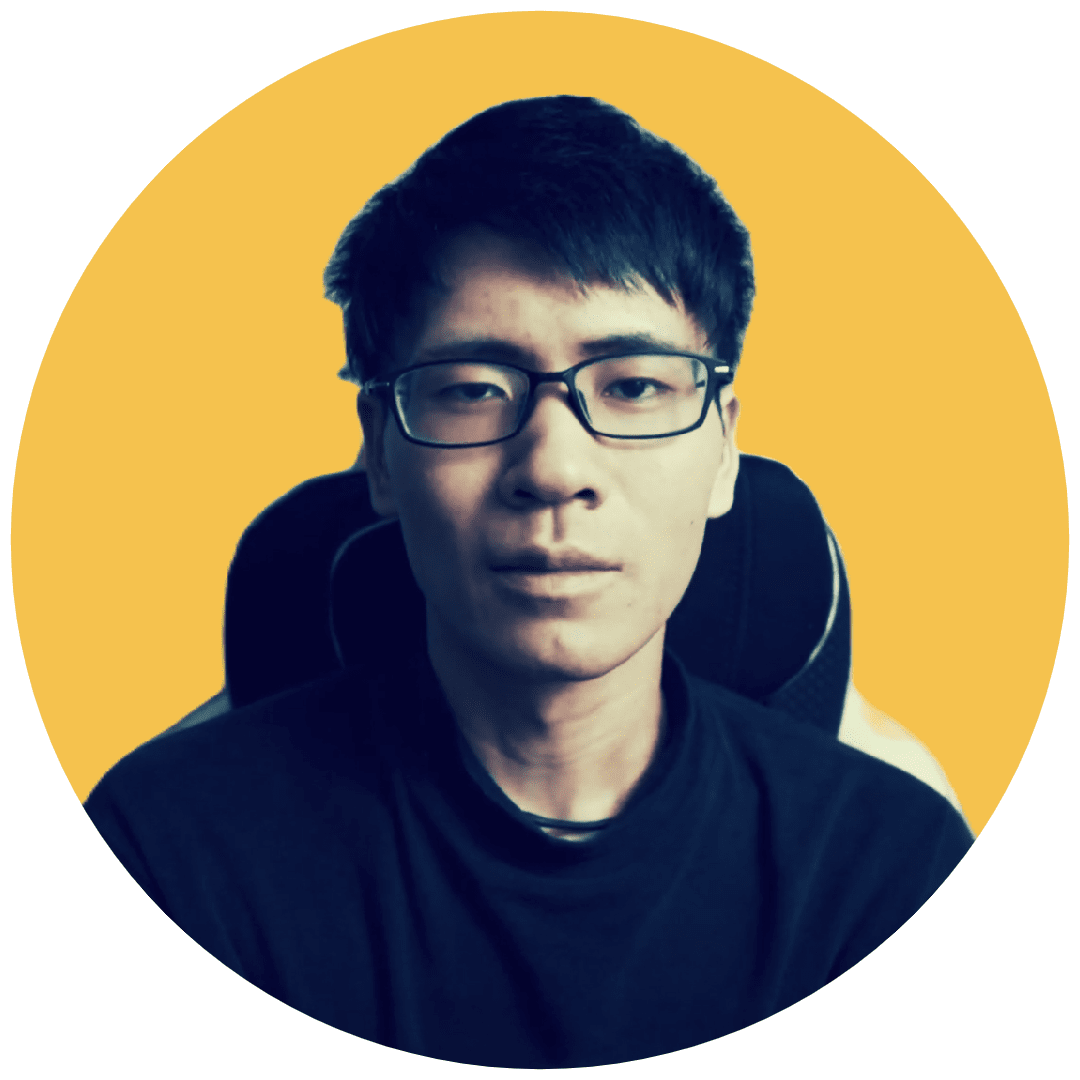
Please take advantage of this very convenient and attractive site.
A discount coupon for 10% will be given for the first purchase.Click the button below to complete your registration now.
Summary] AppSumo new registration and account creation
At AppSumo, you can easily register as a new user from your computer or smartphone. At first glance, it may seem quite a hurdle to use the site because it is all in English.
I know the feeling well. However, when you use it.It's actually very easy.We encourage you to use up AppSumo.
How to use up your 10% discount the first time
If this is your first time using AppSumo, we also have a special discount offer. What a 10% discount on your first purchase! This discount is only available for the first time.
So if you have a number of tools you want from the start,We recommend that you purchase in bulk.No matter how many products you buy, you will always receive the 10% discount.
If you buy again later, the 10% discount will not apply. Therefore, we recommend that you purchase the tools you want in bulk.
By the way, most products have a 60-day money-back guarantee. You can be assured of a refund in the unlikely event of a problem.
If you have further questions about AppSumo, such as "What do you want to know here?" or "What is this about?" and "What is this?", please read the article below.
How to use AppSumoFrequently Asked Questions and AnswersThe following is a summary of the

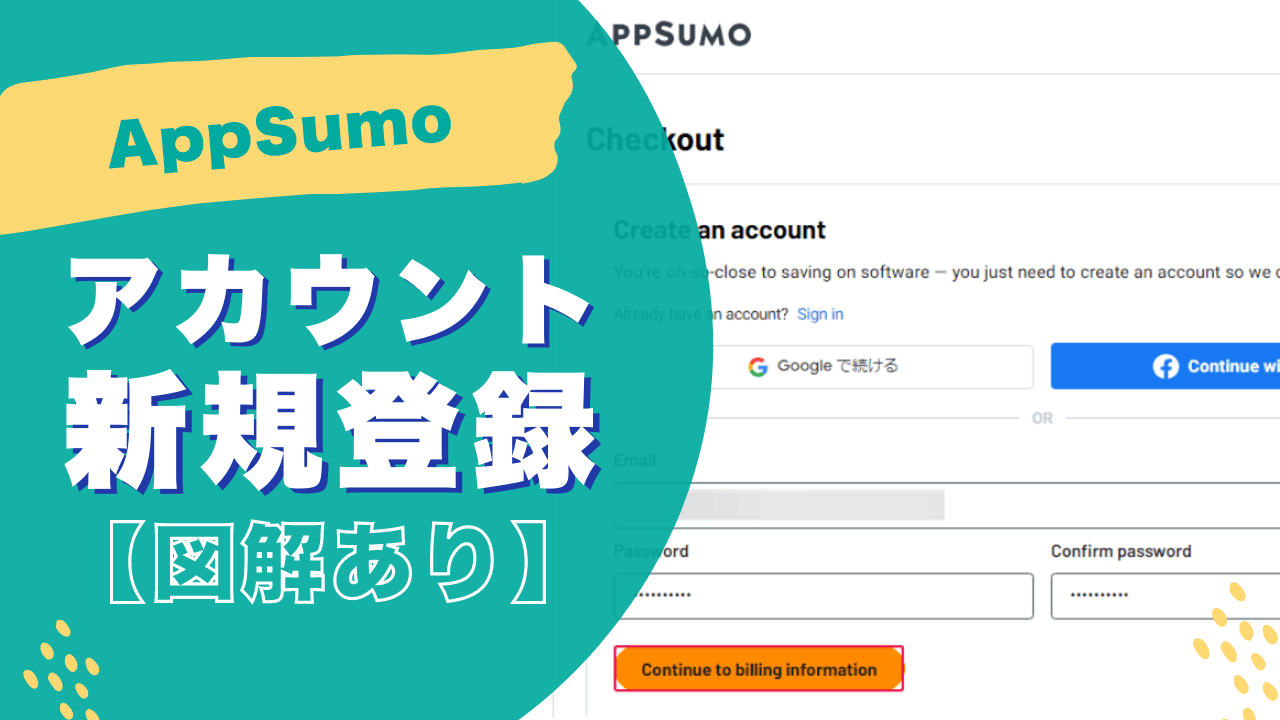

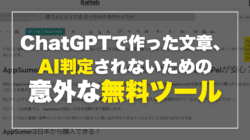

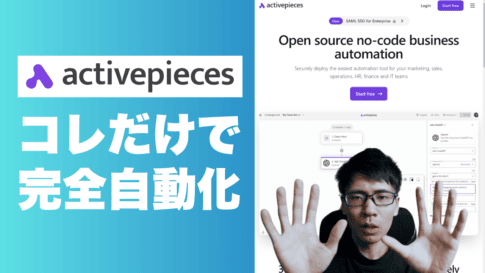

![How to use AppSumo in Japanese! A Step-by-Step User Guide [It's easy]. AppSumo Japanese](https://takeofujii.net/wp-content/uploads/2023/07/appsumo-4-485x291.png)
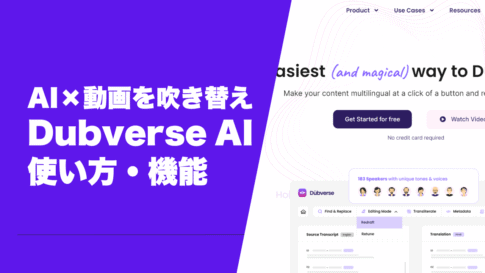

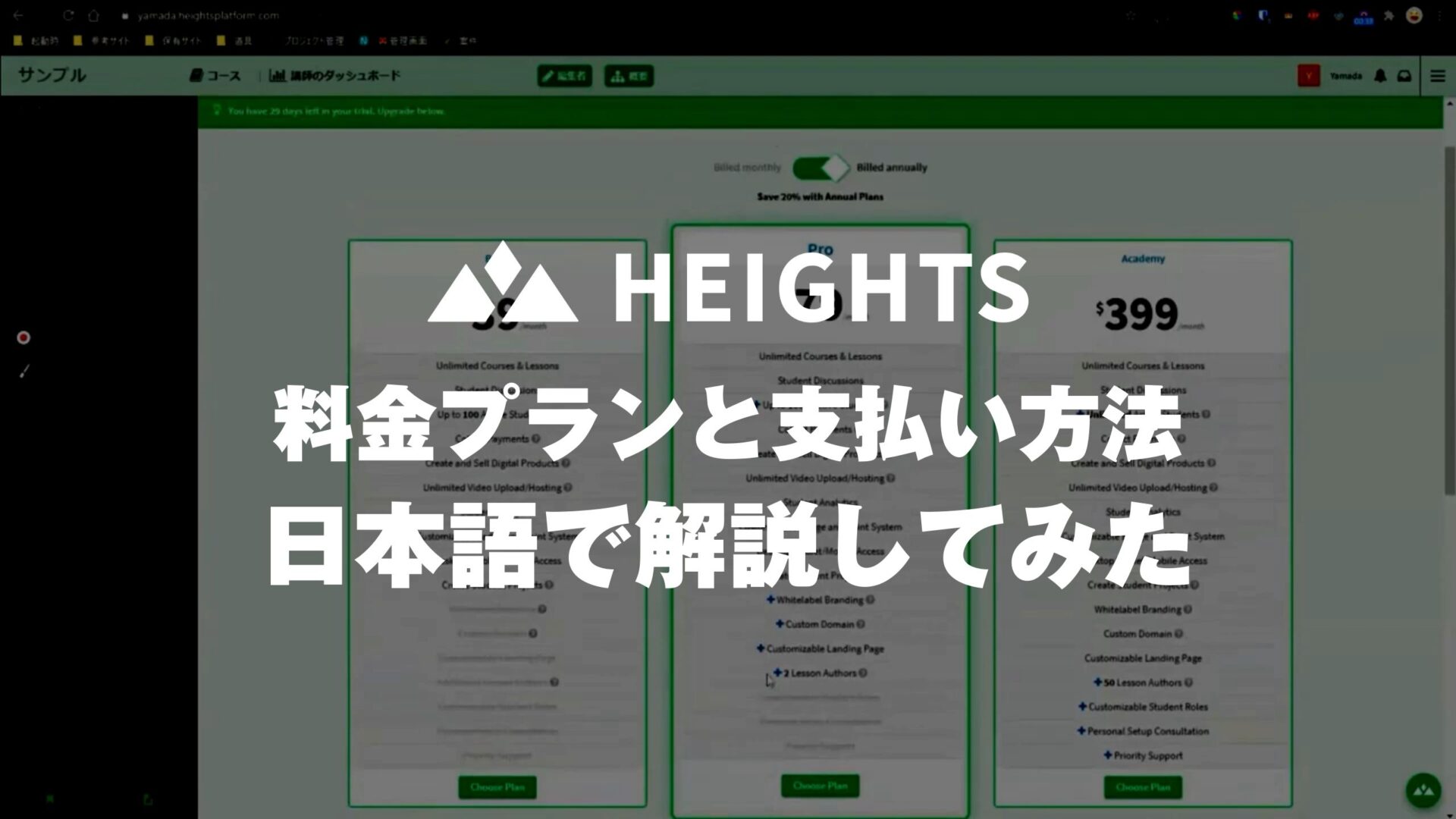

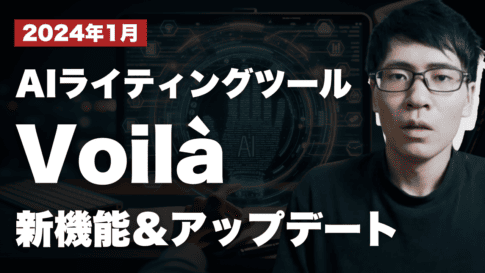

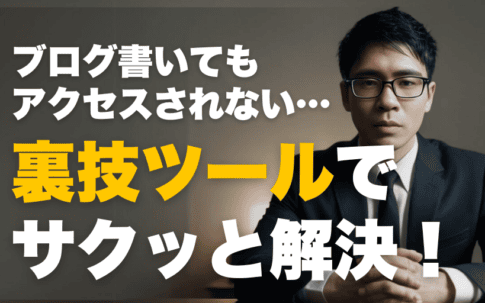

![How to redeem/activate a purchase at AppSumo [Illustration]. How to redeem/activate a purchase at AppSumo [Illustration].](https://takeofujii.net/wp-content/uploads/2024/06/appsumo-redeem-485x273.png)

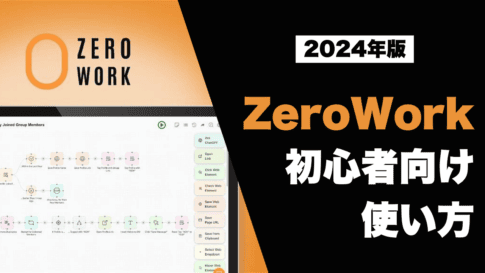
Thus, AppSumo is the best site for entrepreneurs, managers, and freelancers who want to keep costs down.