What if you could distribute your videos all over the world?
But it is very difficult to manually translate Japanese into English and dub the audio. It would be difficult even for experienced translators.
If you just click one button, your video will beCan be automatically translated and dubbed into multiple languagesAnd if so?
This is possible with the AI application we present here! It is.Dubverse AIIt is.
As of 2024-04-06, Dubverse AI is unable to read Kanji characters when reading Japanese aloud. Therefore, it is deprecated. The support system is also not very good. I myself use another dubbing app. No need to waste your money.
What is Dubverse AI?
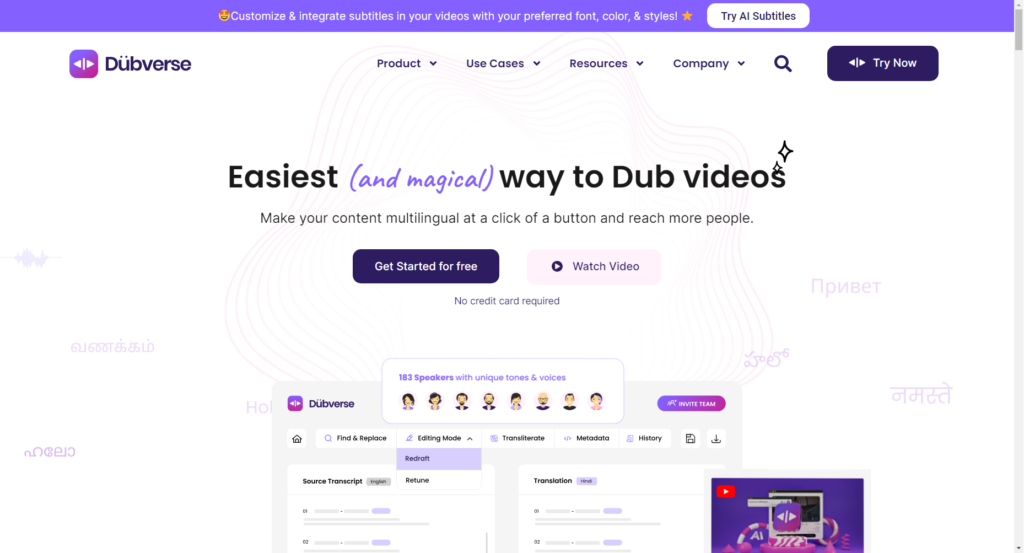
Dubverse AIDubverse AI is an AI application that can automatically dub videos into another language. And there is no manual work. Just upload the video you want to dub and press a button.
All you have to do is wait and it will automatically be dubbed into another language.
You will actually see a video dubbed by Dubverse AI. See the video below.
You are speaking English. Actually, this video is originally in Japanese.
The original video is below.
Thus, a 17-minute video can be dubbed automatically without complications using AI.
Dubverse AI Features
What can Dubverse AI do for you? Here are some of the features that Dubverse AI has to offer.
Automatic dubbing of video content into different languages
ubverse AI is a tool that can automatically dub the content of a video into another language.
Support for more than 60 languages
Dubverse AI is available in over 60 languages. What used to be about uploading YouTube videos for Japan and marketing to Japanese people will now be global.
You can launch your video marketing beyond the language barrier.
It also facilitates reaching customers who speak different languages.
If you get comments in English, ChatGPT makes it easy to reply to comments and respond to customers. Good times.
More than 500 AI voices
Dubverse AI features over 500 different AI voices. Male or female voices, unique accents, age, etc... you can choose the best voice to capture your audience's hearts and minds. You can deliver your message to viewers around the world with a natural voice-over.
Add accurate subtitles to videos
Subtitle functionality is also provided. You can add subtitles to dubbed videos or download just the subtitles.
This is quite important.
When posting videos on Youtube, the subtitling feature of Dubverse AI is a great advantage.
Not only can viewers understand the content even when the audio is turned off, but SEO benefits can also be expected. Best of all, it is easier for viewers of different languages to understand the content of your videos.
By the way, you can also download only the subtitle files in SRT format.
Support for MP4 and WAV formats
Also, videos dubbed by Dubverse AI areDownload in MP4 and WAV format.
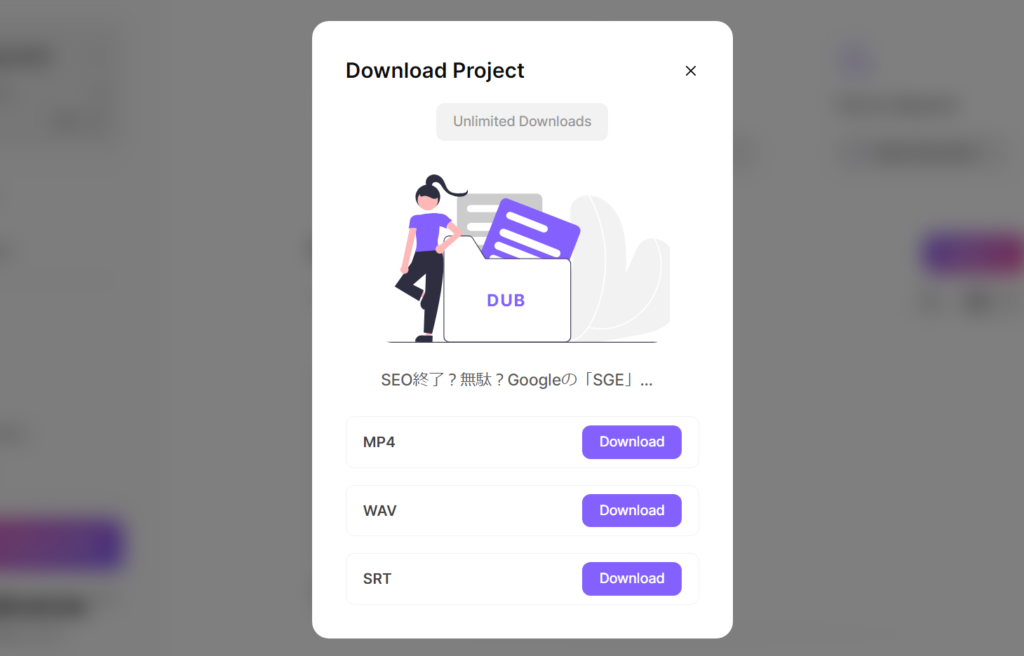
Upload freely to YouTube, SNS, and websites.
It can be offered as a voice-over video in an online course or sold as a course for international audiences on Udemy. They can also be used in presentations and trade shows.
Share functionality (work with your team or employees in the same location)
It has a sharing function.
The ability to collaborate within Dubverse AI allows employees, staff, and teams to all work from the same location, making projects more efficient.
How to use Dubverse AI
Let me explain how to use Dubverse AI. You can easily dub your videos.
First, log in to the dashboard.
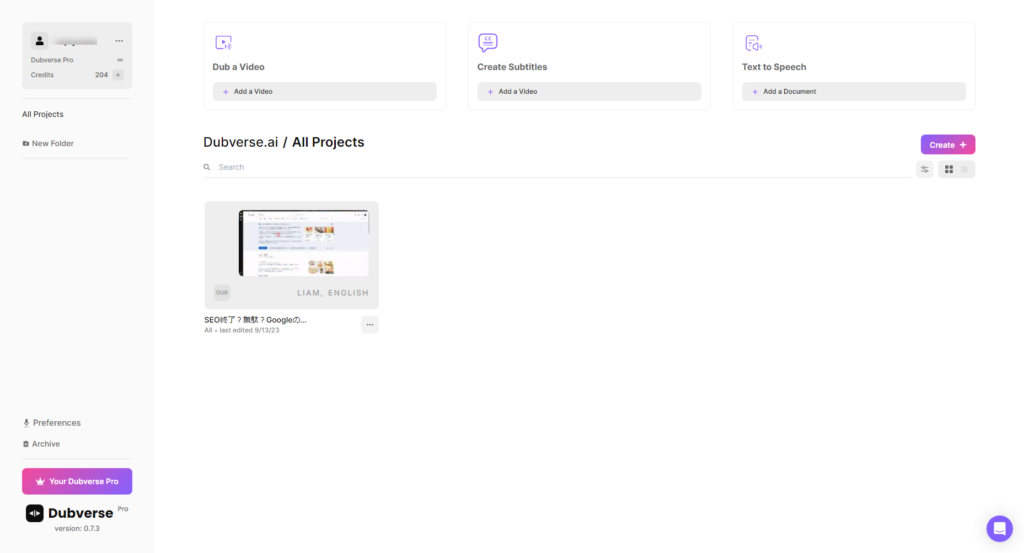
To dub the video, click on the button "Create" on the right. If you are not sure of the position, see the image below.
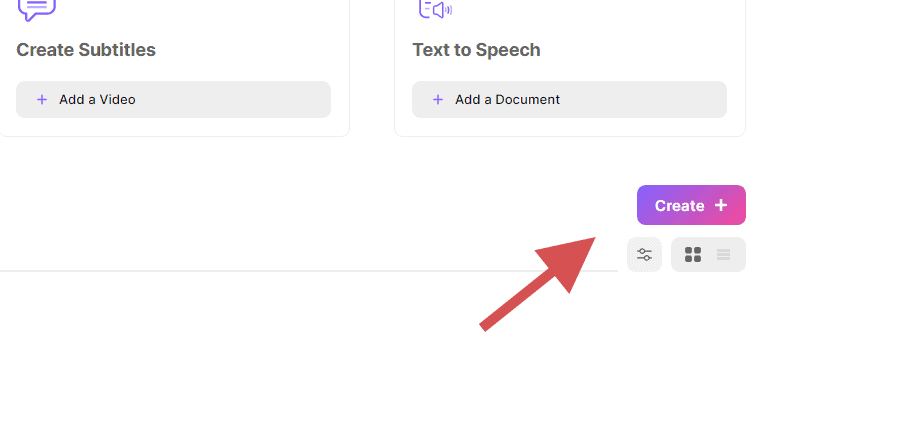
Click to view three services.
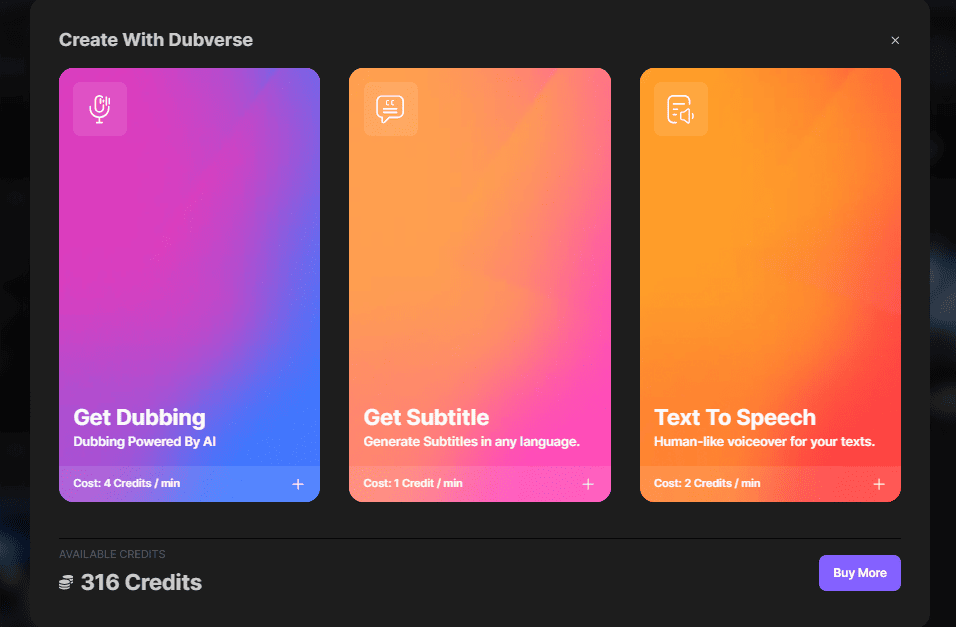
- DUB: Dubbing a video
- SUB: Create subtitles in English for videos in any language
- SAY: Narrate the text as if it were a human being.
For example, if you want to dub a Japanese video into English, choose DUB.
Once selected, the screen for uploading the video will open.
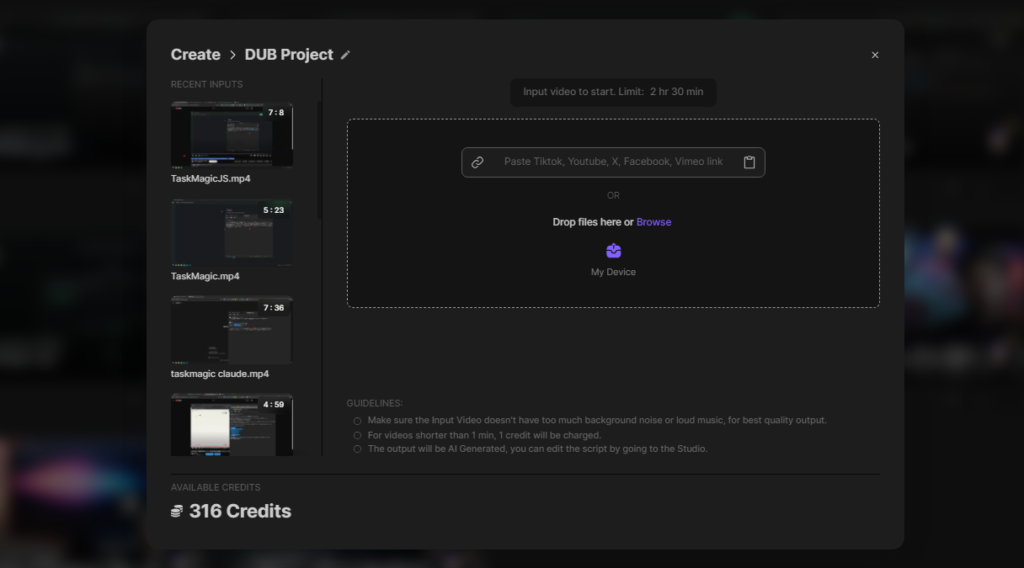
You can upload files from your device.
Alternatively, you can upload via YouTube or Vimeo. In this case, we will load a video from YouTube.
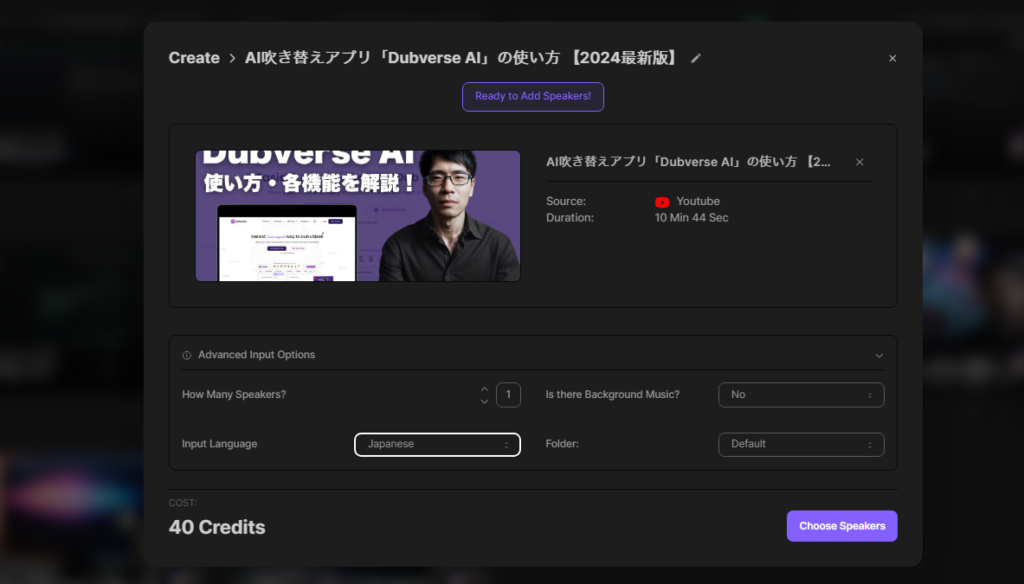
After loading the video, click the button marked "Next.
You then select the voice-over, which is available in more than 60 languages and with more than 500 AI voices.
Men, women, and a variety of accents to choose from.
Select the voice of the language you wish to dub.
After making your selection, press the "+" button.
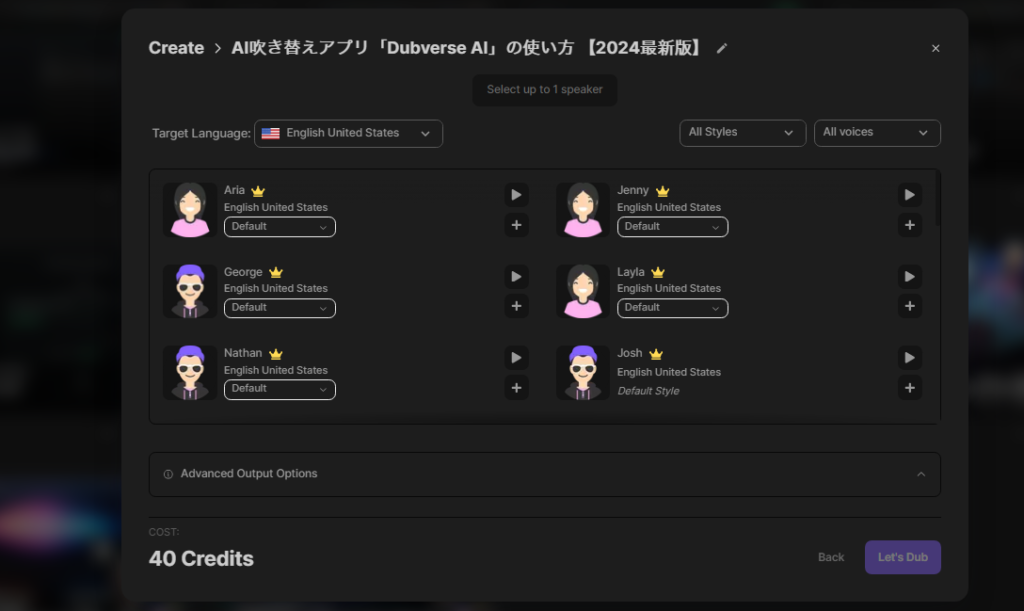
Finally, click "Let`s Dub" to start the dubbing process.
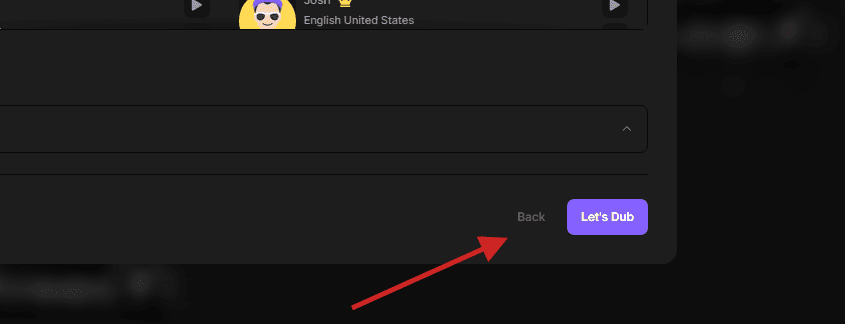
Voice-over may take some time. If the video is long, it may take up to 10 minutes.
For reference, it took approximately 20 minutes for a 17-minute video to be automatically dubbed from Japanese to English. Please be patient.
Once the voice-over is complete, you can download the file.
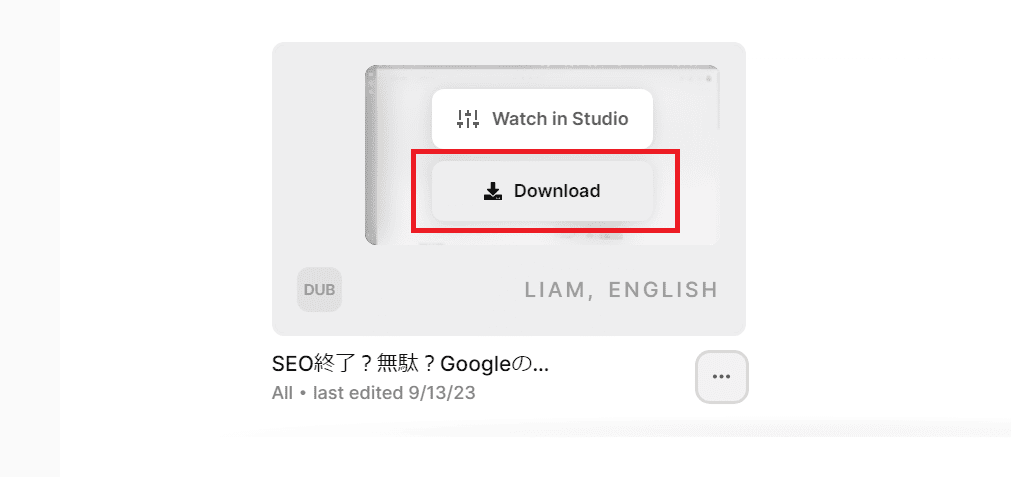
Click on "Download" to freely download in MP4, WAV, or SRT file formats.
You can also edit the dubbing transcript by clicking on the 3-point reader and selecting "Edit in Studio".
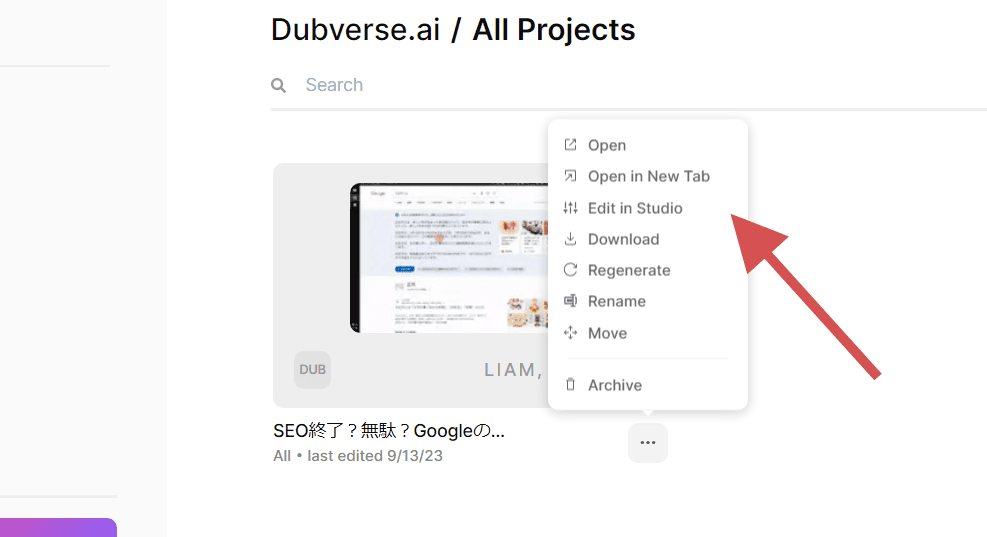
Then the dubbed manuscript will be displayed. You can freely modify the items you wish to correct.
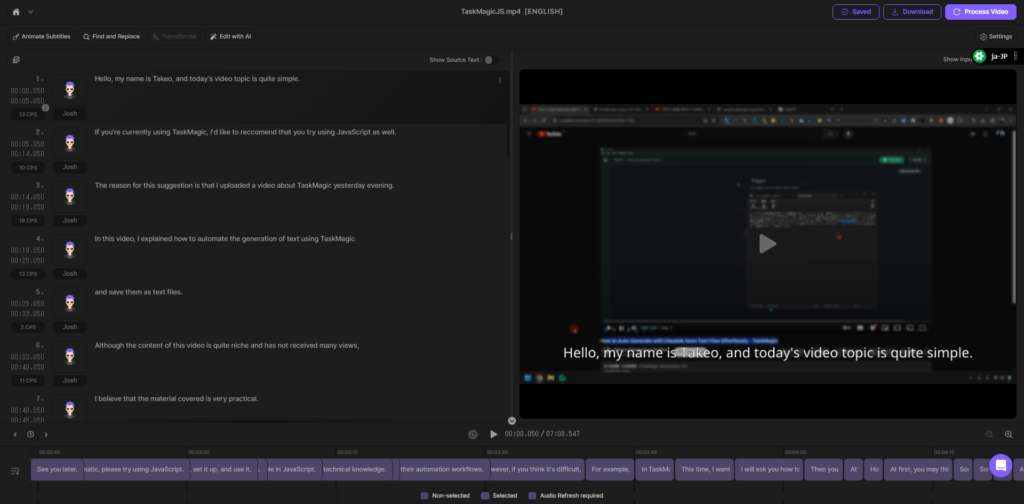
It is not difficult to use. You can operate it intuitively without a manual to dub over videos.
[Latest 2024 version] Video explaining how to use Dubverse AI
For more information, please click here.
The video actually explains how to use Dubverse AI. It is possible to dub the Japanese video into English with a very simple procedure.
Dubverse AI Applications
Dubverse AI is,Entrepreneurs, managers, and YouTubers who are (or plan to be) transmitting video content to overseasRecommended for
I can accommodate a variety of needs. For example,
- YouTube videos: automatic voice-over and subtitles for foreign-speaking viewers.
- Online courses: Multilingual support makes learning more comfortable for students around the world.
- Tutorial videos: Educate users around the world on how to use the product and its features.
- Product Promotional Videos: Reach global markets by providing product descriptions in different languages.
- How-to videos: Provide DIY and other procedures in multiple languages.
- In-house training videos: Employee training in multiple languages. Facilitate understanding.
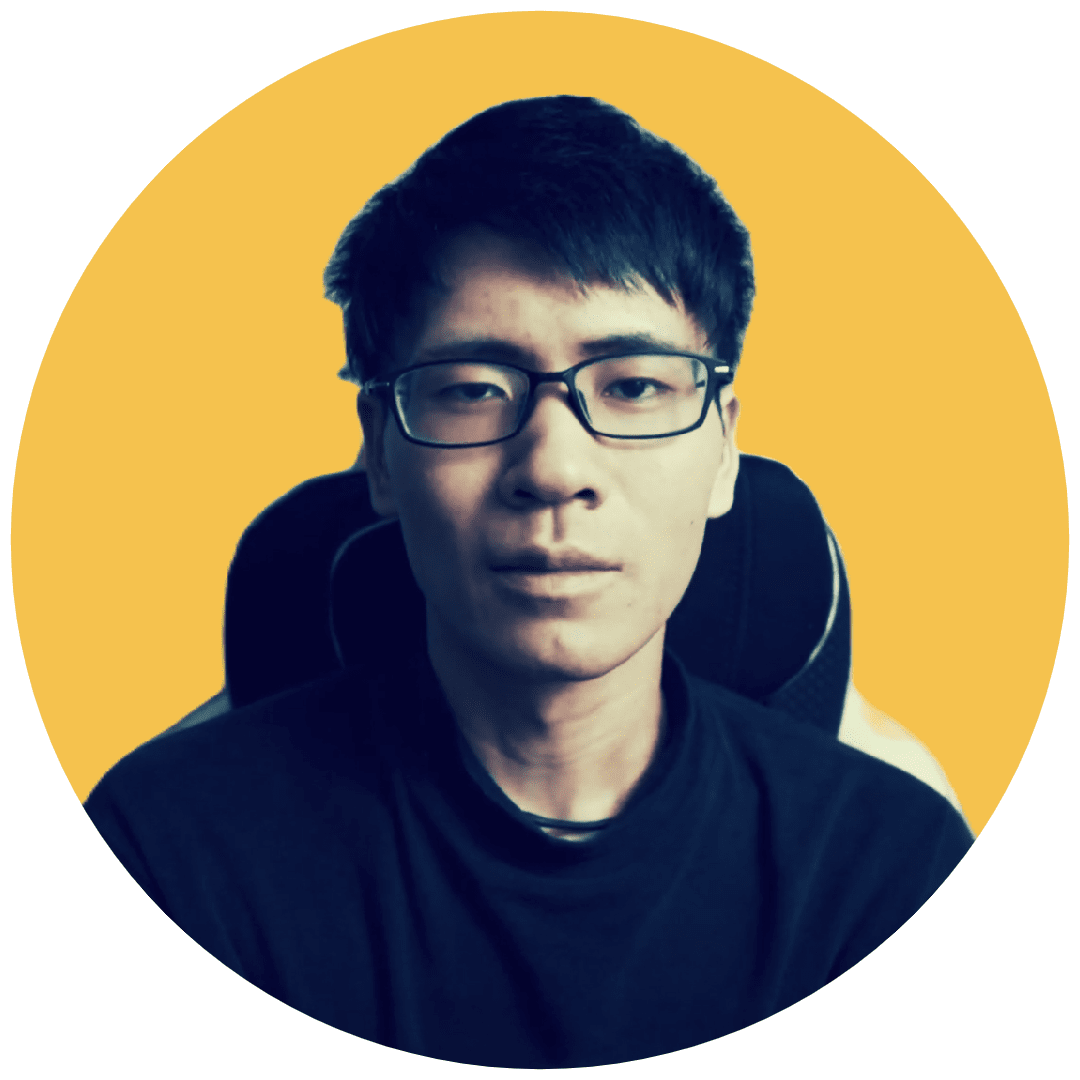
My application is dubbing YouTube videos from Japanese to English.
By dubbing videos previously delivered to Japanese viewers into English, you can reach new English-speaking audiences.
Dubverse AI Rates
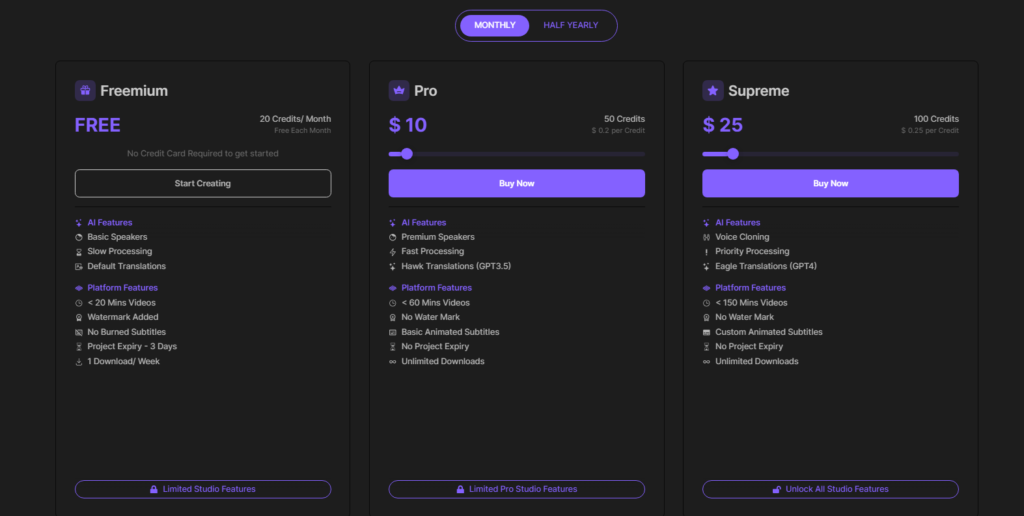
First, there are two payment options: MONTHLY (monthly) and HALF YEARLY (every six months).
If you're already thinking about using it for more than 6 months, choose HALF YEARLY. Rates will be lower.
And the fee plans are as follows
| Plan Name | credit | For Monthly | For HALF YEARLY |
|---|---|---|---|
| Free | 20 credits/month | 0 dollars | |
| Pro | 50 credits/month | 10 USD/month | 9 USD/month |
| Supreme | 500 credits/month | 13 USD/month | 10 USD/month |
A Free Plan (free of charge) is also offered. Anyone can try it from Japan.
What is the difference between the Pro and Supreme plans?
Briefly, the Supreme plan is the higher-end plan and the Pro plan is the lower-end plan.
The differences are as follows
| Feature | Pro Plan | Supreme Plan |
|---|---|---|
| Premium Voice | Premium Voice | Premium Voice + Voice Clone |
| processing speed | Fast processing | ultra high speed processing |
| translation capability | Translated by GPT3.5 | Translated by GPT4 |
| Maximum Video Duration | Up to 60 minutes/per video | Up to 150 minutes/per video |
| Moving subtitle function | basis | higher order (e.g. byte) |
To be honest, there is not a huge difference in the prices of the plans. If you are in doubt, I recommend the Supreme plan.
The Supreme plan is a complete upper-level plan.
How to pay for Dubverse AI
Payment Methods.
First, log in to Dubverse AI.
After logging in, press the button marked "Upgrade to Pro" in the lower left corner of the dashboard page.
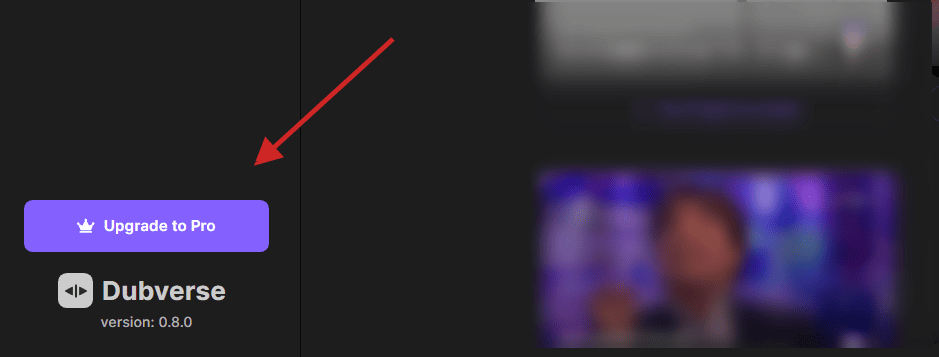
Each rate plan will then be displayed in U.S. dollars.
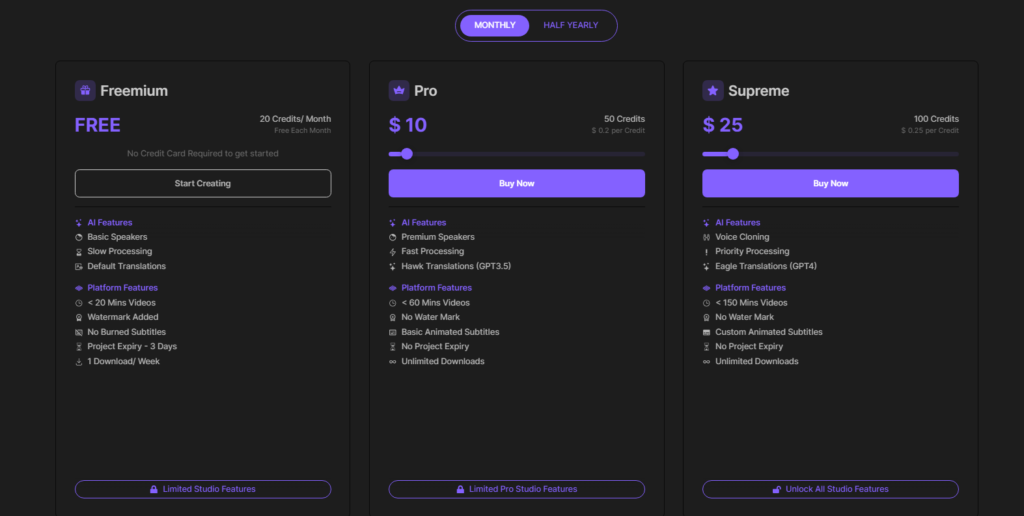
Please select a plan here.
Then select as many credits as you need.
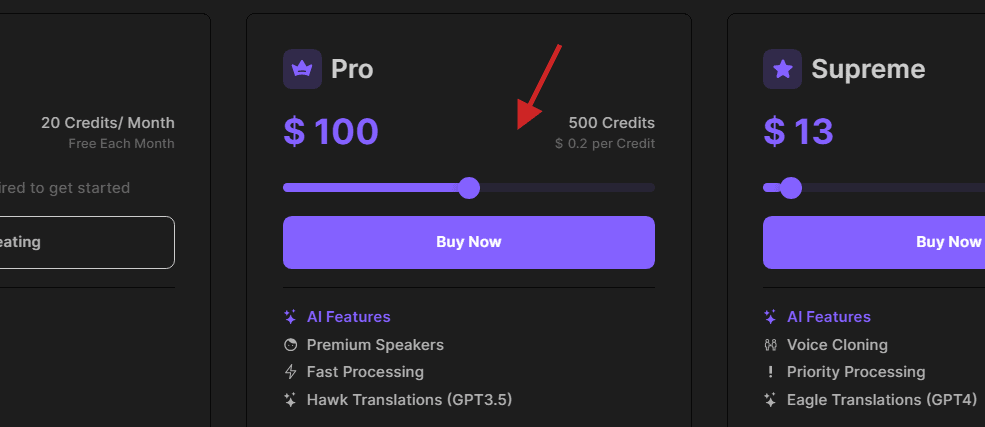
Explanation of credits.
For example, dubbing a 10 minute 44 second video consumes 40 credits▼.
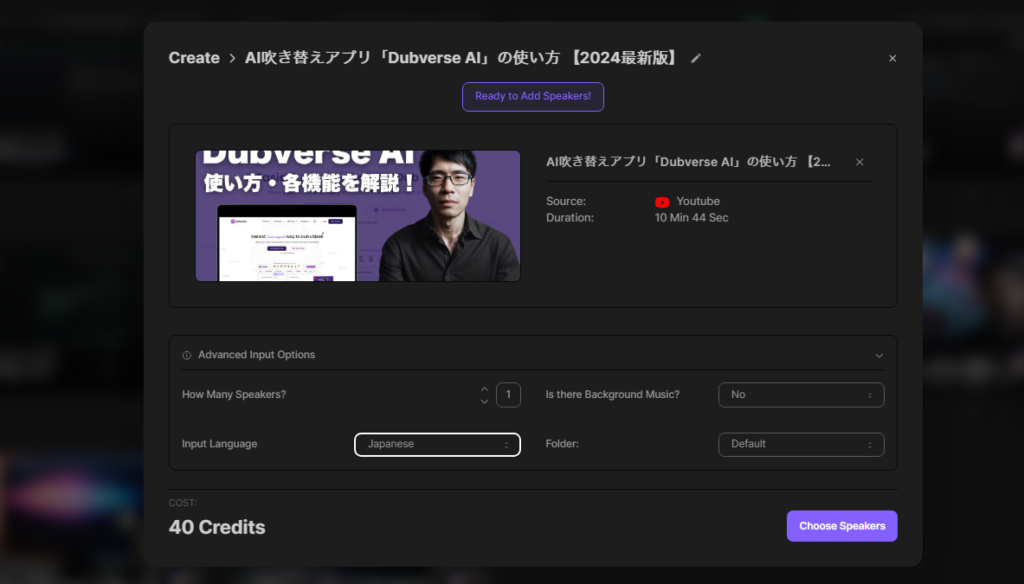
It is much cheaper than hiring a translator or narrator.
After selecting the credits you need, press the "Buy Now" button.
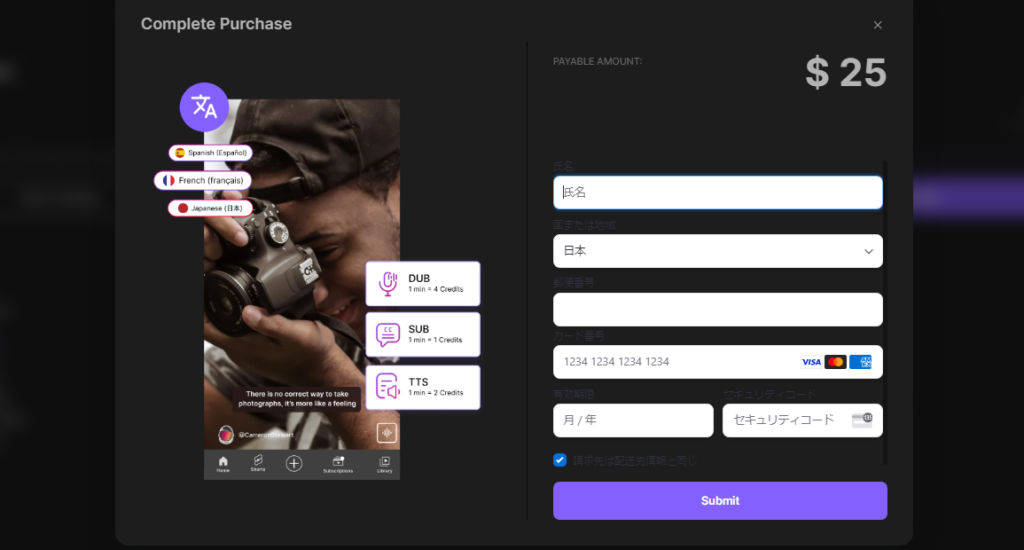
Then the credit card entry area will appear.
The card entry area is displayed in Japanese. The reason for this is that payment is processed by Stripe.
Stripe is a widely used payment platform worldwide, and credit card payments through Stripe are very secure due to the strict security measures in place.
Credit card information submitted is protected by Stripe using advanced encryption technology. The risk of the information being read by a third party is greatly reduced.
Therefore, if you are worried about paying at an overseas site, please do not worry.
Summary] Let's Revolutionize Video Marketing with Dubverse AI!
With Dubverse AI,One video can be automatically dubbed into another language by AI.
It's easy to use. Just upload your video and press the button. Then, just have a cup of coffee and wait for the dubbing to finish.
Especially now that ChatGPT is also available. Language barriers are no more; with AI, you can approach any country, in any language.
Also, by being the first to create video content in multiple languages, you can set yourself apart from the competition now. Your competitors are not doing it yet.
Please try it for free first.
If there is anything you would like to know about Dubverse AI, please feel free to ask.

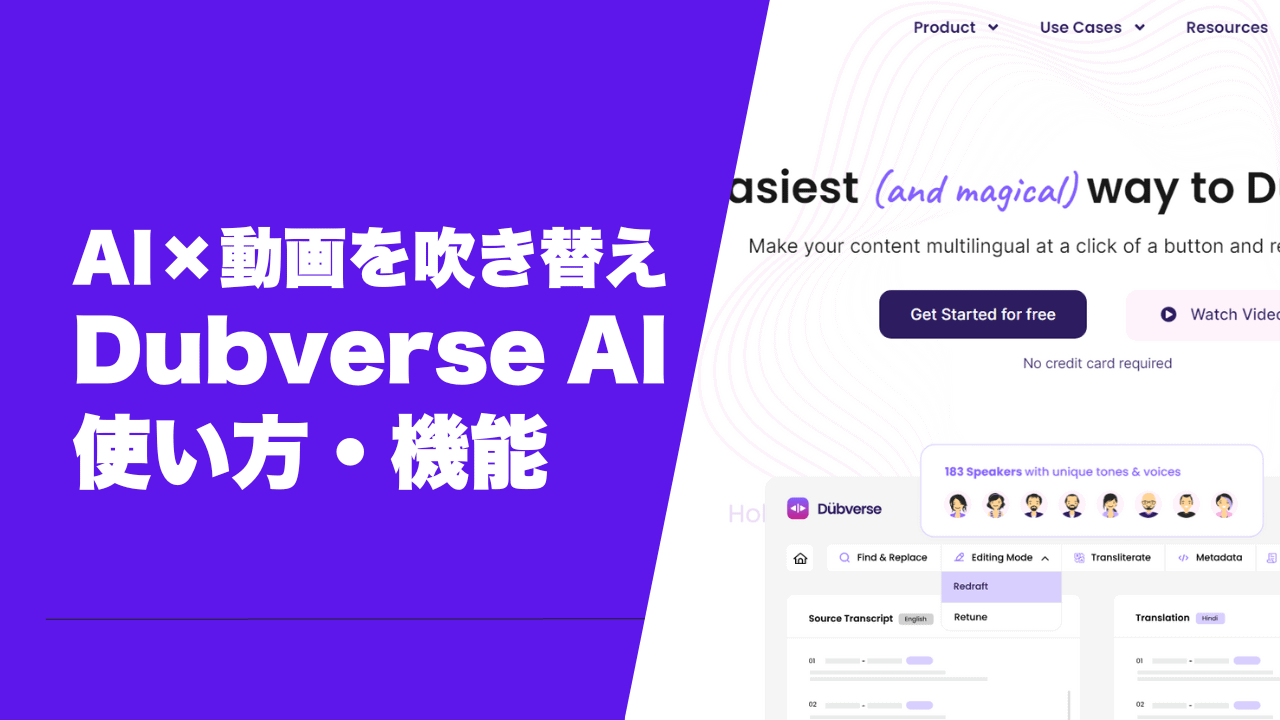
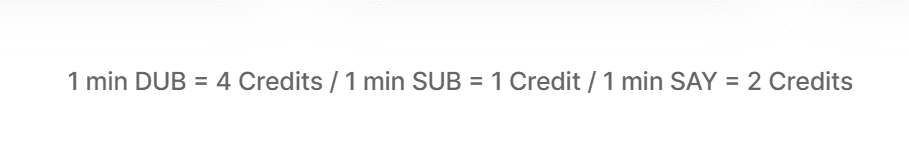

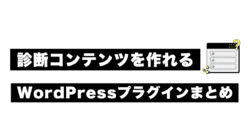




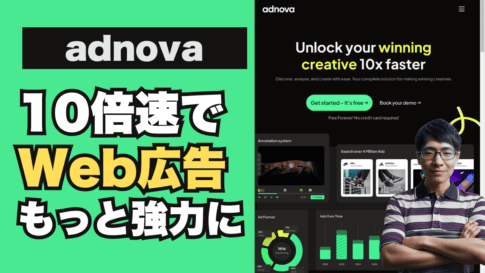


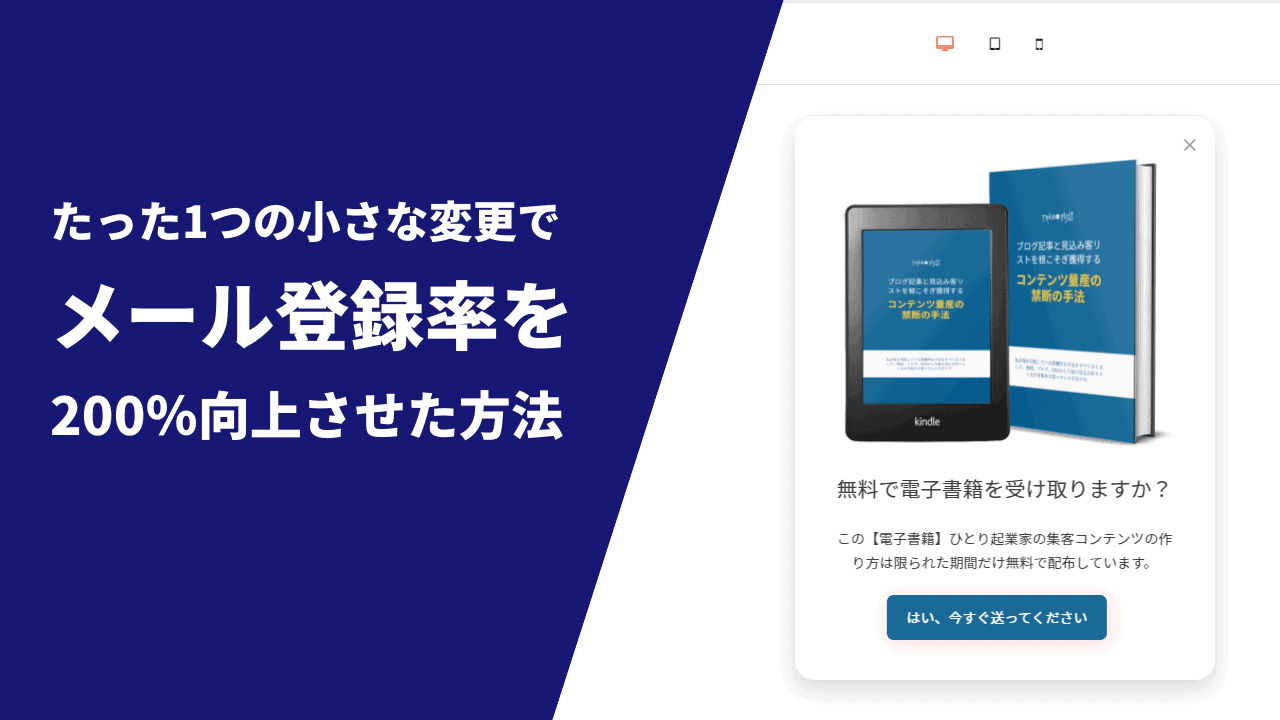
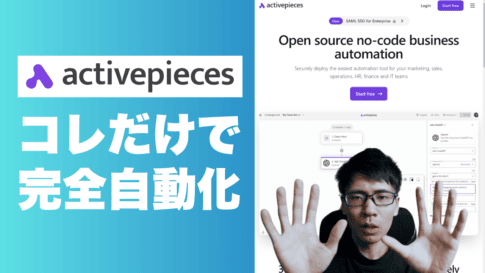
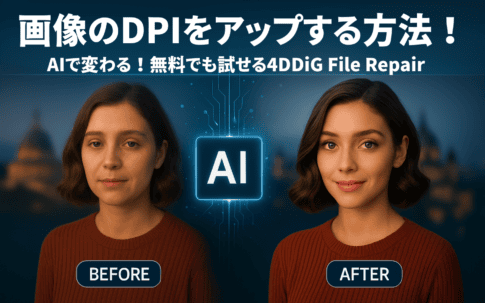



Nice to meet you.
I would like to ask, for example, if I subscribe to the Tire3 buyout plan, I can use 1000 credits/month.
For example, if I only use 900 credits this month, won't the remaining 100 credits be carried over to the next month?
Will the unused portion still be rounded down instead of carried over?
I read in the comments section of the video that you can change your plan while it's on sale, but you can't change your plan once it's no longer on sale.
I am not sure if I should apply for a higher plan from the beginning since I am buying outright.
However, I don't know how much I will use it yet and wanted to ask if the credit I didn't use will be carried over.
Dear Lemon,
This is Fujii. Thank you for contacting us.
In response to your question regarding the Tire3 buyout plan. As you mentioned, unused credits do not carry over to the next month. Unused credits will not be carried over and will be rounded down.
Please note that plans cannot be changed after the sale ends.
Considering the short remaining sales period, if you are considering a higher plan, we recommend you apply for it.
Furthermore, to give you some reassurance, I would like to tell you,
We offer a 60-day money back guarantee. If you purchase a higher plan and feel that you did not need it, you can get a refund within 60 days.
If you have any other questions or concerns,
Please feel free to contact us. We will do our best to support you 💪.
Thank you for your cooperation.
Can you please tell me which Dubverse.ai plan is the most cost-effective? The higher end plan sounds good, but my budget is limited.
Video voice-overs consume 4 credits per minute.
Tier 1: 300 credits = 75 minutes of video dubbed/month
Tier 2: 600 credits = 150 minutes of video dubbed/month
Tier 3: 1000 credits = 250 minutes of video dubbed/month
Therefore, we recommend that Mr. Takahashi make a decision based on the number of videos to be dubbed in a month.
Nice to meet you.
After viewing Mr. Fujii's YouTube
Dubverse.ai (Tier 1) contracted by APPSumo.
Currently, I'm not sure what I'm doing.
I would like to ask...
Tier 1 would use 300 credits per month.
Am I correct in interpreting that it will be available all the time each month?
I am sorry to bother you, but I would appreciate it if you could enlighten me.
I'm looking forward to working with you.
Mr. Ishikawa.
Nice to meet you. Thank you for your question.
That interpretation is correct.
You will receive 300 credits per month.
If you run out, don't worry, it will be replenished the following month without any problem.
Please note that the credit will not be carried over even if you do not use it all.
Please come and use it up with us 💪.
Thank you for your reply.
We will use it so much that we will regret not having made it to Tier 2.
Yes, I am. Let's use it up 💪.
If you have any further questions, please feel free to ask anytime.
We look forward to providing you with information that will be useful to Mr. Ishikawa in the future.