In this article, I will introduce Optinly, a pop-up tool that I actually use on my blog to acquire potential customers, a must for web marketers and entrepreneurs who want to acquire leads on their websites and increase conversion rates!
Hi, I'm Takeo Fujii. I'd like to introduce you to Optinly, the best and most effective marketing tool for those of you who want to attract potential customers to your website.
First of all, I would like to share with you the "cruel reality" known to the web marketing industry.
Your website is not being read.
Visitors who happen to come to your website through a Google search can help you decide whether or not they like your website and whether or not they will stay.0.05 secondsIt takes time.
This means that your website will be judged in 0.05 seconds.
This site is worth reading" or "I don't think I need to read this site.
Remember this. Our websites are judged in 0.01 seconds whether to read, trust, or even buy.
That means I should write a good story!"
I'm sorry, but it's not. A great article is not enough. The article has to generate sales for you.
Before your website visitors leave your site, make sure you have aYou have to catch their attention.
Even if they just browser back to your site and say, "I enjoyed this article," you won't get a dime from them. First, you need to turn your visitors into potential customers.
If you don't, your visitors will leave your website and never come back.
So how do you catch the visitor's eye and turn them into a potential customer? One of the tactics is "pop-ups".
What is a pop-up?
What is a pop-up?It just pops up out of nowhere on the screen."This is how it works.
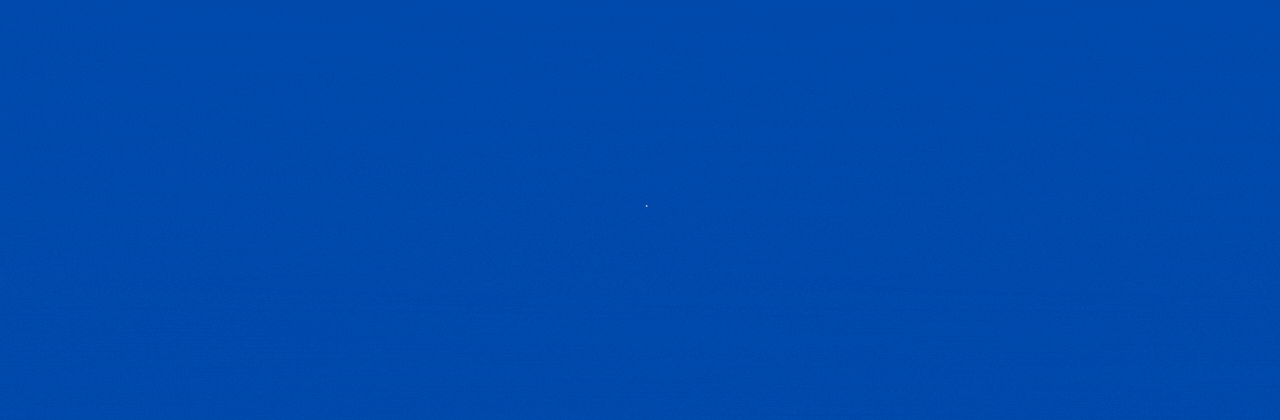
I'm sure you've seen the pop-ups on websites to get potential customers.
It will appear on the site visitor's screen with a "pop♪". This is a pop-up. It is often an email address registration form or an advertising banner.
Benefits of implementing pop-ups
By implementing pop-ups on your website, you can turn your website visitors into potential customers. You can keep them from reading the page and leaving without taking any action.
For example, if someone says, "We'll give you a free gift of 00," you'll be curious.
This is how you introduce the system to your website.
The tool I'm going to introduce in this article is a tool that can quickly capture the attention of visitors and actually lead directly to conversions.Optinly, the best pop-up toolIt is.
What is the "Optinly" pop-up tool?

Many entrepreneurs have their own websites. They get thousands or even tens of thousands of hits every month. But in reality, they are not using it effectively.
You have a lot of visitors to your website. But you can't get any potential customers. Sales are not increasing...
With the Optinly pop-up tool, you can turn your website visitors into potential customers and continue to increase sales.
First, let's take a quick look at the overly powerful features and functions of Optinly.
Optinly functions and features
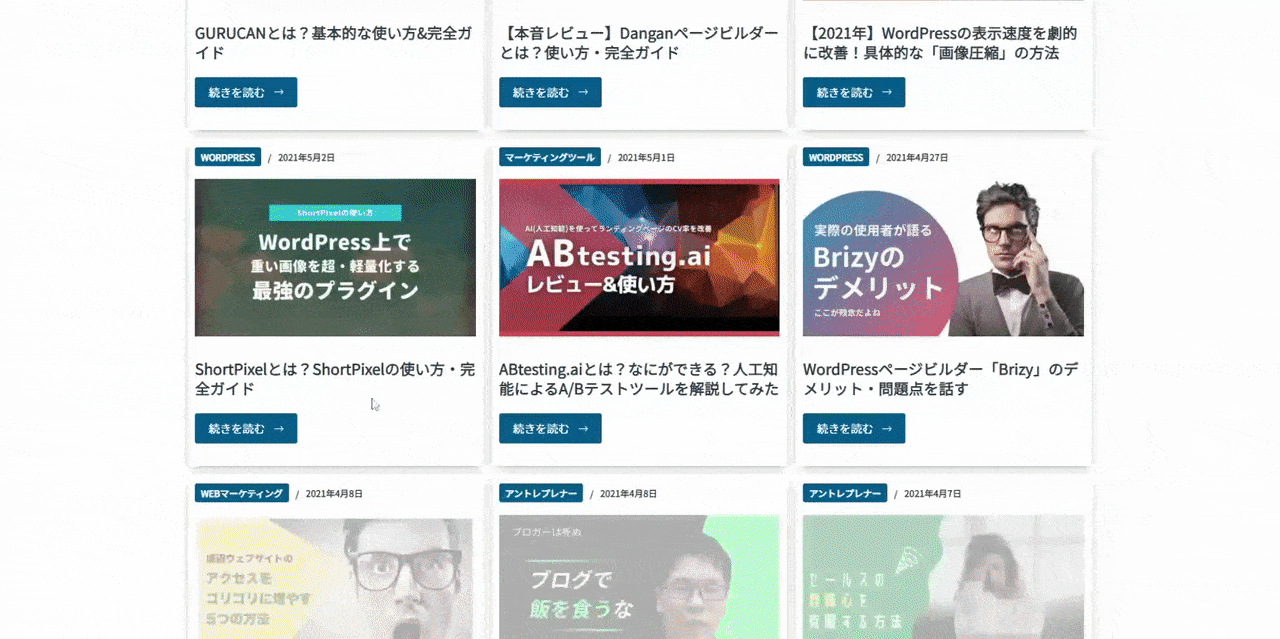
Optinly allows you to display a nice looking popup like this one.
It is not just a tool that displays pop-ups. It has a wealth of "powerful functions" implemented to capture potential customers and turn them into customers.
Therefore, we have divided the functions into three categories here.
- Powerful pop-up function
- Branching and personalization functions
- Ability to track marketing goals
Let's take a look at the functions in each category one by one.
Powerful pop-up function
First is the pop-up function. There are many well-designed templates available.
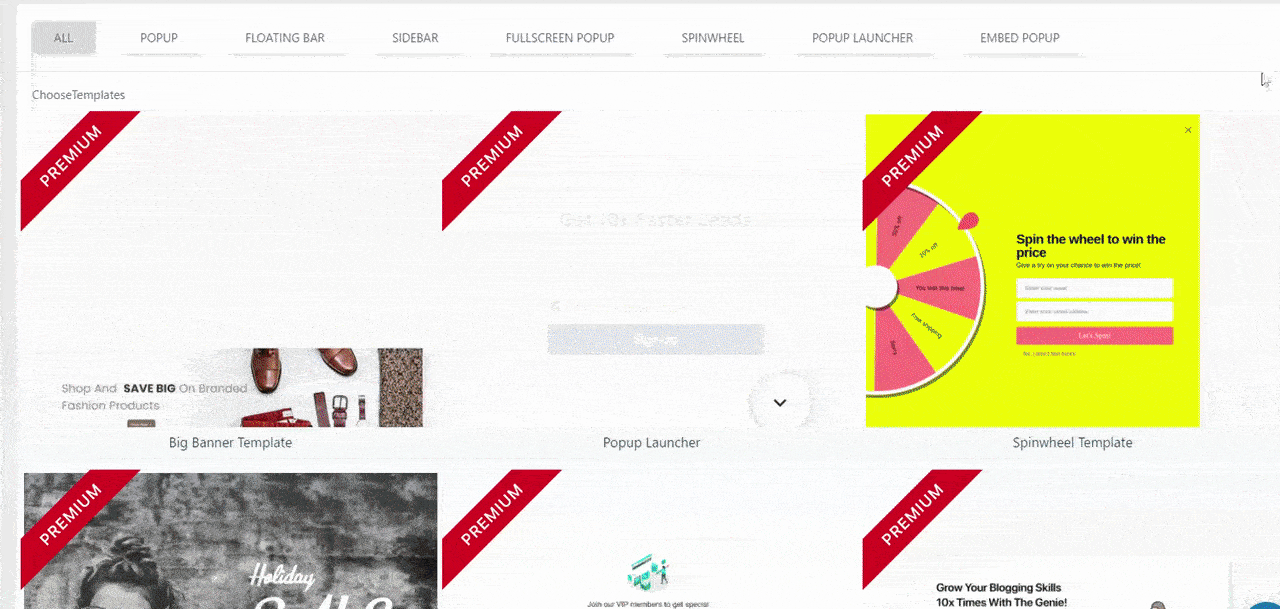
It's not just the sheer number of these templates. Let's take a look at the features of each popup one by one.
Gamification Pop-up
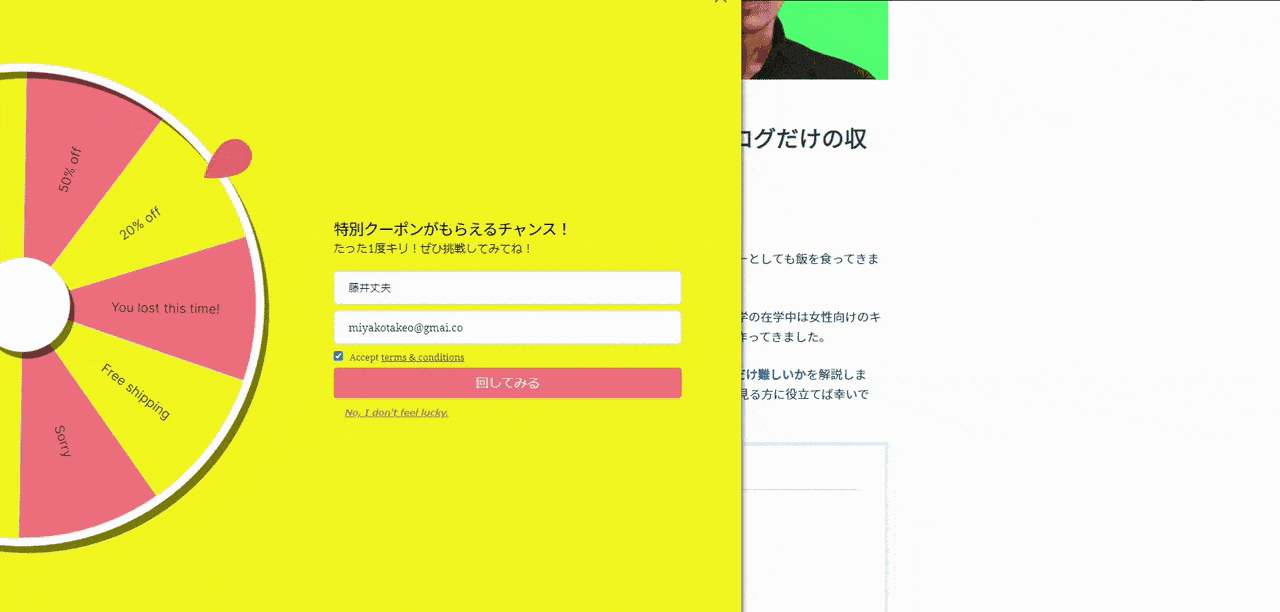
Gamification is the introduction of play and game elements into non-game fields to encourage people to take action.
This is the kind of mechanism that makes games so fun that we get hooked on them.
This gamification mechanism is incorporated in Optinly. See below.
You can create a pop-up that incorporates a game that gives you coupons and rewards for turning such.
Visitors to the site will also be able to follow you around and enter their email address to receive their special offers.
Floating pop-up (sidebar)
Pop-ups tend to be disliked. There is a danger that visitors will find them distracting when they suddenly appear on the page.
By using a floating bar type popup, you can display the popup in a place where it does not interfere with the display of the page and can be seen by visitors as they scroll.
It can lead to conversions without getting in the way.
Notification pop-up
A popup that attracts the attention of site visitors and displays a notification.
Full screen overlay
A full-screen overlay is a pop-up format that can quickly pique the interest of site visitors.
Why does it attract interest all at once? Because using a full-screen overlay allows visitors to see a targeted view on the page.
You are free to choose the pop-up that best suits your marketing objectives.
Branching and personalization functions
Nowadays, pop-ups are not uncommon. All kinds of web sites are incorporating pop-ups.
Optinly provides branching and personalization features that other popup tools do not. Take a look at some of them.
Show pop-ups at the right time.
You can freely set the time at which you want the pop-up to appear. As a result, they will be displayed when the visitor has stayed on the page for a certain amount of time.
For example, if you set "3 seconds after opening the page", it will appear on the visitor's screen 3 seconds later.
Display at the time of page abandonment
Anti-dropout popups can also be implemented to prevent visitors from leaving your website without doing anything.
You can offer coupons, discounts, and special bonuses to users who are about to close the page to keep them from leaving.
By using this method, you can improve the conversion rate of your website.
Automatically display names of prospective customers
Optinly allows you to display the names of your email subscribers individually in a popup by using a simple shortcode.
"Hello! 00-san (the person's name)
In this way, you can automatically create personalized pop-ups. This will result in increased conversion rates.
Automatic switching by terminal device
Actually, it's difficult to display pop-ups.
There are times when a pop-up is displayed at a good size on a PC display screen, but on a smartphone screen, the design of the pop-up is broken, or the pop-up does not display well on some devices.
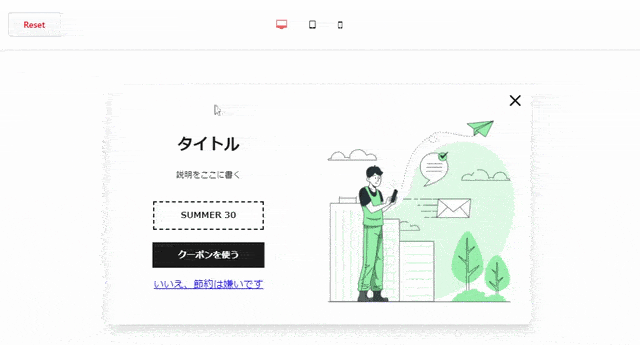
However, with Optinly, you can easily set the popup design for each device from the editing screen.
In addition, if you want to display pop-ups on your computer but not on your phone or tablet, you can even set whether or not to display pop-ups individually.
Ability to track marketing goals
Optinly is more than just a tool to display pop-ups.
You can track and analyze your pop-ups from your dashboard. You can track and analyze your pop-ups from the dashboard to see how many were seen and clicked, and which campaigns were actually effective.
You can use Optinly to analyze every detail and achieve your marketing goals.
Take a look at Optinly's marketing features here.
Integration with apps and tools
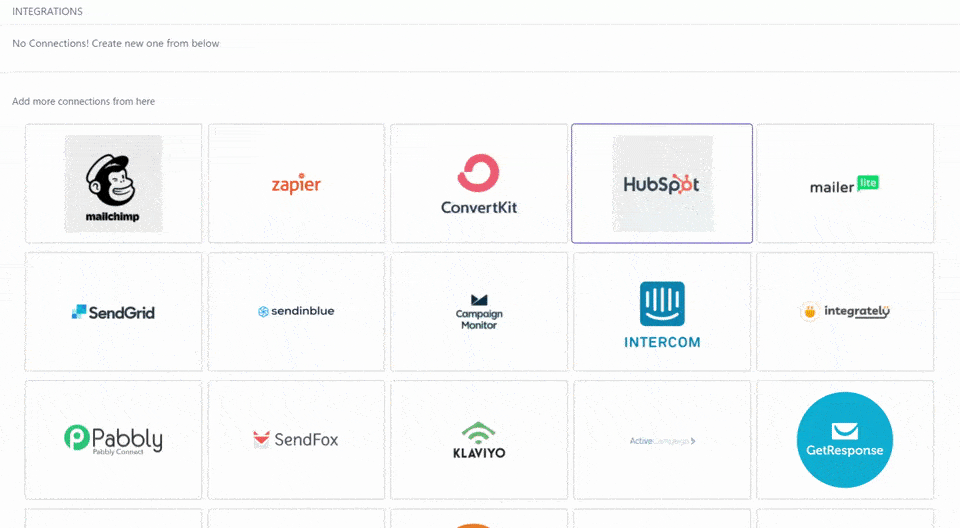
Optinly integrates with the world's leading applications and tools. For example, it integrates with MailChimp and ConvertKit.
With the integration, you can move the names and email addresses of prospective customers received by Optinly directly to your email newsletter delivery service.
It also has integrations with Zapier and Pabbly connect, so you can integrate it with other email newsletter delivery services.
Easy installation
Optinly is easy to install on your website. Even if you don't have any technical knowledge, you can easily install it in three minutes and display pop-ups on your web pages.
Japanese fonts are available.
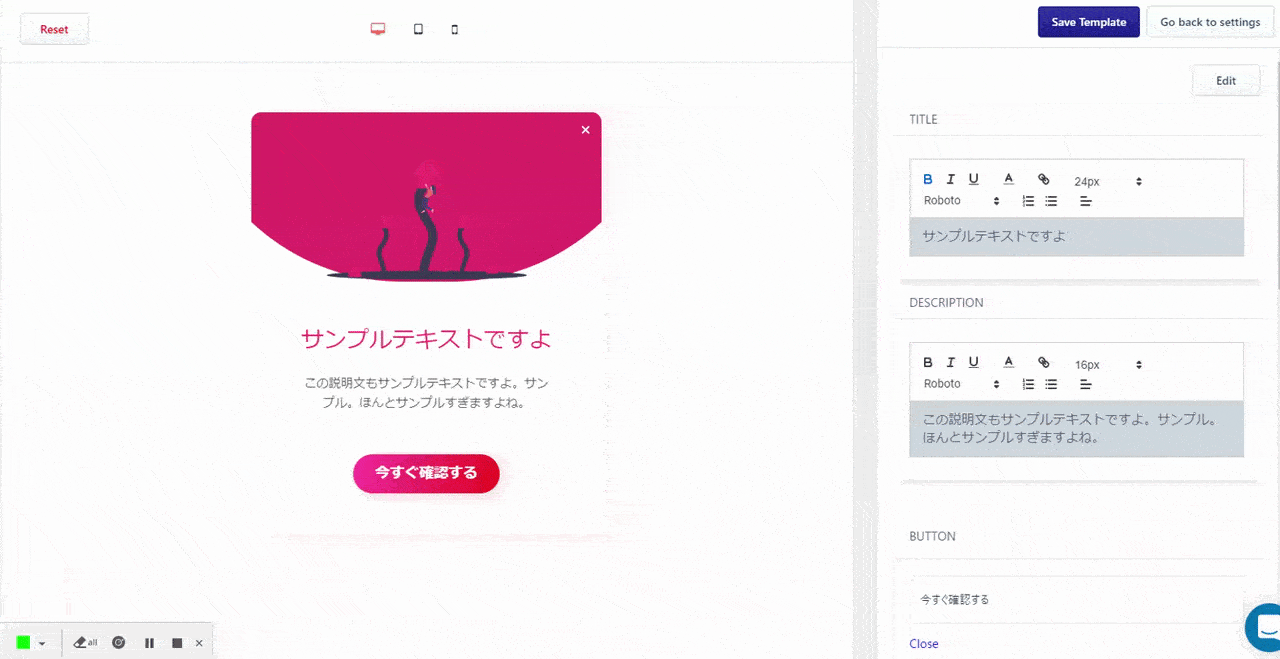
You can use it. The dashboard is in English, but you can use Japanese fonts without any problem.
Also, since Japanese fonts were not available in Optinly until now, I made a request to the person in charge to add some Japanese fonts.
We have now completed adding all of the above Japanese fonts. You can now create pop-ups with a more brand-safe design with Japanese fonts.
Disadvantages of Optinly
We have explained the advantages of Optinly: rich templates, powerful features. On the other hand, Optinly also has a disadvantage: lack of name recognition.
Optinly is not as well known as other popup tools, and there is no information about Optinly in Japan except for this blog post (as of now).
The reason for this is that other pop-up tools (such as OptinMonster) are too well known and have been buried by the increasing number of pop-up tools in recent years.
However, there are many pop-up tools in Japan that charge 150,000 yen initially and 30,000-50,000 yen per month for the exact same level of functionality, so there is no reason not to use Optinly.
Optinly vs. other tools
Compare Optinly with other popup tools.
We know that entrepreneurs and marketers do not have time to read each one. So if you are busy, please read the one you are interested in for comparison.
Optinly vs OptinMonster
First of all, OptinMonster is a great popup tool. It is one of the best known in the industry and is used by a large number of marketers.
Considering that some pop-up tools in Japan charge 30,000 yen per month, OptinMonster is a very friendly pricing plan.
However, when compared to Optinly, which is described in this article, there are a few points worth noting.
OptinMonster pricing plans start at $9. There is no free plan.
If you use the $9 Basic plan, the number of page views you can display is limited to 3500PV.
With Optinly, there is no limit to the number of page views on any plan (including the free plan).
Also, if you want to display a countdown timer type popup, OptinMonster can use the
You will need to pay $29 per month.
On the other hand, Optinly allows you to use countdown timer type popups starting from the cheapest plan of $9.
Optinly VS Convert Pro
Next, let's take a look at the difference between Optinly and Convert Pro. Convert Pro is a WordPress plugin that allows you to display pop-ups.
Convert Pro has templates that outperform other pop-up tools. You are free to choose the one that best suits the campaign you want to launch.
However, Convert Pro does not offer gamification pop-ups, Optinly does.
Next, let's look at the pricing plans: Convert Pro offers two plans.
$79 per year. That's not too expensive, but a reasonable price. Optinly's pricing plans are as follows
There are three plans available. There is also a free plan, which is more conscientious.
In addition, if you use the paid version of Optinly, you get more powerful features; Optinly works outside of WordPress and does not affect your site speed.
Convert Pro is definitely a "good" choice for your first popup tool, but I recommend Optinly for these reasons.
Optinly Pricing and Pricing Plans
Currently, Optinly has three plans.
| Free | Starter | Growth |
|---|---|---|
| 0 dollars | Nine dollars. | Twenty-five dollars. |
| All about the Free plan | All about the Fress Plan | |
| 1 site | 1 site | 5 sites |
| Free pop-ups | Over 60 premium pop-ups | Over 60 premium pop-ups |
| Anti-dropout pop-up | Special pop-up display functions | Special pop-up display functions |
| 15 app integrations | pop-up launcher | pop-up launcher |
| Pixabay Integration | Full screen overlay | Full screen overlay |
| Countdown timer pop-up | Countdown timer pop-up | |
| Standard support | Priority Support | Priority Support |
- Free
- Starter
- Growth
In addition, the plan has different rates for monthly and yearly. For a year, you can get up to 20% discount on the fee.
The Starter plan is available for $7.2/month.
Try using Optinly for free first!
Optinly offers a free plan. It's not like the usual free plan where the first month is free and you are charged from the second month. It's free forever.
Therefore, you don't need a credit card.
This is a step-by-step guide on how to use Optinly for free.
First.this way (direction close to the speaker or towards the speaker)Click on
Click "Sign Up Now".
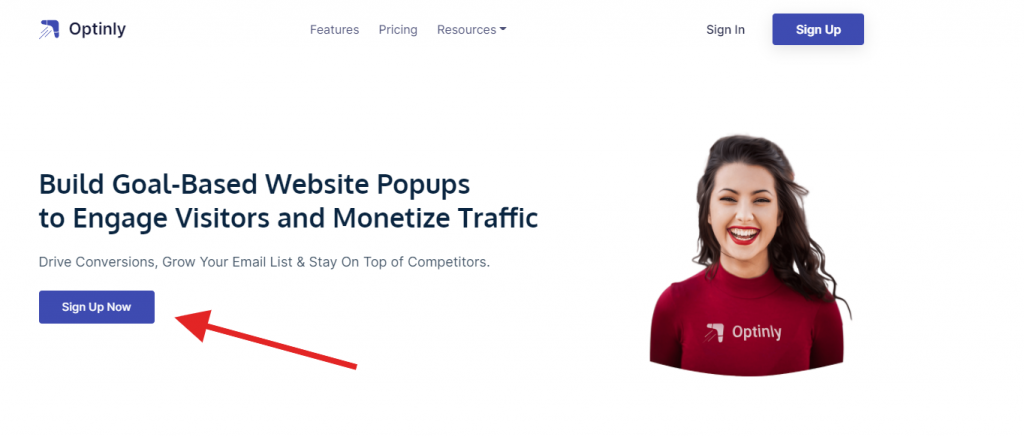
The Optinly login page will appear, with Log in and Sign Up options.
Select Sign Up.

Enter your e-mail address. Enter a password of your choice. Then, click the Sign Up button.
When you do so, you will get the following message.
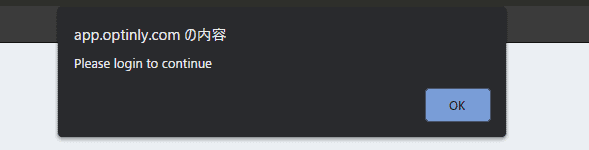
You will be asked to log in." You will be redirected to the login page.
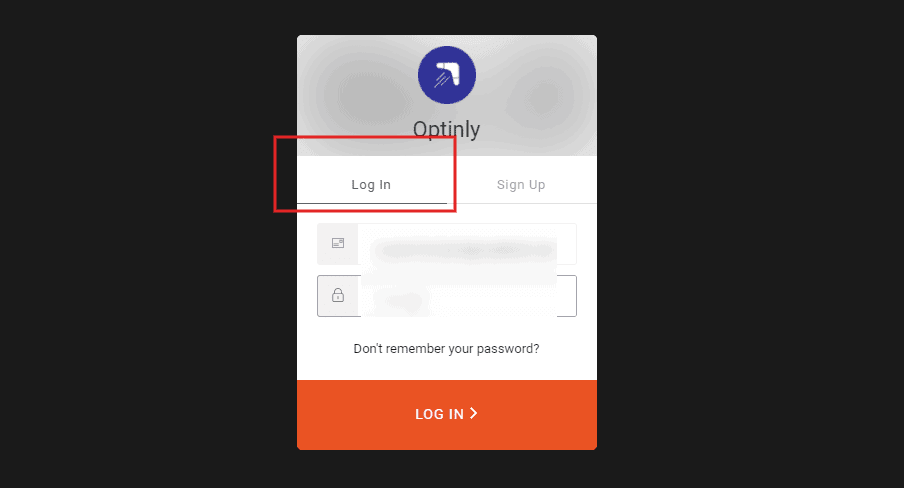
Enter the email address and password you set during new registration, and click "LOG IN".
Next, enter the URL of the website where you want to install Optinly.
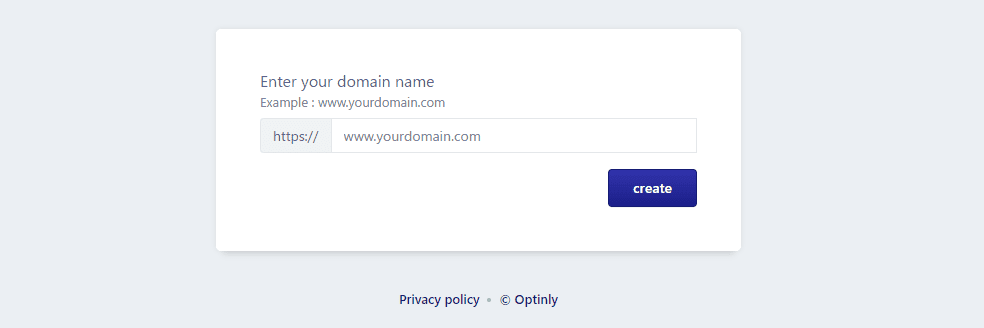
Click on the "Create" button. This will automatically generate a code that you can paste into your website.
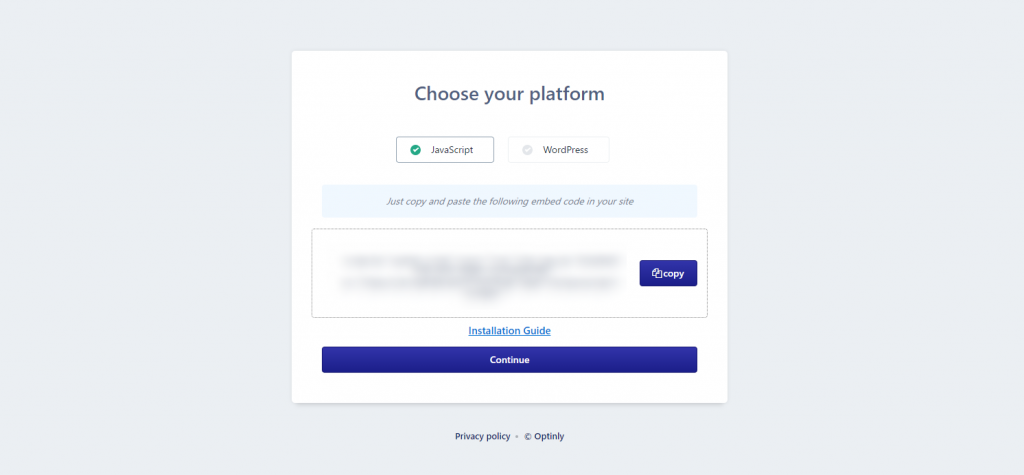
It is available in two ways.
1) When installing with WordPress
Using Optinly with WordPress is easy.
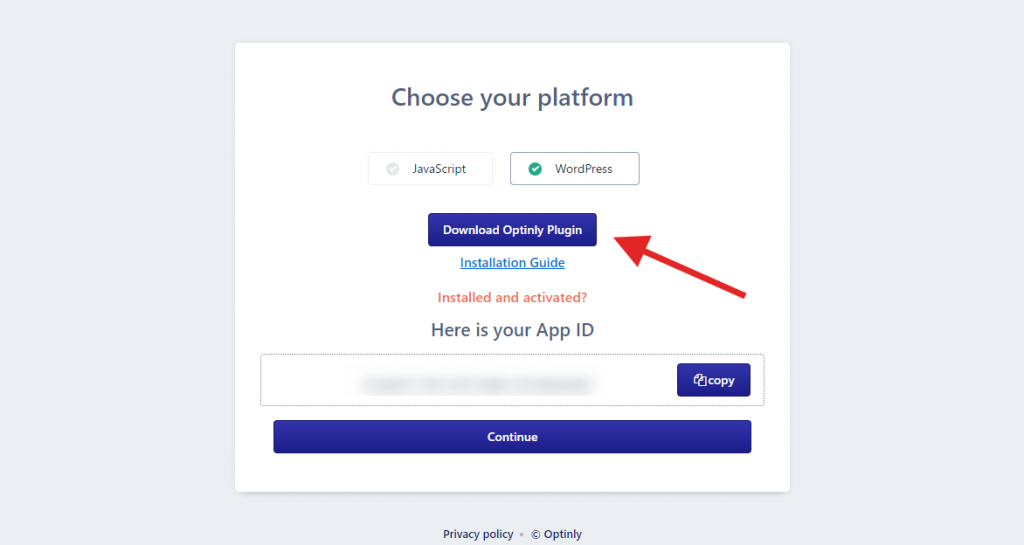
For WordPress, download the Optinly dedicated plugin and install it on your website. Activate it.
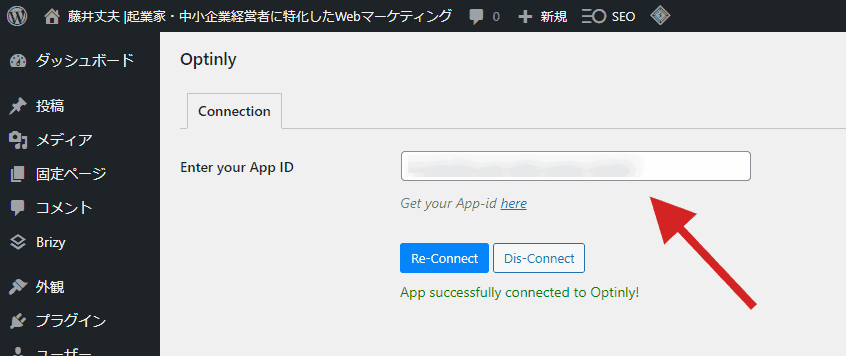
Then, enter your App ID.
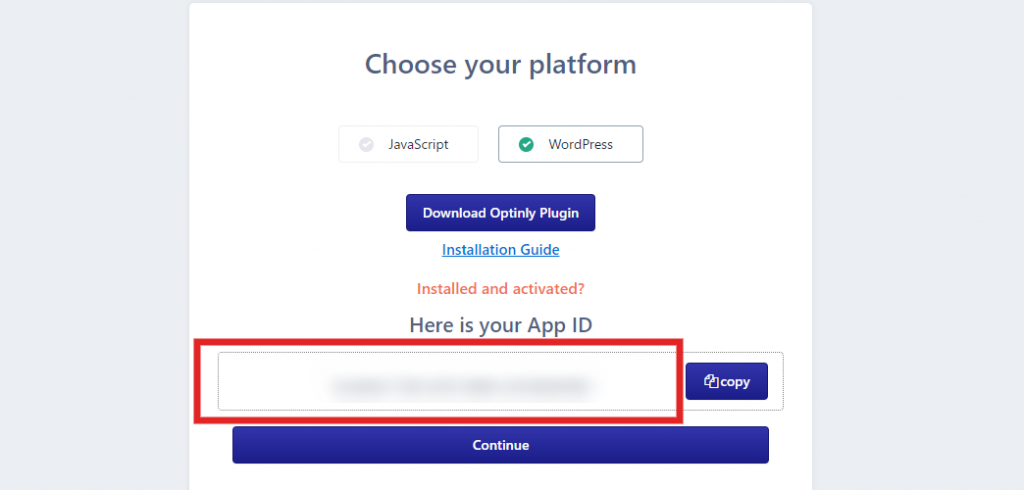
Enter this APP ID in the same place as before to connect.
As you can see, it is very easy (about 45 seconds) to install on your website.
2) Other cases of introduction
You can install it on non-WordPress sites by simply adding Javascript code.
There is a JavaScript embed code, so paste this code into the body part of the index.html file directly under the root.
How to actually create a popup is explained in the video. Currently in preparation
Tip: Check your Optinly email.
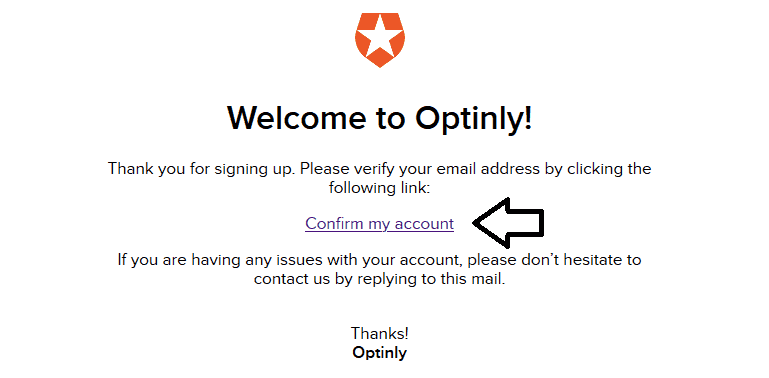
You will receive a confirmation email from Optinly at the email address you registered. Click on "Confirm my account". This will complete the email confirmation.
Customizing and configuring Optinly
This video explains how to customize & set up pop-ups.
You can freely configure the settings in this way.
Questions and Answers about Optinly
I'm going to post a Q&A about Optinly that many people might be wondering about.
If what you want to know is not in the following Q&A, please write it in the comment box below this article. I will answer in order of what I can answer.
Will it slow down my site?
JavaScript snippets will be loaded asynchronously.
You can sign up for a free account and try it out on your own website.
Is there a limit to the number of PVs a site can have?
No, there isn't.
Please tell me the company that develops and operates the software.
It is developed and operated by Flycart Technologies Inc. based in Coimbatore, Tamil Nadu, India.
Founded in 2008, we have been developing applications for over 10 years, focusing on EC.
What is the difference between the free version and the paid version?
The first major difference is the number of pop-ups.
For $9/month, Starterpuran gives you everything in the free version, plus the freedom to create more marketing effective pop-ups, including over 60 premium templates and countdown timer pop-ups.
[Conclusion] My Optinly review summary
Optinly is a solid and powerful popup tool that can be implemented for free.
Since it can be smoothly implemented in WordPress, it is very effective for beginners to increase email subscribers.
OptinMonster, which I have compared in this article, is well known overseas and is one option.
However, if you have a limited budget and want to display pop-ups on your website at a low cost, Optinly is the way to go.
If you want to know more, you can use it for free. You don't even need to enter your credit card.
It's not a "14-day free trial", but a permanent free implementation on your website. Let's try Optinly for free first.
If you have any questions, please write them in the comments section below this article.

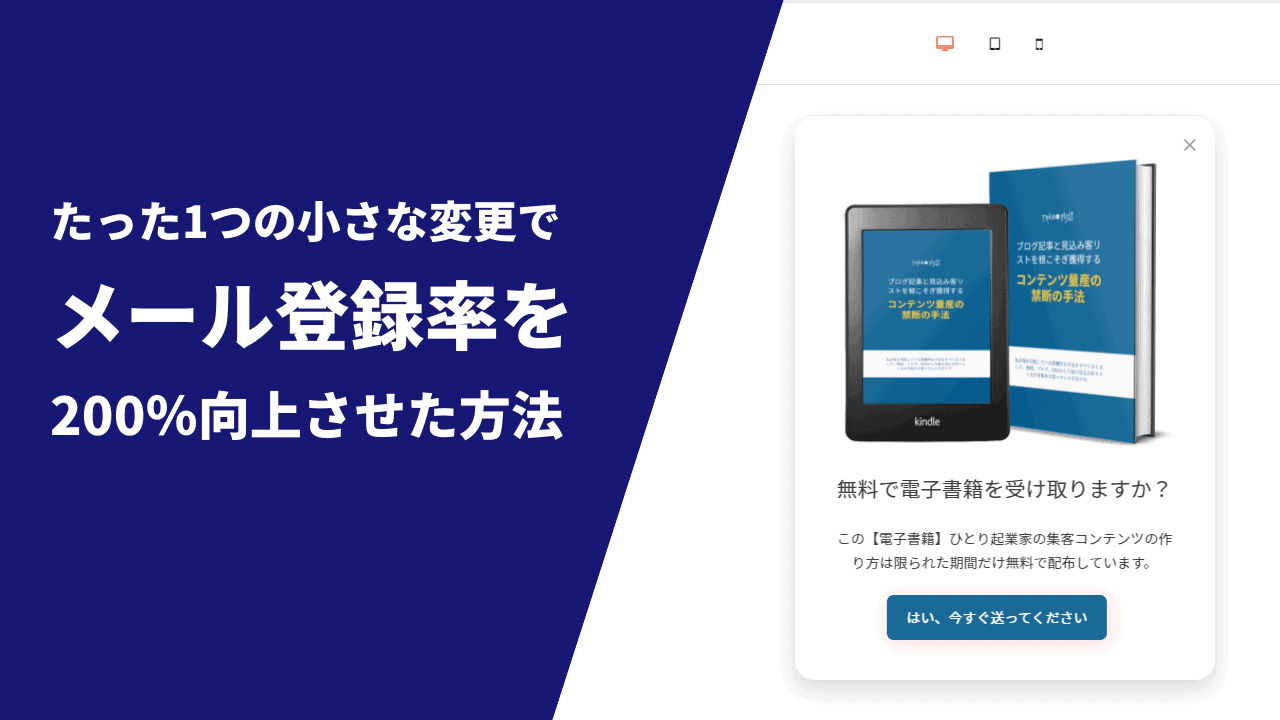

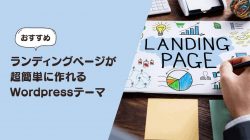

![[2021] An in-depth look at the features, reputation, and usability of wpX thin rental servers [2021] An in-depth look at the features, reputation, and usability of wpX thin rental servers](https://takeofujii.net/wp-content/uploads/2021/10/wpxshin-review.png)

![[Black Friday] Summary of Discounted Software and App Sales in 2024! [Black Friday] Summary of Discounted Software and App Sales in 2024!](https://takeofujii.net/wp-content/uploads/2022/11/black-friday-485x273.png)
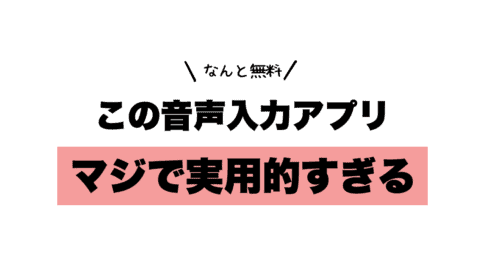

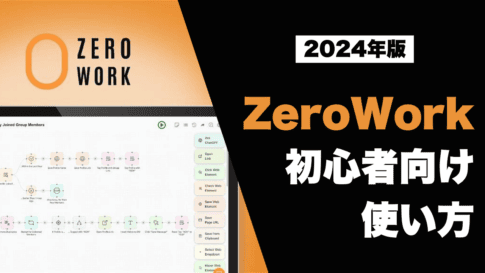
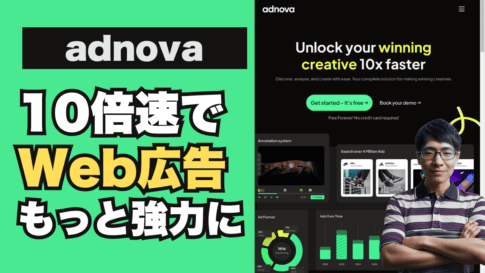


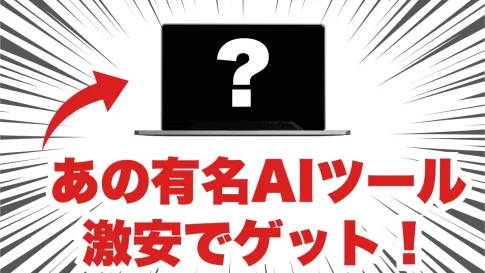
![Star Server's disadvantages exposed without hiding [honest...]. The image contains Japanese text that reads, "Sorry, Star Server.](https://takeofujii.net/wp-content/uploads/2024/09/starserver-gomen-485x303.png)


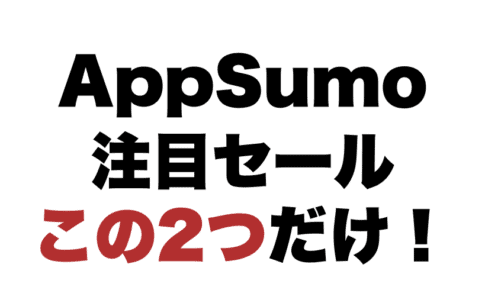
Latest Comments