I want to embed YouTube videos in a web page, but the YouTube logo, ads, titles, and recommended videos are in the way, and I want to hide them.
For those of you who do,KillerPlayerto the following.
KillerPlayer is a tool that allows you to completely customize the look and feel of your YouTube embed player and dress it up for easy viewing.
With this tool, you can instantly give your Youtube embedded video a great-looking appearance and provide your video to your viewers without stress.
Now, let's get to the content. I will explain what exactly this KillerPlayer can do.
This product is currently not recommended. There are support issues.
What is KillerPlayer?
Frustrated with embedding YouTube videos?
YouTube logos, ads, titles, recommended videos...they are a distraction.
With KillerPlayer, you can completely customize the look and feel of your YouTube embed player,You can hide obtrusive ads, titles, logos, etc.
The proof is in the argument. See below.
First, normal YouTube embedding.
Embed the same YouTube video with KillerPlayer...
By using KillerPlayer,
- advertisement
- YouTube Logo
- Video Title
- channel icon
- Related Videos
- Other disturbing elements
All of these can be wiped out from the embedded player.
5 custom themes
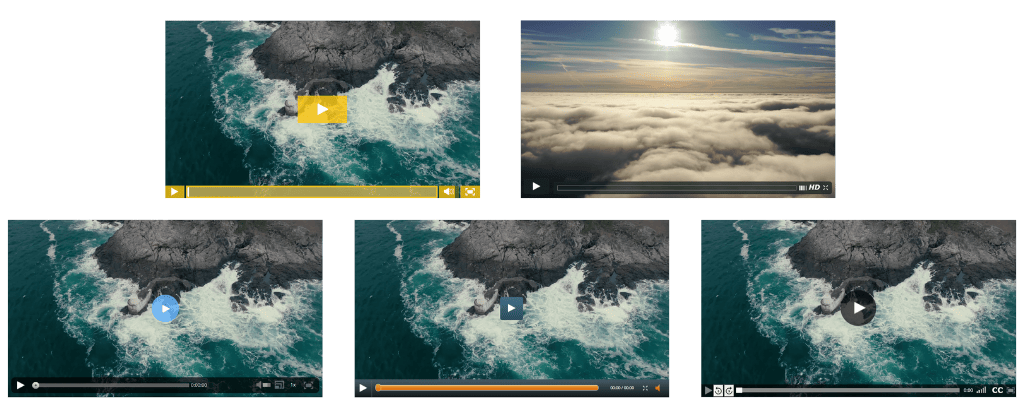
KillerPlayer has aFive beautiful video player templates are available.Each video player can also be freely customized in color and appearance.
Below is a sample. They are images and will not play even if clicked.
Wistia
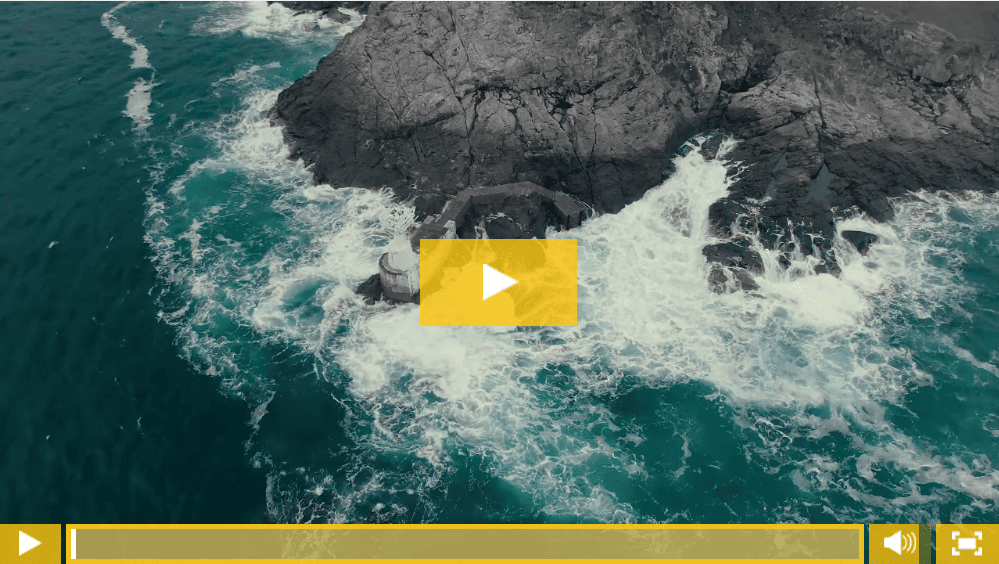
Vimeo
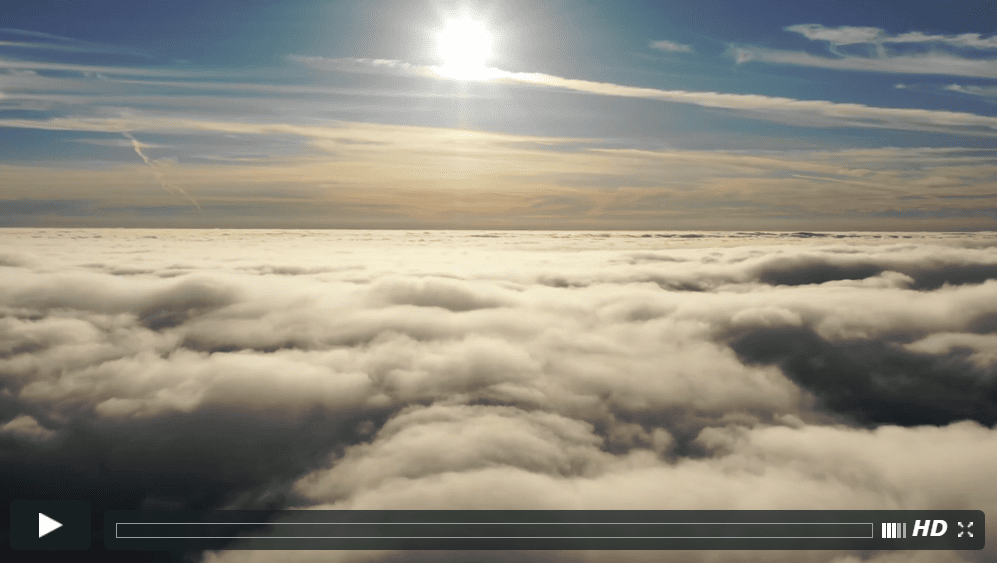
Viddler
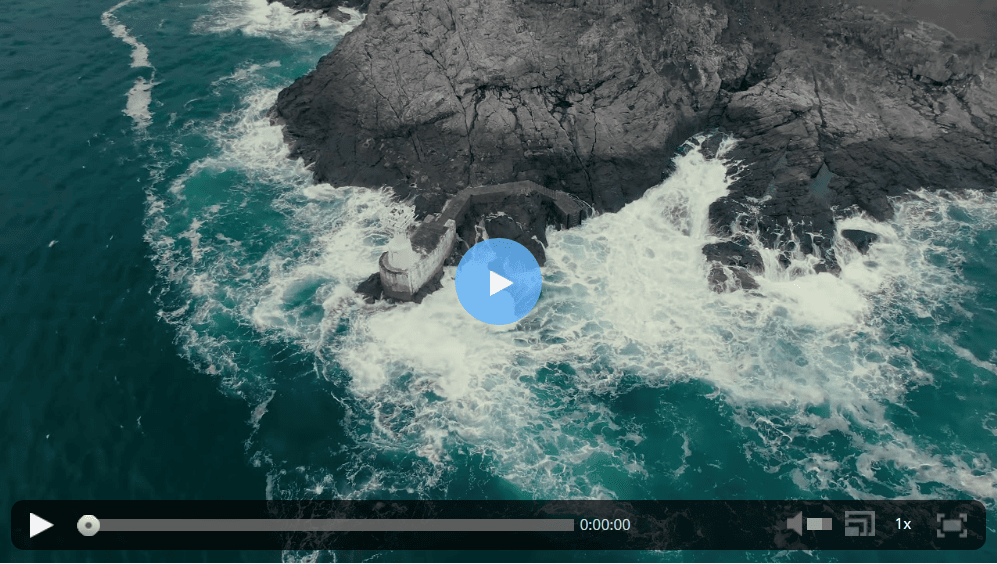
Vzaar
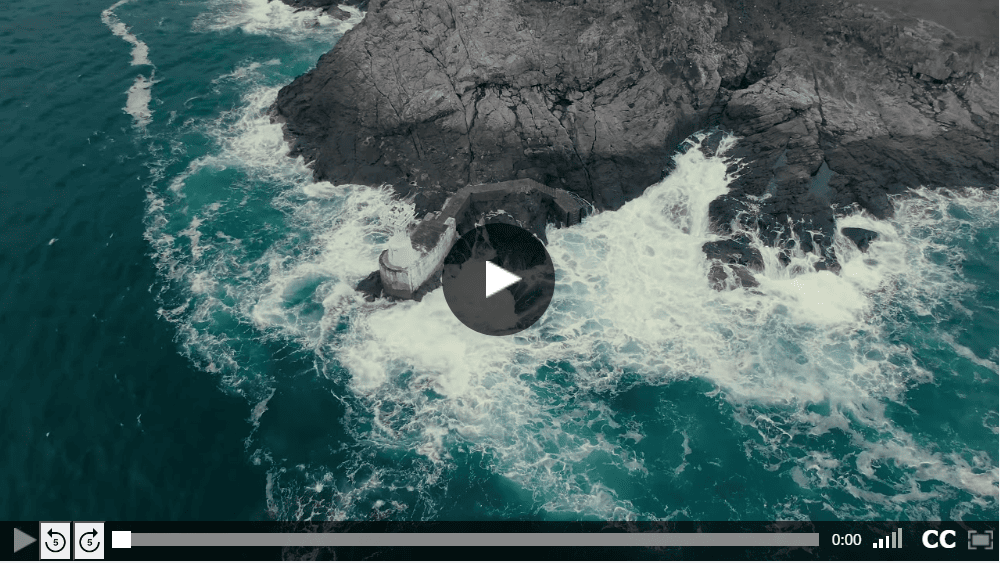
NowVideo
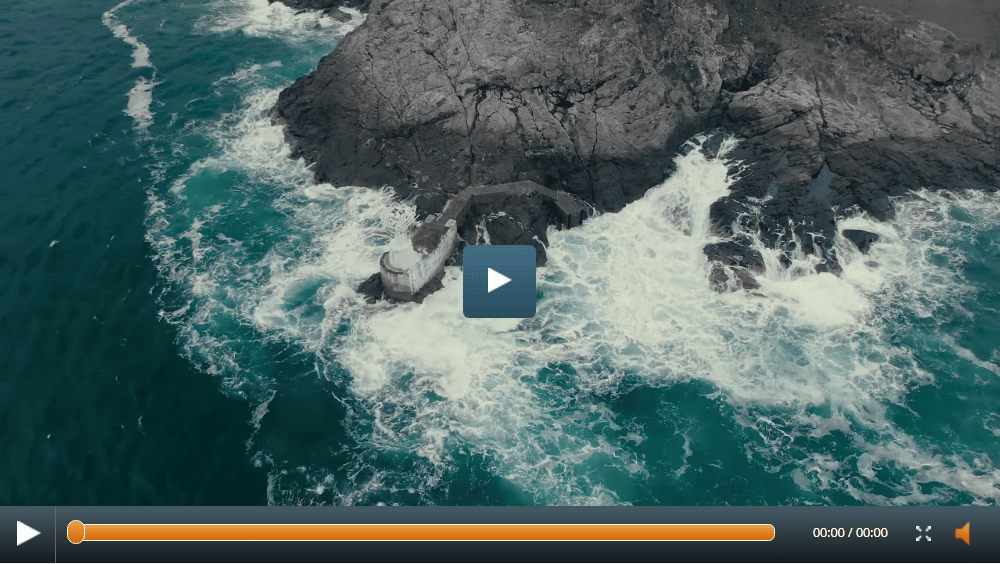
Hide YouTube logo
With KillerPlayer,You can completely remove the YouTube logo from your videos.
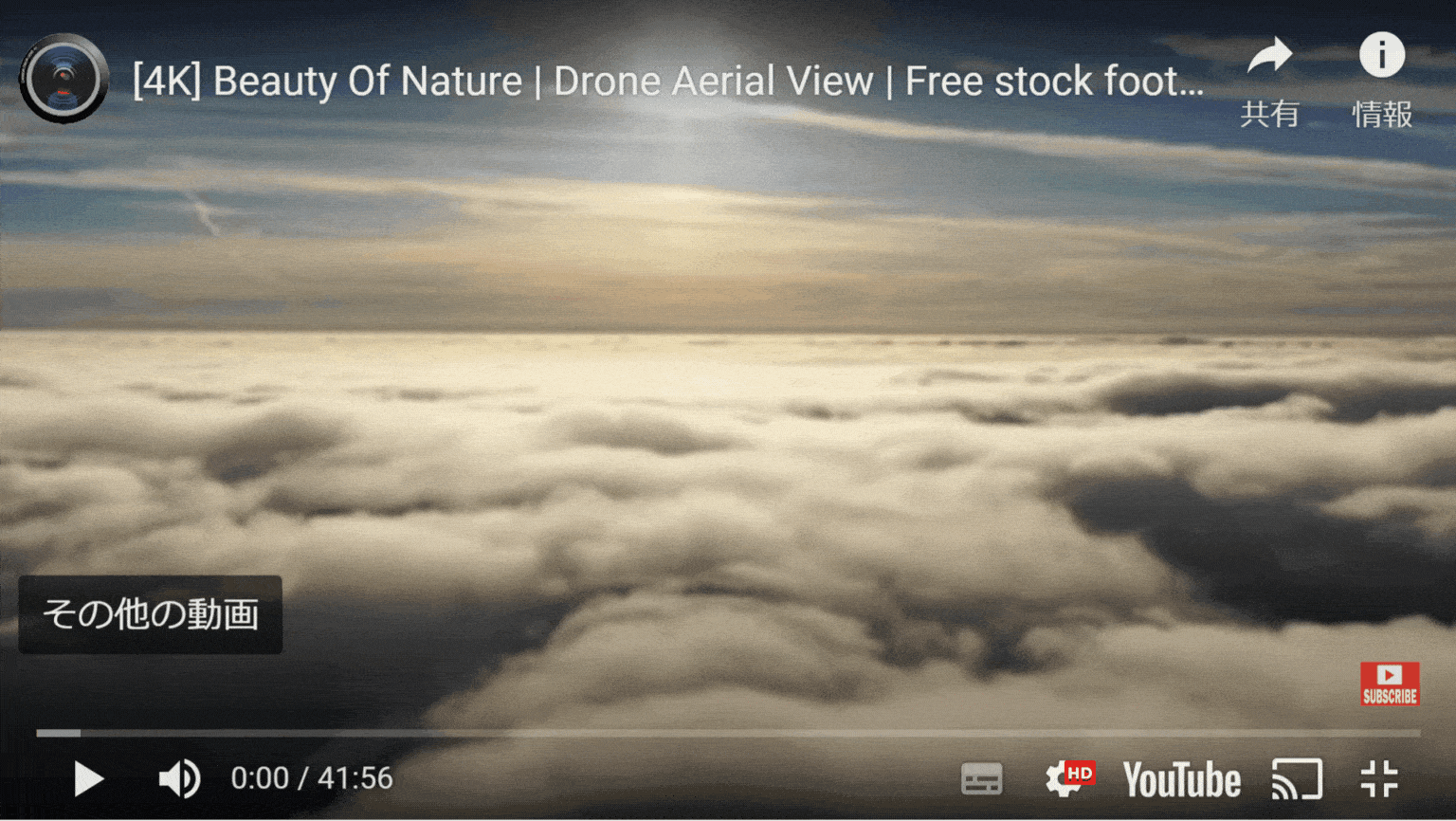
The video looks and feels natural, like it is part of your site or blog. Simply not displaying your logo improves the viewing experience.
Remove video titles and ads
It is also possible to use YouTube'sVideo titles and advertisements can also be removed.
This allows the viewer to focus on the content of the video and not be interrupted by unnecessary information.
Hide related videos
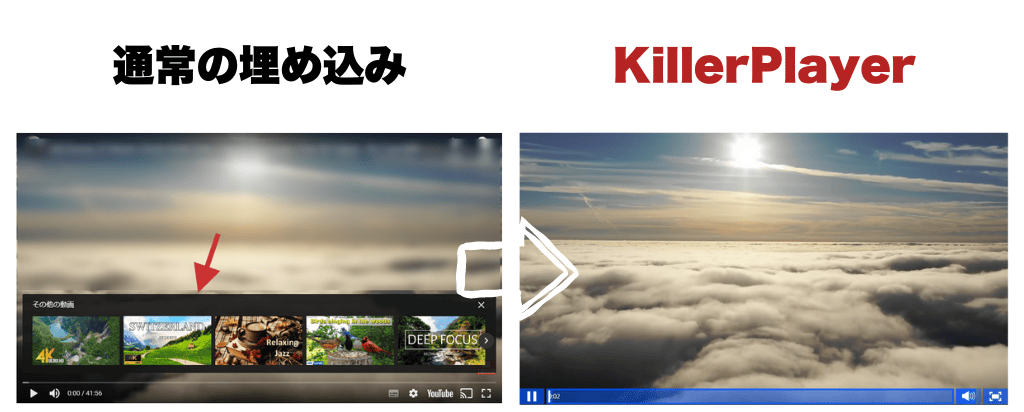
KillerPlayer is displayed in the videoRelated and recommended videos are also hidden.Viewers can focus solely on your video content.
How to use KillerPlayer [How to embed videos on your page].
This section explains how to use KillerPlayer.
①Get the link to the YouTube video
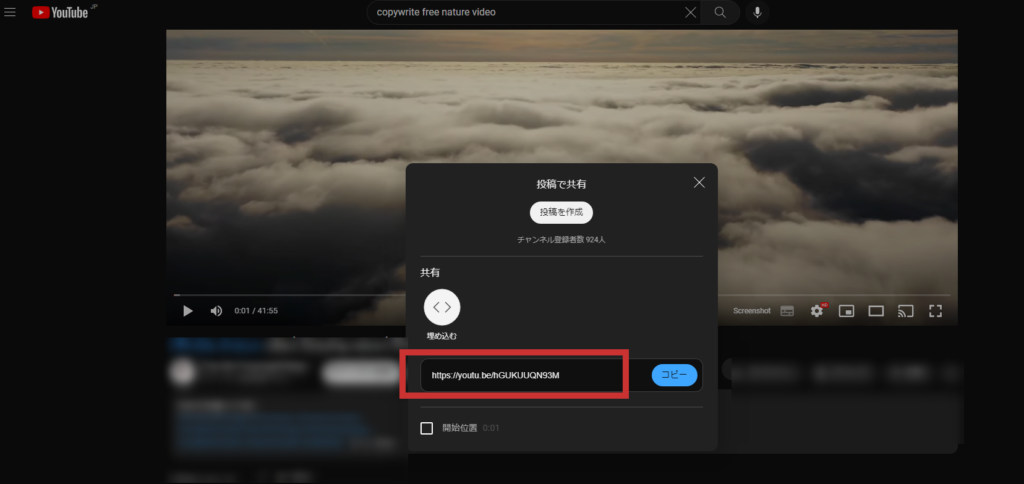
First, obtain the link to the YouTube video you wish to embed.
(2) Enter a link to KillerPlayer
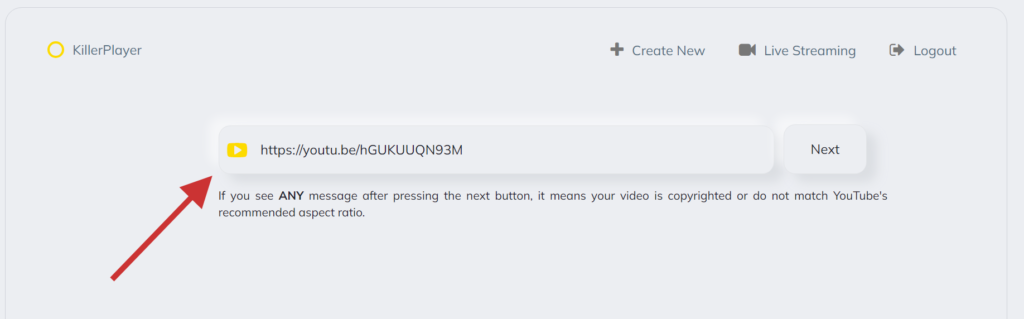
Paste the obtained YouTube video link into KillerPlayer and press "Next".
(3) Change the design of the embedded player
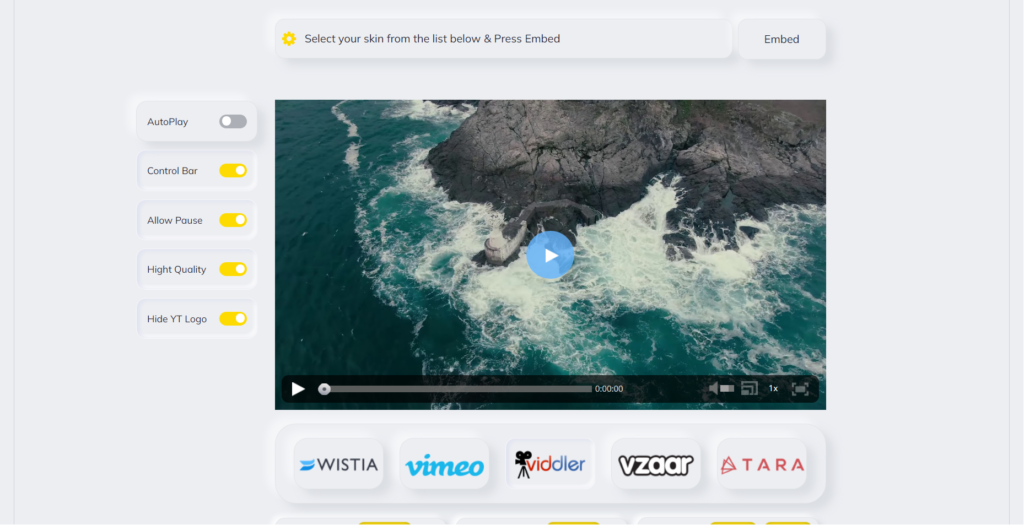
The YouTube video will be automatically loaded. You can customize the appearance and settings of the video player freely on this page.
(4) Save and copy the code
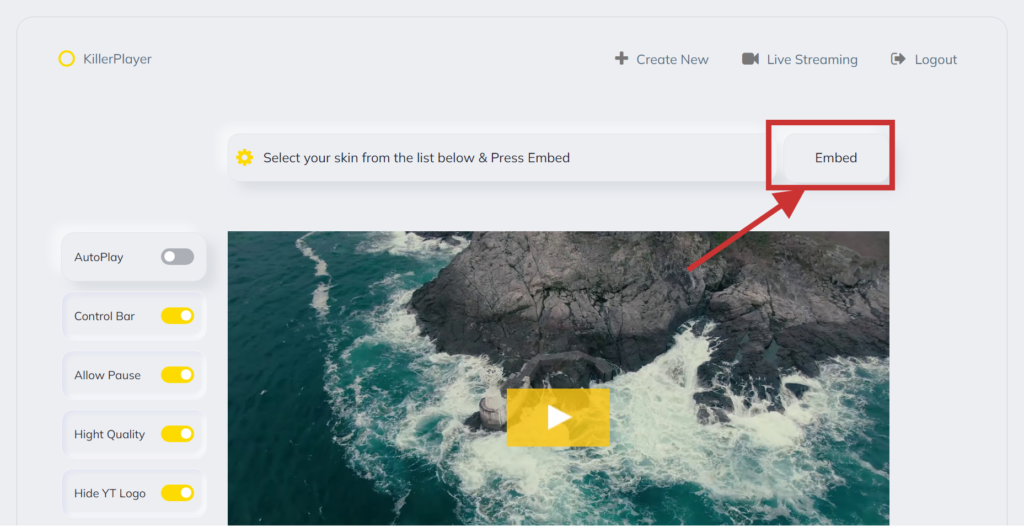
After completing the customization, press "Embed" in the upper right corner. The code will then be automatically generated.
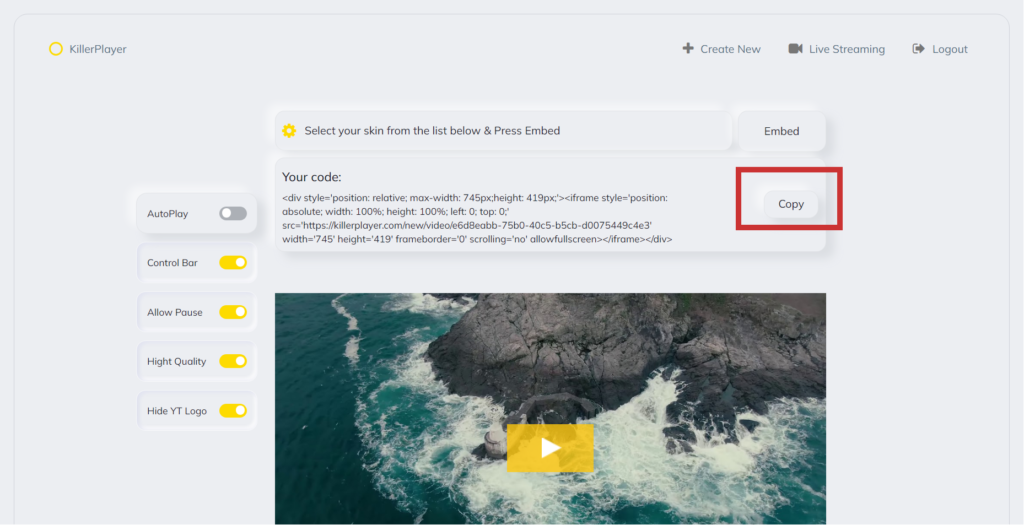
Copy the generated code.
(5) Embedding in a page

Embed the copied code in html format; if you are using WordPress, simply paste it as is in "custom html".
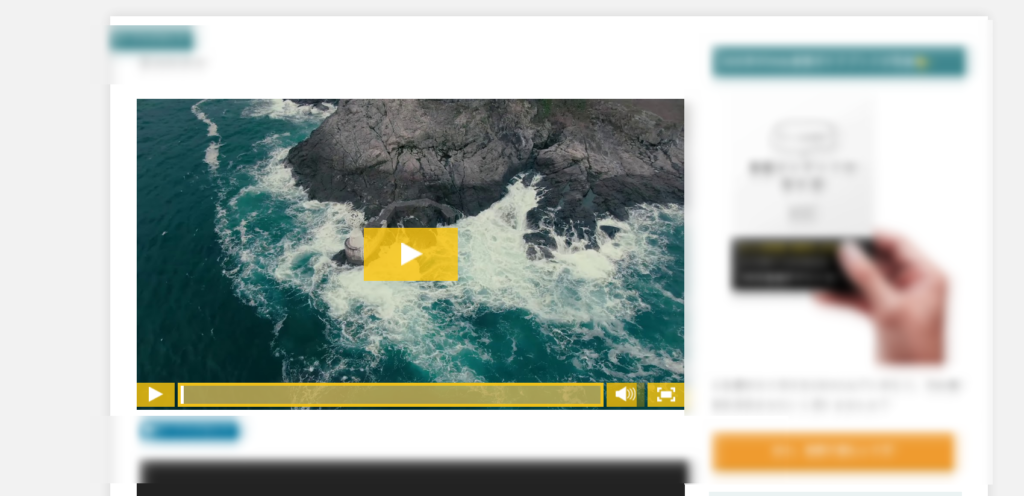
I was able to paste it without any problem. There is no difficult work to use.
Just get the YouTube video you want to embed, create the code in KillerPlayer, and paste it into your page. There is not a single complicated setting.
If you have any questions about its use, please ask.
How to purchase KillerPlayer
KillerPlayer offers four plans.
Starter PlanThe ULTIMATE plan offers the same features as the ULTIMATE plan and is priced at $59, payable once.
Pro PlanThe ULTIMATE plan offers the same features as the ULTIMATE plan and is priced at $99, payable once.
Growth PlanAvailable for: 3 websites, unlimited videos and unlimited visitors; same features as the ULTIMATE plan, priced at $199 paid once.
ULTIMATE Plan: This plan supports unlimited websites, videos, and visitors; you can choose from 5 beautiful themes, remove YouTube logos and titles, and hide recommended videos. Plus, lifetime updates and support are included. The price is $499, payable once.
These plans can be purchased from KillerPlayer's official website.
Ultimate plan is also available at AppSumo. The price is $499 on the official website, but $99 on AppSumo. If you want to use the system on a large scale, you can purchase the Ultimate plan on AppSumo.
On the other hand, the Pro and Starter plans are more economical to purchase on the official website. Because,Because you can get up to 30% off with the discount coupon.It is.

Discount coupons are automatically applied at the time of purchase.We recommend using discount coupons to make purchases.
*This service is deprecated.
All plans offer a 30-day money-back guarantee. There is a 30-day money-back guarantee when you purchase on the official website.
KillerPlayer Frequently Asked Questions
Below are the answers to the "Frequently Asked Questions" received by KillerPlayer, as answered by KillerPlayer Officials.
Is KillerPlayer a service like Vimeo or Wistia?
At first glance, KillerPlayer may seem like a video service similar to Vimeo or Wistia. In fact, its functions are different from those services.
First, Vimeo and Wistia are video hosting services. In other words, these platforms provide a place to store and share videos.
On the other hand, KillerPlayer is not a video hosting service. It does not offer the ability to store videos.
KillerPlayer's main features are,It is to change the appearance of the video player when embedding YouTube videos.
It means that when you embed a YouTube video into your site or blog, you can customize how the video is displayed.
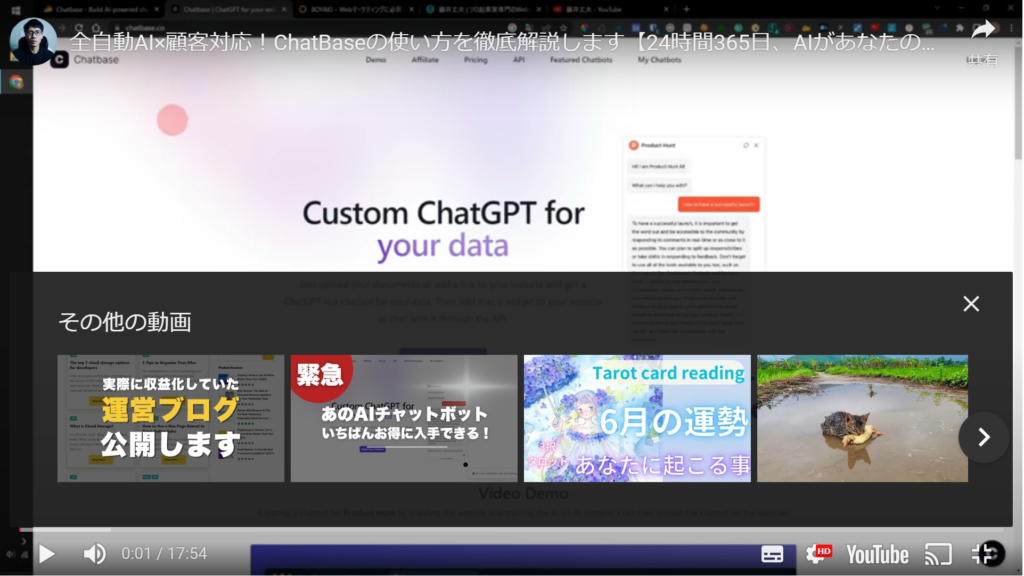
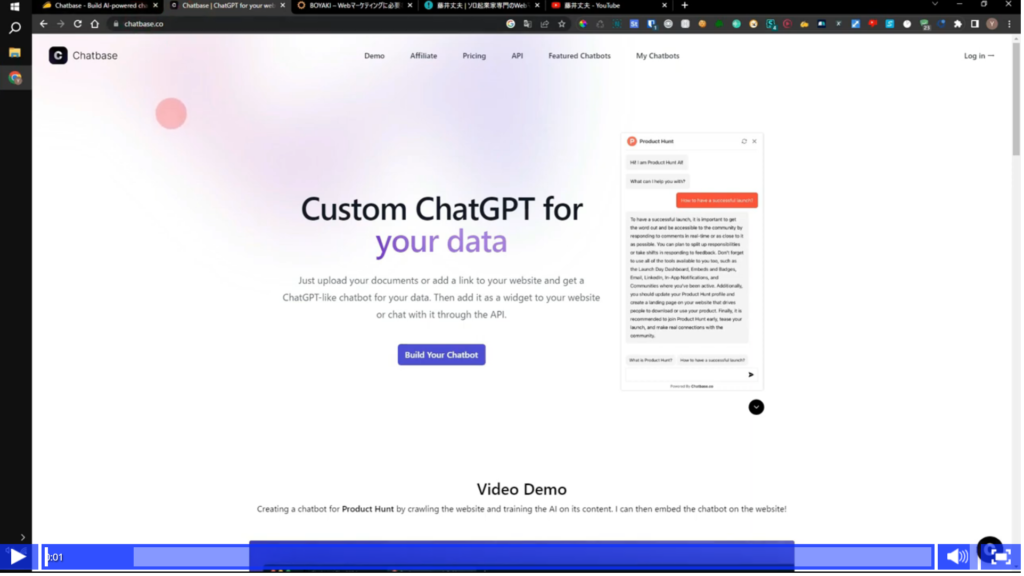
You can remove the YouTube logo, ads, and recommended videos, and set the player's theme and color freely.
This is a major difference from Vimeo and Wistia, whose primary function is to upload and share videos within their platforms.
With KillerPlayer, the videos are stored on YouTube, and the main feature is the ability to customize and embed those YouTube videos on your site or blog.
Does this service violate YouTube's terms and conditions?
According to the official, "We have been offering this service since 2015 and users have not reported any problems with its use.
Interestingly, KillerPlayer is not the only one customizing YouTube embedding in this area.
Sites like HuffingtonPost and Amazon have been using similar solutions for years. See the Amazon page below.
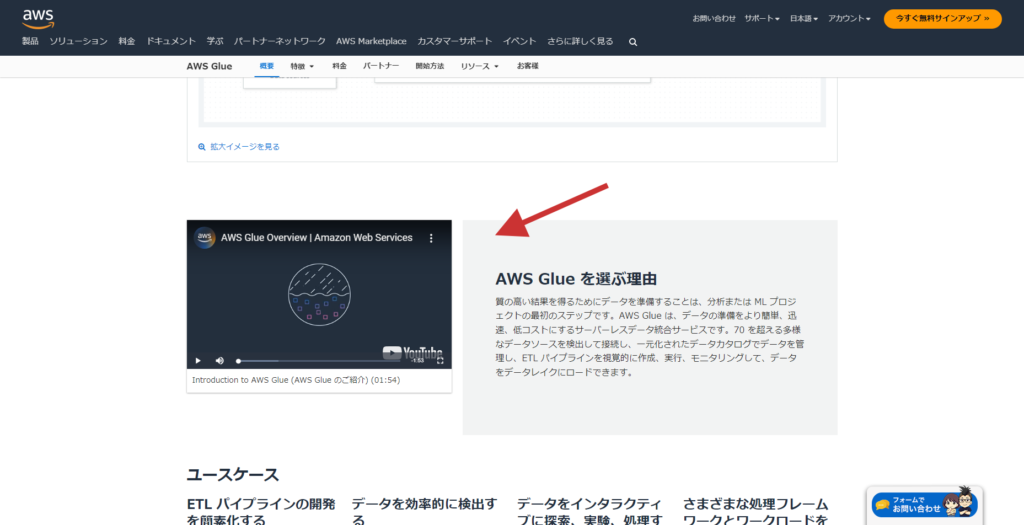
Thus, when Amazon embeds a YouTube video, it customizes the look and feel of the page and removes related videos and ads; the YouTube logo is only visible when hovered over.
In other words, the YouTube embedding is customized.KillerPlayer is not alone.Major sites also do this.
If you are still concerned, KillerPlayer also provides an option in the KillerPlayer settings that allows users to choose whether or not to display the YouTube logo. Therefore, it is up to the user whether or not to display the YouTube logo.
What happens when KillerPlayer is no longer available?
KillerPlayer has been in operation since 2015.
I myself came to know KillerPlayer in 2021. From that time until now, the service has been stable, and from what I can see on the Facebook group, it seems to be regularly maintained as well.
Worst case scenario.
If KillerPlayer is no longer available....
It's okay.The videos are still stored in Youtube.KillerPlayer is not a tool to store videos. It only customizes the appearance of the player.
Therefore, the risk of the video being removed in the unlikely event of a case is extremely low. The videos remain managed by the user's YouTube.
Can I only embed my own videos?
No. You can embed all videos published on YouTube, not only those in your own channel. You can use KillerPlayer to embed all videos published on YouTube, not just those from your own channel.
Also.Videos that are set to "Limited Public" can be embedded without any problems.
I am not sure which plan I should purchase.
First, for small-scale use, the Pro plan is sufficient. It supports unlimited videos, unlimited visitors, and although it can only be used for one website, it is sufficient for small-scale use. Currently, you can get a discount if you purchase from the official website. We recommend the Pro plan for sole proprietors and freelancers.
If you want unlimited videos, unlimited visitors, and unlimited embedding on your site, purchase the ULTIMATE plan. There are no restrictions whatsoever. However, if you purchase from the official website, it is expensive at $499 (buy one get one free). Even with a discount coupon, it is still expensive.
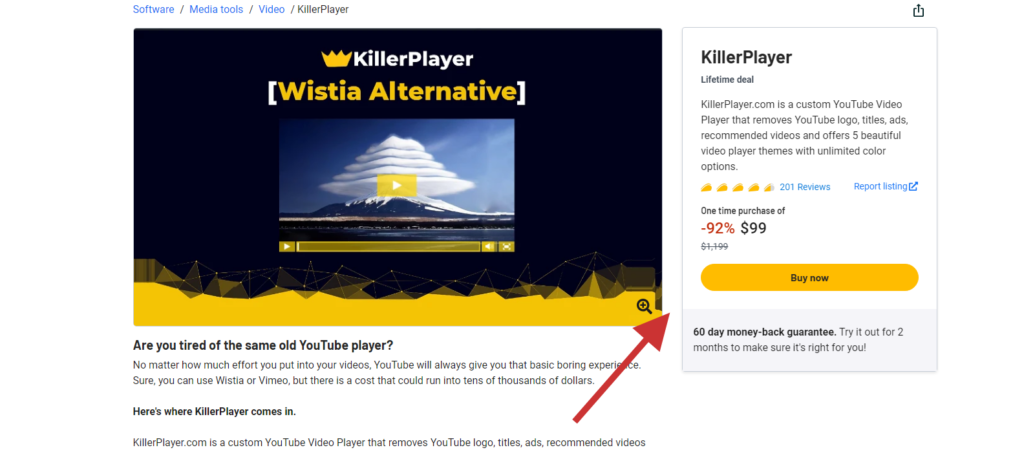
As for the ULTIMATE plan, I'd recommend buying it for AppSumo, which you can get for as low as $99.
>>Get KillerPlayer's ULTIMATE plan for as low as AppSumo
*Starter plan is the cheapest. It has many limitations: not only can it only be used for one site, but it also has limits of 1000 video embeds and up to 10,000 visitors per month. It is good for those who want to try it out.
If you are wondering, "Which plan would be best for my use case?" please feel free to ask me. Let's find the best plan together. Please feel free to ask me in the comments section below this blog.
Can I get a refund?
I'm sure you are worried that you will regret your purchase. Don't worry!KillerPlayer offers a 30-day money-back guarantee. KillerPlayer has a 30-day money back guarantee.You will receive a refund even in the unlikely event of a problem.
I have also purchased KillerPlayer myself.
If you are worried about making a purchase, you can use your debit card. I often use my debit card to make purchases on international sites.
Well, ladies and gentlemen, that concludes my introduction to KillerPlayer.
Is KillerPlayer dangerous? Is it worth using?
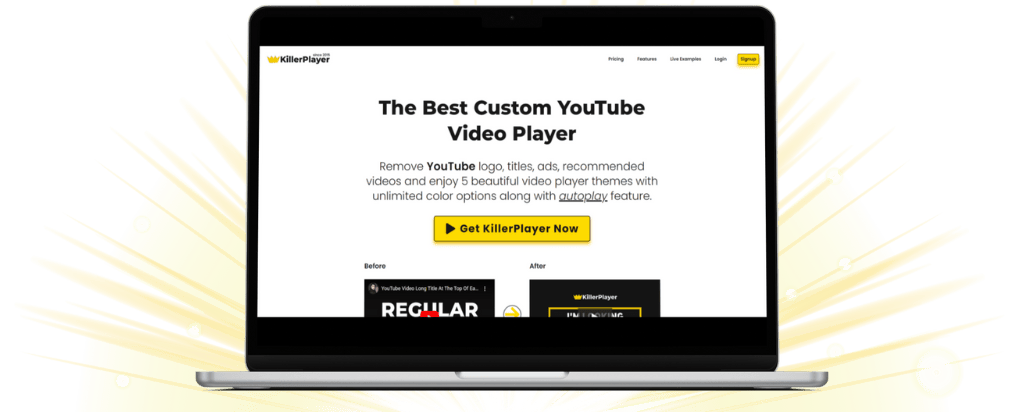
Some of you may have skipped to this point. Conclusion.
- KillerPlayer is aYou should buy the cheapest plan you can afford.
- (So far) it works perfectly fine.
This is one of the more varied tools I have introduced on this blog. I understand your concern. I understand your concern.
In fact, I refunded my purchase of KillerPlayer once when I bought it two years ago.
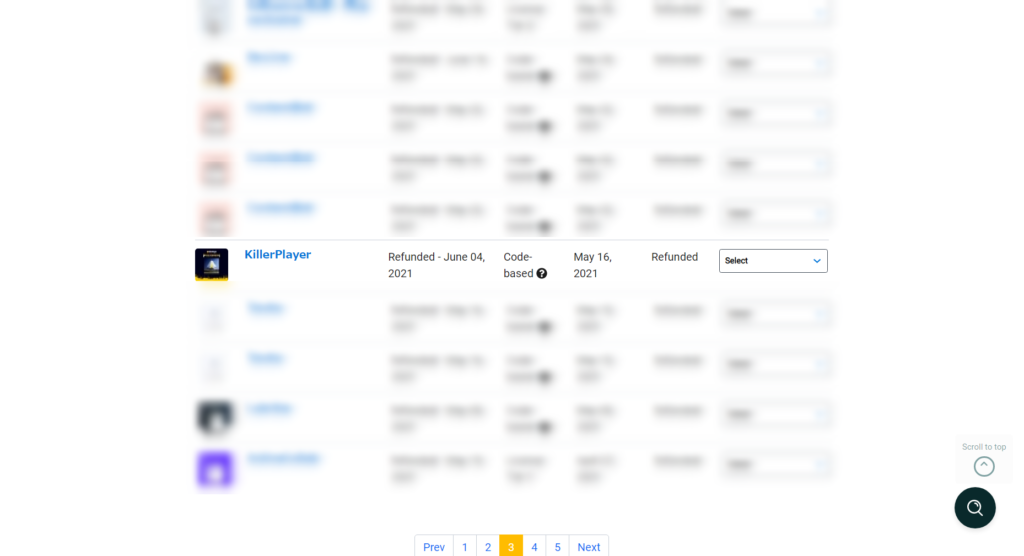
At the time I wasn't sure if this tool would be around until 2023. But now, two years later, KillerPlayer exists without any problems at all. In fact, the number of users is increasing.
Incidentally, we are now in the official KillerPlayer Facebook group.6,593 people participated.
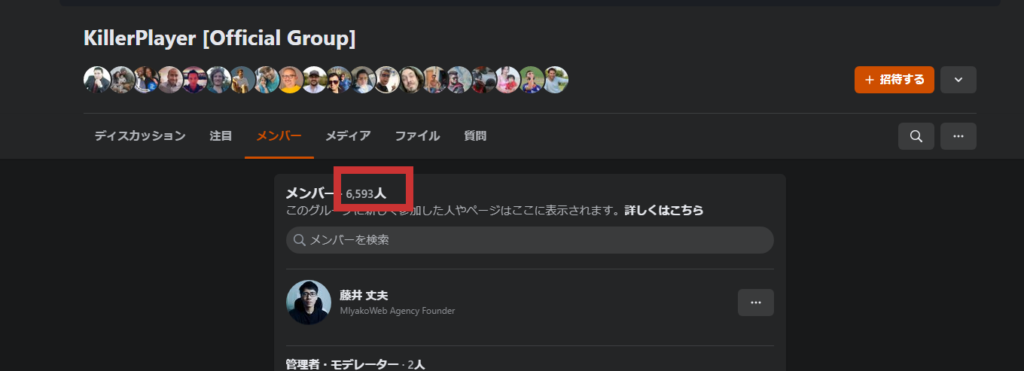
Thus, in fact, KillerPlayer has quite a few users. It currently has a high rating of 4.6/5.
There is no word of any user's YouTube channel being solidly banned.
One of the attractions of KillerPlayer is that it allows you to freely embed not only your own YouTube videos, but also those of others. If you use a tool to embed only your own videos, you may receive a warning from YouTube. However, KillerPlayer allows you to embed other people's videos as well,It is not possible for YouTube to identify KillerPlayer users and ban their channels.
KillerPlayer is a30-day money back guaranteealso provided. 'Suspicious...are you sure you're OK?' If you are unsure, try it once. If you don't like it, you can use the refund service.
*This service is deprecated.
If you would like to know more in depth about how to use or utilize KillerPlayer, or if you have any questions, please feel free to ask them in the comments section below this article.

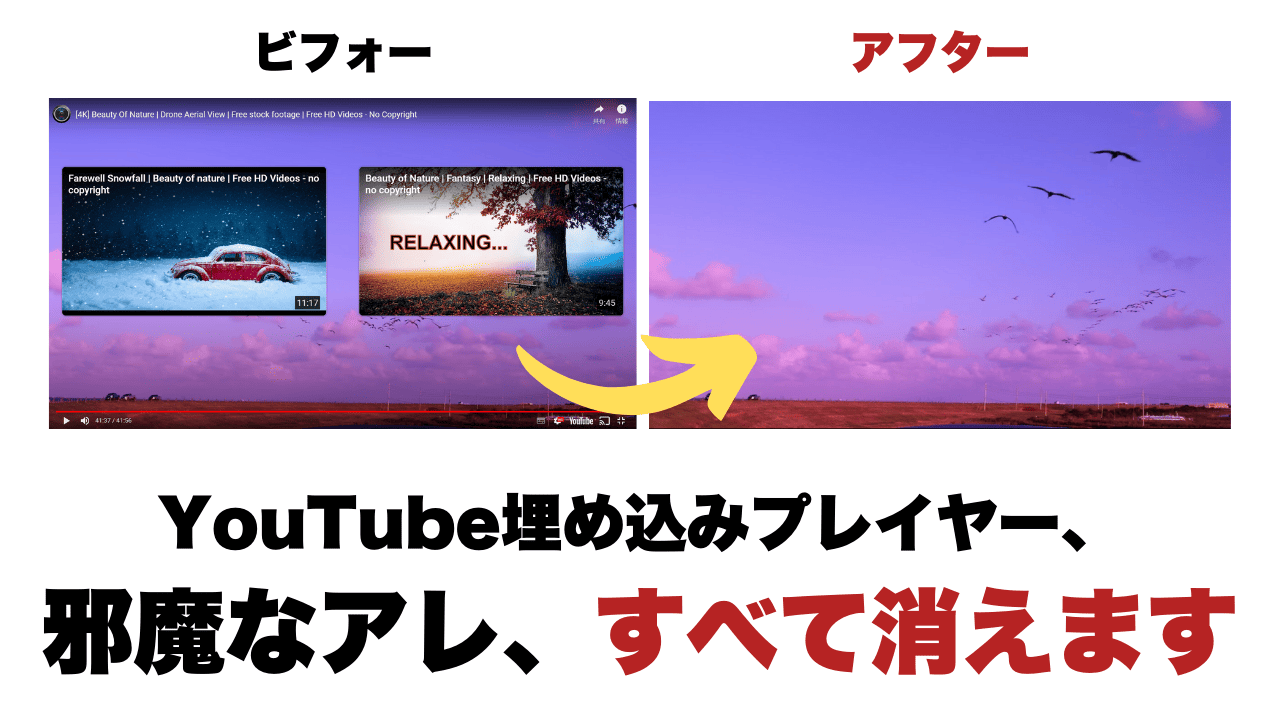

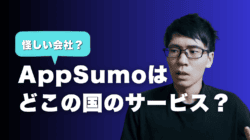



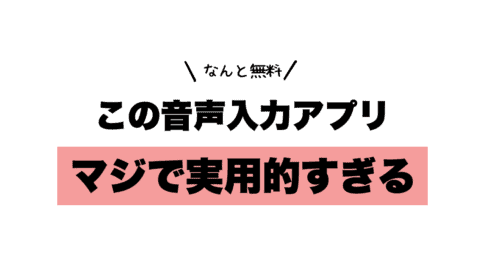





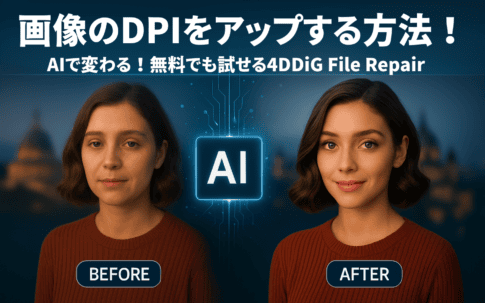




I am considering purchasing.
Do you support PayPal?
I personally don't shop at international sites, so I am not comfortable with credit cards.
Thank you for your comment. My name is Fujii.
Currently, PayPal is not supported.
We understand the anxiety of using a credit card on an overseas site.
I myself try to use debit cards as much as possible instead of credit cards when making purchases on overseas sites.
This time KillerPlayer is also purchased by me with my debit card.
Debit cards can only be used for pre-deposited amounts,
There is no need to worry about unexpectedly high charges in the event that your card information is stolen or misused.
*With a ray of hope, we will request PayPal support from KillerPlayer. We will let you know if there is any progress.
Thank you for posting this useful information.
Question.
When embedded using KillerPlayer,
Will the ability to set playback speed be lost?
Playback speed settings are not lost. Please be assured.
See the image below. The video player will show the speed adjustment.
https://takeofujii.net/wp-content/uploads/2024/02/killerplayer-speed-settings.png
Mr. Fujii.
Thank you very much for your kind response.
It was very helpful.
It is an honor to be of service to you as well.
We have a request form available from 2024▼.
https://mi.takeofujii.net/request
If you have any further questions, please feel free to send us your requests or questions.