Do you have any of these problems? We would like to introduce you to the automated tool "TaskMagic".
I'm the one who actually uses it.TaskMagic usage and functionsI will explain the
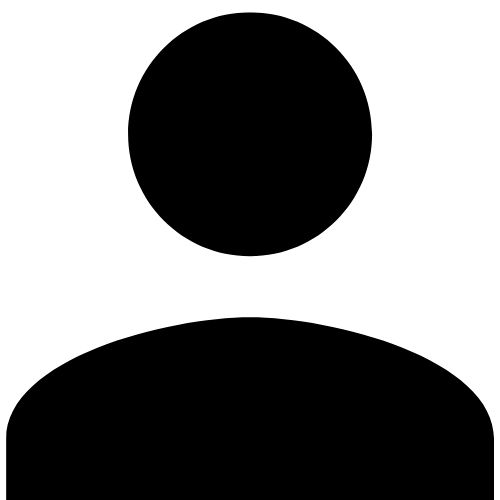
That's called RPA, right? Sounds kind of difficult...
Don't worry, we've got you covered. This article will make you want to use the automation tool now.
Please take the time to see it. You won't regret it.
TaskMagic on sale at a special price. For a limited time only, you can get 87% off & buy the plan, which is worth about $90,000*. No monthly subscription fees, just one time payment.>>Here's the special offer
The value on the sales page is $588 (approx. 92,247 yen) converted to U.S. dollars and yen.
- 1 What is TaskMagic?
- 2 How to use TaskMagic
- 3 (1) Record the work you want to automate.
- 4 (2) Edit Automation
- 5 (iii) Activate automation
- 6 Examples of what can be automated with TaskMagic
- 7 TaskMagic Tariff Plan
- 8 Disadvantages of TaskMagic
- 9 TaskMagic Frequently Asked Questions
- 10 Summary: TaskMagic is cheaper and easier to use than other RPAs
What is TaskMagic?
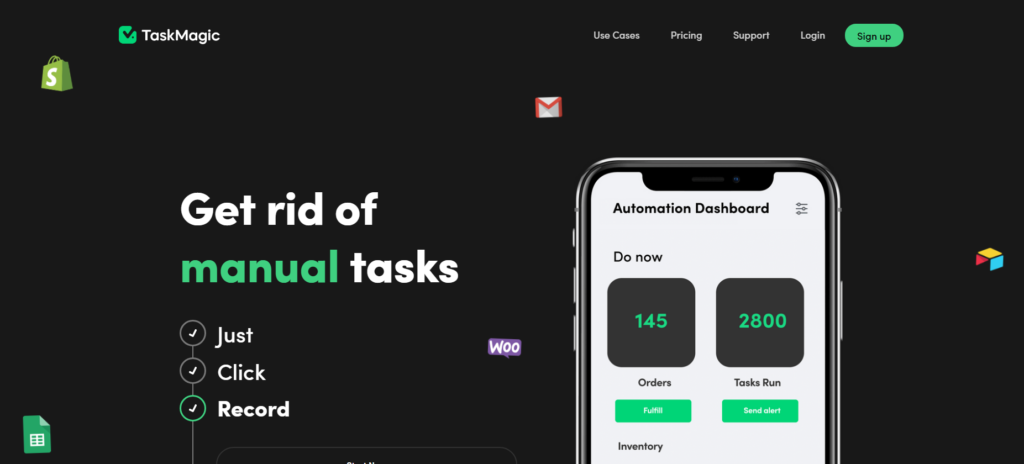
TaskMagic is a tool that can automate all routine daily tasks.
- data entry
- copy-and-paste operation
- research work
- Repetition of the same work
- Following and unfollowing on social networking sites
All other tasks can be automated, such as It is commonly known as RPA.
RPA (Robotic Process Automation) is a technology that allows computers to perform some tasks automatically, just like humans. For example, automating tasks such as gathering the same data and creating reports every day allows humans to focus on more important tasks. It increases efficiency and productivity and saves time.
Well, it looks kind of difficult.... If you think so, TaskMagic is recommended.
TaskMagic is currently on sale for a limited time at a special price of 87% off. The sale will end soon. Please hurry ▼
Because TaskMagic is easy to use.
TaskMagic is easy to use
Other RPAs are difficult to implement and actually use.
First, there is the cost issue. Actually, if you do a Google search, you will find many RPAs that have an initial cost of 300,000 yen and a monthly fee of 50,000 yen. The cheapest is 10,000 yen per month.
How to use RPAIt costs a lot of money there.
This makes it difficult for businesses and entrepreneurs who are operating small businesses to get involved first.
Moreover, even when they are actually introduced, they often cannot be used properly if the user does not understand Xpath and CSS selectors.
in contrastTaskMagic is inexpensive and easy to use.There are only three steps.
- Record the tasks you want to automate.
- Edit Automation
- Activate
That's all there is to it. Moreover, you can automate the work with TaskMagic without any programming knowledge at all.
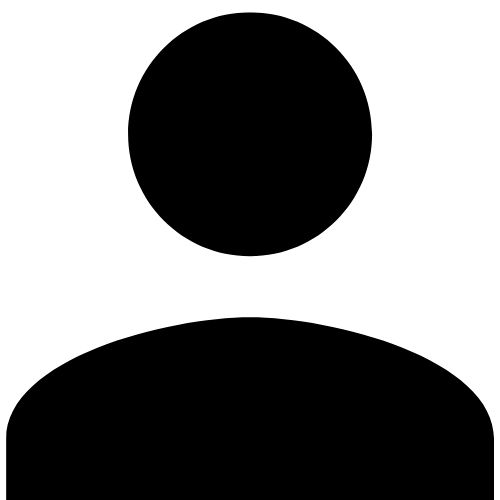
That said, it's actually hard to do, isn't it?
I can understand why you might think so. Let me explain how to actually use TaskMagic.
How to use TaskMagic
This video explains how to use TaskMagic.
Please watch the video to see how easy it is.
We have tried to make it as easy to understand as possible, but there may be some parts that you may wonder, "What do you mean here? but there may be some parts that you may wonder, "What does this mean? In that case, please feel free to ask. We will support you until you understand.
The video above is also illustrated. This automation can be easily set up in 60 seconds. However, when you look at the explanation below, you may think, "Too many settings! It looks too difficult!" You may feel "Too many settings!

Please read it as if it looks difficult but is easy.
(1) Record the work you want to automate.
First, start TaskMagic.
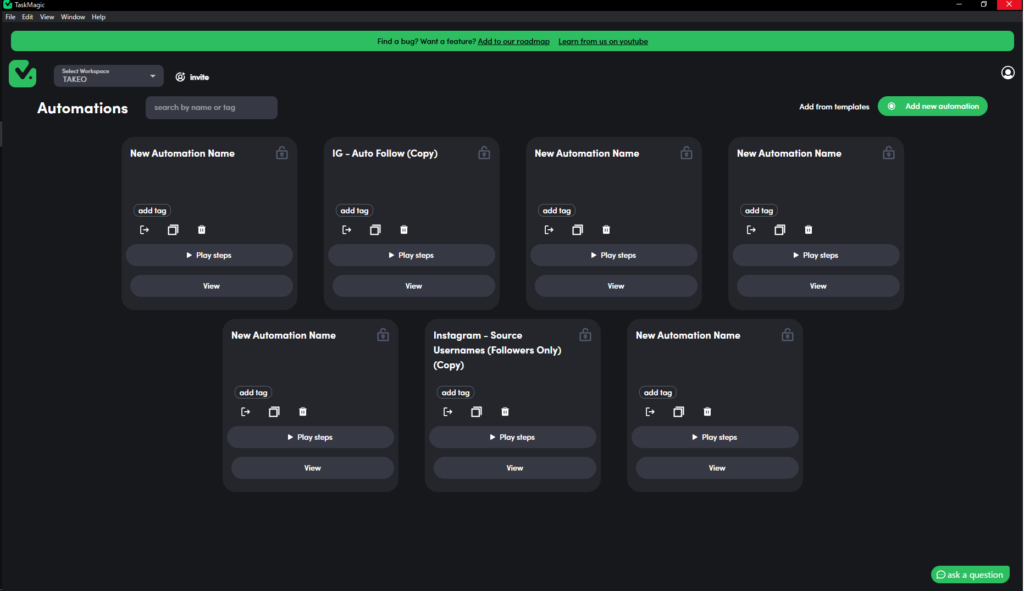
Here is the dashboard. First, let's add automation.
To add an automation, click the green button in the upper right corner (Add new automation).
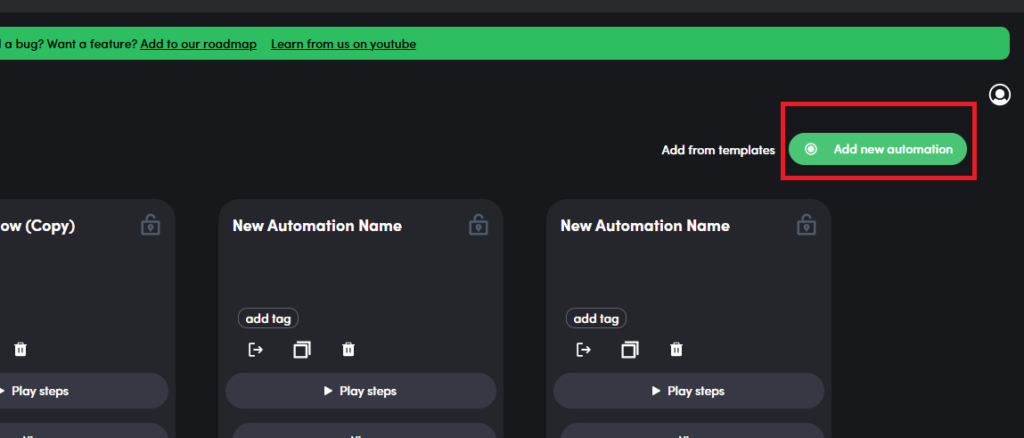
Then three items will appear as follows.
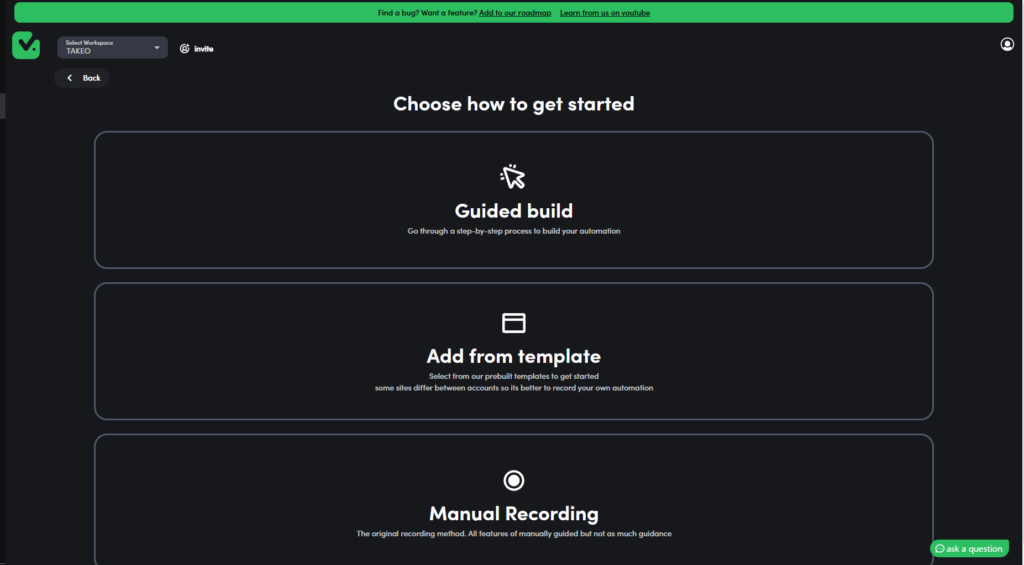
- Guided builds (you can follow a guide to create an automation) recommendation
- Add from template (automate using a template)
- Manual Recording (creating automation manually)
The easiest to use is Guided build. In this case, we will choose this one.
When you select Guided build, a window and pop-up will automatically launch. See below.
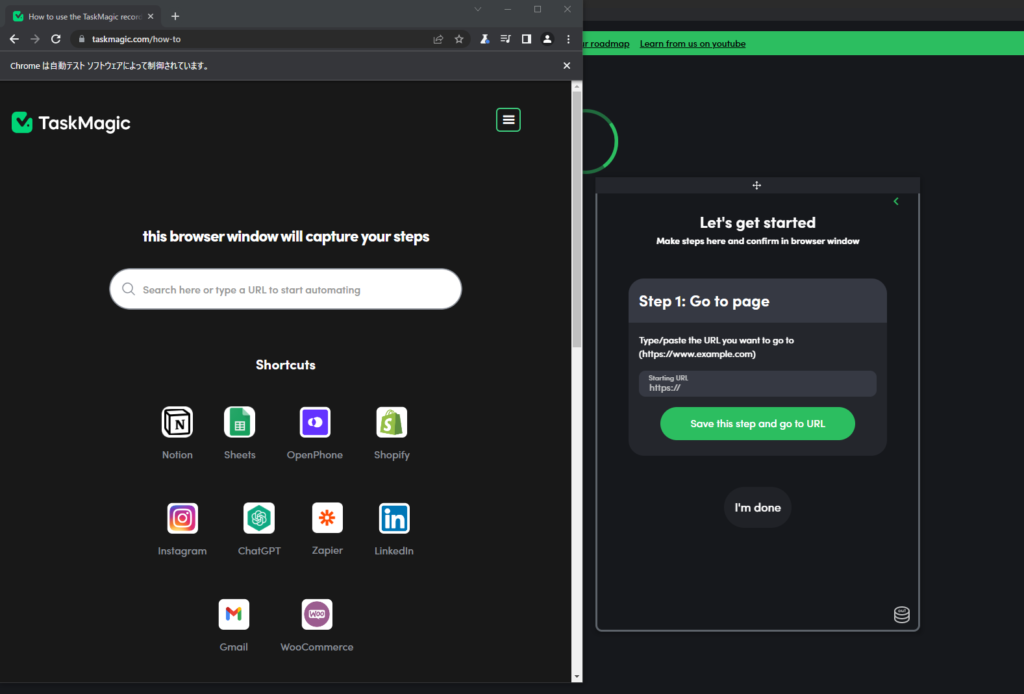
You may have thought "Oh, that looks difficult" the moment you saw this. Don't worry. That's only at first.
The pop-up on the right says Step 1: Go to page. Here, first insert the URL of the website you want to automate.
This time I entered the URL of my blog.
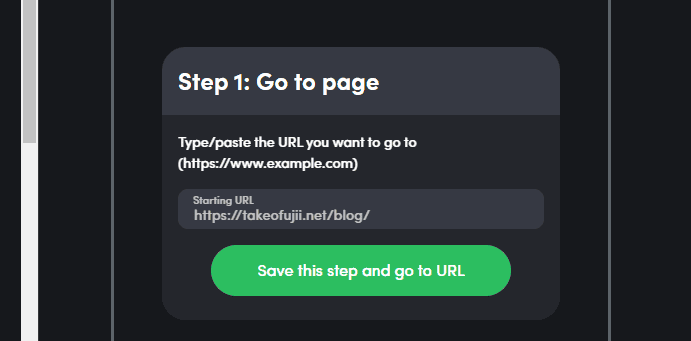
This will automatically open my blog on the left window.
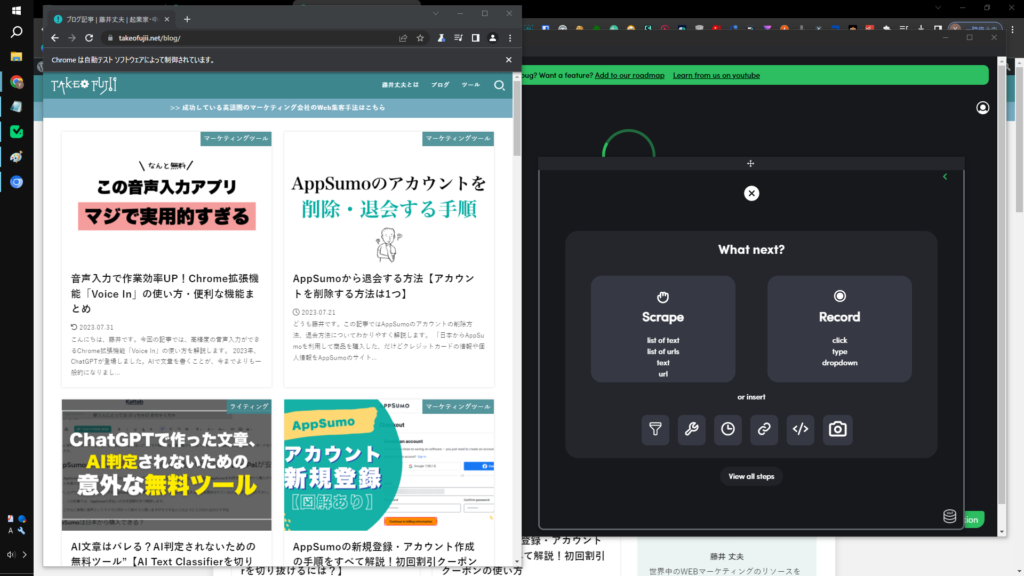
At the same time, a pop-up on the left provides instructions.
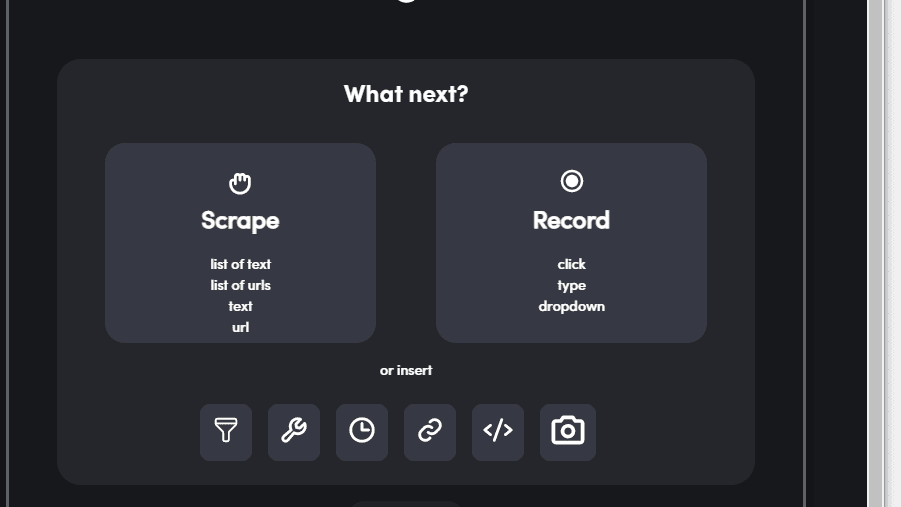
- Scrape (extract information from a page)
- Record (click, type, etc.)
In this case, I want to extract information from my blog, so I choose Scrape. Then two more options appear
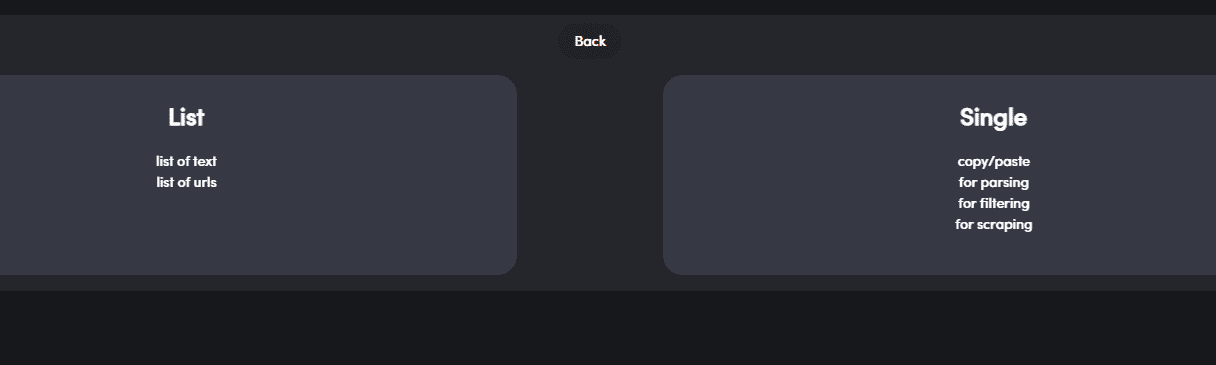
- List (extract multiple items)
- Single (extract one item)
You can choose from a variety of options. In this case, we choose List.
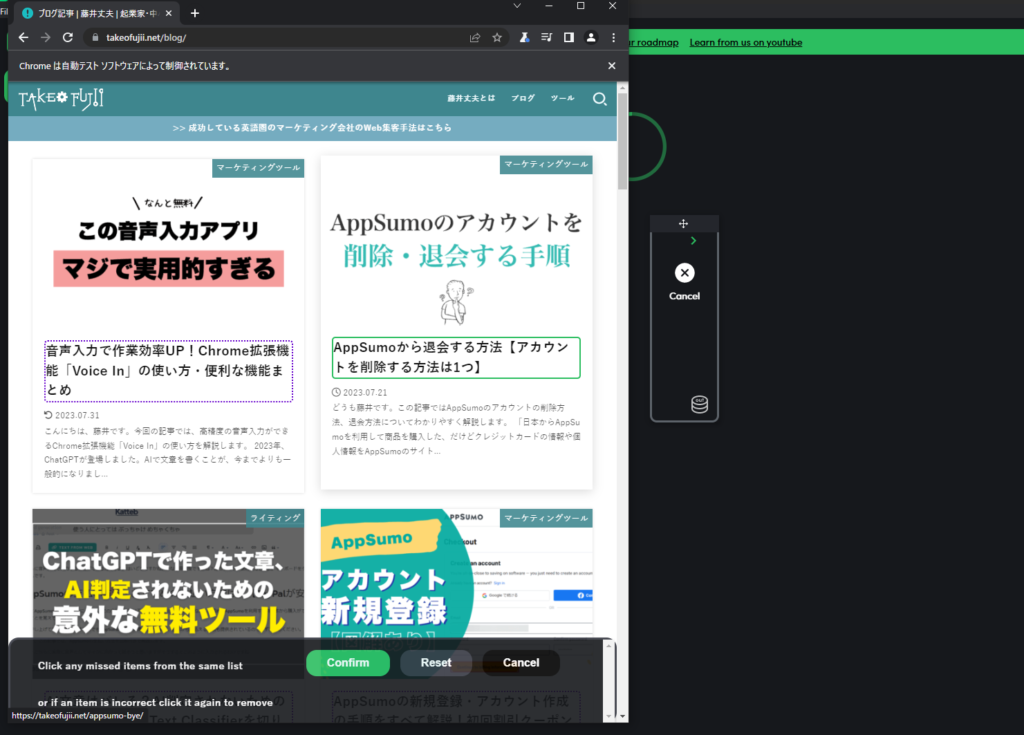
Then, in the window on the left, select the items you wish to extract.
In the image above, I want to get all the "titles of each post" in my blog, so I select the title of the post. After selecting, click the green button "Confirm".
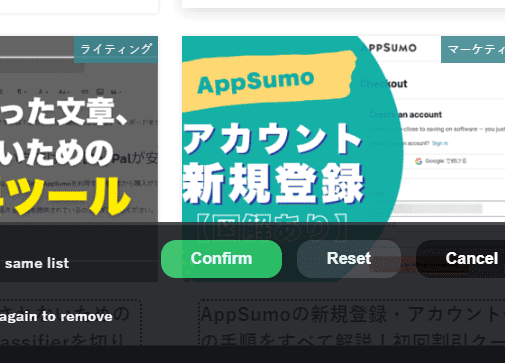
A preview will then automatically appear.
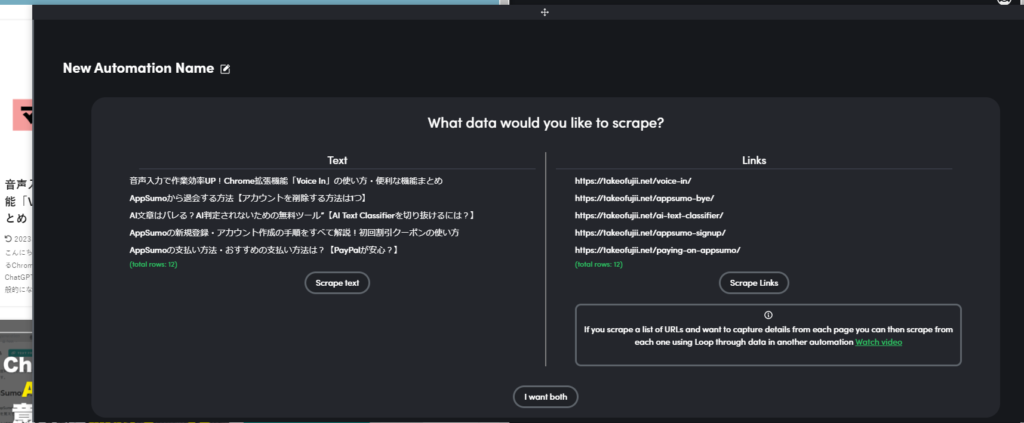
As shown below, all of the "titles of each article" to be extracted that you have just selected will be displayed.
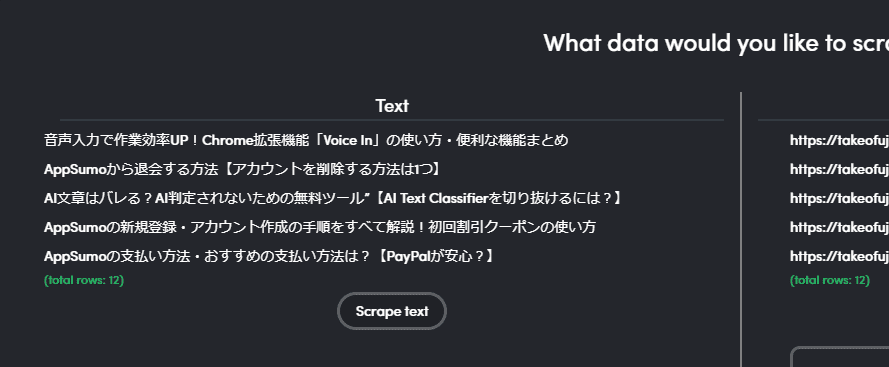
Click on the button marked "Scrape text."
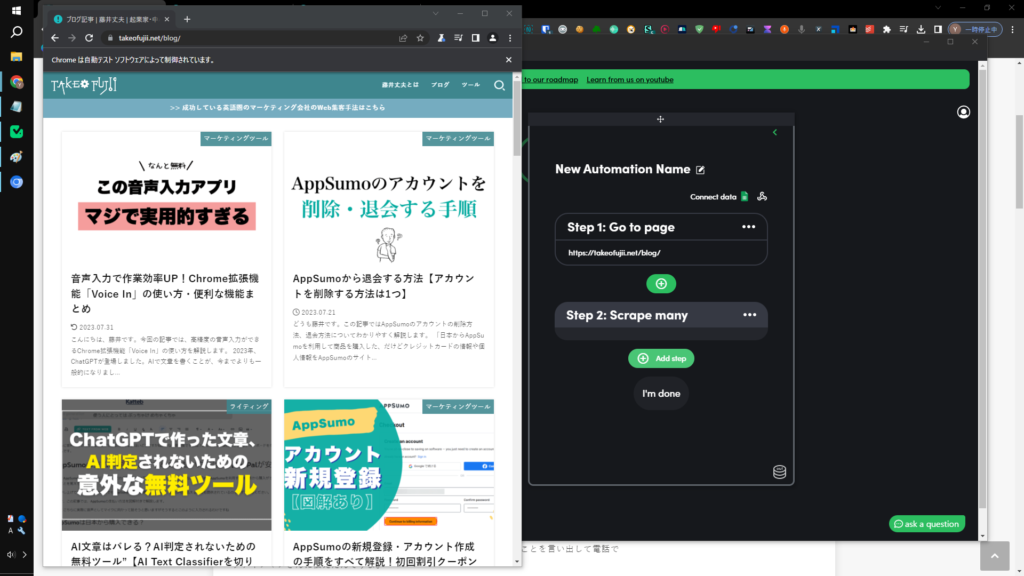
Now we are ready to automatically retrieve all article titles to the page. We could end here, but I would like to add a further step.
Click the green button on the right pop-up that says "Add step".
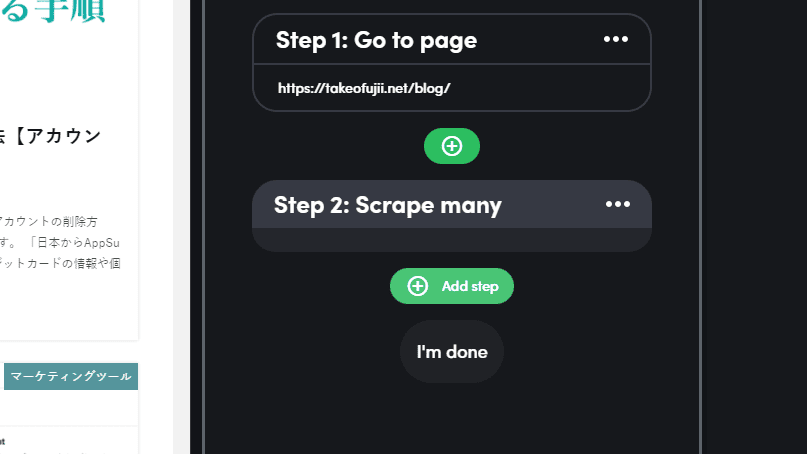
New steps can be added by clicking here.
I'll give you another instruction: click on Record.
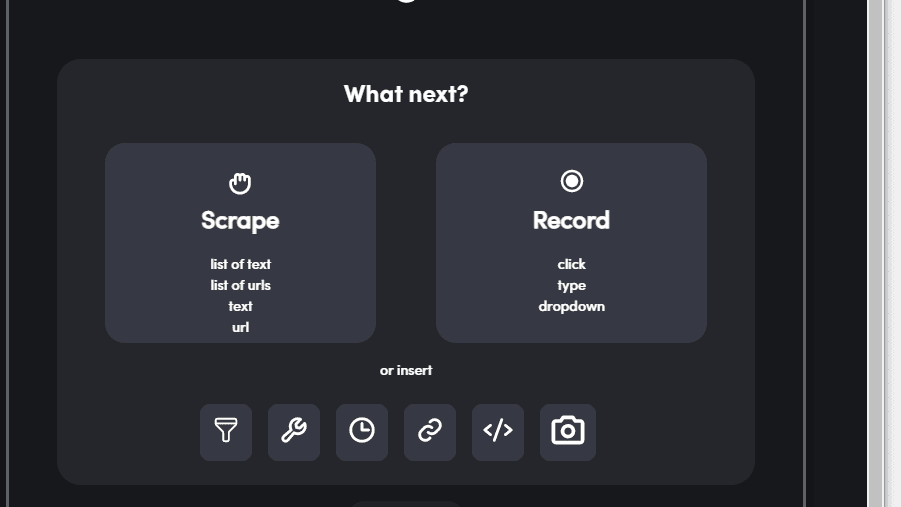
Clicking on Record, we now have four choices.
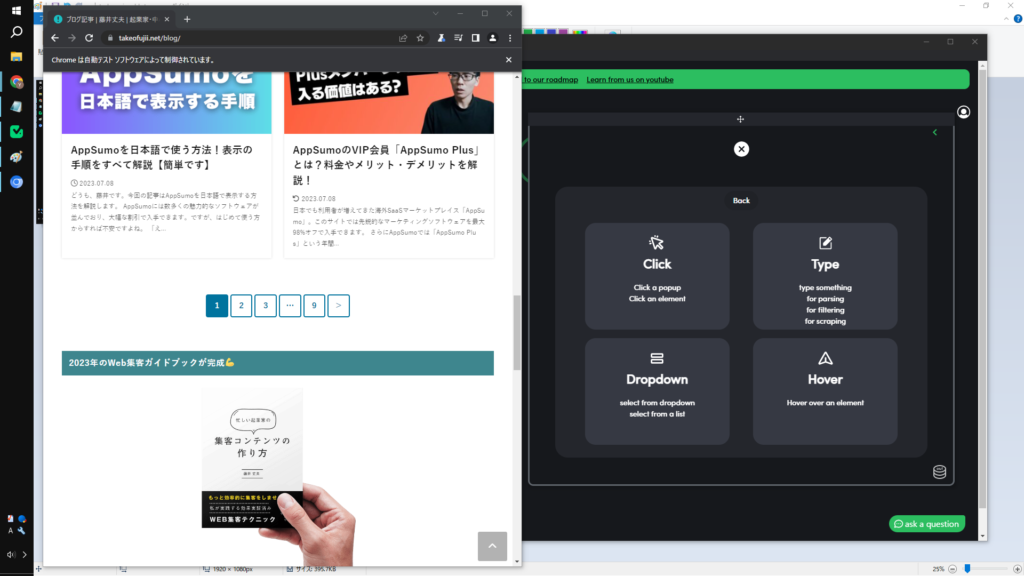
Select "Click" to automate the click.
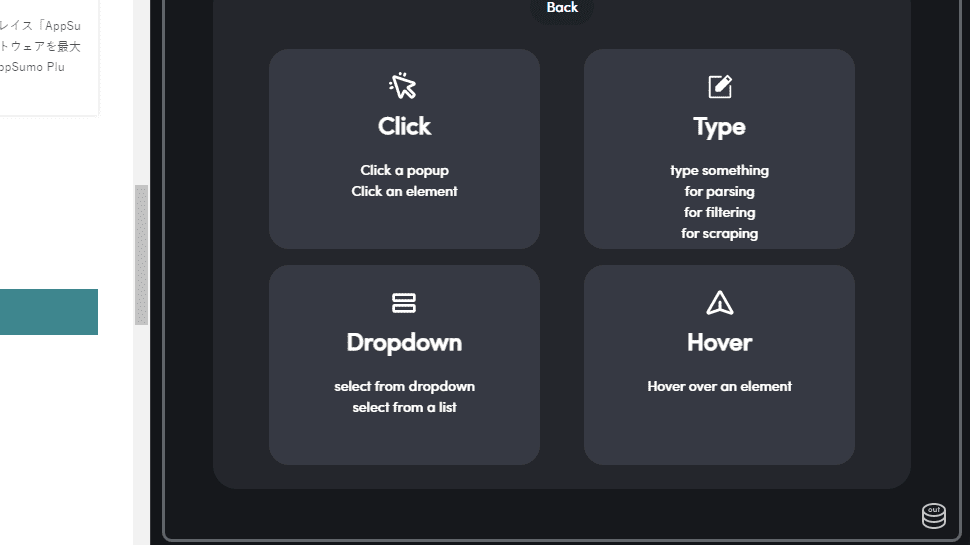
Then select the item you wish to click on in the window on the left.
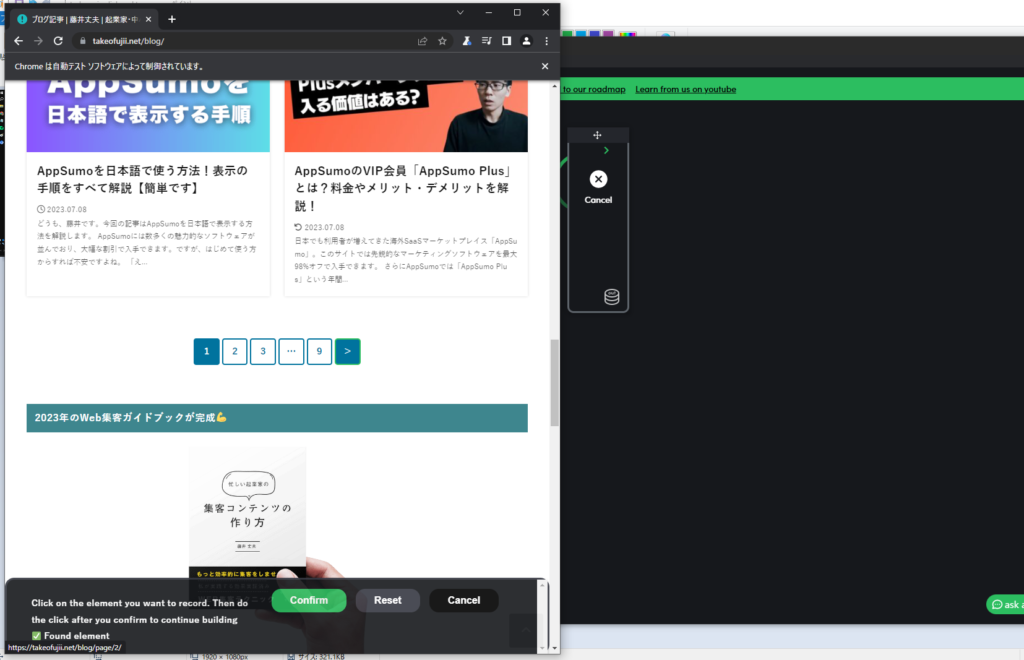
Select the "Go to Next Page" button.
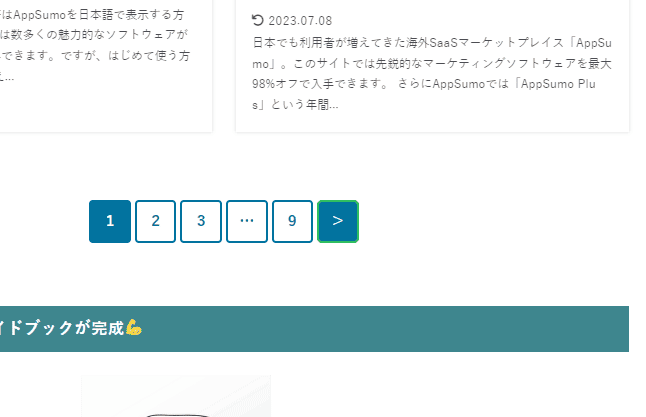
Yes, this is done.
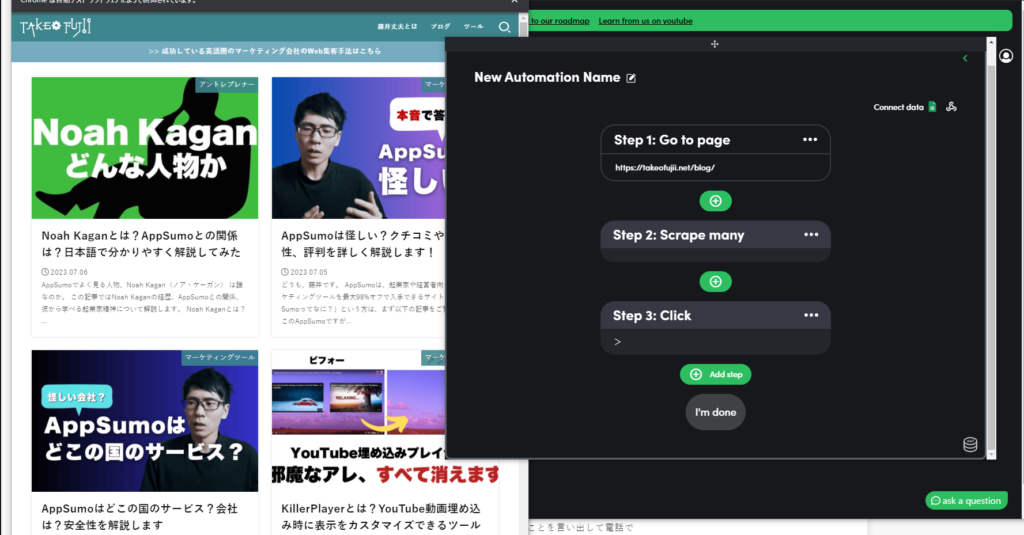
When the automation is complete, click the button that says "I'm done" from the pop-up on the right.
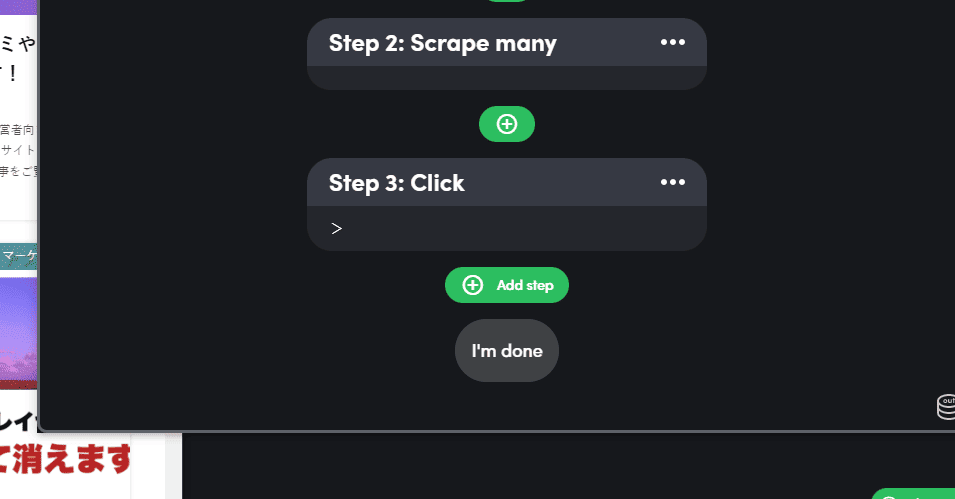
Then you will see the flow of automation you have created.
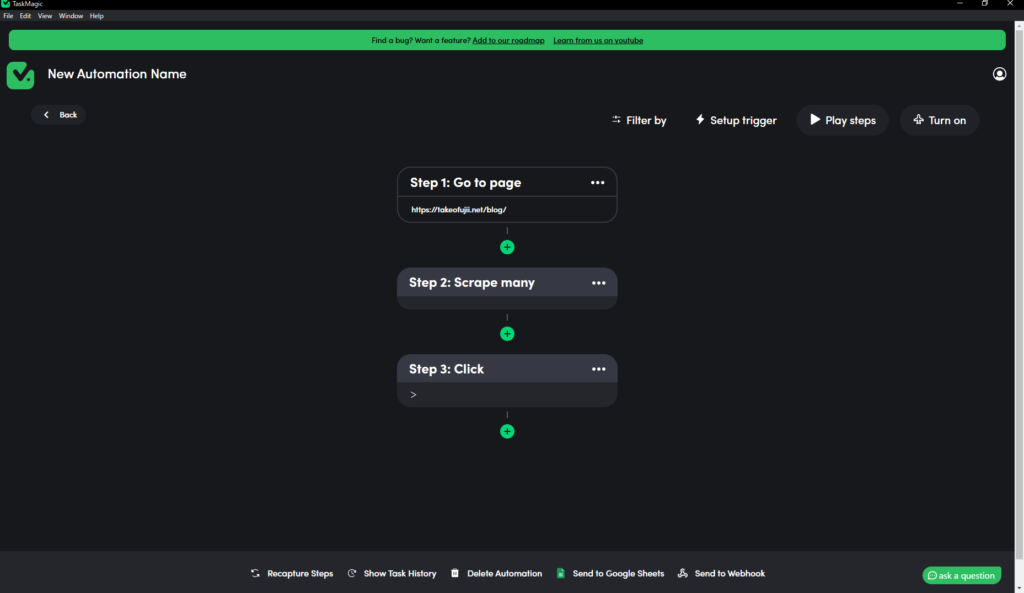
It is as if 90% of the automation is already done.
(2) Edit Automation
Now, 80% of the automation is complete. Two more processes will be added this time.
- Export acquired data to a Google Spreadsheet
- Set the work to be repeated.
Export data to a Google Spreadsheet
Data acquired with the TaskMagic can be easily exported to a Google spreadsheet.
Set up to export data to a Google Spreadsheet.
We have explained the video, including the precautions to take. Please take a look.
Set to repeat work [Loop Settings].
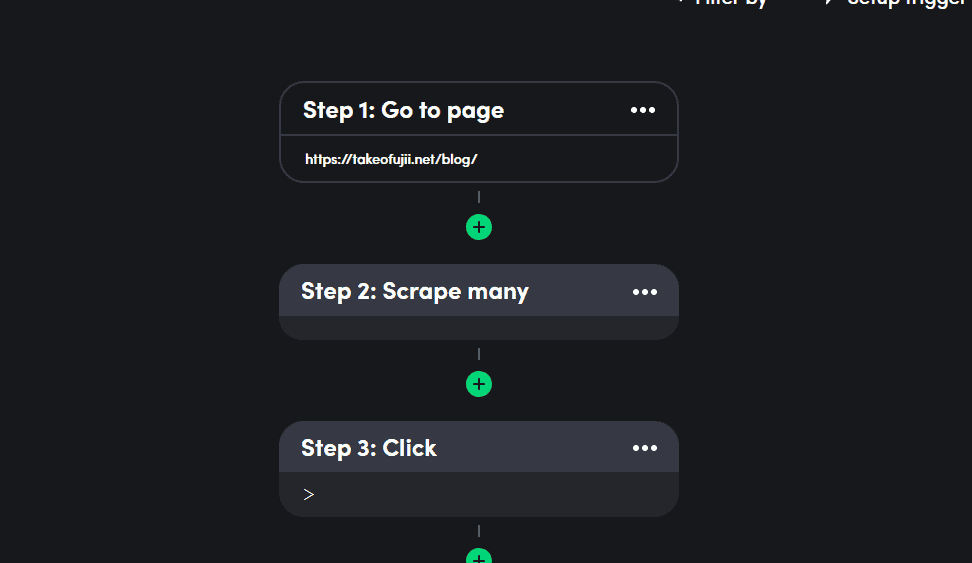
The current settings are
- Open the first page
- Retrieve all article titles on the first page
- Get all article links on one page
The setting is "1". In other words, only one page of data is being acquired.

If there are a total of 9 pages, the process of "getting data from the page" must be repeated 9 times.

The loop setting is used for this purpose. Set the loop to repeat 9 times to retrieve data from all pages.
First, click on the "+ button" next to Step 3 of the workflow.
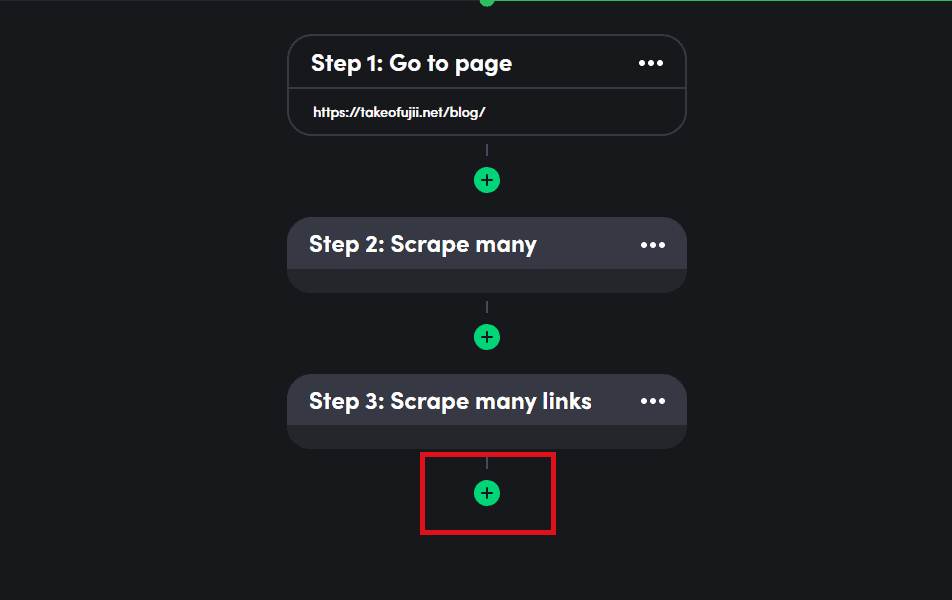
Choose "Continue recording." This allows you to add more steps to the initial automation.
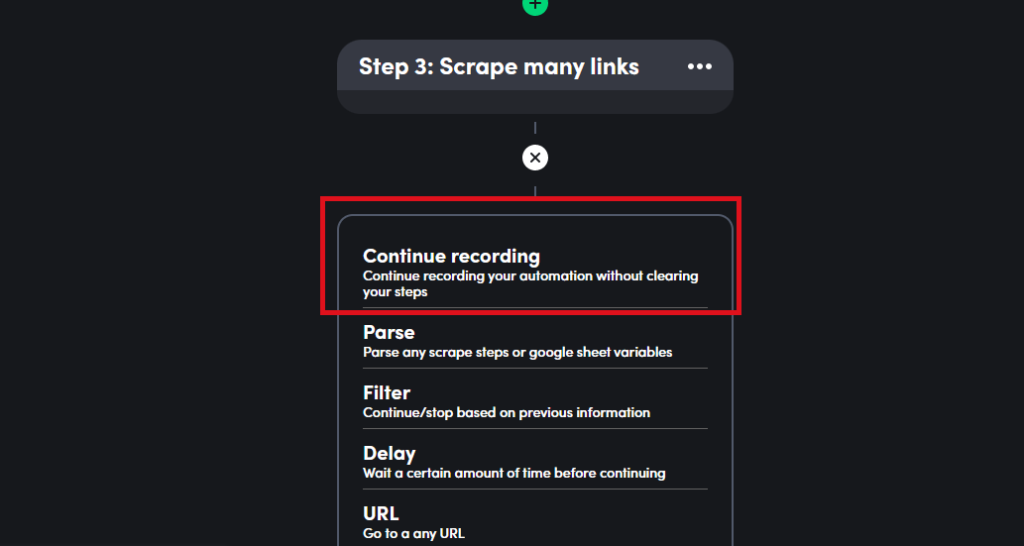
Click on "+ Add Step" after Step 3 in the pop-up. This will allow you to add a step.
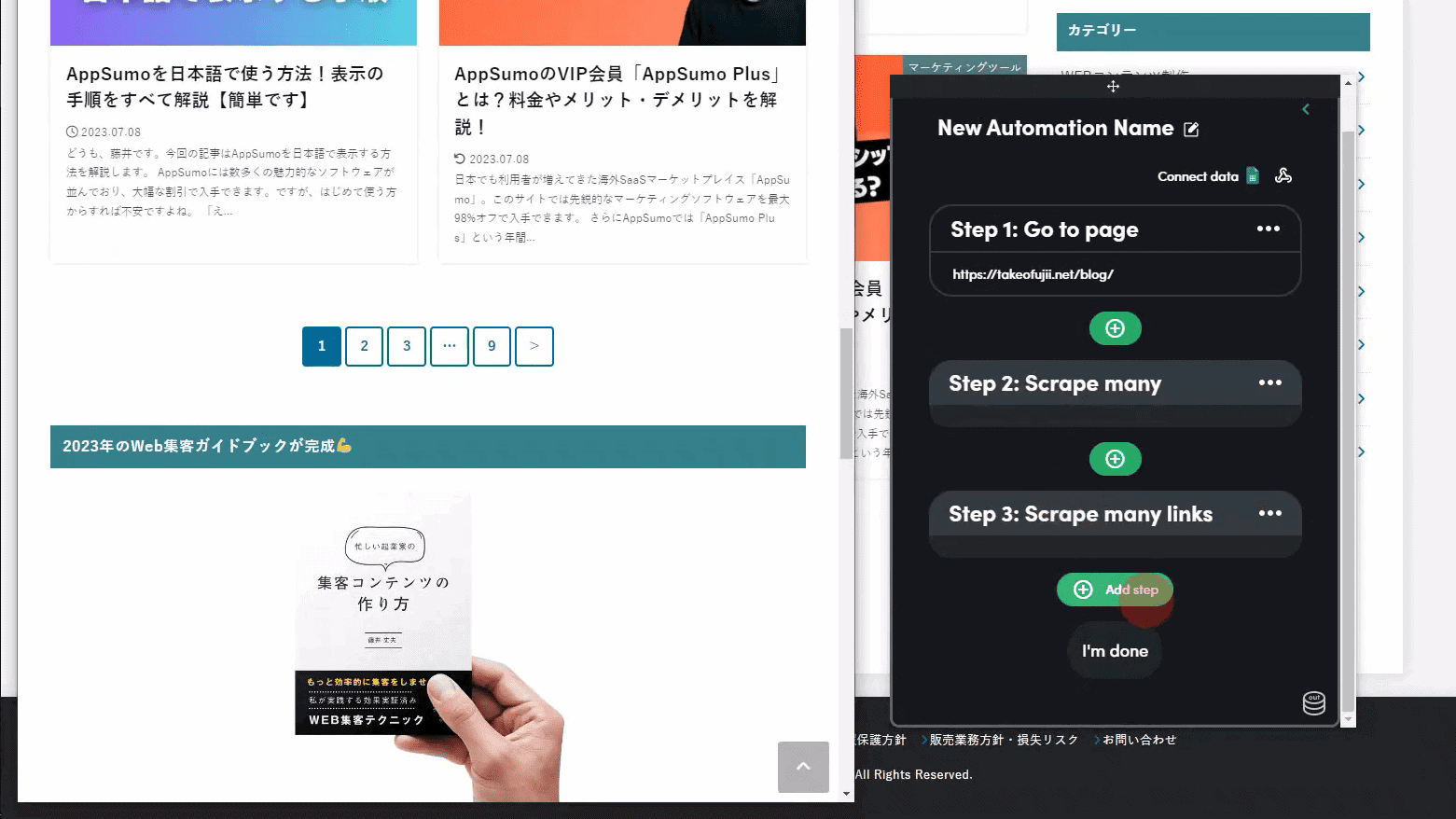
Next, click on "Record.
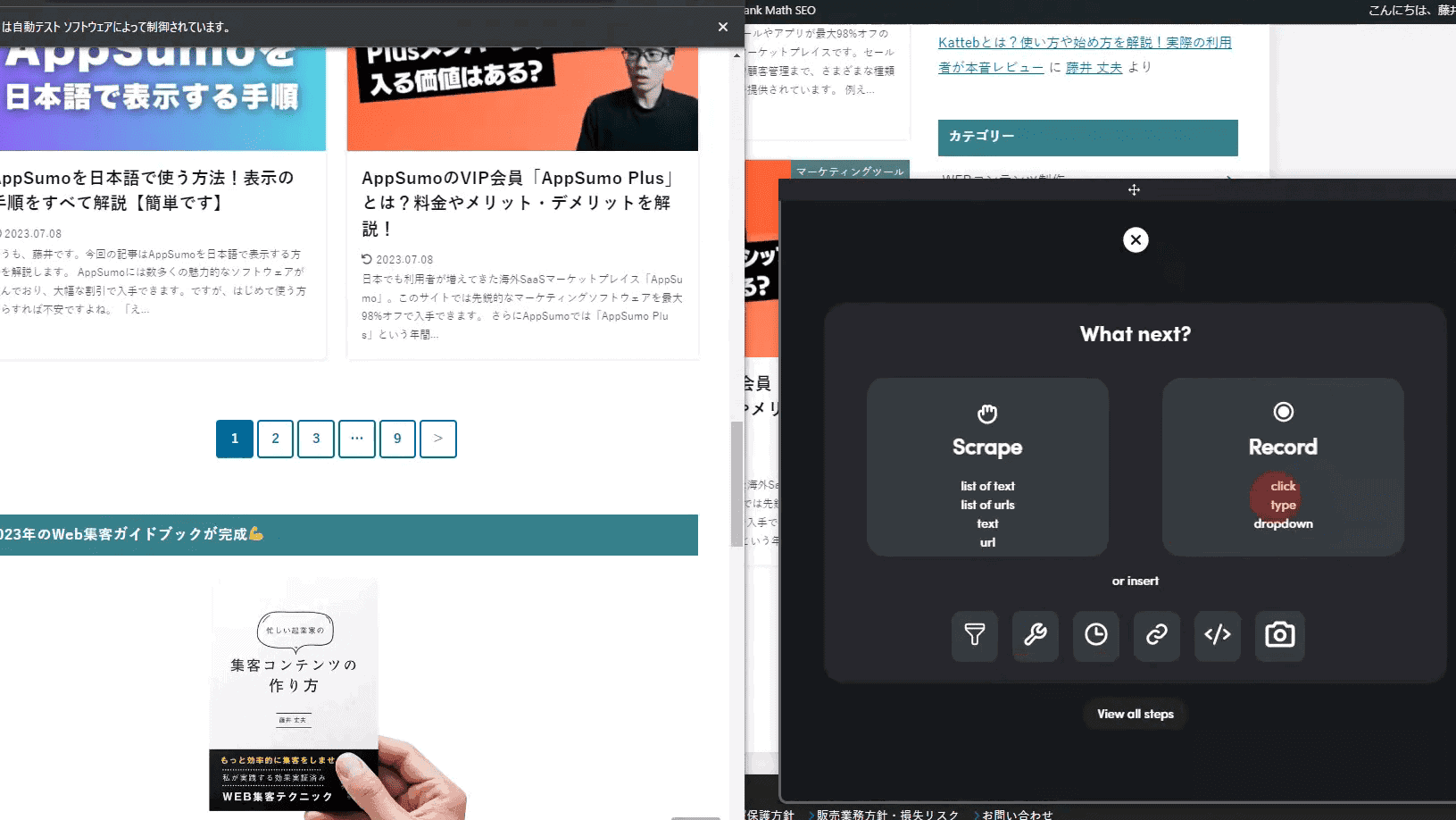
Then click "Click".
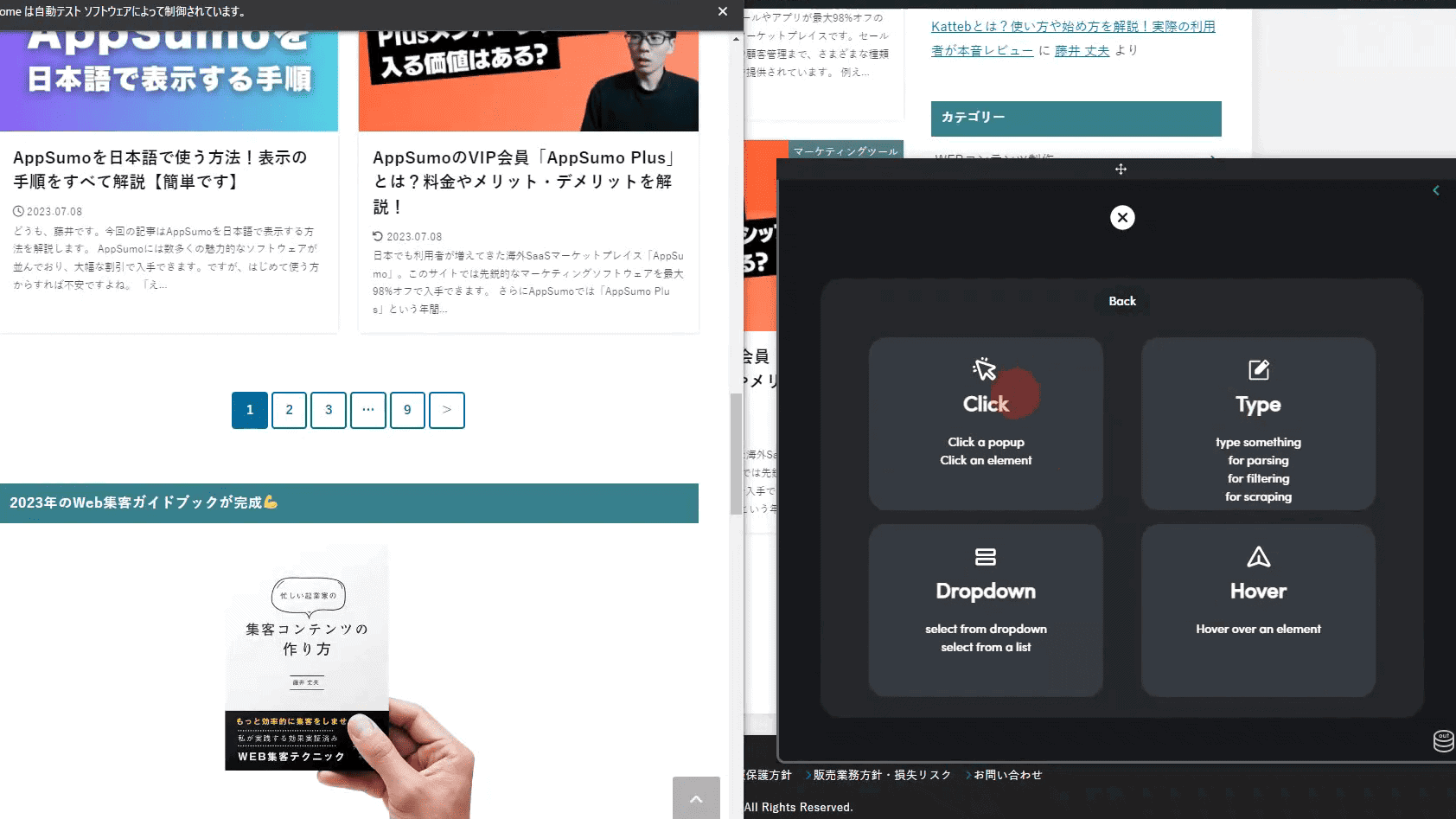
Specify a button in the window that indicates "proceed to the next page".
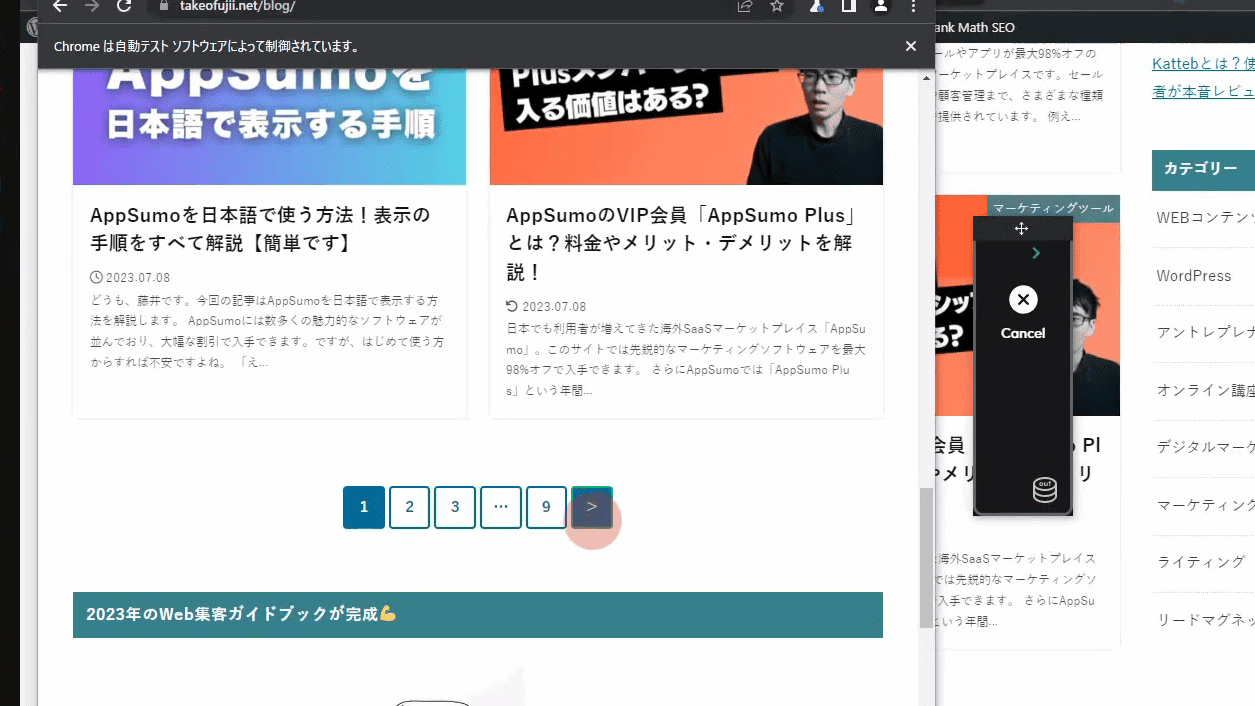
Then click the green button marked "Confirm.
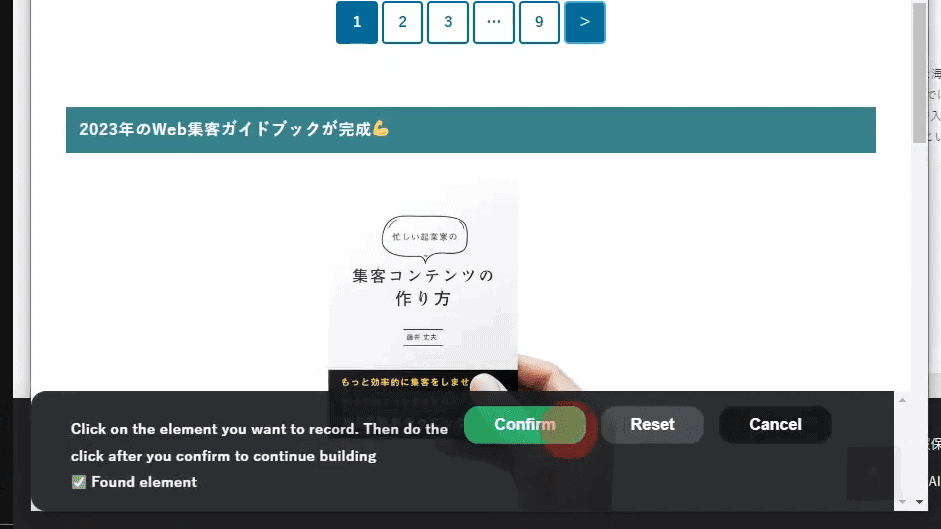
This will close the window. Last setting. Click on "Setup trigger" above.
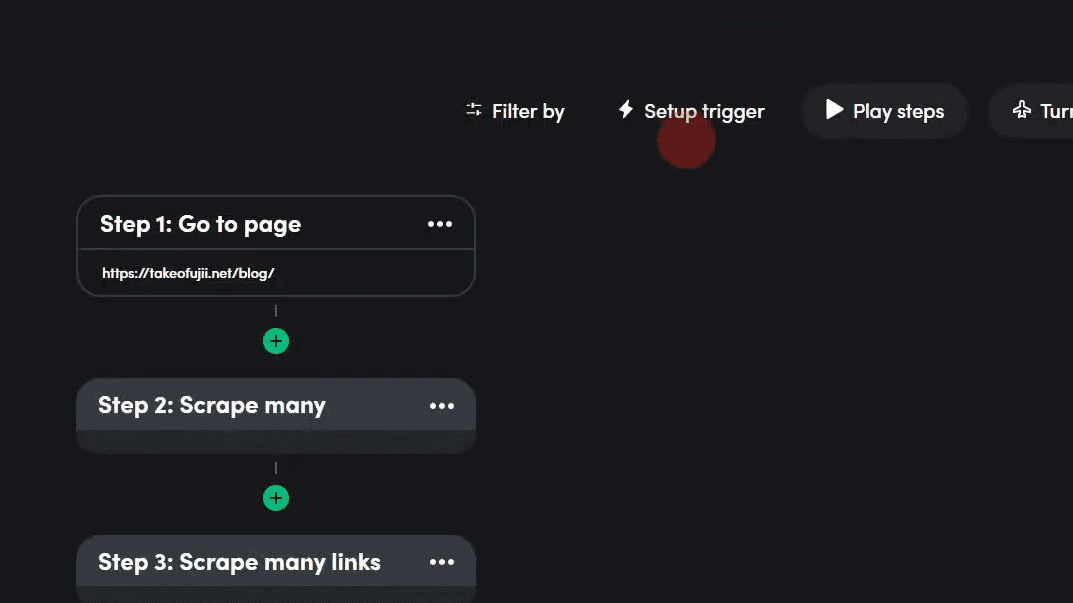
Click on "Loop."
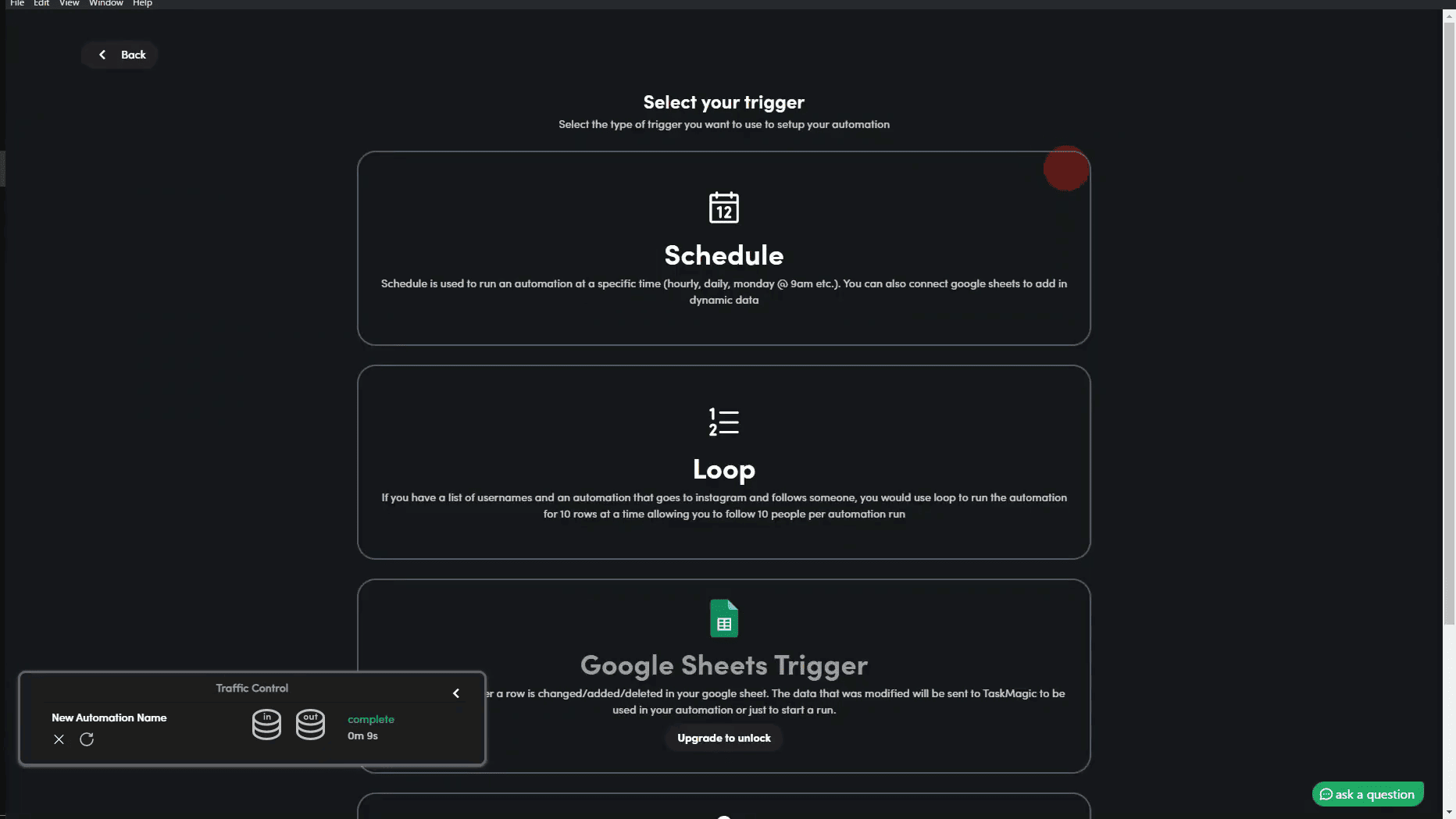
For "Add in Google Sheets Data," click "Skip.
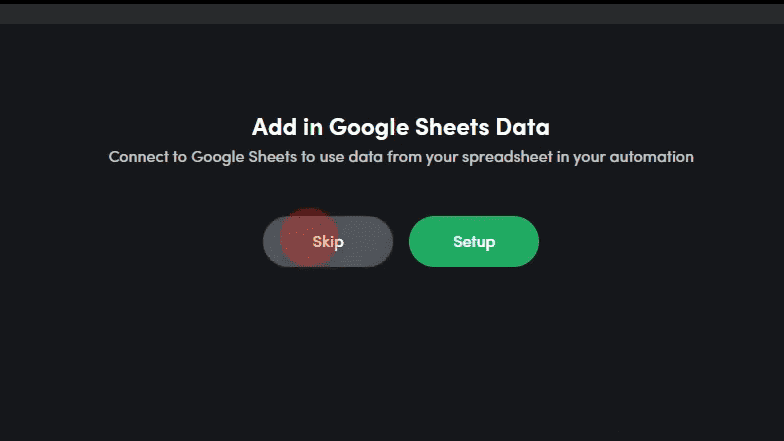
Specify the number of loops in "Setup Loop Schedule. In this case, enter "9" to repeat the same operation 9 times.
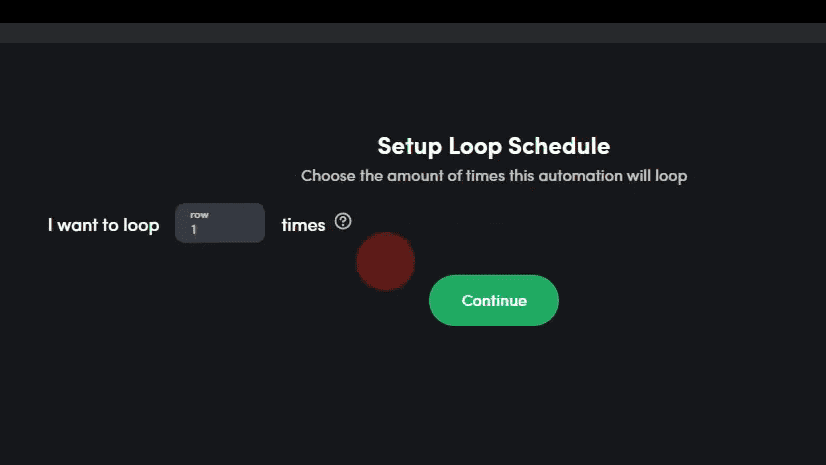
Ignore "Schedule to run" and click "Continue.
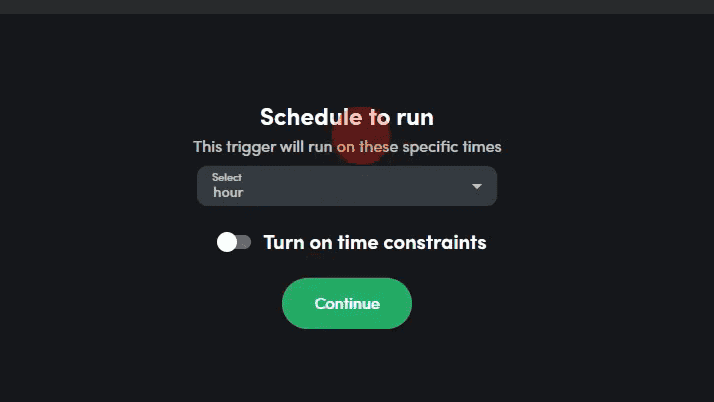
A green bar will then appear at the top.
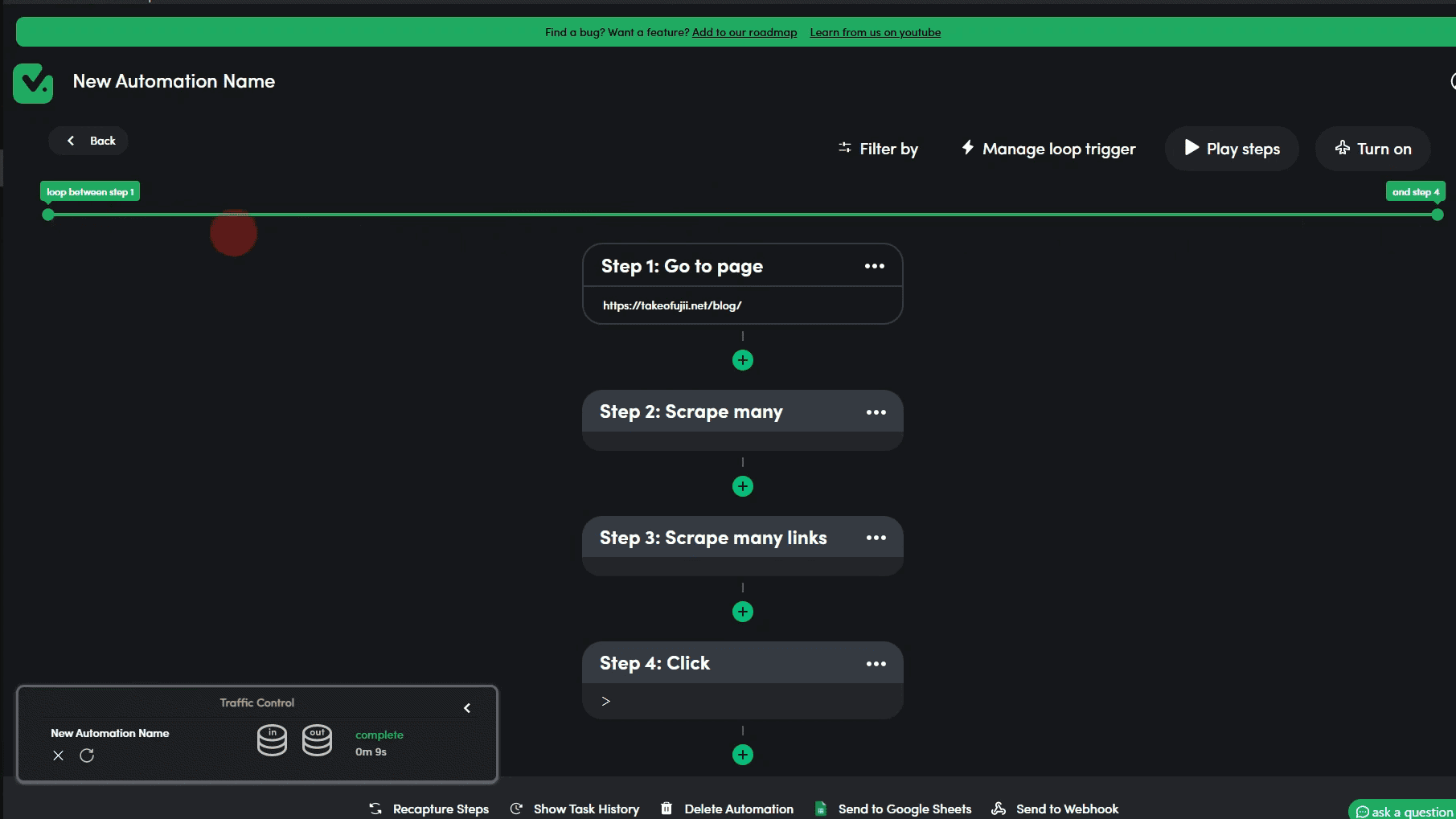
Here you can set where you want the work to loop from.
In this case, we want to repeat the process from Step 2 to Step 4, so we specify this by moving the green bar.
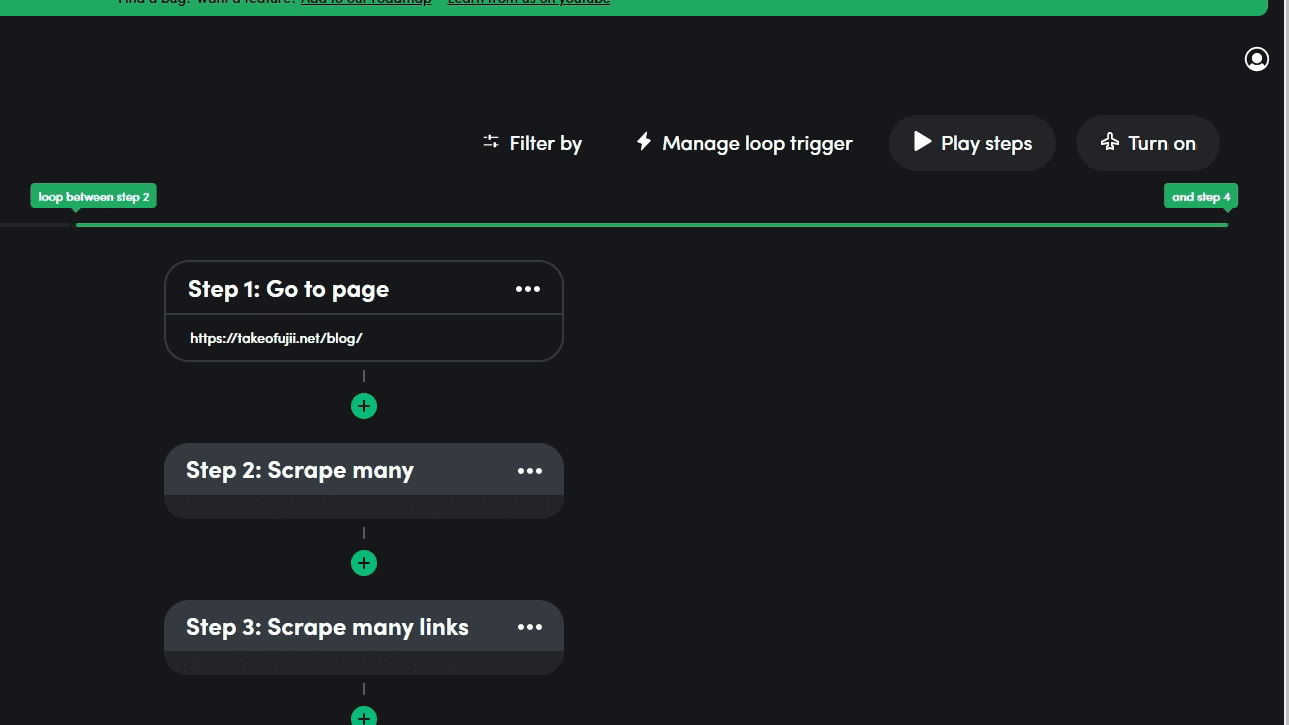
This completes the setup.
(iii) Activate automation
You are now done. Click on "Play Steps."
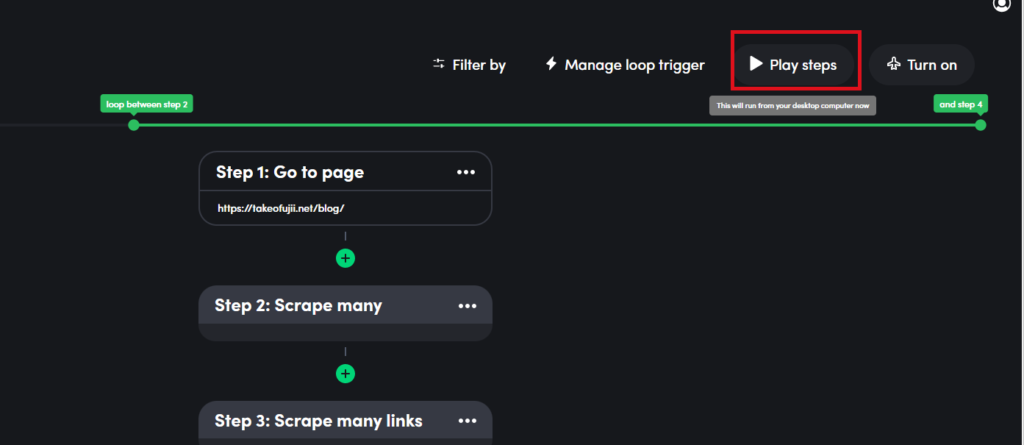
The acquired data is automatically exported to a Google spreadsheet.
We successfully retrieved all the article titles and links for a total of 9 pages.
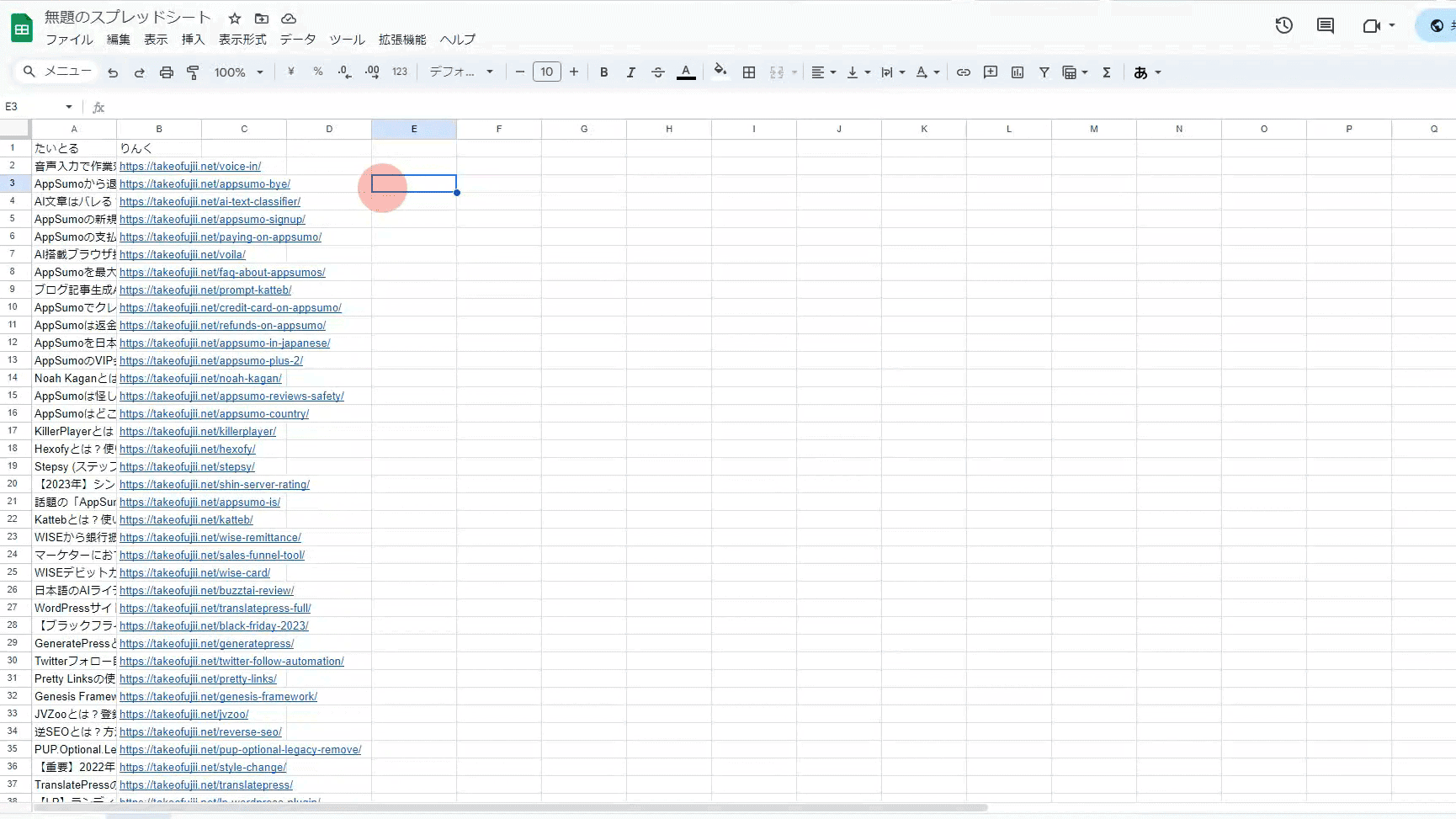
Reading the explanation with images, it seems somewhat difficult to set up, doesn't it? However, it is really easy to set up.
You can also automate various other tasks.
Examples of what can be automated with TaskMagic
Most tasks performed by humans can be automated with TaskMagic.
- copy-and-paste operation
- Scraping (extracting information from pages)
- data registration
- Automated Blog Post Writing
- SNS Automation
All kinds of tasks can be automated, such as
By the way, you should avoid automating X (formerly Twitter). This is true for all automation tools, regardless of TaskMagic, but X is tough to automate. Even if you can automate it temporarily, you run the risk of freezing it immediately.
However, with the exception of a few platforms, a significant number of sites can be automated.
Let me show you some examples. See below.
Fully automate ChatGPT
The video above shows ChatGPT running completely automatically, and with TaskMagic, you can automate all of your blog post writing.
Automatic collection of large amounts of data (scraping)
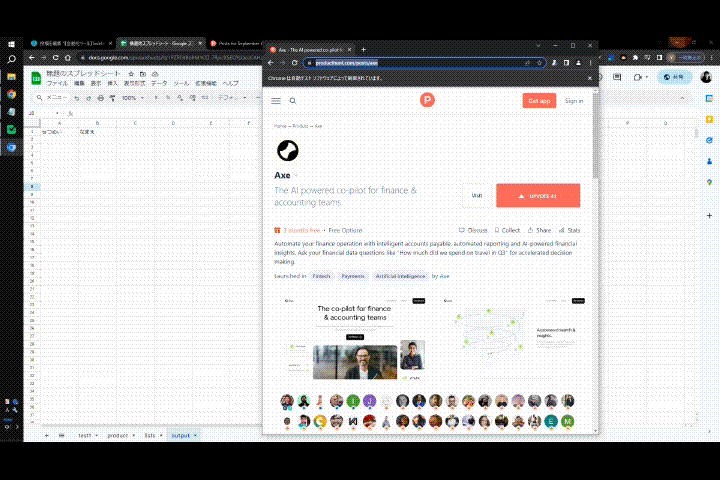
Automatically retrieve (scrape) information from a large number of product pages. Everything is automatic. The acquired information is then exported directly to a Google spreadsheet.
Automate Instagram (auto follow, auto like)
In the video below, Instagram is automated.
- Automatic discovery of potential customers
- Auto Follow
- Auto Like
- Automatic Unfollow
- Automated DM
It is all feasible.
Of course, other websites and platforms can be automated.
Routine tasks you usually do. Do I really need to do this by myself? You can throw all of your routine tasks to TaskMagic.
TaskMagic Tariff Plan
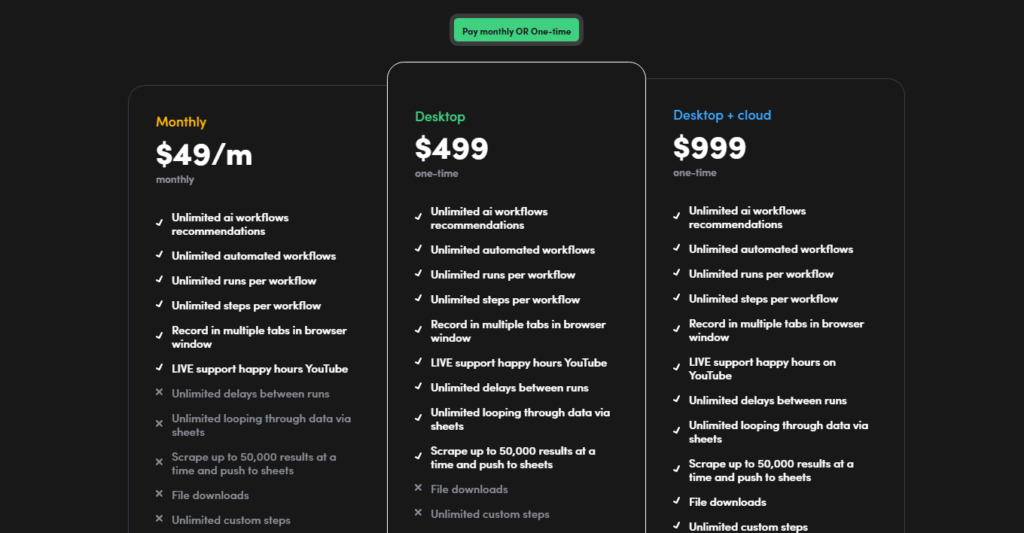
TaskMagic rate plans are usually as follows.
| Monthly | Desktop | Desktop + Cloud | |
|---|---|---|---|
| US dollar | $49.00. | 499 U.S. dollars | 999 U.S. dollars |
| payment | monthly amount (sum) | buying up of a single unit of stock | buying up of a single unit of stock |
| Japanese Yen equivalent | 6,936 yen | 70,637 yen | 141,421.yen |
TaskMagic offers three plans. The cheapest plan is $49 per month. The cheapest plan is $49/month, which translates to 6,936 Japanese yen.
In fact, it is quite inexpensive. Because in some cases, other RPAs cost as much as 300,000 yen for the initial cost and 50,000 yen for the monthly usage fee. If you are interested, please search for "RPA price.
However, we recommend
- Desktop (my recommendation)
- Desktop + Cloud
We recommend one of these two plans. Because these two plans are buy-outs.
Once you pay the fee, you can continue to use it at no additional cost in the future. Therefore,Compared to other companies, this price is very attractive for a buyout.
Buy TaskMagic from Japan for AppSumo
The purchasing process is not difficult.
TaskMagic supports payment by Stripe. This makes it possible to purchase securely from Japan.
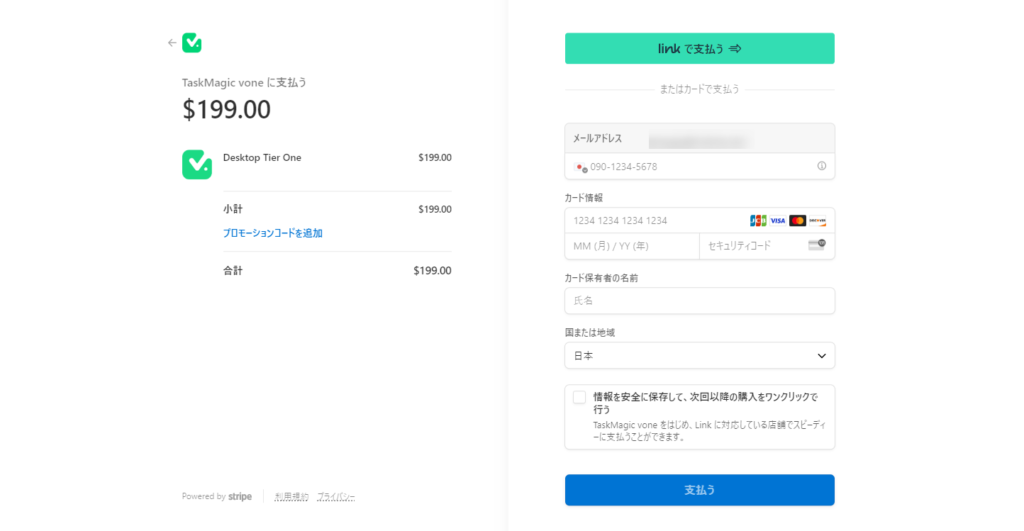
The purchase of TaskMagic is done through Stripe.
What is Stripe? How Secure is it?
Stripe is a trusted payment processing service for many startups and large companies around the world, Stripe does not handle credit card information directly, but instead uses secure tokens. This process of tokenization allows,Your sensitive credit card information is never stored.
The risk of unauthorized use of credit card information is greatly reduced.

If something goes wrong, Stripe has 24/7 customer support.
Thus, payment is secured at TaskMagic.
It is a buyout!
Compared to a typical RPA, it is available at about one-twentieth the price. There are no additional monthly fees. It is buy-in.
Please take advantage of this opportunity to obtain one.
Disadvantages of TaskMagic
Bugs.
I first used TaskMagic in early August. At that time it really had a lot of bugs.
It's just...Over the next month, most of the bugs were resolved.Small bugs also seem to be sequentially fixed on the TaskMagic side.
You may still encounter small bugs. Even in that case, if you report it to TaskMagic, it should be resolved quickly.
There's a bit of a learning curve.
It may take some time to reach a level of proficiency with TaskMagic.
I myself used TaskMagic for the first time.Oh, maybe not."I almost refunded the money.
I have used many different automation tools, but I must admit that I was confused because the ease of use was so different from what I was used to.
Now I can use TaskMagic without having to worry.
The trick is.We'll get used to it, but not in a hurry."It is. I will upload videos on my YouTube page explaining how to use TaskMagic in the future. Let's learn how to use it together.
TaskMagic Frequently Asked Questions
What is RPA?
RPA stands for Robotic Process Automation. Simply put.Technology that can automate our work."It is.
With software, repetitive and routine tasks that used to be done by hand can now be performed automatically.
For example, it can automate tasks such as data entry, information extraction, file transfer, and copy and paste operations.
Why is RPA good for business?
RPA can increase productivity by reducing time spent on manual labor and human error.
When you are repeatedly copying and pasting, you may think, "Hey, didn't I copy this item earlier? Didn't I copy this item earlier? and "Did I copy this item earlier?
howeverRobotic automation eliminates all this human error.It is possible to
Among them, TaskMagic can automate tasks with intuitive operation.
Is TaskMagic safe?
TaskMagic official response regarding security.
First, by default, passwords and other sensitive information are automatically encrypted with AES256, so passwords are never stored visible.
Any other sensitive information you wish to encrypt can be fully encrypted by clicking on the three dots next to the TaskMagic entry step.
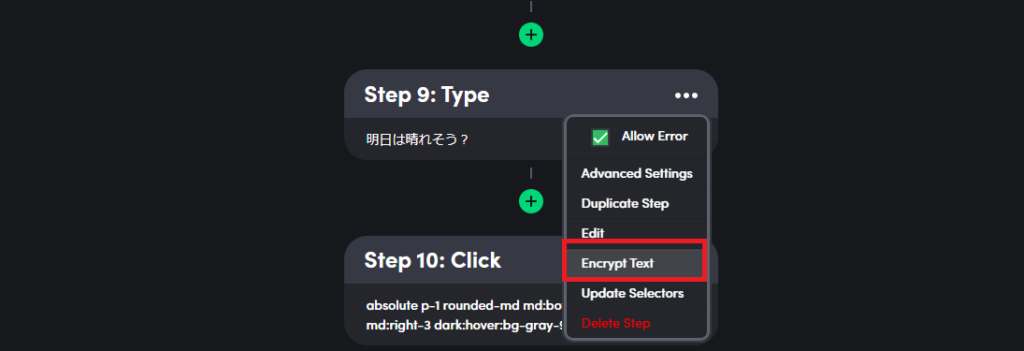
With this setting, the stored contents are immediately encrypted.
Summary: TaskMagic is cheaper and easier to use than other RPAs
In this issue, we explained how to use the AI-powered work automation tool "TaskMagic. In Japan, there is no information about this tool,The work can be automated in Japan without problems.
RPA and automated apps...they sound kind of difficult. It is understandable to think so. If you think that programming knowledge or special expertise is required, you may not be inclined to get involved.
However, please be assured.The TaskMagic automates tasks in an intuitive manner.The difference from other RPAs is that the flow of automation can be set up intuitively.
Even so, there will be things you don't understand at first. I will support you as much as I know how. Please feel free to contact me.




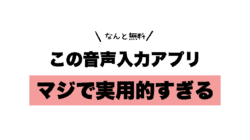
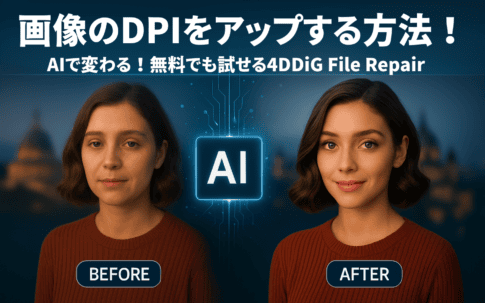


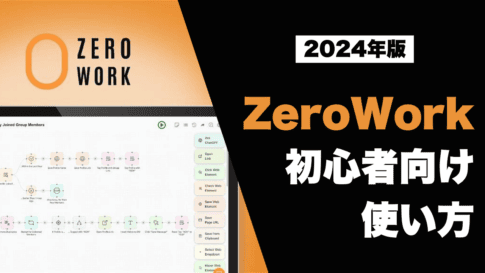

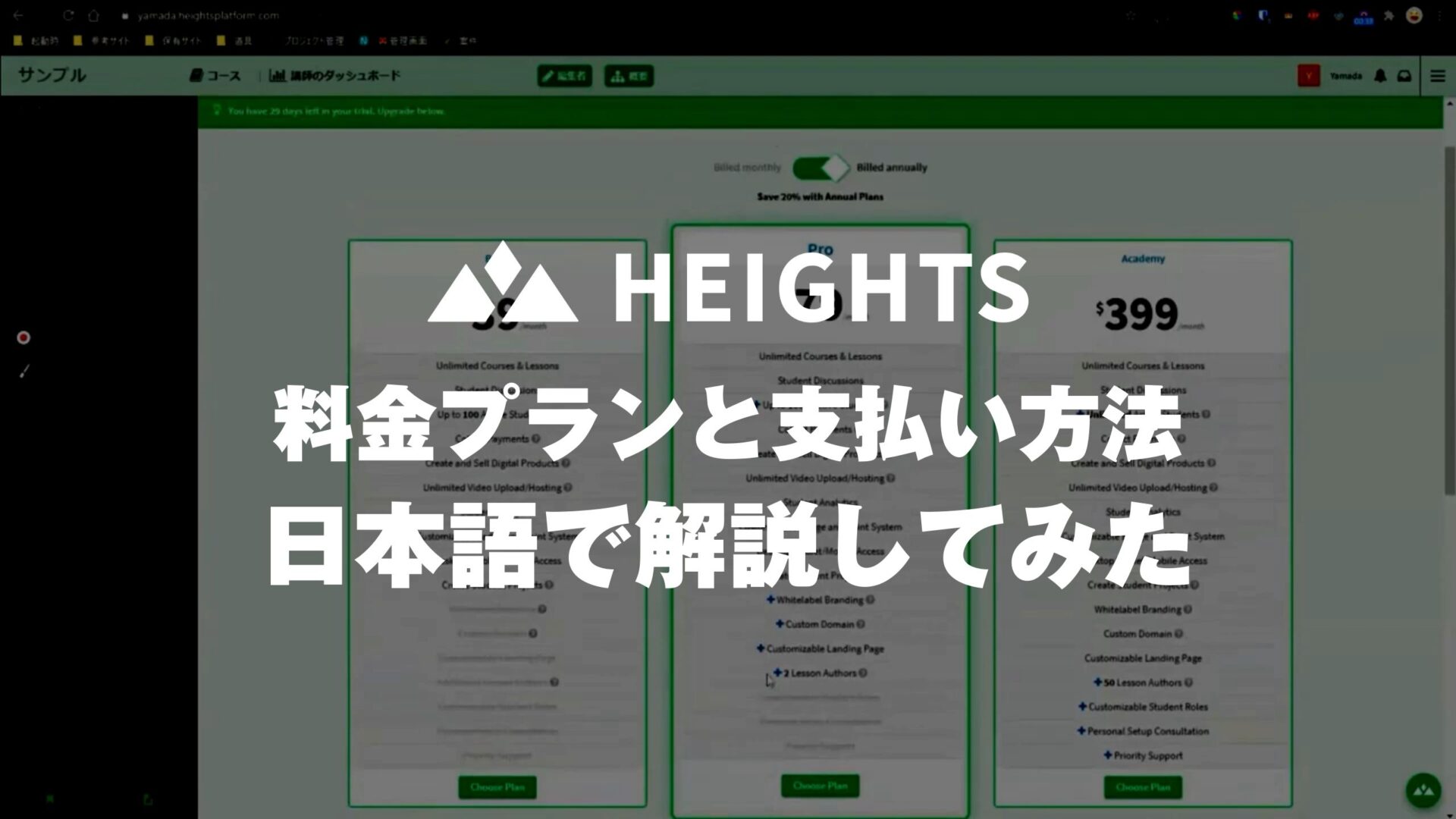

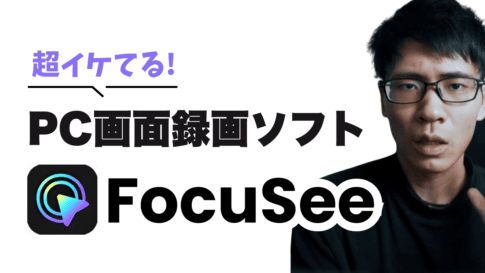





Nice to meet you.
I always enjoy watching your videos.
It is also very meaningful and I am learning a lot.
And I have been able to purchase tools and software introduced by Mr. Fujii from AppSumo via his site.
(I still haven't mastered the tools I purchased, lol.
I am particularly interested in using Katteb, Voila, and Academy LMS to create a seminar site in the near future, which is why I purchased them.
Of course, I am planning to purchase TaskMagic as well.
I have a weakness for buying outright. LOL, LOL.
I would be very happy if you continue to produce variation videos of these various uses.
I would like to experiment with each of them more and more to make them fit my specifications and use them to their fullest.
What do you not understand again, and what should I do in such a case, etc.?
We would be happy to answer your questions and provide support.
Thank you for your continued support.
Mr. Murayama.
Fujii. Thank you very much for your very kind comments.
We are sending out information exactly like Mr. Murayama so that you can enjoy it,
We are very happy to hear that.
Well, TaskMagic is a wise choice to get it now.
I myself am getting the top of the line TaskMagic plan with AppSumo.
https://takeofujii.net/wp-content/uploads/2023/09/taskmagic-tier4-plan.png
Frankly, I think there is a learning curve to get used to,
I think there are times when we regret saying, "I must have made a mistake in buying this."
However, as you get used to it, you will be able to do more, and over time, it should be widely used in Murayama's business.
I understand about the video on how to use it.
We will be releasing ideas and videos of various uses in the future.
We look forward to working with you in the future.
I am always learning.
Thank you for providing the information on TaskMagic. I am thrilled with the very useful information.
Let me ask a question about TaskMagic.
I am currently considering a purchase and am wondering whether to go with tier 3 or 4 on the following points.
As far as Appsumo is concerned, the difference seems to be with or without webhook and the add-ons included, but I can't tell the difference between what can and can't be done with or without webhook.
Since Mr. Fujii mentioned that he purchased 4, would it be possible for you to give us some specific examples of what can be done with 4 and not with 3?
Also, is askMagic a complete replacement for Hexomatic and Hexofy?
We are very sorry for your inconvenience, but we would appreciate your response when you are available.
Thank you for your cooperation.
Tammara (ancient Central Asian people)
Fujii. Thank you for your excellent question.
The video will explain in detail what you can do with Webhook and the advantages of Tier 4.
Since there are only 6 days left in the sales period, we will endeavor to create and publish as soon as possible.
I myself have purchased and used Hexomatic and Hexofy,
We feel that there are pros and cons. Hexomatic in particular is useful, but also has its drawbacks.
Although a bit geeky, we will also publish a comparison video here.
As a rule of thumb, both videos will be available by Sunday evening.
Thank you for your patience.
Thank you for your help.
Thank you for your reply.
I did not expect that you would make an explanatory video on both questions.
Thank you very much for taking this seriously. We thank you from the bottom of our hearts.
We look forward to receiving your video.
Thank you very much for your cooperation.
Thank you very much for your patience. My name is Fujii.
The video explained the difference between TaskMagic, Hexomatic and Hexofy 👇.
https://youtu.be/gN6Q7yYNM5s
Webhook will be available tomorrow.
Please look forward to it, as it can automate quite a variety of tasks.
If you have any additional questions, please feel free to ask.
Then we will contact you again.
Fujii.
Just a few minutes ago, I was wondering how to use a combination of Webhook and TaskMagic.
Uploaded on YouTube 👇.
https://youtu.be/MMYcB0hHfnE?si=hoBOeSv0hbhdC_jH
I think some parts may be a little difficult to see for the first time,
Once you get used to using it, you can easily fully automate any task.
I hope this is helpful.
Thank you for your help.
Thank you for your always informative videos.
When I purchased Dubverse ai, I went into AppSumo Plus and bought TaskMagic and Activepieces with it.
If you are also using Activepieces, I would be very happy if you could post an explanatory video on YouTube.
I will do my best to use Dubverse ai, TaskMagic and Activepieces.
Best regards.
Mr. Yamamoto.
Thank you for your request. My name is Fujii.
I understand about Activepieces, as there are many areas not explained, including Zapier,
I will try to give an explanation next week if possible.
There are many things that can be done, and I will continue to explain how to use TaskMagic in the future 💪.
Thank you.
I am looking forward to it.
Thank you for your help. My name is Fujii.
The video includes an instructional video on how to use TaskMagic and Activepieces.
It is a bit complicated and we have attempted to explain it as clearly as possible.
I have one announcement. I will tell you about it first.
If Mr. Yamamoto purchased Tier 4, he does not need Activepieces.
No need to purchase. You can get a refund.
Let me make this point first.
Image hereis a comment on a YouTube video that explains how to use TaskMagic.
Do I need an account for both TaskMagic and Activepieces?"
If you purchase Tier 4, the Activepieces come free of charge.
The answer is "yes.
Why does it come with free Activepieces for free?
The reason is simple: Activepieces is open source.
Therefore, it is incorporated into TaskMagic.
I also made the mistake of purchasing Activepieces along with TaskMagic.
By the way, I would like to show you some variations on how to combine TaskMagic and Activepieces,
It will take a while longer. Our original plan was to be able to publish on October 2,
It is difficult to explain in a simple way.
First of all, I would like to tell you about Activepieces.
Thanks for the reply.
I would like to capture customer information such as customer name, phone number, email address, etc. via Google Forms, etc. and have it reflected in a custom field field field for a Wordpress user.
I was wondering if it was necessary to buy Activepieces for this reason.
I, too, have purchased Tier 4 and it doesn't seem necessary.
However, I immediately thought about canceling my Activepieces, but I wanted to make sure that I would not need Activepieces in case I would need them.
If this is the reason, is there anything you would say that I should keep it and not cancel it?
Also, if you have time, I would appreciate it if you could show me the process of reflecting the information from the form to the user's item in Wordpress.
I'm looking forward to working with you.
Fujii. Thank you for the confirmation.
First, we would like to elaborate on your request to capture customer information via Google Forms and reflect it in custom fields for WordPress users.
With regard to the Activepieces feature, I think it would be difficult to fully automate that task.
Especially the ability to add information retrieved by Google Forms directly to WordPress users,
Not supported in the current version of Activepieces.
https://takeofujii.net/wp-content/uploads/2023/10/form-to-wordpress-Activepieces.pngAutomation on the WordPress side is,
Add new submission page
Add new fixed pages
It seems that the only way to do this is to automate this process.
However, it may be possible to automate some of the work by using the Webhooks function.
This is also uncertain.
On the other hand, the TaskMagic can be used to automate this process.
I will actually try it out tomorrow, Saturday, and will let you know how it goes.
Cancellation of Activepieces,
1. Depends on the TP14T side, in case it goes out of business, Activepieces will not be able to use it.
TaskMagic discontinues use of Activepieces
Activepieces changed the current method -> no longer available at TaskMagic.
This is too pessimistic, but these may be some of the ideas.
If you only want to look at the current situation, cancelling is one thing.
The function is the same.
I am also on the fence.
I was thinking about cancelling the contract personally, but I am a little confused.
Could be a complete replacement tool for Zapier.We think that this is a good idea.
Activepieces is from global giants such as Walmart, Samsung, and Spotify to startups
It seems to be quite trusted and used,
I think we will see how it goes for a while longer.
Currently, Pabbly Connect is more flexible for automation than Activepieces.
However, it is a very promising product for the future.
If you are considering future value, retention may be a good idea.
Also, for the specific process of reflecting the form to the WordPress user's item from the form,
We will provide detailed instructions separately.
If it seems difficult to do with Activepieces in this automation,
We are pleased to inform you that we will be automating the process with TaskMagic.
Thank you very much for your cooperation.
We have automated the process of adding you as a WordPress user based on your Google Form responses.
See the video below.
https://youtu.be/aN2GO0KWUfc
*Addition to this video.
For some reason, I was having trouble adding usernames in WordPress. When I looked for the cause, I found that when I added data from a spreadsheet as a user name, somehow a half-width space was automatically added in front of the user name. So, I added JavaScript to automatically remove the one-byte space in front of the user name after adding the user name with TaskMagic.
Its JavaScript is here.
If you wish to automate this, please use this JavaScript code.
---------------
Perhaps, based on your question, you want to add the information of the user you received from the Google Form as a WordPress user, and most importantly, you want to do it in a fully automated way. I assume that you want to automatically add the respondent's information as a WordPress user the moment he/she answers a Google Form, 24/7, even when the computer is shut down. If I'm wrong, I'm sorry.
However, I am not sure that this can be done at present with Activepieces alone.
Because the automation of Activepieces is quite limited at the moment: there are still no actions that can automate the task of adding users to WordPress.
On the other hand, with TaskMagic, you can batch add people as WordPress users based on the responses already collected from the Google Form. But that, too, requires that the computer be running. Note that the process will not work when the computer is closed.
In addition, TaskMagic has Google Sheet Trigger. This is such a feature that allows you to trigger a specific automation in TaskMagic when new data is added to a Google Spreadsheet. However, this one, too, is activated when the computer is running. It will not work when the computer is closed. Please be aware of this.
The "Cloud" feature, which allows automation to be activated in the cloud even when the computer is closed, will be sold separately.
This would allow us to automate the process of adding the respondent's information as a WordPress user if they respond through a Google Form, even if their computer is shut down. However, this feature is still in the development phase and we are not yet able to use it.
This is a bit lengthy, but I hope this information is helpful.
Thank you for all the useful information.
taskmagic was purchased.
I would like a video on how to work with copy and paste.
What I personally want to do is
what is listed in the spreadsheet.
I would like to do this by outputting to one site and converting the output to a new spreadsheet.
Sorry, I'm sorry. About what I want to do.
I didn't want to go into too much detail.
I read that it can be used for copy and paste work, but I am having trouble using it at all. Thank you for your help.
Mr. Yoshida
My name is Fujii. Thank you for your question to me.
Load the spreadsheet in which the data resides
Paste the contents of that spreadsheet on a specific site
Converting output results
Include the results of the conversion in a new spreadsheet
So you want to do this work. Don't worry 💪.
The message was conveyed well.
The method itself is not difficult.
A video explaining the actual procedure will be available within a week.
It may take some time as we have received other requests.
We hope to have the video available this week if possible.
It is a very useful tool if you know how to use it.
Let's use it up together.
Thank you for your patience. I am Fujii.
The video below explains how to automate the copy and paste process using the information in the Google Spreadsheet.
https://www.youtube.com/watch?v=cMd_1OpQcuY
In this video, the process of exporting processed data to a separate sheet is also explained.
In this case, we have automated the process at DeepL. Other platforms can be processed and automated in the same way.
I hope this is helpful.
Thank you for your help!
I have two questions.
1 Using Task Magic
If you type a short Japanese sentence into a website
The text is output in long sentences.
I don't need it in the text that was created there.
A fixed short sentence is incorporated.
Is there any way to remove a certain sentence?
2 Currently Tier 1 of Task Magic.
I use mac
I would like to use that in the new Windows.
How can I do this?
Answer the question.
I will start with the first question.
See the video below.
https://www.youtube.com/watch?v=Ppiyn6ndphQ
Automated the process of removing specific words from WordPress post pages.
JavaScript is used to delete the word "It is the end".
The actual JavaScript code used is here.
Results:
- The word "The end is" disappears from the page.
In this way, JavaScript can be used to automate certain tasks.
And about your second question,
If you are downloading and installing a new version for Windows, you may be able to download it from the page below.
https://make.taskmagic.com/download
For more information.This articlePlease see the following page. It is in English, but you can read it in Japanese using Google Translate.
Sorry, I'm sorry, I didn't mean to be so rude! Thanks for the video!
Sorry I didn't check the comments on your post.
I've replied to you.
I will check the video!
Hi, I'm Takeo.
It is possible for TaskMagic to automate what Mr. Yoshida wants to automate.
If you practice this video as a basis, the automation will work.
However, there is one additional point.
I'm following the video, but the automation isn't working."
I'm telling you to click, but the click isn't happening at TaskMagic."
I want to extract information from the page, but for some reason I can't."
There will be such cases. See the video below.
A supplemental video was recorded 👇.
https://youtu.be/HhmlsvHKarU
We apologize for the inconvenience.
I've tried now, but the last spreadsheet reflection is not working.
Even though TaskMagic's single list recognizes what you want to copy.
It is not reflected in the spreadsheet.
So here's the thing, I think it deserves this extraction.
I was wondering if the page of what I want to copy might not reflect what I want to copy.
Is there a button in Task Magic that says copy instead of extract?
Fujii.
Thank you for your question regarding the TaskMagic spreadsheet reflection.
Thank you for sharing more details about your situation.
I just tried it on my end,
As you have indicated, we have identified a temporary problem with the scraping function of TaskMagic and its integration with spreadsheets following a recent update.
This issue is currently being confirmed by other users▼.
This pagePlease check the
We apologize for the inconvenience and ask for your patience at this time,
We recommend that you regularly check back for updates to TaskMagic.
This is an important feature and we expect the problem to be resolved soon.
If you have any other questions or concerns, please feel free to contact us.
We will do our best.
Thank you for sharing this information so quickly!
I wasn't the only one!
Yes, sir!
Mr. Fujii said there were many bugs.
So this is what this was all about.
I'll wait a little!
Thank you very much for contacting me.
Hopefully this issue will be resolved soon.
We are always at your service 💪.
Best regards!
Thank you for your help. Since then, I have been urging Gieremy to update to YouTube. Today, they finally updated the software, but the user interface has changed a little, and I don't know how to start the software or how to use it with a spreadsheet. Could you please explain to me again how to copy and paste? Thank you very much.
I also just confirmed this.
Since the usage of the system has changed significantly with this update, we have created a new video to bring you up to speed 💪.
Postscript:
I see that the method of linking Google Spreadsheets has changed.
With the changes made, I don't know how to export outside of Apps.
I will try some more.
Thank you so much!
There are two details that we would like to do.
1 *Sentence by sentence in the spreadsheet to Sergotto.
There is a short sentence in English in the side column.
And then paste it into Deep Ell (there is a way to do it...).
If you can, you can paste dozens of short sentences together)
Spreadsheets with English short sentences into Japanese short sentences
paste in a note
The second thing I want to do is
I won't bore you with the details, but the first one achieved
I want to make a long sentence out of the resulting English short sentence to Japanese short sentence.
There is a site that converts short sentences into long sentences, so you can input a short Japanese sentence and output it.
I want to compile them into a spreadsheet in long Japanese sentences.
Spreadsheet Japanese short text created by the first.
If you paste an item from a site and press the output button
As a result, it can be converted into long Japanese sentences.
*And here's the messy part.
Just one sentence in the finished long Japanese.
A certain sentence will appear at the end of the page, so you have to erase it and then
(I have contacted the site developer, and they plan to make the specification that produces a certain sentence not produce it at some point.)
I want to copy and paste long Japanese sentences into a spreadsheet.
Thank you for your time.
Thank you for introducing me to TaskMagic. I saw it on YouTube and checked appsumo again because I am busy with my day job and found that it is sold-out. Is it possible to purchase it in the future?
I am very sorry to tell you this, but the sale ended a few days ago.
The official TaskMagic website still offers buy-out plans.
If you are interested in purchasing the product, you can do so via the official website.
With any luck, the Black Friday event will be at the end of November 2023.
TaskMagic may return to AppSumo.
Of course, there is no guarantee that they will come back, but if there is a possibility, it will be at the end of November.
It will be a different tool than the TaskMagic, though,
The tool explained in the video I just uploaded will be discontinued in 4 days.
https://youtu.be/oxU7XChfUAg?si=MB1Sv_ZTRCoxnXld
If you are considering it, I suggest you get it.
I will be putting this over the Black Friday event at the end of November 2023. If we are fortunate enough to be able to purchase the product, do you have a recommended purchasing plan? I would like to be able to use ChatGPT to automatically create a YouTube to disseminate information to overseas audiences if possible.
We understand that you are considering purchasing at the Black Friday event.
We have also just sent you another email with more information, so please check that as well.
If you need further information or have other questions, please feel free to contact us.
Thank you very much for your cooperation.
Thank you for your always very informative videos.
Is it possible to use TaskMagic to keep an eye on my page on the platform and send a canned message triggered "when notifications are attached"?
In response to your inquiry, "~~~~ please wait." to which we would reply immediately.
Fujii.
We have confirmed the introduction of TaskMagic is not possible with its original functionality.
However, it is possible with a little extra effort.
Regarding "the part about monitoring your own page on the platform."
Use a separate application for monitoring.
Create and implement your own scripts
This is one possible way to do this.
This creates a mechanism to monitor changes to specific web pages and send notifications when changes are detected.
I am available for introduction and support.
You need to customize it according to your application, environment, etc.
Depending on the scope of customization and your requirements, the difficulty of implementation can vary greatly.
In some cases, depending on the mechanism, it can be done very inexpensively,
On the other hand, depending on the mechanism, it can be quite costly.
We are sorry that we are unable to provide a perfect solution, but we believe that the above approach is the most appropriate.
If you have any further questions or concerns regarding the above, please do not hesitate to contact us. We will do our best to assist you.
Thank you for your continued support.
I have a question about TaskMagic.
The schedule is categorized as time, day, but works every hour from 6pm to 3am.
I don't know how to do the setting called "I don't know how to do this. Is it possible to make a composite setting?
Thank you for your question.
I will answer your two questions.
■Scheduling
This section explains how to schedule the system to operate every hour from 6:00 p.m. to 3:00 p.m.
Please see the image here.
https://takeofujii.net/wp-content/uploads/2023/10/hour-taskmmagic-sc.png
As in this image.Turn on "Turn on time constraints".
This setting allows you to set the time for automation every hour from ◯hour to ◯hour.
For this image,
The setting is "Activate every hour from 9:00 a.m. to 10:00 p.m.".
You can set the time zone with "select timezone". I live in Japan, so I select asia/tokyo.
This will cause the operation to take place in the Tokyo, Japan time zone.
If you have any questions about this please feel free to contact me.
■Monitor specific pages and send canned messages immediately to inquiries when notices appear.
I now have a better understanding of the automation that Mr. Taima wants to perform.
I think it would be difficult in the area of keeping an eye on (monitoring) your page.
However, depending on your application, it is possible to do something similar.
By using webhook, ◯◯ occurs in App A => information is notified to App B => App B performs a specific task.
You can combine apps and apps in such a way that
Example 1: When a new response arrives on a Google Form, immediately send a canned email to that respondent.
Example 2: When an inquiry is sent from your website, immediately send an email to that requestor.
It is possible to do something like this.
In this case, I think it is important whether webhook can be used or not.
Regarding this second question, I will try to see if I can automate the process smoothly as Taima requested.
When possible, we will also provide a video explanation.
I hope my answer is a bit long, but I hope it is helpful.
If you have further questions, please feel free to ask additional questions at any time.
I look forward to working with you.
Thank you for taking the pictures and for your kind explanation.
So there you have it set up! It could be used for many things!
As for webhook, you cannot use it because it is not your website.
I am planning to monitor it with the URL of my page.
TaskMagic doesn't seem to be able to do "if" (what if ~~), so I am trying to see if I can create that part with Activepieces.
We will report back to you when we get good results.
Also, if there are any features that I am not aware of, I would appreciate it if you could share them with me.
Thanks for the reply.
We have received quite a few Activepiece and TaskMagic collaboration questions.
I will therefore verify the information to provide you with useful information on my end.
We will publish it again in a video, so please let us know when you do 💪.
Thank you for all your valuable information.
I am thinking of using Tier4 on a slightly older Mac, but I could not confirm on the official website which version of Mac OS or later is supported. If you know where I can check, please let me know. I should be looking for it myself, but I would appreciate it if you could help me.
Thank you for receiving the information here.
It's the Mac version that is supported. I will check.
Please wait as we will reply back to you in this comment section.
(I will be able to answer tomorrow at the earliest.)
We have received an official response.
It should work with any version of Mac or PC. Please let us know if you have any additional details."
Original: it should be compatible with any version of Mac or PC. Let us know any other details if you have them and we'll try and help
Thank you very much for your very prompt response.
I just purchased the product. I am thrilled to find that it is a tool with unlimited possibilities.
The question from Muku
Scraping of detail pages
I also quickly watched the video of your response to the following questions and found it helpful for what I want to do.
Thank you for your continued support.
It seemed that I could not leave a comment on Mr. Fujii's comment at the end of this tree, so I will write a comment on my own comment one before.
First of all, it worked fine on a much older OS, MacOS 11.7.7!
And based on the explanations and videos on this page, we are trying to automate tedious manual work.
I have about 170,000 SPAMs accumulated in an unused mail account on a certain rental server, and I am trying to delete them, since it is a webmail with a shitty specification that only allows me to delete 100 SPAMs at a time. (I am trying to delete them (I could use another mailer to access IMAP and delete them, but that's just for TaskMagic's practice).
I'll have to set my PC to not go to sleep.
Below are some notes that I felt during the trial and error process.
The TaskMagic will push the pop-up window on its own if you just press OK.
If you minimize the Chromium window, it will run in the background instead of being active every time.
Scraping to make them wait until the process is finished (as Mr. Fujii did with "Regenerate" in the ChatGPT video). is quite useful!
I just tried one, but it is still different when you make it yourself. There were many realizations that I could not understand just by watching videos or the web, and I came up with many ideas for specific uses of TaskMagic.
I fear that if I post these impressions here, valuable information will be buried.
I hope to have a place to share with you all how to use TaskMagic.
Thank you for introducing us to this wonderful tool!
Japanese sea bass
Thank you for sharing your thoughts.
In fact, I also automated the task of deleting a large number of emails from my webmail inbox a few days ago with TaskMagic.
There are many things that can be automated with TaskMagic, but it is important to automate one thing at a time.
Automating tedious tasks that you don't have to do yourself frees up time.
That time can be used for profitable work in the business or for hobbies.
As for a place to share how to use TaskMagic, I'm considering creating such a place.
In fact, we decided to launch the commentary site yesterday.
https://takeofujii.net/wp-content/uploads/2023/11/website-taskmagic-japanese-commnuty-test-site.png
Consider introducing a community feature to this site.
I haven't made it public yet because I haven't made it whole yet,
We will be sure to let you know after it is released (we will probably announce it on our blog or on YouTube).
There are many features that I have not fully explained, so I will tell you about them one by one 💪.
Thank you for your report.
> The question from Muku
> ・Detail page scraping
> I also quickly watched the video of your response to the > question and found it helpful for what I want to do.
I am very glad that the video I created was helpful.
I myself use TaskMagic and see great potential for the future.
There are some bugs that need to be fixed, but TaskMagic is updating one after another,
Six months or a year from now, we will be able to automate to an extent that is unthinkable now.
Below is a video uploaded a year ago on TaskMagic founder Jeremy's official YouTube channel.
https://youtu.be/vMh4DzW6bN4?si=IvRtn6QmdDSSGz2L
I think you will find that it has evolved quite significantly over the past year.
I know many of you have shared your ideas for automating TaskMagic over the past few days,
It can really automate a wide variety of tasks.
I bought Tier 4 as well,
I think it is correct that Mr. Suzuki obtained it this time.
We will share more ideas for various automations and look forward to working with you in the future.
If you have any more questions, please feel free to ask 💪.
I have visited YouTube. Thank you for the useful information.
If you know how to do the following, could you please let us know?
Scraping of detail pages
How to scrape the information from the links in the list
Organize unstructured data formats
How to use ChatGPT or other methods to ensure that data is entered into the prescribed spreadsheet labels when the scraped information is unstructured.
The information you have prepared in advance can be input according to the format.
For example, how to prepare information such as address, company name, department, etc. and then read the structure of a particular site and enter the pre-prepared information in the appropriate places. There may be a way to set up triggers.
I am sorry it is a lot, but I would appreciate it if you could answer as much as you know when you are free.
I'm looking forward to working with you.
Aphananthe oriental elm (Aphananthe aspera)
Fujii.
This comment made me realize what I have not explained.
Thank you.
Scraping of detail pages
Input the information according to the pre-prepared information format.
We will release a video explaining these two as early as tomorrow.
Organize unstructured data formats
Would it be possible to provide further details on this automation?
It may be difficult to give specific examples, but please do so.
I look forward to explaining these three.
We will share more automation ideas with you in the near future, so use them up with us 💪.
Thank you for your prompt reply!
Looking forward to the video.
I would like to add the following.
Organize unstructured data formats
Suppose you want to scrape information from a site, such as address, company name, corporation number, sales, etc., and organize it into a spreadsheet.
However, the information exists in a near free-format format where the page being scraped does not have sales or corporate numbers, or where the order of each is different.
Is it possible to read the information once roughly at that point, and then categorize the information read by ChatGPT or other means and enter it into the columns of the stipulated spreadsheet?
If this can be done, then if photos of receipts can be converted to data by OCR or other means, they could then be classified automatically.
We would appreciate it if you could confirm this.
I'm looking forward to working with you.
Thank you for the additional explanation.
If possible, I will take a video and send it to you today 💪.
We will prepare easy-to-understand explanatory videos to help you achieve the automation you desire.
Please wait for the video, which will be delivered next Monday at the latest.
Fujii.
The following two points will be explained
Scraping of detail pages
Input the information you have prepared in advance according to the format.
1. scraping of detail pages
The video below explains how to do page scraping based on list information (this time using a CSV file) that contains page links.
https://youtu.be/HO7-SfK8b3w?si=xCvO_irThx9qQf-J
Import the contents of the file into a Google Spreadsheet.
Load spreadsheet data with Setup trigger > Loop > Add in Google Sheets Data
This allows for automation based on the list file.
Once CSV or Excel files are imported into Google Spreadsheets, they can be easily automated.
Please feel free to let us know if you have any questions after watching the video. We will make a supplemental video for you.
---------------
2. inputting previously prepared information according to the format
This method will also be explained.
Import the previously prepared information into a Google Spreadsheet.
First, import the data for which the previously prepared information exists into a Google spreadsheet.
How to import,Video aboveexplained how to import a CSV file into a Google Spreadsheet with TaskMagic and then scrape with TaskMagic based on that data. We hope you find the video helpful.
Enter information in the appropriate places.
See the video below for instructions on how to enter spreadsheet data into a specific web page.
https://youtu.be/aN2GO0KWUfc?si=kNjzPo3OAi5xbKe9
This video shows how to use the Google Form response information (name and email address).Work to be entered and saved in a specific location in WordPress.is automated.
The same approach can be used in the process of entering address, company name, and department data in any location.
The video is a bit long, so we recommend that you watch it at double speed playback.
---------------
Organize unstructured data formats
We will record a separate video about this.
- Read data & classify data with ChatGPT
- Output that data to a Google spreadsheet.
We will even try to automate the process of
I was just checking earlier,
Automated OCRhas discovered plans to be introduced in the future TaskMagic.
I am looking forward to this one too.
I am very sorry for the delay.
Scraping links from a list page with ①TaskMagic
Scraping detailed data with ②TaskMagic
(iii) Export scraped data to a Google Spreadsheet
(4) Classify Google spreadsheets with ChatGPT←←.
I am currently struggling with this fourth one.
Please see the video below for more details.
https://www.youtube.com/watch?v=dilaDBZxZ7s
If you have any good ideas, it would be greatly appreciated.
I will also try to make a trial and error in the gap of today's business on my side.
Thank you for your assistance.
I am very much looking forward to the TaskMagic commentary site!
I was struggling earlier with the point where I could not scrape the link URLs on the page and it would pick up the link text. When scraping multiple items in a list, I can change the target to be picked up on the fly, but when scraping only one item, I could not make that change on the fly and had to edit the Step (Change step type to Scrape Link) once I had finished the settings. If there is another way to do this, please let us know.
Also, is it possible to have the same input spreadsheet used for looping and the sheet that writes out the scraped results? For example, on a sheet with only 100 URLs, I would scrape in TaskMagic and append the page title to each one. (I'm sensing this would be difficult at the moment.)
I would appreciate it if you could provide me with the above information when it is convenient for you.
It is always a pleasure to serve you as well.
And thanks for the two questions.
A video will be recorded to answer these two questions.
We are currently working on the second issue now.
As you say, I have tried but I think it is difficult.
We are just working on this in the hope that we can provide some kind of workaround,
I will let you know in this comment section as soon as I get the results.
We will keep you waiting for a while longer,
I will try to take advantage of this Friday and thank you in advance.
Change the target to be picked up on the spot when scraping with "Single".
Export scrape results directly to a spreadsheet for input
We have tried these two points.
First of all, as you pointed out about "Single", I need to change it once I have finished setting it up.
https://takeofujii.net/wp-content/uploads/2023/11/single-scrape-taskmagic-limit.jpg
If you are scraping multiple elements, you will see a 3-point leader, but if you are using Single, you will not see that 3-point leader, so you will have to go back and change it.
The quickest way to change this is to use "change step type" when creating the automation.
And the second one, about writing the scrape results directly into a spreadsheet for input.
As for this, we tried it on Friday.
・ Dare to use "List (type of scrape to get multiple elements)" and leave the first column blank and scrape in the second and subsequent columns. Append in this format
(It is difficult to explain in writing,Formats like thisis)
I'll try to make an addendum in the "connect Google sheets" export setting.
Linked TaskMagic with Activepieces; added scrape results to a new row in Google Spreadsheet
We tried all of these, but they did not all work.
YouTube video of Jeremy, founder of TaskMagicagain to see if there are any clues.
Thank you!
First point, it seems that this is still the only way to get by in the current situation. If we understand that this is the specification, it is not a particular problem. Thank you very much.
Second point, this one also seems difficult. I will try to devise a way to somehow achieve what I want to do by filling in a and b on sheet B based on the information a on sheet A.
I am very happy to have learned about TaskMagic this time, and I feel that I will be able to create by myself what I had dreamed of, "I wish I had such a tool," and I feel that it has great potential.
First, I will create my own high-performance version of the scraping tool that I asked an engineer I know to create for me in the past, using TaskMagic.
We look forward to continuing to provide you with valuable information!
Japanese sea bass
Thank you for quickly confirming this.
I will be looking for ways to make the two work this time around.
I feel strongly about this when we exchange comments like this,
I still think we should have a community site.
It is fun and interesting to interact with them.
I think it will be a community site with only two people at first, me and Mr. Suzuki lol.
>First, I'm going to make my own high-performance version of the scraping tool that I asked an engineer I know to make for me in the past, using TaskMagic.
You are embarking on something amazing.
I honestly can't picture it, but it looks like it could be quite interesting.
Mr. Fujii.
The community site sounds like fun. Please do join us. I'm sure there are many people who have not yet commented who would like to join!
The scraping tool, it's not that big of a deal. It was for a certain genre of product sales (resale), where you give it a keyword and it retrieves the list price and real store inventory for that related product, and checks it against Amazon's inventory and prices.
With my current knowledge, it seems difficult to make something that does that all at once, but I think I can make something similar with TaskMagic if it is divided into two or three pieces.
The best thing is that TaskMagic allows me to make minor changes myself. If I had asked someone to make it for me, it would have cost me a lot of money just to make small changes, so..,
Thank you for your assistance.
I am asking about how to set up TaskMagic.
1. Entering Two-Step Authentication
There is a two-step verification when logging in for one of the services, and you have to enter the numbers received by SMS.
In order to do it manually in the middle of the automation, I have put a 30 second Delay in the form of checking and entering the SMS during that time, is there a smarter way?
2. URL output to a sheet
We are creating an automation that has a list of product page URLs on Spreadsheet A, accesses them in order, retrieves detailed information on each product page, and outputs it to Spreadsheet B.
I want to put not only the scraped information but also the URL of the product page (the URL given by A) in Spreadsheet B, but I can't get it to output properly. As a desperate measure, I have been typing the URL into the search form on the product page and then scraping it, but I am sure there must be a better way. I would appreciate any hints you can give me.
In addition, we are considering installing Pabbly to make even better use of TaskMagic. Currently, the price seems to have gone up considerably to $249, but it is still a very good deal. Please let us know if you have a link to purchase via Fujii-san.
We are always happy to help.
We will answer you as soon as possible.
1. About entering 2-step verification
In conclusion, I think the only way to do this manually is to add a delay with Delay.
SMS is when you receive it on your smartphone or other device,
Accessed at TaskMagic on a smart phone.
Confirmation of SMS,
Enter that number.
We are particularly stumped in terms of access to smartphones.
It is possible if you receive SMS on your computer, but difficult if you are using a smartphone.
2. URL output to a sheet
I tried a little here.
I will contact TaskMagic support once I am not sure if my answer is accurate regarding this question.
I will receive your reply tomorrow or the day after and will be sure to share it with you.
(I'm off tomorrow on my end as well, so I'll try to get a definitive answer)
3. About Pabby Connect
It is compatible with TaskMagic because it can work with most typical applications.
As for Pabbly, I have been using it for two years and may be able to help you to some extent.
It is difficult to find information on Zapier's alternative application in Japan, but if you have any questions, please feel free to contact us at any time.
For purchase links, please contactthis way (direction close to the speaker or towards the speaker)We would greatly appreciate it if you could help us from
I sent Jeremy a question last night about the URL output to the sheet.
I will get back to you and after confirmation, I will explain it in the video this time.
Added: 2023-11-23 15:43
We now know how to do it completely. We will make an instructional video and send it to you.
Japanese sea bass
Sorry for the very late reply.
Jeremy showed me how to do this, but it doesn't work well due to my lack of understanding, so I will just pass the information on to Ms. Suzuki first.
First, please watch the following video.
https://youtu.be/C6fHqdRyZgY?si=rbUplcH1X7usshq0
With what is explained in this video,
Mr. Suzuki wants to perform "URL output to a sheet" without any problem!
////Content of this video: ////
---------------
Combine API-based automation (like Zapier or Make) with browser-based automation
As an example, in this video the automation is set up using the "New Row" trigger on the Google Sheet.
When this trigger is activated, it searches for the username on Instagram, scrapes the number of posts, bios, followers, and following, and updates the corresponding rows in the Google Sheet
---------------
If you watch from 7:15 of this video,
I add a Google Spreadsheet to the steps in "Apps."
And.
Find a specific row,
Update the row with the scraped data and URL (Update Row).
The following is an additional step.
It was explained to me that it is possible in this way.
But in my case, when I press "Test App".
It seems that it is not receiving data from Google Spreadsheet properly.
I think the whole thing will work fine once this is cleared up....
Perhaps it might work in Ms. Suzuki's case.
We hope you will watch the video and give it a try.
I'll try some more on my end.
Thank you very much for your prompt response. It is very helpful.
I will watch the video over the weekend and report back after implementing it!
We understand that it is Black Friday and you are busy, so we do not need any further trouble regarding this matter. Thank you very much.
Thank you for your assistance.
Is it possible to create Instagram posts in GPTs in ChatGPT and automate them with TaskMagic?
I would like to automate the submission of X, which is not a recommendation, if possible.
I'm looking forward to working with you.
As for automating the creation of Instagram post text and images with GPTs, I think it is possible.
I rarely use Instagram, but it is not difficult to automate as ChatGPT can actually be operated with TaskMagic.
The TaskMagic also explains Instagram automation, which can be combined to automate a great deal of work.
As for X, this is one I have been experimenting with recently, but the posting itself can be automated.
However, we do not recommend automating the follow and unfollow process. The risk of freezing increases considerably.
I always look at YouTube and appreciate your help.
I am considering taskmagic's Monthly plan and would like to ask the following two questions
1. can taskmagic be used for Claude?
We would also like to automate the following. Is this possible?
1. search for specific keywords on Google and copy and paste the top three articles that appear at the top of the list into a text file (.txt).
2. copy and paste 8 keywords from the "Relevant Searches" listed on that search page into a text file.
3. then open each of the eight search results one at a time and copy and paste the top article from each result into a text file.
I am sorry for your busy schedule, but I would appreciate an answer.
I am not confident in my Japanese, so I apologize if I did not convey my message.
Thank you for your question.
>>I am not confident in my Japanese, so I apologize if I did not convey my message.
No, thank you for the very clear explanation.
I think it can be done with some ingenuity. I will see if I can actually make it.
We are currently experiencing scraping problems with TaskMagic and will get to it as soon as this is fixed,
Please wait a little longer for the video.
This is a very interesting automation.
Thank you!
I honestly didn't think it could be done because it is a fairly complex task, but it might be possible.
I am so grateful that you are willing to post this as a video.
We apologize for the inconvenience and look forward to the videos you will post.
We are currently experiencing problems with some of the features and the TaskMagic team is in the process of resolving them.
As soon as this glitch is resolved by the TaskMagic team, we will create a video to answer the requests we received in the video.
Thank you for your patience. Please be patient.
Thanks for the reply.
We are in the position of having it done for us, so please don't worry about it.
I look forward to your video!
village in the middle of a (large) city
I have not been able to respond for almost a week,
"Hey, did you forget I sent you a question?"
You may be concerned. We will keep you informed of our progress.
https://youtu.be/N8AhvpH1DDI?si=WBRAE19su7F-5l81
Video Essentials
This automation itself is surprisingly easy.
...but TaskMagic is still unstable, so it's better to run it when it's a little more stable.
It is a very interesting automation and an interesting idea.
I'll take another video when the bug is completely fixed. I think this is a pretty user-friendly automation.
I watched the video.
Thank you for your kind attention.
The automation itself is easy to create, and I'm also interested in the new taskmagic AI features that will be implemented, so I think I'll take the plunge and buy the $499 one on a buy-out basis.
We apologize for any inconvenience caused during the bug.
I think you are wondering whether you should buy it or not.
TaskMagic has been updated frequently and the quality is far better than last summer.
On the other hand, however, the current situation has some frustrating bugs.
Personally, I would confidently recommend it if only the bugs that exist now are fixed.
I myself check for updates on TaskMagic every hour except at night.
When the update is made and the current bugs are fixed, we will be the first to take a video to answer this request 💪.
Thanks for the reply.
Is it still going to take months for the bug to be resolved?
I understand that there are many updates, so if they will eventually be fixed, I would like to buy it and get used to it, even if I have to take bugs into account now.
It is a good idea to buy now.
I too believe that existing bugs will be fixed at an early stage.
Given the frequency of updates, this is a product that will grow at a tremendous rate.
See the video below.
https://takeofujii.net/wp-content/uploads/2024/01/taskmagic-update-daily.mp4
Bug fixes & feature additions are being made every other day since the beginning of 2024.
We further compared the past year.
■TaskMagic↓ in January 2023
https://takeofujii.net/wp-content/uploads/2024/01/taskmaagic-first.png
■TaskMagic↓ as of January 2024
https://takeofujii.net/wp-content/uploads/2024/01/taskmagic-202401.png
Thus, in just one year, usability has changed dramatically.
Considering that it will continue to evolve further in 2024, it is a good choice to make the purchase.
Sorry for the late reply.
I purchased Tier 4 from this overview link.
ttps://www.youtube.com/watch?v=X0Ts4CF42AY
Thank you for listening at length!
You have made your decision...! But it may have been just the right time.
Just recently a major update was made to TaskMagic.
I also have some new information to share with you, Nakamura-sama.
We have just set up a beta version of the AI chat window on our blog.
https://takeofujii.net/wp-content/uploads/2024/01/chatbot-takeofujii.png
Currently, the information is still out of date, so if you ask a question about TaskMagic, you won't get the answer you want,
We will add this to the latest data during February so that you can ask any question about TaskMagic and get an answer.
"Can we do this?" "What is this function?"
There will be a lot of anxiety using it at first. We will design the system to eliminate all these concerns in their entirety.
Thank you!
The strong yen made it a very expensive purchase at 76,000 yen for $500, but I am glad I bought it and set up a simple automation as soon as possible.
As for complex automation, I would like to do my best by asking questions about AI chat and other software implemented by Mr. Fujii.
Thank you for your consultation!
Thank you very much for your help. I tried to use the updated Task Magic once, but I couldn't do it at all, so I tried again.
Can you please tell me how to do this?
I will paste the same text as before.
I would like a video on how to work with copy and paste.
What I personally want to do is
what is listed in the spreadsheet.
I would like to do this by outputting to one site and converting the output to a new spreadsheet.
Sorry, I'm sorry. About what I want to do.
I didn't want to go into too much detail.
I read that it can be used for copy and paste work, but I am having trouble using it at all. Thank you for your help.
I'm sorry, but I'm not sure what to do and I'm not able to proceed at all. I'm sorry to bother you, but I would appreciate your help.
How about something like this ▼
https://youtu.be/aSrUgCLKenQ
The process is as follows
(1) Load data from Google Spreadsheet (Trigger)
Translate at (2) DeepL
(3) Export the translated words to a separate worksheet in a Google Spreadsheet.
This is how it goes.
https://takeofujii.net/wp-content/uploads/2024/01/TaskMagic-deepl-automation-res.png
Video speed may be a little fast though,
If you have any questions, please feel free to contact us.
The new features make it a little different to use than before.
Shall I take a video of the new TaskMagic and upload it?
incidentally
What I personally want to do is
what is listed in the spreadsheet.
I would like to do this by outputting to one site and converting the output to a new spreadsheet.
About this automation, we received an inquiry last year.
Is it correct to say something like, "Paste the words in Spreadsheet A into DeepL and put the translated words in the new Spreadsheet B."
If that is the case, I will probably be able to do it soon and will give it a try.
May I ask you for a favor?
I'm sorry
How about something like this ▼
https://youtu.be/aSrUgCLKenQ
The process is as follows
(1) Load data from Google Spreadsheet (Trigger)
Translate at (2) DeepL
(3) Export the translated words to a separate worksheet in a Google Spreadsheet.
This is how it goes.
https://takeofujii.net/wp-content/uploads/2024/01/TaskMagic-deepl-automation-res.png
Video speed may be a little fast though,
If you have any questions, please feel free to contact us.
By the way, let me explain about the displayed message (Please confirm or).
Please see this image first.
https://takeofujii.net/wp-content/uploads/2024/01/taskmagic-auto-reccomend-step.png
As shown in this image, "Please confirm or decline suggested step tracking in dockbar".
You see a message like this. Please confirm or decline the "recommended steps" tracking in the dock bar.
■What does this message mean?
When you click on Selenium (window), "Recommended Steps" will automatically be added to the dock bar.
https://takeofujii.net/wp-content/uploads/2024/01/dockbar.png
You must select either a buck or a check.
Pressing the "B" button will automatically remove the recommended step.
When checked, the recommended steps are automatically added to the dock bar.
*Note that when you press the window, the dock bar automatically displays the recommended steps!
https://takeofujii.net/wp-content/uploads/2024/01/taskmagic-dockbar-and-suggest.mp4
The message (Please confirm or) will not disappear unless you choose to press the cross or check here.
I saw the scraping scene again.
I'm definitely clicking where I'm scraping, but I'm not.
The blue frame does not appear at the last scraping place, and it runs to the next loop immediately.
I have no problem until I get to the point where I can search for the letters I want to be translated in DEEPL until I get to the halfway point.
But the last scraping is no good. It's not reflected.
Undoubtedly, even though the spreadsheets are shared
I'm the one who gets the text scraped.
In that case, can't it be a single?
I don't know what's causing this, but the last scraping doesn't reflect well.
Thank you for sharing the situation.
From what you say, it is possible that the problem of entering the loop and not being reflected is due to a problem with TaskMagic.
Please contact the official TaskMagic support.
TaskMagic support is available from within the following pages.
https://help.taskmagic.com/contact
*Reference for entry
https://takeofujii.net/wp-content/uploads/2024/01/taskmagic-support4.png
You need to communicate the current situation in English.
However, you can use ChatGPT and DeepL to create emails in English.
https://takeofujii.net/wp-content/uploads/2024/01/taskmagic-email-en.png
Sorry I just sent this to you a few minutes ago.
I just wondered a little bit.
Fujii's other RPA-related recommendations
Is there a tool?
I am going to give up on task magic.
Sorry for the introduction.
>I am going to give up on task magic.
>Sorry for the introduction.
Noted. However, it is easy to predict that in a year from now it will be a more robust automation tool than it is now, so if you would like to try TaskMagic again in another 6 months or a year, I would be happy to do so.
As for the recommended RPA, you may want to try Power Automate, which has a free version.
However, I myself use other RPA and have only a little experience with power automate, so I cannot provide detailed support.
However, since Power Automate is in Japanese, you may find it easier to use than TaskMagic.
My personal recommendations for RPA and automation tools are Robomotion and ZeroWork.
However, both require more knowledge than TaskMagic. For this reason, we did not recommend them on this blog.
In fact, when we introduced it on this blog last year, it was not very popular.
As for TaskMagic, I too am very sorry to hear that you are unable to create automation as you would like.
However, the functionality has improved quite significantly over the past year, so we hope you will try it again when you remember.
In that case, it is conceivable that the automation tool will be much more robust than it is now.
I was wondering if you could help me. I used to use scraping to return the data to the spreadsheet.
Is there any way to copy and paste other than scraping?
For example, but within the scope of what I want to scrape.
In a system similar to the Deep L translated destination.
There is a copy button.
You can add a click item to this in Task Magic.
Paste it into a spreadsheet in a fixed form, something on the magic of the task.
Is there any way to set this up?
In the first place, does copy and paste itself only fall under the scraping function?
Thanks for the copy and paste.
I'll give it a try, but I don't know anything about computers at all.
After copying and pasting, how do you get them in the right order?
Do you send the paste run to the spreadsheet?
I think you need to have a javascript or something in one of the settings.
What do you think I should do? I'm sorry, sir.
One way to do this might be to use Javascript to copy and paste.
https://youtu.be/57DetZTFZtc?si=8Xb4Q3eP_XnatSfU
However, due to security constraints, this is not likely to be possible.
I created and tested a script that does the so-called copy and paste.
I also remember that it did not work when I tried it last year.
Therefore, we believe it is basically better to use the scraping function.
By the way, regarding the idea of physically copying by clicking on the "copy button" with a click action,
I have not tried this myself. If you would be willing to try one and let me know.
We apologize for the inconvenience, but we would appreciate it if you could let us know.
Thank you for your time. Thank you.
I sent it to you last night in the youtube comments section.
Then, in passing, another new update came in.
If you try to create a new automation
ADD cookies... and another new item!
Should this be done in my case?
If so, did you create it in a google spreadsheet?
Will I need a chrome cookie for my google account?
I'm sorry, I didn't understand at all.
I have a new update and would like to know what cookie information is required if it is a required item.
The cookie that appears in TaskMagic is used for the purpose of omitting the login.
For example, it is not smart to enter your email address and password every time you log in to your Google account.
So by using cookies, the login process can be omitted.
https://takeofujii.net/wp-content/uploads/2024/01/taskmagic-cookie.png
If the automation you make requires a login process, you should add a cookie.