Hi, I'm Takeru Fujii. It's a rare day.Domestic WordPress page builderI would like to introduce to you the Its name is "Dangan Page Builder".
I am a beta user who has been using Dangan Page Builder since before it was officially sold. I've been using it since the very beginning.
So what can I do with Dangan Page Builder? I will explain in detail and in concrete terms.
In this article, I'll talk about the other side of Dangan page builder that other review articles don't talk about, as well as the disadvantages of using it and its usability.
What is Dangan Page Builder?

Dangan Page Builder is an LP (Landing Page) builder for WordPress developed by Takudo Nakajima.
Simply put, this tool makes it easy for amateurs to create LPs (landing pages).
This kind of thing is better than argument. Take a look at this sample that I actually made with Dangan page builder.
Click on the image to enlarge.
Due to the size of the screen, we are not able to post the image in full size. Click (or tap if you are using a smartphone) on the image to see it in full size. Please take a look.
You can create an LP like this in "only" 5 minutes. Yes, it's true. In fact, it took me less than 5 minutes to create the sample LP above.
How can I use the Dangan Page Builder?
Dangan page builder is a
- Product sales page
- Seminar Application Page
- Mail Magazine Registration Page
This is useful when you create LP (landing page) with WordPress like
Just like putting together a puzzle, you can intuitively create an LP by dragging and dropping.
You don't need to have any design sense or coding knowledge. You can create LPs that produce results by simply combining them.
It is natural that you cannot have a concrete image of what you are talking about. So, I will explain it in detail from here.
Why Dangan Page Builder?
The reason why I'm taking the trouble to explain Dangan page builder so well.
That's because I'm a fan of Dangan Page Builder and a devotee of its developer Takudo Nakajima's tools.
See below.
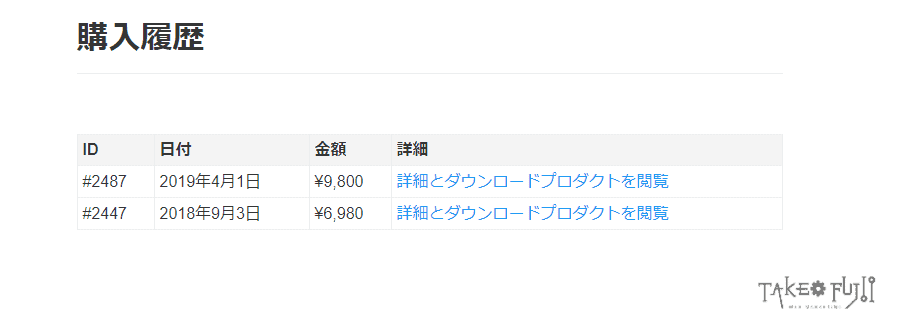
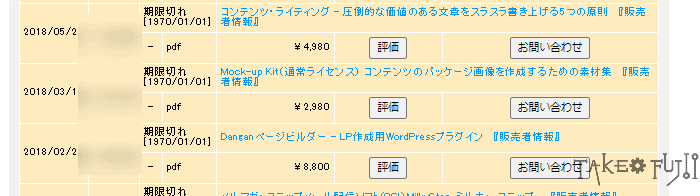
This is the product line that Mr. Nakajima sells. That's right. I've purchased all of his products. I have purchased a few more products that I have not listed here.
The reason why I am buying all the tools and products he produces isTrust.It is.
The products and tools he makes are only the very best. He does not sell any tools that are industrial waste. That's why I continue to trust and buy his products.
Dangan page builder is also a very good tool. That's why I want you to use it. That's what I think.
Dangan Page Builder is recommended for
Let's get this straight. Who needs this tool?
- Solo Entrepreneur (Solo Player)
- Small business owners (small business)
- Digital content distributor
- Web Marketer
- online tutor
- Seminar Speaker
- Bloggers, affiliates
This is a very good book. I recommend it with confidence to anyone who watches my blog on a daily basis.
People for whom Dangan Page Builder is not recommended
On the other hand, there are some people for whom Dangan page builder is not recommended. That is.
- Excellent "LP production skills".
- People who don't like WordPress
- Managers who already have a large business.
If any one of these applies, it is not necessary. Please pass.
My personal favorite features of Dangan page builder
First of all, I like the fact that Dangan page builder has all the parts I need.
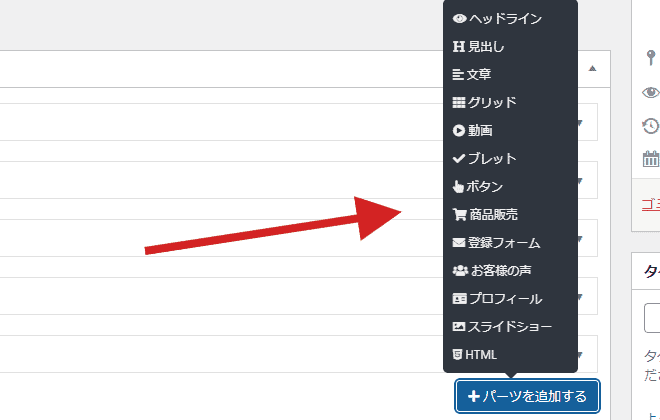
The design parts are quite carefully selected and essential.
By adding these design parts, you can create a landing page (LP).
Below is a picture of me actually creating an LP using Dangan Page Builder. As you can see, I can easily create an LP without any hesitation.
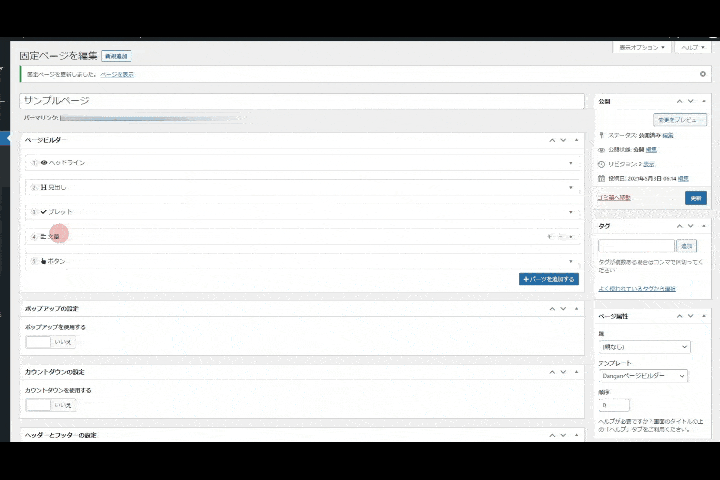
As you can see, you can intuitively drag and drop parts to replace them.
Also, when you are in the process of creating an LP, if you feel that you want to change the height of a part to another part, you can easily change the height.
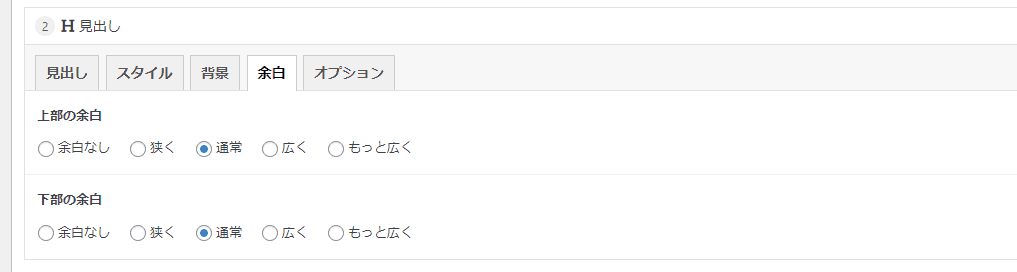
- No margins
- narrow
- usual
- widely
- More widely.
The height can be easily changed like this.
The awesome features and benefits of Dangan Page Builder
The Dangan page builder also implements an interesting feature.
You can set it up to "pop up" a banner or newsletter registration form. Please see below.
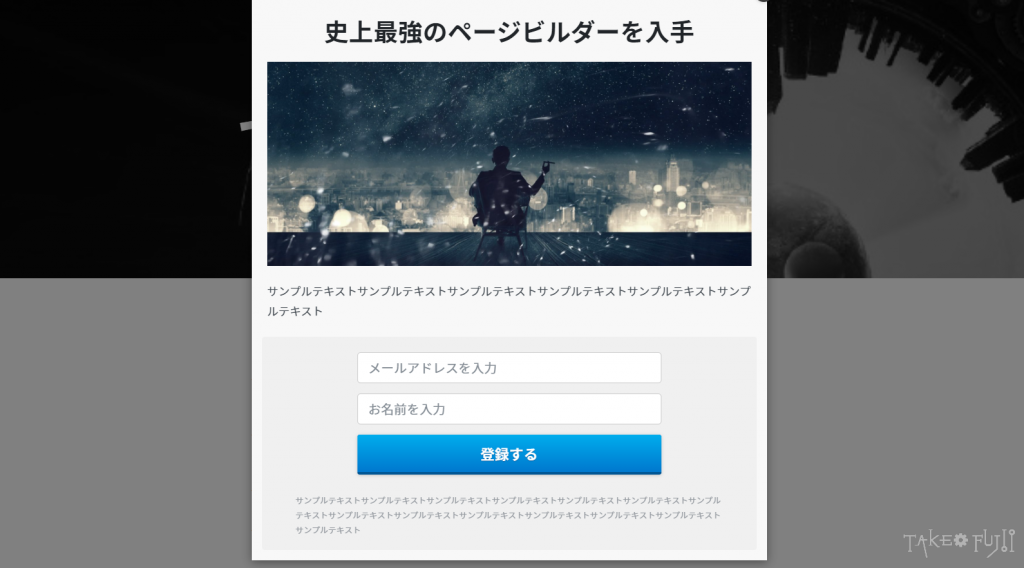
You can also display a "countdown timer" on the LP.
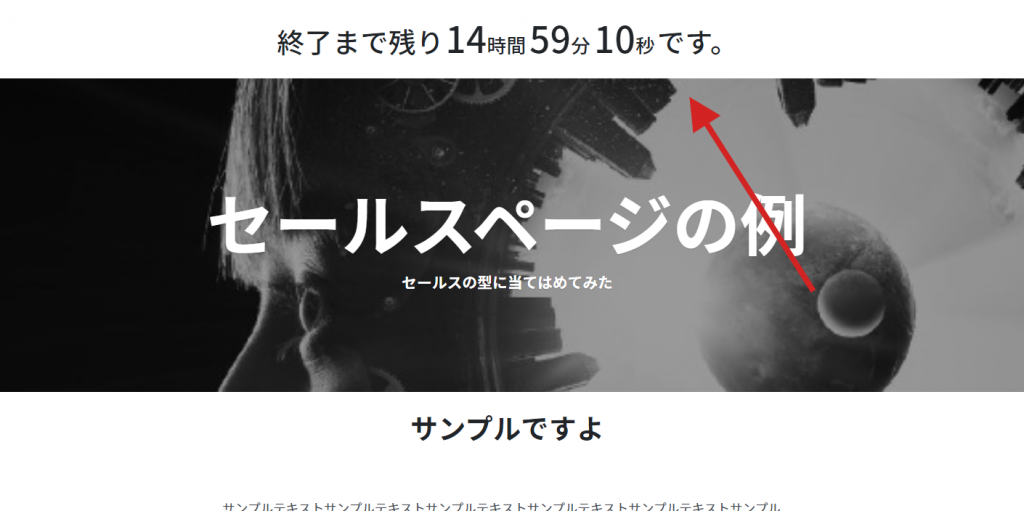
These features can increase the closing rate of your LPs.
Can a beginner use Dangan Page Builder?
Yes. I would rather recommend it to beginners who want to create LPs easily. If you want to create your own elaborate LP, I recommend other page builders.
- I'm not confident in my design sense.
- I don't have the specialized knowledge to create an LP.
- I want to create a well-designed LP in less time.
Dangan page builder has a wide range of excellent design parts. Just combine the parts to create a single LP.
How to use Dangan Page Builder effectively
It is good to keep in mind how to create a basic LP.
Because by using a combination of (basic) sales writing types x Dangan Page Builder, you can create LPs that produce results.
- Problem
- Affinity.
- Solution
- Offer
- Narrowing down
- Action.
This is a simple sales writing formula (the new PASONA rules). You can easily create an LP by putting it in a fill-in-the-blank format.
Dangan page builder by itself can also create a good looking LP. However, in order to increase the closing rate, you should first create LP by applying the basic sales model.
In order to create effective LPs, we should definitely use the sales writing model.
Especially, Dangan page builder is attractive for its "ease". You can quickly create a high quality LP with zero knowledge.
If you are a small business entrepreneur or manager, you can save time by combining "sales writing type" and Dangan page builder to create LP.
Please make use of it.
Advantages of Dangan Page Builder (Strengths)
Here's a quick summary of the benefits of Dangan page builder.
- Extremely high design quality
- It has all the necessary functions.
- Intuitive use without a manual
- It's an overwhelming time saver.
- Unaffected by theme
- Pop-up display is equipped.
- Countdown timer is available.
- Easy to tweak CSS.
These are the advantages.
Disadvantages (Weaknesses) of Dangan Page Builder
It is a great WordPress page builder. However, there are two points that should not be overlooked when using it.
- Gutenberg is not supported.
- No new features are expected to be added.
These two are the major and fatal disadvantages.
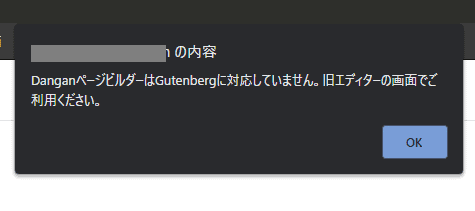
The warning above is a popup that appears when you use the Dangan page builder with the new Gutenberg editor in WordPress.
As you can see...Dangan page builder is not compatible with Gutenberg.
From the time I started using Dangan page builder as a beta user until today, there is no sign of support for Gutenberg, the new editor.
If you want to use Dangan page builder with current WordPress, you need to install a separate plugin called Classic Editor (free).

By using this plugin, you can make the old editor screen instead of Gutenberg even in the current WordPress.
I also like the old WordPress editor, but it is true that Gutenberg is already the standard, and I am hesitant to add Classic Editor just to use Dangan page builder.
This is a major disadvantage.
Comparison between Dangan Page Builder and other tools
I've used WordPress page builders all over the world.
- Elementor
- Visual composer
- Beaver Builder
- Divi
- Oxygen page builder
- Thrive architect
- Page builder by siteorigin
- Brizy
It even covers minor page builders that even English-speaking marketers don't know about, although I haven't included them here.
Let's compare this famous page builder with the Dangan page builder.
Dangan Page Builder VS Colorful
These two are often compared to each other. Both are popular among small business entrepreneurs and managers.
Colorful and Dangan page builder, the difference between the two. The difference is that
- Dangan Page Builder: Wordpress Plugin
- Colorful WordPress Theme
The crucial and fatal difference is that Colorful, unlike Dangan Page Builder, is not a plugin, but a WordPress theme.
In other words, to create an LP with Colorful, you need to install Colorful and install WordPress specifically for creating LPs. It is not easy to use.
In the case of Dangan Page Builder, it is a plugin, so you can install and use it directly on the WordPress you are using now. You don't need to install a separate WordPress for creating LPs on your server.
Both designs are very similar. There are no major differences. The functions included are also similar.
But is it a plugin or a theme? This is a very big difference.To sum it up forcefully in my personal opinion, Dangan page builder is easier to use.
Please see below for a more detailed comparison article.
>>Which do you recommend, Dangan page builder or Colorful (colorful)? The answer is...
Dangan Page Builder vs Elementor
Let's also compare it with Elementor.Elementor is the world's leading WordPress page builderIn recent years, it has been used frequently in Japan. In recent years, it has been used frequently in Japan.
The crucial difference between Elementor and Dangan page builder is "scalability".
Simply put, Elementor has a wide range of LPs (landing pages) that you can create.
On the other hand, even though the LPs that can be created are generally fixed, Dangan page builder is a simple and easy way to create LPs with high design quality.
Here are a few differences. First, Elementor opens its own page editor screen when you create a page.
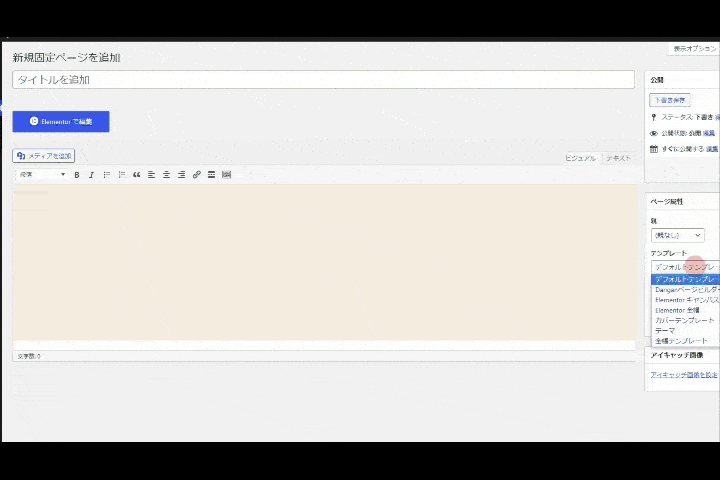
In this editor screen, you can choose from a variety of templates to create a page, or you can place elements one by one to create a page.
Elementor also comes with a large number of widgets. By adding these widgets, you can create pages that are more customized in design and functionality.
You can use 29 basic widgets in the free version.
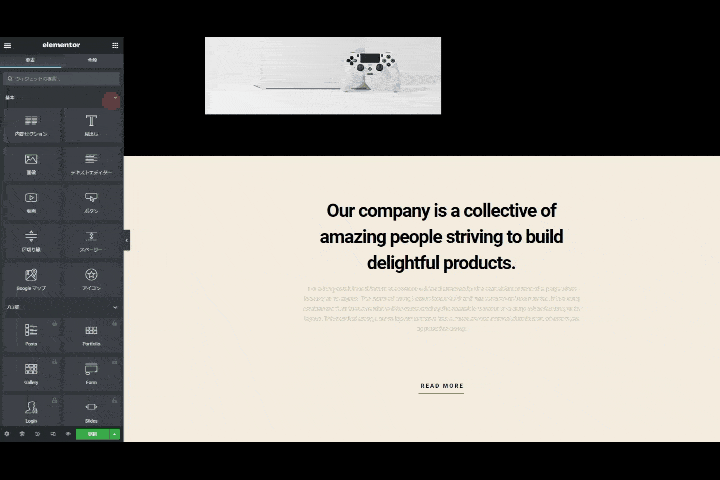
Here is an explanation of Dangan page builder. Dangan page builder does not support the new WordPress editor "Gutenberg". Only the old editor screen is supported.
This is a big difference. If you look at the differences so far, you will see that "Dangan page builder is too disappointing.
So let's continue and compare it with another page builder, Brizy.
Dangan Page Builder VS Brizy
The WordPress page builder that I am currently using for this blog isBrizyI don't have Dangan page builder installed on this blog.
This is because Brizy is by far the best WordPress page builder in terms of performance and functionality. Brizy is many steps ahead of Brizy in terms of rating as a page builder.
The weaknesses of the Dangan page builder are
- No support for the Gutenberg editor
- Unable to display the menu bar in LP
- Less frequent updates
Therefore, I recommend Brizy for regular readers of this blog. I explain it in the article below.
>>[Article] How to use WordPress Page Builder Brizy, a complete guide
...but I also use Dangan page builder.The reason for this is "ease of use.
Brizy is ideal if you want to create a quick and well-designed LP (landing page).
On the other hand, Dangan Page Builder is less applicable but much easier to use, Dangan Page Builder is packed with carefully selected features necessary for LP production.
If you are a beginner or not confident in your design skills, Dangan page builder is recommended.
We compared three page builders to Dangan page builder. Dangan page builder has less features and is less customizable. Dangan page builder has fewer features and is less customizable than Elementor and Brizy, which is not surprising when you compare them.
The strength of Dangan page builder is not its richness of functions, but its "ease of use".If you want to make LP (landing page) that sells easily, Dangan page builderis recommended.
Dangan Page Builder Price
The current price is 12,800 yen (tax included).
Is it expensive or cheap? ...It's cheap. It's a buy.
Basically, WordPress Page Builder is paid annually.
For example, Elementor's paid version costs $49 per year for the cheapest plan (about 5,300 yen per year), and not only Elementor, but other page builders also charge annually.
In addition, Elementor's cheapest plan (49 per year) allows you to install up to 3 sites.
On the other hand, Dangan page builder can be used at no additional cost until it dies if you pay once. Moreover, you can install it unlimitedly. There is no limit to the number of installations.
To put it bluntly, it's unbelievable. If you are a small business owner, please buy it now.
About Dangan Page Builder Money Back Guarantee
There are no returns or refunds.
If there is a problem, there is a manual, and if that does not solve the problem, you can consult support.
Also, if there is a feature you want in the Dangan page builder, there is a dedicated request form for users.
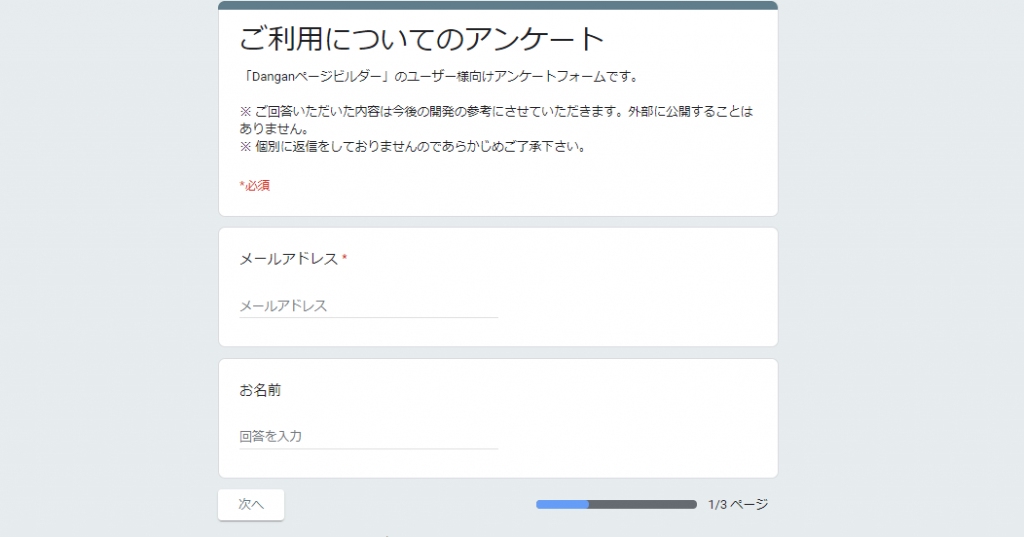
You may not be able to fulfill all of your requests. But the developer, Nakamichi-san, is always watching.
There are no refunds or returns, but you can rest assured about the support aspect of Dangan page builder, even if it is inadequate. It will lead to a solution.
What does the future hold for Dangan page builders?
Let's be honest.It is unlikely that new features will be added to Dangan Page Builder in the future.
In other words, it is already complete. It's not going to get any newer or more sophisticated in the future.
The reasoning behind this is my own: I have been using Dangan Page Builder since its beta version before it was officially launched. In other words, I've been using Dangan Page Builder since the very beginning.
While some features have been added in the meantime, none of the innovative features found in page builders like Elementor or Brizy have been added.
Also, Dangan page builder does not support Gutenberg. Therefore, you have to install Classic Editor separately. This is an inconvenience, but I doubt it will ever be supported.
[Conclusion] My Dangan Page Builder Review Summary

Honest opinion. There are several points of dissatisfaction. I believe that there is room for improvement regarding the details.
However, the ease of use of the WordPress page builder by itself is by far the best.
After using page builders from all over the world for several years, I can assure you thatI'm not sure.Dangan Page Builder is easy to use.
My only complaint is that it only supports the old editor. Still, the reason why I recommend Dangan Page Builder is "ease of use".
You can create a great looking landing page in just a few minutes without a manual.
Should I use Dangan page builder? My thoughts are...
Should you make your LP with Dangan Page Builder? The answer is simple.
If you are a beginner and want to create an easy-to-sell LP, "Dangan Page Builder".
If you are an intermediate or advanced user and want to create more functional and professional looking LPs, the "Brizy" is for you.
This comparison may make Dangan page builder look inferior. This is not the case. You should choose the one that best suits your needs.
If you are choosing a page builder for its many features and design, you should choose another page builder.
If ease of use and simplicity are important to you, I recommend Dangan Page Builder.I will.
For a more detailed explanation and features, please click on the button below.
Among the WordPress page builders made in Japan, I recommend Dangan page builder with confidence.
I'll see you soon.







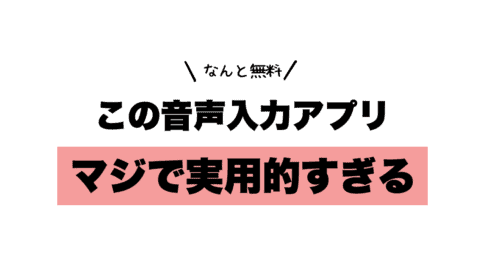
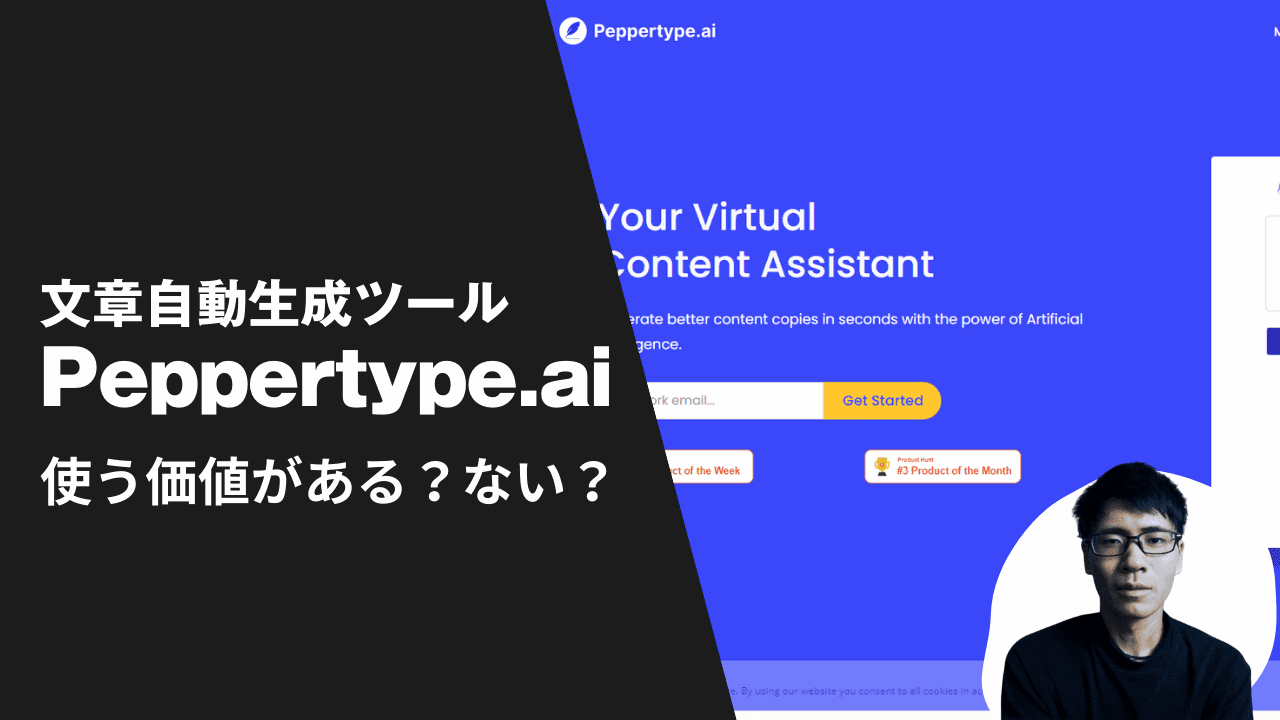




![How to Eliminate PUP.Optional.Legacy Malware [r.srvtrck.com Removal Guide] How to Eliminate PUP.Optional.Legacy Malware [r.srvtrck.com Removal Guide]](https://takeofujii.net/wp-content/uploads/2022/04/adware-remove-bye-485x254.png)

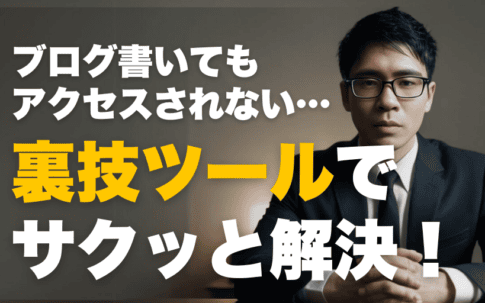

![How to redeem/activate a purchase at AppSumo [Illustration]. How to redeem/activate a purchase at AppSumo [Illustration].](https://takeofujii.net/wp-content/uploads/2024/06/appsumo-redeem-485x273.png)

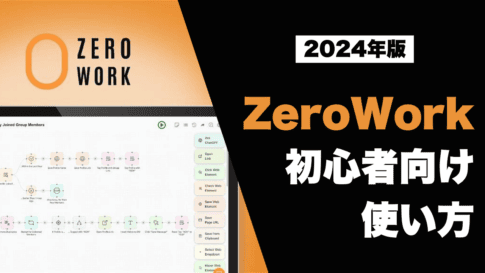
Latest Comments