For first-time users of AppSumo, one of their concerns should be, "Payment methods on overseas sites are scary...".
I remember when I first used AppSumo in 2016, I was very worried about whether I could purchase from Japan or if it was a bad site.
I will say this first.You can safely purchase from Japan for AppSumo.First of all, please be assured that we offer a payment method that allows you to pay from Japan.
Therefore, this article provides an illustrated explanation of how to pay for AppSumo.
- 1 Can AppSumo be purchased from Japan?
- 2 Steps to purchase products at AppSumo [Illustration].
- 3 Accepted payment methods for AppSumo
- 4 Is it safe to pay by credit card at AppSumo?
- 5 Advantages of using PayPal with AppSumo
- 6 AppSumo Refund Policy
- 7 How long does it take to complete the refund?
- 8 Is it possible to receive a refund with AppSumo credit?
Can AppSumo be purchased from Japan?
As explained at the beginning of this article,AppSumo can be purchased from Japan.
The currency shown on the site is U.S. dollars, so it looks like you cannot pay in Japanese yen. However, it is possible to pay in Japanese yen without any problem.
See the image below.
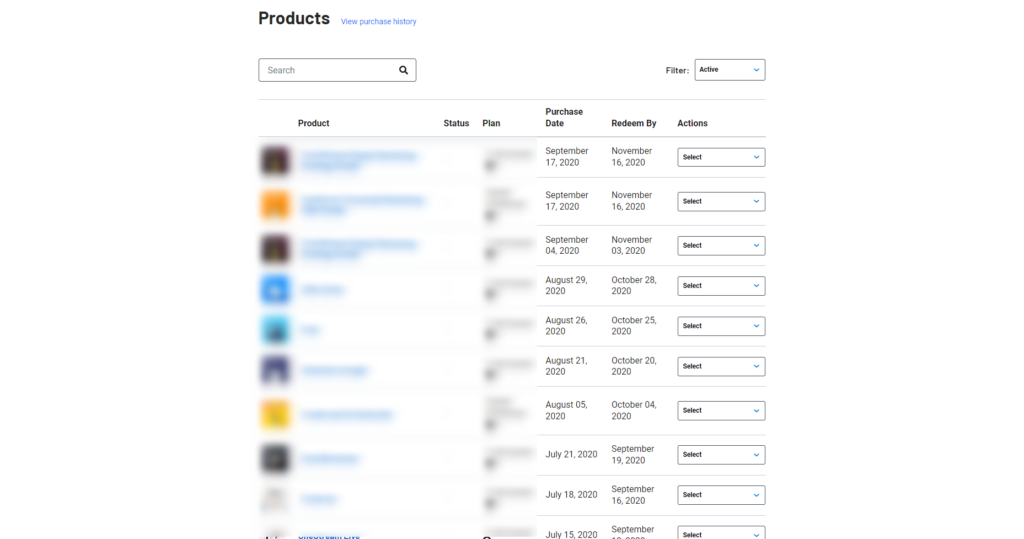
in this wayYou can purchase from Japan with no problem at all.
I myself have purchased a large number of items at AppSumo. If you include my old accounts, it is over 300 times.
Steps to purchase products at AppSumo [Illustration].
First, open the product page.
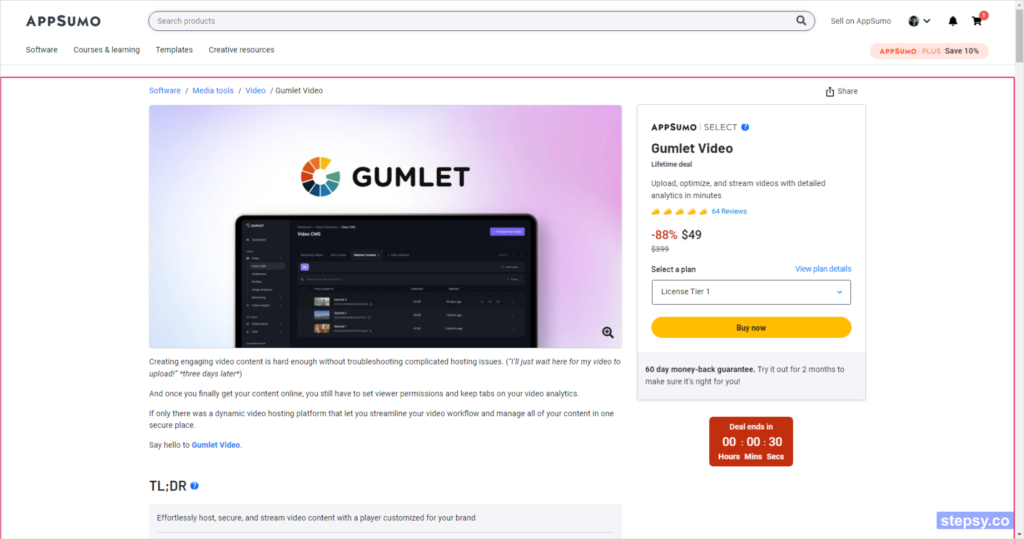
Read the description carefully in the product page.
Scroll down to see the price plans for writing products.
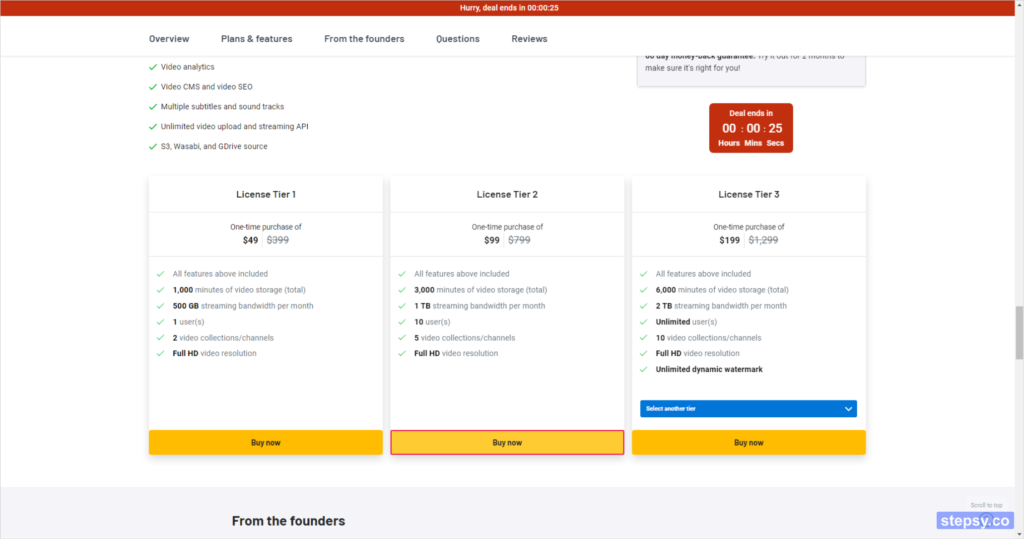
Be sure to check the features and restrictions included in each plan, as they vary.
Once you have decided on the plan you wish to purchase, click on the button "Buy now".
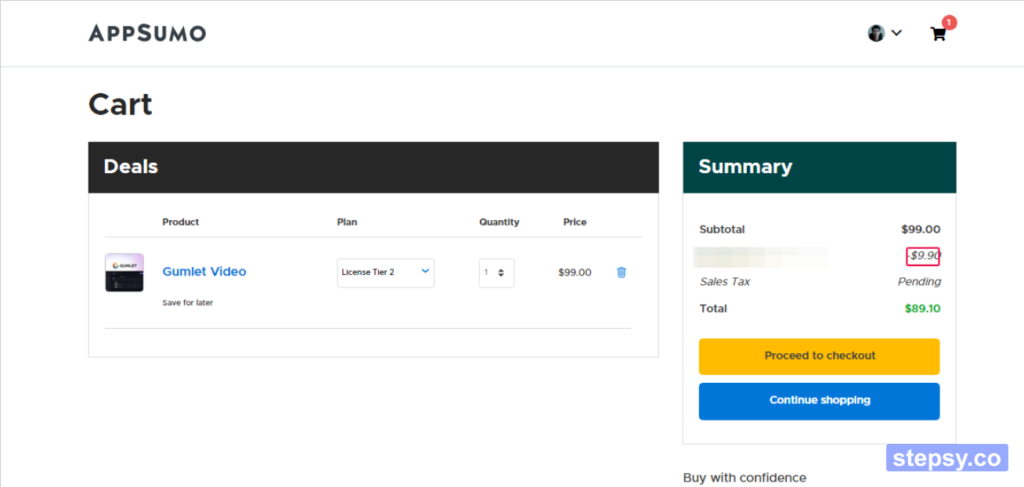
You will then be automatically taken to the shopping card page where the product was added. If this is your first purchase, the 10% discount coupon will be applied automatically.
If no coupons are available, you probably have not registered an account at AppSumo. Register for an account before you buy. You should receive a discount coupon for your first purchase only at your registered email address. If you have not received it, please contact me once.
If the items in your shopping cart are correct, you will be taken directly to the payment page. Click on the button marked "Proceed to checkout.
At that time, you will be recommended to upgrade your plan. If you don't need it, click on the link that says "No thanks, take me to checkout.
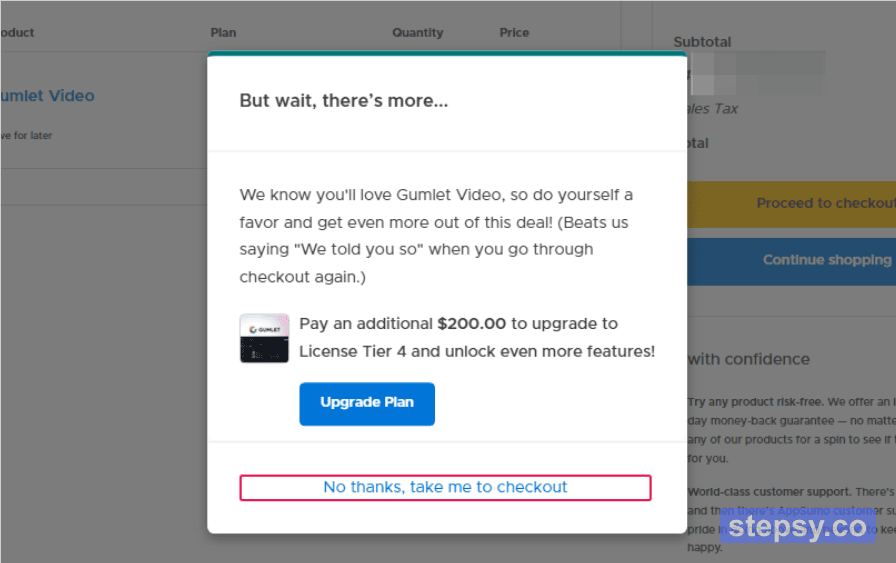
You will then be automatically taken to the order page, if you have not registered for AppSumo,
- Email Address
- Create a password
- Confirm password (enter the password you created above)
Enter the above information to create an account.
If you have already created an account, press "Sign in" to log in as a member.
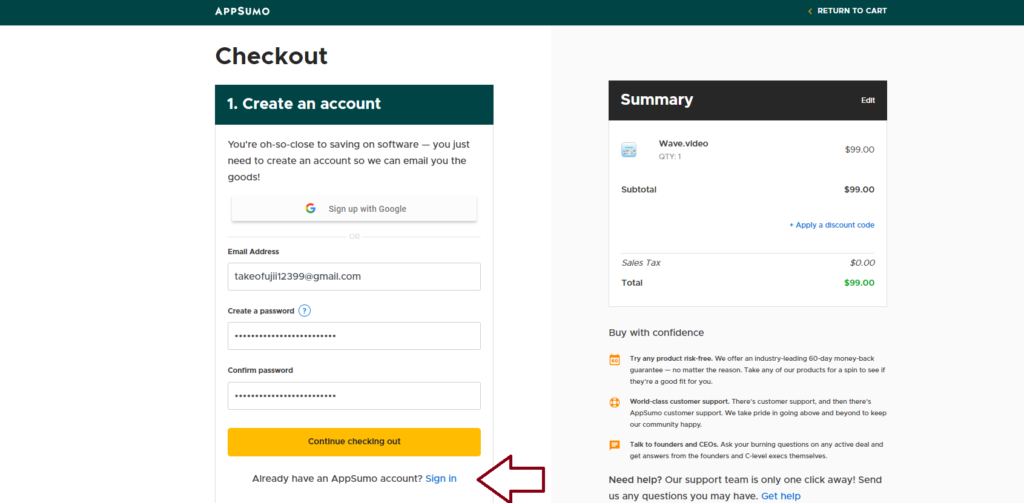
- Email Address
- Enter password
Enter these two items.
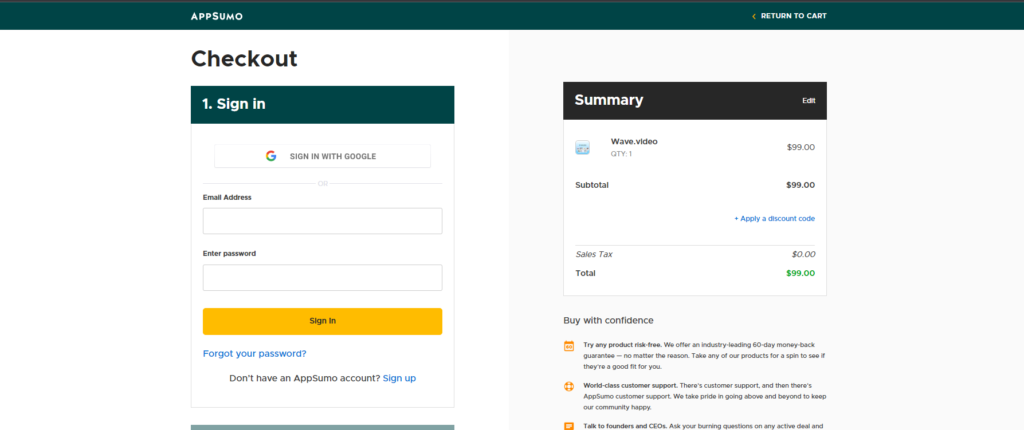
Next, select your country of residence in "2. Billing information".
If you are currently living in Japan, choose "Japan".
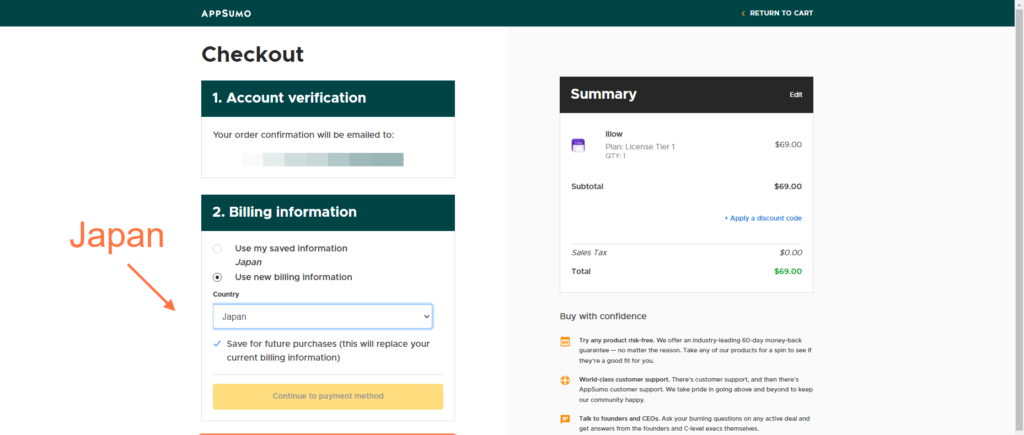
Then click on the "Continue to payment method" button.
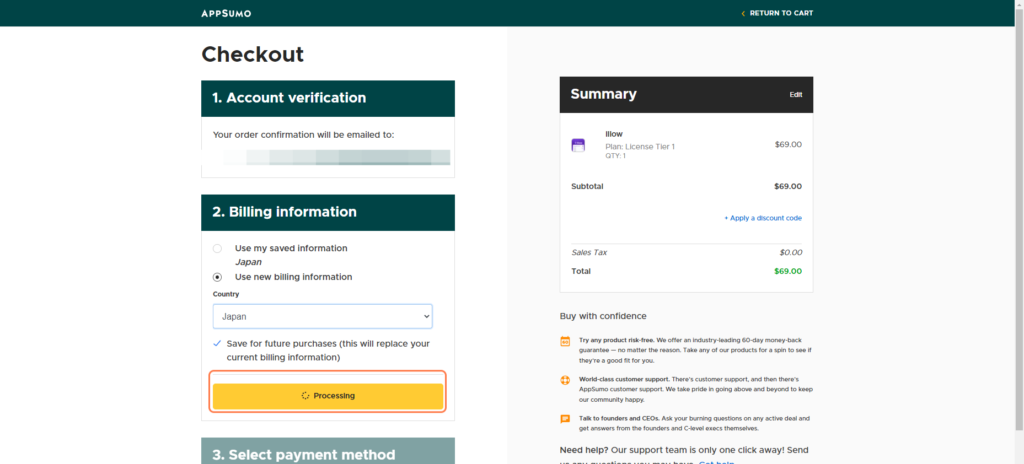
Next, select a payment method at "3. Select payment method.
Here you can choose your payment method. First, we will explain the two payment methods available for AppSumo.
Accepted payment methods for AppSumo
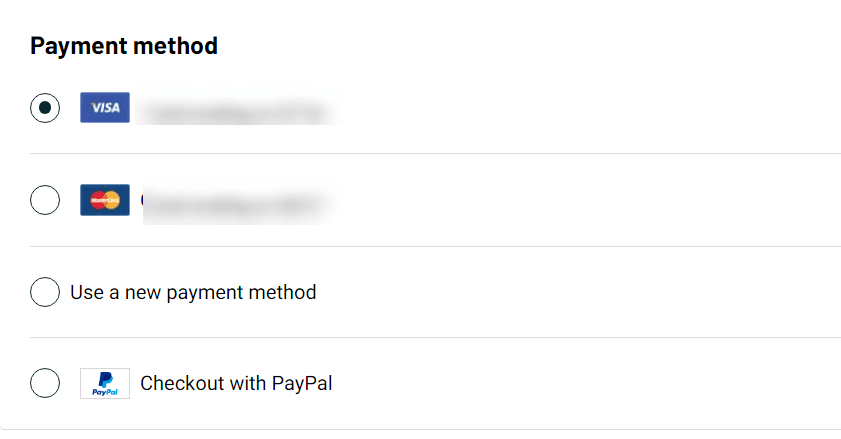
The first one is AppSumo, with two possible payment methods.
- Credit Card
- PayPal
Pay by credit card
First, credit and debit cards are accepted.
You can pay by entering your card information in AppSumo. Incidentally, Japanese credit/debit cards can also be used.
Below is a screenshot image of my actual credit card purchase.
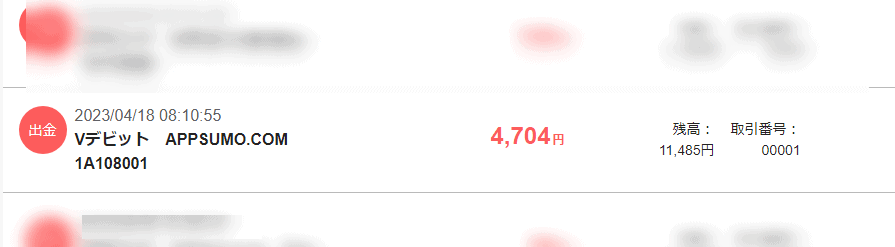
Above is my PayPay card. I can make payments like this with no problem.
As you can see, when the money is withdrawn,The amount is automatically converted from U.S. dollars to Japanese yen and debited.It's easy when filing tax returns.
Pay with PayPal
AppSumo also accepts payment via PayPal.

PayPal is used worldwide and is extremely reliable and secure for payments.
And best of all, the PayPal payment screen is displayed in Japanese.
PayPal payments are reassuring, even if only to be able to pay on a Japanese page.
In this procedure, we will purchase via PayPal.
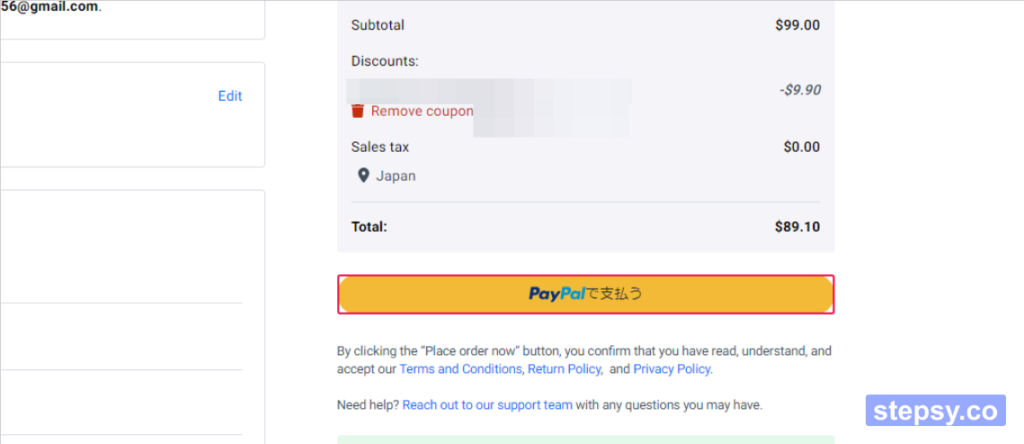
And if there is no mistake about the product content,Button that says "Pay with PayPalClick on the "Purchase" button. You can then proceed with your purchase through PayPal.
This completes the purchase.
Is it safe to pay by credit card at AppSumo?
Now, I use both credit cards and PayPal for payment at AppSumo.
But I think it's a concern for first time AppSumo users. When it comes to paying your credit card.Is it safe?"I think they would be concerned.
Payment is fairly secure.
Payments at AppSumo are secure and credit card information is always transmitted in encrypted form.
This minimizes the risk of card number and personal information leakage and unauthorized use,No security concerns.
However, one may ask, "Is AppSumo itself safe?
In other words, it is natural to be concerned about the safety of AppSumo itself for a first-time buyer on an overseas site.
AppSumo Company Information
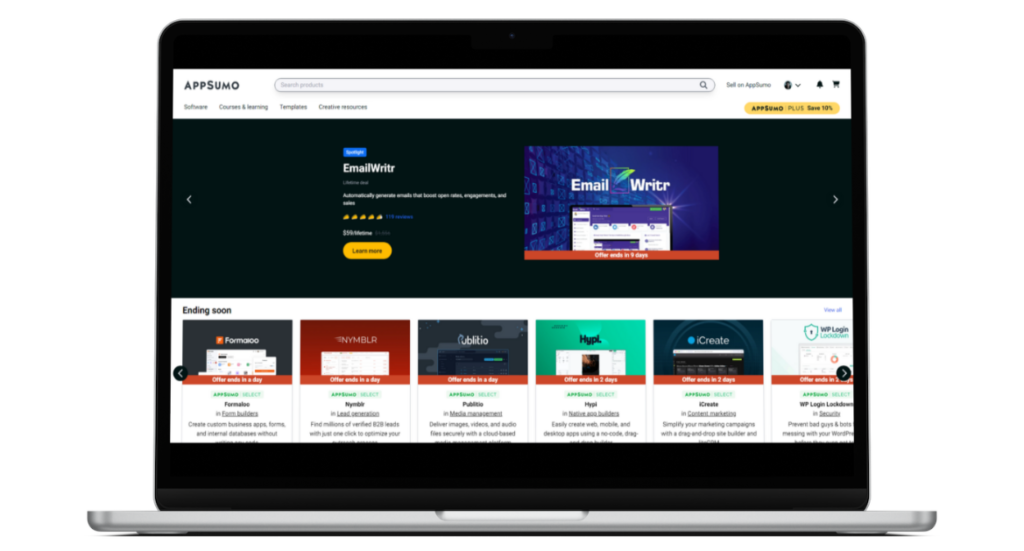
AppSumo has been in operation since 2010 and is supported by Sumo-lings (AppSumo enthusiasts) from all over the world.
TrustPilot (a website that posts company ratings) has 754 ratings posted for AppSumo as of this writing. The average rating is 4.4 out of 5.
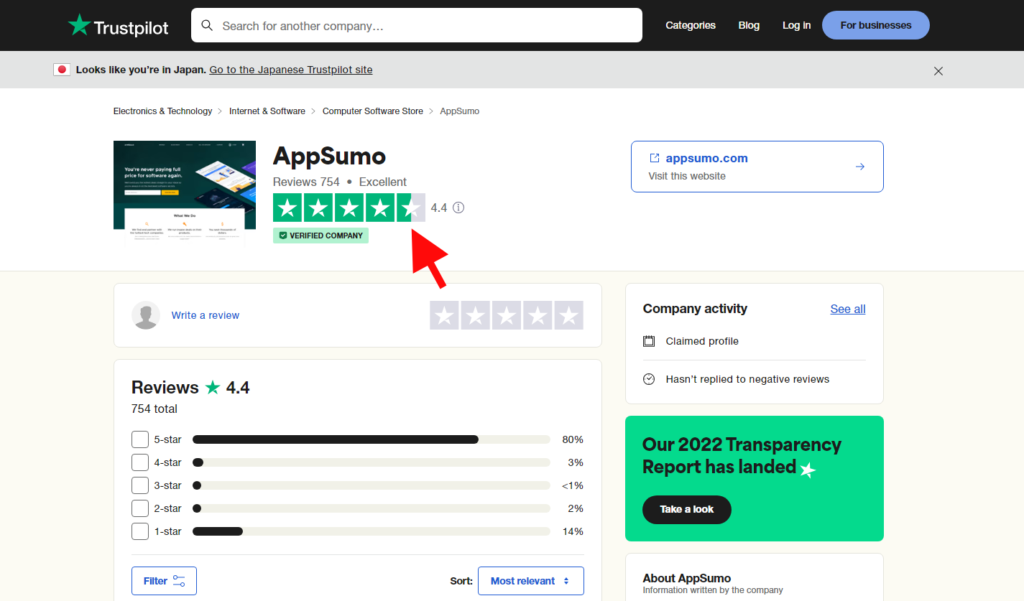
This evaluation shows that AppSumo is highly regarded by many.
No need to worry with our money back guarantee.
And best of all, AppSumo will provide you with a discount on the products you purchase.60-Day Money-Back GuaranteeWe offer the following So if the product you purchased is not what you expected, or if you are not satisfied with it, you can easily get a refund.
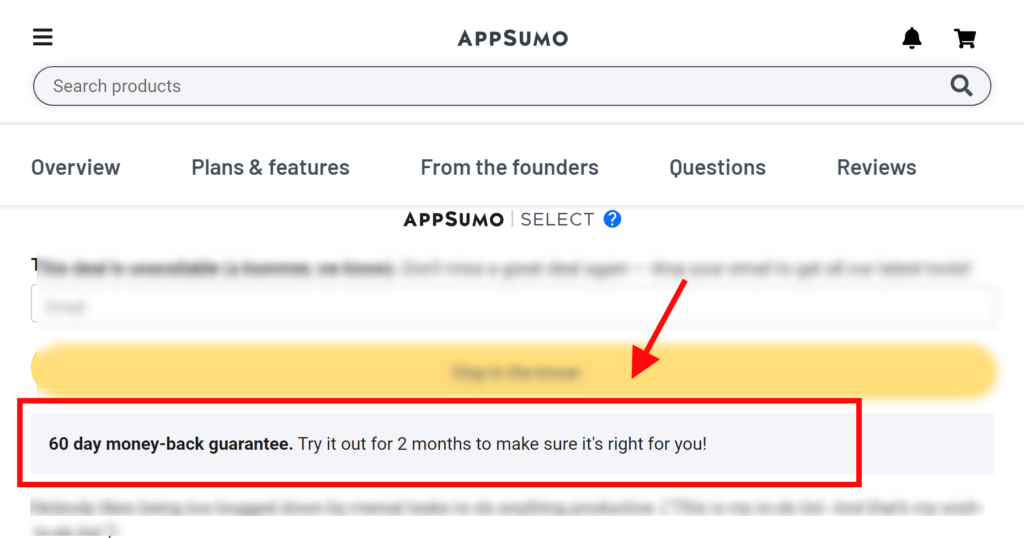
Thus, AppSumo is an extremely secure marketplace that has been in operation for over 13 years and is used worldwide. There is no need to feel uneasy when using AppSumo.
Advantages of using PayPal with AppSumo
Then for those using AppSumo for the first time,PayPal is recommended.With PayPal, you can pay without giving your credit card number or information directly. PayPal handles all payments on your behalf, so you can pay with confidence.
AppSumo also comes with a 60-day money-back guarantee. But for those who still have concerns, I think PayPal's buyer protection policy is reassuring.
It is unlikely, but in the unlikely event that AppSumo refuses to refund the money in the event of a case, PayPal's buyer protection eliminates any risk of payment uncertainty or worry.
Furthermore, the actual payment page is automatically displayed in Japanese by PayPal. The fee is also automatically converted into Japanese yen.

It is a very secure payment method. If this is your first time using AppSumo, PayPal is the way to go.
AppSumo Refund Policy
As explained above, AppSumo offers a 60-day money-back guarantee on most of its products. With a few exceptions, most products are covered by a 60-day money-back guarantee.
If you wish to apply for a refund, you can easily do so on the "Products" page of the AppSumo website.
The specific steps are as follows
- Go to the "Products" page of your AppSumo account
- Select "Refund" from the "Action" menu that appears next to the product you want to refund.
- Click on the "Initiate refund" button.
- Select the reason for the refund and click the "Continue" button.
- Select the refund method (if applicable) and click the "Confirm and initiate refund" button to complete the refund process.
It's not particularly difficult. Simply provide some feedback and you can easily receive a refund.
As for the refund method,
- Original payment method (credit card, PayPal)
- AppSumo Credits
You can receive it at either of the following locations.
How long does it take to complete the refund?
This section explains the number of days it takes to complete a refund with AppSumo and actually receive the refund amount. First, the number of days it takes to complete a refund depends on the refund method.
If you are refunding on the day of purchase, the purchase itself will be treated as cancelled and you will receive your refund promptly. However, if you are refunding a refund a few days or weeks after the purchase,It takes up to 3 days to average (except Saturdays and Sundays).
However, please be assured that you will receive a refund regardless of the refund method you use.
Credit cards will be refunded with no problem.
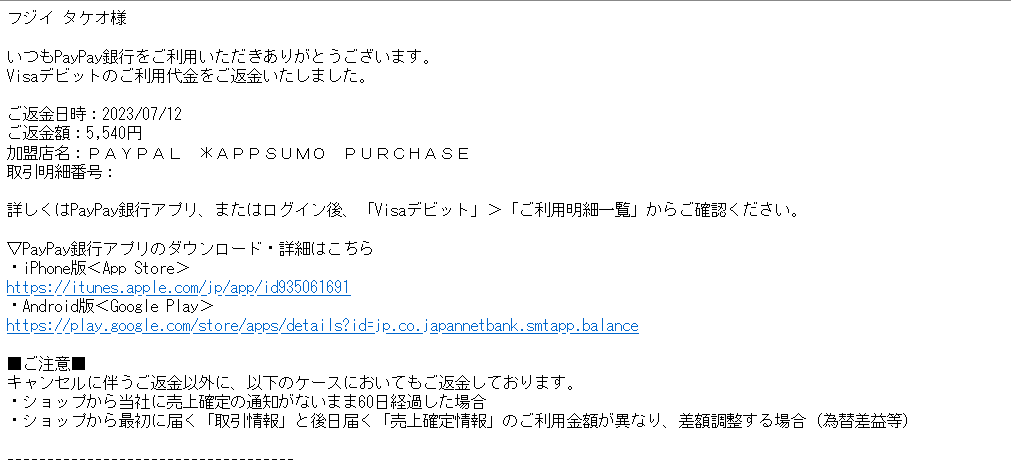
Once the 60-day money-back guarantee period expires, refunds are not available under any circumstances.
To learn more about refunds, see below for a list of frequently asked questions and answers about AppSumo.
Is it possible to receive a refund with AppSumo credit?
The fastest refund speed is AppSumo credit.
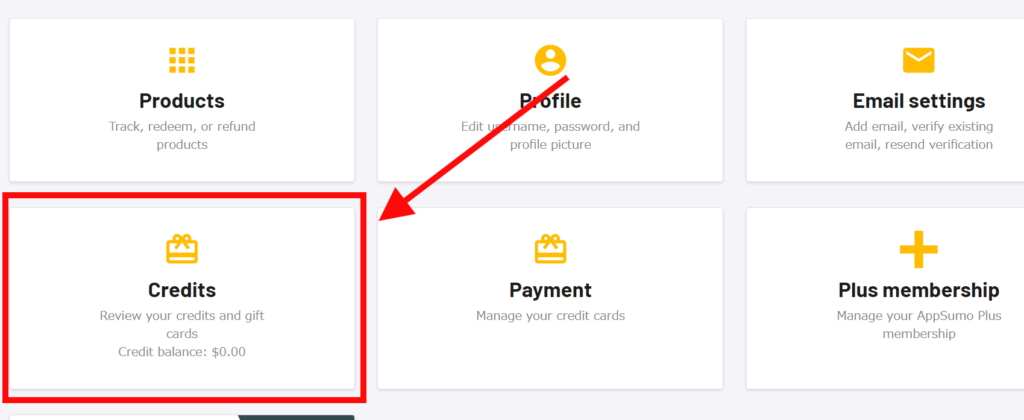
You can think of these AppSumo credits as points that can be used to make purchases at AppSumo. 1 credit = $1.00.
In other words, if you have 100 credits, you can purchase $100 worth of goods.
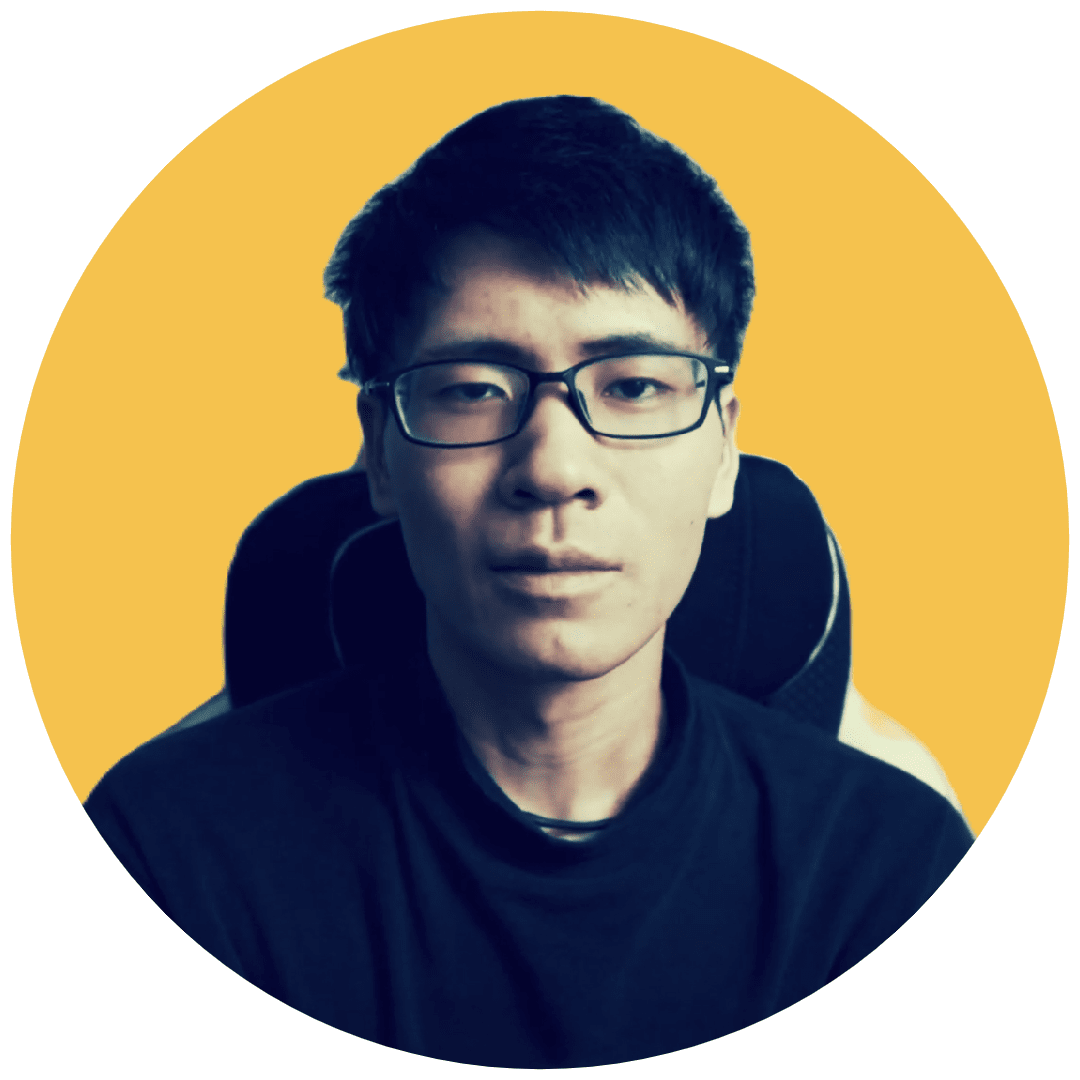
So, if you plan to buy another product from AppSumo in the future, receiving a refund with a AppSumo credit is one way to do so.
AppSumo credit to receive a refund if,After you request a refund, a credit for the amount will be credited to your account immediately!AppSumo credit is available for viewing on the account page. The AppSumo credit granted can be viewed from the page in your account.
This is the end of the explanation of the AppSumo payment options and recommendations.
Any method of payment is secure. Refunds are available, so please feel free to purchase.
If you have any further questions about AppSumo, please feel free to ask in the comments section below this article. I will answer them directly.

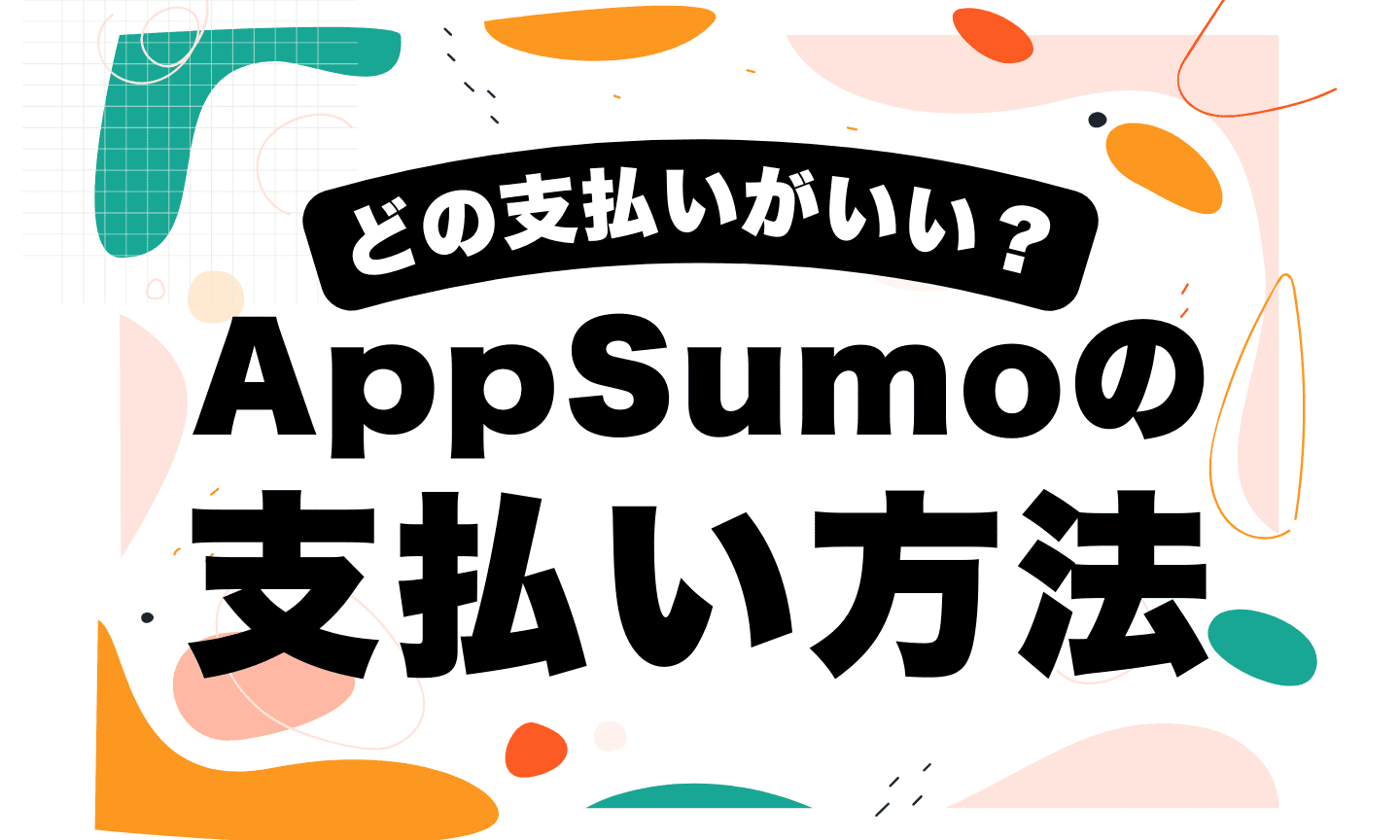

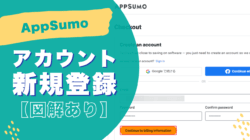
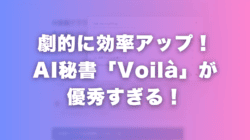


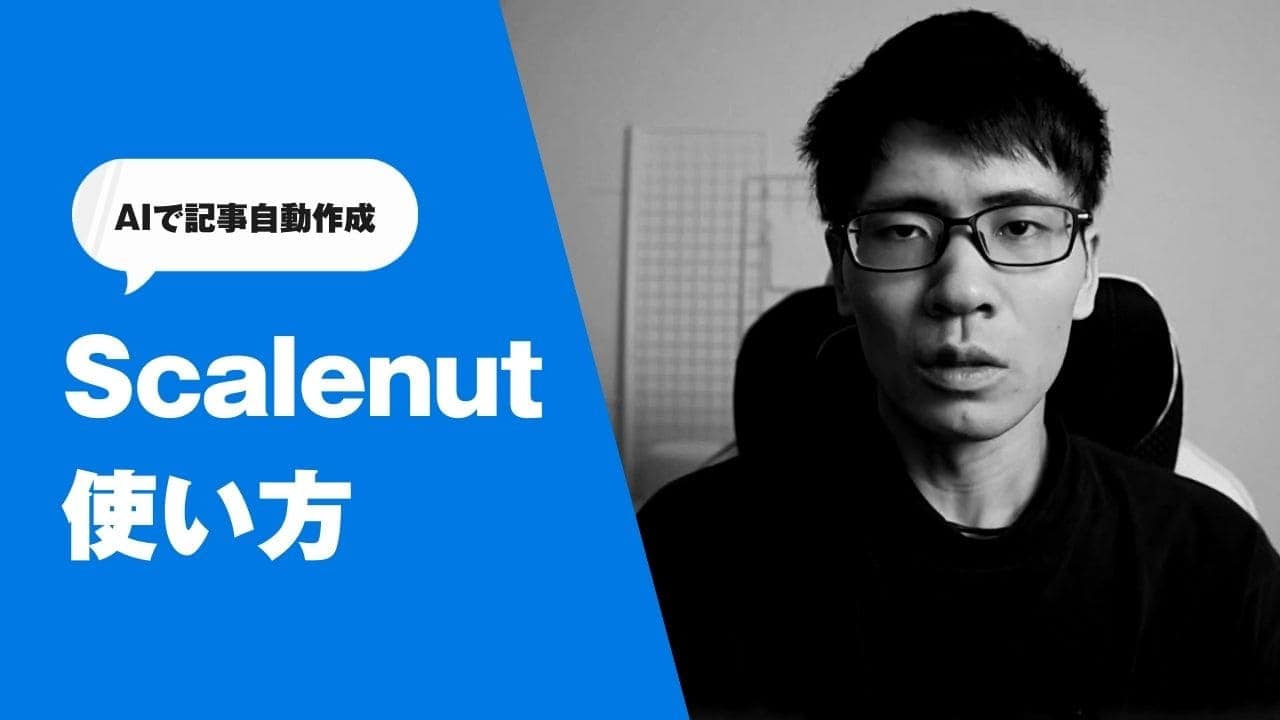


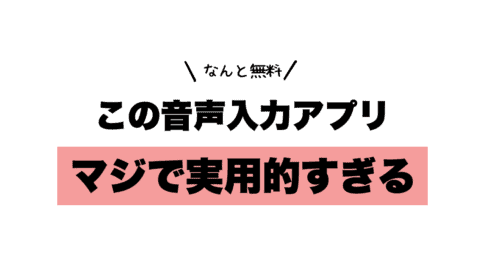
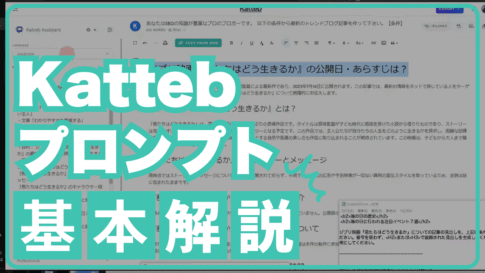
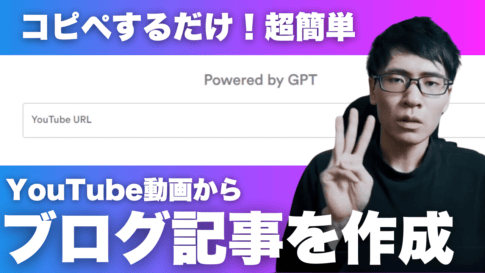
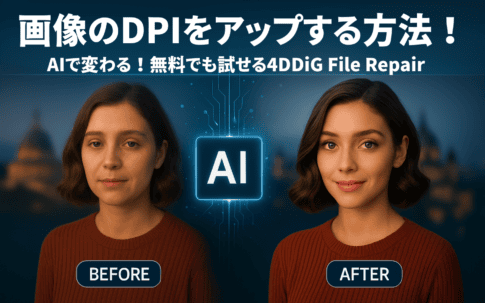




If you still don't trust them, try the "crossing a red light together is not scary" theory, as I myself am using it as I write this article.