Hi, I'm Takeo.
This time, I would like to introduce an English-speaking tool for acquiring leads using websites.
If you want to get more email lists and potential customers on your website, the Beacon introduced here will be your powerful weapon.
I would like to introduce Beacon, such an innovative lead magnet creation tool.
What I'm going to tell you in this article is only my true feelings about Beacon as I use it in real marketing situations. I will provide an uncompromising explanation.
- 1 What is a lead magnet?
- 2 Three options for creating a lead magnet
- 3 What is Beacon?
- 4 Functions and features of Beacon
- 4.1 Rich and beautiful templates for non-designers
- 4.2 Ability to save your own templates
- 4.3 Automatic generation of table of contents
- 4.4 Automatic creation of cover pages
- 4.5 Pop-up" function on web pages
- 4.6 Integration" with various applications and tools
- 4.7 Customizable "Thank You Page"
- 4.8 Automatic emailing of lead magnets.
- 4.9 Convenient "block groups" that can be placed intuitively
- 4.10 Smart PDF" function optimized for smartphones.
- 5 Why is Beacon useful?
- 6 Advantages of Beacon (Strengths)
- 7 Disadvantages (weaknesses) of Beacon
- 8 Comparison between Beacon and other tools
- 9 Beacon's price/price plan
- 10 Questions and Answers about Beacon
- 11 How can I use Beacon in Japan?
- 12 [Conclusion] My Beacon Review Summary
What is a lead magnet?
First of all, let me explain about lead magnet tactics.
This is an essential tactic when talking about Beacon, the tool we will be discussing.
A lead magnet is a magnet that attracts leads (potential customers). It would be easier to show you a real example. Please see below.
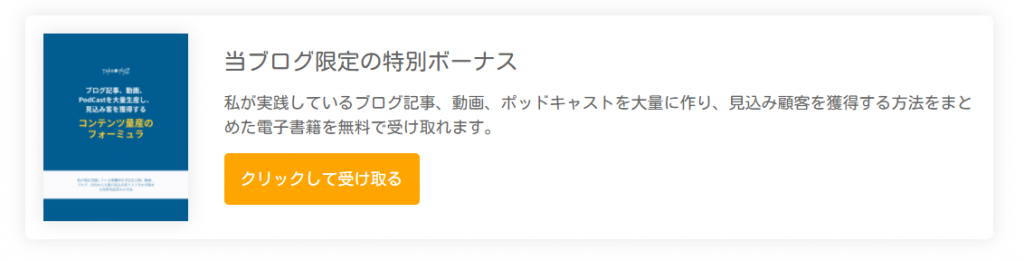
The image above is a scrubbed image of one of my lead magnets.
A website visitor learns that they can receive an ebook like the one above for free. They download my ebook, thinking, "If I can just get it by entering my email address...".
This is how I can get the email addresses of potential customers. I'm sorry to say this, but if I may be so bold as to use a direct expression, it's a "fishing with things" strategy.
Why do we need a lead magnet?
People move in two patterns.
- It's in my best interest.
- I'll take the loss.
Lead magnets take advantage of this psychology. By saying, "You can get A (something of value) for free," you are showing that you can benefit them. When visitors see this, they will think, "Wow, I can get something this good?
Types of lead magnets
Above I presented an ebook I made as an example of a lead magnet.
However, there are other types of lead magnets.
- E-book
- Checklist
- Seminar Videos
- audio content
- Resource Guide
- coupon (ticket)
- Software and tools
- workbook
- sample
These are just some examples. By using these lead magnets, you can capture potential customers from your website.
So how do you create a lead magnet?
Three options for creating a lead magnet
Here are three ways to create a lead magnet.
Create your own (Photoshop or Canva)
With Canva and Photoshop, you can also create ebooks, checklists, etc. You can also use the ones you make in that way as lead magnets. If you have design knowledge, that is one option.
However, if it is poorly designed, it will not work as a lead magnet. People judge by visuals. This is also the very reason why books and magazines are bought by the cover.
Also, even if you create your own lead magnet, it is not the same if it can actually be effective on your website. This is because even if you can create a lead magnet, it is meaningless if you cannot actually acquire potential customers.
Ask a Designer
One option is to hire a designer. You can prepare a higher quality lead magnet than you can make yourself.
However, when you have a designer create your lead magnet, it will cost you money and time. The production fee to the designer and the time to communicate with him/her.
Also, designers do not always have marketing knowledge. In that case, what you get is a lead magnet that just looks good. This is the worst case scenario.
Using Beacon

And the third option. That is to use Beacon to create a lead magnet.
Beacon is a tool that is a good combination of the above two options. I use Beacon to create lead magnets and acquire potential customers.
I can confidently recommend this tool to you, the reader of this article.
What is Beacon?
Beacon can be used to create high quality lead magnets.
There is a video in which I explain about Beacon. Please see below.
In this way, you can easily create an e-book without stress. You can then place this ebook as a lead magnet in your website.
Please continue to look below.
I tried to make a lead magnet with Beacon.
You can embed it in an article like this, or place it as a CTA below the article.
Visitors who want the ebook will enter their name and email address in this form. In other words, in exchange for their email address, you give them an ebook.
As a result, you will be able to acquire a large list of potential customers from your website.
Functions and features of Beacon
Needless to say, lead magnet tactics for acquiring potential customers on a website are powerful. But
- Making high quality lead magnets
- Actually getting potential customers from your website
- Send lead magnets to registrants.
These are very difficult to execute, and even if you can create a beautiful lead magnet in Canva or Photoshop, it is also difficult to actually acquire potential customers with that lead magnet.
With a single Beacon, you can create lead magnets, acquire leads, and send lead magnets without stress.
Let's organize the functions implemented in Beacon once again.
Rich and beautiful templates for non-designers
Whether or not a visitor to your website will want to buy your lead magnet is largely determined by your design. Whether or not a visitor to your website will want to buy your lead magnet depends in large part on the design.
However, creating a well-designed lead magnet can be difficult for non-designers.
Beacon has a wide variety of beautiful templates for creating lead magnets.
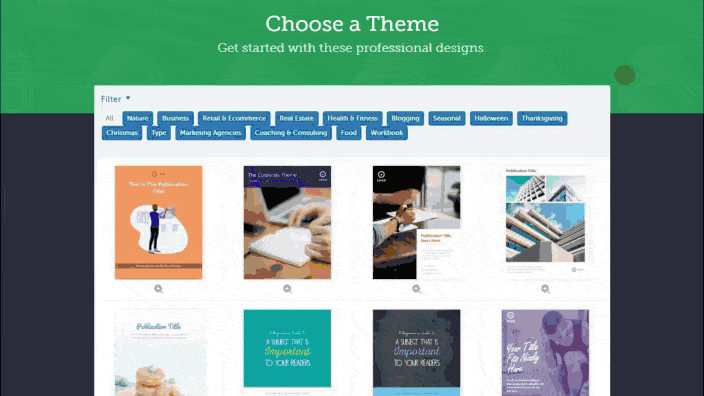
All you have to do is choose a template that matches the theme of the lead magnet you want to create. Even a non-designer can create a beautiful lead magnet.
Ability to save your own templates
Beacon also allows you to create and save your own original templates.
Please see below.
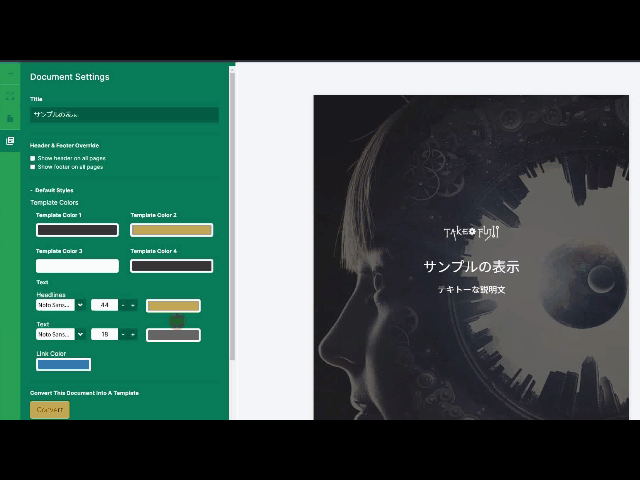
This template is an original template that I created.
The point of creating an original template is that you can use it again to create another lead magnet.
There is no need to go through the tedious process of setting up fonts, color schemes, etc. again from scratch. If you create an original template, you can reuse it to save an overwhelming amount of time.
It's an unassuming feature, but it's actually one that I like a lot!
Automatic generation of table of contents
Another useful feature when creating an e-book with Beacon is the automatic generation of a table of contents.
Creating a table of contents is actually quite a tedious task. It's a pain to manually create a table of contents while checking the number of pages and chapters.

However, there is no need to create the table of contents manually; Beacon can easily generate it automatically.
Automatic creation of cover pages
This is another unusual feature not found in any other software. It allows you to automatically create a cover for your lead magnet.
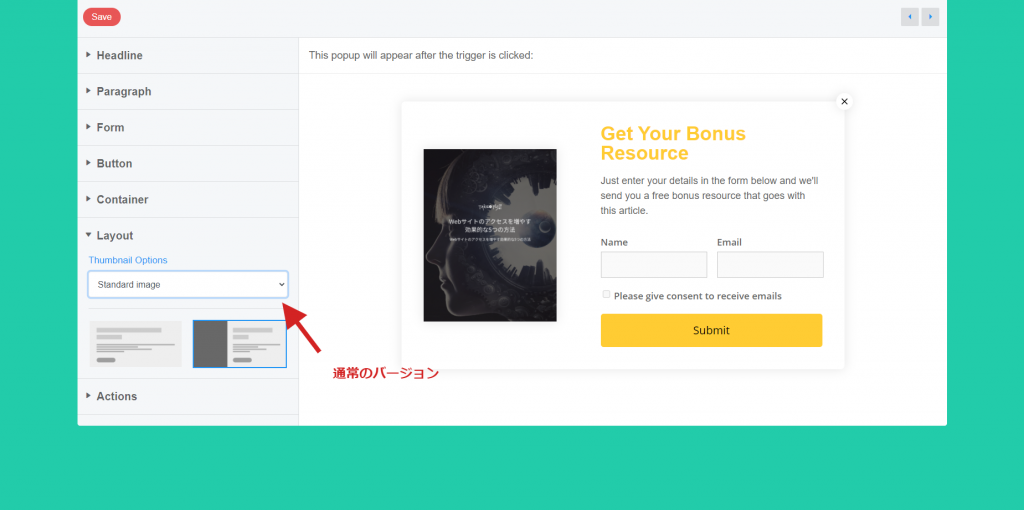
Take a look. The cover of the lead magnet is now in 3D. I can't wait to see this 3D effect.
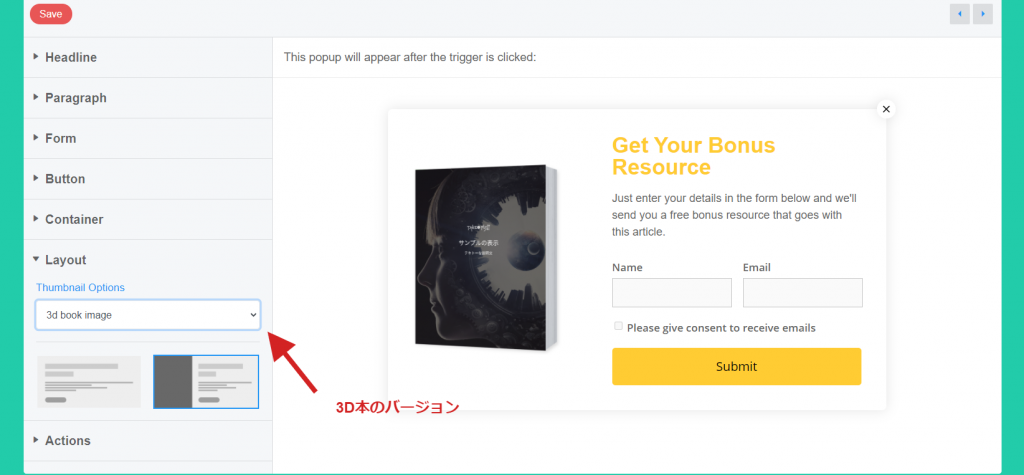
If you want to create this cover on your own, you can use Photoshop mockups, but with Beacon, you don't even have to bother. With Beacon, you don't even have to go to the trouble of creating it. It can be created automatically with the click of a button.
It's very convenient.
Pop-up" function on web pages
With Beacon, you can embed lead magnets freely on your pages. Please implement the installation method that fits your own website.
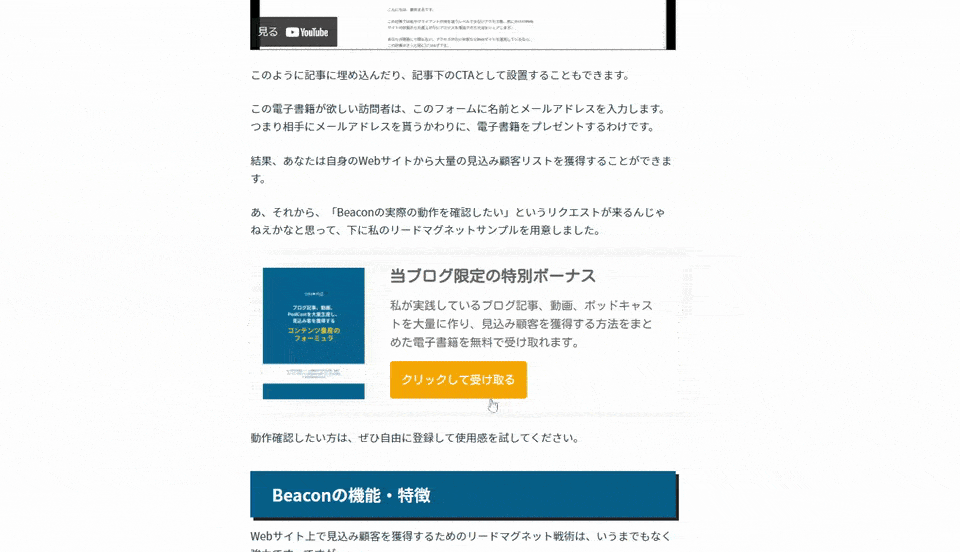
I tend to use content upgrades.
Integration" with various applications and tools
Beacon can also be combined with other tools and apps.
For example, if you combine Beacon and email distribution service, you can send the information of leads acquired by Beacon directly to the email distribution service.
As a result, you can capture leads with Beacons and then directly broadcast step emails to potential customers.
Some of the tools that can be integrated are
- Google Analytics
- WordPress
- Mail delivery services (most of the famous ones such as Mailchinp and Automizy)
- Zapier
It also integrates with a variety of other tools.
Customizable "Thank You Page"
With Beacon, you can easily create your own thank you page.
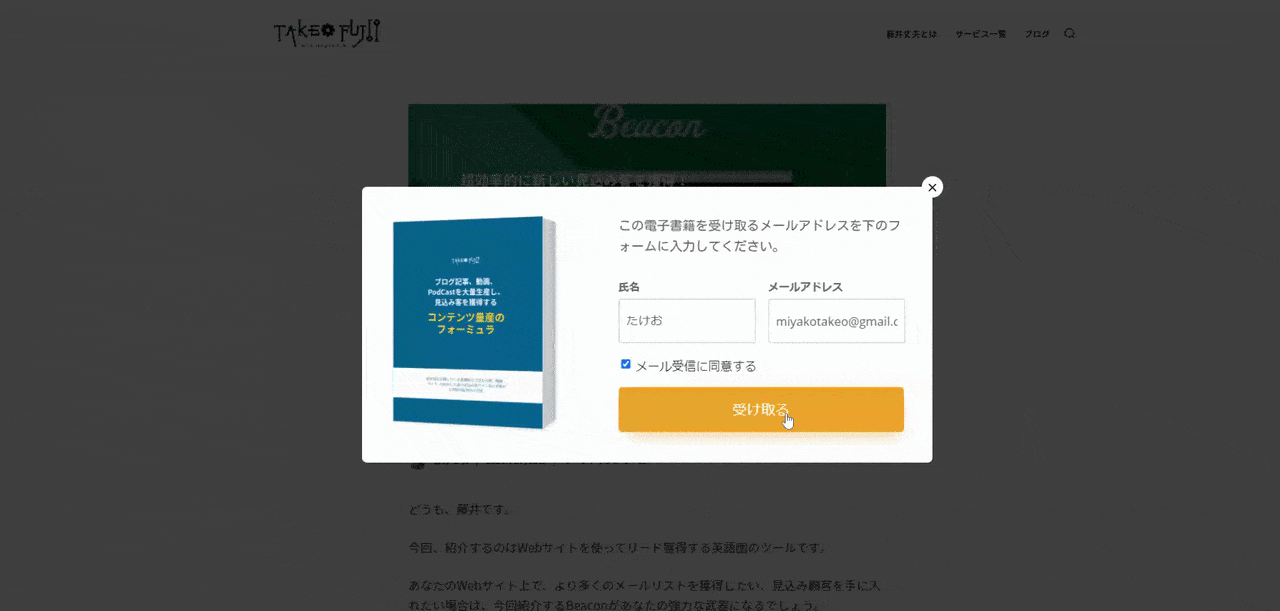
You can also embed Google Analytics code in the thank you page, so you can analyze whether the lead magnet is actually working on a numerical basis.
You can also place social network sharing buttons to spread the word about your lead magnet in a more natural way.
Automatic emailing of lead magnets.
You can also automatically send an email with a download link for the lead magnet to the email address entered by the visitor.
The subject, sender, and text of this email can also be freely customized. It's very convenient.
Convenient "block groups" that can be placed intuitively
Beacon has sophisticated blocks for making lead magnets.
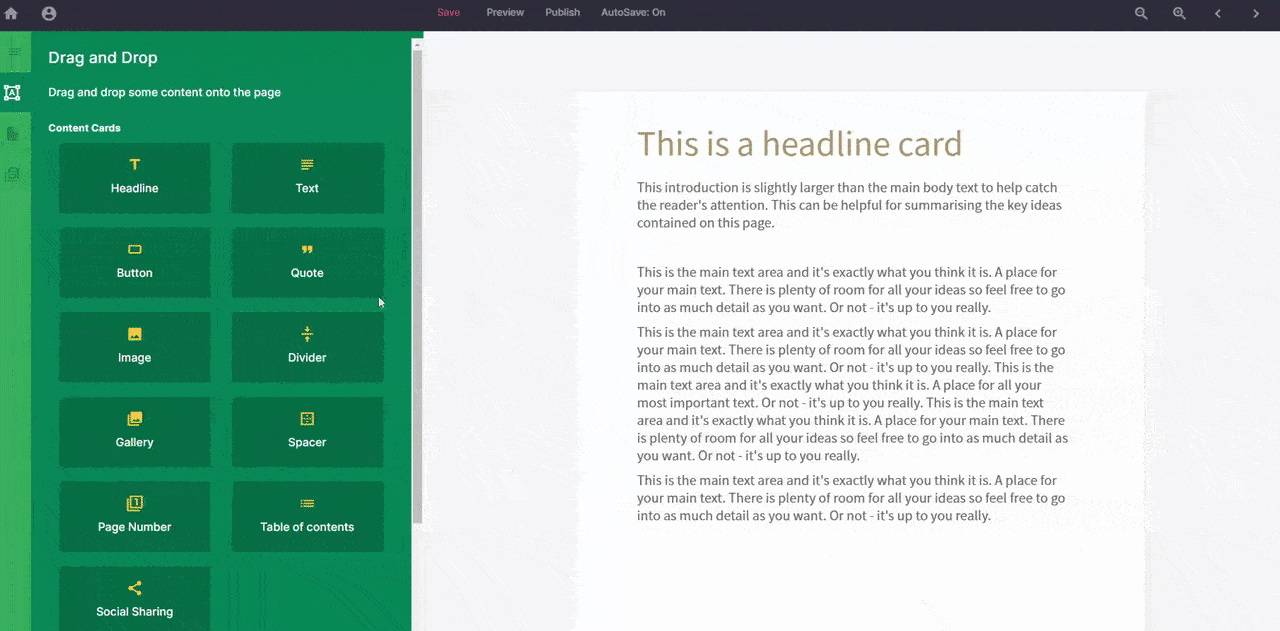
For example, if you want to place a button in a page, simply select "Button" from the Beacon block group and drag and drop it into place.
There are no other superfluous blocks, and all of the blocks have been carefully selected and prepared to be effective in creating a lead magnet.
Smart PDF" function optimized for smartphones.
Finally, let me introduce one more unusual feature of Beacon. This is more of a proof of concept. Please see below.
Smart PDF is a PDF that is optimized for mobile devices such as smartphones and tablets. This is a very useful feature that allows stress-free viewing on any device.
Smart PDFs also have a much smaller file size than traditional PDFs. This makes it possible for readers to browse smoothly.
As you can see, Beacon is a special tool that was created with the lead magnet in mind. The key is that it implements carefully selected features that are necessary to improve conversion rates.
Why is Beacon useful?
Give away ebooks to people who want them in exchange for their email address.
With Beacon, you don't have to go through the hassle of creating an e-book. You can turn a blog post into an e-book as is.
Moreover, you can create ebooks with covers that look professionally produced.
You may be wondering if this tool actually works. So let me give you some examples.
Heather Townsend, a professional speaker and founder of Accountants Millionaires' Club, increased her conversion rate by 300% with a lead magnet she created using Beacon.
Josip, the founder of Dublin Diary, used Beacon to acquire a list of over 700 potential customers in two weeks. The conversion rate for this was over 251 TP1T.
Brian Moran, founder of SamCart, a well-known shopping cart system in other countries, also gave Beacon a thumbs up for its performance and support.
By using Beacon to create a lead magnet, you can reach a large number of potential customers with little effort. In fact, the Beacon is also my secret weapon for how I'm growing my email list.
Beacon is recommended for the following people
Beacon is for entrepreneurs, managers, marketers, lecturers, consultants, therapists, etc. who want to increase their list of prospective customers and want to grow their email list more.
Beacon can be used by everyone who wants to reach potential customers from the web. Regardless of your business type.
Give away ebooks to people who want them in exchange for their email address. It's a simple tactic, but it's a powerful one.
For example, I can recommend it to bloggers and affiliate marketers. Many bloggers try to increase their traffic. However, increasing access does not increase blog revenue. This is because what is important is the conversion rate.
You can't make money if the visitors who stop by your blog just read it and leave. It's like pouring water into a bucket with a hole in it.
That's why we acquire a list of people who read our blog posts. That's what Beacon is for.
- I want to acquire a steady stream of potential customers.
- I want to dramatically increase or improve my CV rate.
- I want to create a well-designed ebook easily.
- I want to attract potential customers without spending money on advertising.
- I want to easily increase the number of people on my newsletter list.
- I want to stabilize my business sales.
- I want to use it secretly in a way that my competitors are not using it.
If even one of these applies to you, Beacon is recommended.
By using Beacon, you can turn your blog posts into e-books without the trouble of creating e-books.
You can get a lot of prospective customer lists and email lists by using that e-book.
Beacon is not recommended for the following people
On the other hand, some people are not recommended to do so.
- You already have a large list of potential customers and have no intention of increasing sales.
- I don't have a product or service to sell.
- Not a single blog post.
If you are still a beginner, like within a week of starting your blog, you don't need Beacon yet. On the contrary, if you are already blogging and have products to sell or want to affiliate, Beacon will definitely help you.
Advantages of Beacon (Strengths)
After using Beacon for more than a year, I have found the following points to be beneficial.
- Easily create beautifully designed eBooks.
- Easily grow your list of prospective customers.
- The development team is the lead magnet research geek.
- You can create an e-book that is compatible with smartphones.
- Light weight/stress-free speed of operation
- Intuitive simplicity of use
- Courteous and helpful support.
- Large number of e-book templates
- The price is low considering what you can do.
- You can create and save your own templates.
- There is a WordPress plugin specifically for Beacon.
- Plenty of integration with other services.
- Analyze conversion rates, etc.
- You can include a table of contents and page numbers.
- Various fonts are available (Japanese fonts).
- You can edit your ebook anytime you want.
- No need to install it on your computer (you can use it on the web).
- Works well on both Windows and Mac.
Disadvantages (weaknesses) of Beacon
Although Beacon is so convenient, there are two disadvantages.
- Payment is made by card.
- The dashboard is in English (not Japanese).
First of all, Beacon's usage fee is paid by credit card. You cannot use bank transfer or PayPal. It's uneasy to pay for overseas services with a credit card.
Just to reassure you, you can cancel at any time. You can quit when you want to quit and you will not be charged any additional fees.
I'll send another request to Beacon support.
Also, Beacon is an overseas service. The dashboard is also in English. The dashboard is also in English, so if you don't speak English well, you may have a hard time using Beacon.
However, please don't worry about this problem. I will prepare an instructional video on how to use Beacon. Please wait a moment.
Comparison between Beacon and other tools
Here's a comparison of Beacon and similar tools.
Beacon vs Canva
Canva is a great design tool. It allows non-designers to create beautiful lead magnets. I also use it to create eye catching images for my blog.
However, Canva is only a design tool, not a lead magnet tool.
Beacon not only creates a lead magnet with simple steps, but also has the ability to actually capture potential customers.
If you want to capture potential customers with lead magnets, you can use Beacon.
Beacon vs OptinMonster
OptinMonster is another well-known tool that can display pop-ups and opt-in forms on websites, similar to Beacon.
It is a tool that is used by many English-speaking marketers. It has many effective features for acquiring potential customers.
Compare with Beacon.
In terms of simple industry recognition, OptinMonster is undoubtedly the more famous. The number of users of OptinMonster is also higher, which gives you a sense of security.
When it comes to the performance of the pop-up function, OptinMonster should be your choice.
Beacon, on the other hand, not only has the ability to display pop-ups and opt-in forms, but also has the ability to create and design lead magnets. In other words, Beacon is by far the best lead magnet tool.
There is also a cost issue: Beacon is available from $0, while OptinMonster will be available from $9 per month.
Beacon's price/price plan
There are three plans available.
- Beginner Plan: 0 yen
- Professional plan: about 5300 yen ($49)
- Agency plan: about 10820 yen ($99)
There is a Beginner plan that you can start for free.
About Beacon's Money Back Guarantee
There is no money back guarantee for Beacon.
It is a monthly subscription. Therefore, if you want to cancel your subscription, you can do so at any time.
The Beginner plan is also free. You can use it without entering your credit card information.
Please try it for free first.
The Professional plan costs $49 (roughly 5,300 yen), so it is not expensive and can be easily implemented.
Also, if your website has more than 3,000 monthly visitors, you should be able to recoup your monthly costs quickly (depending on the product or service you are selling).
Questions and Answers about Beacon
I'll answer what I can answer with Beacon.
Can you analyze how many people received the lead magnet?
There is an analysis function. You can measure the conversion rate, number of lists acquired, etc.
It can also be linked to Google Analytics.
Why use Beacon when you can make e-books in other ways?
Beacon has all of the following features.
- Ability to turn blog posts directly into ebooks
- Ability to embed an email registration form in the site
- Ability to automatically create a table of contents
- Image upload & save function
- Features that make it easier to read e-books on your phone
- Lead magnet analysis function
- Password protection function / Private
- Various templates
- Ability to create your own templates
- Integrate/integrate with email marketing tools
To put it bluntly, you can get potential customers with just one of these Beacons. It's not just a tool for creating ebooks. It is a tool to acquire potential customers by using the e-book as a lead magnet.
There are no other alternative tools.
How do I pay the fee?
Card payment.
I think the reason why Beacon has not become popular in Japan despite being such an innovative tool is that people would be afraid to enter their credit card information on foreign sites.
...I wish I could pay with PayPal lol.
You may be worried about paying by card on overseas sites, but I have been using it for about two years and have never had any trouble. If you are unsure, please see below.
Is this service secure?
It is my belief that there is no absolute safety in the world.
...Yeah, I know. I know that's not the kind of answer you want lol. I'll answer to the best of my ability.
I started using Beacon after reading a review about it written by Brian from SamCart. Not only him, but marketers, entrepreneurs, managers, lecturers, and other professionals around the world are using this tool.
Beacon has been in service since January 2013 until now. It is a service that has already been in existence for more than 8 years.
In addition, I have used Beacon's support several times and have received prompt and courteous responses.
I feel comfortable using it for these reasons.
Can I cancel (terminate) my subscription immediately?
Yes, you can. There is no minimum contract period, which is often the case.
If you want to quit after the first month, you can cancel immediately. By the way, even if you cancel, you can continue to use the service until the end of that month.
How can I use Beacon in Japan?
This Beacon is an English-speaking tool. Therefore, the language is all in English.
But don't worry. You don't need to be able to read English to use Beacon. Even if your blog post is in Japanese, Beacon can create an e-book without any problem.
I am a Japanese who loves Beacon myself.
If you have any questions about Beacon, please ask them in this comment section, and we will try our best to answer them on behalf of Beacon support.
Japanese fonts (Noto Sans JP, Kosugi, etc.) can also be used in Beacon. I asked Kevin to add these Japanese fonts as well.
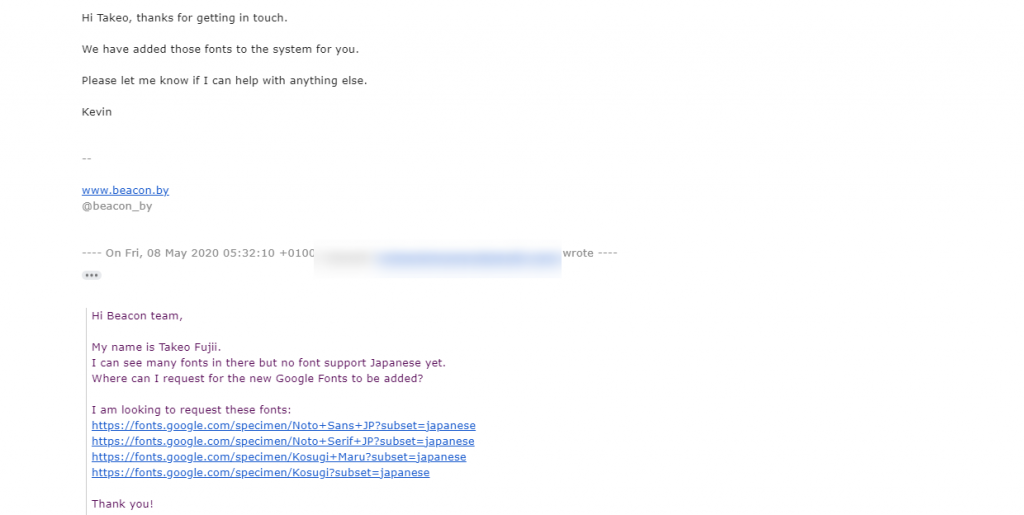
I will continue to make requests to make it easier to use in Japan. So, please feel free to use it first (it's free).
Supplement I can't promise, but when I have more time, I will make a video course explaining how to use Beacon in Japanese.
Beacon is a difficult tool to get used to at first, but once you get used to it, you won't want to give it up. Please try it for free.
[Conclusion] My Beacon Review Summary
Thank you for reading this long review, Beacon is an excellent tool to create lead magnets easily.
This is an unusual tool that cannot be found in Japan, but it is worth using.
After all, you can turn your blog posts into an e-book that will greatly help you reach potential customers. Best of all, anyone can use it, even for free.
Beacon can be a powerful aid to accelerate your list marketing.
Should we use Beacon? My thoughts...
The ability to reach potential customers online using Beacon is worth getting considering this powerful effect.
The best proof of this is that I continue to use it on this blog myself.
Try the free plan first.
Some features are limited, but it is enough to know what Beacon can do. If you like it, we recommend you switch to the paid plan.





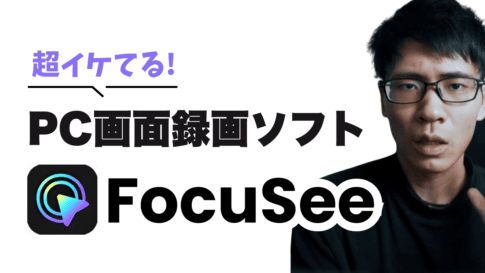
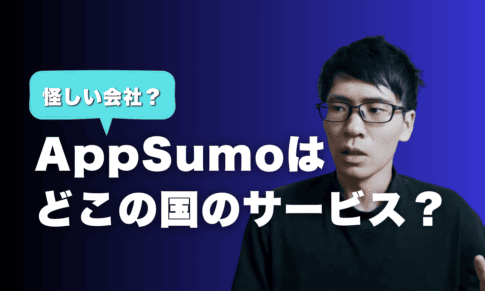


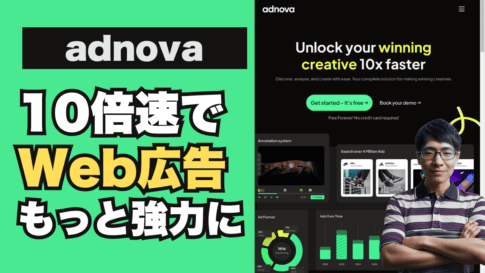



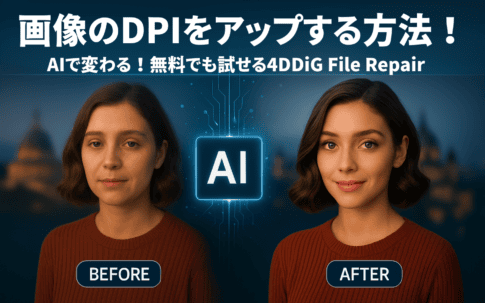





Latest Comments