あなたのアイデアを、たった数分で魅力的な動画に変えてみたくありませんか?
どうも、藤井です。近年、AI技術の進化により、動画制作が劇的に変化しています。
その中でも多くのブロガー、YouTuber が紹介している「Pollo AI」。
このPollo AIは、テキストや画像を入力するだけで、誰でも簡単にプロ並みの動画を作れるAIツールです。マーケティング、教育、趣味の創作活動まで、あらゆる場面で使えます。
この記事では、Pollo AIの特徴や使い心地、そして動画制作にどんな革命をもたらすのかを、実際に使った視点からお伝えします。一緒に見ていきましょう
※公式サイトへのアフィリンクは載せるのがめんどくさくなったので、「Pollo AI」でググってください。
Pollo AIとは?
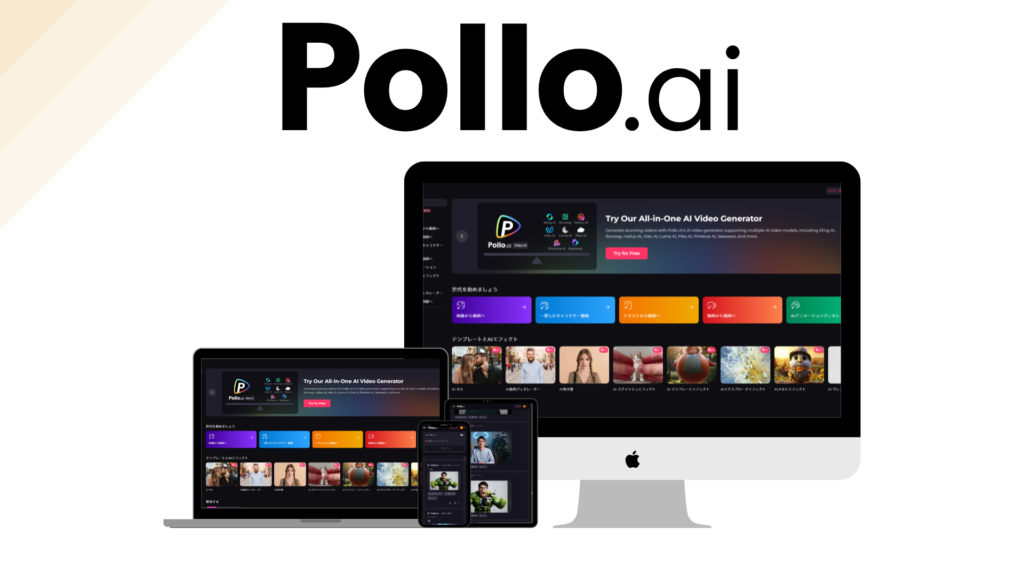
Wyzowl社の統計では、企業の約9割が動画マーケティングを取り入れているそうです。
きっとあなたも動画マーケティングの重要性を理解しているはずです。
だけど
- 時間がない
- 予算が足りない
- 専門知識がない
…そんな悩みを抱えているはず。最新のAIツールいろいろあるけど、どれがいいのか…。
毎日、動画制作に追われ、本来の業務に集中できない。高価な制作会社に依頼する余裕もない。せっかく作った動画も効果は出ない。
費用対効果が悪い… そんなジレンマを感じているのではないでしょうか?
そこで今回紹介するPollo AIを試してみましょう。
手軽、使いやすい、いい感じの質
Pollo AIは、人工知能(AI)を活用した最新の動画作成ツールです。
テキストや画像を入力するだけで、まるで魔法のように、自分が望むプロ品質の動画が数分で完成します。 高額なソフトウェアや専門知識は一切不要。
実際にこの記事で使い方を解説します。
いろいろ動画生成 AI ツールはありますが、手軽なツールが必要ならPollo AIでもいいです。
Pollo AIで何ができる?
Pollo AIの詳しい機能は後ほど解説します。
まず実際の例をお見せします。
こんな動画や
こんな動画まで。
Pollo AIでテキストから動画
使い方は簡単。
メニューから「テキストから動画」を押します。
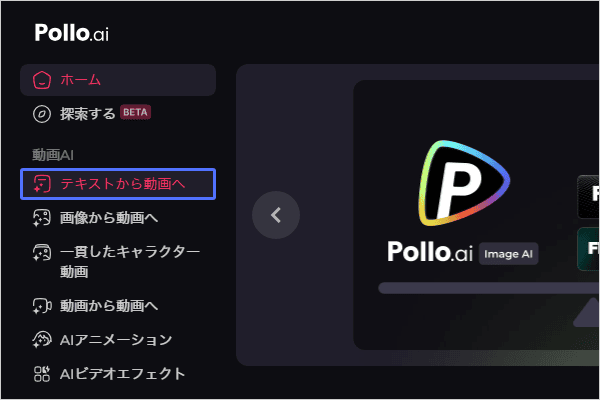
次にAI で動画を作る際のモデルを選びます。
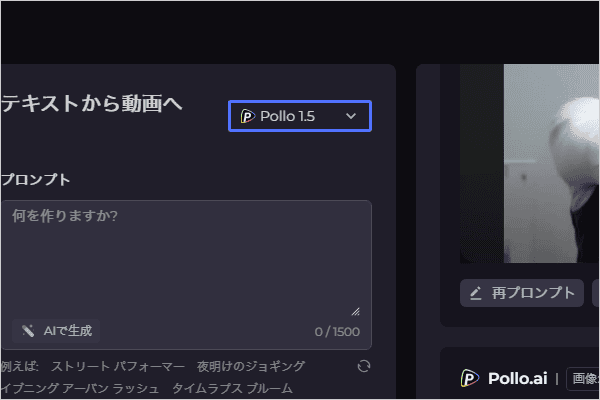
モデルは高性能なほど動画の品質は良くなります。一方でクレジットの消費量が大きいです。今回はちょうどいいモデルを選びました。

次に作りたい動画のアイデアを入力します。
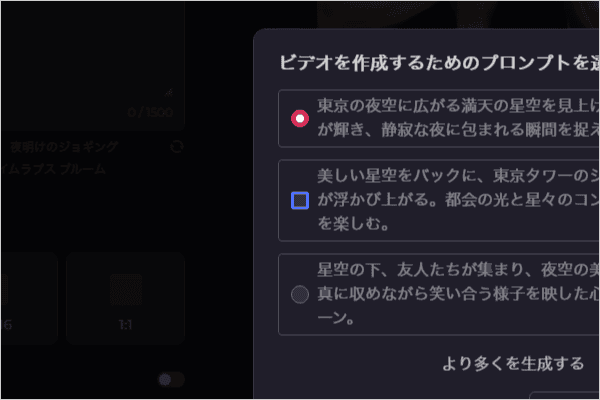
特に入力するアイデア(プロンプト)が思い浮かばない場合、AIがあなたの代わりに作ってくれます。
今回はAIに丸投げして「美しい星空をバックに、東京タワーのシルエットが浮かび上がる。都会の光と星々のコントラストを楽しむ。」というロマンチックな動画を作ってもらうことにしました。
次にアスペクト比を選びます。
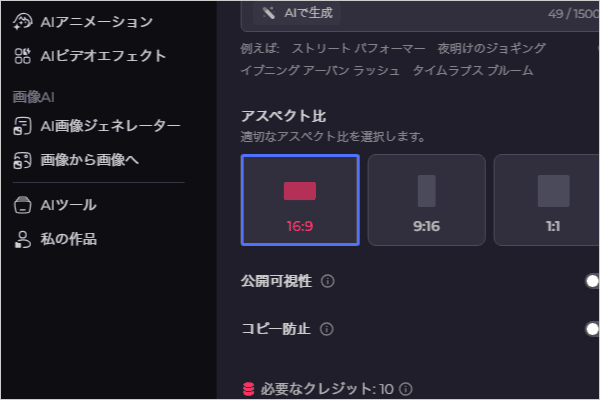
最後に「作成する」ボタンを押して、数分待ちます。
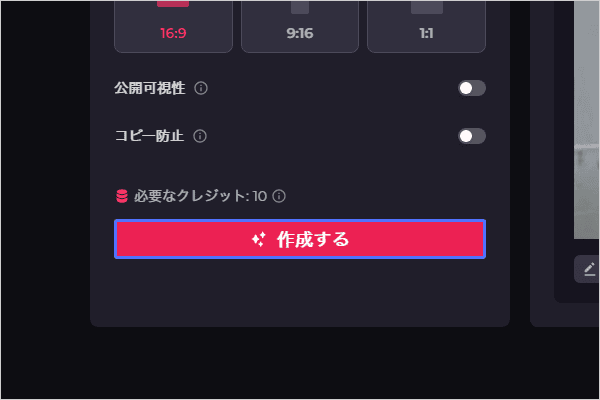
完成した動画はこちらです。
Pollo AIで画像から動画へ
次は画像を動画にしてみましょう。
試すのはこの画像。銃を構えている私のAI画像です。

こちらの画像を動かしてみましょう。
今度は「画像から動画」の機能を使ってみます。
こちらをご覧ください。
動画が完成しました。
ここで作った動画はあなたの自由に使えます。商用利用も可能です。YouTube や動画広告などで安心して使えますよ。
趣味でもビジネスでも利用可能です。
- テキストを動画に
- 画像を動画に
これだけではありません。
このほかにも様々な機能が用意されてます。他の機能も続けて見てみましょう。
Pollo AIの機能
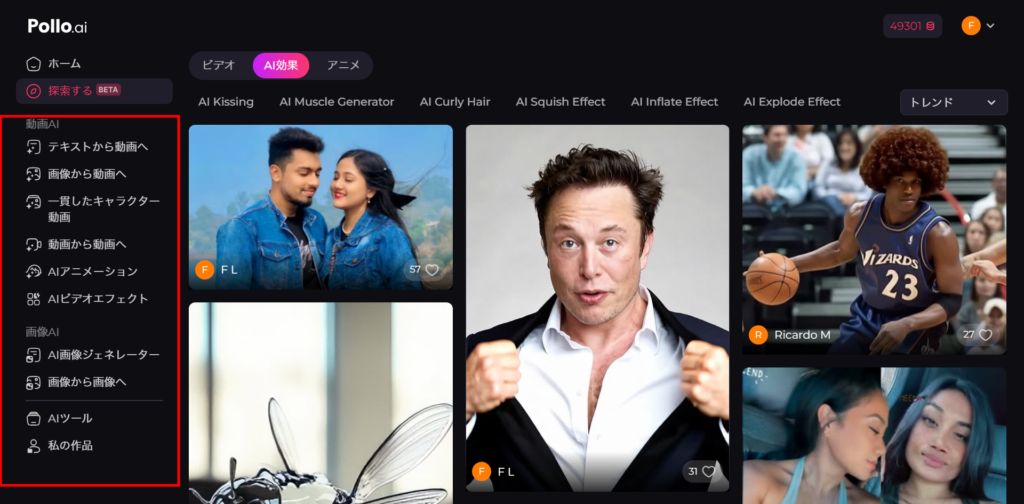
趣味からビジネスまで、様々な用途で使えるAI 動画をPollo AIなら作れます。
- テキストから動画
- 画像から動画
- 一貫したキャラクター動画の作成
- 動画から動画
- AIアニメーション
- AIビデオエフェクト
- AI画像ジェネレーター
- 画像から画像
- 動画高画質化
- AI動画フィルター
- 顔交換
- 動画ノイズ除去
など。
細かい機能も合わせれば、まだまだありますよ。面白系から実用的な動画素材まで、ありとあらゆるものを作ることができます。
Pollo AIの使い方
画像を動画化する手順をまとめました。
他の機能も同じように、メニューから選ぶだけで使えます。
Pollo AIのメリットとデメリット
メリット
Pollo AIのメリットとして「手軽さ」と「使いやすさ」です。 インターフェースも見やすくシンプル。何より日本語も対応しています。
そのため使い方で迷うことはないでしょう。
こういった理由から他のAI動画作成ツールと比較をしても、使いやすいと言えますね。
また様々な AIモデル、メニューから選べます。自分が作りたい動画に合わせて、自由自在に選択可能です。
友達や恋人に送る笑える動画もPollo AIなら簡単に作れます。
また商用も可能です。自分のYouTube動画やマーケティング、ビジネスで使う動画素材としても使えますよ。この辺りの自由度は大きなメリットと言えるでしょう。
デメリット
デメリットは2つです。
①クレジットの消耗に注意
SeaweedやLuma AIを使うとあっという間にクレジットがなくなります。
例えばSeaweedは生成される動画の品質はGood。だけど、消費するクレジットが80。
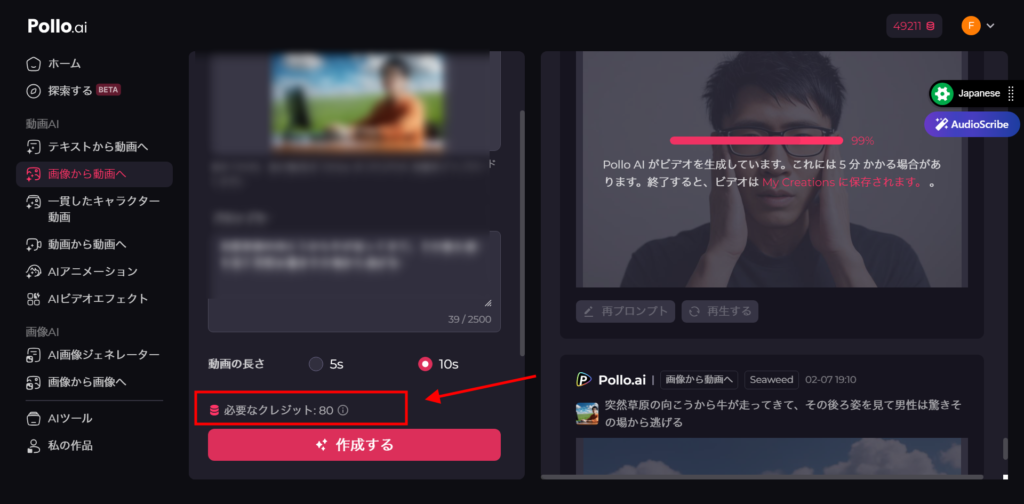
つまり月10回使えば終わりです。Lumaも1回60クレジットかかるので13回使えば終わりです。
しかも、やり直しするとその度にかかります。
…ということは、モデルによってはコスパが相当悪いです。これは動画生成だけではありません。
Pollo AIで画像生成も可能です。しかし、画像生成にもクレジットがかかります。
コスパがいいモデルはFlux Schnell。必要なクレジットは1。そのため画像だけを作るなら800枚作れます。…だけど画像作るんだったら他のツールの方がコスパは相当いいですよね。
それはもちろんモデルこそ限定されてますが、Canvaではデザインしながら自分の必要な画像をその場で生成できますし、クレジットを過度に気にする必要もありません。ChatGPTも同じく。
少しの学習曲線ありますが、動画や画像のモデルを試すくらいならfal.aiは安価です。そのため費用に関してだけは注意が必要です。
②動画の生成が遅い
モデル性能、動画の長さ、解像度、こういった理由が重なると、動画の生成速度がかなり遅くなります。
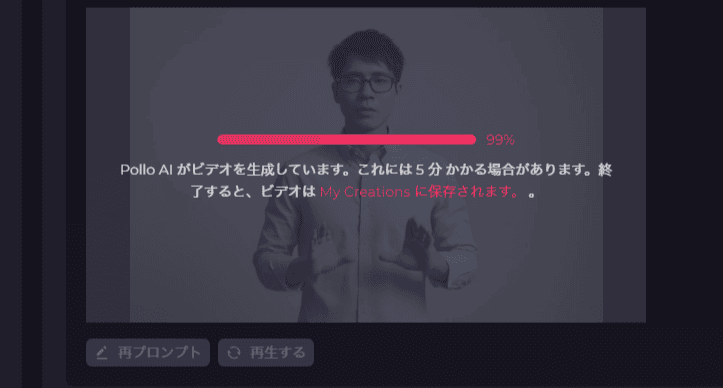
上の画像をご覧ください。
「動画の生成に5分かかる場合があります」と表示されてます。…しかし実際には15分以上かかっています。
簡単に言えば、クレジットの消耗が激しい=高品質の動画生成。そのため動画の生成時間も長くなってしまう。
実際にどのくらいの時間がかかるかは、無料トライアルを一度お試しください。
Pollo AIの料金プラン

Pollo AIの料金プランは、無料プランと有料プラン(ライトプラン、プロプラン)の3種類があります。それぞれ月額と年間契約を選べます。
日本円に換算すると(1ドル=150円として)、以下のようになります。
無料プラン
- 料金:無料
- 機能:月間20クレジット、動画最大2本、画像最大4枚まで作成可能。同時タスクは1つまでです。ウォーターマーク付きで、サポートは通常サポートです。お試しに最適ですが、本格的な利用には不向きです。
ライトプラン
- 月額料金:1,500円 (10ドル×150円)
- 年間料金: 18,000円 (120ドル×150円)
- 機能:月間300クレジット、動画最大30本、画像最大60枚まで作成可能。同時タスクは2つまでです。透かしなし、高速生成、より多くのカメラ移動オプション、プライベートビデオの可視性、コピー防止、優先サポートが利用できます。個人利用や小規模なビジネスに最適です。
プロプラン
- 月額料金:4,350円 (29ドル×150円)
- 年間料金:36,000円 (240ドル×150円)
- 機能:月間800クレジット、動画最大80本、画像最大160枚まで作成可能。同時タスクは3つまでです。ライトプランのすべての機能に加え、さらに多くのクレジットと同時タスクが利用できます。本格的な動画制作や大規模なビジネスに最適です。年間契約の方が月額契約よりお得です。
補足:クレジットについて
必要なクレジット数は、使う AI モデルや作る動画や画像の数によって変わります。 自分の動画制作頻度や規模に合わせてプランを選びましょう。
課金をする前に、一度無料プランをお試しください。
その上で判断ができます。
Pollo AIはどんな人におすすめ?
手軽にAI 動画を作ってみたい人、初心者におすすめです。
プロや中級者以上には他の選択肢があります。
使いやすさの観点から見れば、初心者にはPollo AIは使う価値があると思いますよ。技術や知識がなくても直感的に使えるのが特徴です。
また有料プランに加入すると、商用利用ができます。
Pollo AIで作った動画や画像を広告、プロモーション、製品説明などに自由に使用できます。
そのため予算は限られているのに、効果的な動画を作るのは難しい… そんな悩みを抱えているなら、Pollo AIがおすすめですよ。
Pollo AIのサポートは?
今回のこの記事を書いたきっかけ、それは1通のメールでした。
Pollo AI担当者さんから「うちの製品のレビュー記事作ってくれない?」とオファーいただき、この記事を公開する運びになりました。
もちろん無償で書いています。忖度レビューをしてお金もらっているわけではないです。
(もちろん私はアフィカスなので、アフィリエイトリンクは記事内に入れています)
そこでPollo AI担当者さんとやり取りをしましたが、対応はしっかりしていると感じましたよ。
「良い点も悪い点も書いてええよ」
と言っていただいたので、この記事を公開することはできましたからね。
サポートに関して評価は悪くないようです。
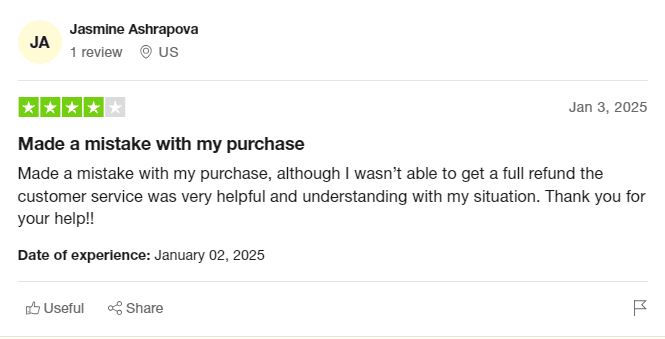
「間違って支払ったけどちゃんと返金してもらえたよ」とのこと。
その他もサポートに関してはそんなに悪いレビューは見当たりませんでした。
そんなわけで、Pollo AI担当者さんは苦い顔するかもしれませんが、正直な評価についても語っておきましょう▼
Pollo AIの評価は?
他のユーザーの評価も見てみましたよ。例えば有名レビューサイトTrustpilot。
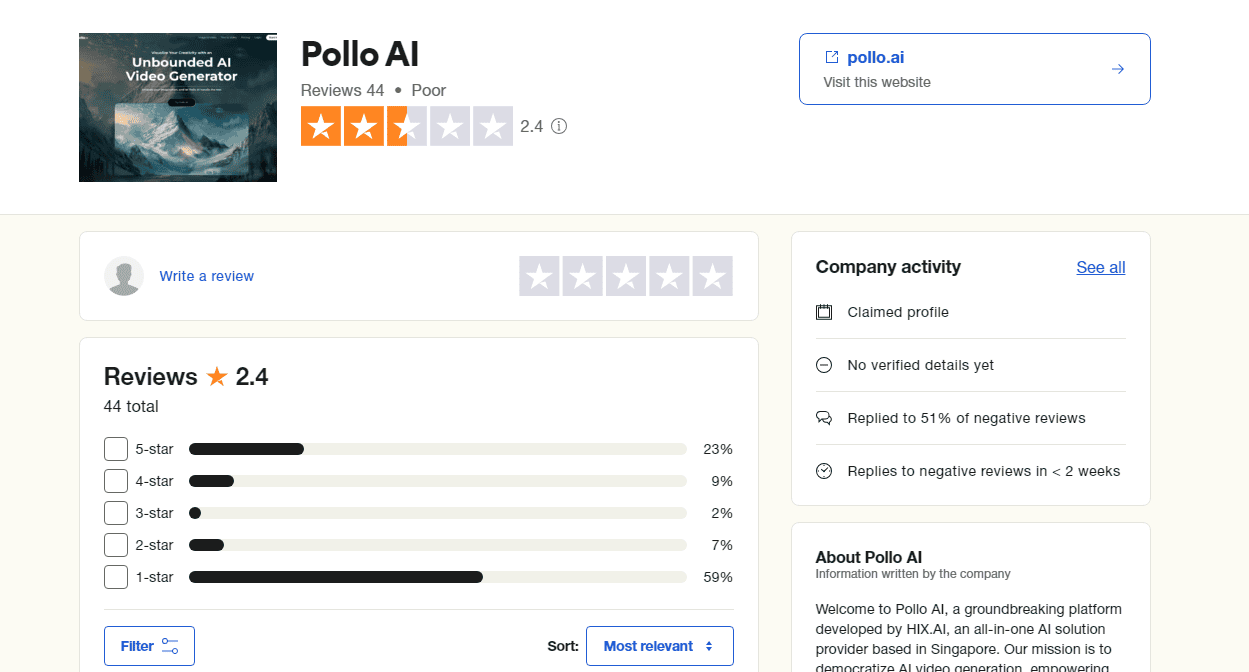
評価は2.4。
めちゃくちゃ悪いやんけ。
全部のレビューを読みました。ようは無料ユーザーがPollo AIで動画作ると、その動画は自分では消せないんですよ。消すには有料プランにアップグレードしないといけない→そんなの聞いてない!ってことで無料で試した人たちが低評価を入れてるようです。
ただ「製品そのものが悪い」という評価はなく、ほとんどが無料ユーザーの叫びでした。
なので、これから試す方は流出してはいけない画像はアップロードしないようにしましょうね。
それさえ注意すれば安全に使えます。
ちなみに課金すれば、画像や動画は自分で消せます。ご安心ください。
まとめ: ぶっちゃけ、Pollo AIはおすすめ?
AI動画生成ツール「Pollo AI」の使い方を解説しました。
私も昨年から動画生成 AI を活用しています。それらのツールと比較をすると、、、この記事執筆時点でPollo AIは、コスパ面で注意が必要です。
Pollo1.5の場合、5秒の動画を作るのに10クレジットを消費します。 月額29ドル(800クレジット)では月80個の動画を作る計算になります。そんなに悪くはない気がします。
ただ、Kling 1.6など上位のモデルを使うと、1回の動画生成で40クレジットかかったりします。…その場合1ヶ月で20回ですべてのクレジットを失うことになります。
誤解ないように言っておきます。
私はPollo AIを過剰に絶賛するつもりも、また逆に陥れるつもりもありません。
事実としてモデルによっては、かなりのクレジットが必要になってしまうのです。
そのためよく考えて利用する必要があります。
私の総評としては「使いやすい。でも使う機能によって消費するクレジットが変わるので注意」です。
無料で試せます。
ぜひ一度使ってみてください。将来的には動画生成のコストも下がっていきます。
そのため、この記事執筆時点での評価として受け取ってくださいね。

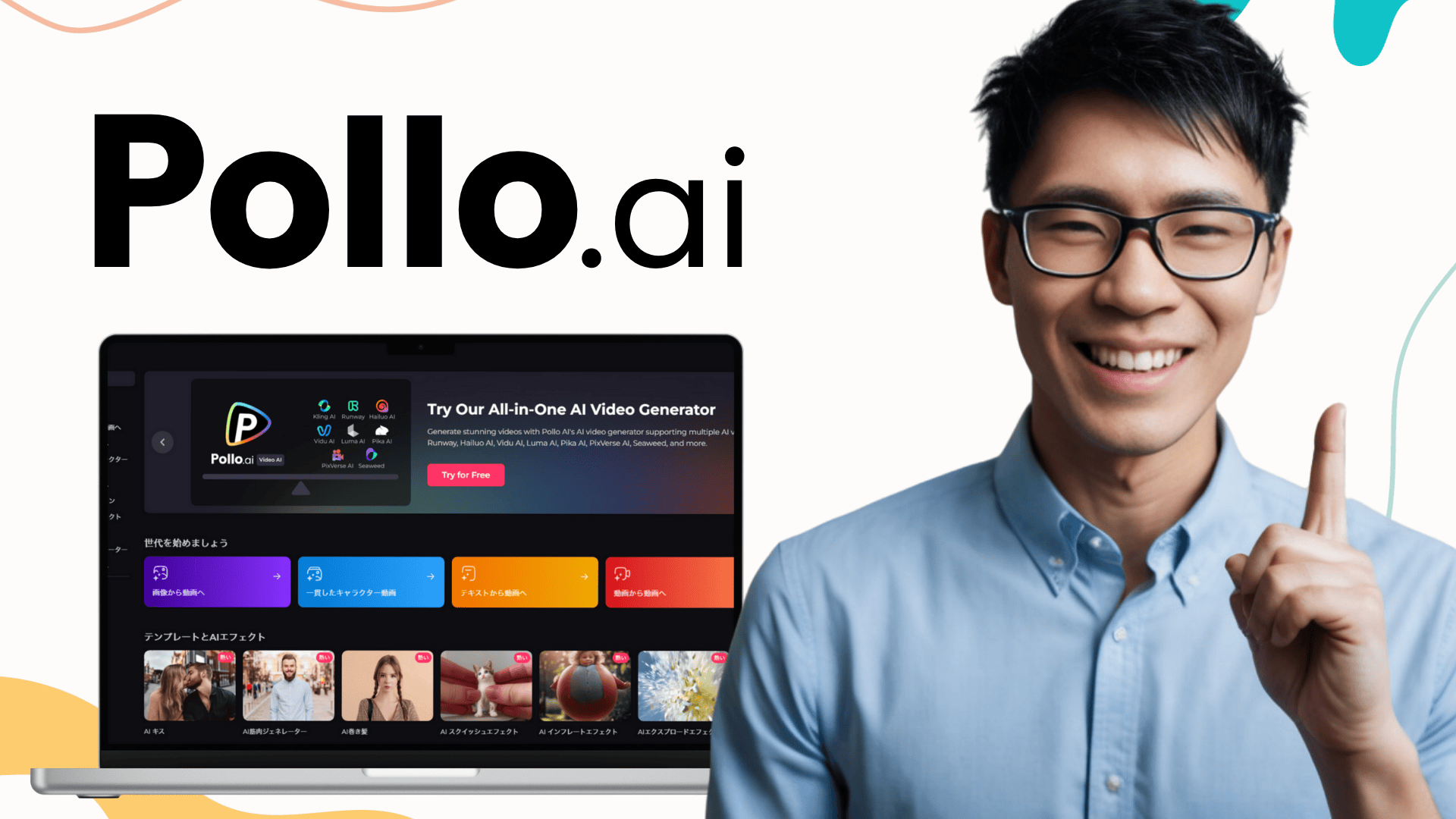




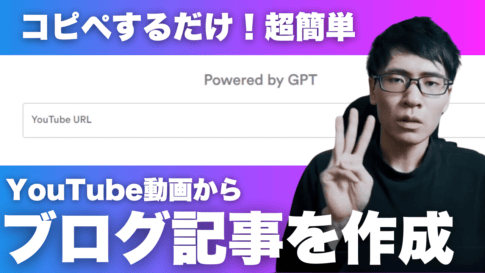

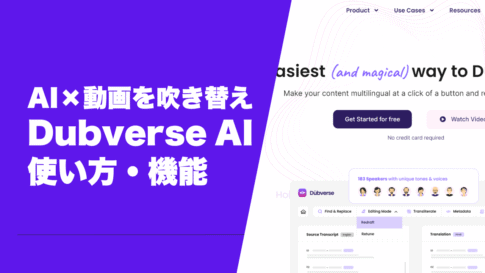


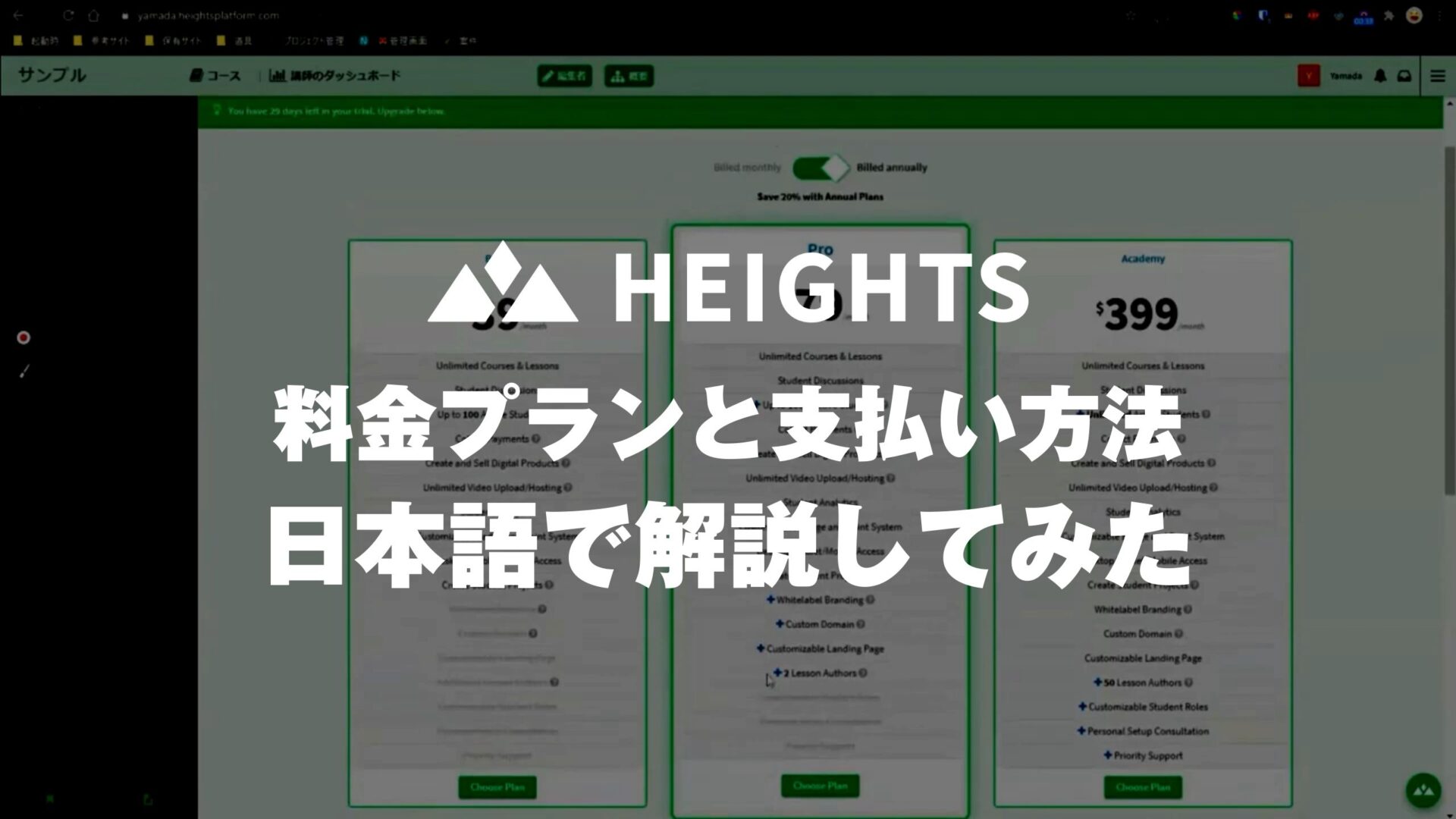

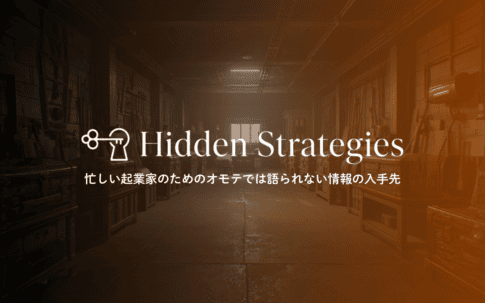




コメントを残す