My name is Takeo Fujii. In this issue.AI voice memo tool "AudioPenThis section explains how to use the
In fact, this AI tool helped us organize and resolve complex thoughts.
To briefly describe AudioPen's functionality, it is a handy AI tool that allows you to record audio and automatically create organized notes.
When I first started using AudioPen, I wondered if I really needed it, but after actually using it for a year, I couldn't let it go.
- 1 What is the AI voice memo tool "AudioPen"?
- 2 How to use AudioPen
- 3 Audiopen Features
- 3.1 No account registration! Free to use!
- 3.2 Support for more than 40 languages!
- 3.3 Audio file upload is also available [Prime members only].
- 3.4 Rewriting function available [Prime members only].
- 3.5 Unlimited customization of writing styles [Prime members only].
- 3.6 Zapier and Webhook support [Prime only].
- 4 AudioPen Pricing Plans
- 5 List of features exclusive to AudioPen paid plan subscribers
- 6 Audiopen Frequently Asked Questions
- 6.1 Q. When I click the record button, it does not work.
- 6.2 Q. It is taking too long to memoize audio
- 6.3 Q. I upgraded to PRIME (paid plan). It still shows as a free account.
- 6.4 Q. Is there a dedicated smartphone app for AudioPen?
- 6.5 Q. Can I upload audio files to AudioPen?
- 6.6 Q. Can I download the audio after recording?
- 6.7 Q. Can I enter notes and have AudioPen summarize them?
- 6.8 Q. Does the app work in more than one language?
- 6.9 Q. What is the difference between a folder and a tag?
- 6.10 Q. I recorded for a long time, but AudioPen could only transcribe the first part
- 6.11 Q. Is there a money-back guarantee?
- 6.12 Q. Can I expense the purchase price of AudioPen Prime?
- 6.13 Q. Will my voice notes be used to train AI models?
- 7 Summary: Audiopen is useful for organizing thoughts and writing blog posts.
What is the AI voice memo tool "AudioPen"?
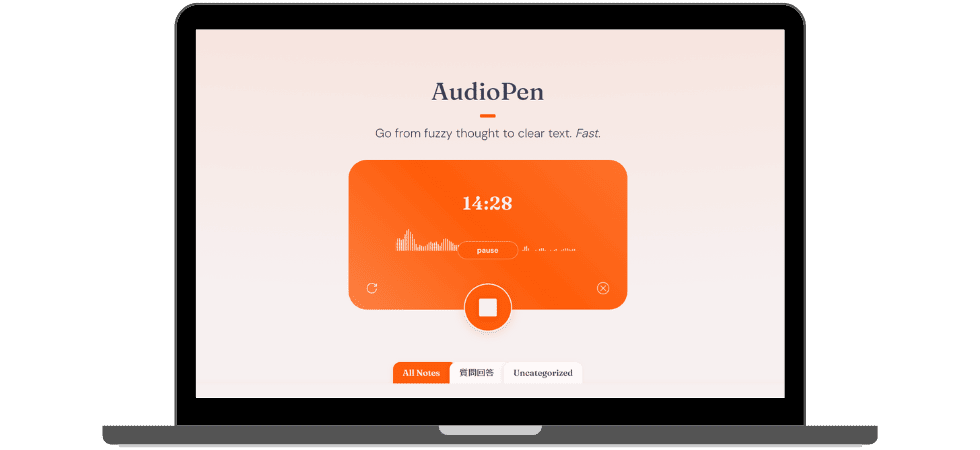
AudioPenis a magical app that instantly turns what you talk about into organized written notes.
No more tedious note-taking or having to listen again later. Just speak and your words will turn into neatly organized notes.
If you're stuck on an "uh" or "ah," don't worry, AudioPen will organize the whole thing for you and create a memo that gets to the point.
It is super easy to use.Just open the app and talk about what you want to talk about.
AudioPen will do all the rest. It doesn't matter how you speak. It takes what you say and immediately turns it into easy-to-understand text.
This allows you to quickly voice record your ideas and preserve them in writing.
How to use AudioPen
It is easy to use.
- Press the record button.
- Speak into the microphone
- Select output language and writing style
Just do this and AudioPen will listen to what you say, accurately summarize the audio, and rewrite it into notes.
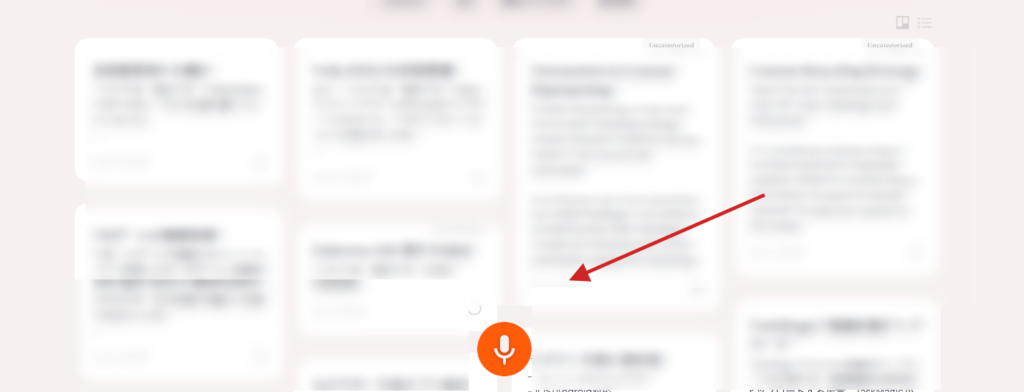
Just talk into the microphone as if you were talking to a friend.

Record and press the stop button.
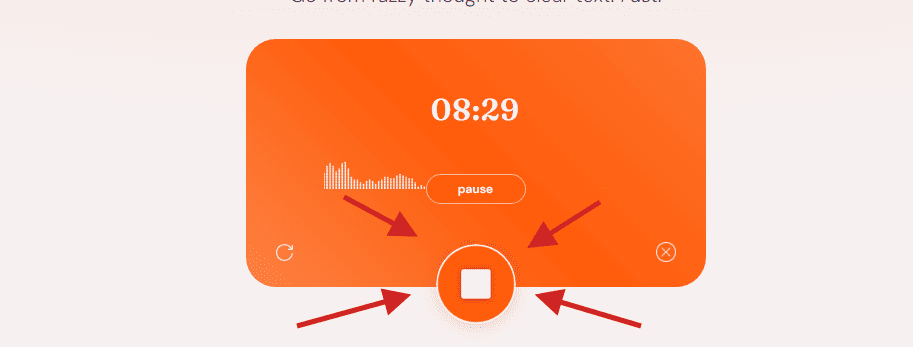
Pressing this stop button will automatically create a memo.
Wait a couple of minutes.
All you have to do is sit in your chair, have a cup of coffee and wait. (You can also work on other tabs as long as you don't close the page.)
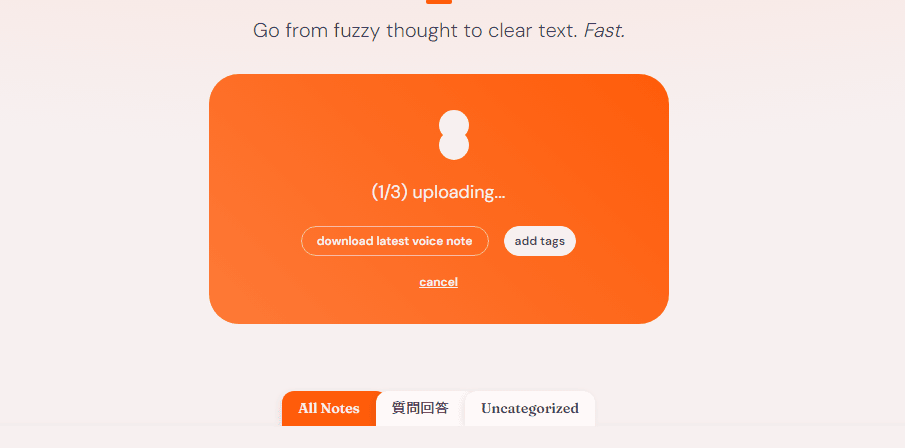
A text memo was created in about a minute and a half.
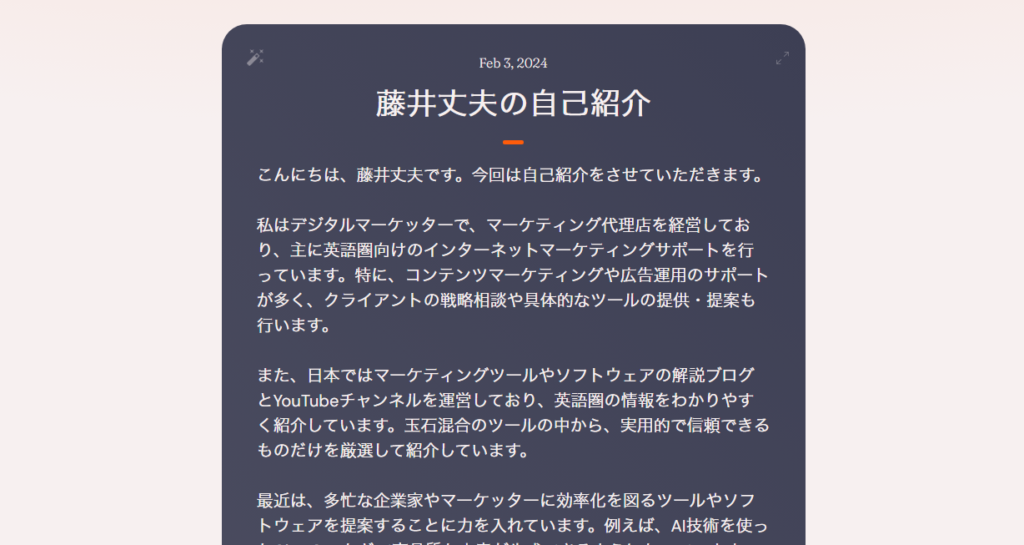
What you speak into the microphone with AudioPen is automatically organized to create a summary memo.
Here is the actual generated text.
Hello, my name is Tsuyoshi Fujii. I would like to introduce myself.
I am a digital marketer and run a marketing agency, providing Internet marketing support mainly for English-speaking countries. In particular, I provide a lot of support for content marketing and advertising management, as well as consulting with clients on their strategies and providing and proposing specific tools.
We also run a blog and YouTube channel in Japan explaining marketing tools and software, and introduce information from the English-speaking world in an easy-to-understand manner. We carefully select and introduce only the most practical and reliable tools from among the many available in the market.
Recently, we have been focusing on proposing tools and software to busy entrepreneurs and marketers to improve their efficiency. For example, ChatGPT, which uses AI technology to generate high-quality text, is not enough.
Therefore, we propose to use RPA and automation tools to streamline routine and repetitive tasks. We believe this will improve the efficiency of not only text generation and image/video creation with AI, but also the efficiency of the entire business.
With the proliferation of AI technology and automation tools over the last year and into this year, automation is expected to become increasingly important in the future. Therefore, small business entrepreneurs and busy marketers are urged to incorporate automation tools early on.
We will continue to provide a variety of support services and be available to answer your questions and requests. Thank you in advance for your continued support.
You may be surprised by the audio notes above.
My name (Fujii Tsuyoshi) and specific names such as ChatGPT are also accurately transcribed.
If you are using the paid version
After recording.
- Output languages: Choose from more than 40 languages.
- Rewriting level and sentence style: set the length and style of sentences in the memo
These can be selected.
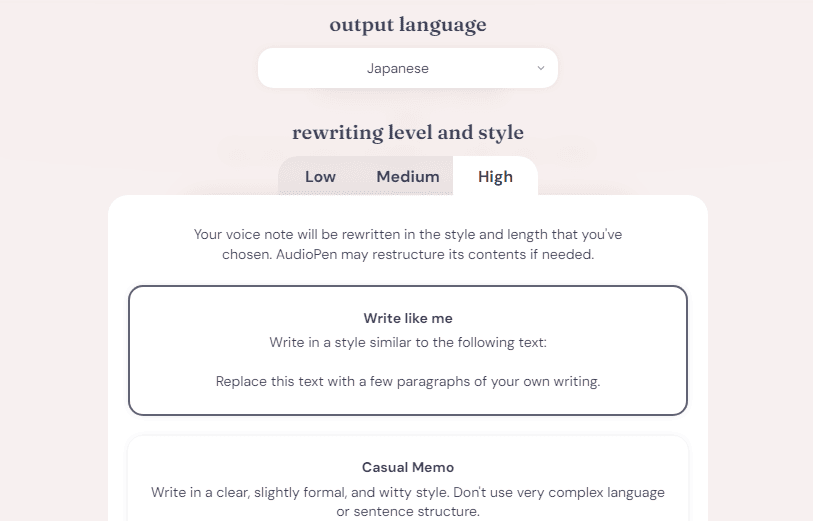
In addition to summarizing audio, Audiopen allows you to convert recorded audio into a variety of formats, such as the body of an email, a poem-like sentence, an X (formerly Twitter) post, a brief bullet point, or a blog post.
Audiopen Features
No account registration! Free to use!
AudioPen is a convenient application that anyone can use for free, with no need to register for an account or go through any complicated procedures. The free version alone can record for 3 minutes.

In fact, three minutes of recording is sufficient.
If you need longer recordings, upgrade to the PRIME plan and you can record up to 15 minutes.
No registration is required, so you can experience the magic of voice memos right away.
Support for more than 40 languages!
And the great thing about AudioPen is that it supports over 40 languages.
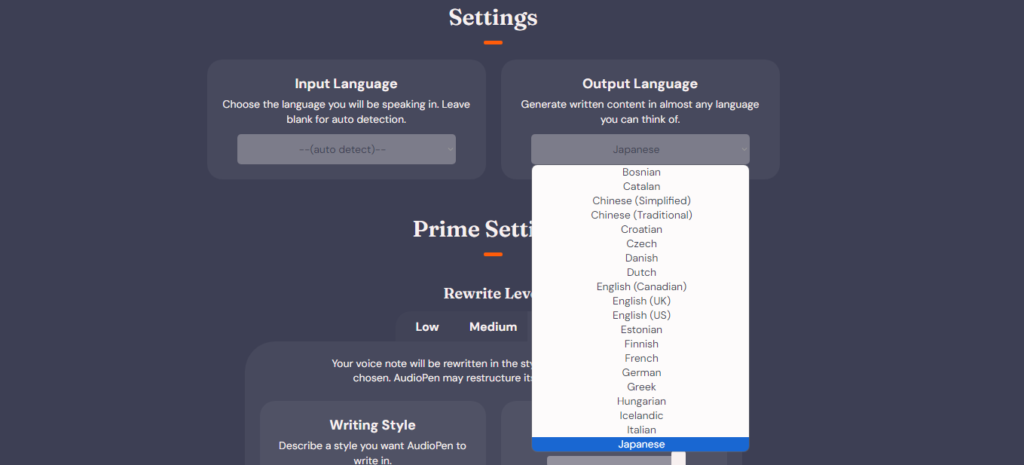
Of course, Japanese is also fully supported. You can freely choose the language in which you speak and the language into which the text is converted, so you can easily speak in Japanese and get English text.
You can create natural and understandable text in any language, just like a native speaker, so you can leave ideas and notes without any language barriers.
Audio file upload is also available [Prime members only].
This feature is also very useful.
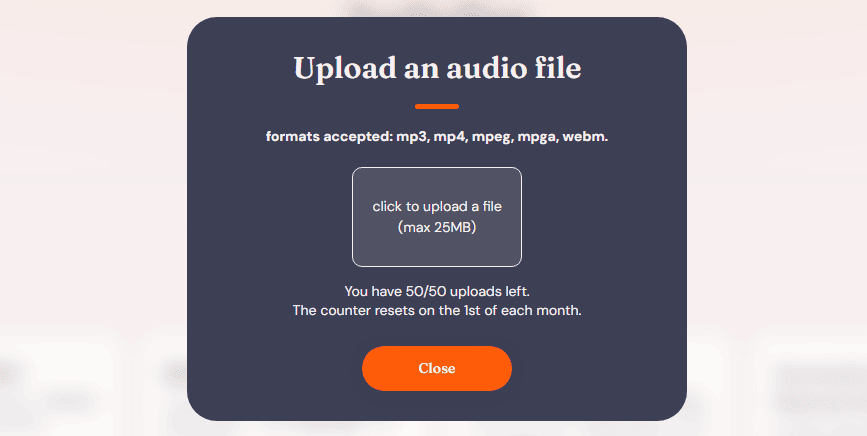
With AudioPen, you can not only record by speaking directly into the app, but you can also upload existing audio files such as mp3, mp4, mpeg, etc. and convert them to text.
This means that you can upload a previously recorded audio file and make notes without the hassle of recording your own voice each time.
Now you can easily preserve important content in writing, such as recordings of meetings and audio of lectures.
Rewriting function available [Prime members only].
AudioPen's special features are available only to Prime members.
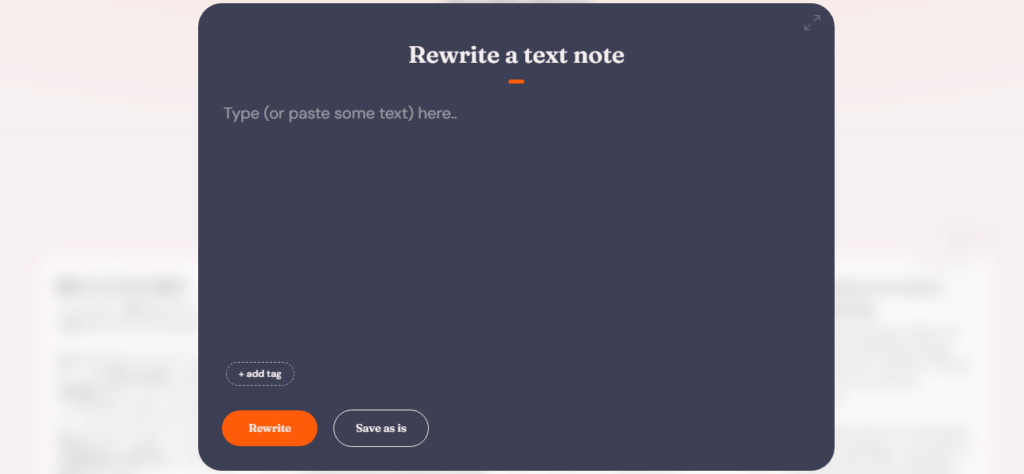
There is also an amazing feature that allows you to simply paste text you already have into AudioPen and it will turn it into an organized memo.
If you have a text at hand, just send it to us and AudioPen will automatically organize the content and make a memo that gets the point across.
Unlimited customization of writing styles [Prime members only].
Another major benefit of the Prime membership is the ability to customize voice memos.
This allows users to set their own preferences for the length, tone, and writing style of the recorded voice when it is converted into a memo.
After creating a memo, press the icon in the upper left corner.
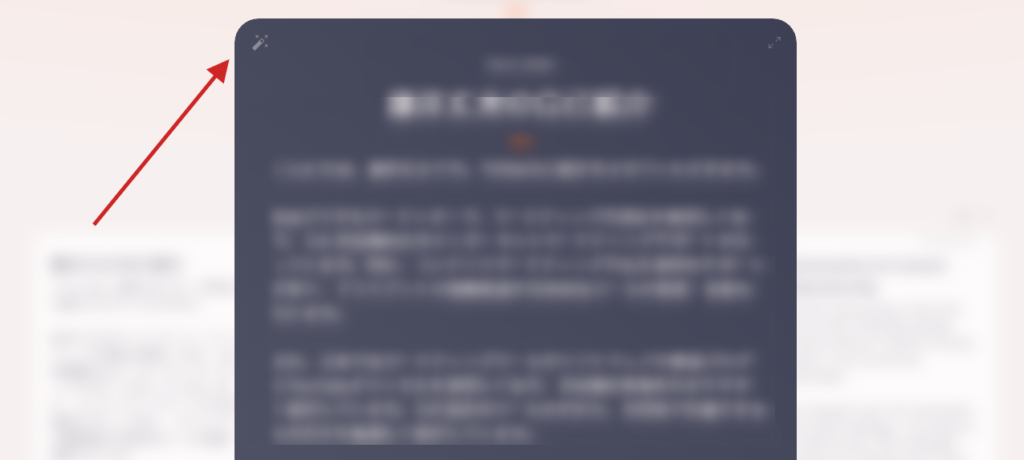
Press here to output the recording in the format and length you desire.

So you can easily convert your content into blog posts or content for sharing on social networking sites. This feature allows you to create effective content.
Zapier and Webhook support [Prime only].
AudioPen has a new feature.
new featureManually Triggered Webhooks.It is. This is useful when you want to easily send notes you have created to other applications.
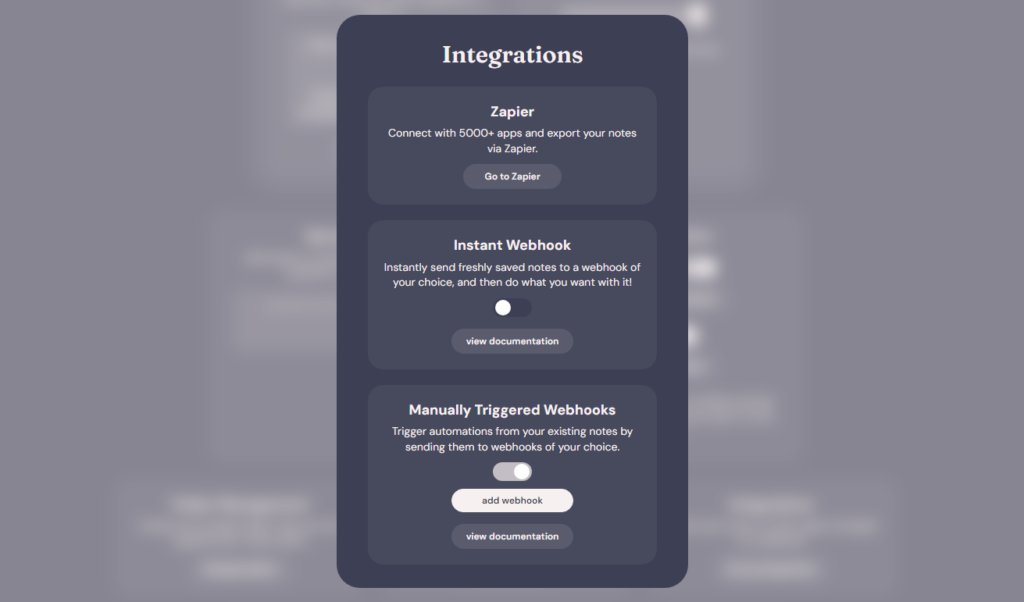
For example, if you wanted to send a memo created in AudioPen to Airtable, you used to have to do it manually. But now it is much easier.
Webhook is a program on the Internet that receives data sent to it and automatically forwards it to other applications.
With this, you can send notes created with AudioPen to any application you want, whenever you want.
How to set up Webhooks
The setup is simple. First, set up a webhook in an application such as Zapier. Next, turn on "Manually Triggered Webhooks" in AudioPen's settings and add the webhook URL.
Now, when you open an AudioPen memo, you can select the Webhook you want to send and send the data.
With this feature,
- AudioPen notes to be drafted in Gmail
- Save your diary in a Google spreadsheet
- Share with your team in the Airtable database
It can be used for a variety of purposes, such as
AudioPen Pricing Plans
Basically free. No account registration is required.
However, if you want to take full advantage of this service, consider subscribing to a paid plan.
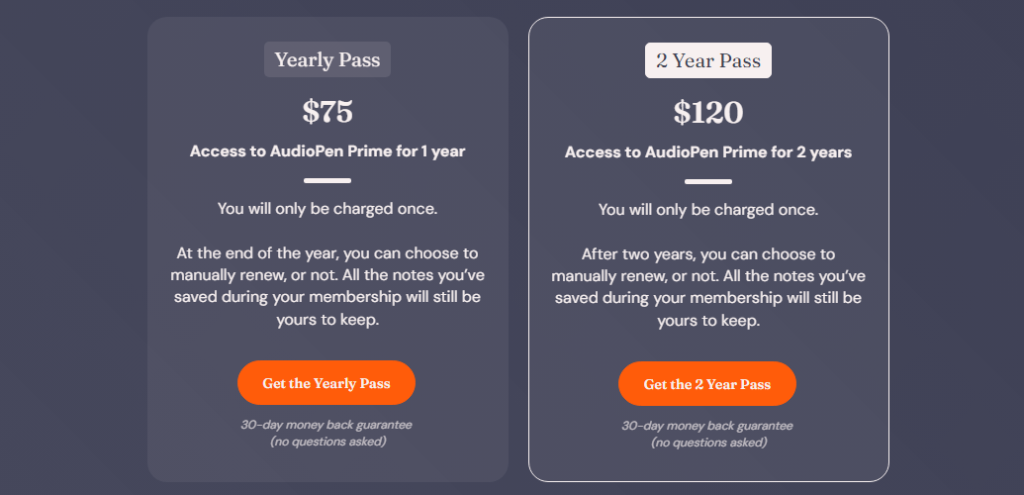
Annual Pass - $75
- Approx. 11,000 Japanese yen/year
- One year of AudioPen Prime access.
- Payment is made only once.
- At the end of the year, you can choose yourself whether or not to renew.
- 30-day money back guarantee (no questions asked).
It may seem expensive when viewed over the course of a year, but it is less than 1,000 yen per month.
2-year pass - $120
- Approx. 17,600 Japanese yen / 2 years
- Two years of AudioPen Prime access.
- Payment is made only once.
- After two years, you can choose for yourself whether or not to renew.
Both plans help you freely record and organize your ideas and notes using AudioPen.
And if you are not satisfied, the Annual Pass comes with a 30-day money-back guarantee. So rest assured, AudioPen is here to help you.
Of course, any notes you save during your membership are yours even after your plan ends.
Below is a summary of the differences between the free version and PRIME.
List of features exclusive to AudioPen paid plan subscribers
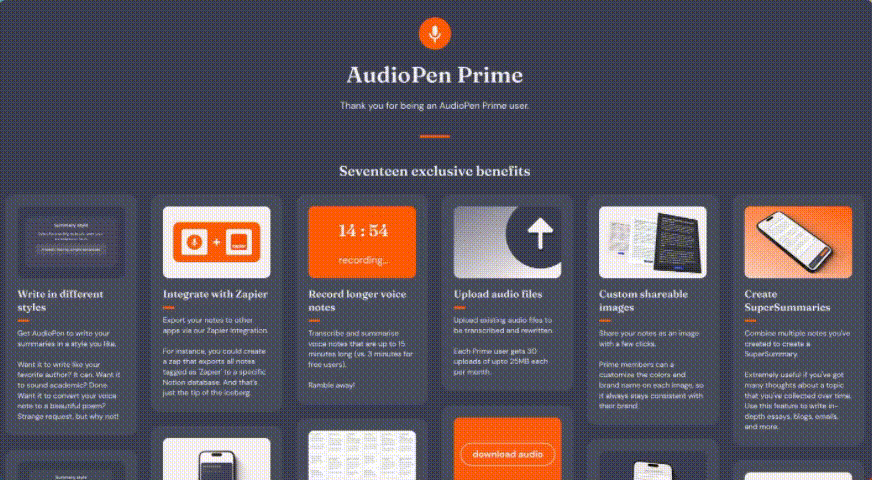
AudioPen's paid plans offer a wide variety of features, including
Whether you want to turn your voice notes into beautiful poetry, like your favorite author or academic, AudioPen has you covered.
Free users are limited to 3 minutes, but paid plans can record and summarize up to 15 minutes of voice notes.
Notes can be automatically sent to other applications (Notion, airtable, etc.) via Zapier or Webhook.
Users can upload up to 50 audio files of up to 25 MB each month and convert them to text.
Free users can store up to 10 memos, while paid plans allow unlimited storage.
You can combine ideas gathered over time to create in-depth essays, blogs, emails, and more.
Prime users can download the audio immediately after creating a note (it is automatically deleted from the server after about an hour).
Easily share your notes via email, WhatsApp message, Tweet, etc.
Old memos can be rewritten with AudioPen as new memos.
Prime users can freely edit typos and terminology in their transcriptions
Create tags to easily categorize and search your notes.
Don't worry if someone enters the room you are recording in. Recording can be paused and resumed later.
You can set the length of your notes to be shorter or more detailed at your discretion
Words that are often mistakenly recognized by voice recognition can also be recognized correctly.
Audiopen Frequently Asked Questions
The following questions and answers are from the official Audiopen website.
Q. When I click the record button, it does not work.
Nothing happens when you click the record button, this problem is caused by not allowing the app to access the microphone.
If you are using a phone or tablet, simply turn on the setting that allows access to the microphone in your browser. (If you are using iOS,these last (followed by a duration noun and a past sentence: time period before the present time of the speaker)Download the web app from (using Safari). Then go to Settings > Safari > Microphone > Allow Access. By doing this, you will no longer be asked for permission every time you open the app).
For desktop use, make the same settings in your browser that allow AudioPen to access the microphone.
If you are using Google Chrome, you will see the following permissions
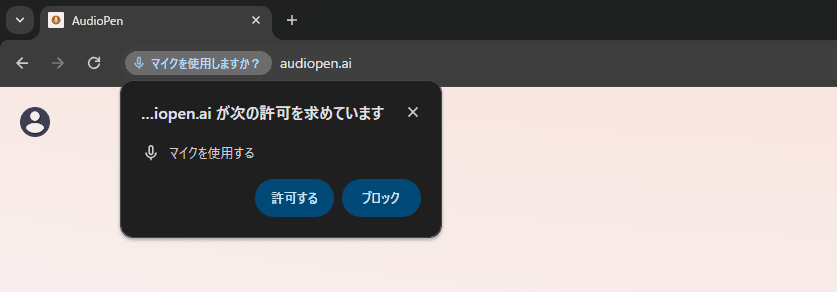
Select "Allow."
Q. It is taking too long to memoize audio
If, after waiting a while, the application still appears to be taking a long time to transcribe and summarize, please consider refreshing the page.
After this, click on the account icon (upper left corner) and click "Retry Transcription.
Q. I upgraded to PRIME (paid plan). It still shows as a free account.
It may take approximately one minute for your account to be automatically upgraded.
If the problem does not occur after one minute, the common cause is that the user is not logged in during the upgrade.
Please send an email to その場合はhello@audiopen.ai or contact us through troubleshooting. We will manually solve the problem.
Q. Is there a dedicated smartphone app for AudioPen?
Currently, it does not.
However, web applications that can be used from a smartphone arethis way (direction close to the speaker or towards the speaker)You can download it from This web app allows you to use AudioPen from your smartphone without any problems.
If you are using an iPhone, here is a tutorial showing how to get AudioPen on your device.
Q. Can I upload audio files to AudioPen?
Possible if you are a Prime user.
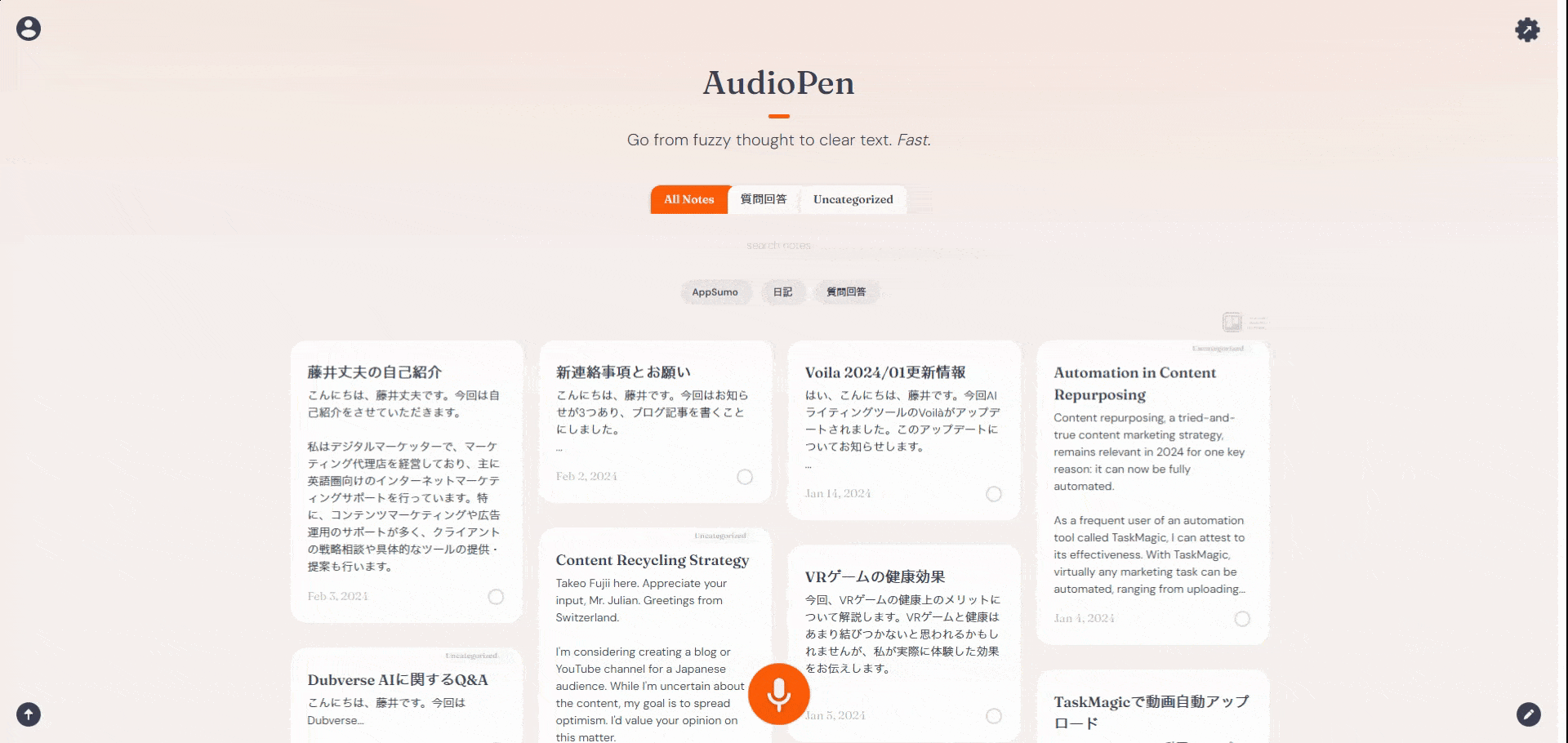
You can upload up to 50 files per month. The maximum size of each file is 25 MB.
Q. Can I download the audio after recording?
This is possible if you are a Prime user. However, you can only download audio immediately after you create a note. And you can only download audio before saving the note to the library.

The audio of the memo is automatically deleted immediately after it is created, so it cannot be downloaded after it is saved in the library.
Q. Can I enter notes and have AudioPen summarize them?
Possible if you are a Prime user.
Press the pen icon in the lower right corner of the page (on the desktop).
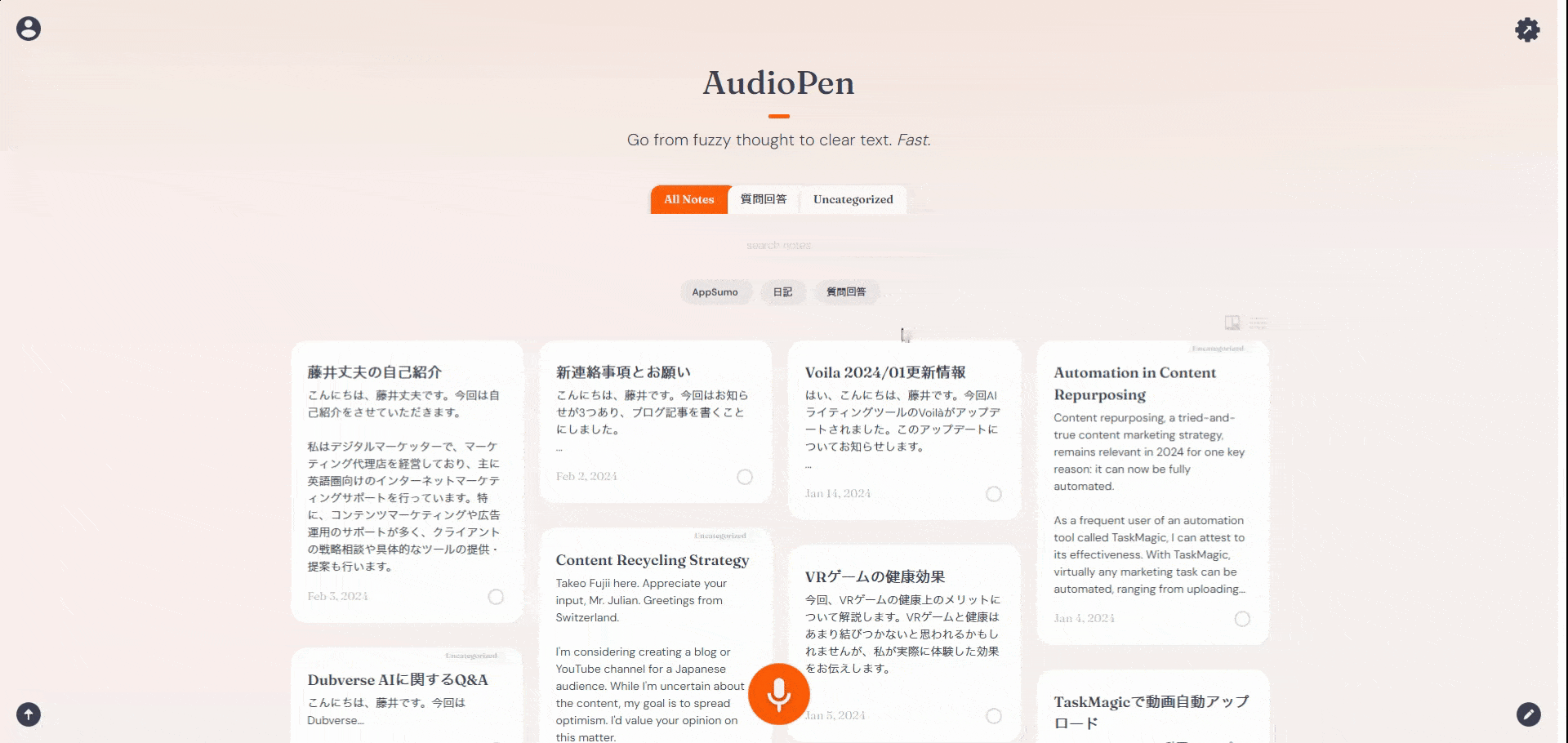
A window will open in which you can enter text, and enter the text you wish to rewrite.
Pressing the "Rewrite" button will rewrite that text in a well organized manner.
Q. Does the app work in more than one language?
Yes, it is possible.
AudioPen is available in most of the world's languages. You can also click on the Settings button in the upper right corner to select from a list of languages to use.
Q. What is the difference between a folder and a tag?
A single memo can have multiple tags. However, a memo can only be in one folder.

Think of a folder as a higher level of organization than a tag.
Also, think of tags as a way to filter related memos in the library, especially when sharing multiple common topics.
Q. I recorded for a long time, but AudioPen could only transcribe the first part
The cause of this problem is a problem that occurs on the phone when the screen is in the off state.
AudioPen runs in the browser, and if the screen of most smartphones is turned off (even when the screen is dimmed), microphone access is blocked.
Q. Is there a money-back guarantee?
If you try the free version of AudioPen, you will see what it can do before purchasing the Prime version. For this reason, few people are likely to refund their money (in fact, so far few people have taken advantage of the money-back guarantee).
However, if you would like a refund due to AudioPen not working, please send us a message at hello@audiopen.aiにメールで連絡をするか or via the feedback form on our website within 30 days of purchase.
Q. Can I expense the purchase price of AudioPen Prime?
It should be possible (answer by AudioPen).
Of course, it is up to your business to decide if it can be expensed. But in most cases, you can expense productivity tools like AudioPen.
Whether it can be expensed or not,Please consult your tax advisor for a determination and further details.
Q. Will my voice notes be used to train AI models?
No, the data in AudioPen is not used to train AI models.
Summary: Audiopen is useful for organizing thoughts and writing blog posts.
In this article, we have explained how to use AudioPen. You do not necessarily need to subscribe to a paid version or register an account. You can use AudioPen for free.
Although there are some limitations compared to the paid version, the basic functions of the free version are sufficient.
Of course, Japanese is also available.
Click the button below to try it now for free.
By the way, I personally subscribe to the paid version. If you are a blogger or creator who creates content, I definitely recommend the paid version.
If you've tried the free version and thought, "This tool is useful... wow!" you will never regret it.
At the time of 2023, there were still few explanatory articles on AudioPen, and I myself was not sure whether to subscribe to the paid plan at first. In the end, I am glad I did.
First of all, please try it once, as if you were fooled. You won't lose anything.

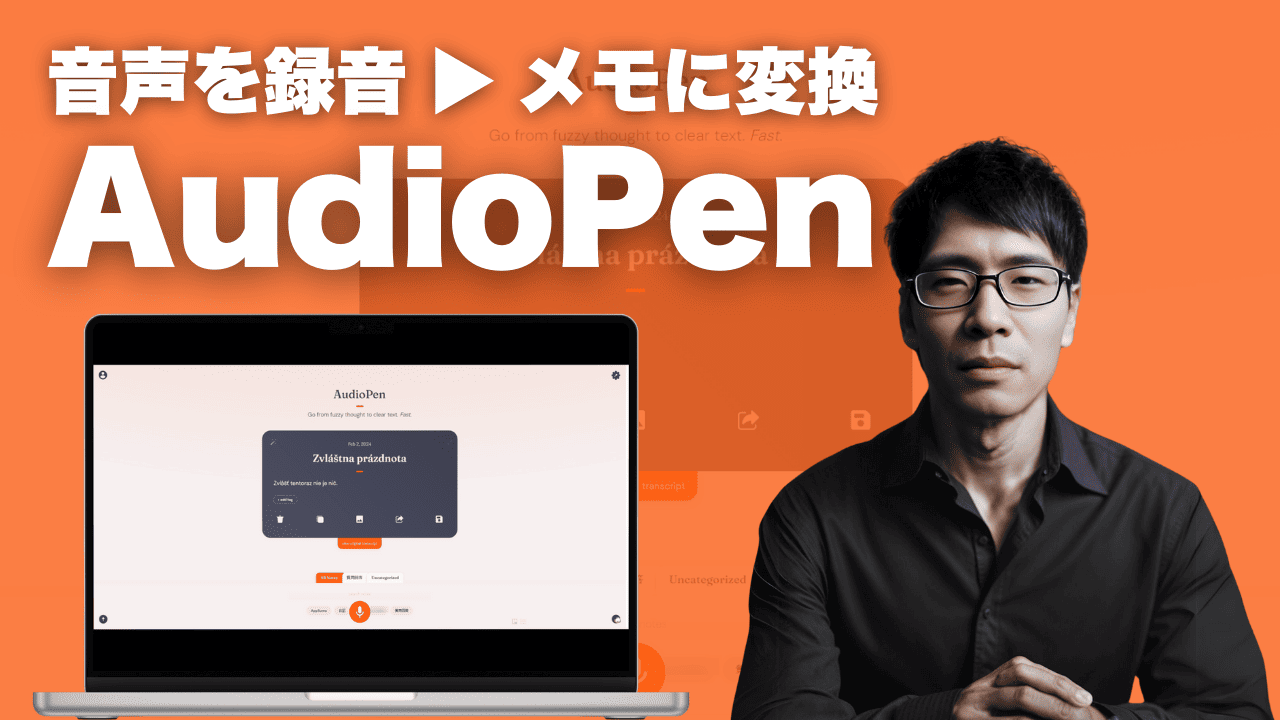

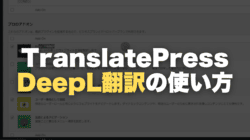


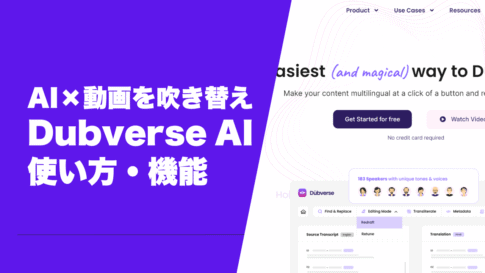

![[Black Friday] Summary of Discounted Software and App Sales in 2024! [Black Friday] Summary of Discounted Software and App Sales in 2024!](https://takeofujii.net/wp-content/uploads/2022/11/black-friday-485x273.png)
![How to use AppSumo in Japanese! A Step-by-Step User Guide [It's easy]. AppSumo Japanese](https://takeofujii.net/wp-content/uploads/2023/07/appsumo-4-485x291.png)

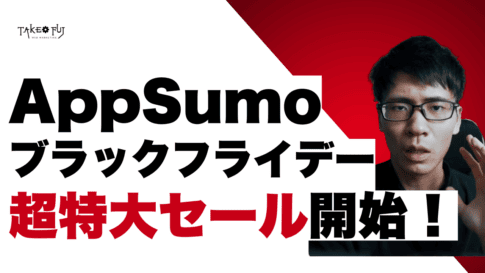

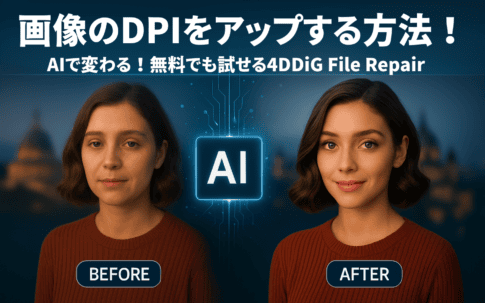





Latest Comments