Hi, I'm Takeo Fujii.
A new coronavirus has spread around the world. Online classes in schools and telework in business have become the norm. IT has advanced in the past year.
"We don't need stamps. "No need for a stamp, just use an electronic seal." "Take your meetings online."
IT is now being introduced into many of our operations.
In this age of IT promotion, it is becoming more and more important to automate as much of the work and tasks as possible using IT.
By automating, we can throw all the tasks that don't need to be done by humans into the system. We can then focus on the tasks that will help us grow our business.
Especially for tasks that are repeated over and over again, you can throw it all away by using an automated system.
Therefore, this article describes a "work automation" system that will drastically reduce your daily wasted work and save you time.
- 1 What is a tool for automating tasks?
- 2 Example of App Integration with Pabbly Connect
- 3 What is Pabbly connect and how does it work?
- 4 How to use Pabbly Connect
- 5 Disadvantages of Pabbly Connect (Weaknesses)
- 6 Pabbly Connect Pricing and Plans
- 7 For a limited time, you can get Pabbly Connect with a subscription plan.
- 8 Pabbly Connect Money Back Guarantee
- 9 [Conclusion] My Pabbly Connect review summary
What is a tool for automating tasks?
Over the past few years, the number of work automation tools in the industry has been increasing, especially in the English-speaking world.
One of the most famous automation tools is Zapier. As you may know, Zapier is one of the leading automation tools. It is already one of the most reliable in the industry.
This Zapier allows you to combine apps with apps from around the world.
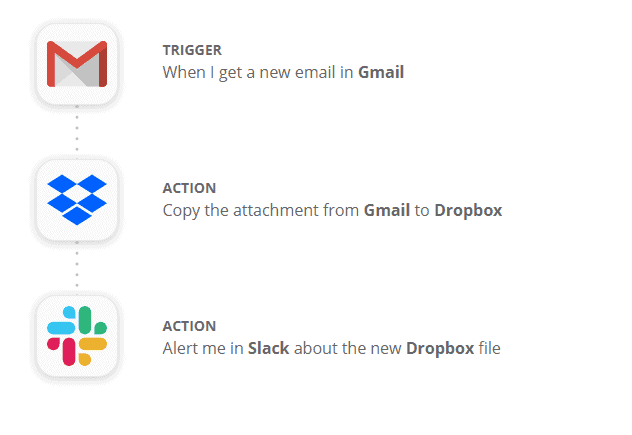
Take this image as an example.
- When a new email arrives in Gmail
- Copy Gmail attachments to Dropbox
- Notify Slack when a new file is created in Dropbox.
In this way, Gmail, Dropbox, and Slack can all be linked, and a series of tasks can be fully automated with Zapier. It's very convenient.
Disadvantages of Zapier
The disadvantage of Zapier is the price; Zapier tends to be expensive. There is also a free plan. However, if you want to automate every task in your business, the number of tasks you can automate with the free plan is completely insufficient.
To automate more tasks, the only option is to subscribe to a paid plan....
The cheapest Starter plan is 2,251 yen/month.
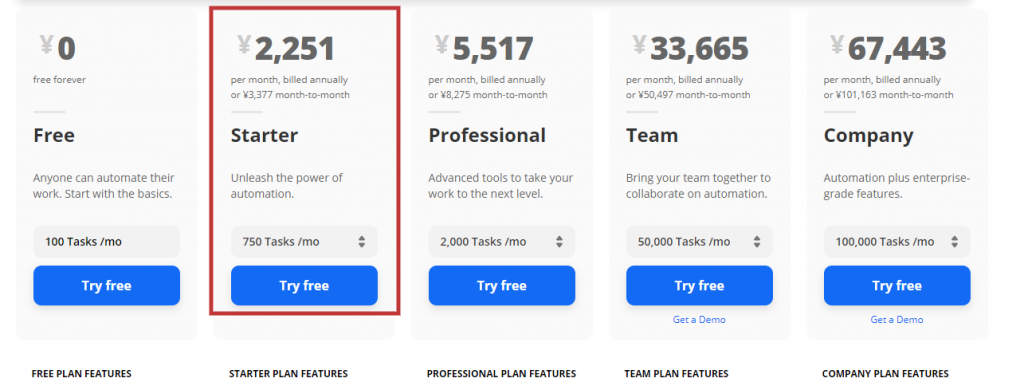
2,251 yen per month is not expensive. However, the number of tasks that can be executed is only 750 tasks per month. It's not enough for entrepreneurs and marketers to link multiple apps and automate tasks.
So the automation tool I use instead of Zapier is "Pabbly Connect".
Pabbly Connect, like Zapier, is another automation tool that can automate tasks and link apps to apps.
So in this article, I will show you an example of how I am using Pabbly Connect to automate this process.
Example of App Integration with Pabbly Connect
I will show you a specific use for Pabbly Connect.
First, I am selling an online course. Please see below.

The platform I use to deliver my online courses is calledGuruCanI'm sorry.
And I am using the shopping cart system LeadCart.
This LeadCart is used to receive the course fees from the students of the online courses.
The tasks I automate are simple.
- Receive course fees from customers in LeadCart.
- Automatically register your customers to the course website you created with GuruCan.
The question is, how do you get customers who have paid for the course to automatically register for the online course?
Of course, you can also register each customer to the online course manually.
However, consider that you have thousands of customers attending your online courses, and it would be tedious to manually register each customer into GuruCan. It's too tedious and labor-intensive.
This is where Pabbly Connect comes in to automate the process.
With Pabbly connect, you can send data from one app to another. In other words, you can link two apps, LeadCart and Guruan.
- LeadCart: Receive course fees
- GuruCan: Allowing paid students to take online courses.
See here for a concrete example of my automation work.
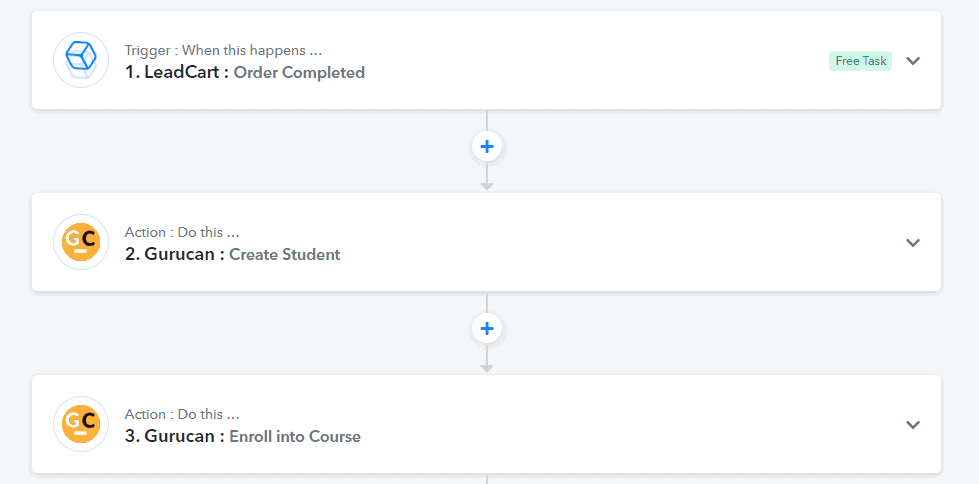
It's very simple.
- LeadCart: When the payment is completed
- GuruCan: Create (register) a student.
- GuruCan: Making students accessible to courses
We are automating this process with Pabbly Connect.
As soon as the course fee has been paid, you will be registered as a student in GuruCan and will automatically have access to the online course.
Let's look at a more specific flow, shall we?
First, I created an order page in LeadCart.
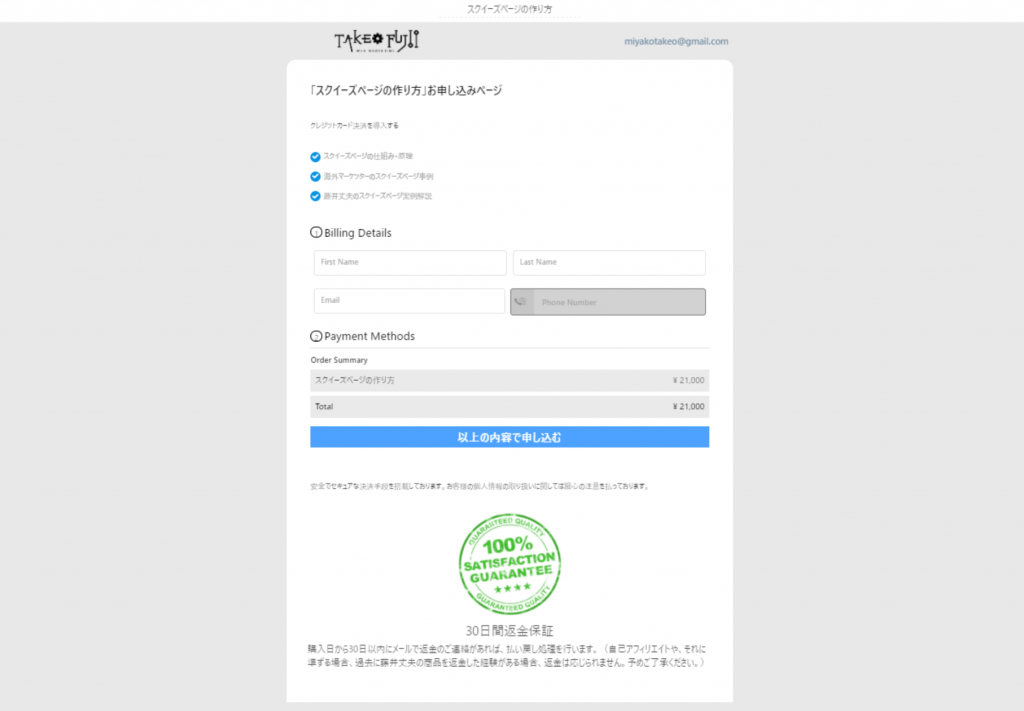
When the customer pays the course fee, they will be automatically redirected to the thank you page (payment completion).

As soon as the payment is completed, the customer will be registered as a new student in GuruCan.
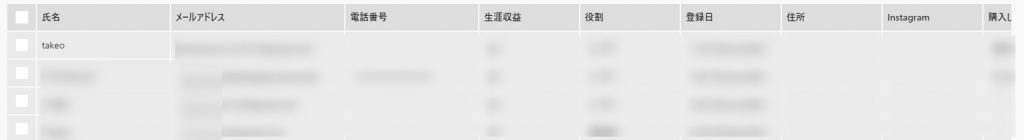
The combination of LeadCart and GURUCAN in this way is due to Pabbly Connect.
Pabbly Connect can be automated in the same way Zapier can, by combining separate apps.
For entrepreneurs who want to automate a huge number of tasks, Zapier is expensive. I chose Pabbly Connect because I felt that Pabbly was more cost effective than Zapier in terms of price and features.
In business, a problem that is often neglected is "cost. Rather than thinking about generating sales, it is much smarter to increase the profit that remains in your hands.
Cost-effectiveness is very important to me. I use Pabbly Connect for this purpose.
Next, let's take a look at some of the useful features of Pabbly Connect. What exactly can you do with this tool?
What is Pabbly connect and how does it work?
I've explained what Pabbly Connect can do for you, but simply put, it's a tool that can automate your "workflow".
So how can it be automated? See this Pabbly Connect feature for the answer.
App integration
The main function of Pabbly Connect is "app-to-app integration".
You can combine different applications with each other, such as customer management applications, web marketing tools, payment systems, customer service tools, and online course systems.
Pabbly Connect is currently available for integration with over 600 apps.
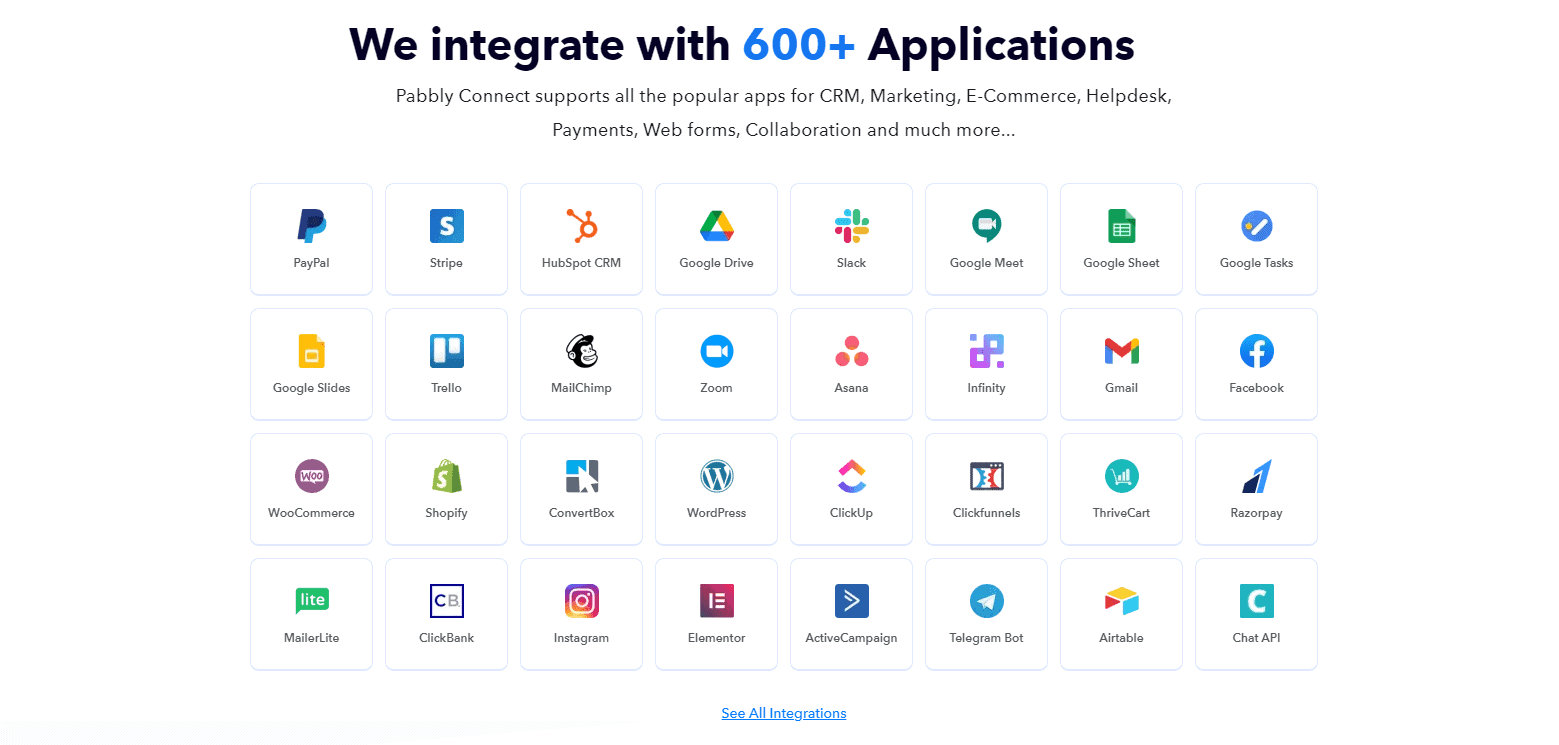
At a very fast pace, apps are being added, so I am able to combine all my marketing tools with Pabbly Connect.
Transfer of information
It not only integrates apps, but also allows you to pass information from one app to another.
The example I just showed is the same, where the customer's email address and name information obtained by LeadCart is directly passed on to GuruCan.
In this way, information can be passed on smoothly and automatically.
Automate multiple work flows
Pabbly Connect allows you to combine multiple tasks.
Pabbly Connect allows you to combine and automate multiple apps and tasks, such as app A, app B, and app C. The most common image is a simple combination of app A and app B.
For example, when a customer pays a fee through Stripe, you pass the customer's contact information to MailChimp. Next, you pass the customer's contact information to your CRM tool, and finally, you send an SMS to the customer when everything is done.
For example, Pabbly Connect can automate complex steps like this.
How to use Pabbly Connect
Pabbly Connect can be tricky to use at first. After all, it's hard to learn how to use it without reading the manual. However, you will soon be able to use it easily. It's easy once you get used to it.
There is no need to download a dedicated Pabbly Connect app, and there is no complicated setup involved.
Step 1: Make a selection
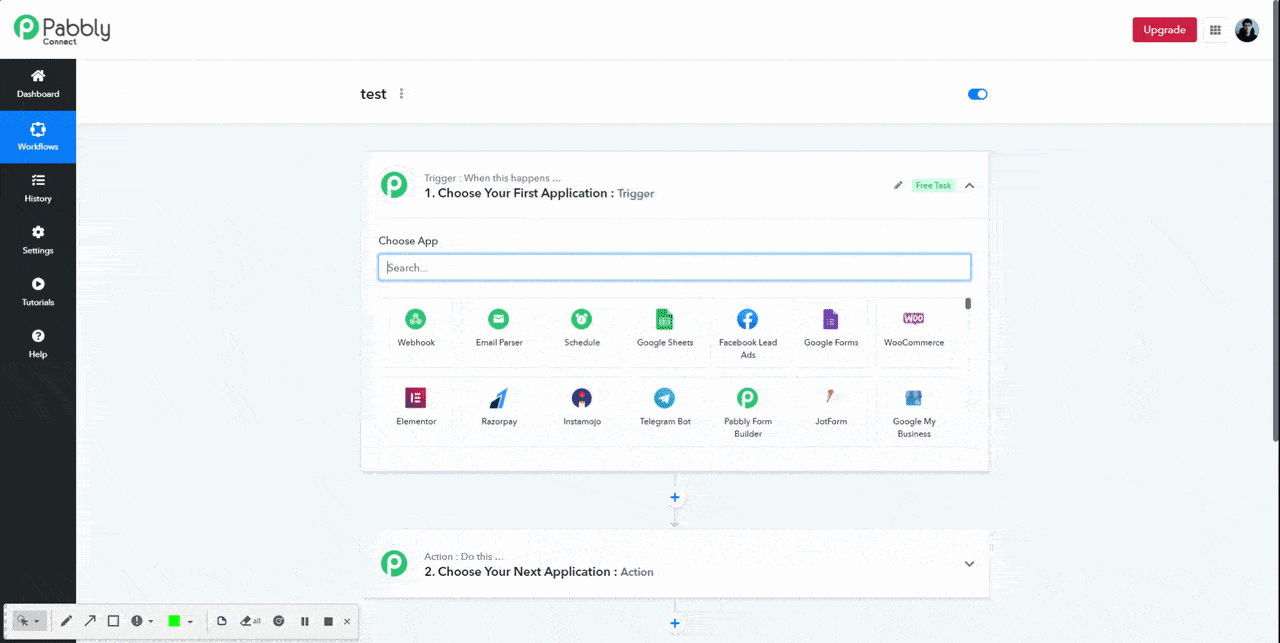
Select the apps you want to combine and authenticate them.
Step 2: Configure the settings
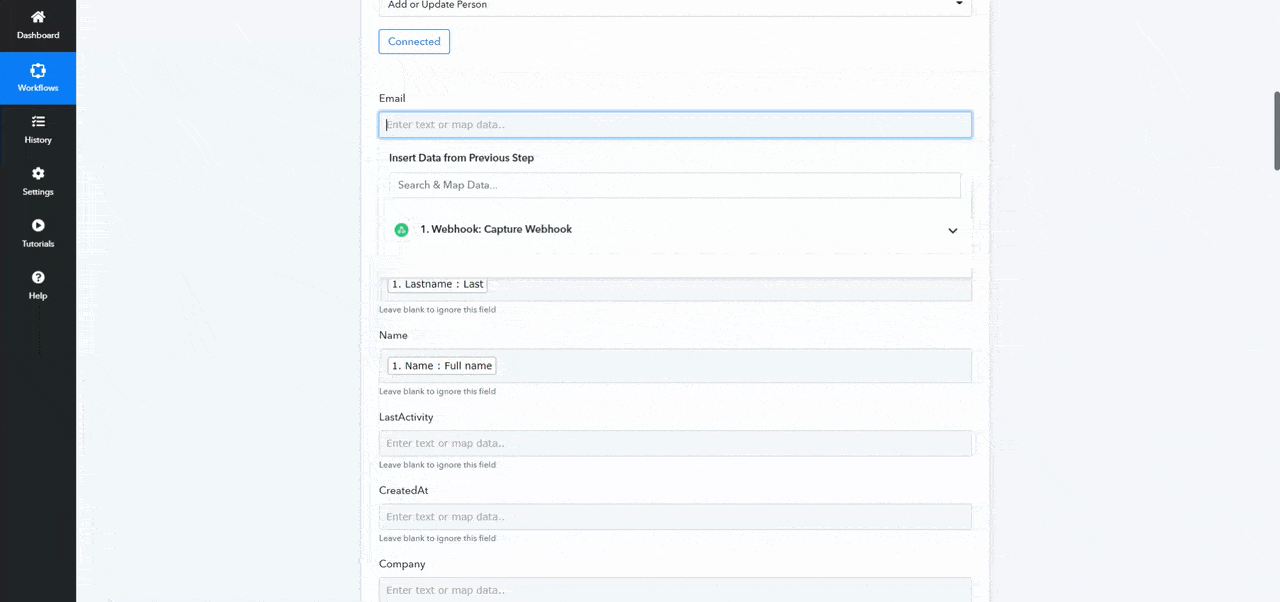
Select the data you want to synchronize. You can configure the settings here to automatically move data from one app to another.
Step 3: Save the file.
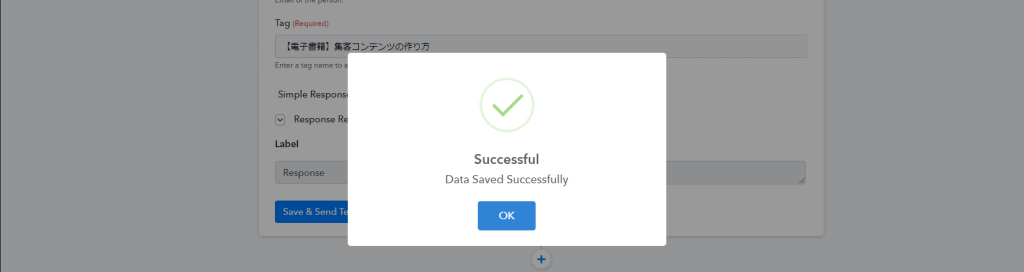
When you are done, save your settings. That's it. Pabbly Connect will automate everything else for you.
Disadvantages of Pabbly Connect (Weaknesses)
There are two disadvantages of Pabbly Connect for Japanese.
There is no information in Japanese.
Zapier is one of the most popular automation tools. Compared to Zapier, Pabbly Connect is still not as well known. Overseas marketers know about Pabbly, but most Japanese marketers don't know about it yet.
As a result, there is currently no information on how to use Pabbly Connect written in Japanese.
Why has Pabbly Connect not spread in Japan? We think the reason is that Zapier is highly recognized as an automation tool, and another disadvantage is related to it.
(2) It's difficult to get used to.
Even if you can read English, it will take some time to get used to Pabbly Connect.
This is because you need to learn how to set up and use it first. All the tools I introduce in this blog are relatively easy to use without a manual, but Pabbly Connect requires you to read the manual at least once.
In fact, a US-based entrepreneur who sells online courses asked me how to use Pabbly Connect because he didn't know how to use it.
However, once you understand how to use it, you can then automate complex tasks, which rather saves time and effort.
At this point, there are many automation tools out there, but none of them are as stable as Pabbly Connect. It doesn't exist.
Now let's take a look at Pabbly Connect's pricing plans.
Pabbly Connect Pricing and Plans
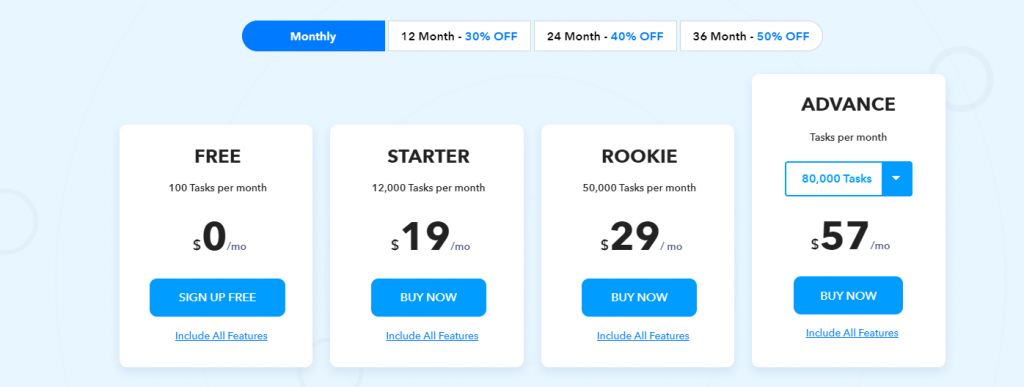
Pabbly Connecthas a free plan. This is a godsend plan that you can use for free forever.
You can automate up to 100 tasks per month for free. What's more, even though it's a free plan, it includes all the features of a paid plan.
Click here to see Zapier's pricing plans.
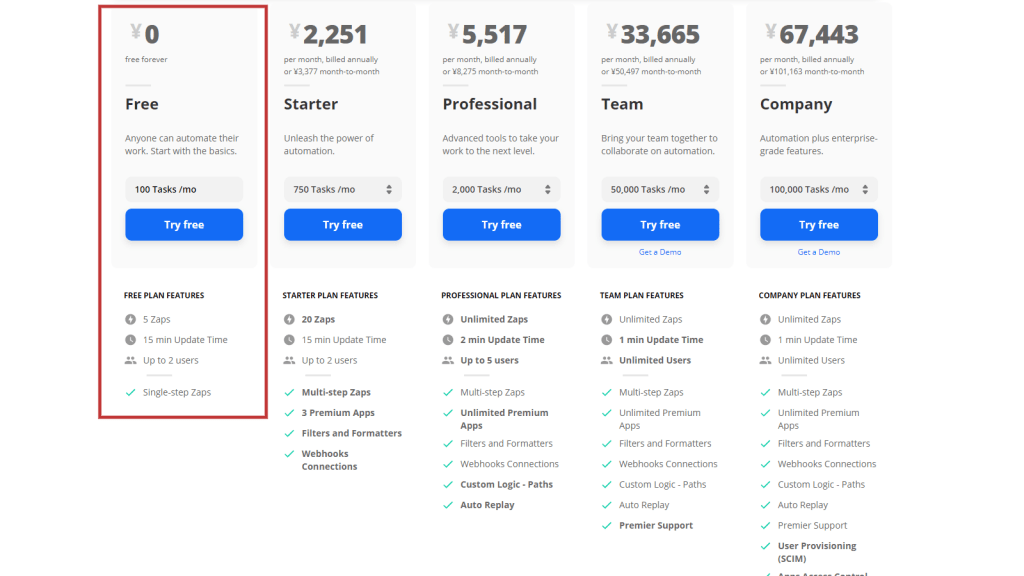
Zapier also has a free plan that allows you to automate up to 100 tasks per month, similar to Pabbly Connect, but with much more limited functionality than the paid plan.
If you want to use all the features, you need to sign up for the Company plan, which costs 67,443 yen per month.
Zapier and Pabbly Connect cost the same, but...
Now, let's compare the paid plans of Zapier and Pabbly Connect. We'll use the cheapest Starter plan.
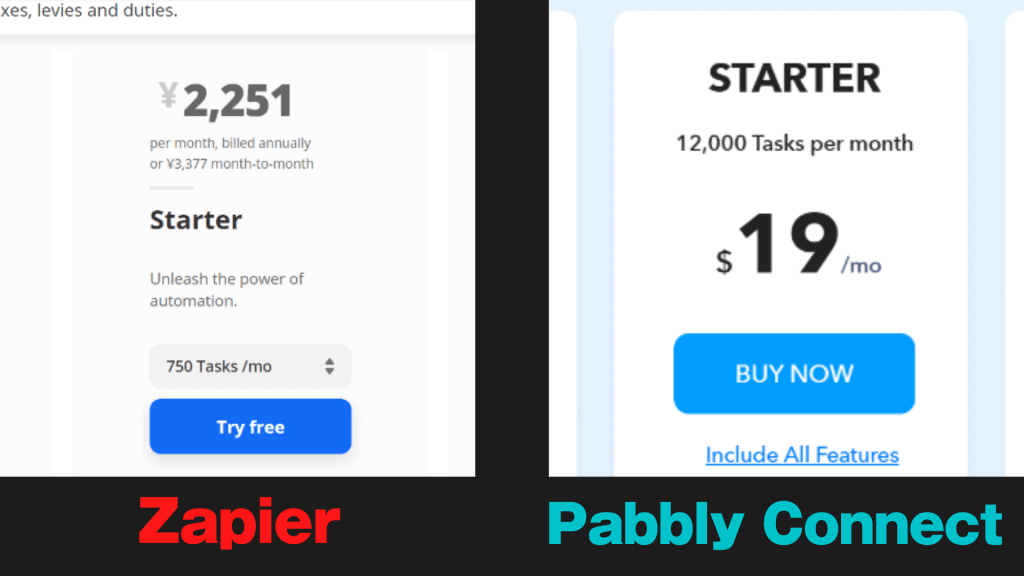
See above.
Zapier can automate 750 tasks per month for 2,251 yen ($19) per month.
Pabbly Connect can automate 12,000 tasks per month for 2,251 yen ($19) per month.
A more important note: Zapier's Starter plan is the cheapest plan and has limited features. In contrast, Pabbly Connect's Starter plan has all the features.
Pabbly Connect is very affordable, even compared to Zapier.
Looking at all this, you might think that Pabbly Connect is a better deal. But it's not like this yet.
How to get 50% off the monthly fee for Pabbly Connect
In fact, Pabbly Connect offers discounts depending on the length of your contract.
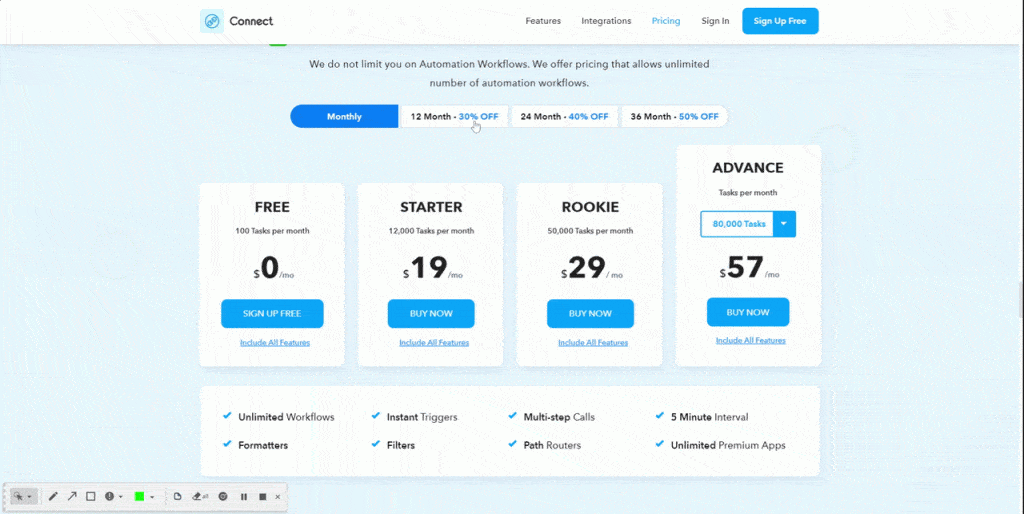
If you sign up for a 36-month contract, amazingly, you will get 50% off the monthly fee.
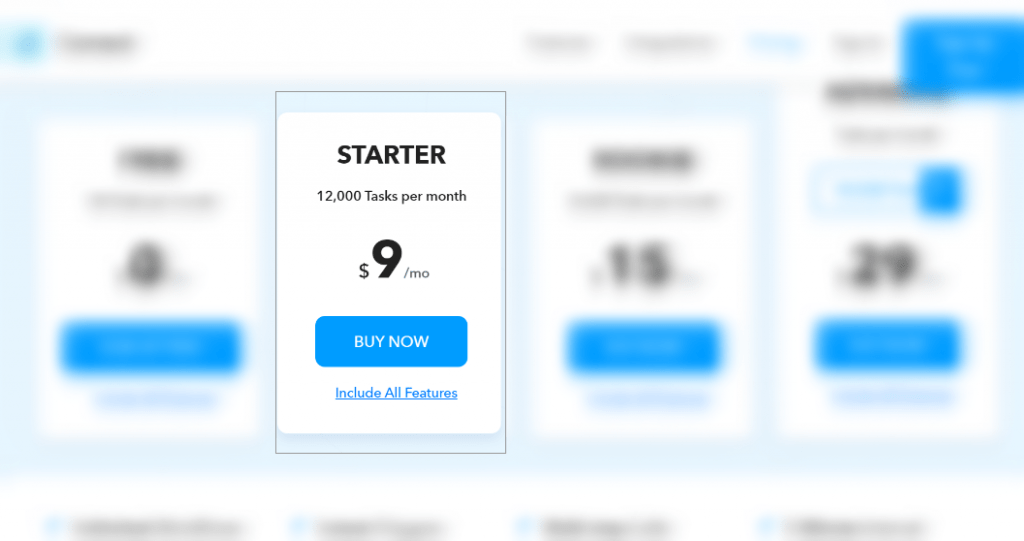
In other words, the Starter plan's $19/month (2,251 yen) becomes only $9/month (about 1,000 yen).
It's only 1,000 yen per month to automate 12,000 tasks every month.
With Zapier, the monthly fee is 14,524 yen for 10,000 tasks per month.
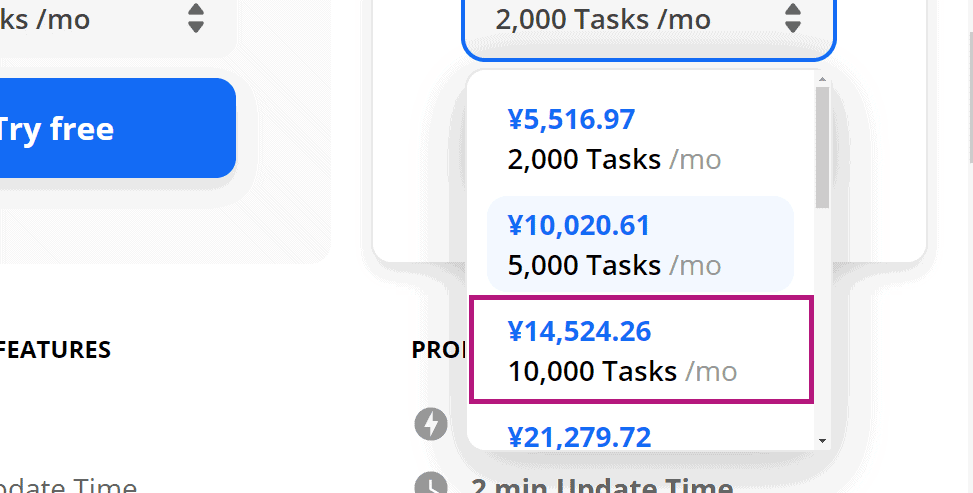
I could see a frightening difference in the price plans.
However, I am not a fan of "Zapier is expensive! Zapier is expensive! I'm not going to shout "Zapier is expensive!
If anything, Zapier is more recognized and trusted than Pabbly Connect. The price itself is not too high. In fact, it is cheap.
However, Pabbly Connect is even cheaper.That's all I'm talking about. For people who want to automate multiple tasks, Zapier is too costly. But whether to use Zapier or Pabbly is "up to you".
If you want to use a more mature product, use Zapier; if you want to use an up-and-coming product, use Pabbly.
That's why I use Pabbly Connect as an alternative to Zapier.
For a limited time, you can get Pabbly Connect with a subscription plan.
If you read this long article, I'll tell you a little more.
Although you won't find it on the official Pabbly page, there are currently "special plans" for Pabbly Connect that offer even better deals.
You will be surprised. Please see the image here.
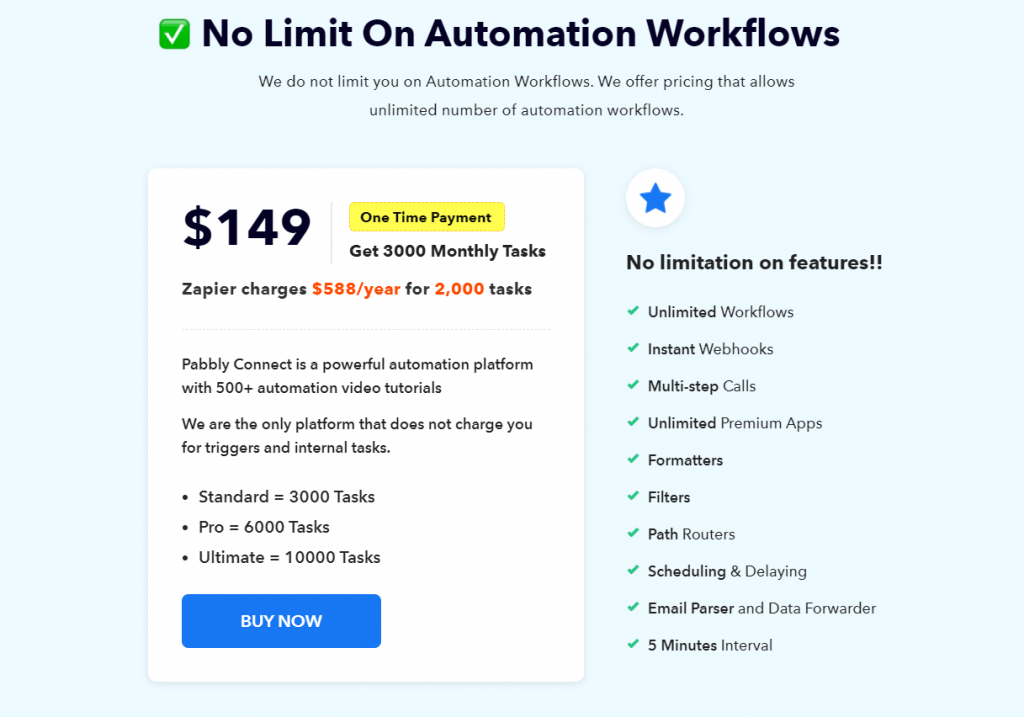
What's more, Pabbly Connect secretly has a buy-only plan.
By paying $149 once, you can automate 3,000 tasks per month without paying additional fees in the future.
Even $19/month is cheap, but what's more, with this special offer, you can pay once and automate 3,000 tasks per month with Pabbly Connect for 2, 3, or even 10 years without paying any additional fees. Isn't that amazing?
Let's make a simple comparison.
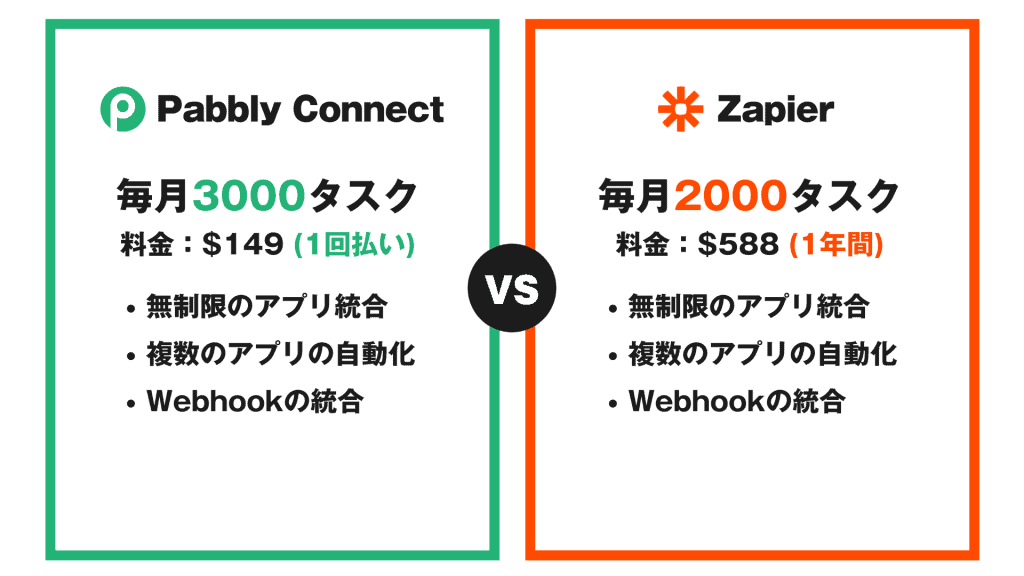
Zapier will cost you $588 (about $64,700) per year for 2000 tasks per month.
With Pabbly Connect, it's 3000 tasks per month and you only pay $149 per task.
It's not $149 for a year, it's $149 for a full year. It's $149 for the entire purchase, and once you pay, you never pay again. It's a break even price.
In fact, this special offer has not been widely publicized within Pabbly Connect. It is being sold quietly.
I've also sneaked in a link to a special offer. If you are interested, please click below and check it out.
I don`t know how long the special offer will be. We apologize if it ends.
Pabbly Connect Money Back Guarantee
That being said, you may be scared to suddenly get your hands on a paid plan.
But don't worry, Pabbly Connect comes with a 30-day money back guarantee.
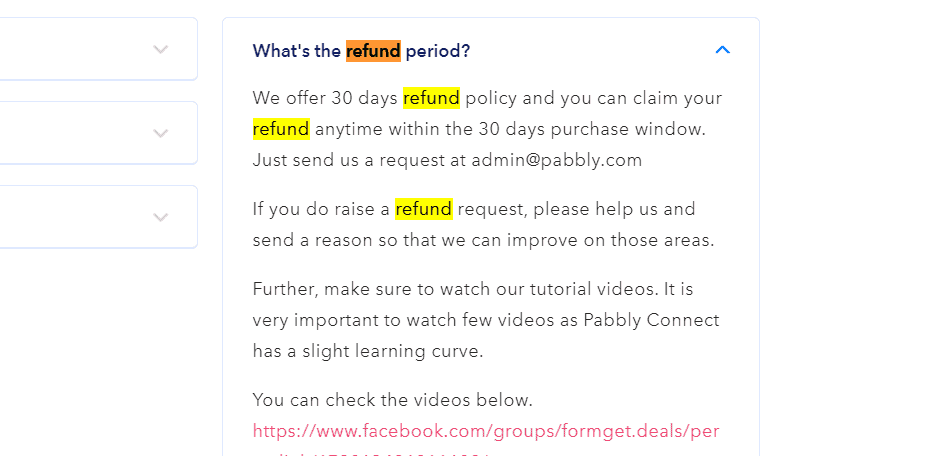
In case you don't like Pabbly Connect, you can get a refund within 30 days from the date of purchase.
Just one thing before you buy.Pabbly Connect may seem difficult to use at first.Even if you can read English, you may not be able to use it right away.
This is true for everything. When I was in the second grade, I was not good at calculating ninety-nine. But now, I can easily calculate 99. It's the same thing.
In other words.Just be patient for the first few days and get used to it lol.Once you get used to using it, the rest is easy.
You can automate a number of tasks with Pabbly Connect. Try using it for about 7 days first until you get used to it.
[Conclusion] My Pabbly Connect review summary
Conclusion. There are already numerous new automation tools available in the world, not only Zapier.
I've used quite a few automation tools outside of Japan. Pabbly Connect is by far the most stable.
Zapier has more apps that can be linked. Zapier also has by far the largest market share. Therefore, Zapier is definitely more mature as a tool than Pabbly Connect.
However, Pabbly Connect is rapidly approaching Zapier. As proof, all of my marketing tools can be combined and automated with Pabbly Connect.
Best of all, Pabbly Connect is currently available at a much lower price than Zapier.
And to add to the mix, Pabbly Connect is currently offering a buy-one-get-one-free plan at a special price for a limited time.
Pabbly Connect has a 30-day money back guarantee. There is no need to hesitate.
If you are using it and have any questions, please write your questions in the comments section of this blog post. If I can answer it, I will do my best to do so.
Don't miss out on this great offer. Be sure to get Pabbly Connect at a special price first.
That's where automation begins.







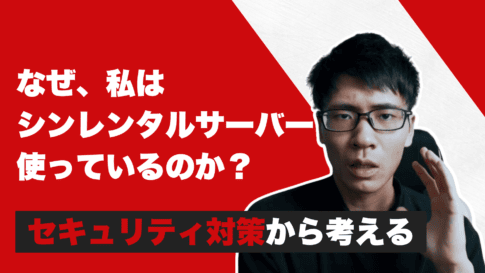



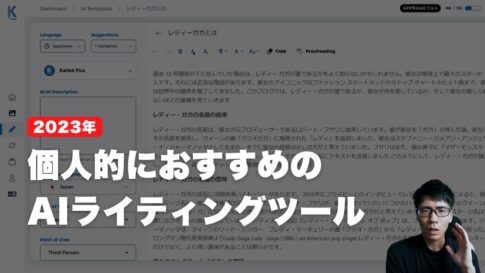
![How to use AppSumo in Japanese! A Step-by-Step User Guide [It's easy]. AppSumo Japanese](https://takeofujii.net/wp-content/uploads/2023/07/appsumo-4-485x291.png)
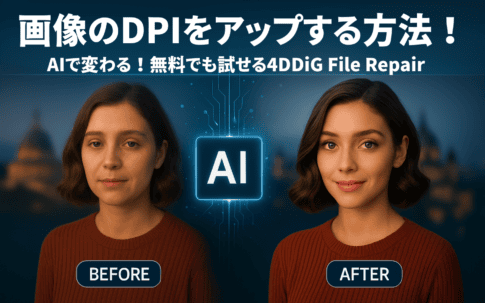




Latest Comments