The automation tool "TaskMagic" can be used to automate any task on the browser.
This section describes the add-ons offered in this TaskMagic.
What is the Cloud feature? What does it do?"
Browser VPN is cheap? Is this absolutely necessary?"
We have received many questions about add-ons such as So, in this issueThe following is an explanation of the TaskMagic add-on.
What is the TaskMagic add-on?
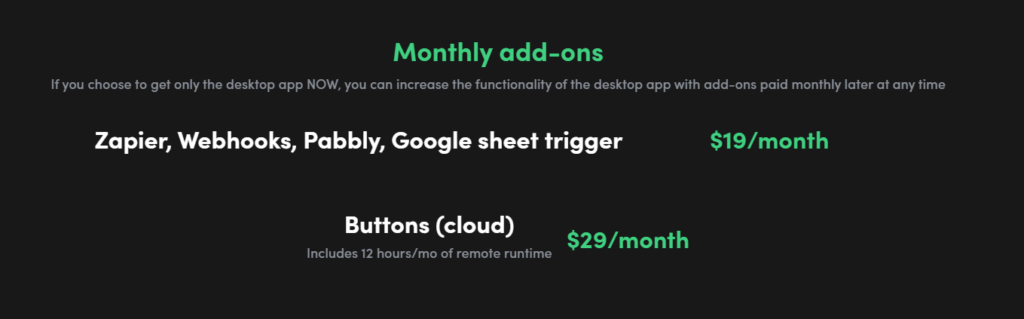
This section describes the TaskMagic add-on.
Brief description.Features sold separately."It is.
Comparing add-ons to games...
It is easier to understand if you imagine a game. In games, there are strong weapons and new items that are sold separately. These are separately sold features that can be used in the game.

Of course, these weapons and items are not absolutely necessary.
But efficiently these strong weapons by purchasing new items,You can capture the game more efficiently and enjoy it more.
This is exactly the kind of add-on we are looking for.
The same is true for the TaskMagic add-on, which is sold separately from the TaskMagic body tool.
Of course, it is not required, but add-ons allow for a wide variety of automation.
Types of add-ons for TaskMagic
There are currently 3 add-ons available for sale.
- Webhooks and Apps
- Remote Buttons (cloud)
- Browser VPN
Each of these will be explained.
Webhooks and Apps Add-on
The Webhooks and Apps Add-on is one of the powerful add-ons offered by TaskMagic.
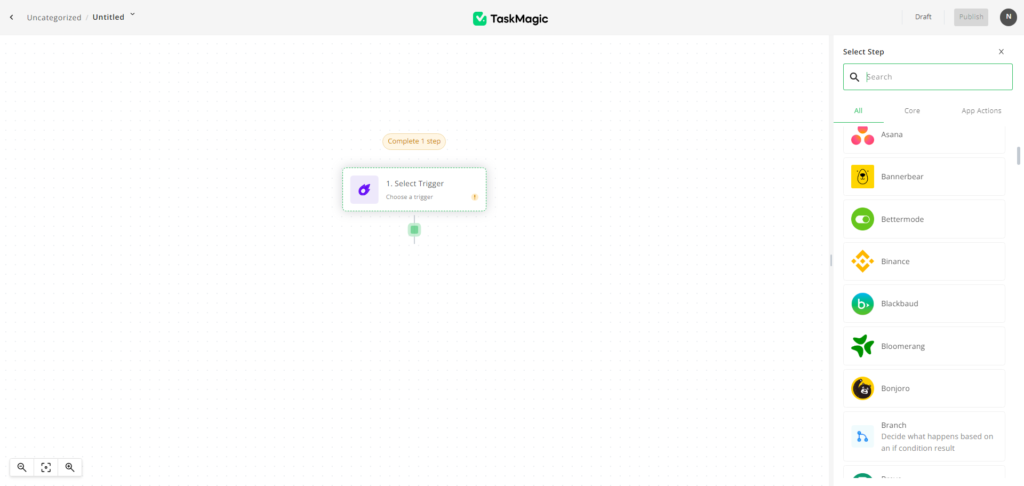
Zapier andPabbly Connectand Google sheet and other external applications to launch automation.
Webhooks will also be available. Automation can be performed when certain events occur.
How can Webhooks and Apps help automate?
Simply put, a webhook is like a "mailbox" for sending data from an external application to TaskMagic automation.
The data received can be used to automate the process at TaskMagic.
In simple usage,
- Post a new article in WordPress
- Automatically send data from WordPress to TaskMagic
- TaskMagic receives data
- Automatically TaskMagic starts and promotes new articles on social networking sites
This kind of automation can also be created. In other words, TaskMagic automation can be triggered on its own when an action is performed in another application.
Detailed Features of Webhooks and Apps
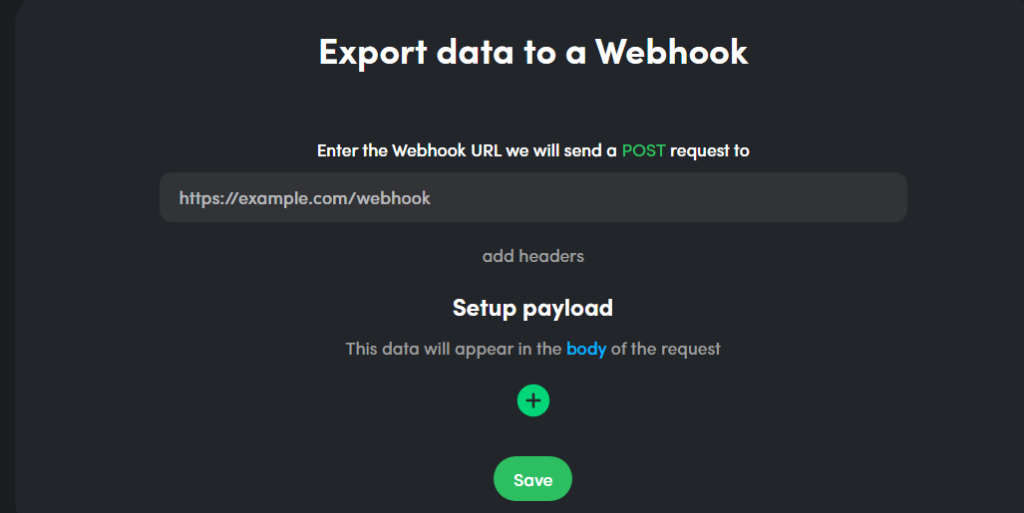
The data must be in JSON format, and TaskMagic automatically processes this data and makes it available dynamically within the automation.
A practical example of this feature is,
- Real-time data integration with other applications
- Event-driven automation (automation is triggered when a specific event occurs in an external app)
This will allow the automation to be triggered on its own in real time by linking it to other applications.
It is possible to create powerful and unique automations.
Webhooks and Apps Fees

19 per month.
At first glance, this add-on may give the impression that it looks kind of difficult. It is a surprisingly practical add-on.
Remote Buttons (cloud) add-on
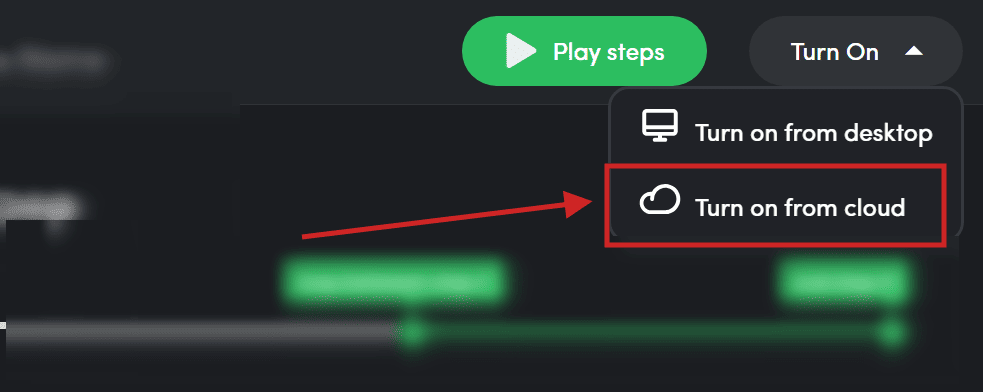
The Remote Buttons (cloud) add-on allows you to manage & perform work automation remotely.
Let's say your computer is powered off. Even in that case, you can continue to automate your work with TaskMagic in the cloud.
Why are Remote Buttons (cloud) useful for automation?
Briefly, the Remote Buttons (cloud) feature is a very useful add-on that allows you to keep important tasks running automatically while you are asleep or far away from home.
- Can be activated from a smartphone while on the go (Trigger)
- Can run automatically in the cloud based on specific trigger settings
For example, suppose you want to perform a particular data collection task while you are sleeping at night.
Normally, to automate these tasks, the computer must be turned on and running.
However, with Remote Buttons (cloud), these tasks can be performed automatically in the cloud.
Tasks can be executed automatically when certain conditions are met, even when you are out of the office or sleeping.
This add-on is recommended for busy entrepreneurs and those who want to automate regular tasks.
Remote Buttons (cloud) Pricing
This section describes the pricing plans for the TaskMagic cloud add-on.

Typically $29/month; allows for 12 hours of remote automation per month.
This add-on to the cloud is now also available as a buy-out plan.
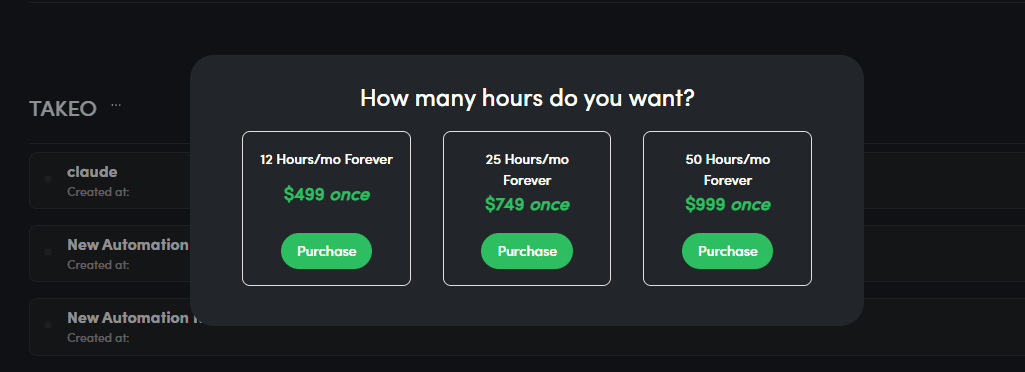
You can purchase Remote Buttons (Cloud) from this page for a one-time fee.
The rates for the buy-out plans are as follows
| plan | Fee | What we offer |
|---|---|---|
| 12 hours/month | $499 (one-time payment) | 12 hours/month (permanent) 10,000 API Tasks Control cloud usage per workspace |
| 25 hours/month | $749 (one-time payment) | 25 hours/month (permanent) 50,000 API Tasks Control cloud usage per workspace |
| 50 hours/month | $999 (one-time payment) | 50 hours/month (permanent) 100,000 API Tasks Control cloud usage per workspace |
The plan offered is $499, and there are a variety of other rate plans available.
Browser VPN Add-on
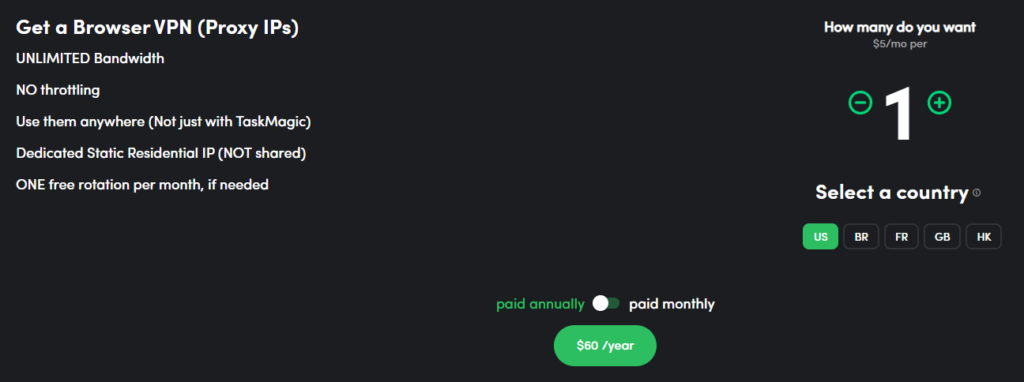
This section describes the Browser VPN function. Brief description,
- I don't want my online activity to be tracked, I want to be anonymous and automated.
- I want to automate a site with regional restrictions.
This add-on is recommended for these people.
Why is Browser VPN useful for automation?
When we use the Internet, our computers and smartphones have a special number called an "IP address.
Through this number, it communicates with other computers and servers.
However, this IP address can be used to see our general location and Internet activity.
This is where the Browser VPN function comes in.
Browser VPN is an additional add-on that allows you to hide your real IP address on the Internet and use a different IP address.
You will be able to automate on the plaza safely while protecting your privacy.
Even if a particular site prohibits access from Japan, you can bypass that restriction by using a VPN to use an IP address in another country.
Detailed features of Browser VPN
This section describes the functionality of the Browser VPN feature provided by TaskMagic.
Unlimited Bandwidth: Unlimited bandwidth
No limitation in downloading and uploading data. You can use it all without worrying about limitations.
Residential IP
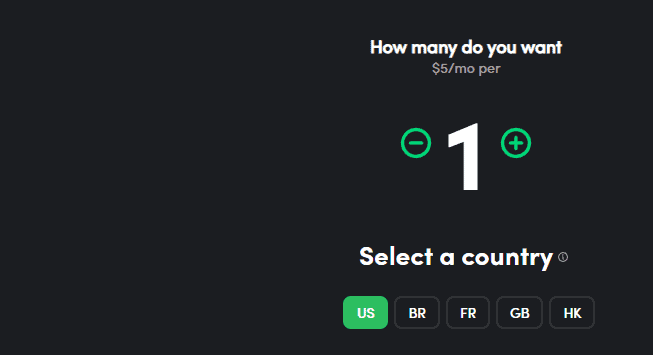
Because it uses IP addresses assigned by ordinary households, it is more reliable and easier to circumvent access restrictions.
IPs that can be selected are the following countries
- US: United States
- BR: Brazil
- FR: France (France)
- GB: United Kingdom (United Kingdom; Great Britain)
- HK: Hong Kong
Because of the increased anonymity and security, automation such as scraping can be done with confidence.
TaskMagic's Browser VPN feature is definitely a valuable add-on for privacy-conscious users.
Browser VPN function fees
How much does the Browser VPN feature cost?
- Monthly Plan ($9/month)
- Annual Plan ($60/month)
These two are available.
We are currently in a special promotion period. So you can use the annual plan for $6 per month!
You may purchase as many IP addresses as you need and use them to automate your client or customer sites.
Summary: Do we need the TaskMagic add-on?
TaskMagic add-ons "Webhooks and Apps", "Remote Buttons (cloud)", "Browser VPN".
Whether these are necessary or not. Bottom line, automation is possible without add-ons.
The decision should be based on this one question: "To what extent do you want to automate the process?
Certainly, these add-ons would expand the scope of automation.
- Webhooks and Appsis a powerful add-on that allows you to launch automations from other apps and events. This add-on is very useful if you want to run automations in conjunction with other apps.
- Remote Buttons (cloud)is an add-on that allows you to start automation on the go with your smartphone, or schedule automation based on specific criteria even when you are asleep.
- Browser VPNis a very useful add-on for those who want to automate their online anonymity and bypass geographical restrictions. It is especially recommended for users who value their privacy.
These add-ons enhance the basic automation features of TaskMagic.
If we get enough requests, we will make a video explaining how to use these add-ons ▼.
Currently there are still few users of TaskMagic in Japan, so there is no demand for an add-on commentary....
If you are interested, please give it a try.

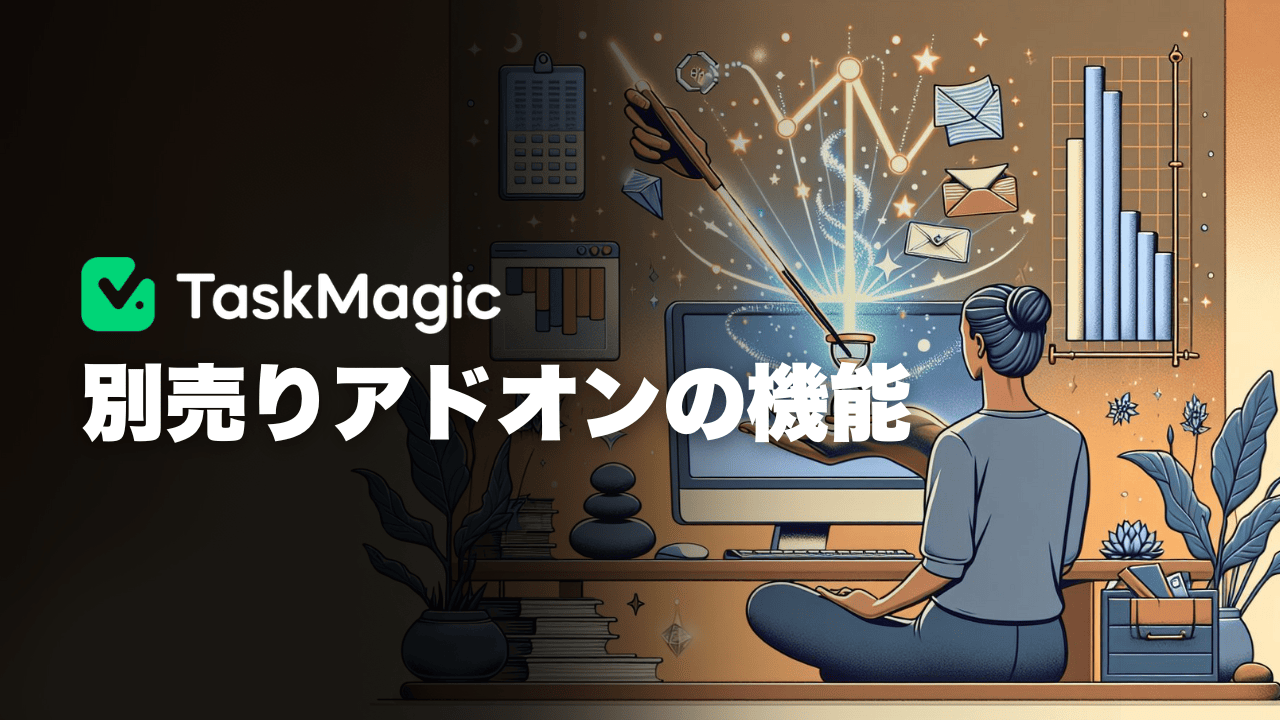

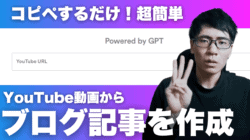

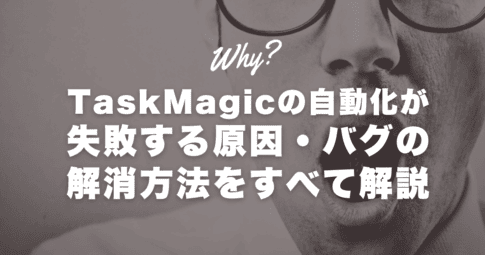


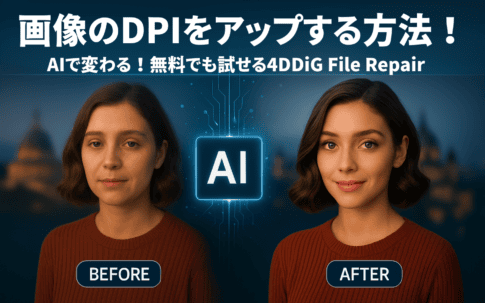





Latest Comments