WP Rocket, one of the best WordPress plugins to speed up your site's page display speed and reduce loading time.
However, "There is no free version... I don't want to regret buying the paid version out of the blue."
It is difficult to make a decision out of the blue. To clear up your doubts, this article will provide you with the latest 2024WP Rocket's pricing plans and how to chooseI will explain the
Before I go any further, I would like to say that I am a WP Rocket user. I am also a WP Rocket user.
As one user, I will help you choose the best plan for WP Rocket in this article.
- 1 What is WP Rocket?
- 2 WP Rocket includes
- 3 WP Rocket Fees
- 4 How to purchase WP Rocket [from Japan].
- 5 Why is display speed important?
- 6 How satisfied are you with the actual use of WP Rocket?
- 7 Things to check before purchasing the paid version of WP Rocket
- 8 Summary: Is the paid version of WP Rocket worth it? The real question is...
What is WP Rocket?

WP Rocketis a plugin to speed up the display speed of WordPress sites.
You can optimize how cache is set up and how CSS and JavaScript are loaded to improve page display speed.
...Yeah, I kind of get it, but you know what?
Such voices can be heard from behind the screen.
In fact, explaining the contents of WP Rocket's acceleration would be full of very difficult explanations.
In a word,It's got everything you need to speed up your WordPress site."WP Rocket. That is WP Rocket.
I did not skimp on the explanation.
In fact, it has all the features you need to speed up your WordPress site.
There is no need to install another plugin for file compression, cache management, etc. WP Rocket is sufficient.
WP Rocket includes
This section describes the functions and features of WP Rocket.
Easy Setup
With WP Rocket, the process of speeding up your site is automatic.
It automatically implements 80% of the commonly recommended methods for improving website speed and performance.
Setting it up is easy. Just install and activate this plugin.
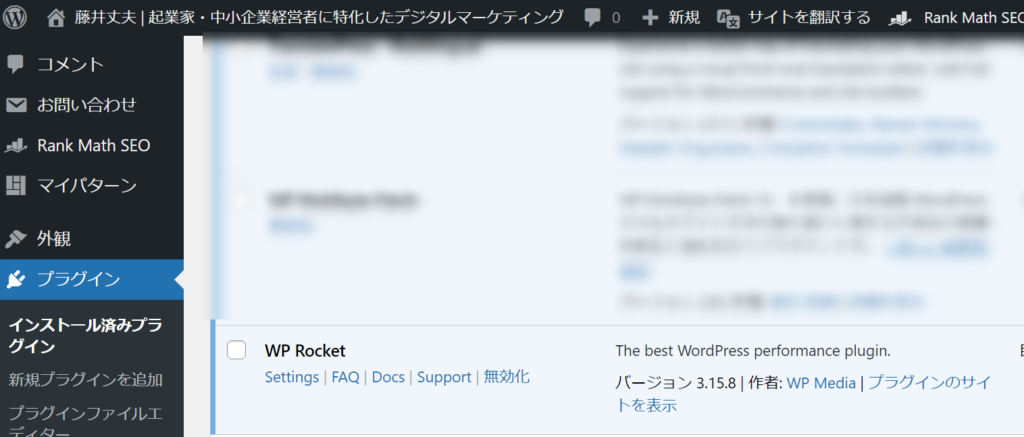
All that remains is a simple setup. It takes only 3 minutes to complete the setup.
No technical knowledge is required. You can achieve the effect of speeding up your site with just the initial setup, without having to touch any code.
Powerful page acceleration
It includes essential features to speed up display speed. No additional plug-ins need to be installed.
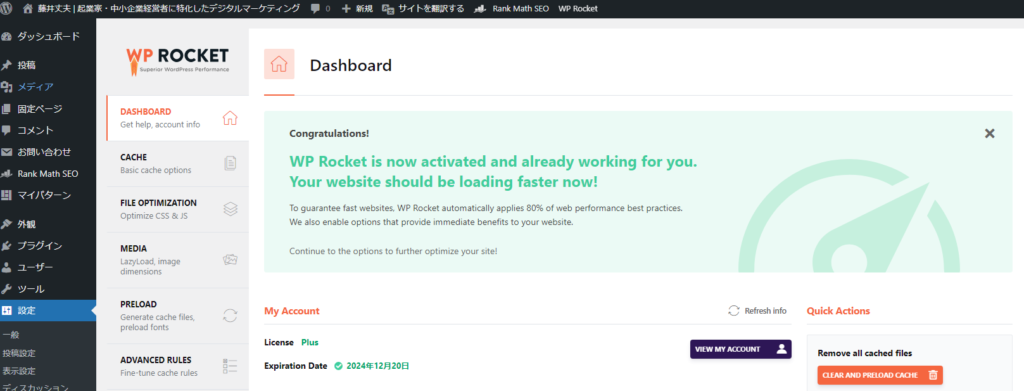
The functions included are summarized below. Press the function you are interested in to see a detailed description.
Usually the site loads all the data each time, which slows down the speed at which the page opens.
WP Rocket will then temporarily store content that does not change frequently and automatically load it faster. This improves the speed of your site.
If you have a lot of CSS and JavaScript files, your site will take longer to load. WP Rocket optimizes CSS and JavaScript to reduce file size and speed up loading.
When images and videos are loaded all at once on a page, the page can be slow; WP Rocket includes a LazyLoad feature to ensure that content is loaded only when needed.
As unnecessary data accumulates in the database, site performance suffers; WP Rocket regularly cleans up unused data (old post revisions, drafts, comments, etc.) to keep the database slim.
If your visitors are located in areas far from your server, your website may load slowly. WP Rocket can be easily integrated with a CDN to ensure that your site loads fast from anywhere in the world. By having content delivered from servers located all over the world, access speed is improved.
The WordPress heartbeat API sends periodic requests to the server, such as in the admin panel, and this can cause a load on the server.
WP Rocket allows you to adjust the frequency of the Heartbeat API, which helps reduce server load by controlling the behavior of the API and avoid overloading the server more than necessary.
Since smartphone users access the site on different devices, they require a different caching strategy than PC users. WPocket has a mobile caching feature that also improves loading speeds on smartphones. It optimizes delivery to smartphone users by generating a cache specifically for smartphones and tablets.
After the cache is cleared or on a first visit, pages may display slowly. WPocket preloads the site's links and generates a cache to provide a fast experience for visitors. (sitemap-based preloading and DNS prefetching)
These features include.
24/7 Support
I had a glitch using WP Rocket!"
Don't worry. You will be supported by a team you can trust.
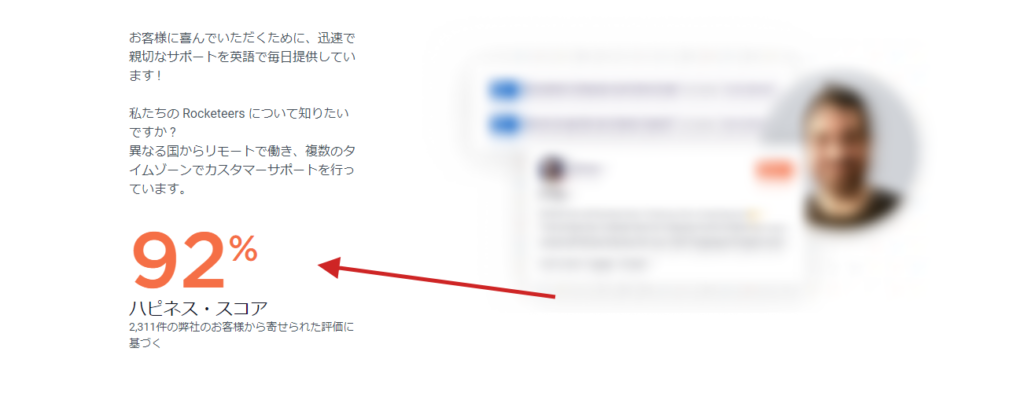
Happiness score is "92%."
It's a word you may not have heard before. This is the average rating of 2,311 received from customers. In other words, more than 90% of customers are satisfied.
Compatibility with other themes and plug-ins
Worried about whether it will work with your WordPress theme. I know you have such concerns. Since there is no free version, you cannot try it.
In fact, it is compatible with many rental servers, themes, and plugins. Therefore, you can use WP Rocket without any problems.

It works fine with domestic WordPress themes such as Swell and Affinger. (Some features may need to be turned off, depending on compatibility with other plugins.)
I myself use a Japanese rental server. All server acceleration features are turned off; I only use WP Rocket for acceleration.
Support for EC plug-ins
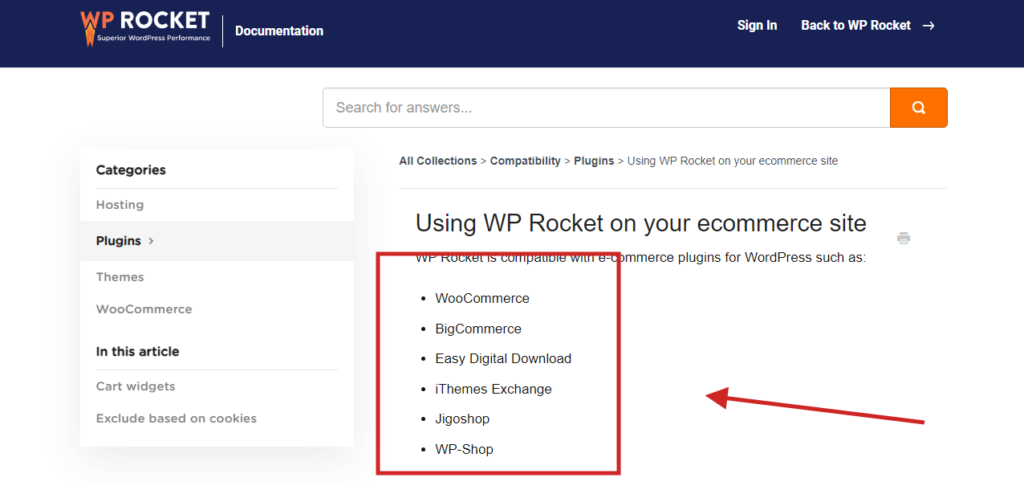
Compatible with any WordPress eCommerce plugin.
- WooCommerce
- BigCommerce
- Easy Digital Download
- iThemes Exchange
- Jigoshop
- WP-Shop
It is also compatible with these leading WordPress plugins for e-commerce.
WP Rocket Fees
WP Rocket does not have a free version. And different plans have different fees.
WP Rocket offers three pricing plans
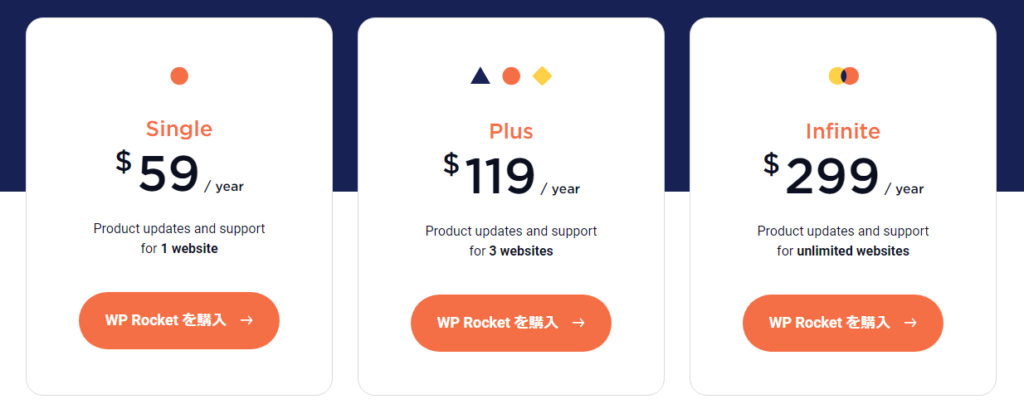
WP Rocket's pricing plans are summarized in the table below.
| plan | Annual Fee ($) | Annual fee (yen) | Number of installations possible | Contents |
|---|---|---|---|---|
| Single | 59 | 8,809 | 1 site | Product Updates and Support |
| Plus | 119 | 17,766 | 3 sites | Product Updates and Support |
| Infinite | 299 | 44,675 | Unlimited sites | Product Updates and Support |
Single plan:.
59 U.S. dollars (about 8,809 yen) per year
Can be installed on a single website.
Plus plan:.
119 U.S. dollars (about 17,766 yen) per year
It can be installed on three websites.
Infinite Plan:.
299 U.S. dollars (about 44,675 yen) per year
Can be installed on an unlimited number of websites.
*The Japanese yen amounts shown are the U.S. dollar-yen rate as of 2024-02-09. Subject to change.
Get a discount coupon to buy WP Rocket at a discount.this way (direction close to the speaker or towards the speaker)Please receive it from
14-day 100% money back guarantee available.
In addition, within 14 days of purchase100% money back guarantee is available.
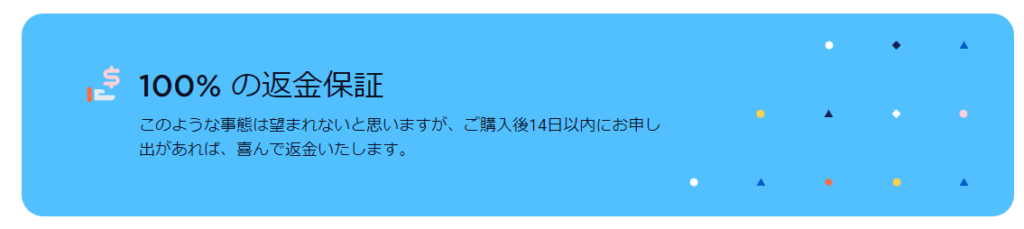
If you feel that WP Rocket is not suitable for your site, feel free to request a refund.
You will never regret your purchase.
In the unlikely event of a case, you will receive a full refund.
Consider cost-effectiveness.
For a few thousand yen a year, you can improve the display speed of your WordPress site. You can sell your products and services from your WordPress site. As a result, there is a possibility to make a big profit.
If,If it doesn't fit, there is a money-back guarantee.There is no reason not to use it.
Does WP Rocket have a buy-out plan?
WP Rocket offers an annual license.
You must select a plan that is renewed annually.
"Oh, this plugin isn't buy-one-get-one-free?
Please wait. I understand very well how you feel. It is a psychological burden to incur expenses every year.
WP Rocket only offers annual plans. Still, it is worth using.
Rather,It is safe to say that plug-ins of this type are subsquent.
Why is WP Rocket's annual plan a good thing?
The company will go under if there is no sustainable money coming in. It is because of the subs that WPocket is updated regularly.
You will receive unlimited support and updates for as long as you continue to use it.
The fact that WP Rocket is a subscriber is one reassurance.
How do I pay for WP Rocket? Is it safe?
WP Rocket offers two types of payment.
- Credit Card
- PayPal
We tried both payment methods.
First of all, you can pay with a Japanese credit card without any problem. However, if you are afraid of using credit cards on overseas sites, PayPal is recommended. I also use PayPal for most of my purchases on overseas sites.
The advantage of using PayPal is that even US dollars are automatically converted to Japanese yen. There is no need to worry about your credit card number being compromised.
How to purchase WP Rocket [from Japan].
This section explains how to purchase WP Rocket in Japanese.
Step-by-step instructions are provided for first-time users.
(1) Check the official website
WP Rocket is,Official website hereThe product is available for purchase from
First, select a plan and pay.
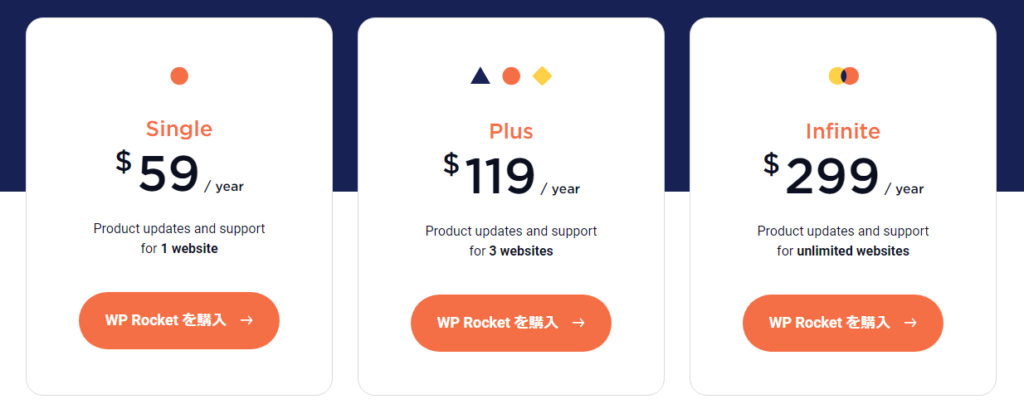
The only difference between each pricing plan is the number of sites you can install. All plans have the same features.

If you are running one site, it is the Single plan.
If you are operating multiple sites, choose the Plus or INFINITE plan.
(iii) Payments
Get discount coupons to buy WP Rocket at a discount price. Use the coupon to get it at a discount.this way (direction close to the speaker or towards the speaker)Please receive it from
Payments are made according to the plan selected.
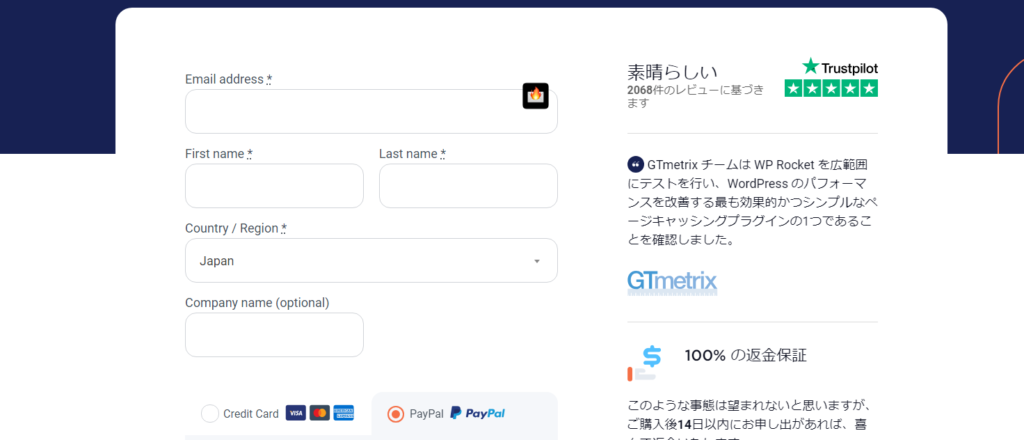
- Email address * : Enter your email address
- First name * : e.g. Taro
- Last name * e.g. Yamada
- Country / Region * e.g. Japan
- Company name (optional)
Payment Method
Two types of payment methods are available.
- Credit Card : Credit Card
- PayPal
Credit cards accepted: Visa, MasterCard, and American Express (Amex).
If you are not comfortable paying by credit card, please use PayPal.
I also use PayPal for purchases on overseas sites.
Download ④WP Rocket
Once payment is completed, you can download WP Rocket from the "My Account" page.
You must be logged in to access My Account.

The "My Account" page allows you to easily
- License upgrades and renewals can be done with a single click.
- You can check the expiration date of your license.
- You can view a list of your websites or delete them.
- Download the latest version of WP Rocket.
- You can send a message.
Install ⑤WP Rocket
Install the downloaded WP Rocket to your WordPress site.
Activate WP Rocket using the purchased license. You can enter the license after installation.
(6) Configure WP Rocket settings.
After installation, configure the necessary settings.
A page explaining how to set up and use the system will be published at a later date.
Why is display speed important?
WP Rocket can speed up your site's display speed."
So why is display speed so important?
With Google's Core Web Vitals initiative, site speed has become an important factor in SEO.
By using WP Rocket.It improves site speed and leads to higher search rankings on the search results page (SERP).
In other words, WP Rocket is useful from an SEO perspective.
...is a textbook explanation.
Here is a simpler explanation.
Slow page display speed → reduced sales
This site is slow to open."
I'm sure you've had the experience of having to back out of a browser because you lost interest in reading. Especially if you are on a smartphone.
If that is happening on your site, it is a great waste.
Maybe,You are missing out on potential customers without your knowledge.
They could have purchased your product or service via your blog or website. You are missing out on such potential customers.
No matter how good the content is, it is meaningless if it does not reach the audience.
How satisfied are you with the actual use of WP Rocket?
In fact, this blog also has WP Rocket installed.
Page display speeds have actually improved significantly.
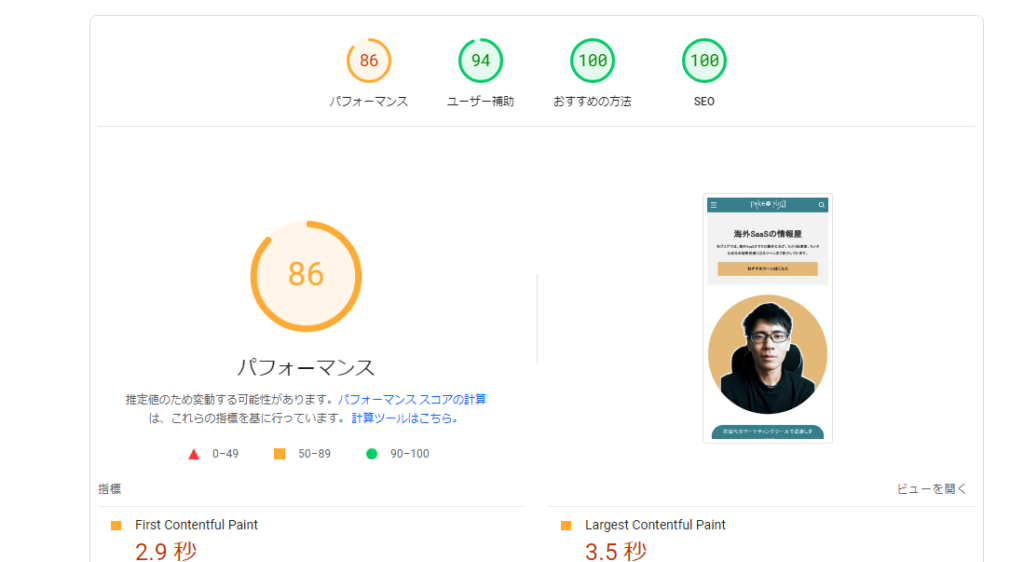
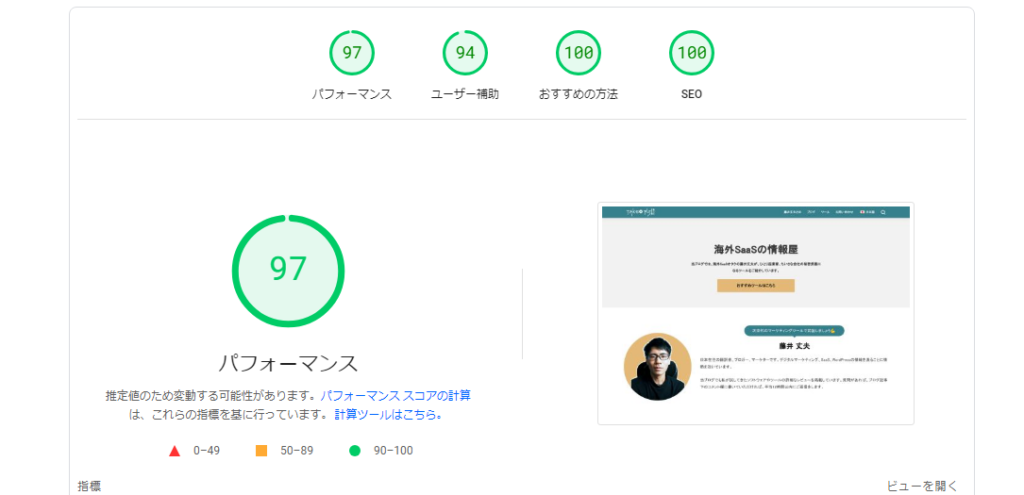
In fact, before using WP Rocket, I had been using a rental server (Shin Rental Server) that has a reputation for fast display speed in Japan.
I just loaded too many things into my WordPress site and it wasn't displaying fast enough.
So, after reading other bloggers' reviews, I installed WP Rocket.
As a result, display speed has improved.
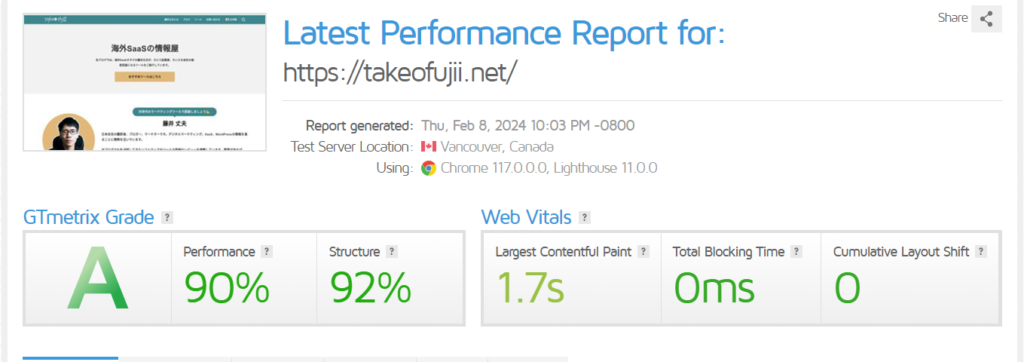
It is a waste of time to keep worrying about site speed. I am not only happy with WP Rocket....I can't let go of them.
I don't need any other plugins anymore. In fact, I uninstalled all page speeding WordPress plugins except WP Rocket.
Things to check before purchasing the paid version of WP Rocket
So far we have explained the pricing plans for WP Rocket. However, there are a few things we would like to tell you before you purchase the paid version.
Is there a free trial ?
There is no free trial.
howeverA 14-day 100% money-back guarantee is provided.
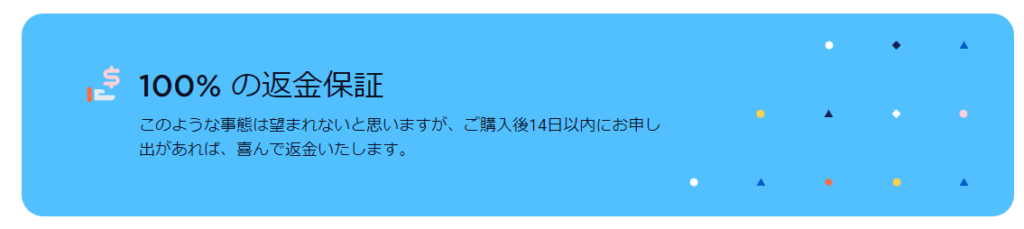
Therefore, even if you regret having charged for WP Rocket after installation, you can receive a full money-back guarantee.
Can I upgrade my license later?
Yes, it is possible. If you want to use WP Rocket on more websites, you can upgrade.
In that case, only payment of the difference is required.
Is the annual license automatically renewed each year?
Yes, I have a WP Rocket license. If you leave it set up as it is, auto-renewal is enabled in your account and your WP Rocket license will automatically renew each year.
If you wish to cancel your subscription, please contact us.You can easily cancel from inside your account.
The admin screen is only in English. Is it really easy to use?
WP Rocket's dashboard is in English. But don't worry.
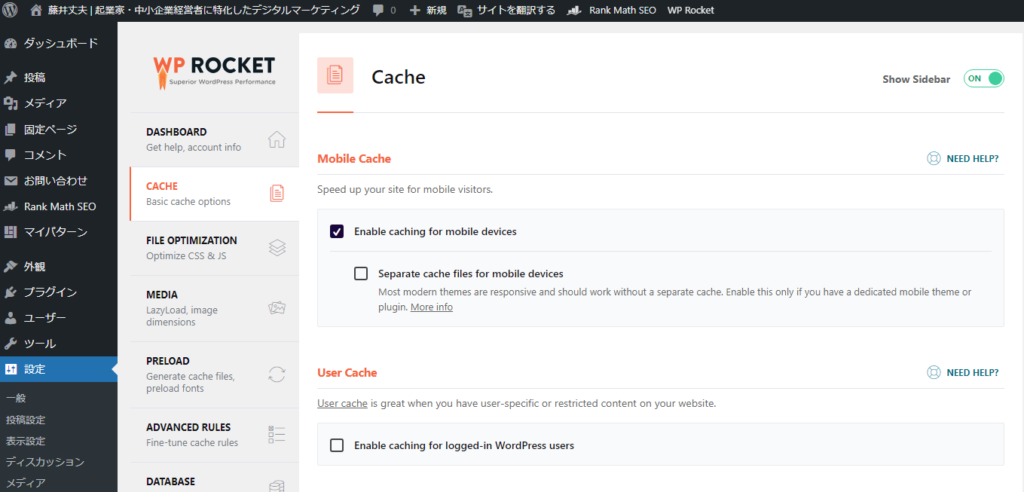
There is also extensive information in Japanese on how to use and set up the system.Even beginners can use the system with confidence.
Incidentally, we have also installed WP Rocket on our blog.
A video and blog post on how to use the system, which greatly improves display speed, will also be available.
Please look forward to it.
When problems occur with WP Rocket
Should you encounter any problems with WP Rocket, Rocketeers support staff is standing by and you can submit a support request to them anytime you need help.
You can create a ticket from the "Support" tab of the plugin. It is a top class plugin used by WordPress users all over the world. Its support is also top class.
Can I use WP Rocket on my client's site?
You can also use WP Rocket on your client's site.
You cannot use it if you are providing a rental server that maintains your client's WordPress site.
In all other cases, no problem,You can install WP Rocket on your client's site.
If you have many clients, we recommend the Infinite plan. For a fee of $299 per year, you can install WP Rocket on an unlimited number of sites.
Summary: Is the paid version of WP Rocket worth it? The real question is...
But...I don't need it..."
If your site is monetizing,I recommend buying it.
With WP Rocket, you can speed up the page display speed of your WordPress site so that visitors can browse it comfortably.
As a result, visitors like the site and the user experience is improved byConversion rates (the percentage of visitors who purchase goods or services from your site) will also improve.
You can turn visitors into your customers. $59 per year for the Single plan, less than $30 per day. It's worth it.
If you are not satisfied, just take advantage of the 14-day money-back guarantee.
We recommend that you give it a try once you feel cheated.





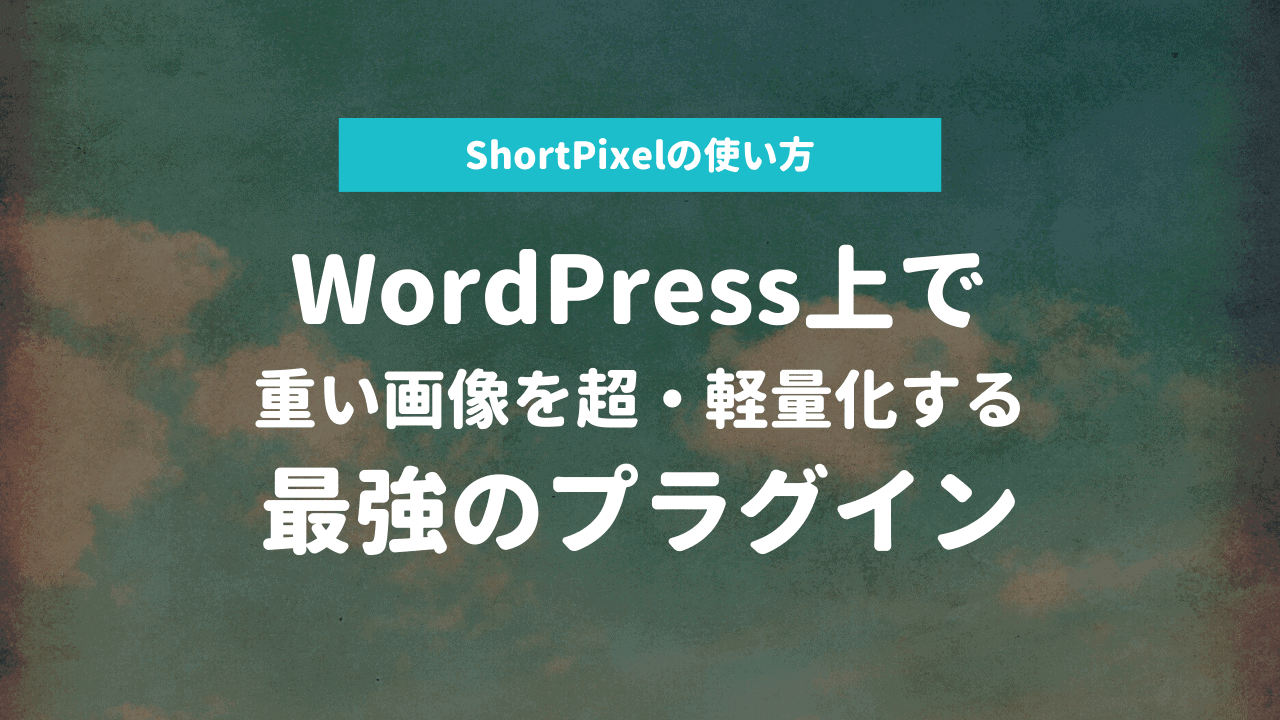
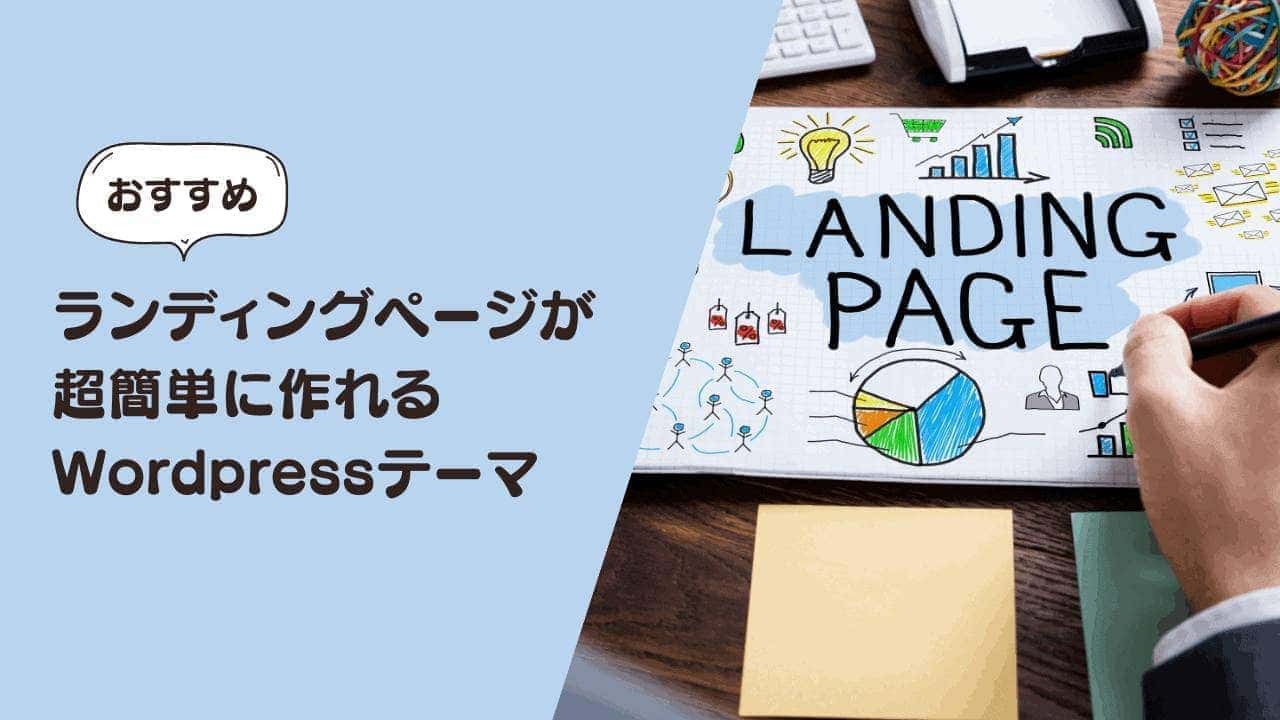





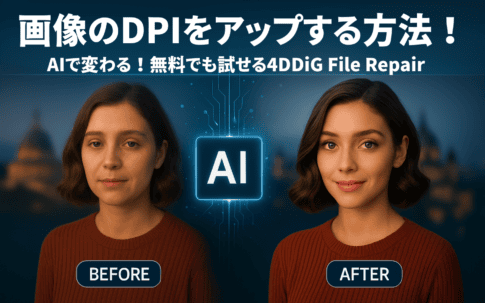





Of course, I also use it on this blog.