This article explains how to use Deadline Funnel in Japanese in an easy-to-understand manner.
Deadline Funnel is a very powerful marketing tool.
A countdown timer that cannot be circumvented can be used to help increase sales for sales promotions.
That said, it is a foreign tool. You are not sure if you can use it and if it will work for your business.
How to use and set up Deadline Funnel with pictures.
Try Deadline Funnel free for 14 days. See how easy it is to use at no risk now!⇒For a 14-day free trial, click here.
- 1 What is Deadline Funnel?
- 2 Deadline Funnel Features and Functions
- 3 How to sign up for Deadline Funnel [Free Trial].
- 4 How to set up a Deadline Funnel campaign
- 5 How to embed Deadline Funnel in WordPress
- 6 How to change the appearance of the Floating Bar
- 7 Deadline Funnel Pricing Plans
- 8 Benefits of Deadline Funnel
- 9 Disadvantages of Deadline Funnel
- 10 Is Deadline Funnel expensive? Why it is actually quite cheap
- 11 How to cancel or cancel your Deadline Funnel membership
- 12 [To put it bluntly...] What is the difference between this and other countdown timer tools?
- 13 Who would you recommend Deadline Funnel to?
- 14 Summary: Try Deadline Funnel free for 14 days!
What is Deadline Funnel?
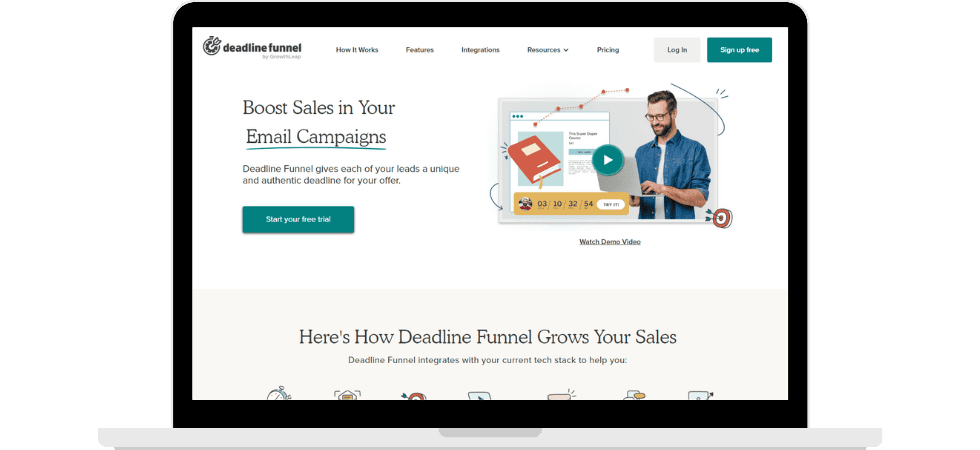
Deadline Funnel is a powerful tool that increases close rates by automatically creating sales periods.
This tool allows you to set deadlines and time limits and create promotions that feel "scarce" to prospects and customers.
This product is only available for a limited time.
Special offer until the 00th of March.
These limited time offers. You see them often.
For example, when you access a product sales page,
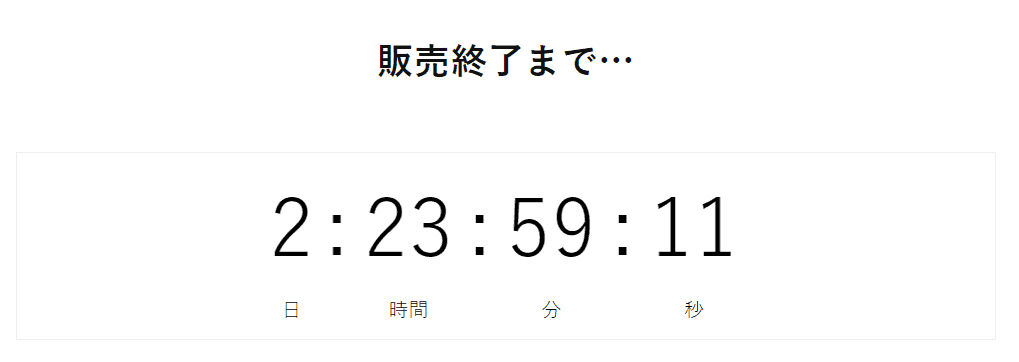
What will visitors think when they see this kind of display?
...You must be skeptical at first. People are not stupid.
I see it all the time. This kind of countdown. I don't like them. I guess if I refresh the page one more time anyway, the countdown will go back to normal."
I suspect so.
But,What if the countdown is not restored when the page is actually refreshed?
'Is this page really open to the public for a limited time...'
If you can only buy now, you must buy now."
You will feel that way. This is the scarcity that Deadline Funnel can create.
Deadline Funnel Features and Functions
Deadline Funnel provides features to effectively manage your marketing campaigns. Its features and functions are summarized below.
countdown timer
The most distinctive feature of Deadline Funnel is the countdown timer.
Just copy the simple code and paste it into your page.
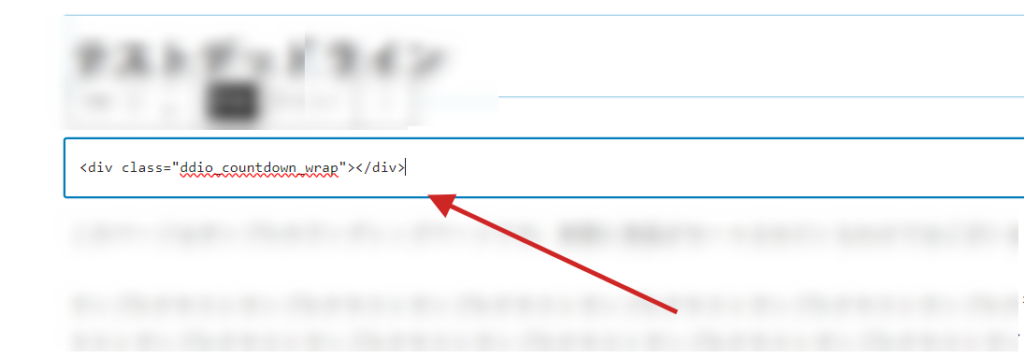
It's very easy.
With this alone, the timer accurately tracks time and displays the countdown in real time.
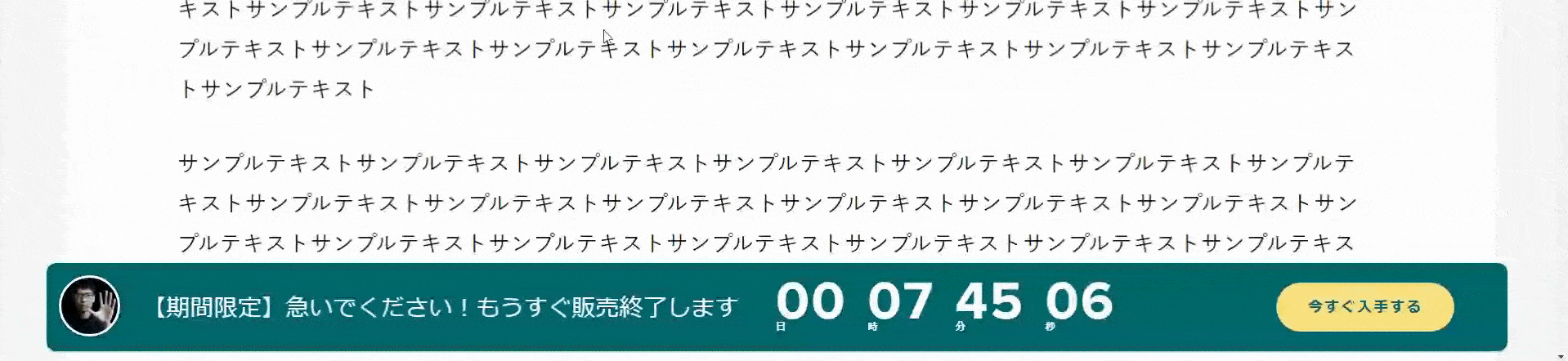
Setting deadlines for prospective customers is an effective way to motivate them to take action and make a purchase decision. and this is an effective way to encourage a purchase decision.
Timers are not only updated in real time.
- Refresh page ( F5)
- Delete cookies
- Access with another terminal
There is no such avoidance or slipping through. Prospective clients will sense a real deadline.
Deadline Funnel's countdown timer is a powerful tool for stimulating prospect action and creating effective sales campaigns.
Evergreen Campaign
Second. The main function is to provide a "Evergreen CampaignIt's the one I like the most. I like it best.
With this feature, individual automated campaigns can be started from the moment a visitor accesses the site.
In this way, the Evergreen Campaign can initiate individualized automation for each new prospect as they arrive.
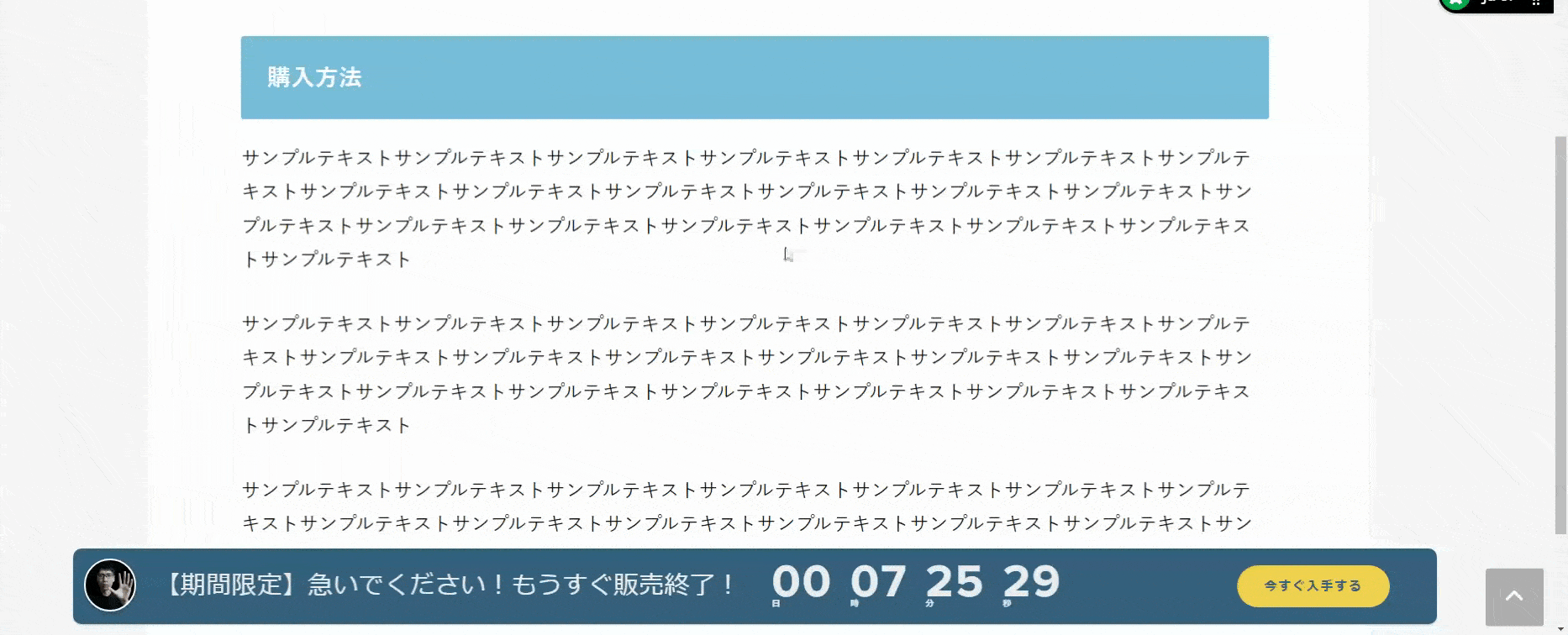
This feature is fully automated and effective for increasing sales.
Yes, it can be "fully automated".
An individual countdown timer is set for each prospect.
Synchronize and embed anywhere
Deadline Funnel features can be synchronized and embedded anywhere. This feature allows you to add Deadline Funnel timers to your sales page or email body.
Deadline Funnel also offers integration with leading page builders and online course platforms. Therefore, it can easily be used with platforms such as Wordpress, ClickFunnels, Leadpages, and Kajabi.
To add a timer, simply copy the embed code in the Deadline Funnel and paste it into the HTML of your own web page.
Of course, it can also be embedded in emails.
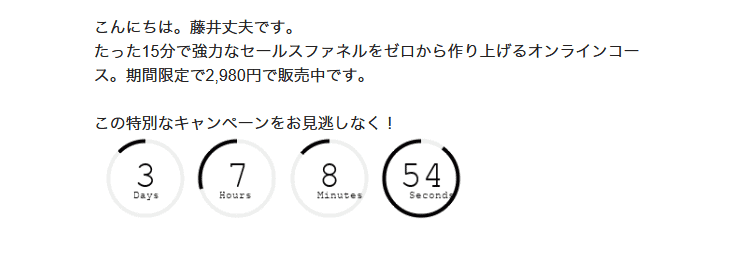
This timer is synchronized on the sales page, in emails, and everything else.
Now you can easily display the timer for Deadline Funnel.
This "sync and embed anywhere" feature makes Deadline Funnel a useful tool for effective marketing campaigns.
Works with a variety of apps
Deadline Funnel can also be integrated with various applications.
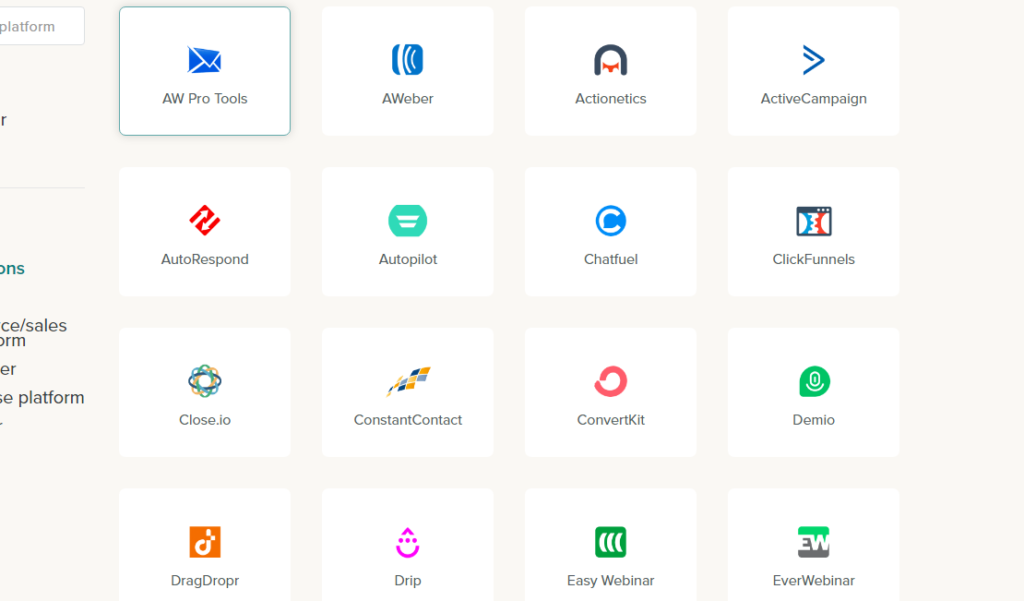
Here are some well-known apps that are integrated with Deadline Funnel.
- AWeber
- ActiveCampaign
- ClickFunnels
- ConvertKit
- EverWebinar
- GetResponse
- HubSpot
- Instapage
- Kajabi
- LeadPages
- MailChimp
- OptimizePress
- OptinMonster
- Teachable
- WooCommerce
- WordPress
- Zapier
In this way, Deadline Funnel can be linked with various tools to create even greater marketing effectiveness.
Each of these functions will work in tandem to enable effective campaign development.
Analysis of potential customers and sales
Deadline Funnel also provides detailed analysis of prospect behavior and sales.
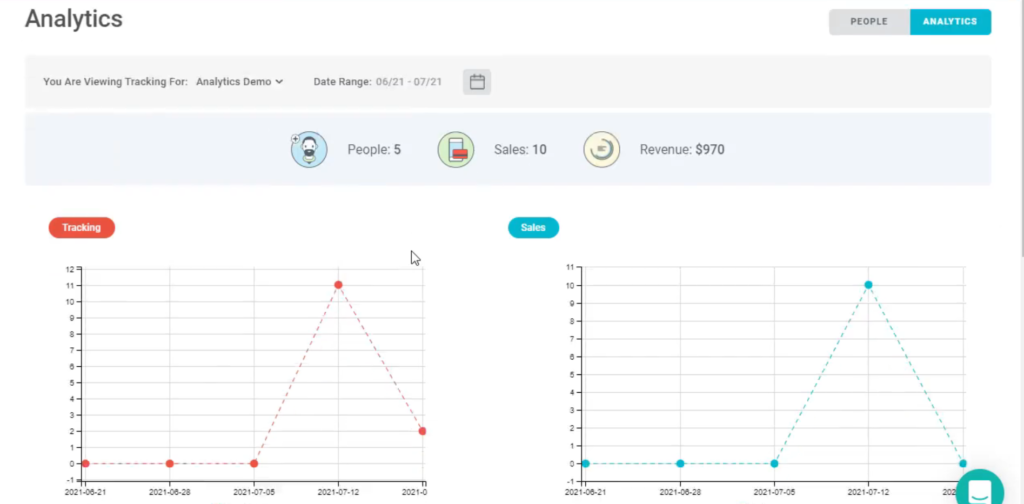
With this tool, you can clearly measure the results of your marketing campaigns and identify areas for improvement.
Sales data can also be analyzed in detail. For example, you can see how much a particular sales page contributes to sales or how effective a particular offer is.
This information allows us to optimize our campaigns and develop more effective sales strategies.
In this way, "Deadline Funnel" can be used to specifically analyze the effectiveness of marketing campaigns and develop strategies to achieve better results.
How to sign up for Deadline Funnel [Free Trial].
First.Link hereAccess Deadline Funnel from
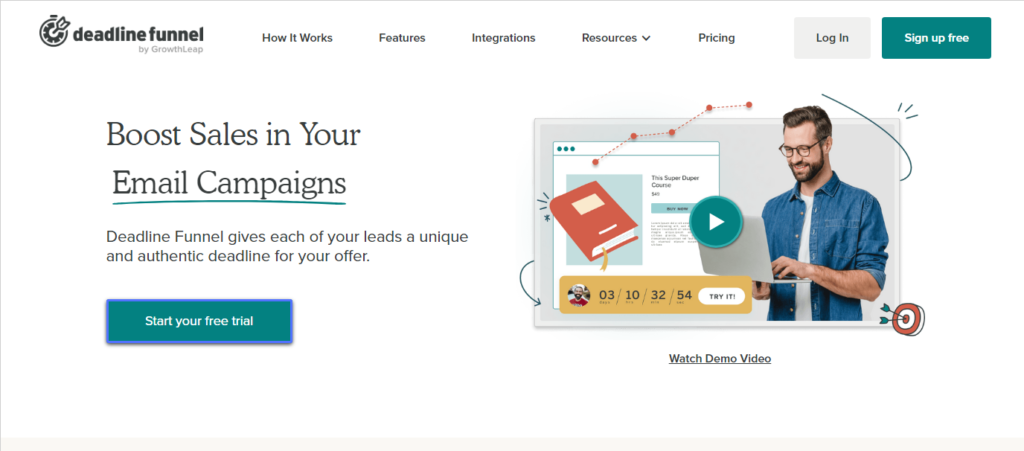
Click the button marked "Start your free trial.
You can try it free for 14 days. It will take you to the page below,
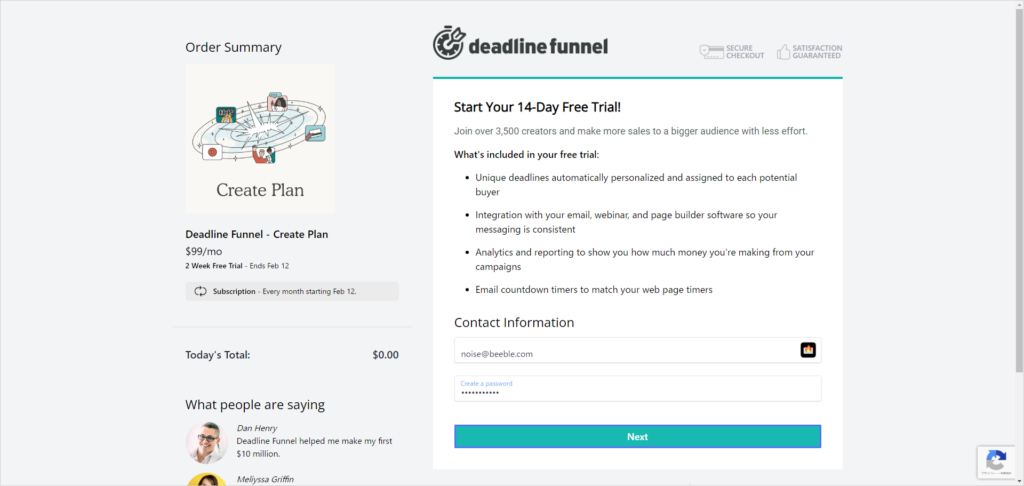
- Email address
- Password (feel free to choose one)
Enter these two items. Then click the "Next" button.
Go to the next page.
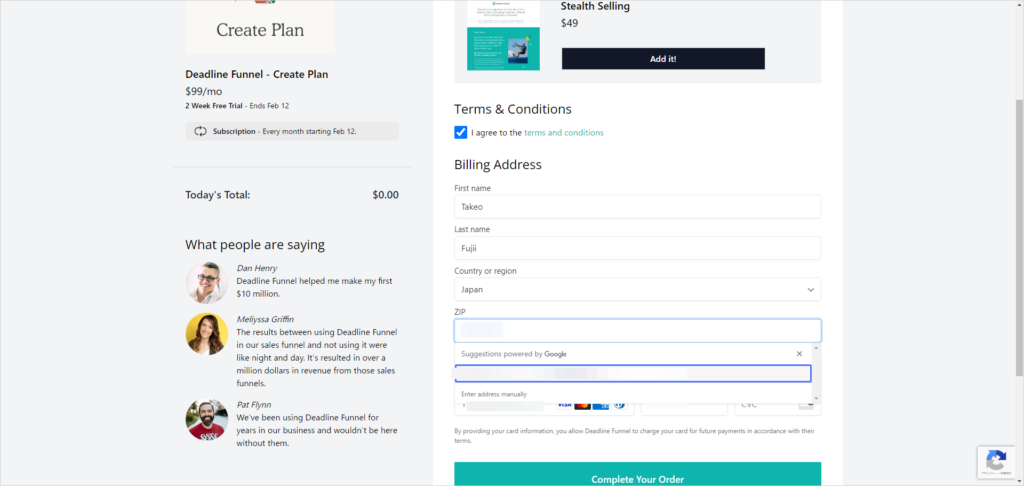
Check the "Terms & Conditions" checkbox.
- First name (e.g. Takeo)
- Last name (e.g. Fujii)
- Country of region
- ZIP (Zip Code)
Enter each of the information. Then enter your credit card information and click the button marked "Complete Your Order.
Entering your credit card number does not mean that the payment is actually completed at this stage. Please be assured.
The Free Trial Registration Completion page will open. It asks you to check your email inbox.
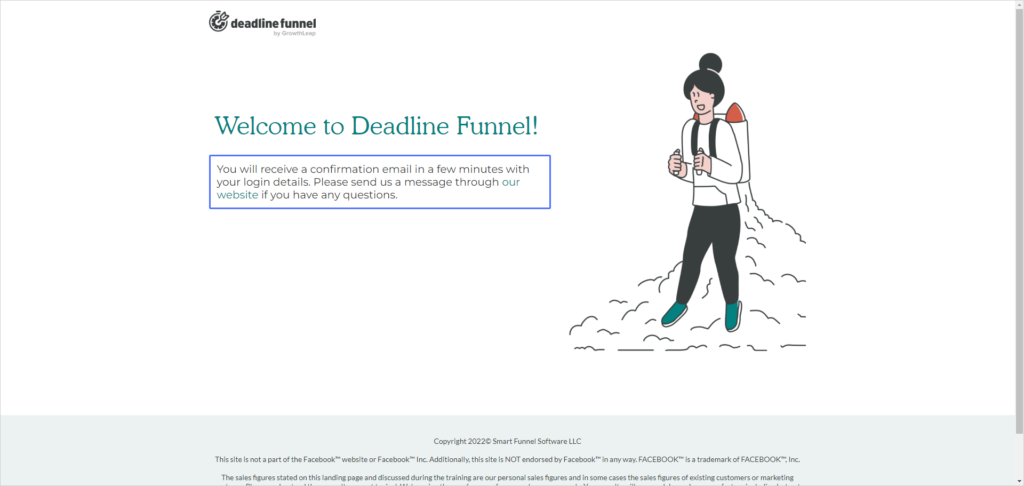
Open your inbox at the email address you just entered.
When I open my email inbox, I receive three emails.
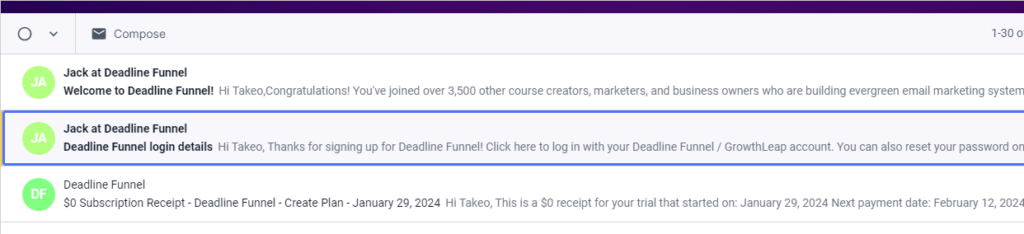
Click on the email with the subject line "Deadline Funnel login details".
Click on the link in the body of the email that says "Click here to log in.
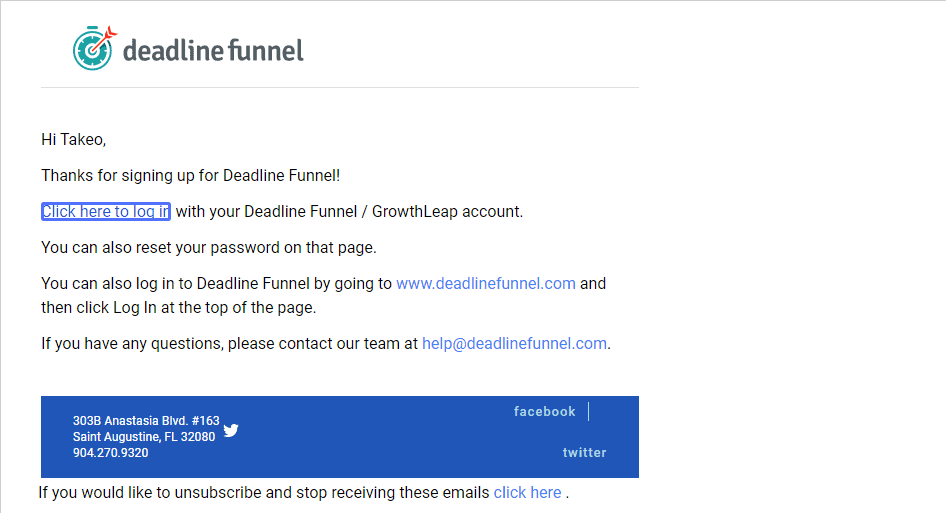
The welcome page will open. There is a "Next" button in the lower right corner. Click here.
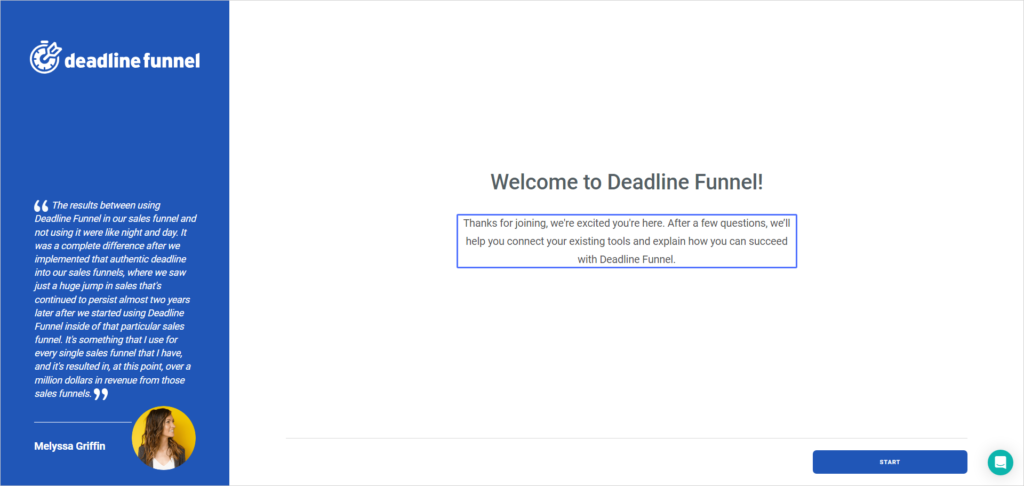
You will then be taken to the next page.
You will be asked a question like "What goals do you want to accomplish with Deadline Funnel?" This area is not particularly important, so just click on it.
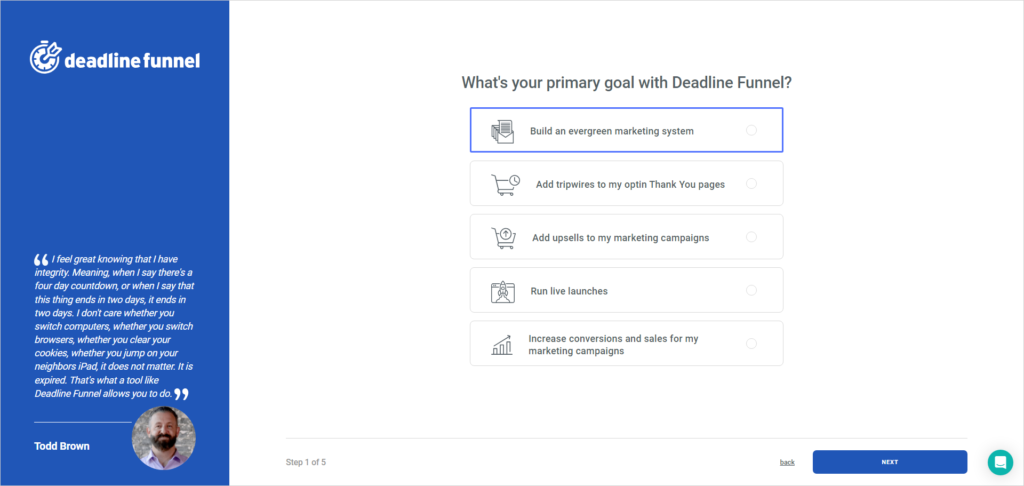
After making your selection, continue to click the "Next" button.
You will then be asked to enter the size of your business. Just choose the one that best fits your business.
If you are not sure, you may set it up as you see fit.
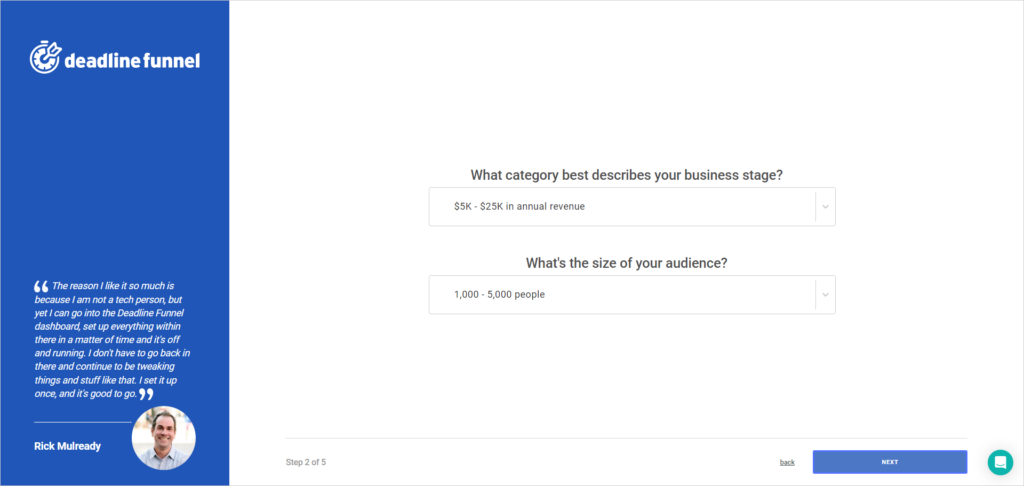
Next, you can integrate Deadline Funnel with your regular apps.
- Mail delivery service
- Landing Page Builder
You can choose the application you normally use here.
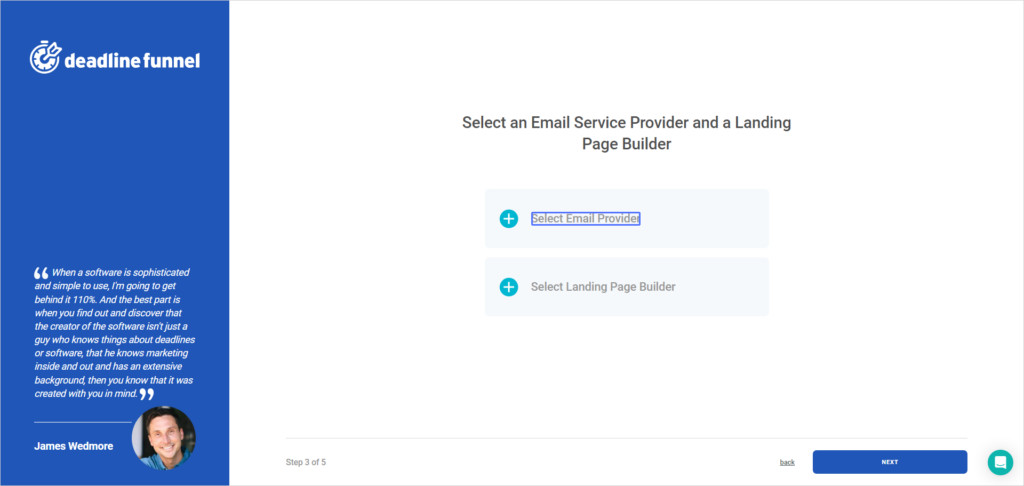
Press "Select Email Provider" and you will see a variety of email delivery services. If you are currently using an email service, please choose one of these.
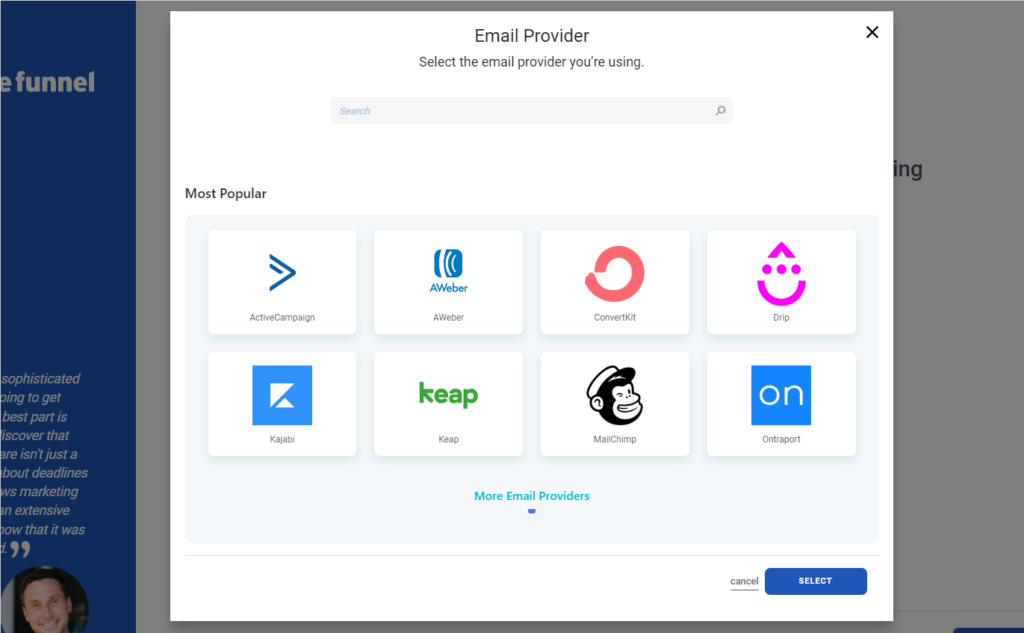
If you do not set it here, you can change or add it later. Please do not worry.
Next, press the "Select Landing Page Builder" item to choose a landing page builder.
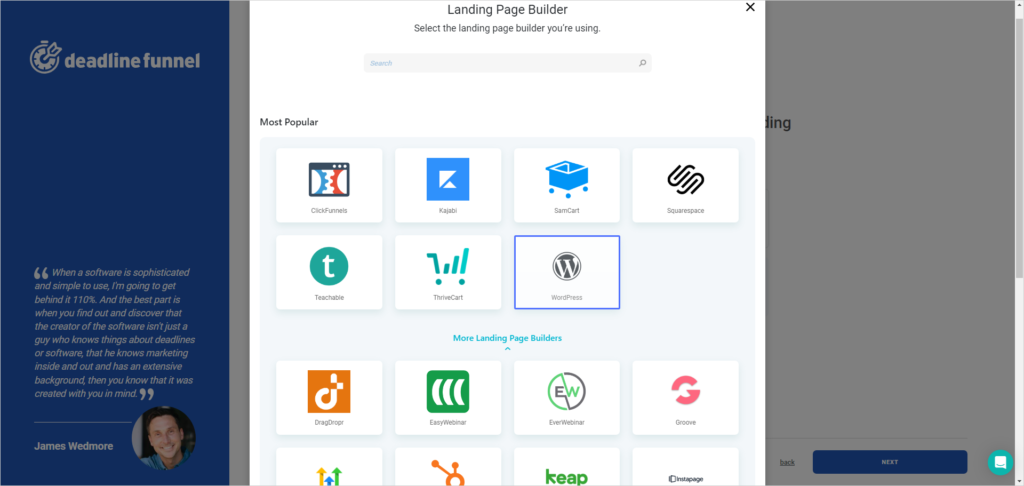
If you have a landing page builder that you currently use, please choose one of these.
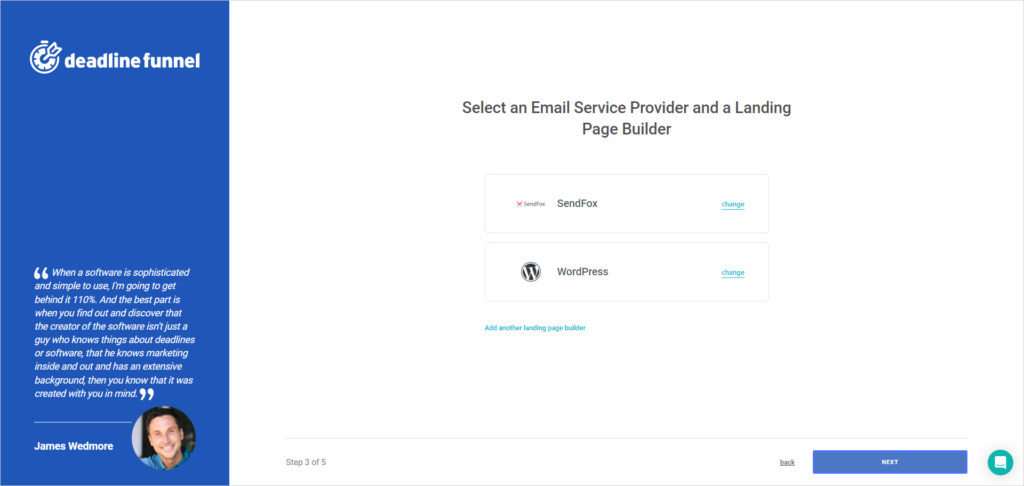
Select the apps to be integrated, then click the "Next" button.
How to set up a Deadline Funnel campaign
A page will appear where you can set up your campaign.
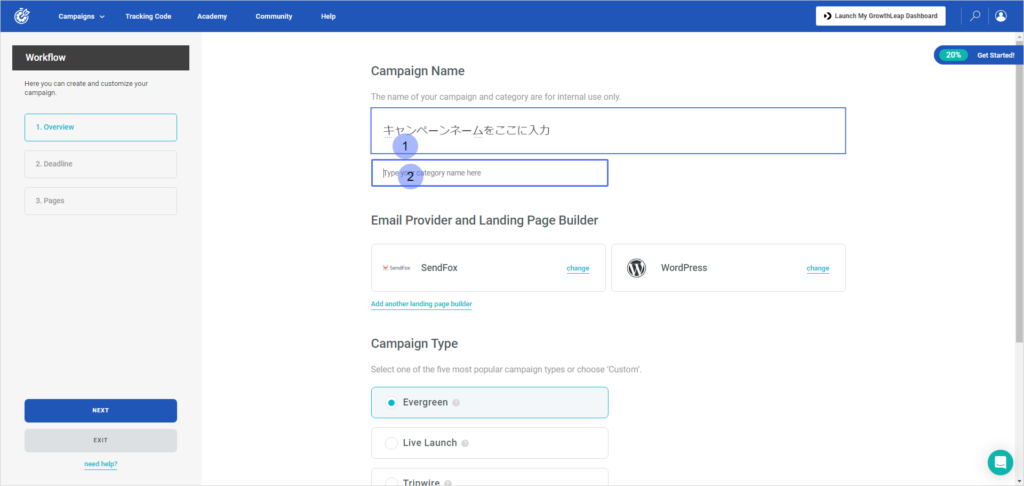
Set the Campaign Name first. Give it a name of your choice so that you can be recognized.
Email Provider and Landing Page Builder (Please select the email delivery system and landing page builder you will use).
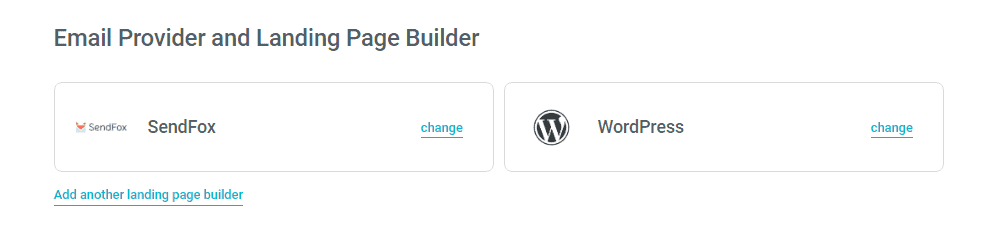
In my case,
- Mail delivery system: SendFox
- Landing page builder: WordPress
is selected.
Next, select the type of campaign.
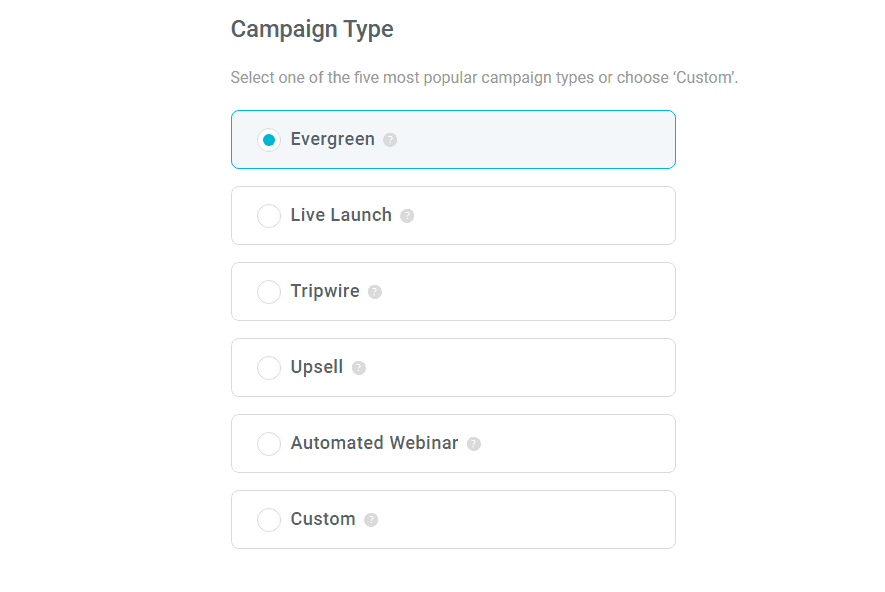
Deadline Funnel automatically sets a custom purchase deadline for each subscriber, regardless of when they subscribe to your email list.
Example: a customer registered on the list on Monday will then have 5 days (until Saturday) to expire. Another customer registered on Tuesday will have until Sunday to expire.
A "live launch" campaign is recommended when you want to set the same sales deadline for all prospects.
It is effective for promotions focused on a specific date, such as a new product launch or event.
Example: Saturday is the last day of the sale. In that case, you can launch an offer that allows all prospects who joined the email list on Monday and those who joined on Friday to purchase until the same Saturday.
A "tripwire" campaign allows you to present a special offer that can only be purchased for a short period of time (a few minutes) after a prospect registers for an email on your landing page.
For example, "Special price 980 yen for 15 minutes from now only!" You can sell the front end with a short term offer such as
Example: after subscribing to an email list, a customer has 15 minutes to purchase a special offer.
With an "upsell" campaign, another special offer is presented with a short deadline (a few minutes) immediately after the customer has purchased the product. This can encourage additional purchases and increase profits.
E.g., a customer who has purchased a product can be asked, "Would you like one of these too?" and additional products can be sold to encourage purchase with a 15-minute validity period.
A "custom" campaign is a flexible option for special needs that do not fit into the above categories. You are free to customize and create your own campaign.
It may be a little confusing, but many people
- Evergreen
- Live Launch
often use either of the following.
After setting up, click the "NEXT" button
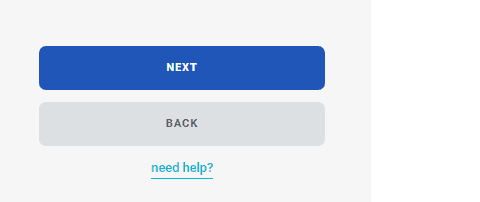
Next, set the expiration date. Set how many days your offer is valid.
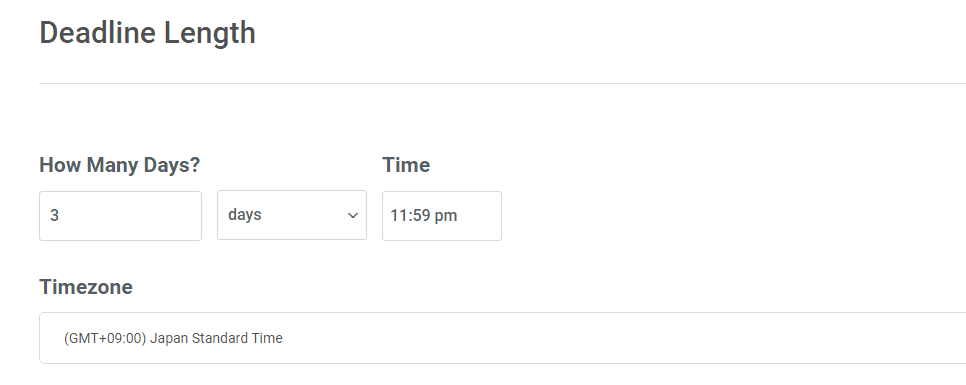
How Many Days?
Timezone
For example, if you set "3 Days," prospects can only view the page for three days; at the end of the three days, they will no longer be able to view the page and will not be able to purchase the product.
Then click the "NEXT" button. Next, configure the page where you want to embed the Deadline Funnel.
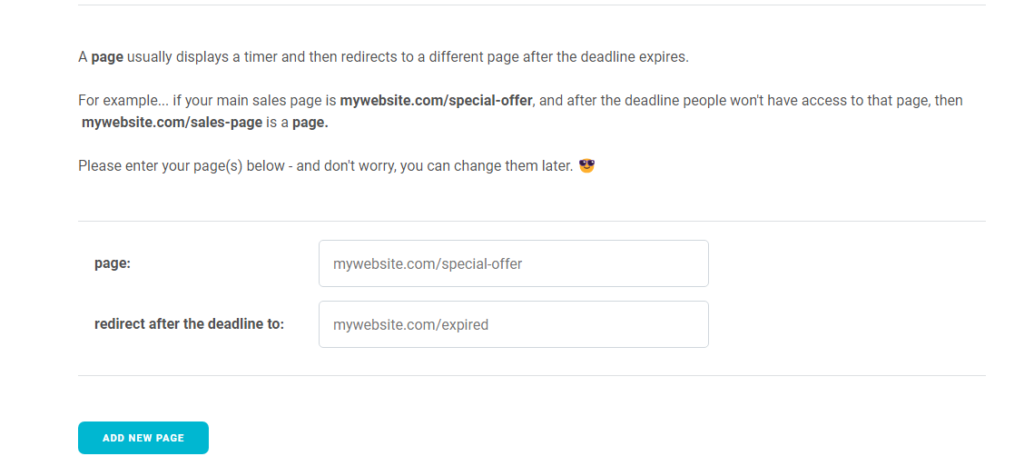
- page:. Page to display countdown timer
- redirect after the deadline to:: redirect Redirect to another page set here when expiration date expires
For example, if your main sales page is "mywebsite.com/special-offer" and you no longer have access to that page after the deadline, set "mywebsite.com/sales-page" as the page to redirect to.
The pages set here can be changed later.
This completes the process.
How to embed Deadline Funnel in WordPress
Embedding Deadline Funnel into WordPress is very easy. Let's do it together.
First, go to your account page. You can navigate directly from the menu.
After opening your account page, you will find an "Advanced" tab. Click on "Code Snippets" in this tab.
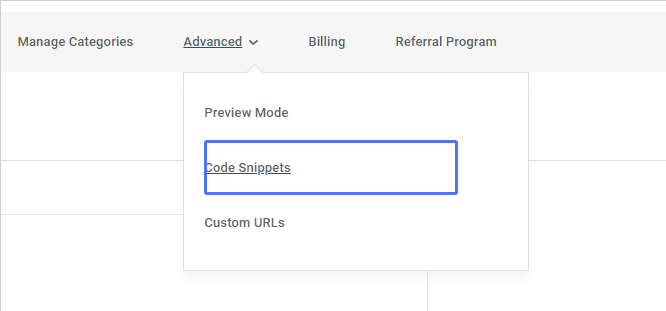
Download the dedicated WordPress plugin within this page.
In the section labeled "WordPress" you will find a button labeled "Download Plugin". Clicking this button will automatically download the WordPress plugin.
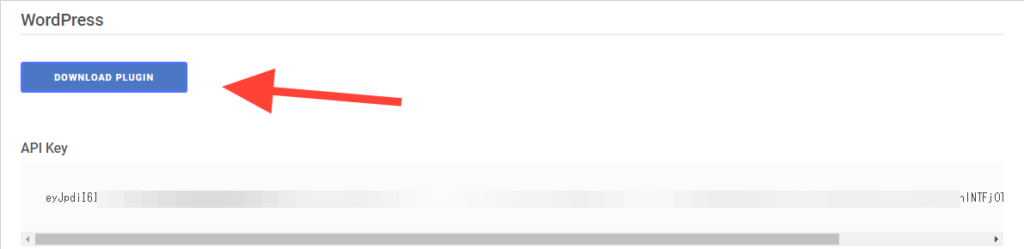
Then upload the downloaded plugin from your WordPress dashboard.

After uploading, install and activate the software.
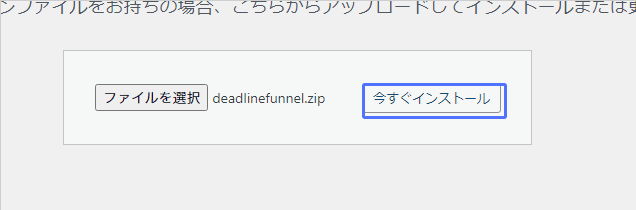
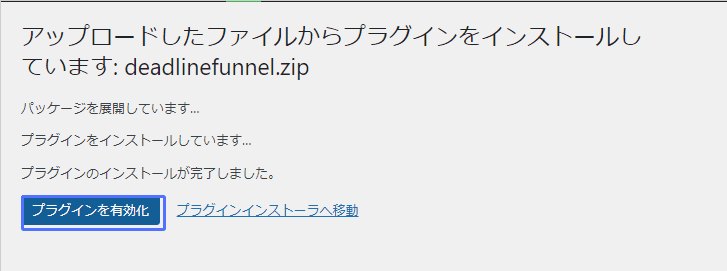
Once installed and activated, you will see "Deadline Funnel" in the lower left sidebar of your WordPress admin page.
Click on this item.
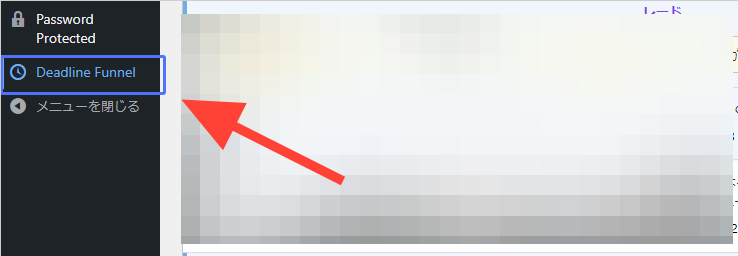
Here, you will first be prompted to enter your API key.
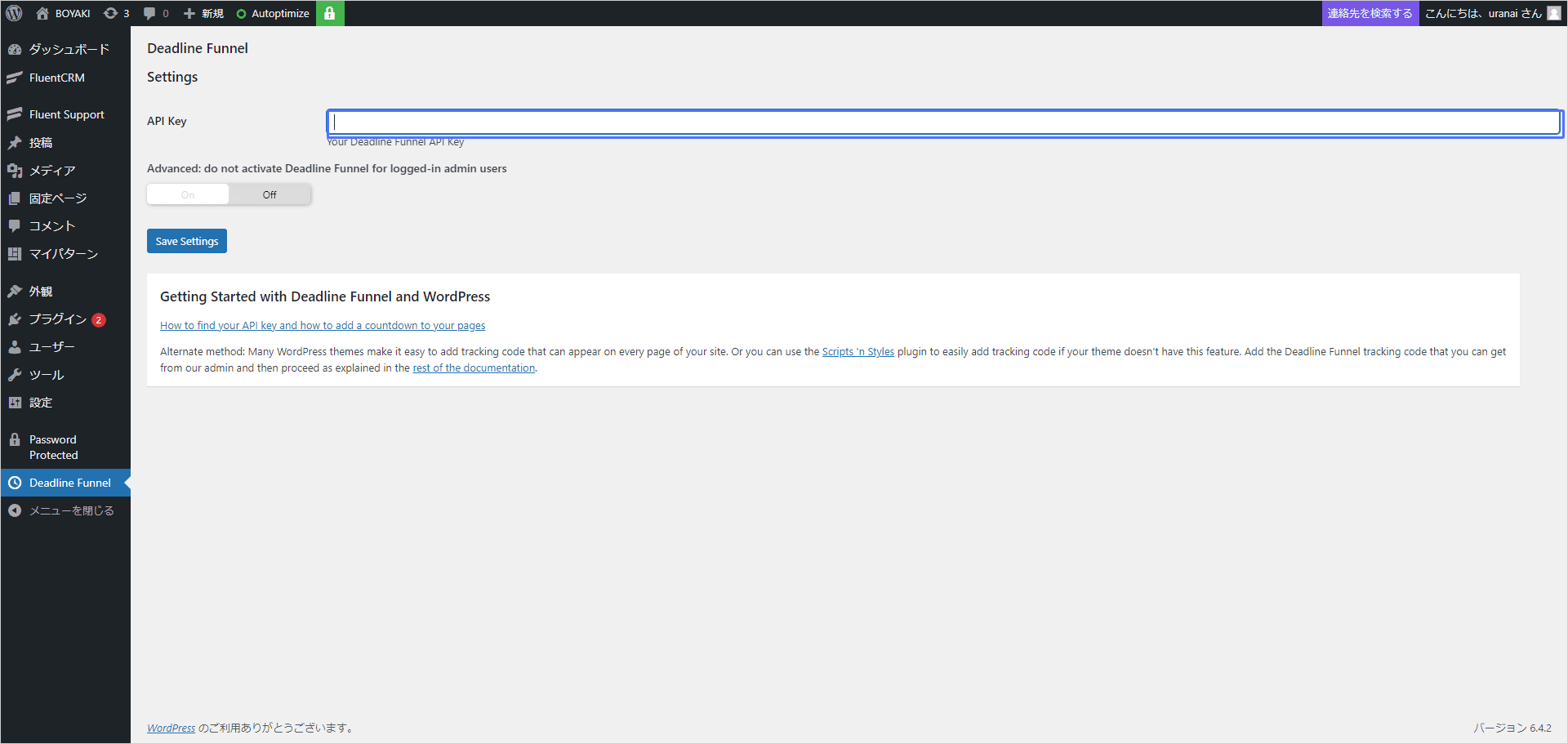
This API key is located on the page where you downloaded the WordPress plugin from Deadline Funnel earlier. When you click on this API key, it will be copied automatically.
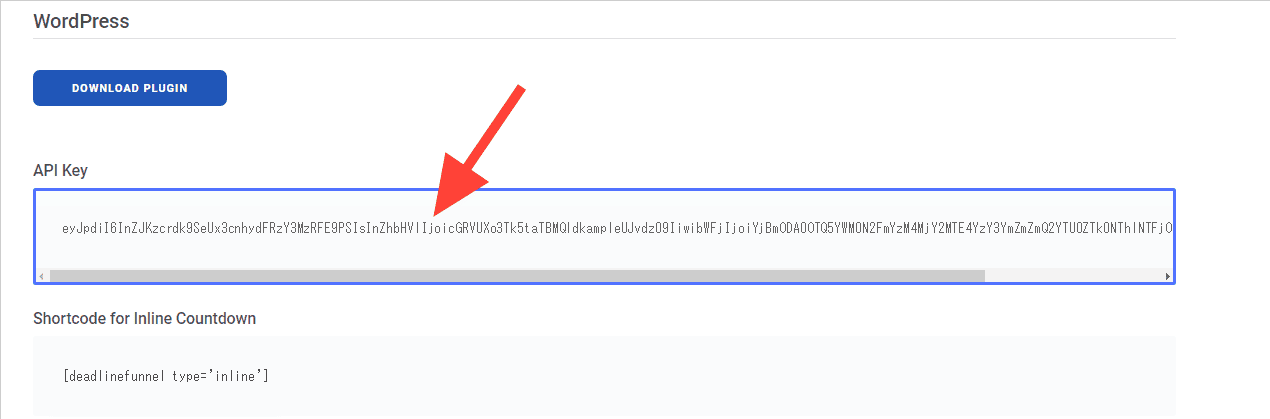
Paste the copied API key into the WordPress input area. Then click the "Save Settings" button to save it.
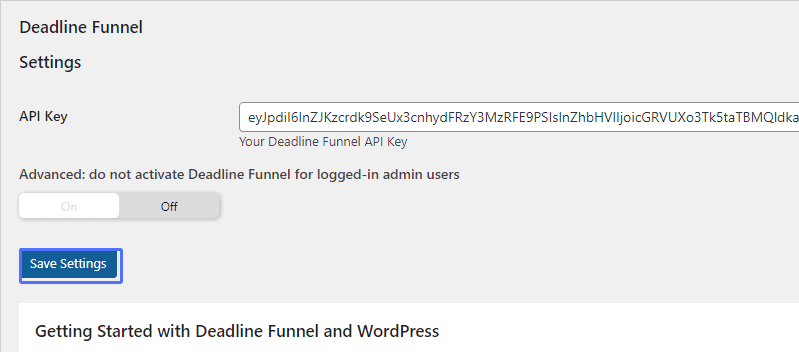
Most of the setup is now complete.
Change the display style of the countdown timer
From the Deadline Funnel dashboard, select your campaign.
Then click on "Pages" from the left site bar.
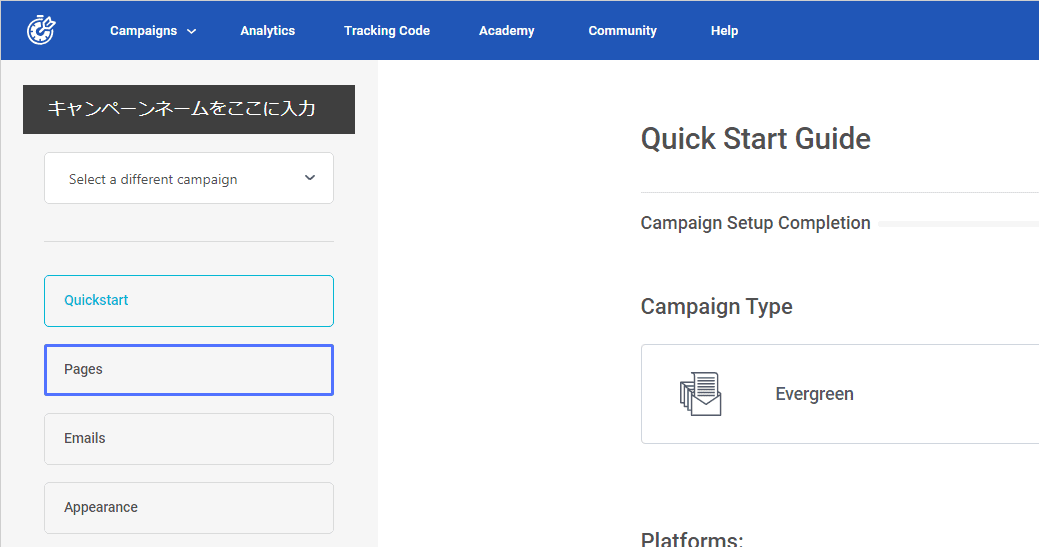
You can select the page on which you want to set the countdown timer here.
Click on "Edit Settings.
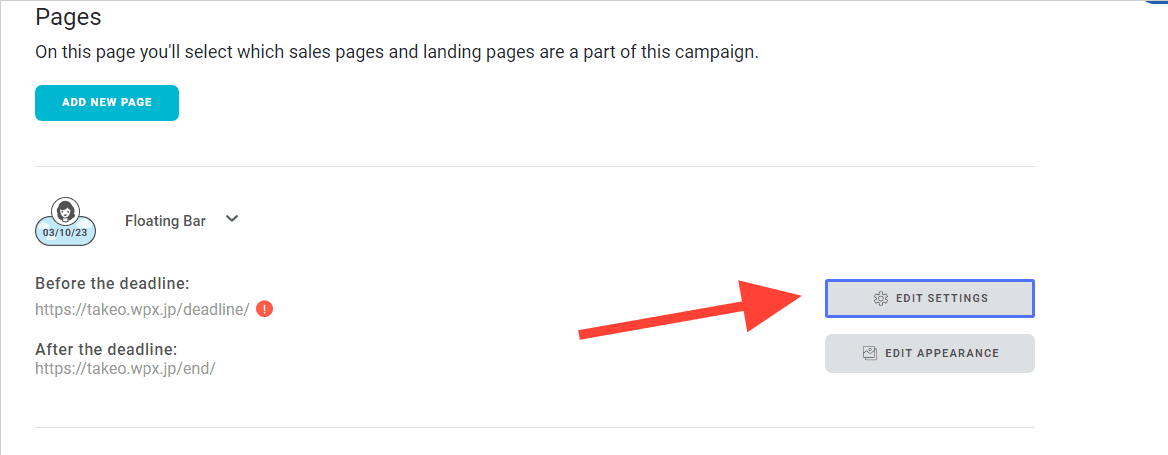
Click here to change the display style.
The current setting is "Display Floating Bar".
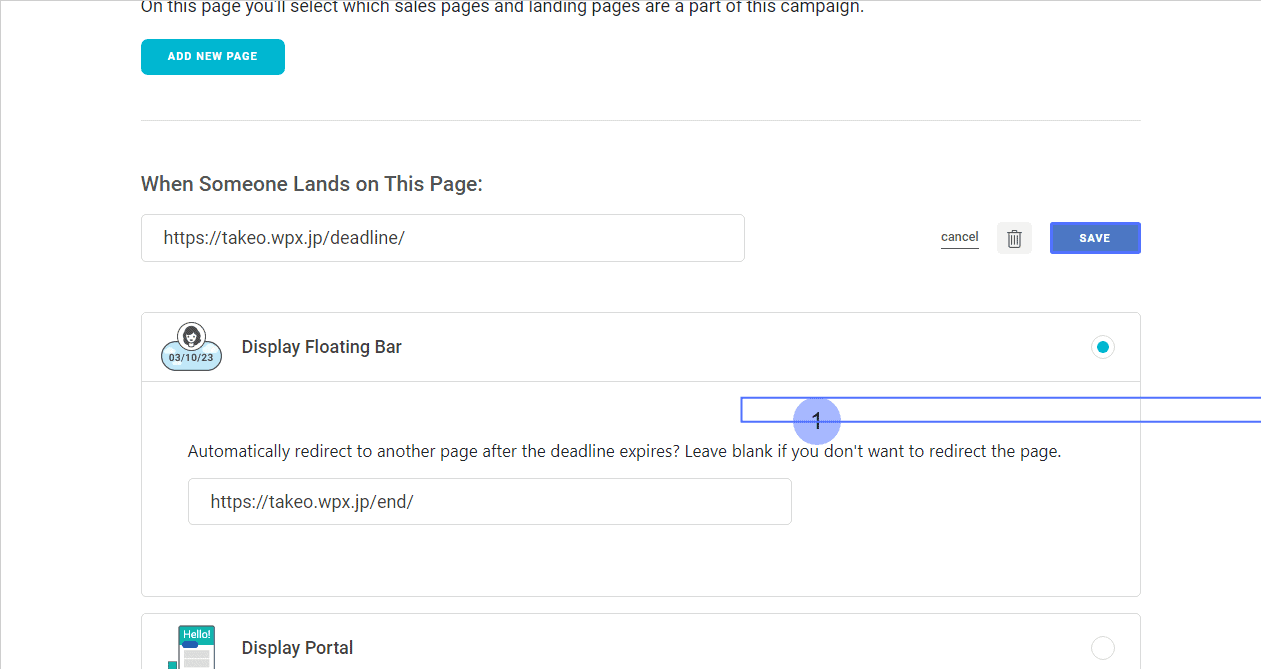
With this setting, a floating bar will appear in the page as shown in the image below.
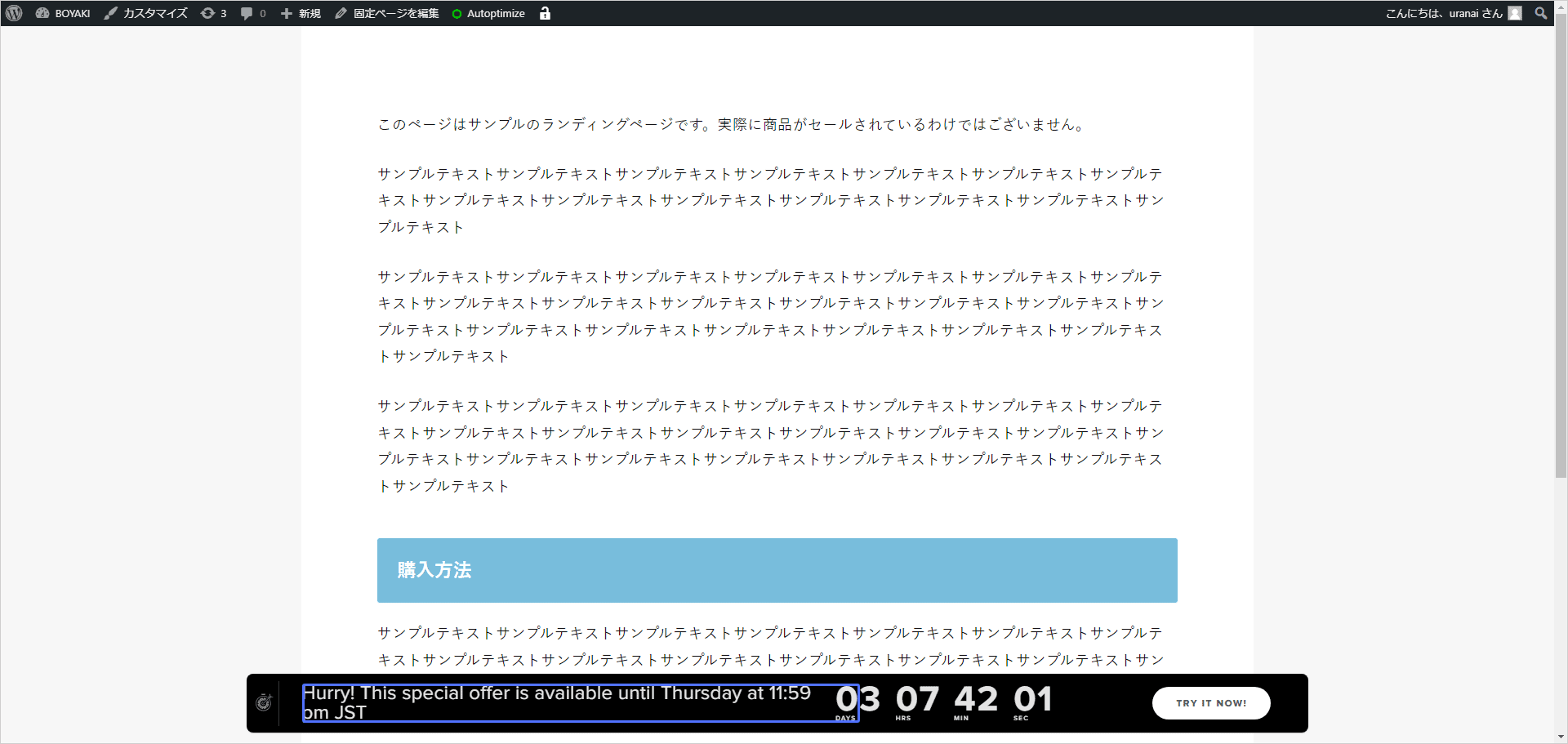
You may be wondering why the floating bar is in English here ▼.
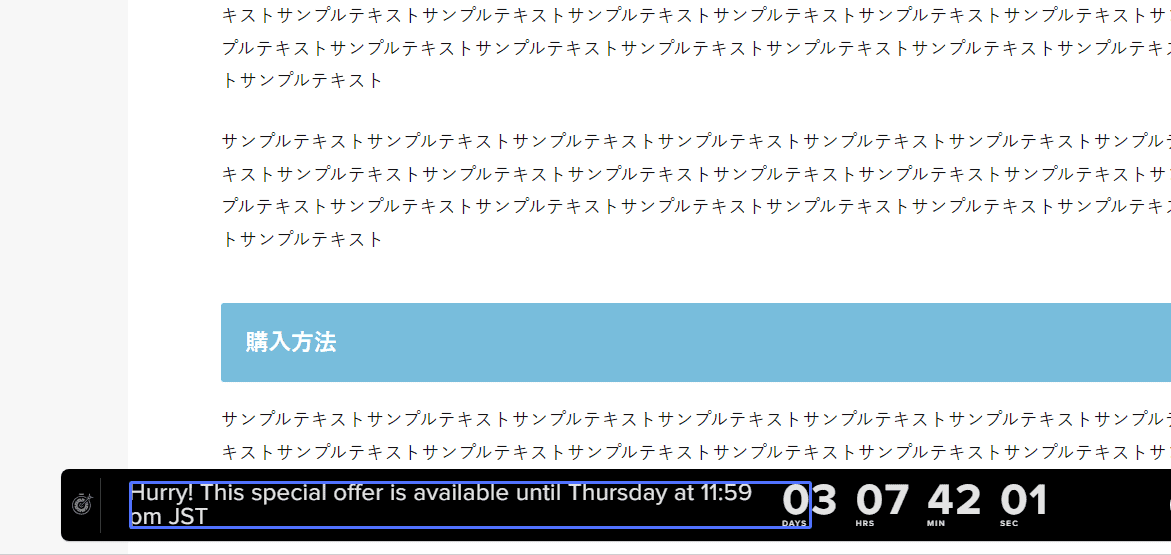
This notation can also be changed. Please click here to see how to change it.
How to embed a countdown timer in a WordPress page
We will also explain how to embed a countdown timer inside a WordPress page instead of a floating bar.
First, select the campaign and click on "Pages" from the sidebar.
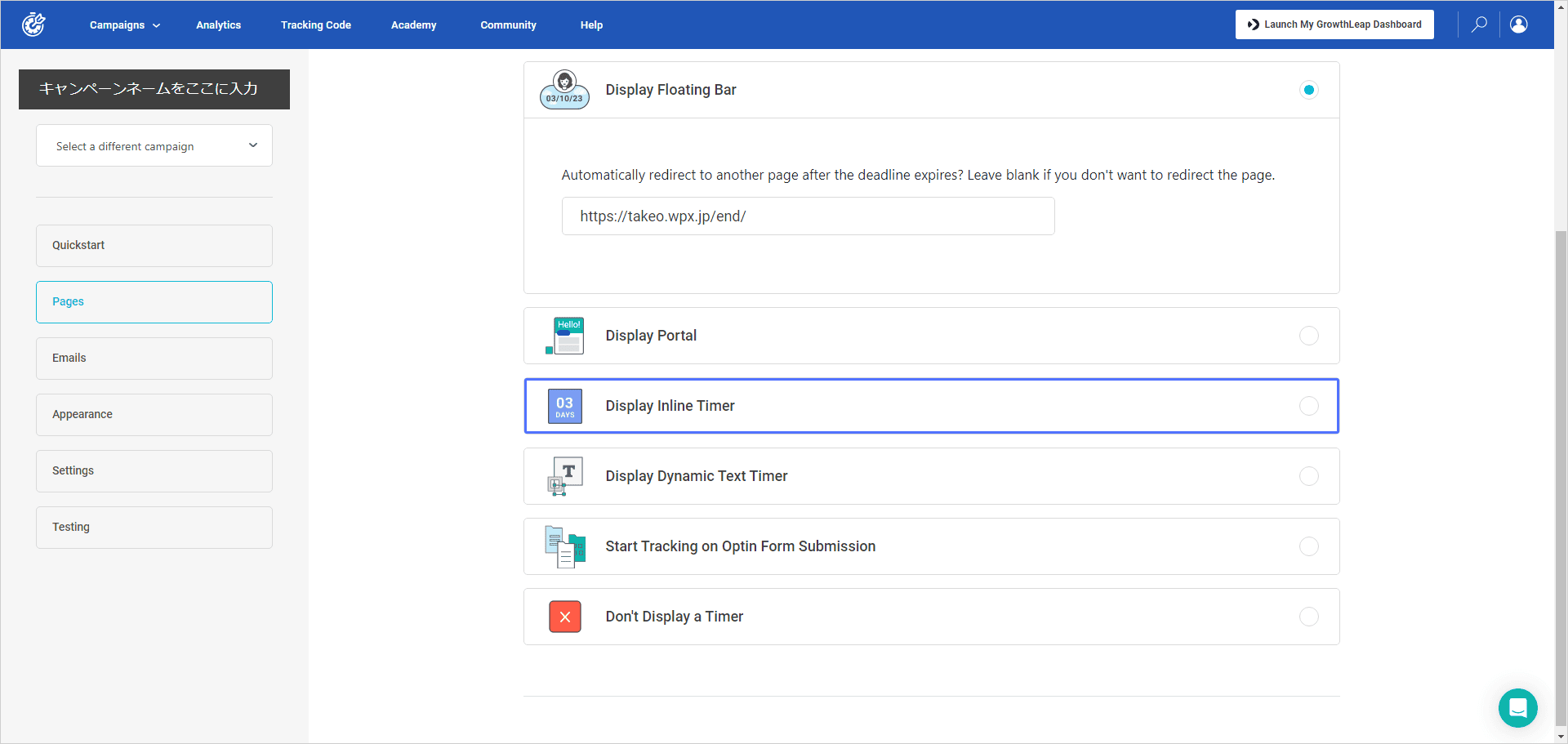
Then click on "Edit Setting.
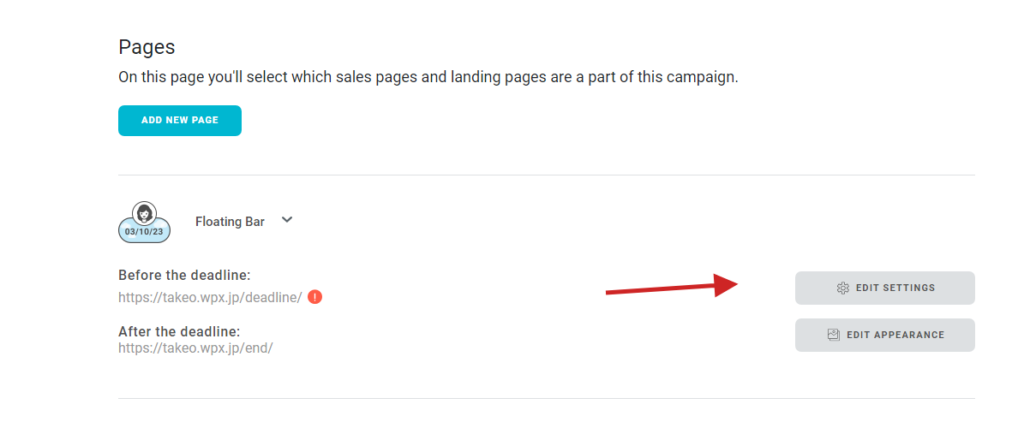
Select "Display Inline Timer" here.
You will then see the HTML code. Copy this code.
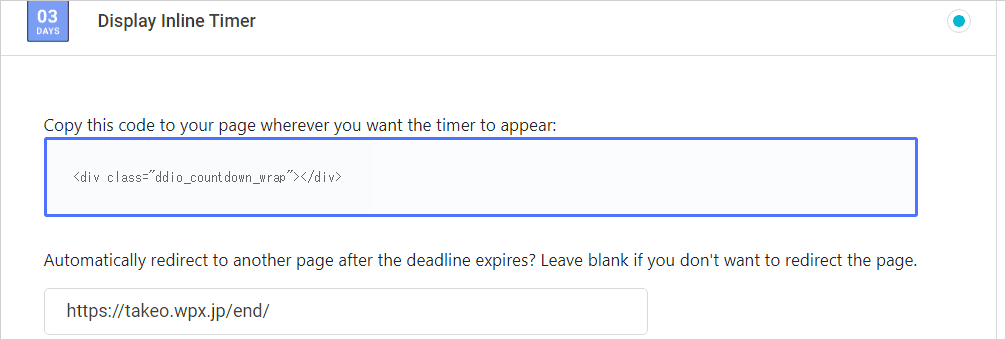
Next, open the edit page of the WordPress page you wish to embed. Add in custom HTML.
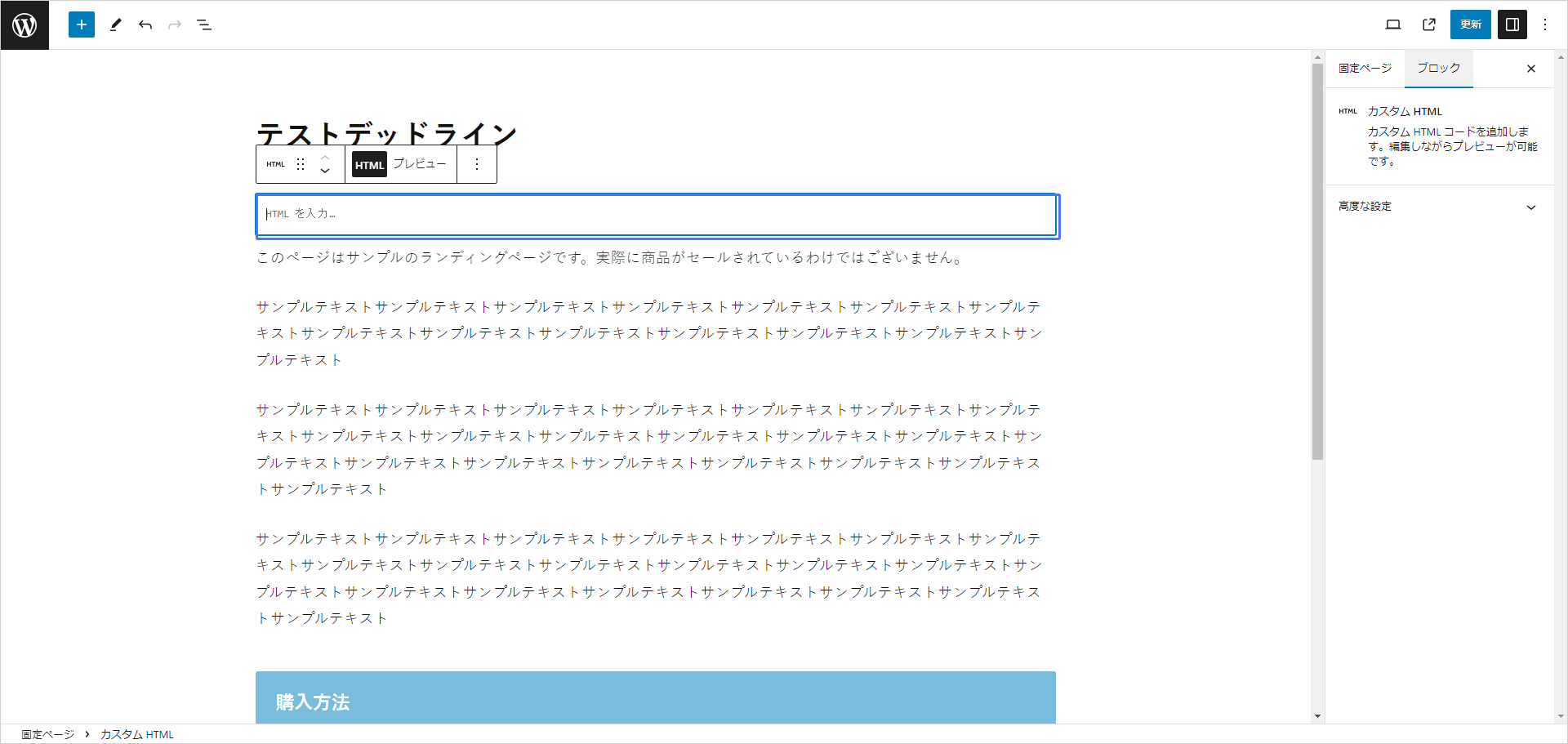
Paste the code you just copied into the custom HTML.
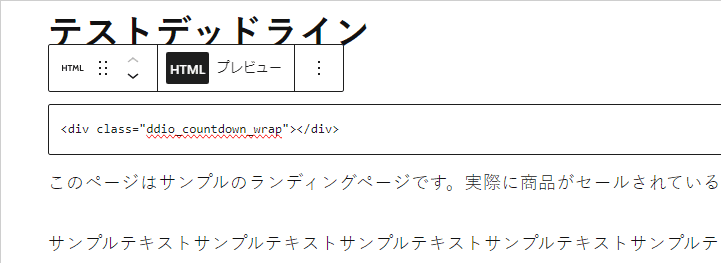
Then save the file. You can then embed the countdown timer in your page.
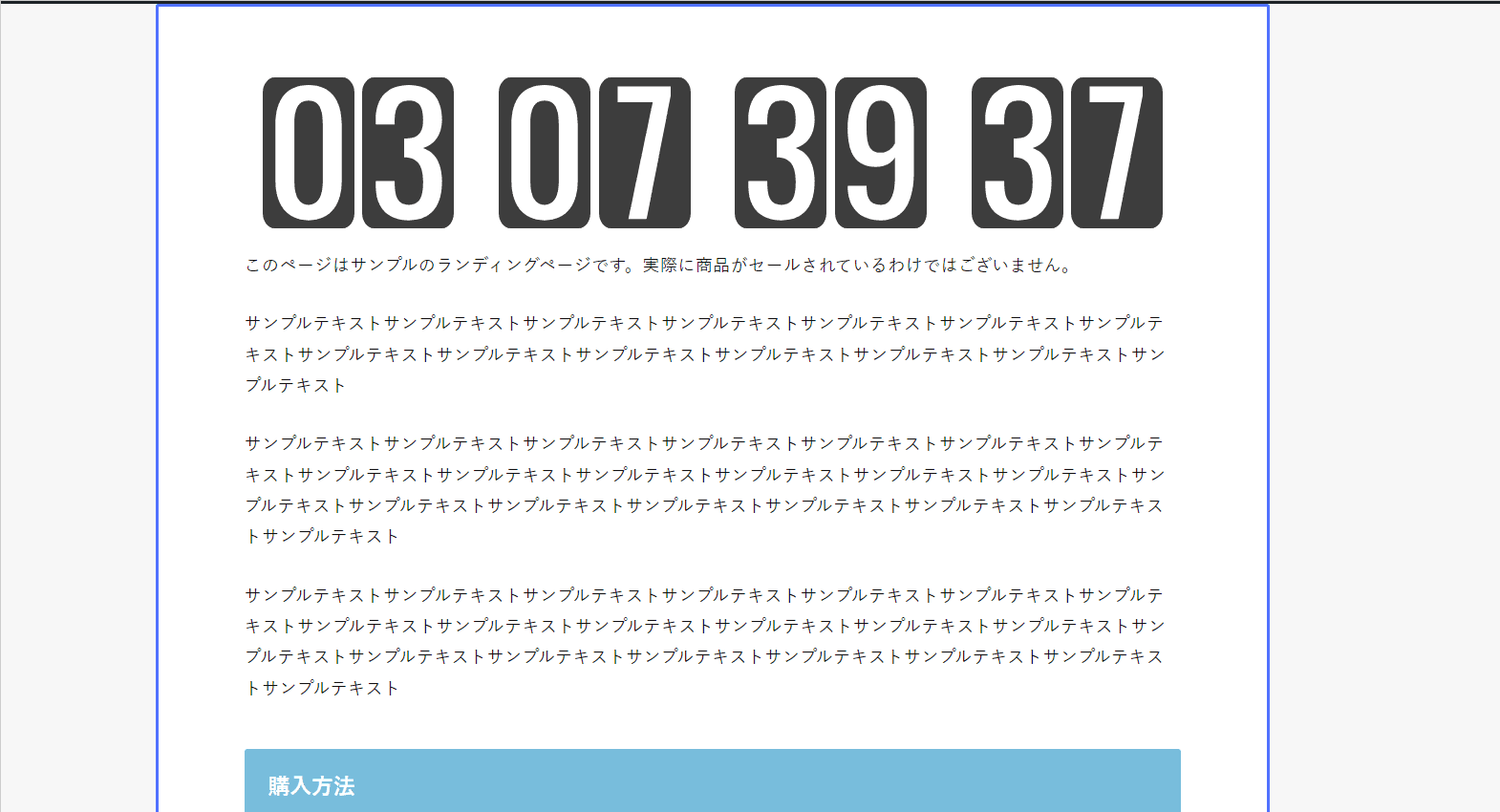
Incidentally, when embedded in Portal, it appears as shown below.
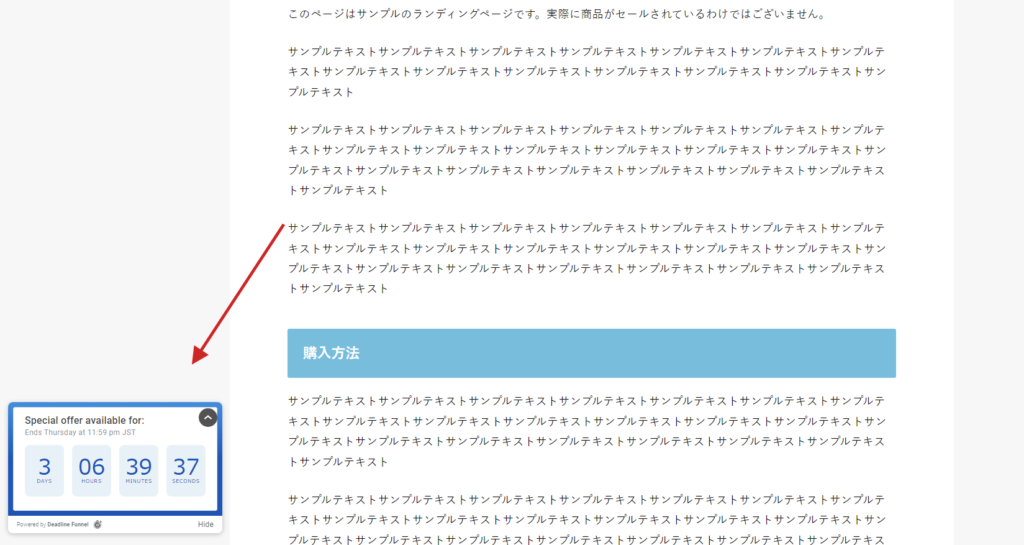
How to change the appearance of the Floating Bar
Incidentally, the appearance of the floating bar in Deadline Funnel can also be changed. The color, text, etc. can be freely changed.
In its default state, it is in English as shown in the image below.
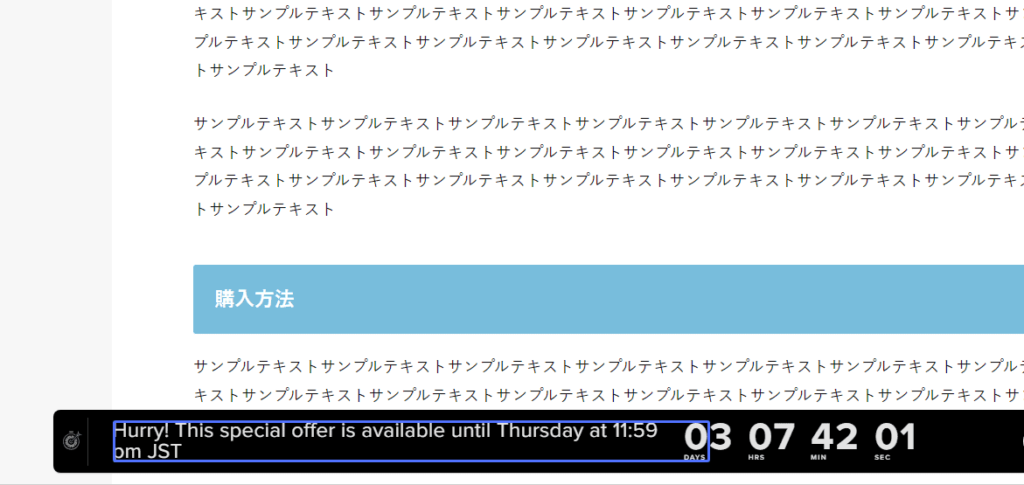
Change this display to an appearance more familiar to the Japanese.
First, open the campaign and click on "Appearance" from the sidebar.
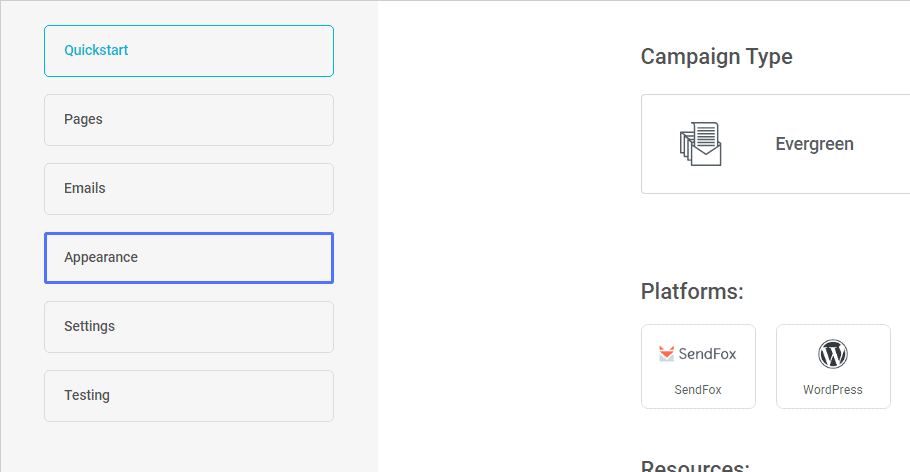
You can then freely edit the design of the floating bar.
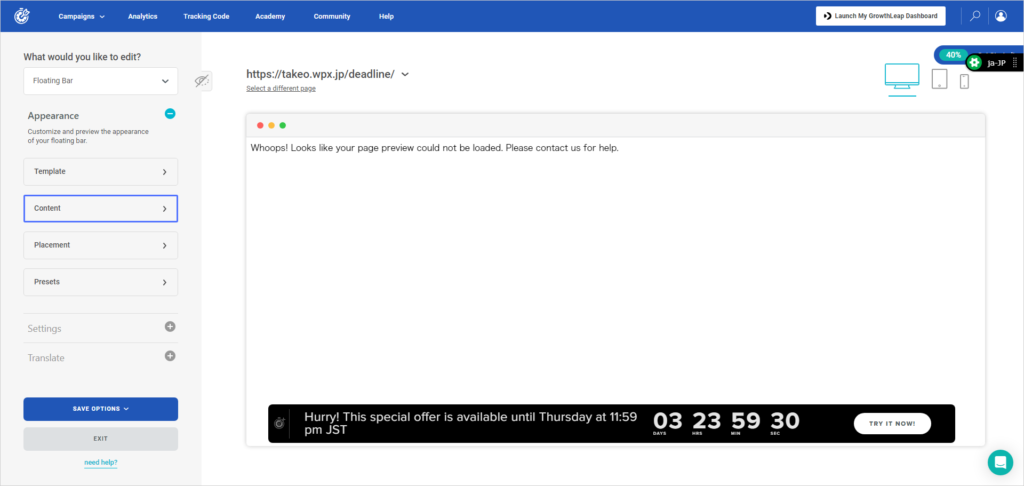
First, press "Template" to change the color scheme freely.
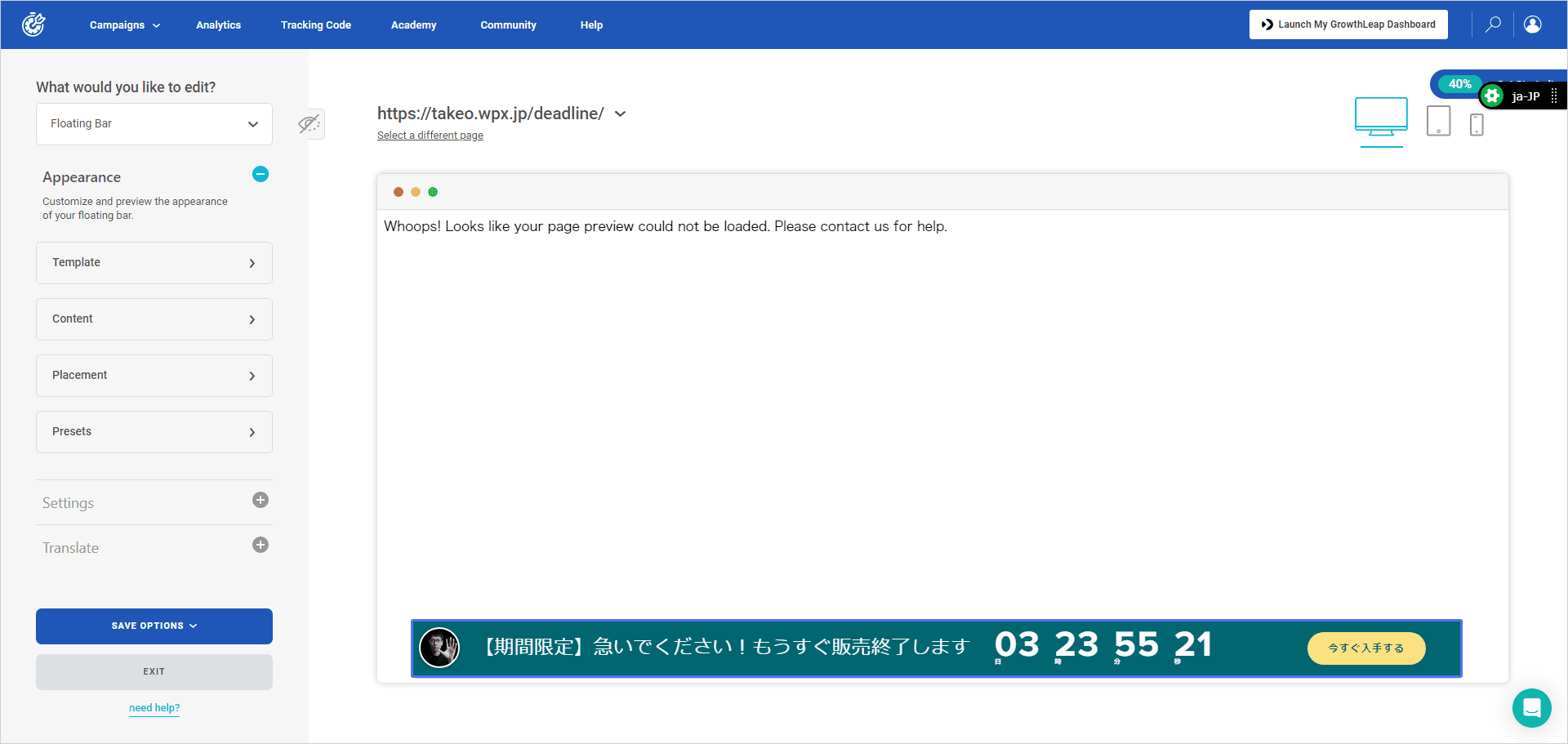
You can also change the text displayed on the floating bar by clicking on "Content (content of the floating bar).
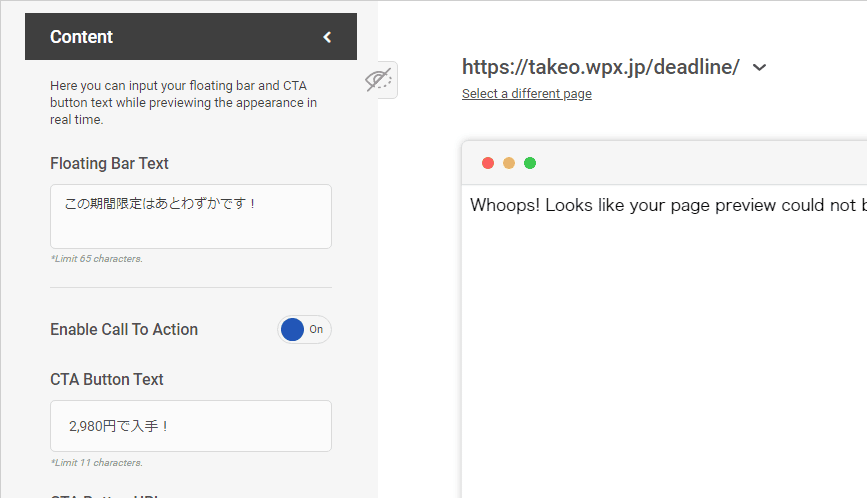
After the changes are made, when actually checked, the color and text of the floating bar will change as shown in the image below.
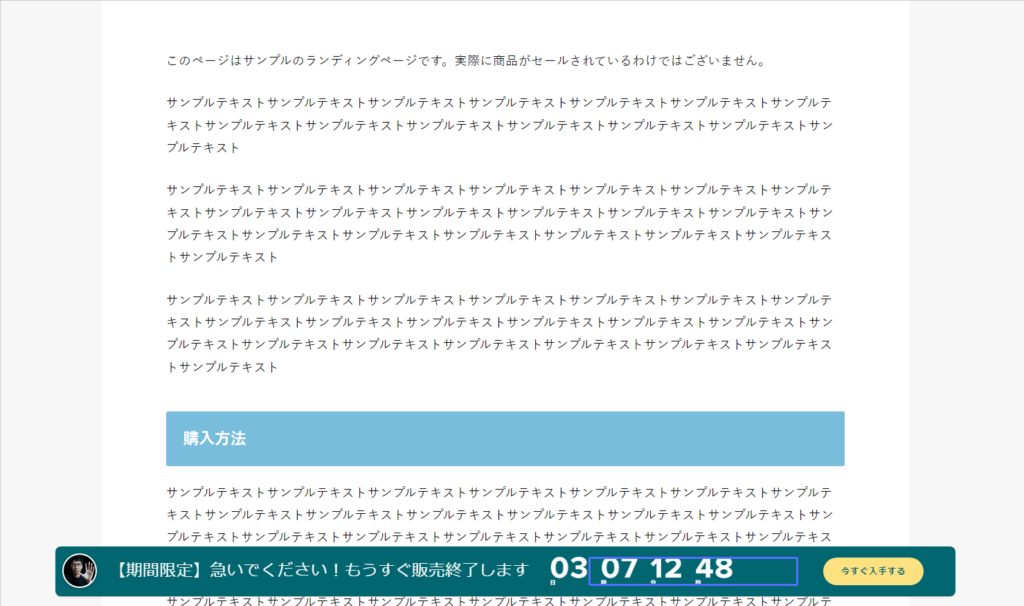
This way you can set a countdown timer in Japanese. The color can be customized as much as you like.
Deadline Funnel Pricing Plans
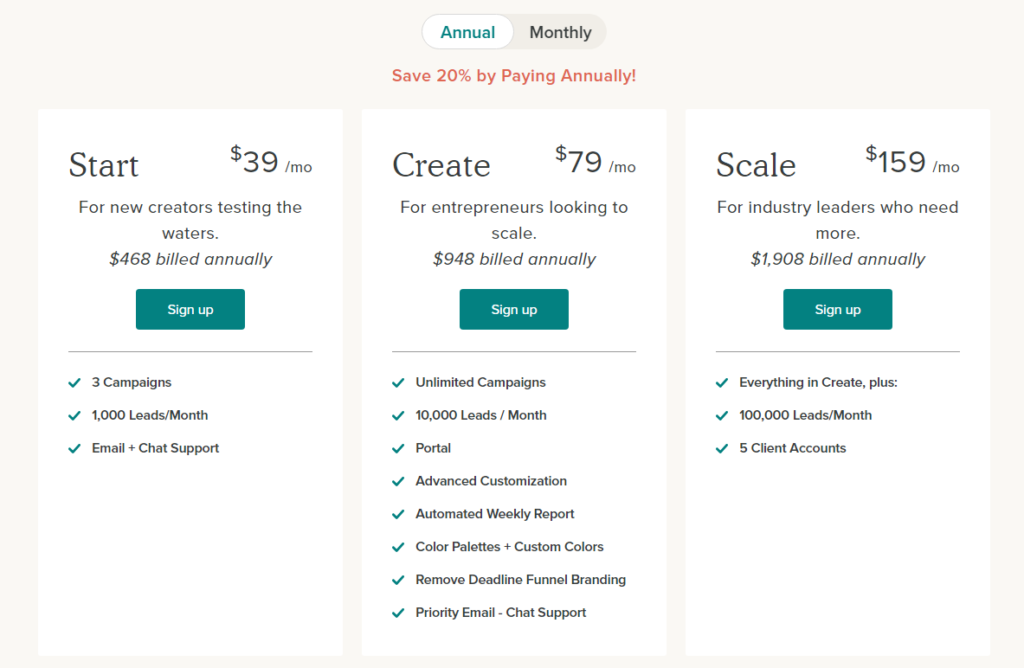
Deadline Funnel offers two payment options: monthly or yearly.
First, for monthly payment, there are three plans
| plan | Monthly fee | Annual fee (monthly conversion) | Number of campaigns | Number of potential customers per month | Main Features |
|---|---|---|---|---|---|
| Start | $49/month | $39/month | 3 Campaigns | 1,000 people | Email and Chat Support |
| Create | $99/month | $79/month | unlimited | 10,000 | Portal capabilities, flexible customization, automated analytical reporting, branding logo removal, priority email and chat support |
| Scale | $199/month | $159/month | unlimited | 100,000 | All Create plans + 5 client accounts |
- Start Plan: $49/month includes 3 campaigns, 1,000 prospects per month, email and chat support.
- Create Plan: $99/month includes unlimited campaigns, 10,000 prospects per month, portal capabilities, flexible customization, automated analytical reporting, branding logo removal, priority email and chat support.
- Scale Plan: The top-tier plan, $199/month, comes with everything in the Create plan plus 100,000 monthly prospects and 5 client accounts.
And if you pay annually, you save 20% on all plans:
- Start Plan: $39/month conversion with annual payment.
- Create Plan: $79/month conversion with annual payment.
- Scale Plan: $159/month conversion with annual payment.
However, if you choose to pay annually, you must subscribe for one year.
Is there a free trial for Deadline Funnel?
Deadline Funnel offers a 14-day free trial period. Anyone can use Deadline Funnel's features for free to create campaigns and see how effective they are.
A free trial period of 14 days is available. During this period, you can use all the features and get a feel for how they actually work.
A free trial of Deadline Funnel will help you determine if it meets your needs.
What plans does Deadline Funnel recommend?
Deadline Funnel offers a variety of plans.
My recommended plan isCreate Plan.
The Create plan is available for $99/month and includes all the deadline management features that make Deadline Funnel so appealing.
This plan allows you to create an unlimited number of campaigns, with the flexibility to change colors and settings.
The Start plan is cheaper, but I would not recommend it.The functionality is quite limited.
There is no advantage to using the Start plan; the Create plan is recommended.
Benefits of Deadline Funnel
The benefits of integrating Deadline Funnel into your marketing are enormous.
Advantage 1: Timer tracks time accurately
What are the biggest advantages of using Deadline Funnel?Timer should track time accurately.It is.
The expiration date you set is accurate. The countdown timer will appear as shown in the following image when installed.
The prospect realizes that the expiration date for his or her purchase is approaching and acts hastily to make the purchase.
For example, a countdown timer indicating the time until the end of the promotion can be installed to put pressure on the prospective customer to meet the deadline.
In addition, the timer updates in real time, so it always shows the exact time, even if the customer refreshes the page. The timer will not reset.
Deadline Funnel timers can accurately track time and indicate expiration dates. This maximizes the impact on the prospect's buying behavior.
This feature is very powerful in marketing campaigns and is a major benefit of using Deadline Funnel.
Advantage 2: Easy to use! Easy to install!
Deadline Funnel is an English-speaking tool but very easy to use. Not only for intermediate and advanced users proficient in marketing, but also for beginners.
Easy to use for entrepreneurs and marketers at all levels
No special technical knowledge or programming skills are required to use Deadline Funnel.
Simply copy the short code and place it on your sales page.
The appearance and style of the countdown timer can be easily customized. Japanese-language countdown timers can be installed.
Disadvantages of Deadline Funnel
Deadline Funnel is a one-of-a-kind tool.
You can do something similar with WordPress. However, it is not as powerful as Deadline Funnel.
However, there are some disadvantages.
Start plan is $49/month but has limited features
First.The price is not for beginners.
The cheapest plan is the Start plan. It costs $49 per month. At the current dollar-yen rate, it would be about 7,200 yen per month.
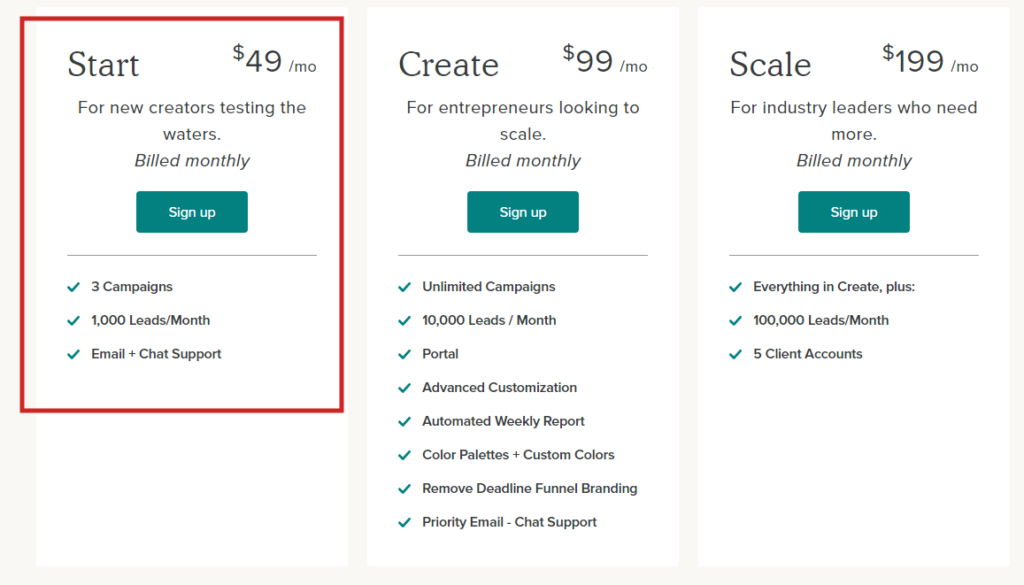
Wouldn't it be cheaper if it was around 7,200 yen a month?"
You may feel that way. However, this plan allows you to create up to 3 campaigns and includes up to 1000 new registrants.
However, the features of this plan are quite limited.
Design customization and some features are not available with the Start plan.
To actually customize and embed it in your own sales page, as I have explained in this articleYou must subscribe to the Create plan for a minimum of $99/month.
Is Deadline Funnel expensive? Why it is actually quite cheap
How do you really feel after reading this far?
Deadline Funnel...I heard that some famous marketers use it, but it's expensive..." But it's very expensive..."
The yen is weak. Even the cheapest plan costs about 7,200 yen per month. It is understandable that you may feel it is a little expensive.
The more such a person,We invite you to try Deadline Funnel for free.
If you are selling a $10,000 online course, one sale with Deadline Funnel is enough to pay for itself.
The price is high if you consider it just a tool. However, Deadline Funnel is the only tool that can create such powerful sales.
If you already have the goods,This is an amount that can be collected even on that day.
Please try our free trial first.
How to cancel or cancel your Deadline Funnel membership
I used the 14-day free trial and it doesn't work for my business. It can happen.
Deadline Funnel is easy to useWithdrawal/Cancellationcan be done.
First click on "Billing (Billing Information)" from the menu in the upper right corner of Deadline Funnel.
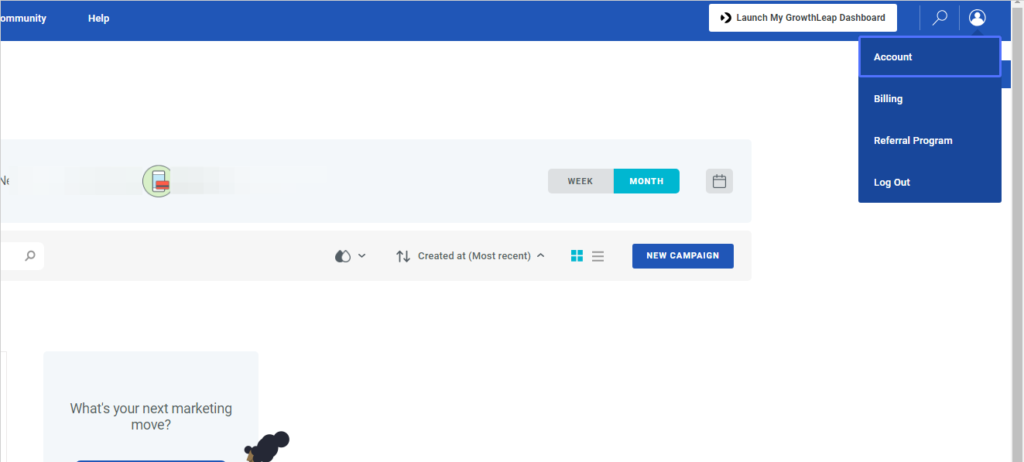
The image above is a little small and hard to see. The enlarged image is below.
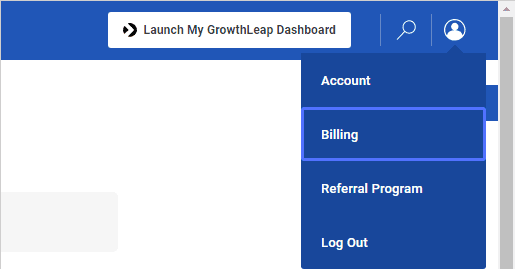
Go to your account page. In this section, you will find the "Plan Details" section.
Deadline Funnel should be Active.
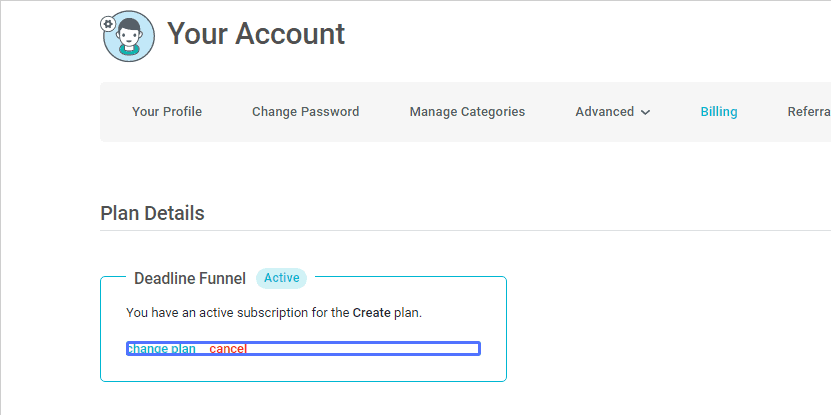
Please click on the "CANCEL" link. You can cancel your Deadline Funnel subscription here.
You will be asked to complete a questionnaire asking why you are cancelling. Even in that case, please answer the questions and then cancel your subscription.
And when the cancellation is completed, the following will be displayed in Plan Details.
."Your account was canceled (Your account has been cancelled.)"
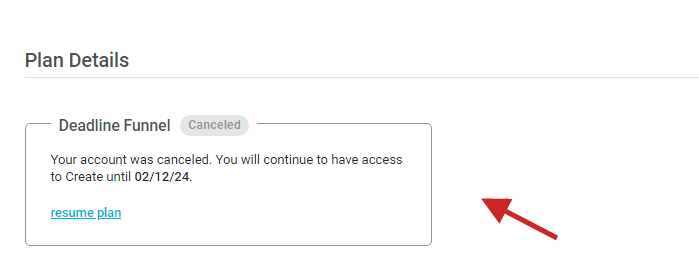
If you see something like this, your account has been successfully cancelled.
[To put it bluntly...] What is the difference between this and other countdown timer tools?
Deadline Funnel is well known. However, those who want to save a little more money... will look for an alternative tool to Deadline Funnel.
However, a cheesy countdown timer is counterproductive.
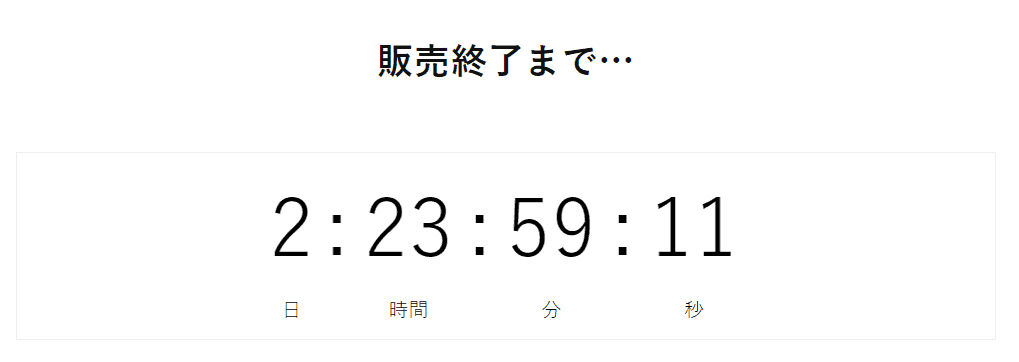
Discerning website visitors are suspicious of such time-limited countdown timers, saying, "This countdown timer is probably a lie anyway.
Many countdown timers reset the timer when you refresh the page. All visitors know this.
People are skeptical of any mention of "limited time only.
The slightly more tech-savvy among you will know that if you turn off the cookies on the page, the countdown timer will be restored.
Many countdown timer tools do just that.
To be clear, there are plenty of countdown timer tools that can be circumvented by making a few changes. There are a lot of loopholes.
However, one of Deadline Funnel's unique features is its "powerful countdown function.
- Even if you refresh the page
- Even if you delete cookies,
- Even if you open the page from another phone,
Deadline Funnel timers will not be restored.
In other words, there is no complete tool that can replace this Deadline Funnel.
Who would you recommend Deadline Funnel to?
Deadline Funnel is an effective marketing tool for entrepreneurs and marketers. In particular, it will be very useful for those who
online entrepreneur
Entrepreneurs selling products or services over the Internet are encouraged to use Deadline Funnel.
With this tool, you can set an expiration date for purchases in sales to motivate prospects to buy and increase sales.
For example, a limited-time sale or special offer can motivate customers to rush to purchase.
Email Marketers
The newsletter is wacky."
As of 2024, many businesses are still using email marketing to generate millions of dollars in sales without changing.
However, it is also true that the response has been poor.
- Emails are not opened when sent.
- Opened but not purchased
- Sales are not increasing.
Deadline Funnel can be of great help to these people as well. Deadline Funnel's countdown timer can also be placed in outgoing emails.
In other words, the countdown is tracked in the email. This is expected to greatly improve conversion rates.
Online course instructors and content sellers
Deadline Funnel is especially recommended for those who sell online courses on the Web, as well as for those who use digital content.
Offering special limited-time pricing and bonuses can help you attract new students and increase sales of your online courses.
Without a doubt, Deadline Funnel is worth a try for web marketers and entrepreneurs.
Summary: Try Deadline Funnel free for 14 days!
This article explains how to use the latest 2024 version of Deadline Funnel. For a detailed review article, please click here.
It is a marketing tool in English. However, it is very easy to use. At first, you may feel that it is difficult to master its use.
However, once you get used to it, you will be surprised at how easy it is to make your sales page so powerful... Considering the power of this tool, it is amazing how easy it is to set up so easily.
It sounds kind of difficult..."
It would be a shame to avoid it. It could lead to increased sales in your business.
Deadline Funnel is currently offering a 14-day free trial.
You don't have to pay to use it out of the blue. Try it for free for 14 days and see what Deadline Funnel can do for you.
Even during the trial period, you can use Deadline Funnel just like the full version. This free trial period is one way to actually increase your sales.




![[Notice] About your questions and requests. This is an announcement from Top Fujii. Please read this article when you send questions or requests in the future.](https://takeofujii.net/wp-content/uploads/2024/01/takeo-notia-250x140.png)
![[2021] An in-depth look at the features, reputation, and usability of wpX thin rental servers [2021] An in-depth look at the features, reputation, and usability of wpX thin rental servers](https://takeofujii.net/wp-content/uploads/2021/10/wpxshin-review.png)
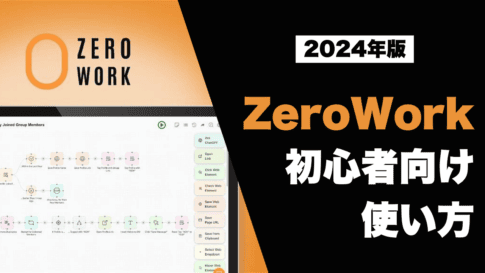
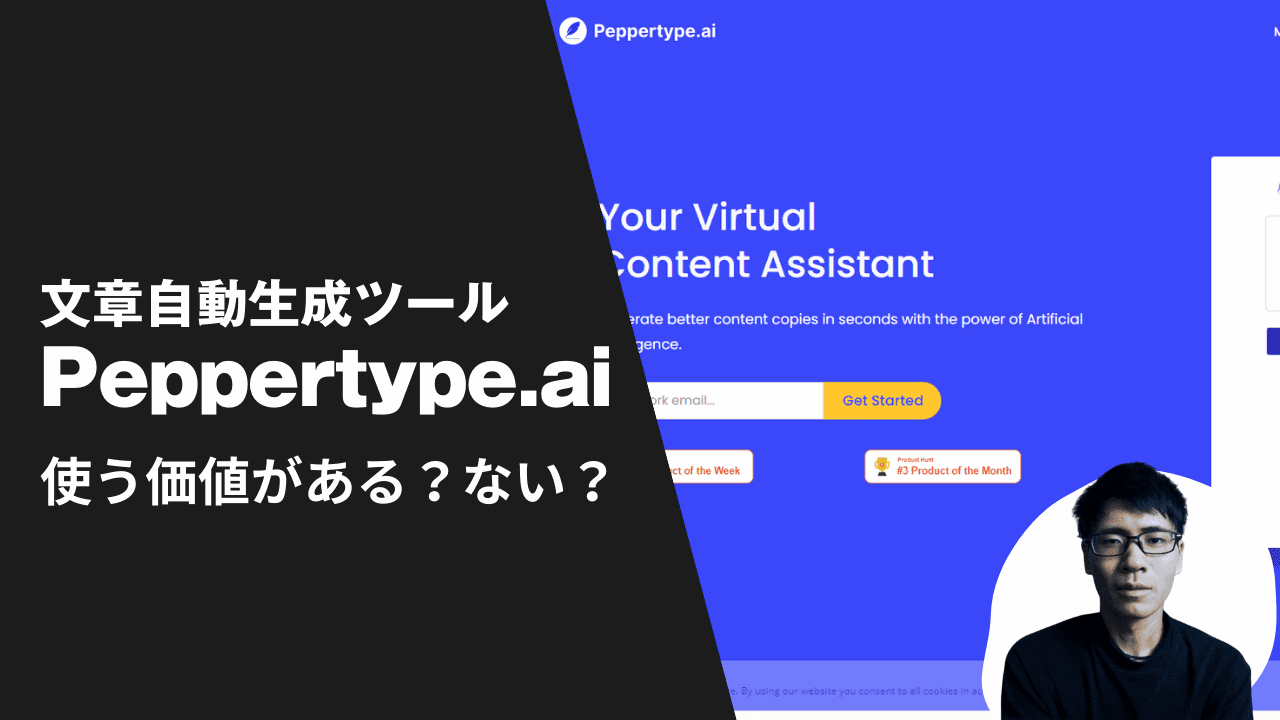

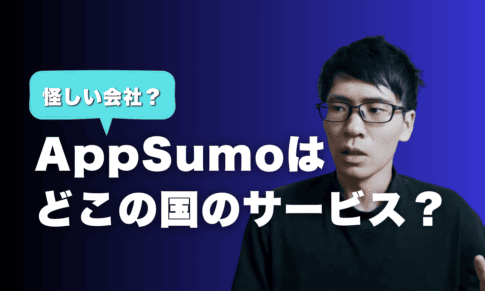



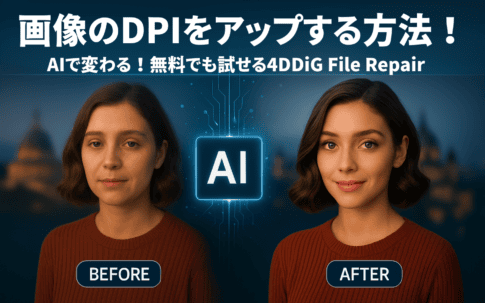





Latest Comments