Hi, I'm Takeo Fujii.
In order to offer online courses and membership services, I have developed theHeights PlatformI'm using the "I'm not sure what I want to do.
Many instructors working in Japan offer online courses through Kajabi or Teachable. However, there are too many restrictions on the number of courses and features that can be offered, so I use Heights Platform, which has fewer restrictions.
In this article, I will explain the actual payment methods of Heights Platform and the different pricing plans in an easy-to-understand manner.
Try the Heights Platform for free for 30 days.
Use the Heights Platform for 30 days for free. It's quicker to actually use it and see how it works.
First, click on the button below to take advantage of Heights Platform's 30 days free. There is zero risk.
Then you will see an orange button in the upper right corner of the page, click on it.

The next step is to enter your information.
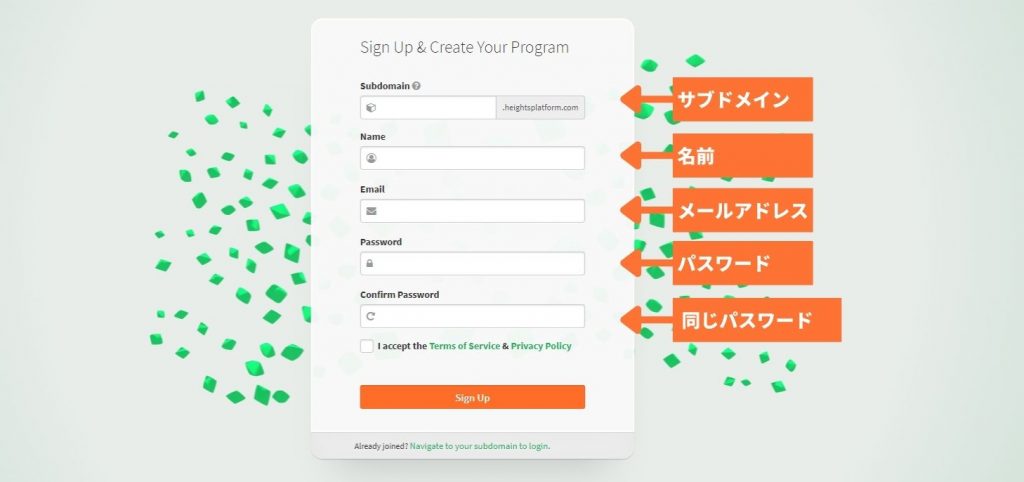
- Subdomain: Any word of your choice in Roman characters
- Name: Name
- Email:Your email address
- Password: Any password you want.
- Confirm Password: Enter the same password again.
Then click on the "Sign Up" button to complete the registration.
Heights Platform Price Plans
The area you see now is the screen for the Heights Platform free trial period.
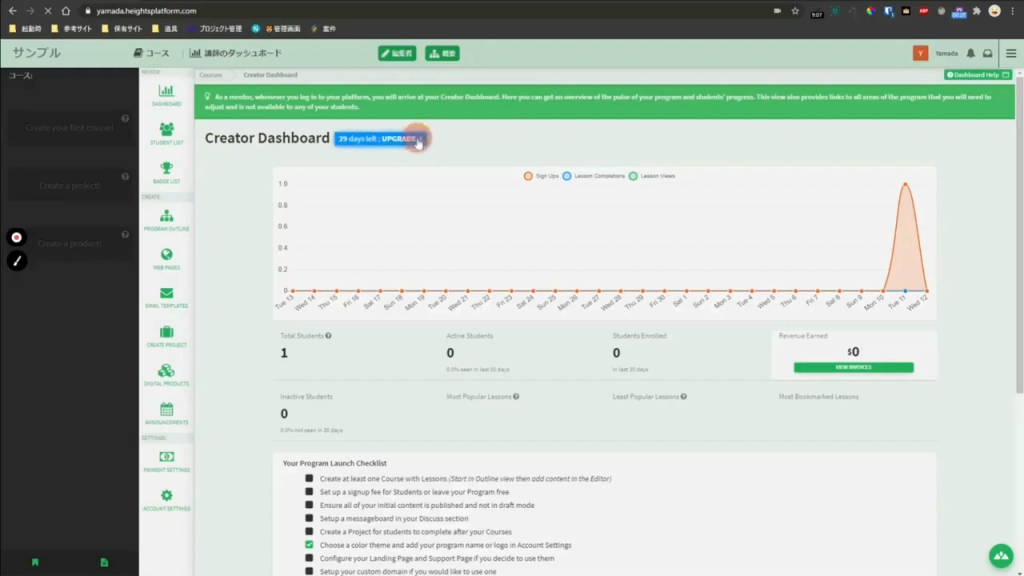
You will see a blue button for upgrading on the dashboard.
To upgrade from the free trial period, click on this button.
Then you will see a page with price plans.
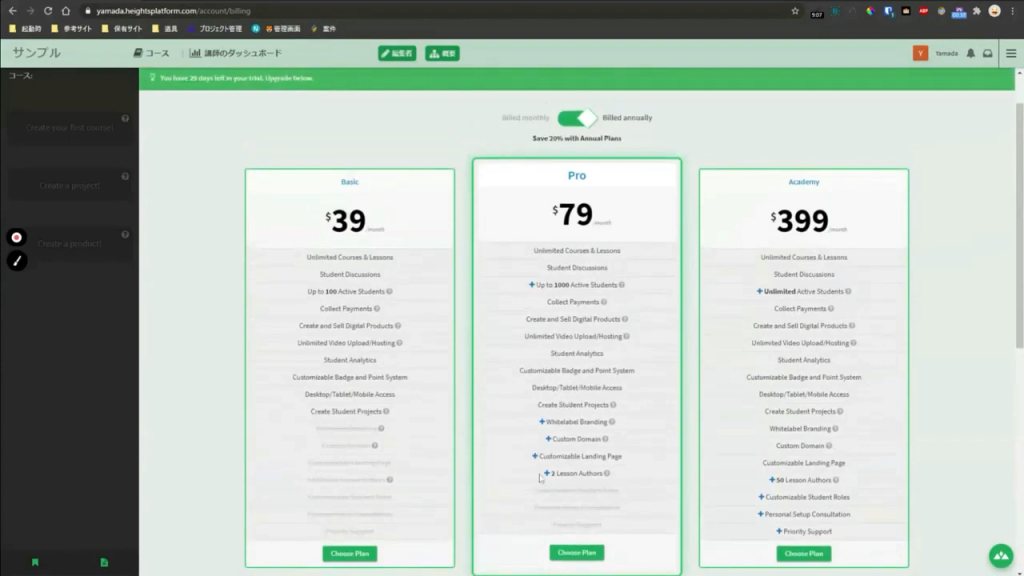
- Basic (Basic)
- Pro
- Academy
Each plan and the features and functions of each plan are written below it.
First of all, there is a part to explain before the functions. There is a tab above each plan.
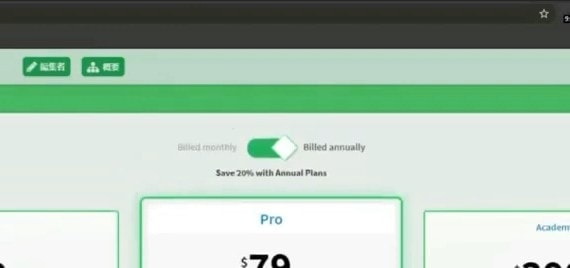
By switching here, you can choose whether you want a monthly or yearly plan.
If you pay annually, you will pay up to 20 percent less per year for the Heights Platform. If you want to start a full-fledged online course, the annual plan is the best deal.
If you want to start an online course as a business, I recommend an annual plan. The monthly plan is fine, but it is still more expensive if you try to do it on a yearly basis. If you have already decided to use it in earnest, choose the annual plan.
Okay, but let's look at the features of each plan.
The biggest difference between Heights Platform plans
The first major point is "restrictions". There are different restrictions for different plans.
The Heights Platform has only one limitation."Number of students logging in per month."It is.
Unlike Kajabi, Heights Platform allows you to create an unlimited number of online courses. You can also offer unlimited lessons. You can also receive fees without any commissions.
The only limitation is how many students will log in to your online course each month.
Basic allows up to 100 users to log in each month. For Pro, you can log in up to 1,000 people, and for Academy, the limit is unlimited.
Clear explanation of headcount limits
For example, let's say you are using the Basic plan of the Heights Platform.
You are limited to 100 students per month who can login to your Heights Platform learning page.
For the Pro plan, this means that you can log in up to 1000 students per month to the Heights Platform learning page.
If you have 800 or 900 students in your online course, you should use the Pro plan; if you have more than 1000 students, you should use the Academy plan.
In other words, the only limitation of the Heights Platform is "the number of students who can log in and learn in a month.
The Basic plan allows only 100 users per month, so you may think that the limit is quite low, but I think it will soon exceed 1000 users.
So think about it: that is the only limitation of the Heights Platform. There are no other limitations whatsoever. You can create as many online courses as you want, there's no commission on sales, and the essential features are available in basically all plans.
I can't think of any other online course platform that does this.
Why should you use the Heights Platform?
The limited number of students in the Heights Platform may be a concern.
I understand your concern; 100 users is too small a limit.... But the reason why I recommend the Heights Platform is because it's actually very easy to reach the limit. But the reason why I recommend Heights Platform is actually because it is surprisingly easy to reach the limit.
To begin with, running an online course with 100 people logging in every month is pretty much a business stage, right?
A stage that attracts nearly 1,000 people per month should have a monthly sales of over 3 million yen.
This means that the limitations of the Heights Platform areThe plan is designed to match the level of growth of your online course business.
Therefore, you don't need to worry about the limit of the number of students. As the number of students increases, you can upgrade each time.
How to pay for the Heights Platform
To sign up for a plan, you need to select and specify the plan you want. Here is what it looks like when you sign up for the Basic plan with an annual contract.
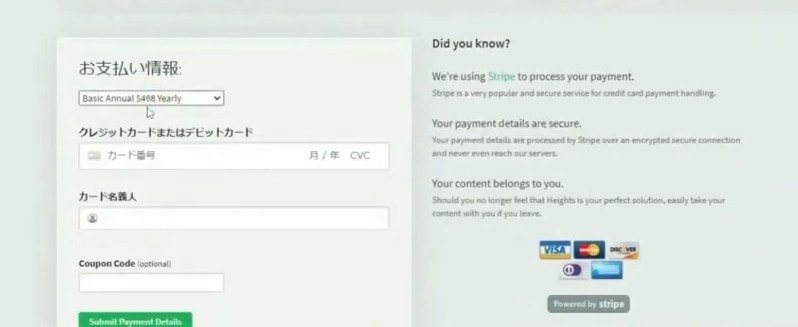
Enter your card number and name, and then complete the payment.
How to cancel your account with Heights Platform will be explained later.
Is it safe to pay with Heights Platform? Are you okay?
I think you will be confused when you actually choose and pay for a Heights Platform plan.
How do I pay for the Heights Platform in the first place? Can I use my Japanese credit card? And is it safe?
You have a lot of questions, don't you? It's natural to be scared of paying for foreign software with a credit card. It's always better to be aware of the risk of misuse.
However, there is no problem with the Heights Platform.If you are unsure, please take a closer look at the payment system implemented in Heights Platform, which is Stripe.
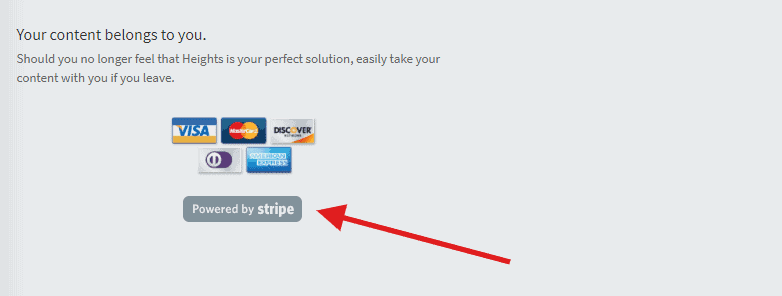
Stripe is a secure payment method that is supported in Japan.

DeNA, Nihon Keizai Shimbun, and Cookpad have also adopted Stripe.Payment services that can be used in Japan with peace of mindIt is.
Heights Platform payments are made through Stripe, which protects your credit card information.
The payment is processed by Stripe over an encrypted and secure connection, and no card information is stored in the Heights Platform servers. Payment can be made in Japan without any problems.
Incidentally, there is another concern. That is, who is running the Heights Platform?
Who runs the Heights Platform?
Heights Platform is an online course platform that is continuously used by entrepreneurs and course creators in 100 countries around the world. I'm using it too.
The Heights Platform is located in Austin, Texas.VeloraStudiosThe company has been in operation since 2009.
By the way, I first contacted Bryan, the CEO, in March 2020. I have communicated with him several times, and he always replies very politely and above all promptly.
How to cancel or terminate Heights Platform
By the way, there is an easy way to cancel your Heights Platform account, so I will explain it to you.
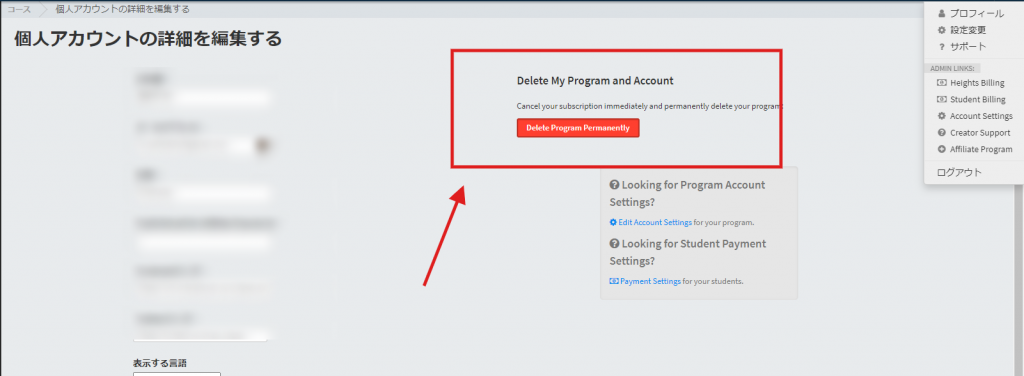
Click on the top right menu => Change Settings => Delete My Program and Account button. This will immediately cancel your subscription and delete your account.
Try the Heights Platform for free for 30 days!
This article explained the Heights Platform plans and how to pay for them.
There will be people who try it and say, "It doesn't work for me..." or "Kajabi is easier to use.
You can try it for free for 30 days. No credit card required.
If you are considering taking an online course, please try the Heights Platform for free.
Also, if you have any questions, please feel free to send me a question at the very beginning.
If you send it to me through the comments section below the blog post, I will reply to you within 12 hours. Please feel free to send me your questions.

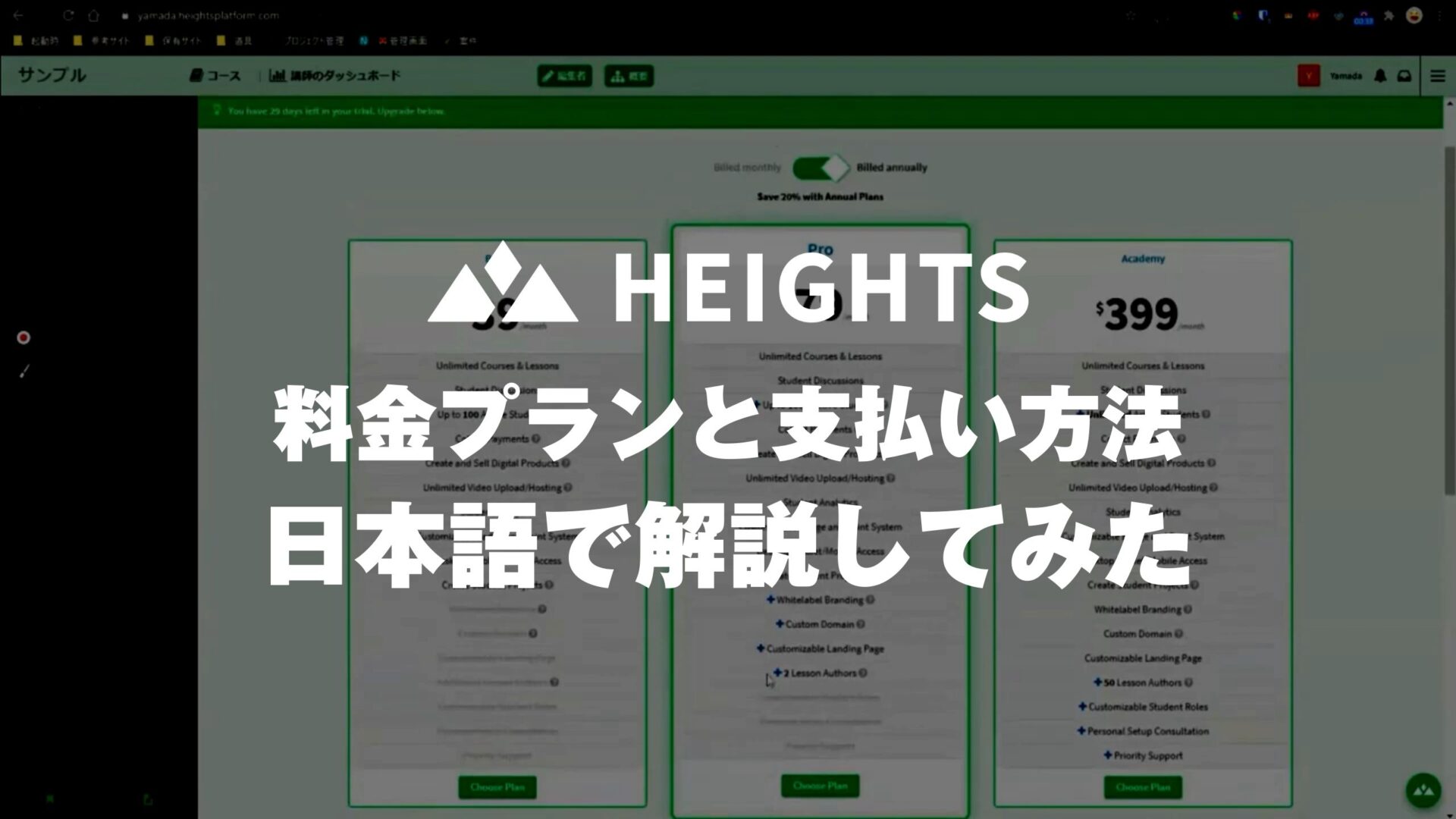

![What is Marketing Automation (MA)?: Benefits & Tools [2022] Marketing Automation](https://takeofujii.net/wp-content/uploads/2021/06/zero-auto-250x140.jpg)
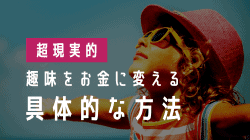

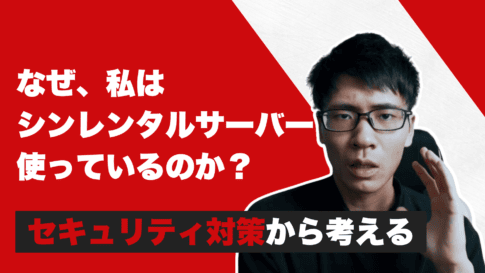
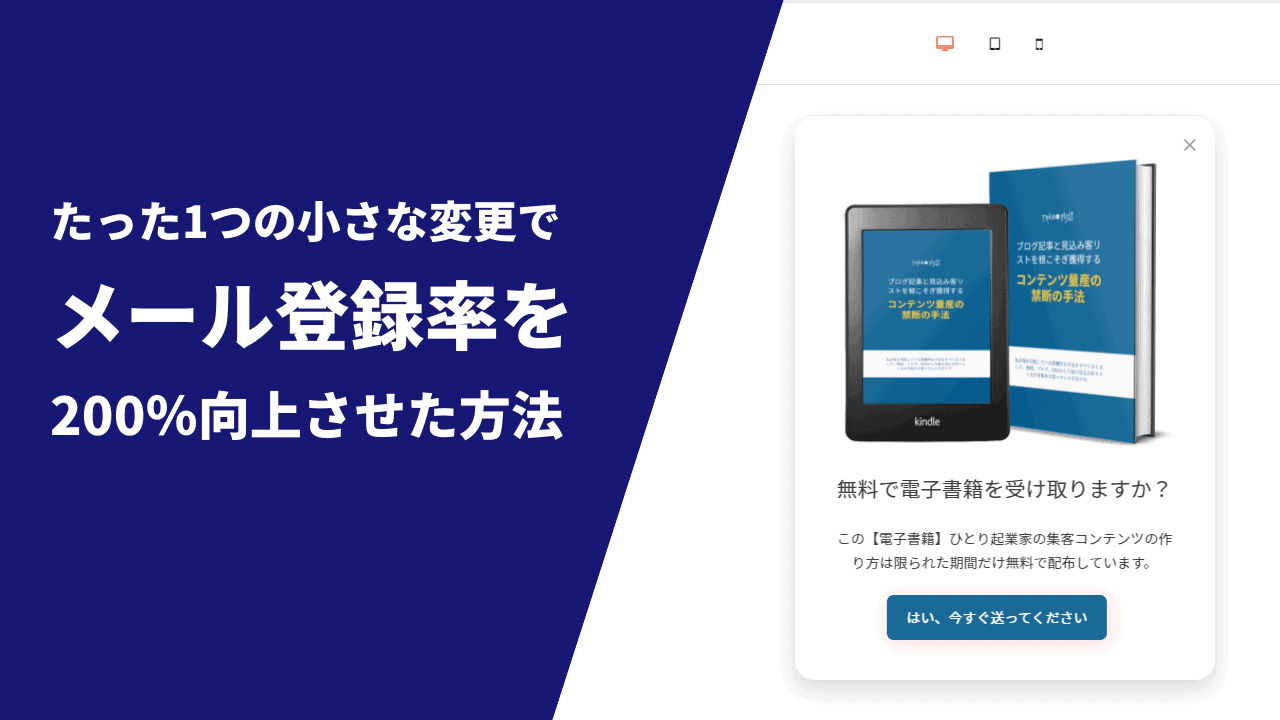
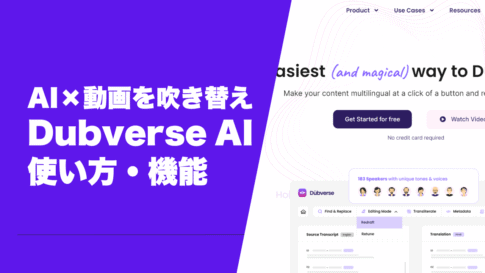


![[Black Friday] Summary of Discounted Software and App Sales in 2024! [Black Friday] Summary of Discounted Software and App Sales in 2024!](https://takeofujii.net/wp-content/uploads/2022/11/black-friday-485x273.png)


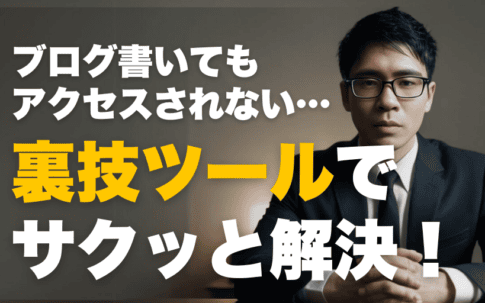

![How to redeem/activate a purchase at AppSumo [Illustration]. How to redeem/activate a purchase at AppSumo [Illustration].](https://takeofujii.net/wp-content/uploads/2024/06/appsumo-redeem-485x273.png)

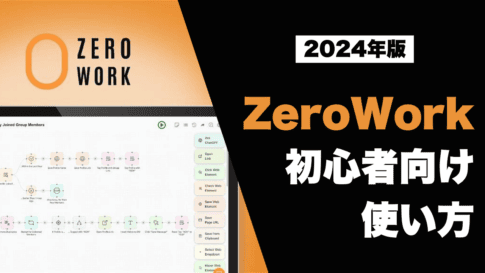
Latest Comments