Hi, I'm Takeo Fujii, and I'm going to explain the dangers of adding too many WordPress plugins to your site from the standpoint of having set up owned media with WordPress for 7 years.
If you search for "recommended WordPress plugins" on Google, you will find many articles introducing useful WordPress plugins.
However, it is dangerous to install the WordPress plugins that are introduced to you just because you are told to.
Most sites have too many WordPress plugins.In fact, it should be reduced. Rather, it should be reduced.
I myself have had the experience of installing too many WordPress plugins, which led to major problems. Based on that story, I will explain the dangers of installing too many plugins on WordPress.
1) WordPress plugins weaken security.
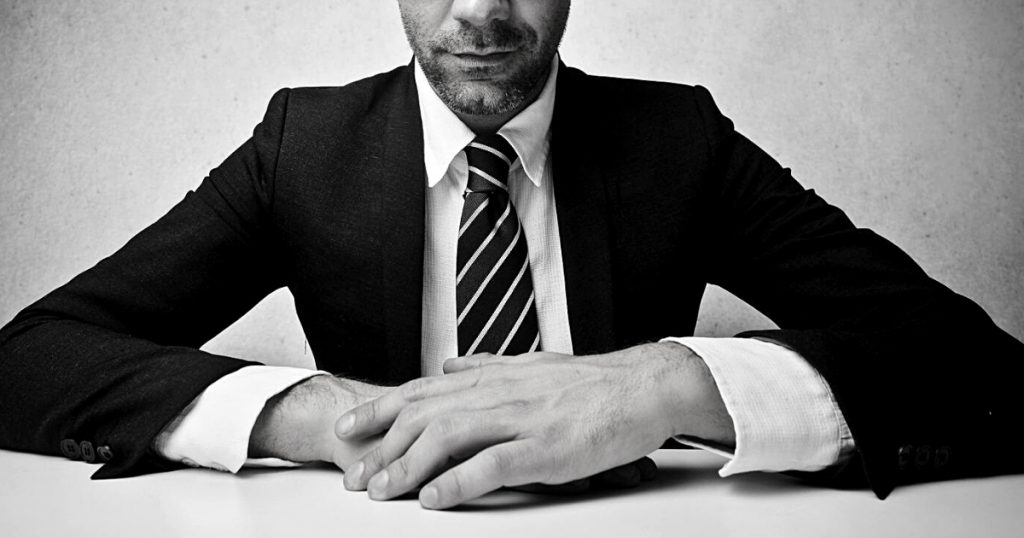
The more WordPress plugins you add, the more you'll see.Increased security risks.
There is a risk that malware can penetrate and hack into the vulnerable parts of the plug-ins.
Why is malware getting in from WordPress plugins?This is because it depends on the development environment: WordPress plugins have not been updated since the last update 5 years ago. There are many plugins whose developers have stopped updating them.
Vulnerabilities in WordPress plugins are exploited.
WordPress plugins that have been abandoned for five years are still secure as they were then. Since security for the current environment has not been implemented, the possibility of intrusion increases dramatically.
Also, the more famous a WordPress plugin is, the more likely it is to be the target of malicious cracking. Therefore, there is no guarantee that a famous plugin that is used by everyone is safe.
As a matter of fact, in the past, my blog was also compromised by a malware that got into WordPress itself through a vulnerability.
I hurriedly checked and found that the intrusion came from a stopped plugin that I was not using.
Even the most famous WordPress plugins are not safe.
Unfortunately, many WordPress users neglect security measures; many take SEO seriously, but I've seen many people put security to the side.
Many people go to the doctor when they get sick, but few people go to the doctor for prevention. It's the same logic. It is too late to take action after malware has invaded and destroyed the site.
Trying to deal with malware after it has invaded your site is a hell of a lot harder. Experience speaks lol.
Slider RevolutionThere is a famous WordPress plugin called
Six years ago, as many as 100,000 websites were attacked due to vulnerabilities, and 11,000 of those sites were blacklisted by Google.
Even well-known WordPress plugins like this one are easy targets.
Let's remove abandoned plug-ins.
Again, a particularly dangerous WordPress plugin is one that has not been updated for a long time.
WordPress plugins that are thrown around by the developers of WordPress plugins do not keep up with the minimum security, and just putting them on your site raises the risk to an unusual level.
You should not use WordPress plugins that have not been updated for a long time.
Make sure to not only disable but also delete plugins that you are not using.
(2) The display speed of the website becomes slower.

The second risk of adding plugins to WordPress. It is the convenience of the site.
If you add 10 or 20 plugins, your site speed will become very slow. That's what happened to me.
Especially page builder plugins, even just one of them can slow down the speed.
A slow WordPress site is dangerous.
If the page you want to see is not opened within 3 seconds of clicking, 40% visitors will leave.
It happens sometimes, doesn't it? Web sites that don't load easily after you click on them. The truth is, you're missing out on potential customers just because your site speed is slow.
I want you to be especially careful.Site speed on mobile phonesIt is.
There are many websites that open quickly on a computer display, but are slow and sluggish on a smartphone display. The slower and heavier the site display, the lower the usability.
If you analyze the cause of your site being slow and why your site is slow, you may find that it is due to WordPress plugins. Even if you add caching plugins and compress CSS, the site is still slow. If you organize your plugins in such cases, you canIt can dramatically improve the page speed.
For more information on the effects of website speed, see the article below.
>>Why WordPress is slow and how to fix it
If your website is currently slow, try deactivating plugins one by one. Any of these plug-ins may be slowing down your site.
(3) Plug-ins interfere with the operation of WordPress.
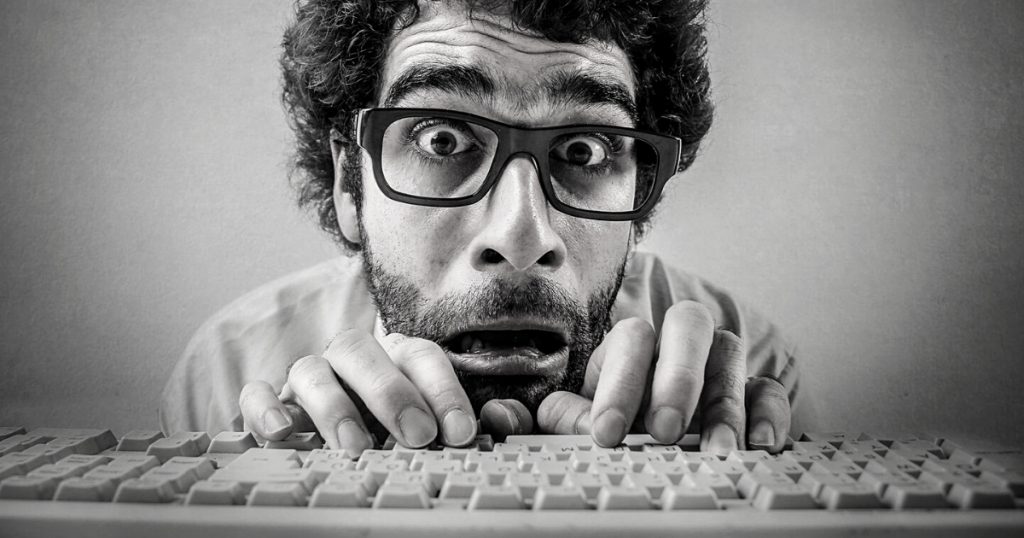
Third reason: WordPress plugins are not created by the same person. There are plugin developers all over the world. Each of them is developing a different plugin.
Which means they're made by different people.The danger of plug-ins interfering with each otherIn the worst case, the plugins may conflict with each other. In the worst case scenario, the plugins may conflict with each other, causing the website to become unavailable or even the WordPress dashboard to become inaccessible.
I myself have been testing WordPress plugins all over the world. There is compatibility with themes and compatibility between plugins. Many times, I have seen problems with plugins interfering with each other's functions.
The more plug-ins you add, the more likely they are to interfere.
That's why.Minimize the number of plug-ins you install on WordPress.Let's do it.
The right number of WordPress plugins

How many plugins are allowed to be installed on WordPress?
Conclusion. There is no answer. There is no answer, because the plug-ins you should include will depend on the purpose of your site.
Are you building an e-commerce site, a personal blog, or a booking site for a beauty salon? The WordPress plugins you should include will depend on the purpose of your site.
However, this is not an answer to anything. I know, I know. So in my past articles, I have recommended the following WordPress plugins.
- ShortPixel
- Autoptimize
- WP Super Cache
- All In One SEO Pack
- BackWPup
For a more detailed look, click on the link below.
>>[Very carefully selected] 5 recommended WordPress plugins! You should install them right now!
Organize all unnecessary WordPress plugins.
This page explains how to organize WordPress plugins. Explains a simple way to organize.
(1) Site speed.PageSpeed InsightsMeasure with
Find out which plug-ins on your site are affecting your site speed.
(3) Categorize the plug-ins into those that are absolutely necessary, those that are useful to have, and those that are not necessary.
Plug-ins that are not necessary here are deleted. For plug-ins that are useful to include, consider whether the same function can be introduced without using the plug-in (alternative).
If you don't necessarily need it, please delete it as much as possible.
This method will improve your site speed.You can also organize the plug-ins you don't need, which is the original purpose.It also reduces security risks and improves them dramatically.
Review your WordPress plugins.
Summary: Why adding too many WordPress plugins is dangerous

There are three reasons why you should minimize plugins in WordPress.
- Increased security concerns.
- Slowing down the speed of the website
- Interference between plug-ins occurs.
There are many useful WordPress plugins in the world. There are some plugins that are so useful that I can't live without them myself.
However, I've found that the benefits of installing useful plug-ins outweigh the benefits.We know the uncertainties, risks, and disadvantages.
The more plug-ins you have, the more holes you will have in your security. That's all I'm asking you to understand.

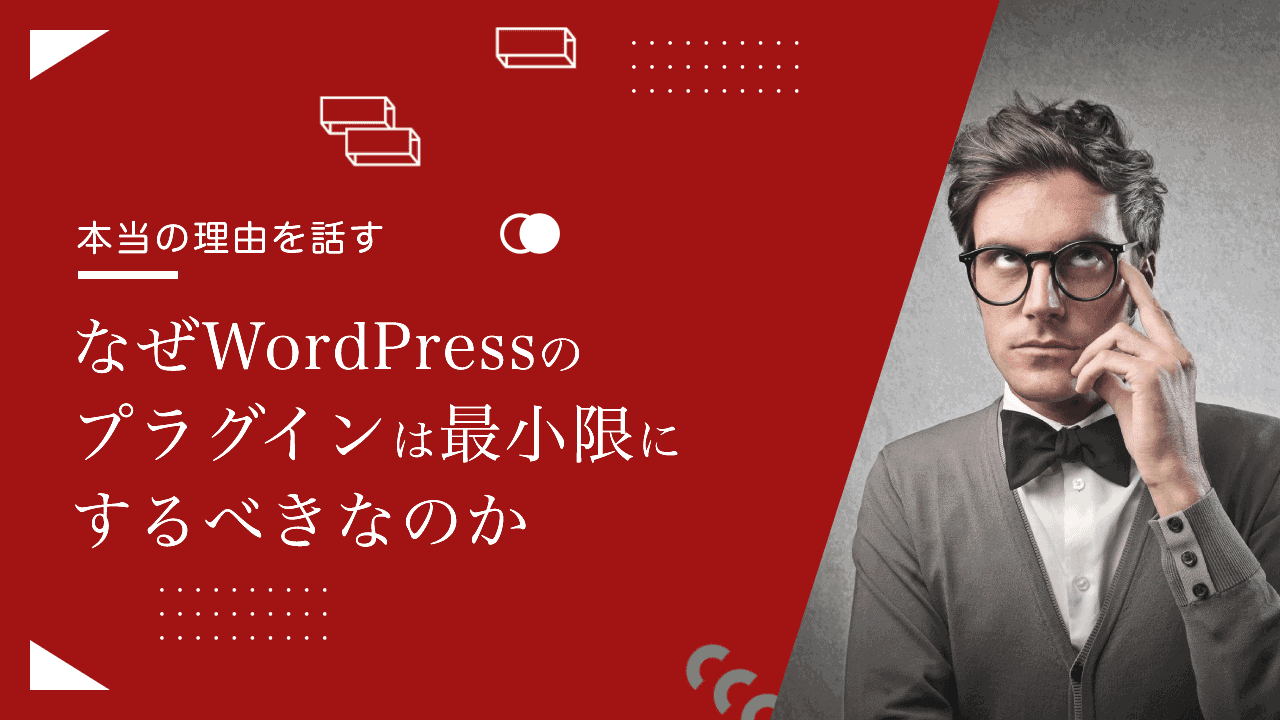


![Pretty Links usage and discount sale information [2024]. Pretty Links usage and discount sale information [2024].](https://takeofujii.net/wp-content/uploads/2022/11/pretty-links-485x273.png)
![Genesis Framework Usage and Discount Sale Information [2024]. Genesis Framework Usage and Discount Sale Information [2024].](https://takeofujii.net/wp-content/uploads/2022/11/genesis-framework-485x273.png)



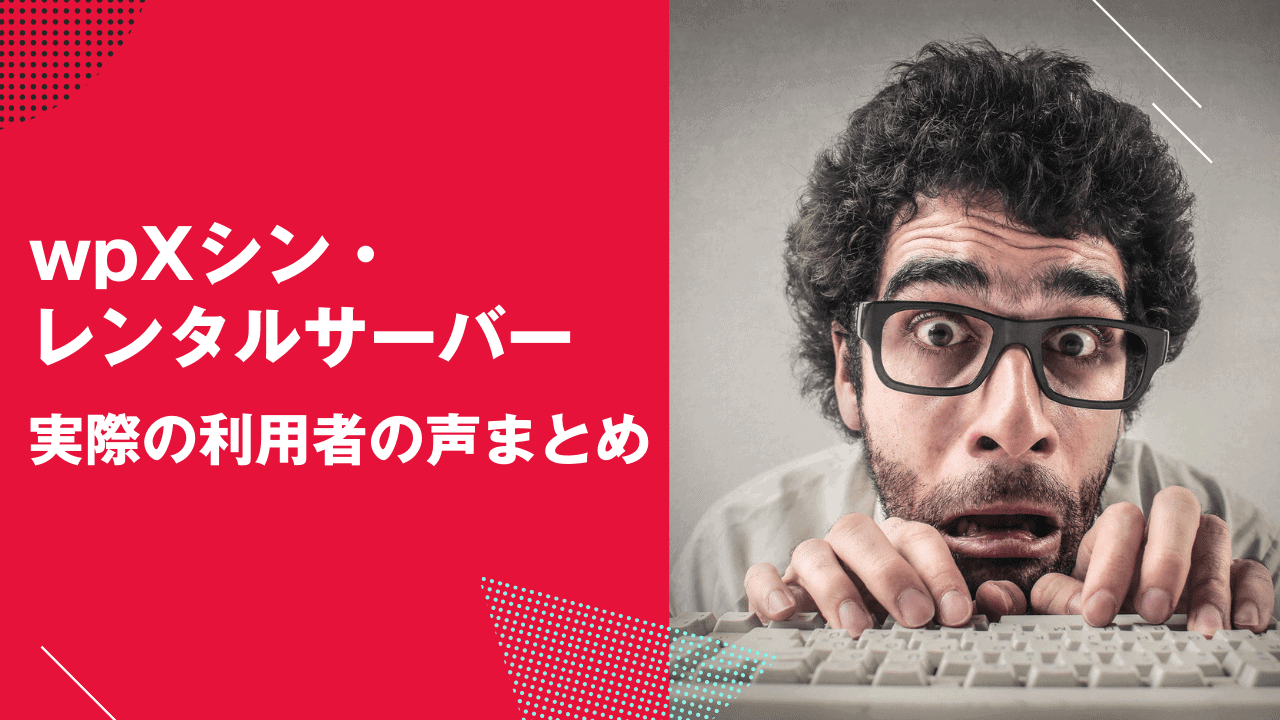
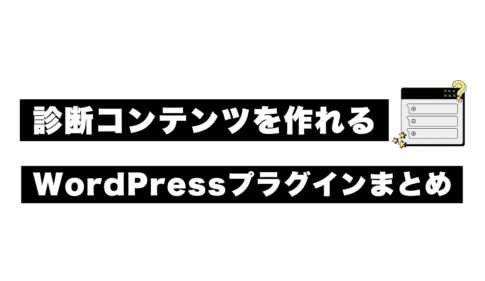


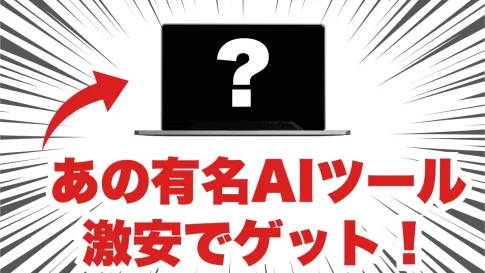
![Star Server's disadvantages exposed without hiding [honest...]. The image contains Japanese text that reads, "Sorry, Star Server.](https://takeofujii.net/wp-content/uploads/2024/09/starserver-gomen-485x303.png)


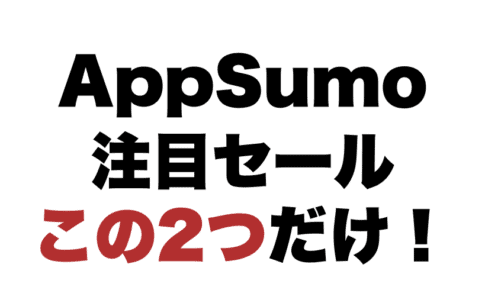
Latest Comments