Hi, I'm Takeo Fujii. I've been using WordPress for more than seven years, and I'd like to share with you some of the things I've learned.Recommended WordPress PluginsThe following are five examples of how to do this.
The introduction in this article is minimal. It will help you avoid unnecessary plug-ins and negative effects on your website (slowing down the site speed, malware invasion).
In addition to that, by carefully selecting and using the minimum number of WordPress plugins necessary, you can dramatically simplify the management and operation of your website.
Now, let's take a look at myRecommended WordPress PluginsI will explain the following one by one.
5 WordPress plugins recommended by professionals

First things first. There are many recommended plugins for WordPress.
There are developers all over the world with a lot of enthusiasm, and wonderfully functional and magical plug-ins are available very cheaply. That's why there are many plug-ins that I would like to recommend to the viewers of this video.
In this case, regardless of your intention to use WordPressOnly plug-ins that are recommended for everyone.I have narrowed down the list to five.
- ShortPixel
- Autoptimize
- WP Super Cache
- All In One SEO Pack
- BackWPup
These are the five. The roles of each are
- Image optimization (ShortPixel)
- Site optimization (Autoptimize, WP Super Cache)
- SEO (All In One SEO Pack)
- Back up your site (BackWPup)
It is.
I will explain them individually.
Image optimization (ShortPixel)
This is a plugin for image optimization, that is, to automatically lighten the images uploaded to WordPress.
If the images on your site are heavy, the display speed will be slow. The result is a website that makes visitors feel stressed, saying, "This site is slow to open.
Any WordPress image optimization plugin will do.
To be honest, image optimization plugins do not have to be shortpixel.
I'm using a paid version of ShortPixel. I've used image optimization plugins in the past, but in the end I've concluded that shortpixel is the way to go.
- imagify
- EWWW Image Optimizer
- shortpixel
This area is easy to use.
Site optimization (Autoptimize, WP Super Cache)
This is hard to understand, but the two uses are different.
Autoptimize is a plugin that improves the speed of your site by shrinking the code inside your site (html, CSS, Jave script) and cutting out unnecessary functions.
If you use Autoptimize incorrectly, there is a risk that the display layout will be corrupted (you can fix it and it will come back).
WP Super Cache is a plugin that optimizes cache processing. Interestingly, the more access a WordPress site gets, the higher the server load.
In other words, the more traffic your site gets, the slower it will be. Optimize this speed to reduce the page loading time.
Caching plug-ins may not be necessary.
By the way, depending on the rental server you are using, cache plug-ins including WP Super Cache may not be necessary.
The rental server I'm using (conoha WING) also does cache processing. In that case, WP Super Cache is not necessary because the cache processing will be covered.
SEO (All In One SEO Pack)
SEO is, in essence, the process of getting your site to the top of Google's search results.
You want as many people as possible to read the content of the articles you have written. That's why we use SEO (search engine optimization).
There are two main types of SEO measures. There are two main types of SEO measures: internal measures and external measures.
All In One SEO Pack provides you with internal SEO. By adding the plugin and setting it up, it will do the necessary SEO work for you.
Sitemaps are essential for SEO.
Another reason to use All In One SEO Pack is in anticipation of the sitemap feature. A sitemap is a "map of your site".
A map that shows the entire site is appreciated by Google. This is because it can tell Google about the existence of articles and pages in your site without leaking.
There is a feature in All In One SEO Pack to automatically create a sitemap.
A sitemap is essential for running a website in its current state. I have included All In One SEO Pack for sitemap purposes.
Back up your site (BackWPup)
I selected a backup plugin (BackWPup) for the possibility of the site being destroyed.
In the past, my website has been compromised by malware and messed up. I've been a victim of website hacking many times. I'll talk about that another time.
Because of this, I have included a backup plugin to protect my data even if the site is hit.
Even if you don't have malware on your site, you may find that some operation suddenly breaks WordPress and you can't view your site. ...Actually, it happens more often than you think.
Even in such a case, it is safe to have a plugin that automatically keeps backups for you. That's why we adopted BackWPup.
Summary: Recommended WordPress plugins to include
Let me get this straight.
- ShortPixel
- Autoptimize
- WP Super Cache
- All In One SEO Pack
- BackWPup
is recommended. Google XML Sitemaps, which is often used for automatic sitemap generation, was not used this time because it can be replaced by All In One SEO Pack.
These five are my recommendations. Of course, depending on your server and WordPress theme, you may not need any of the above plugins.
WordPress plugins you don't need
On the other hand, WordPress plugins that many people have but don't need are
- Classic Editor
- AddQuicktag
These are the two.
If you've been using WordPress for a few years now, you probably know that the WordPress editing screen has undergone a major change. The new editing screen is called Gutenberg, but many users have said that the old one was easier to use. I am one of them.
The Classic Editor is a very useful plug-in that allows you to write in the old style editing window.
But I have deleted the Classic Editor. It's time to graduate and become a Gutenberg. This is what I think. The standard for WordPress development in the future will be Gutenberg. So it's time to switch. Gutenberg is also surprisingly easy to use.
And another plugin called Addquicktag. This one is not available in Gutenberg and is not needed. It was an easy plugin to use in the old editing window, but it is not needed in Gutenberg.
- Classic Editor
- AddQuicktag
Therefore, I don't need these two, unfortunately.
I've recommended five plugins for you. If you have any questions, please write them again in the comments section. I will answer them.
See you soon.

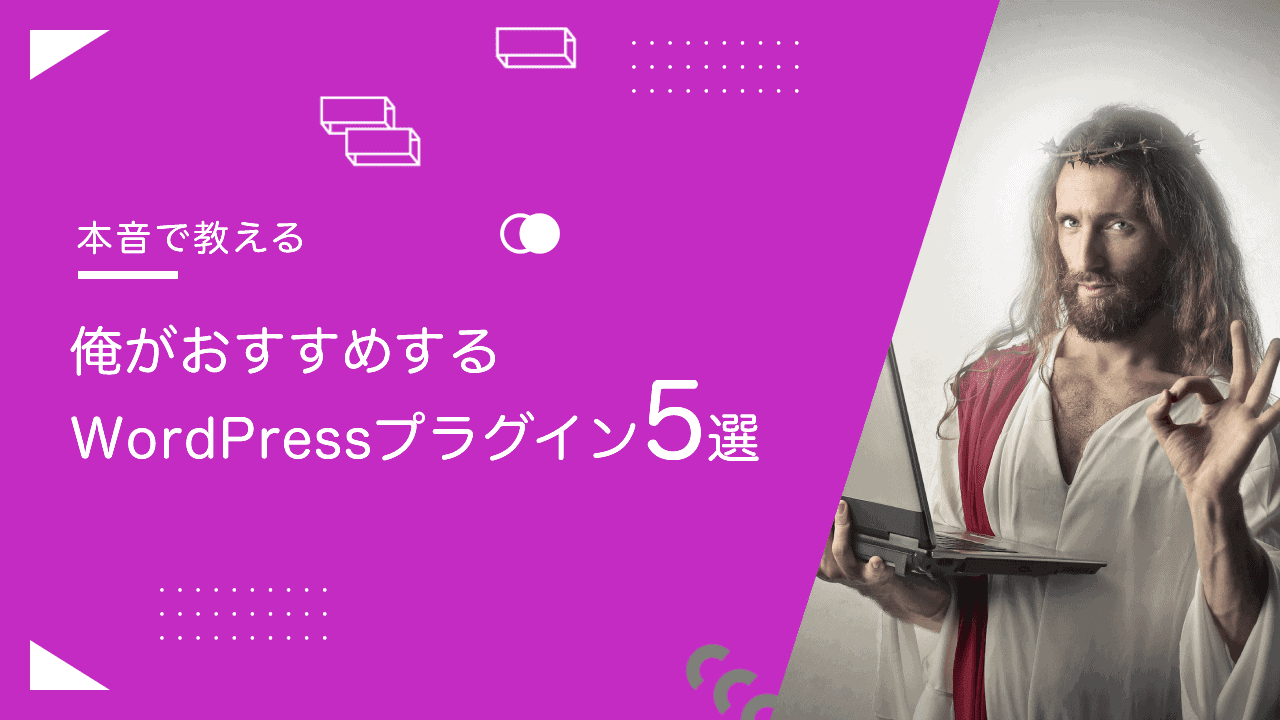

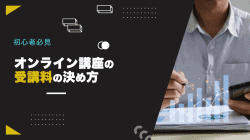



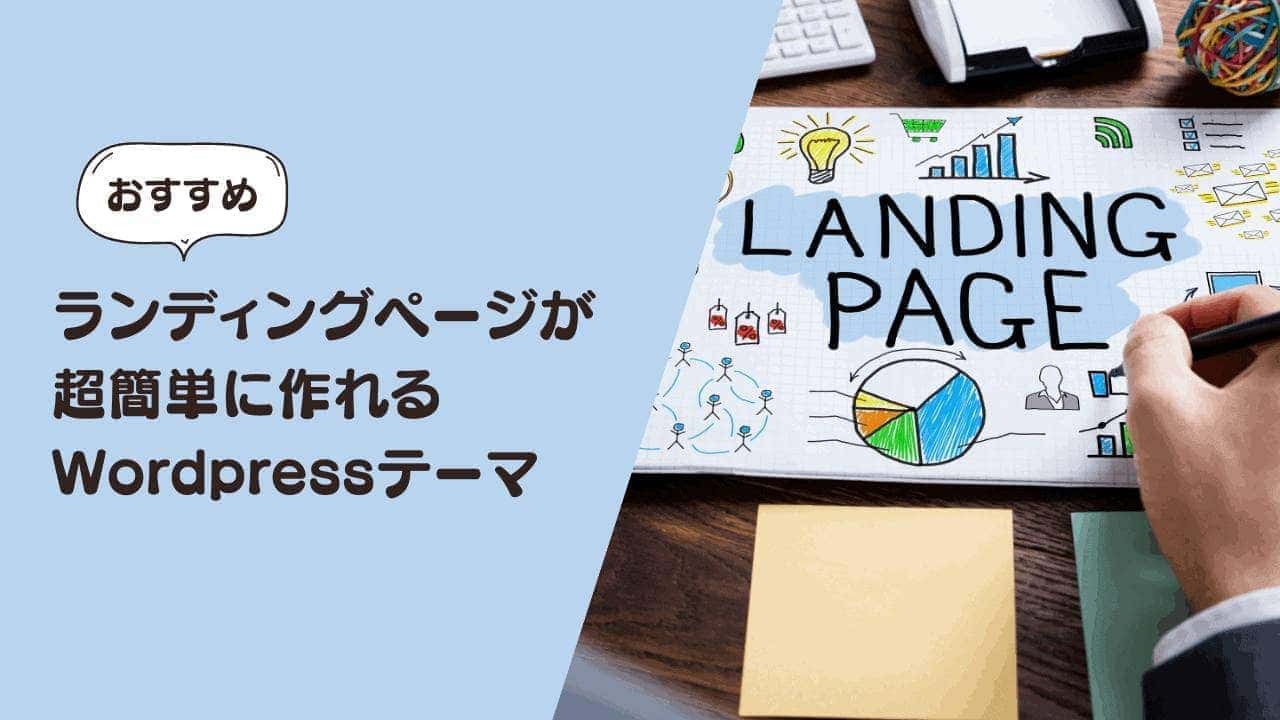

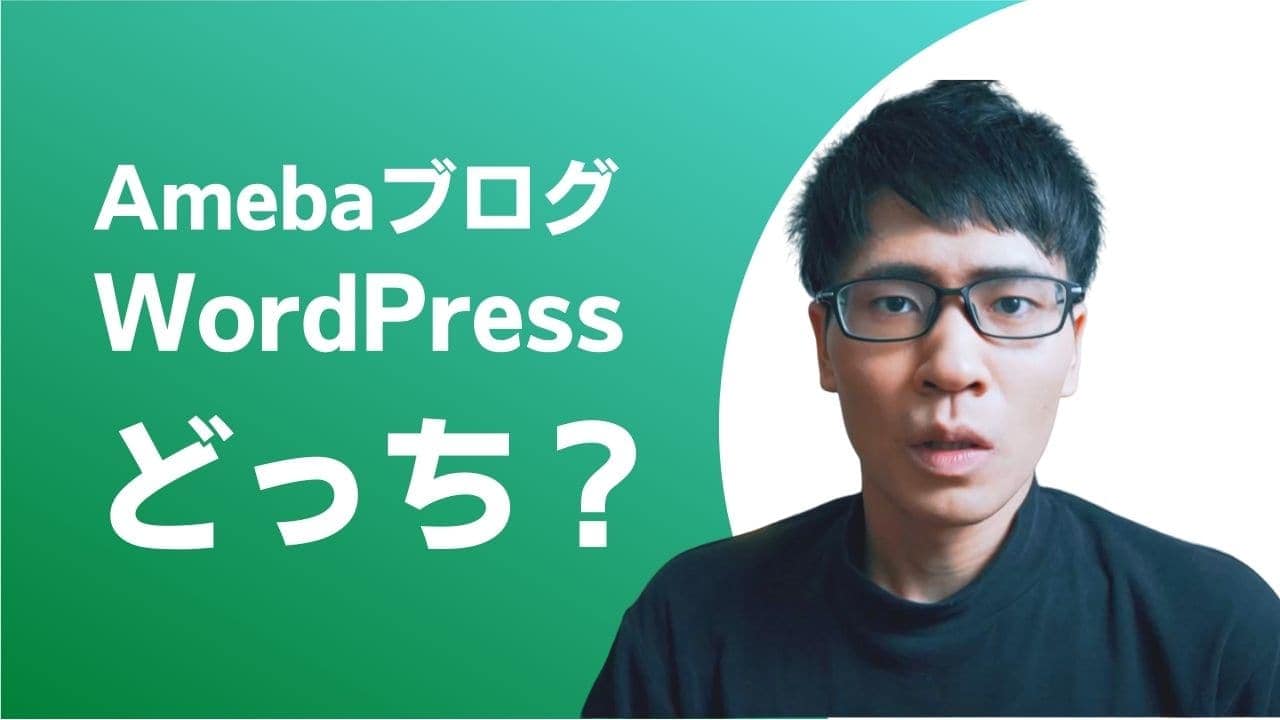

![Genesis Framework Usage and Discount Sale Information [2024]. Genesis Framework Usage and Discount Sale Information [2024].](https://takeofujii.net/wp-content/uploads/2022/11/genesis-framework-485x273.png)


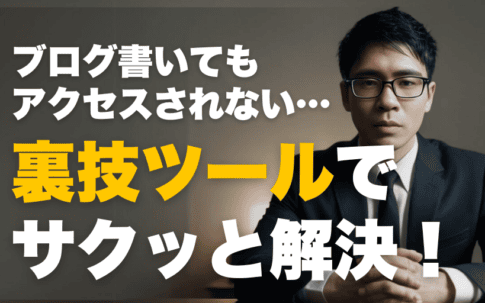

![How to redeem/activate a purchase at AppSumo [Illustration]. How to redeem/activate a purchase at AppSumo [Illustration].](https://takeofujii.net/wp-content/uploads/2024/06/appsumo-redeem-485x273.png)

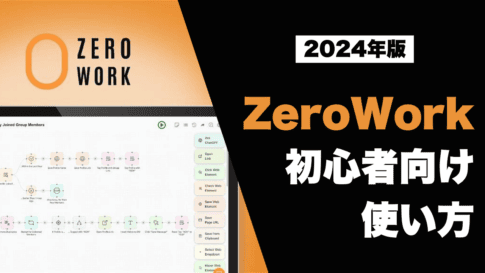
Excellent way of telling, and nice article to take facts concerning my
The presentation subject matter, which i am going to convey in institution of higher education.