In this article, we will discuss the WordPress theme "Genesis FrameworkWhy is "The World's Best SEO" favored by global bloggers and SEO marketers?
This section describes the features and usage of this theme.
In writing this article, I will clarify one thing.
I myself used to run my site on Genesis Framework.From this experience, he will also talk honestly about actual usability and any concerns.
What is Genesis Framework?
![Genesis Framework Usage and Discount Sale Information [2024]. Genesis Framework](https://takeofujii.net/wp-content/uploads/2022/11/what-is-genesis-pro-1024x576.png)
Genesis Frameworkis a WordPress theme designed to create fast, secure, and easy-to-use sites, created by StudioPress, a company that has been creating WordPress themes since 2008.
Recommended by Joost de Valk, creator of the famous SEO WordPress plugin Yoast SEO, Matt Cutts of Google, and Matt Mullenweg, founder of WordPress. This theme is recommended by Matt de Valk, Google's Matt Cutts and WordPress founder Matt Mullenweg.
It has now become a favorite theme for content marketers and bloggers all over the world. Even in Japan, several blogs have introduced Genesis Framework.
It is a popular WordPress theme in Japan regardless of foreign themes.
Genesis Framework is the favorite WordPress theme of marketers around the world
Copyblogger, a site with a worldwide following for content creation and copywriting, is built on the Genesis Framework.
![Genesis Framework Usage and Discount Sale Information [2024]. copyblogger](https://takeofujii.net/wp-content/uploads/2022/11/copyblogger.com-2022-1024x552.png)
The actual code shows that it is made with the Genesis Framework.
Also, as explained above, Matt Cutts of Google (an SEO expert) and Yoast SEO, a well-known SEO WordPress plugin in Japan, have also given their stamp of approval for this Genesis Framework.
![Genesis Framework Usage and Discount Sale Information [2024]. Matt Cutts.](https://takeofujii.net/wp-content/uploads/2022/11/Tweet-by-Matt-Cutts-1024x463.png)
More and more Japanese marketers seem to be patronizing Genesis Framework.
How I came across Genesis Framework
I came across Genesis Framework because a foreign marketer I was watching was using it. That was six or seven years ago.
So I did my own research and found that you were using Genesis Framework. This led me to use the Genesis Framework as well.
Nowadays, if you search for Genesis Framework, you will find numerous blog articles written by Japanese. At that time, however, there were few articles written in Japanese.
Still, I remember going through the manual site and setting up the Genesis Framework.
Genesis Framework's awesome features
As I mentioned above.Numerous SEO experts recommend the Genesis Framework.Joost de Valk of Yoast SEO, an SEO-based plugin, also acknowledges the functionality of the Genesis Framework.
Of course, there are many WordPress themes sold in Japan. Many WordPress themes have many extra features and are sold by individuals for more than 30,000 yen.
A famous blogger writes, "This WordPress theme is SEO optimized!" so many people feel comfortable buying that theme because of that.
But.Many WordPress themes are rather slow in displaying pages due to the extra features, which has a negative impact on SEO.I'm not sure.
It is not my intention to put down Japanese WordPress themes. Of course, there are many great WordPress themes.
Genesis Framework's peace of mind is off the charts.
However, the Genesis Framework has over 200,000 users, and over 500,000 (actually more than that) sites have been created with the Genesis Framework.
It was released in 2010 and has continued to be developed ever since.
SEO is fully optimized by industry expert Greg Boser. Security is robustly protected following the guidance of leading WordPress core developer and expert Mark Jaquith.
In other words.Genesis Framework is the premier WordPress theme by a group of expertsIt is.
Always safe. An order of magnitude more trustworthy.
Abundant original Gutenberg blocks
Genesis Framework makes it easy to insert pre-designed blocks with just a few clicks.
![Genesis Framework Usage and Discount Sale Information [2024]. Genesis Framework Usage and Discount Sale Information [2024].](https://takeofujii.net/wp-content/uploads/2022/11/genesis7-1024x520.png)
On the page editor screen, click on the button "Layouts". You will then see the
![Genesis Framework Usage and Discount Sale Information [2024]. Genesis Framework Usage and Discount Sale Information [2024].](https://takeofujii.net/wp-content/uploads/2022/11/genesis9-1024x520.png)
Numerous pre-designed pages/blocks are displayed.
All you have to do is click and instantly insert the designed page. There is no complicated setup or installation.
Review of actual use of Genesis Framework
First, as an image of the site that can be created with Genesis Framework, the top page looks like this.
![Genesis Framework Usage and Discount Sale Information [2024]. Genesis Framework Usage and Discount Sale Information [2024].](https://takeofujii.net/wp-content/uploads/2022/11/genesis-theme-site-1024x521.png)
Simply replace the images and you have a WordPress site full of authority.
Installing the Genesis theme on WordPress
After purchasing Genesis, download the Genesis Framework and child themes from the StudioPress download page (My StudioPress).
Click on the blue button to download the file in Zip file format.
Once downloaded, please install it into your WordPress theme first, starting with Genesis Framework.
Simply go to WordPress admin > Appearance > Themes and go to "Install Theme" to upload.
Then follow the same procedure to install and activate the child theme as well.
Click the button to set up automatically
After installing the child theme, you will be automatically taken to the settings screen.
![Genesis Framework Usage and Discount Sale Information [2024]. Genesis Framework Usage and Discount Sale Information [2024].](https://takeofujii.net/wp-content/uploads/2022/11/genesis1-1024x512.png)
Click on the button that says "SET UP YOUR WEBSITE."
![Genesis Framework Usage and Discount Sale Information [2024]. Genesis Framework Usage and Discount Sale Information [2024].](https://takeofujii.net/wp-content/uploads/2022/11/genesis2-1024x551.png)
Wait until the demo site and plug-ins are automatically imported. When the import is complete, everything will be checked as shown in the image above.
After completion, click "VIEW YOUR WEBSITE" to view the site even if it has been imported.
![Genesis Framework Usage and Discount Sale Information [2024]. Genesis Framework Usage and Discount Sale Information [2024].](https://takeofujii.net/wp-content/uploads/2022/11/authoritypro-1024x530.png)
Edit front page in fixed pages
Now, we will edit this top page.
Click on WordPress admin > Fixed Pages > Home. This will open the home page editing page.
If you replace an image or text here, it will change as shown below.
![Genesis Framework Usage and Discount Sale Information [2024]. Genesis Framework Usage and Discount Sale Information [2024].](https://takeofujii.net/wp-content/uploads/2022/11/genesis-theme-site-1024x521.png)
What do you think? Just changing the colors, text and photos would be nice.
Set up your site
To configure your entire site, go to WordPress admin > Appearance > Customize.
![Genesis Framework Usage and Discount Sale Information [2024]. Genesis Framework Usage and Discount Sale Information [2024].](https://takeofujii.net/wp-content/uploads/2022/11/genesis10-1024x520.png)
This is how you can set up Genesis Framework.
SEO, colors, CSS, and other settings can be easily specified through customization.
Advantages (Strengths) of the Genesis Framework
The Genesis Framework has both advantages (merits) and disadvantages (demerits).
- SEO optimized (professional)
- Enhanced security.
- Reliability that has been developed over many years
- Design features that enhance branding
- Simplicity with no unnecessary ornamentation
- automatic updating
These are some of the advantages.
Disadvantages (Cons) of Genesis Framework
The Genesis Framework also has two disadvantages. There is no need to hide them.
Rather, these two should be understood and used.
Design is restricted.
First is the first disadvantage of Genesis Framework. It is a design limitation.
First, please see the image below.
![Genesis Framework Usage and Discount Sale Information [2024]. Genesis Framework Usage and Discount Sale Information [2024].](https://takeofujii.net/wp-content/uploads/2022/11/genesis-articles-1024x951.png)
This is the Genesis Framework article page. The design is simple. At worst, it is unadorned. It is plain.
Those accustomed to stylish WordPress themes will not be able to resist this frugal design.
Just don't worry. If you want to do it, you can adjust it with CSS.
![Genesis Framework Usage and Discount Sale Information [2024]. Genesis Framework Usage and Discount Sale Information [2024].](https://takeofujii.net/wp-content/uploads/2022/11/articles-CSS.png)
How do you like it, I decorated the h2 tag with CSS. It looks a little more stylish now.
The method is simple.
.entry-content h2 {
color: #364e96;
border: solid 3px #364e96;
padding: 0.5em;
border-radius: 0.5em;
font-size: 25px;
}Just put this CSS code into your theme.
![Genesis Framework Usage and Discount Sale Information [2024]. Genesis Framework Usage and Discount Sale Information [2024].](https://takeofujii.net/wp-content/uploads/2022/11/css-1024x556.png)
You can change the design by putting it here.
Thus, decoration can be done freely with CSS.
But what I like about the Genesis Framework is thatNo superfluous decorations or features of any kind.It is.
There are many useful and stylish WordPress themes. But they are slow or have too many features that I don't use.
In this sense, a carefully selected and lean design like Genesis Framework is desirable.
English-based (but intuitive)
Your biggest concern is ease of use, right?
Foreign themes are in English. Genesis Framework is also in English.
However, thankfully, Genesis Framework partially supports Japanese. For example, SEO settings can be configured without plug-ins from the article edit screen, as shown below.
![Genesis Framework Usage and Discount Sale Information [2024]. Genesis Framework Usage and Discount Sale Information [2024].](https://takeofujii.net/wp-content/uploads/2022/11/genesis5-1024x520.png)
Other basic settings of Genesis Framework are also available in Japanese. I wonder if volunteers translated them.
![Genesis Framework Usage and Discount Sale Information [2024]. Genesis Framework Usage and Discount Sale Information [2024].](https://takeofujii.net/wp-content/uploads/2022/11/genesis-setting.png)
The important part is that I was not dissatisfied in terms of using it because it is supported in Japanese.
If you touch WordPress sites on a regular basis, you should not find it particularly difficult to use.
![Genesis Framework Usage and Discount Sale Information [2024]. Genesis Framework Usage and Discount Sale Information [2024].](https://takeofujii.net/wp-content/uploads/2022/10/ddma-takeo-prof.png)
It is a billion times easier to use than other foreign themes. Really...
Of course, some parts may be difficult to understand in English.
If you have any questions about the setup, please write them in the comments section below this article. I will respond to the best of my knowledge.
Genesis Framework Pricing and Pricing Plans
Genesis Framework offers two pricing plans.
1. Purchase Genesis Pro & all child themes
This plan is available for $360. When you purchase this plan, you get all 10 paid child themes from Genesis Framework and StudioPress.
Once purchased, you can install and use the Genesis Framework and child themes on as many sites as you like." There is no limit of "only one site can use it". There is no limit.
2. Get all child themes for free.
The second plan. That is how to get it for free.
StudioPress, the developer of the Genesis Framework, was acquired by WP Engine in 2018. As a result, WP Engine has made the Genesis Framework and all StudioPress themes available to all users.
In other words, if you use the WP EngineYou can use Genesis Framework and other themes for free.
If you are planning to set up a WordPress site, WP Engine is one idea.
I myself rent an overseas server to manage my website in order to send out information to foreign countries. As of this writing, the yen is weak. Therefore, I can earn more money by writing blogs in English for overseas markets. It is a kind of migrating.
There are many options for running a WordPress site, such as X server or mixhost. Among them, WP Engine is one if you want to send out information with an overseas perspective.
You can also get the Genesis Framework for free.
How to purchase Genesis Framework
This section explains how to purchase Genesis Framework in Japanese. We understand the fearful anxiety of paying at overseas sites.
First.Genesis Pro(at sentence-end, falling tone) indicates a confident conclusionSales pageClick on
![Genesis Framework Usage and Discount Sale Information [2024]. Genesis Framework Usage and Discount Sale Information [2024].](https://takeofujii.net/wp-content/uploads/2022/11/1Click-on-Buy-Genesis-Pro-1024x450.png)
button.
![Genesis Framework Usage and Discount Sale Information [2024]. Genesis Framework Usage and Discount Sale Information [2024].](https://takeofujii.net/wp-content/uploads/2022/11/Click-on-Create-your-Genesis-Pro-Account2-1024x552.jpg)
Please refer to the image above for input.
![Genesis Framework Usage and Discount Sale Information [2024]. Genesis Framework Usage and Discount Sale Information [2024].](https://takeofujii.net/wp-content/uploads/2022/10/ddma-takeo-prof.png)
Be careful not to type in Japanese.
![Genesis Framework Usage and Discount Sale Information [2024]. Genesis Framework Usage and Discount Sale Information [2024].](https://takeofujii.net/wp-content/uploads/2022/11/9bf06def345286dbe1cf9e79b7a98796-1024x428.jpg)
You can choose the currency you want to pay in the "Billing currency" field. You can also pay in dollars, but at the time of this writing, the dollar is appreciating against the yen. Therefore, it is cheaper in total to pay in Euros.
Then click on the "Continue to payment" button.
![Genesis Framework Usage and Discount Sale Information [2024]. Genesis Framework Usage and Discount Sale Information [2024].](https://takeofujii.net/wp-content/uploads/2022/11/enter-address-genesis.png)
Please refer to the image above for input.
The address must also be entered in English.This siteYou can easily convert your Japanese address into English by using Please try it.
![Genesis Framework Usage and Discount Sale Information [2024]. Genesis Framework Usage and Discount Sale Information [2024].](https://takeofujii.net/wp-content/uploads/2022/11/Click-on-Pay-now.png)
Check the Terms of Use and Privacy Policy, and when you have finished entering everything, click "Pay now" to proceed with your order.
For those who are worried about paying at overseas sites
I understand how you feel. Caution should be exercised when paying at overseas sites.
WP Engine is a globally trusted platform with customers in 150 countries and more than 1.5 million sites under management that can be verified.
Please use it with peace of mind.
Up to 60-day money back guarantee.
Genesis Framework Money Back Guarantee
First, Genesis Framework has a money-back guarantee: within 60 days of your Genesis Pro purchase, you can get a full refund.
The developer, StudioPress, also promises a full refund within 30 days for other themes. We offer a solid guarantee. You can buy with confidence.
By the way, if you have any questions, concerns, or bugs using Genesis Framework, you can always contact us through support in My Page (in English).
Up to 60-day money back guarantee.
Questions and Answers about Genesis Framework
Is Genesis Framework smartphone compatible?
Yes, Genesis Framework is a smartphone compatible WordPress theme. You can display your site design for any device, including tablets and computers, in addition to smartphones.
Can I use the Genesis Framework to create a customer website?
Yes, it is allowed to use the Genesis Framework to build websites. It is officially mentioned that you are allowed to build a website using the Genesis Framework. And you can use Genesis Framework for an unlimited number of sites. It doesn't matter how many clients you have. You can build a site for everyone.
How many sites can I use?
Unlimited: Once you purchase Genesis Framework, you can install and use it on your own site an unlimited number of times.
In such cases, no additional costs will be incurred.
Who is recommended to use Genesis Framework?
If you cannot read English or are a WordPress beginner, we recommend a domestic WordPress theme.Genesis Framework is in English for configuration and customization. If you don't understand something, you need to read the manual in English.
Genesis Framework is for people who do not want to run their sites with SEO concerns. If you can read English, the setup itself is easy. After a quick setup, there is no need to do any troublesome SEO work.
Genesis Framework is recommended for
- Content Marketer
- SEO Blogger
- People who want to differentiate themselves from others
StudioPress, the developer of Genesis Framework, is also a professional when it comes to SEO. You can use it with confidence.
We recommend Genesis Framework to serious people who want to work on content creation with peace of mind.
Is Genesis Framework available in Japan?
You can use it in Japan without any problem. In fact, there are some Japanese who are using Genesis Framework to manage their sites. (I myself initially used Genesis Framework for this blog).
I recommend it with confidence.
What is the future of Genesis Framework?
Since its release in 2010, the Genesis Framework has been continuously developed by experts.
The reason I recommend Genesis Framework is its reliability.
[Conclusion] Summary of my Genesis Framework review
First of all, thank you for reading our Genesis Framework review, Genesis Framework is a WordPress theme with high security and SEO optimization by the best experts.
It is one of the most trusted and well-known WordPress themes in Japan and abroad. Today, millions of WordPress sites around the world use Genesis Framework.
Some people say, "There are WordPress themes that are more functional than Genesis Framework.
But would you use it even if it had a lot of features? ...To be clear.Many features just get in the way.It is.
The design is messy and the many functions only slow down page load times and stress site visitors.
In business, it is important toIt's not about design, but whether it produces resultsGenesis Framework is definitely recommended in this regard.
Up to 60-day money back guarantee.
It is a WordPress theme that should be used by marketers with an essential business mindset.

![Genesis Framework Usage and Discount Sale Information [2024]. Genesis Framework Usage and Discount Sale Information [2024].](https://takeofujii.net/wp-content/uploads/2022/11/genesis-framework.png)

![Pretty Links usage and discount sale information [2024]. Pretty Links usage and discount sale information [2024].](https://takeofujii.net/wp-content/uploads/2022/11/pretty-links-250x140.png)


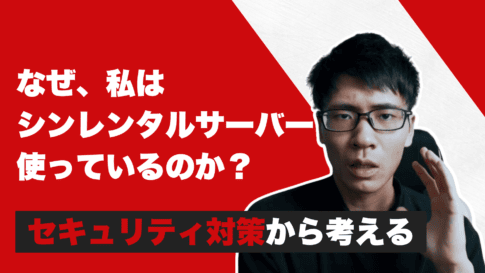
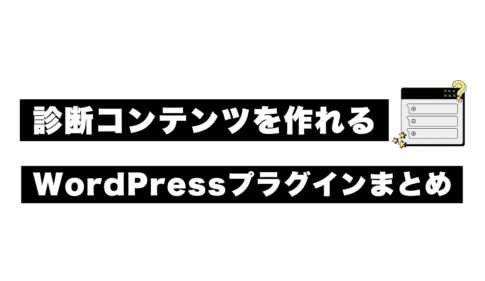
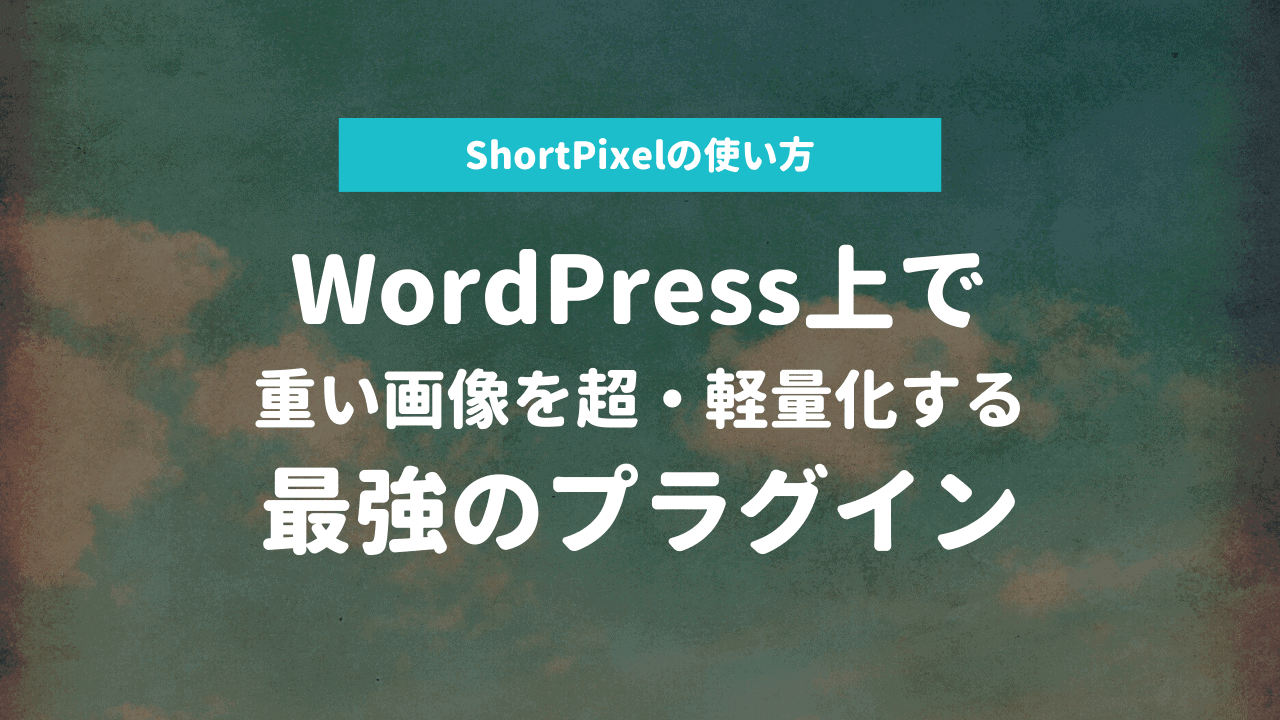
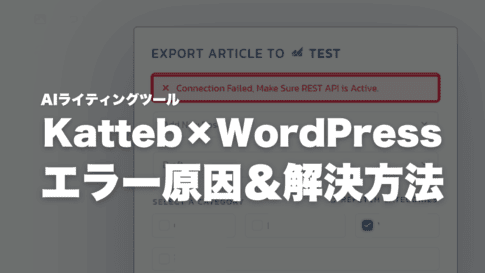
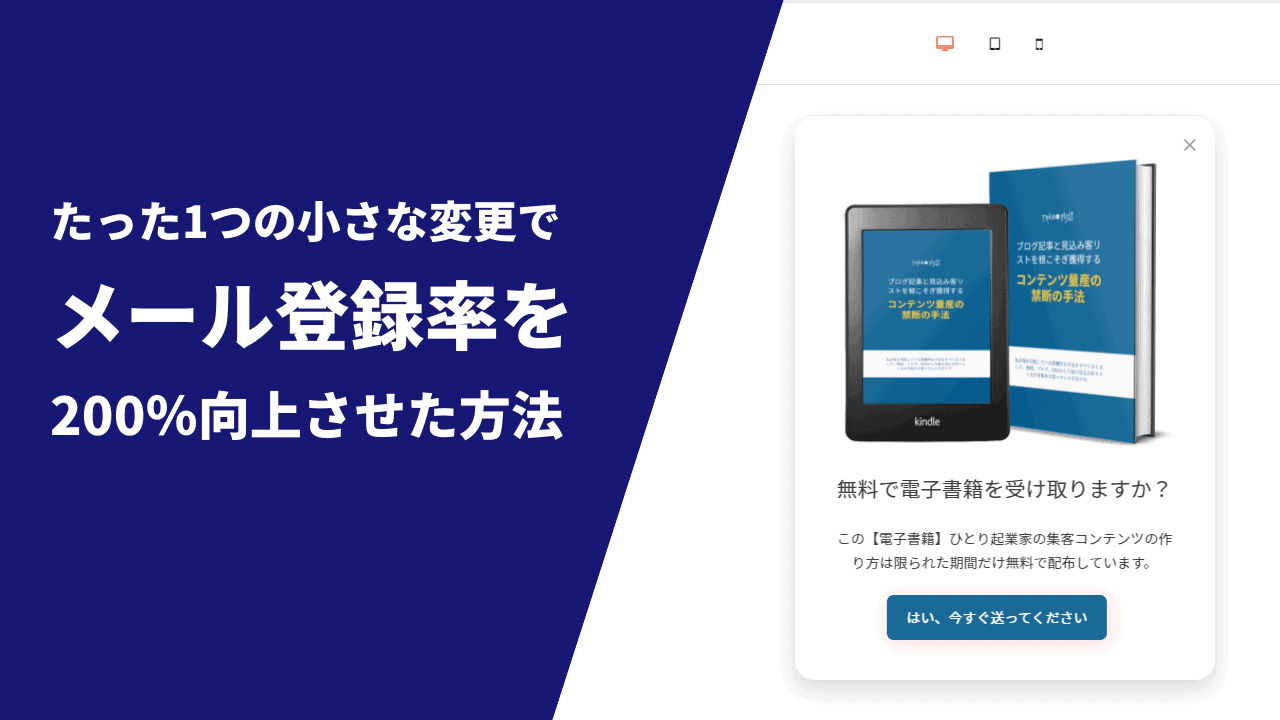

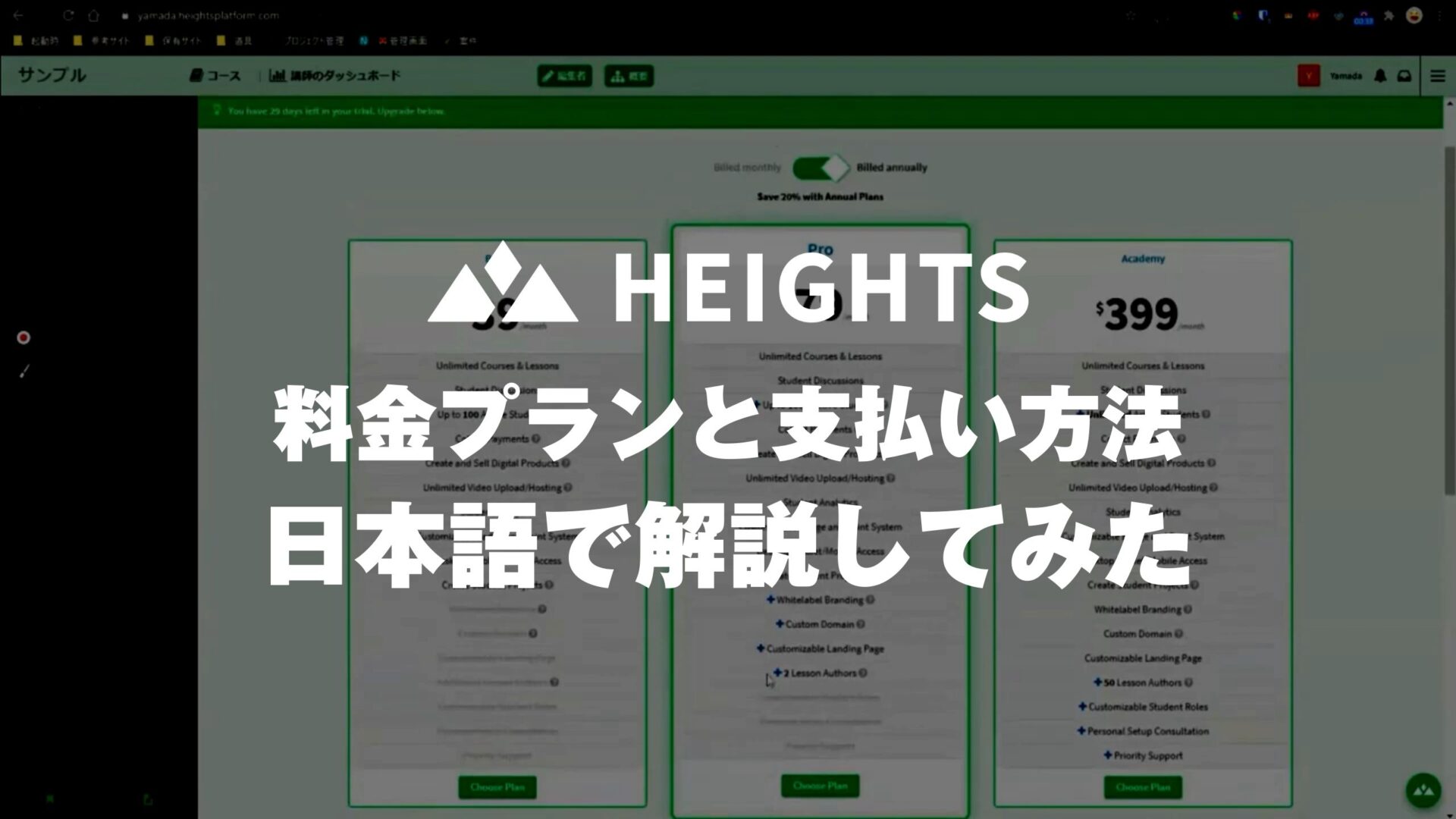

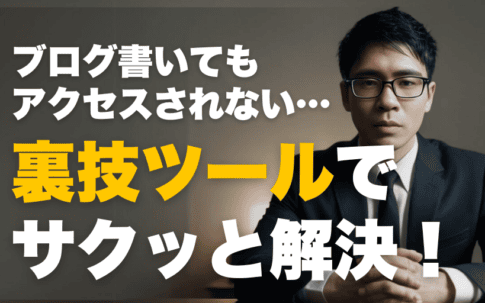

![How to redeem/activate a purchase at AppSumo [Illustration]. How to redeem/activate a purchase at AppSumo [Illustration].](https://takeofujii.net/wp-content/uploads/2024/06/appsumo-redeem-485x273.png)

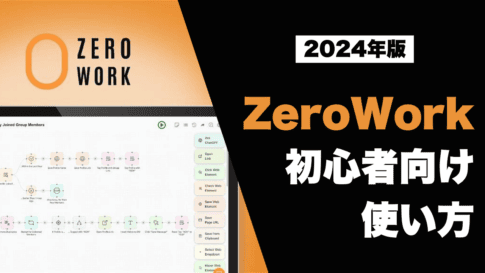
I like his WordPress theme.