This article has been written byJanuary 2024I have rewritten it in The latest version of Rytr is explained in Japanese.
Blogging is an effective way not only for bloggers who want to earn advertising revenue, but also for companies who want to attract customers and increase sales.
If you want to use AI (Artificial Intelligence) to create blog posts completely automatically, Rytr, which I will introduce here, will definitely help you.
Rytr is an AI writing tool that allows you to create original marketing content such as blog posts, ebooks, sales pages, ad copy, and SNS posts in seconds.
What is Rytr?
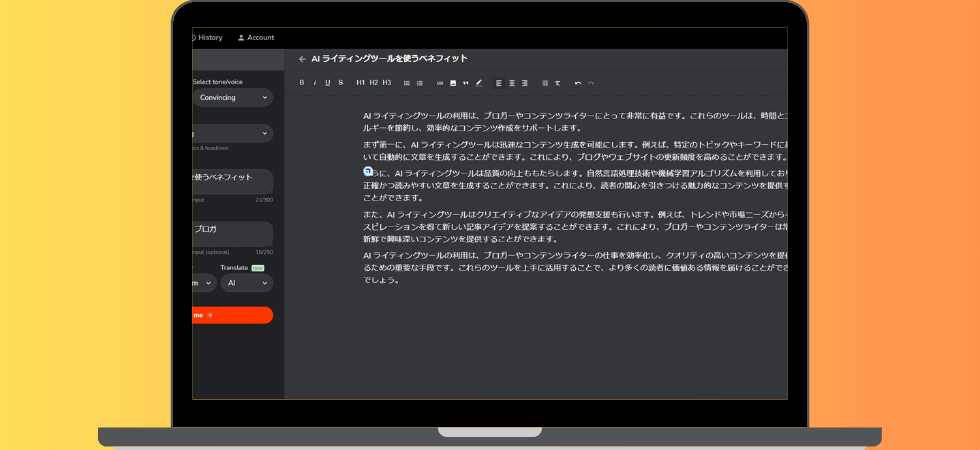
Rytris a state-of-the-art AI writing tool that uses AI to automatically generate sentences.The service was launched in 2021 and has more than 700,000 users.Over 7 million users as of 2024The number has increased to
A simple explanation of what Rytr can do for you,It automatically writes high-quality marketing content.
Just enter some simple information and it will automatically generate a 3,000-word blog post, ad copy, sales copy, etc.
With Rytr, anyone can easily generate high quality marketing content and blog posts in just seconds.
Rytr is favored by marketers and writers around the world.
As of January 2024, over 7 million copywriters, marketers, and entrepreneurs worldwide are using Rytr to get their writing done. I am one of them.
It also has an average rating of 4.9/5 on major review sites such as TrustPilot and G2.
Some of you may have seen my review of Rytr as well.
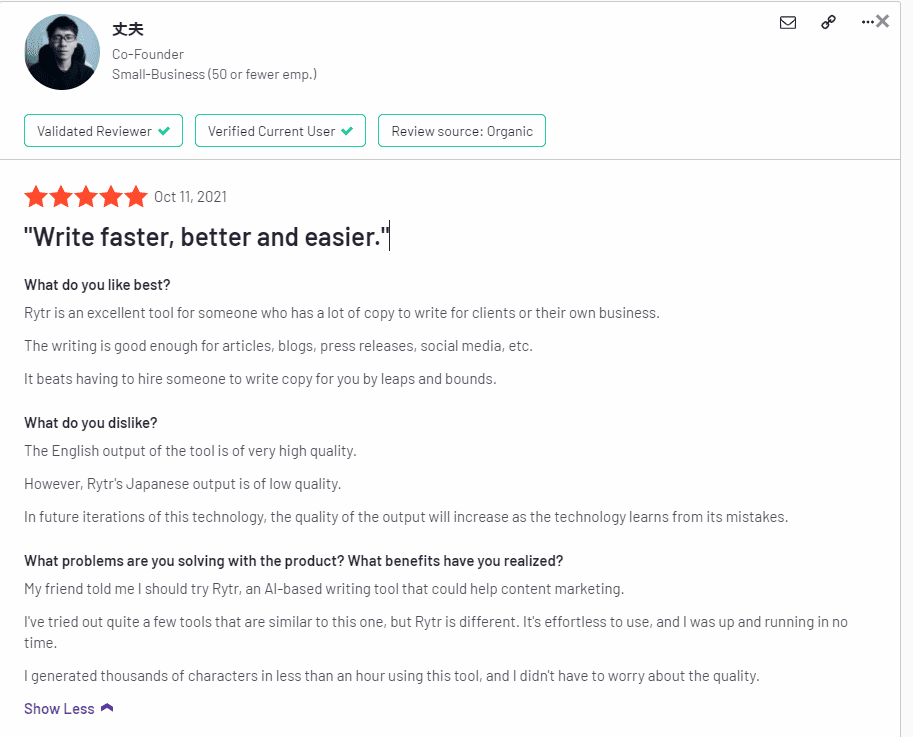
Now you must be wondering, "Why is Rtr so popular? The secret lies in the features. Let's take a look at the main features first.
Function 1: Templates
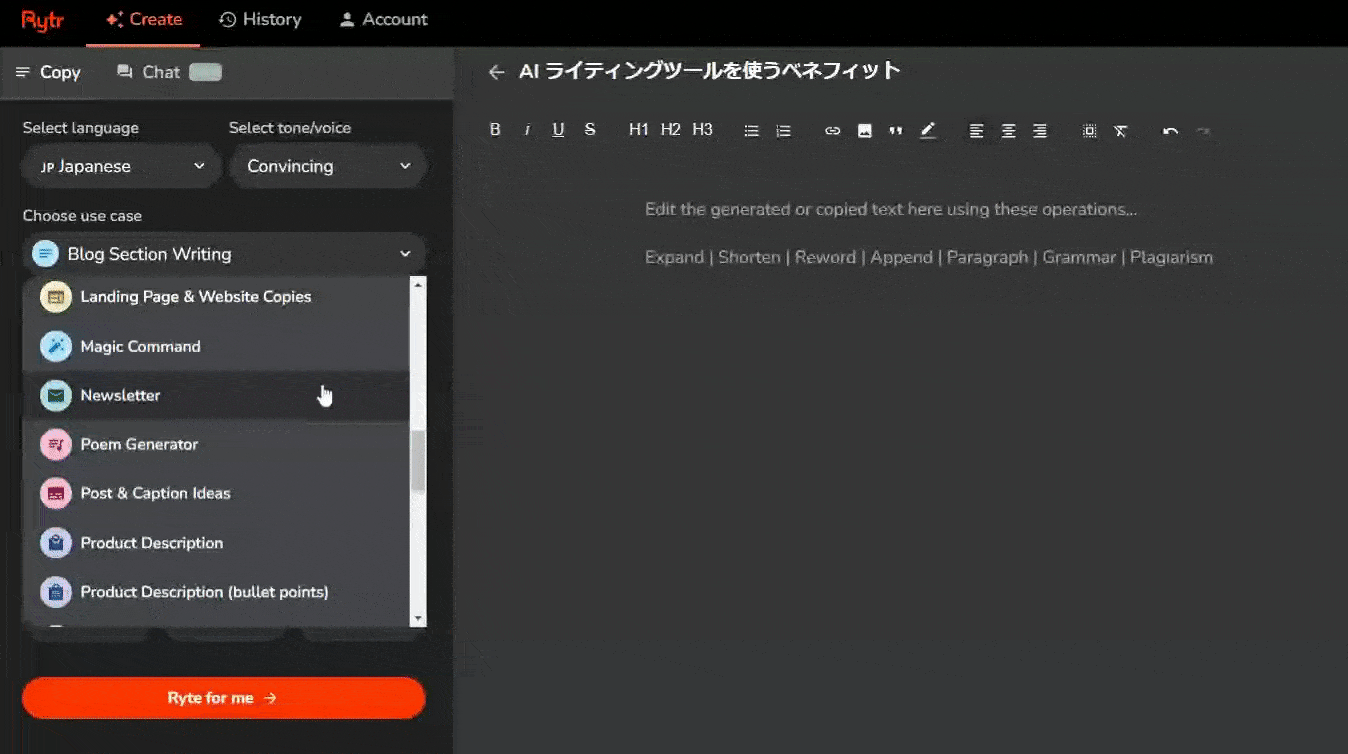
There are many examples of how to use Rytr, including the following
- Generating ideas for blogs
- Create a headline for your blog
- Create a catchphrase that sells.
- Create an email that you can't take your eyes off of.
- Create a Facebook ad
- Create a Twitter ad
- Create a Linkedin ad.
- Create a Google Ad
- Create landing page copy.
- Create an EC product description.
- Create bullet points about your EC products.
- Create a self-introduction.
- Create an SEO Meta Description
- Create an SEO Meta Title
- Create original lyrics.
- Create a creative story.
- Write a written review of the product.
- Improve existing texts.
- Generating YouTube Video Ideas
- Create a description for your YouTube video.
- Create a description for your YouTube channel.
With Rytr, you can automatically generate all kinds of marketing content.
Feature 2: Rytr Chat
New "Rytr Chat" feature.
Now you can automatically create written content in a whole new way.
Log in to your account and click on the "Chat" tab.
Then, enter the prompts and submit, and the desired written content is automatically generated.
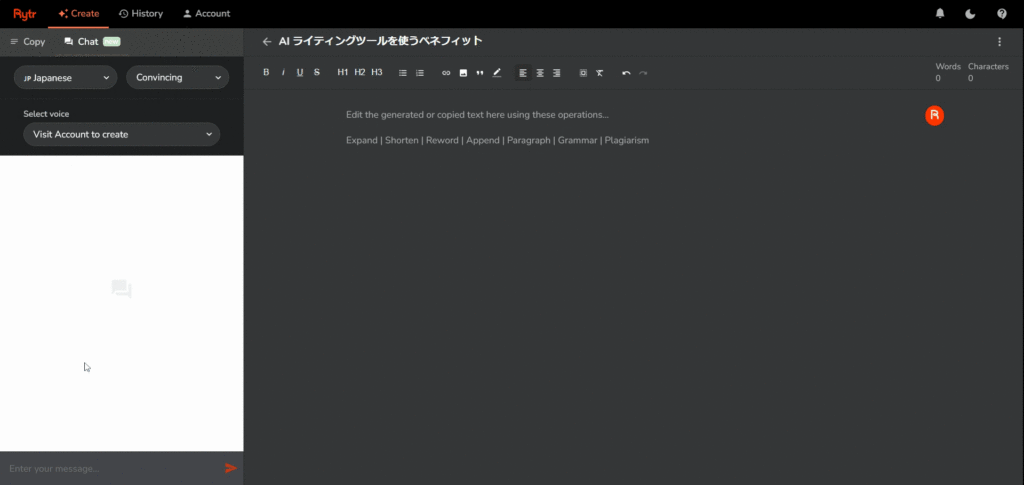
It is very convenient because you can freely create sentences in a conversational style.
Clicking the button labeled [+ Copy to document] will immediately copy the generated text to the editing screen.Until now, with Rytr, you had to choose the type of text you wanted to send from a "template". However, with the introduction of this Rytr Chat feature, you can now flexibly and freely customize and generate the text you want to create.
Feature 3: Google Extension for Rytr
A Google extension for Rytr is also available.
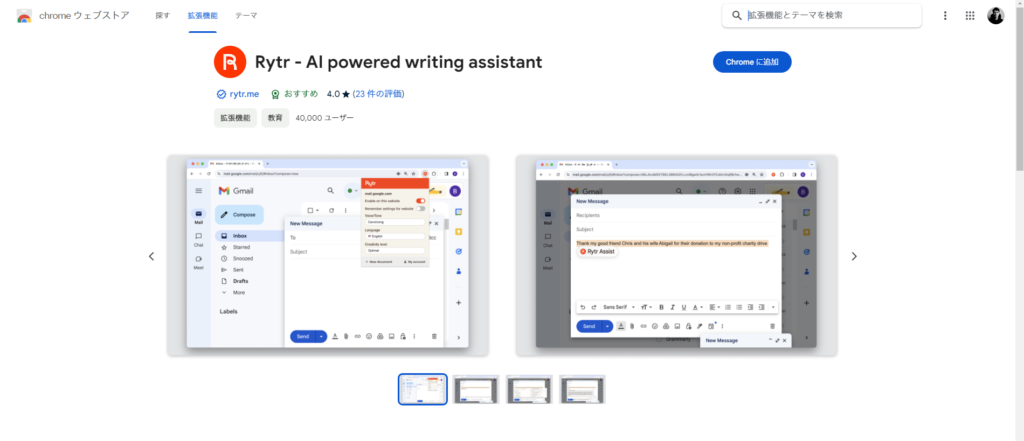
>>Download the Rytr Google Extension here.
Anyone with a Rytr account can use it.
With this Google extension, you can call Rytr on various web pages to generate the text you need.
See the image below.
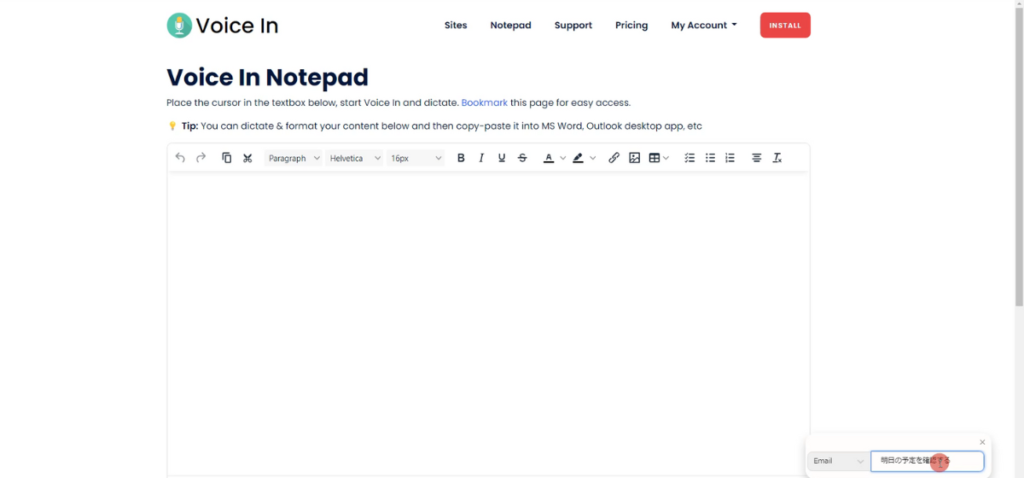
You can call Rytr in a page like this. You can then generate the text you wish to create.
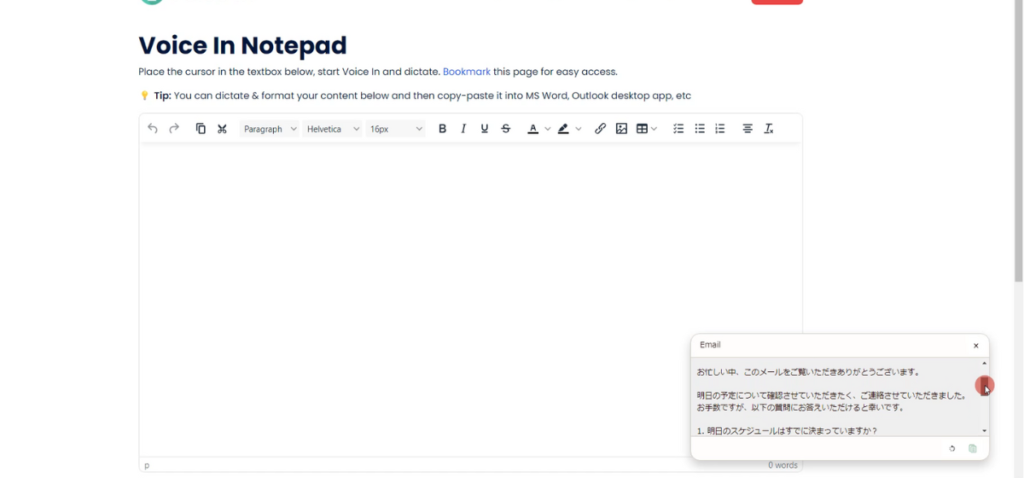
I also called Rytr on X (formerly Twitter) to create a post.

A Rytr icon will appear in the edit window of the X post.
This feature can be used to generate the text you want to create in X as well.
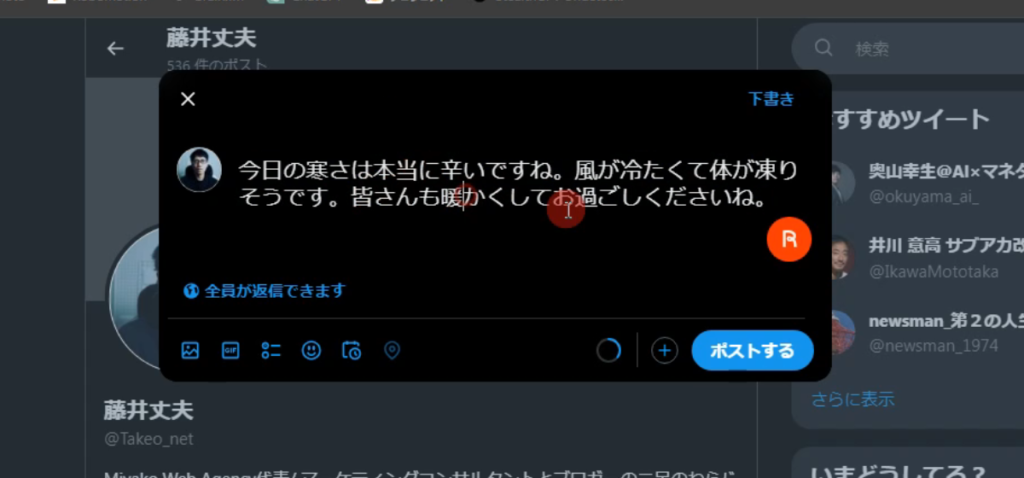
Function 4: Ghost Rytr
In addition, a new and highly practical feature is "Ghost Rytr".
This is a new feature that is useful when editing text: when you are working within Rytr's editing window, this feature will track your cursor as it moves.
The orange icon is tracked as shown below.
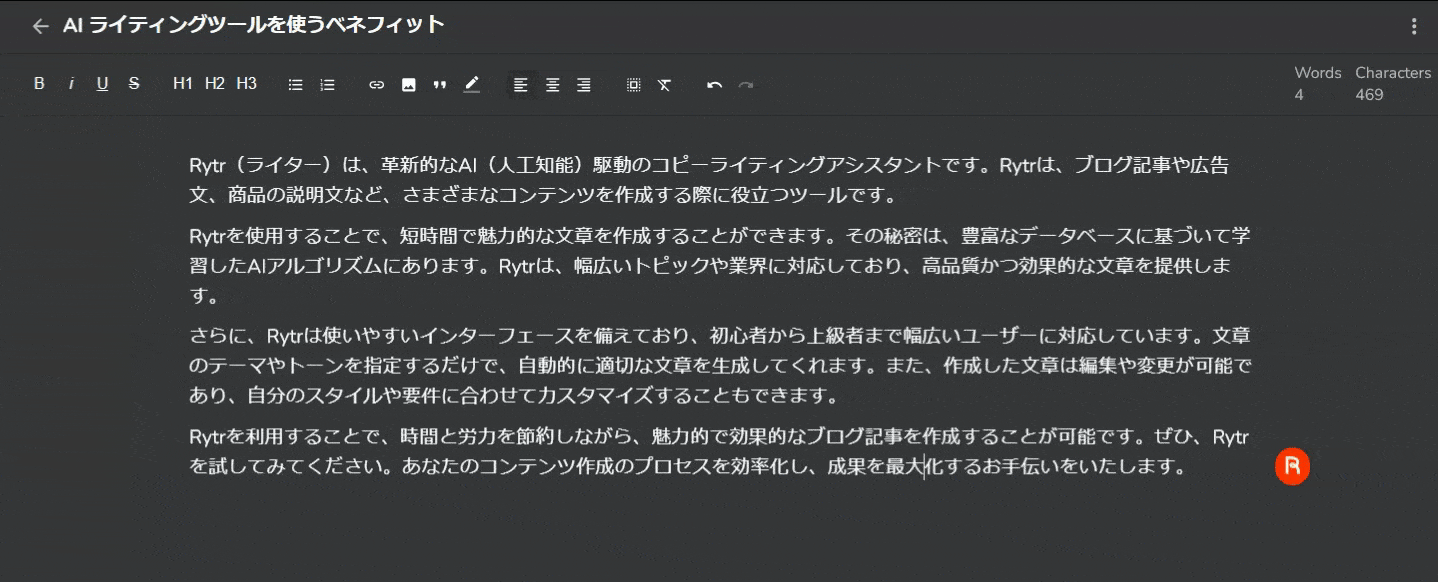
It will not get in the way. Then press this Ghost Rytr icon,
- Change the tone of the text
- Adjustment of sentence length
- Improvement of the quality of writing
and more, quickly and easily.
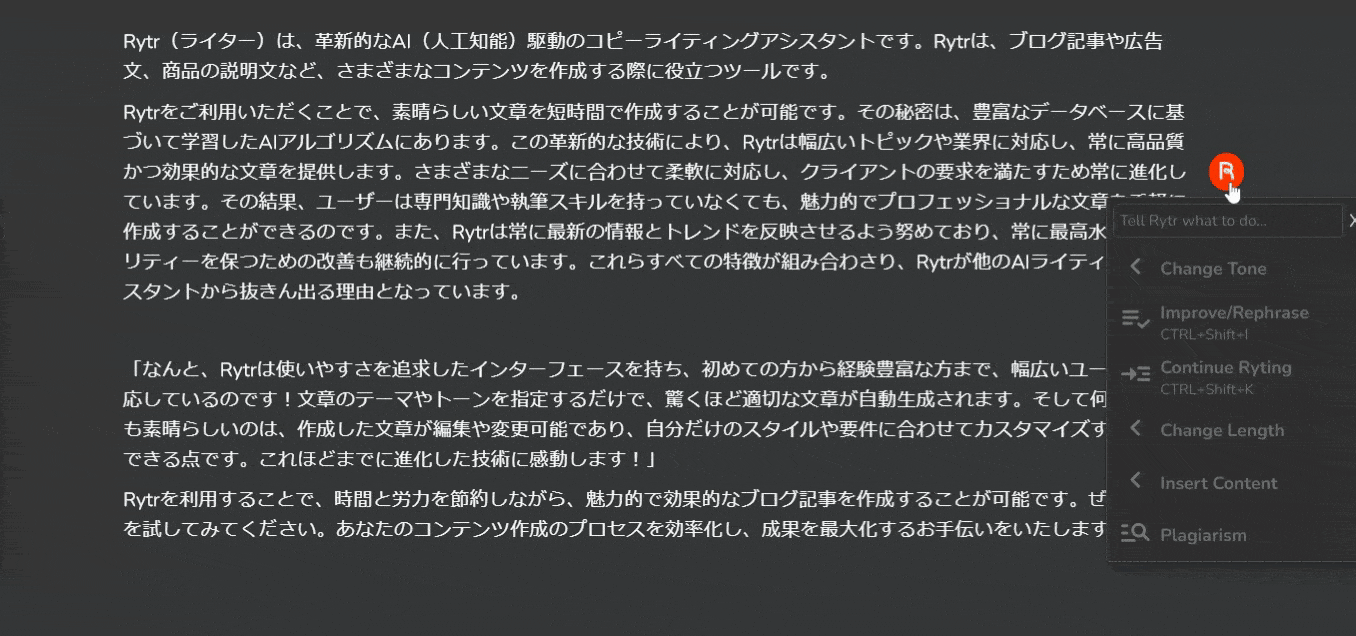
This enables us to efficiently improve written content.
Function 5: AI image generation
Rytr now includes an AI image generation feature to diversify AI capabilities. With this new feature, you can generate copyright-free AI images in the following simple steps
- Click on the "Create" tab and select "image".
- Enter a prompt (please describe in detail the image you want to create).
- Click on "Draw for me.
For example, I entered the text "Homer Simpson in the style of Vincent Van Gogh.
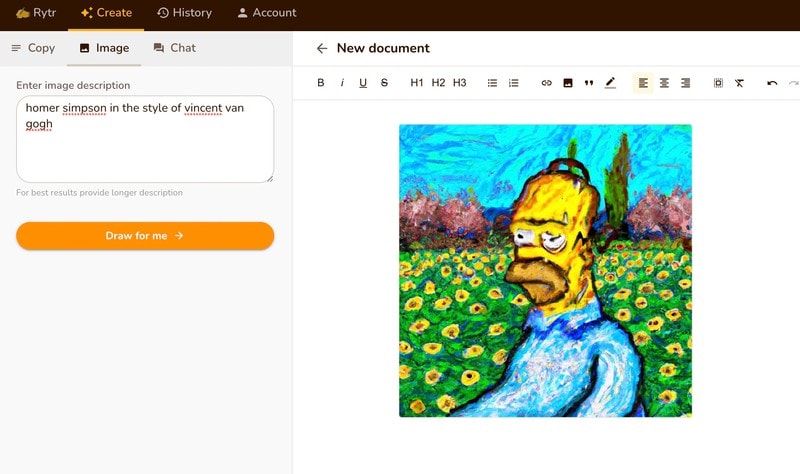
You can also use the toolbar to create images within Rytr documents:
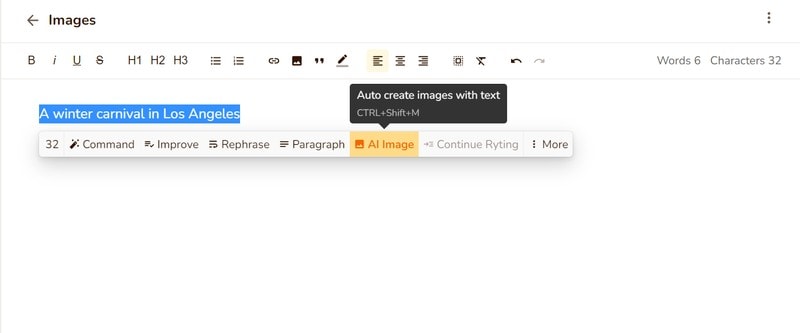
- Enter the image context (background and information) directly on the edit screen.
- Simply click on "AI Image" in the toolbar.
This makes it possible to easily create images using AI assistants.
How Rytr works
We have made a video explaining how to use Rytr. Please watch the video below.
This video is from 2021. It is now much more greatly improved. It will be corrected to the updated Rytr video in the near future.
The video is explained in Japanese, but subtitles (English, Russian, Chinese, Portuguese, German, Spanish, and French) are supported.
In the following, we will explain how to use Rytr. First, select "Language" from the left sidebar in Rytr.
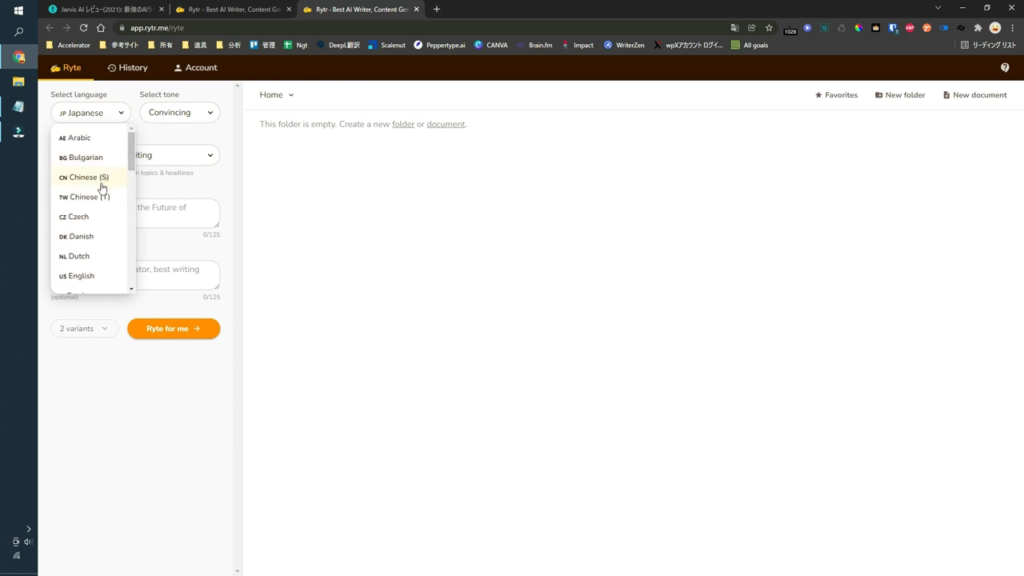
As of 2024, Rytr supports 33 languages.
Arabic, Bulgarian, Chinese(S), Chinese(T), Czech, Danish, Dutch, English(US), Farsi, Filipino, Finnish, French, German, Greek, Hebrew, Hindi, Hungarian, Indonesian, Italian, Japanese, Korean, Malay, Norwegian, Polish, Portuguese, Romanian, Russian, Slovak, Spanish, Swedish, Thai, Turkish, Vietnamese
This time, select Japanese. Next, select the tone of the text.
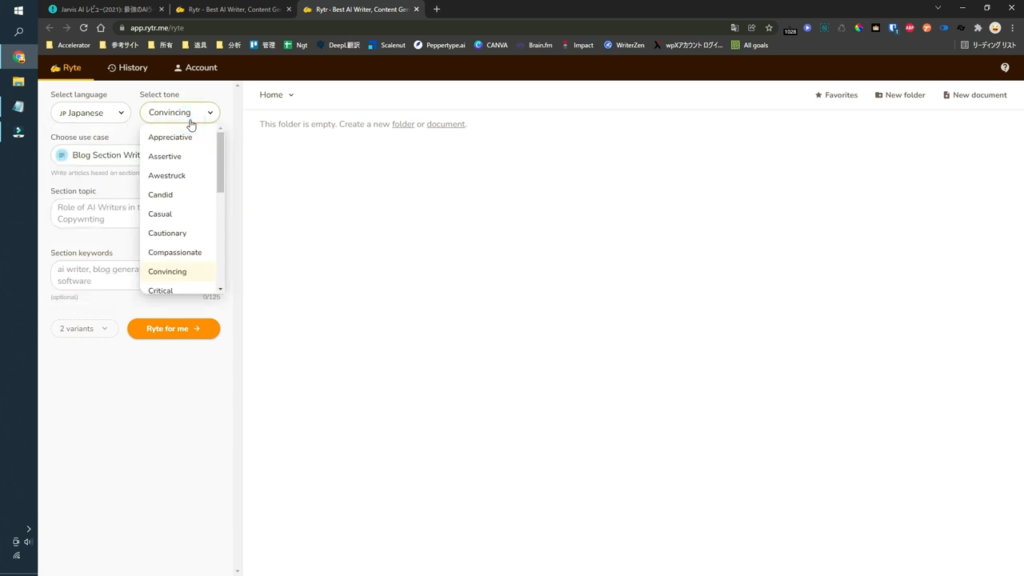
Rytr allows you to choose the tone of the content to be generated.
You can create sentences with a casual tone, a serious tone, an expert tone, or a fun tone.
This time, we will choose a Convincing tone. Then, select Use Case.
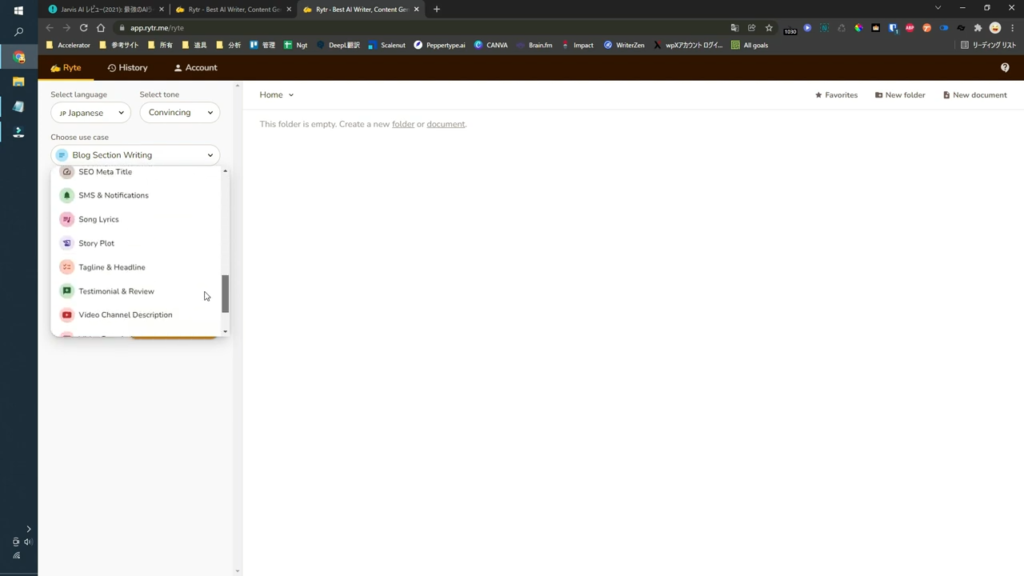
In Rytr, you can choose the Use Case for the content you want to create.
Blog headlines and outlines, ad copy, e-commerce product descriptions, SEO meta descriptions, self-introductions, YouTube video descriptions, landing page copy, lyrics, and more. The ability to create all kinds of content is what makes Rytr unique.
This time, select "Video description". And next, enter a brief description of the content you want to generate.
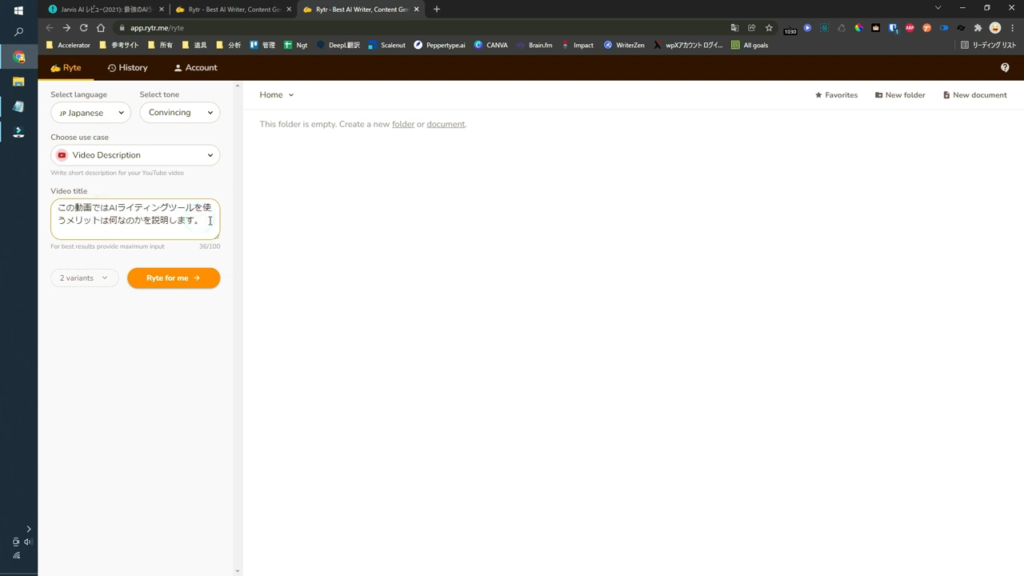
In this article, we will create a video description on the topic "Advantages of Using AI Writing Tools".
Finally, click the button and wait a few seconds...
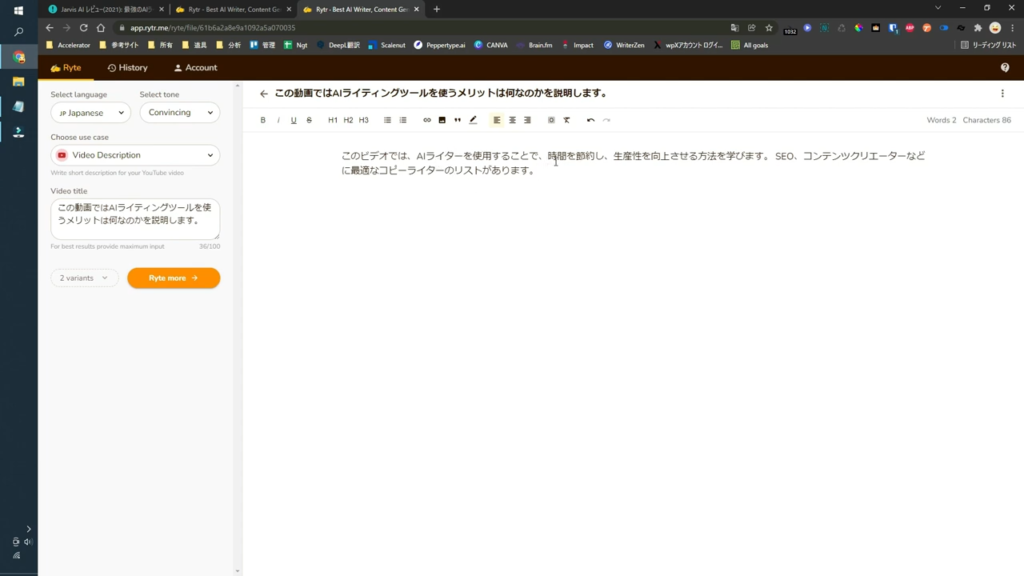
The video description has been generated by Rytr.
In this case, I generated the content in Japanese and was able to create a video description of satisfactory quality.
As you can see, you can easily generate content automatically using Rytr.
Advantages of Rytr
- Original content (no plagiarism)
- Reasonable price
- There is a free trial.
- Easy to use
- High quality content generation
- 33 languages supported
- A wide variety of templates
- user-friendly
Rytr allows you to write content that captures the attention of potential customers in just a few seconds. This makes it a must-have writing tool for busy entrepreneurs, copywriters and writers.
This article you are reading now was also written by 60% in Rytr. I have only revised and added to the output text.
I am an actual Rytr user and I can assure you. There are numerous AI writing tools on the market.
ChatGPT was discussed in 2023.
Of the two, Rytr is easy to use and affordable; ChatGPT Plus (paid version) is $20/month. It is certainly worth the charge.
Rytr's paid plan costs $9/month. The free plan does not cost a penny.
Who do you recommend Rytr for?
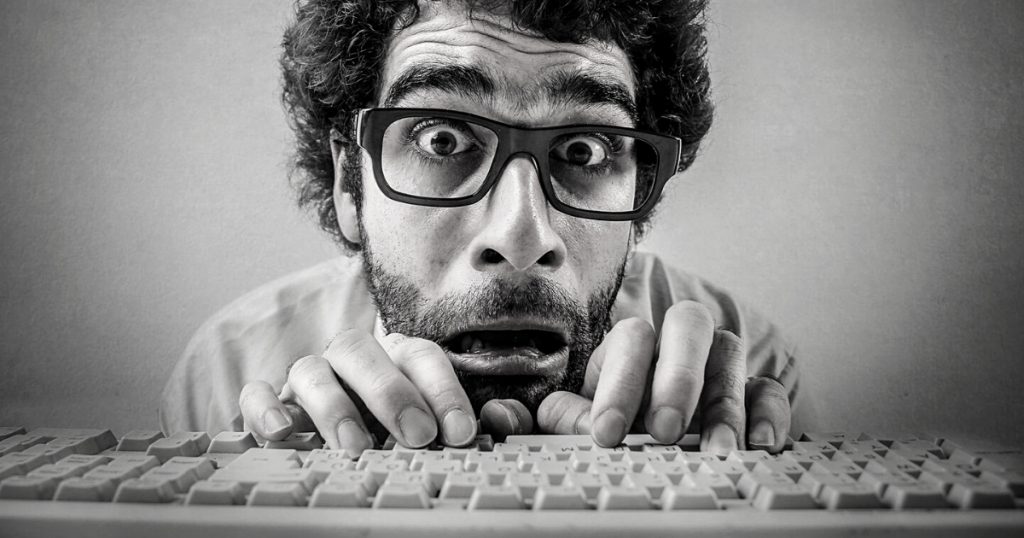
Rytr is recommended for marketers, entrepreneurs, writers, and bloggersIt is.
With this tool, you can automatically generate high quality content in seconds, remove writer's block and create tons of marketing content with AI (Artificial Intelligence) powered tools.
Rytr is also available in 33 languages. You can generate content not only in English, but also in your native language. If you are a blogger, you can generate blog posts in your native language.
This is why Rytr is loved by marketers, bloggers, entrepreneurs and writers all over the world.
Is it worth the price?
Rytr is an AI writing tool that is well worth the investment. It is also reasonably priced.
- No time to write content
- I don't have the money to hire a writer.
- I want to create a lot of high quality content every month.
Rytr is recommended for such freelancers, bloggers, marketers, and entrepreneurs.
The $9/month plan allows you to generate 50,000 characters/month. The $29 plan allows you to generate an unlimited number of characters. It's very affordable. It is less expensive than hiring a human writer.
Not only that, but you can use Rytr to generate content from devices other than your regular computer, so you can create content on the go without any problems.
In other words, by using Rytr, bloggers, marketers, and entrepreneurs canAutomatically generate large amounts of high-quality content.This is the first time I've done this.
If you want to save time and create a lot of content without sacrificing quality, Rytr is worth it.
Rytr Price Plan
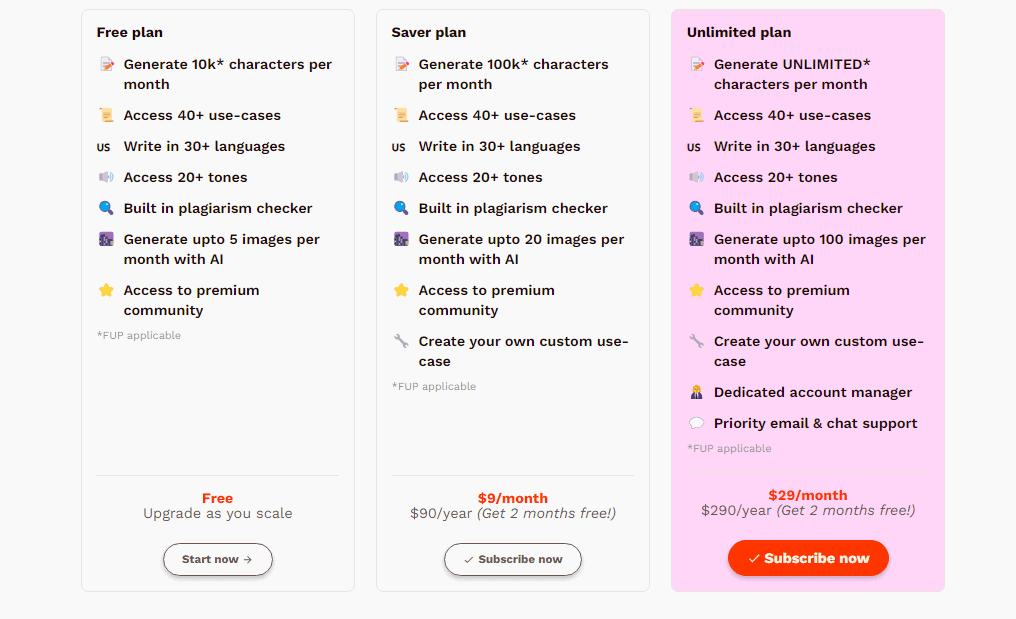
As of January 2024, Rytr has three rate plans.
| plan | Free Plan | Saver Plan | Unlimited Plan |
|---|---|---|---|
| Number of characters that can be generated | 10,000 characters | 100,000 characters | Unlimited*. |
| Number of templates | More than 40 | More than 40 | More than 40 |
| Number of languages supported | 30 or more | 30 or more | 30 or more |
| Number of tones | 20 or more | 20 or more | 20 or more |
| Check for plagiarism in writing | existence (at the present moment) | existence (at the present moment) | existence (at the present moment) |
| Number of AI images generated | Up to 5 cards per month | Up to 20 cards per month | Up to 100 per month |
| Premium Communities | existence (at the present moment) | existence (at the present moment) | existence (at the present moment) |
| Creating Custom Templates | None | existence (at the present moment) | existence (at the present moment) |
| Full-time account manager | None | None | existence (at the present moment) |
| Email and chat support | None | None | existence (at the present moment) |
| Fee | free | $9/month, $90/year (2 months free) | $29/month, $290/year (2 months free) |
As you can see, a free plan is also available. Please try the free "Free Plan" before paying for it out of the blue.
The cheapest paid plan is also the Saver plan. It costs only $9 per month, or less than 1,500 Japanese yen per month. You can generate 100,000 words per month.
This is enough for many people. If that is not enough, you can also subscribe to the Unlimited plan for unlimited text generation.
Rytr payment methods! Can I pay safely from Japan?
This section explains the safety of Rytr. Since it looks in English, you may have such concerns as "Oh, is this tool safe? I'm afraid to pay with my credit card..." You may have such concerns.
No need to worry.
Rytr payments are protected by "Stripe", a secure payment system available from Japan.
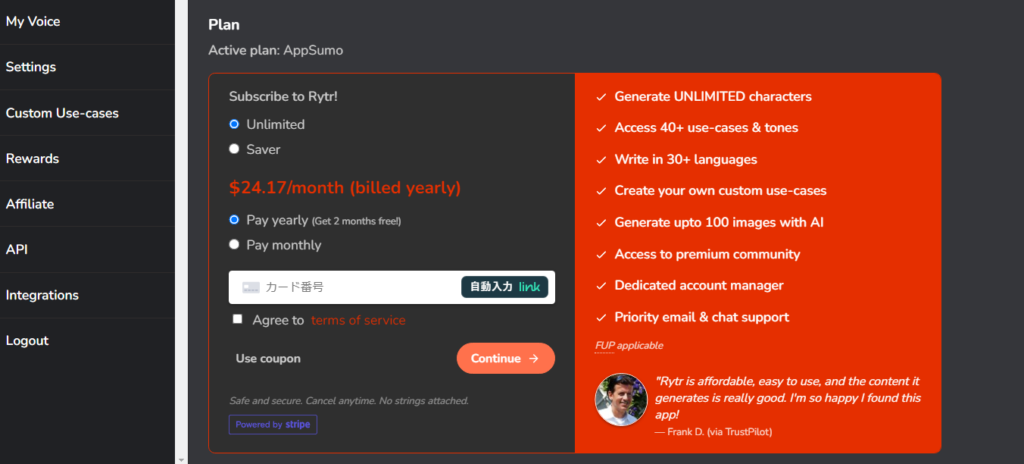
Also, as I write this blog post, I myself have been using Rytr since 2021. I have never had any personal information leaked or otherwise compromised.
Rytr is also the AI writing tool trusted and used by more than 7 million companies and individuals.

Even well-known companies utilize Rytr. It is an English-speaking AI writing tool that is extremely reliable.
And that's not all.
How to use Rytr for free!
Rytr offers a free plan.
No credit card is required to register for the free plan. So if you are unsure, feel free to test the performance of the tool first.
This is great for those who want to try AI writing tools.
incidentallyWith the free plan, you can generate 5,000 characters per month for free.
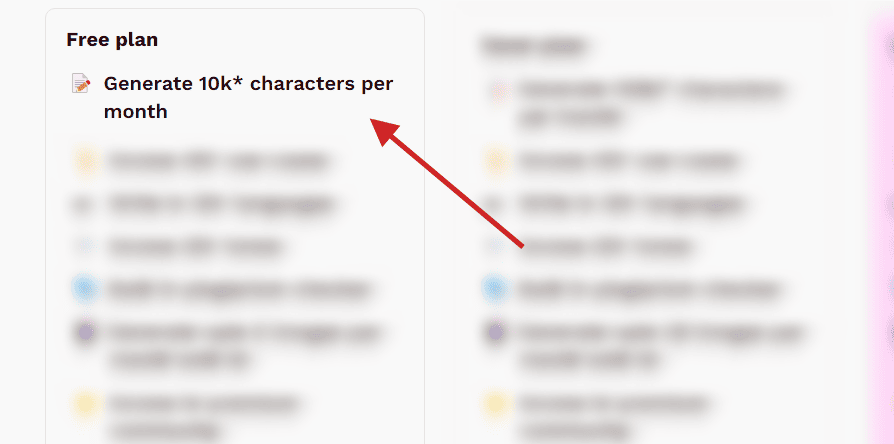
Also, even if you use up your 5,000 free credits, you can rest assured that the price of Rytr itself is cheap.
The pricing is very affordable. You can start from as low as $9 per month, making it easy for small businesses.
This AI writing tool is far more easy to use than other AI writing tools.
We recommend that you try it out for free first. See if it's worth it.
10,000 words can be generated free of charge every month!
Please try it once first to see if it fits your needs.
[2024] Conclusion of Rytr Review. Is it worth the money?
In this article, I explained the functions and usage of the AI writing tool Rytr.
I have introduced several AI writing tools through this blog. Among them.Rytr is affordable and easy to use.It is.
The generated content is also of high quality. It automatically generates content that makes sense in languages other than English.
This tool allows you to automatically generate an infinite number of characters for $29/month, and you can write in over 30 languages, including Japanese. You can try it out for free first.
The quickest way to check AI writing tools is to try them out and see how they perform. Please give it a try.
10,000 words can be generated free of charge every month!
By the way, 60% of this blog post was also written in Rytr. It took me 15 minutes to write.

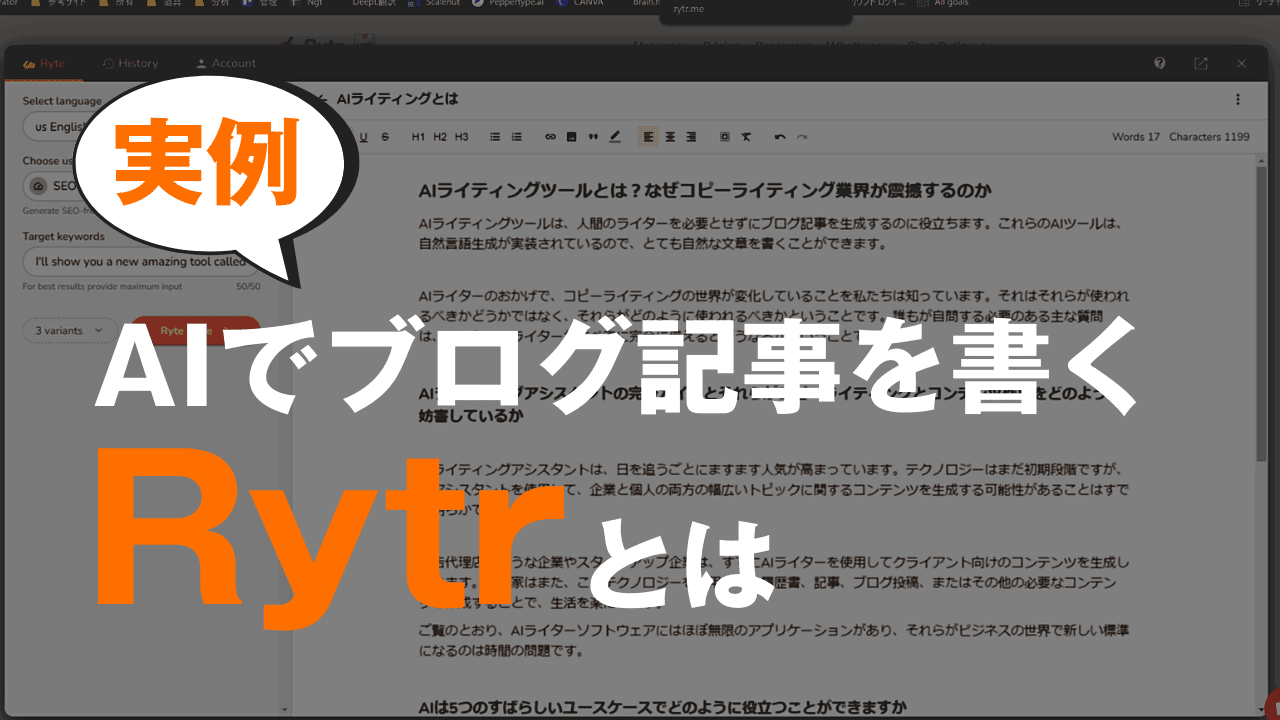




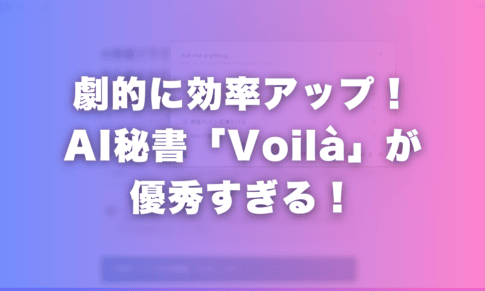

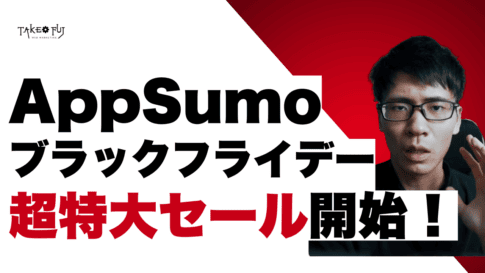
![How to Eliminate PUP.Optional.Legacy Malware [r.srvtrck.com Removal Guide] How to Eliminate PUP.Optional.Legacy Malware [r.srvtrck.com Removal Guide]](https://takeofujii.net/wp-content/uploads/2022/04/adware-remove-bye-485x254.png)
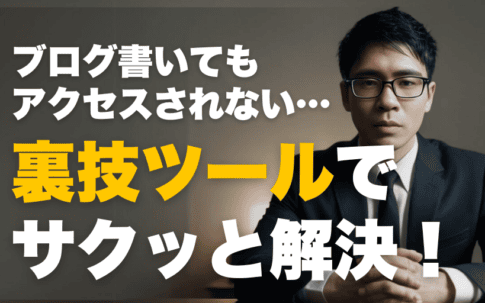
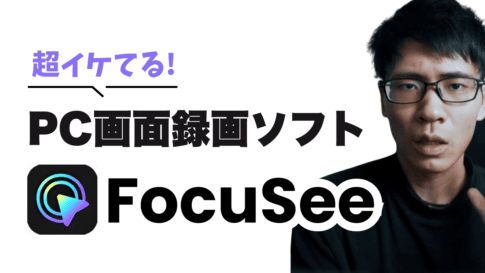



![How to redeem/activate a purchase at AppSumo [Illustration]. How to redeem/activate a purchase at AppSumo [Illustration].](https://takeofujii.net/wp-content/uploads/2024/06/appsumo-redeem-485x273.png)

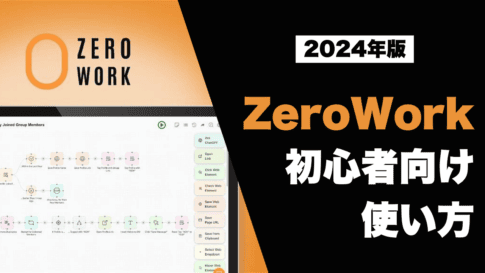
Nice to meet you, I saw your video on youyube about AI writing tools.
For blog affiliate article writing, which is better Rytr or Jasper AI?
Is it possible to generate high-quality text?
Mr. Fujikawa.
Thanks for your comment. And nice to meet you.
My impression of using both is that...
For blog affiliate article writing in Japanese, Rytr has a higher quality of output.
However, if you want to create articles in English, Jasper AI can create long articles more quickly.
Rytr is free to use. You shouldn't need a paid subscription or credit card.
We encourage you to register for free and try it out.
Please note that Rytr's quality will be lower if you write articles on complex subjects or using words unique to Japan.
Nice to meet you, I saw your video on youyube about AI writing tools.
I am currently trying out the free version of Rytr and considering the Unlimited plan. Is it possible to pay with au pay prepaid?
I looked at the official website but couldn't figure it out.
Thank you for your comment.
Credit card payment only. Card payment by Stripe, a major international payment agency, is available.
Nice to meet you, I'm not quite sure how to cancel Rytr.
Thank you!
I was in so much trouble, thank you for your help 🙇♂️.
Thank you for your question.
How to cancel Rytr subscriptions
(1) Log in to your Rytr account
Click [Account].
(3) Click the "Manage Billing" button.
(4) Cancel Rytr's cancellation procedures.
If you do not know where to find the cancellation, please check the image below.
https://takeofujii.net/wp-content/uploads/2022/10/1634546005718.jpgIf Rytr's fee plan confirms the cancellation, you are done.
If you have any questions, please feel free to contact us.
Thank you for your continued support.
By the way, if you want to delete the account itself after canceling the subscription, you can do so by
Please send an email to Rytr Support at support@rytr.me requesting account deletion.
Example of Mail Text
---------
Subject: Request to delete account
Dear Rytr support,
I would like to request that my account be deleted. I appreciate all that you have done for me, but I am no longer using Rytr and want it removed from my account.
Registered email address: (your email address)
Thank you for your help in the past.
Sincerely,
(Your Name)
-----------
You should be able to delete the account by replacing the () in this email statement and sending it to us.
Reference.
Thank you for your valuable information.
In case you are wondering, can you write adult texts as well?
Naoyuki-san
No, I do not recommend it. Not recommended.
Generating content that is illegal, offensive, upsetting, intended to disgust, threatening, defamatory, libelous, obscene or otherwise objectionable is not permitted.
It appears that many AI writing services are similarly not allowed to generate adult, R18-rated pornographic content.
Thank you very much for your kind attention.
I guess it is still no good for adult-oriented products.