Some of you who have applied for the UNA CMS Japanese localization files have applied with wrong email addresses. If you have not received the file after 24 hours, please check your e-mail address again. Please try again with an email address that you can receive the file. 2024-04-06
Hello, my name is Tsuyoshi Fujii.
I'm a beginner, but I want to set up my own SNS," "I want to create a members-only social networking site," "I want to create a kind of 'wisdom bag,'" "If possible, I want to sell products and offer online courses.
If so, UNA CMS is for you. Please watch the video below for more information.
I said, "Yeah, but it's an English-speaking service, isn't it? I can't use it."
Please do not worry. We have now translated UNA-CMS into Japanese.
![How to download the UNA CMS Japanese language files [Limited time offer]. How to download the UNA CMS Japanese language files [Limited time offer].](https://takeofujii.net/wp-content/uploads/2024/03/una-cms-japanese-1024x414.png)
The main part was translated manually.
Translation of additional modules uses machine translation. Accuracy cannot be guaranteed.
(By the way, translations can be corrected, don't worry.)
![How to download the UNA CMS Japanese language files [Limited time offer]. How to download the UNA CMS Japanese language files [Limited time offer].](https://takeofujii.net/wp-content/uploads/2024/03/TakeoSpace-1024x486.png)
Many parts can be used in natural Japanese, so please take this opportunity to create your original SNS with UNA-CMS.
How to receive the Japanese-language file
UNA CMS usually does not support Japanese.
However, I translated it independently. I will provide you with the "Japanese Localization File" free of charge. The download method is simple.
UNA CMS usually does not support Japanese.
However, I translated it independently. I will provide you with the "Japanese Localization File" free of charge. The download method is simple.
Link to ①AppSumofrom (e.g. time, place, numerical quantity)Buy Now
Press the button below to purchase UNA CMS for AppSumo.
60-day money back guarantee & special offers.
Note: Cookies must be enabled. Also, please note that if you are using an ad blocker, you will not be able to receive the above benefits.
We will provide the Japanese localization files free of charge for the period UNA CMS is on sale at AppSumo.
(2) Submit your purchase information using the form below.
AppSumo after purchase,
Please complete and submit the form above with the following information
- Date of purchase
- Email address to receive
- Invoice ID
AppSumo.This pageOpen the
Once the page is opened, the purchased items will be displayed. Press "View Invoice" from "Select" on the right side of the menu.
![How to download the UNA CMS Japanese language files [Limited time offer]. How to download the UNA CMS Japanese language files [Limited time offer].](https://takeofujii.net/wp-content/uploads/2024/03/una-cms-check-1024x499.png)
You can check your Invoice ID from the page displayed.
![How to download the UNA CMS Japanese language files [Limited time offer]. How to download the UNA CMS Japanese language files [Limited time offer].](https://takeofujii.net/wp-content/uploads/2024/03/Invoice-Details.png)
(3) We will confirm and send you the file within 24 hours.
We will then send the Japanese translation file to your e-mail address, which should arrive in 12-24 hours. Please be patient.
Please try the Japanese translation file when you create it. For more information on how to apply the translation, please watch the YouTube video.
March 7: UNA CMS Japanese translation updated
The Japanese localization files for UNA-CMS have been updated. If you have already purchased UNA-CMS and are using the previous Japanese localization files, we recommend you to apply the new Japanese localization files.
All previous translations will be overwritten when updating the Japanese translation file. Please note that Submissions and content will not be overwritten.
Minor changes were made to correct the main translation of the system, and also to correct corrupted translation files for additional functions (modules) that were detected.
Reinstall UNA CMS translation files
This section explains how to reinstall the software. First, download the Japanese localization file. Then unzip the ZIP file.
Next, enter the Studio page of UNA CMS.
From within Studio, select "Other Languages" and change the default language to something other than Japanese. Change to English or Russian and save.
Next, press the account icon in the upper right corner of the screen, select "Manage Apps" and disable "Japanese". This will enable uninstallation.
After uninstallation, turn off application management.
Then go to "Applications" and delete any remaining Japanese modules as well.
Next, open your FTP software and open the directory where you uploaded the UNA-CMS files.
Select "vendor" in "modules" and upload the new unzipped japanized folder.
After the upload is complete, go to "Apps Market" and reinstall the software. The installation should complete successfully; use F5 to refresh the page and it will appear in the new Japanese.
The manual modifications made in this update of the Japanese-language file will also disappear.
Manually modify the translation
Additional functions (modules) are machine-translated. There may be points where the translation is unnatural. In that case, please contact us,Go to Studio > Other Languages > Keys and search for the text you wish to overwrite.
You can manually rewrite existing Japanese text by pressing the pen icon to the right of the displayed text.
Is UNA CMS a good buy? Recommendation?
A useful application that allows beginners to create social networking sites without knowledge,UNA CMS is a "buy". If you want to customize it, you will need to tweak the settings yourself, but a basic SNS can be created quickly.
UNA-CMS is now on sale for $69 (about 10,000 yen) for a limited time. You may find it a little expensive due to the weak yen,It is a buyout.
It is extremely inexpensive. It is unbeatable. The regular price is about 88,000 yen/year. That is only 10,000 yen.
Hiring a contractor to create a SNS will cost several hundred thousand yen even for a simple SNS, and several million yen for a very customized SNS.
60-day money back guarantee & special offers.
We hope that you will take advantage of this opportunity to "create your own SNS" and get off to a rocket start.
Note: A server to be installed is required.
As a supplement, UNA-CMS must be uploaded to and used on your own server.
We recommend a rental server.
If you have a WordPress blog, you probably use X server or Conoha server, so you do not need to sign up for a new rental server for UNA CMS.
It is the same as WordPress.
We also take videos on how to upload and set up. Please use it.
You will need to do the setup and installation yourself.We do not provide direct support.
If someone has difficulty implementing the system, we will provide paid support. Pricing has not yet been determined. Please let us know if you need help with implementation. Thank you in advance.
However, we will provide an instructional video on how to set it up. If you watch it, you will probably be able to set it up yourself.
Online courses can be managed with UNA CMS [NEW].
With this UNA CMS, I can also offer online courses. My community has already added a section for online courses.
Each online course can be freely offered and sold. For example, chapters and lessons can be added, and various file types such as video and audio can be supported.
Sell digital content within UNA CMS
In addition to online courses, there is also a marketplace feature. You can sell your services or products here,Digital content and paid services can be offered.
By default, only administrators can sell products and services, but by changing permissions, users can also be set up to sell products freely.
This UNA CMS also supports PayPal and Stripe, so users can pay the fee and then take the lesson. Users are free to learn the course content and move on to the next lesson.
In other words, with UNA CMS, you can create a community website with various functions such as a social networking site, online courses, marketplace, etc.
You can customize it as you wish, such as creating a marketplace where not only you but also participants can sell their products.
You can create a small community for your own online course students, not just a social network.
It could be used to create a small community or membership site where customers can gather.
See this video for details on how to set it up.

![How to download the UNA CMS Japanese language files [Limited time offer]. How to download the UNA CMS Japanese language files [Limited time offer].](https://takeofujii.net/wp-content/uploads/2024/03/una-cms.png)

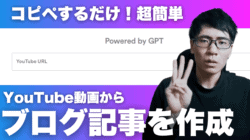

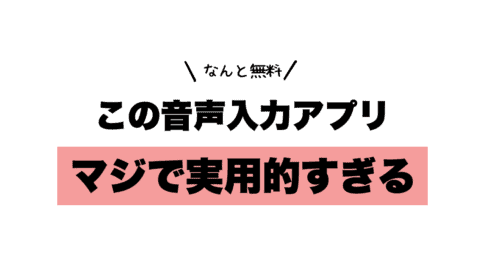

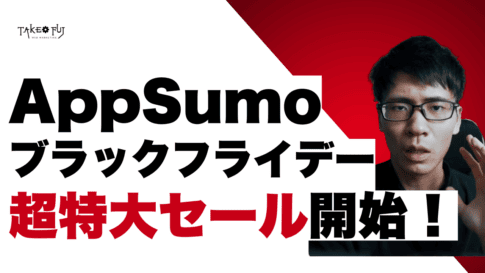

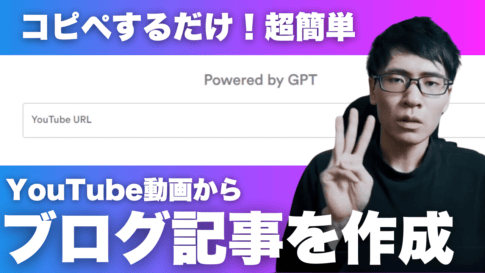
![Genesis Framework Usage and Discount Sale Information [2024]. Genesis Framework Usage and Discount Sale Information [2024].](https://takeofujii.net/wp-content/uploads/2022/11/genesis-framework-485x273.png)


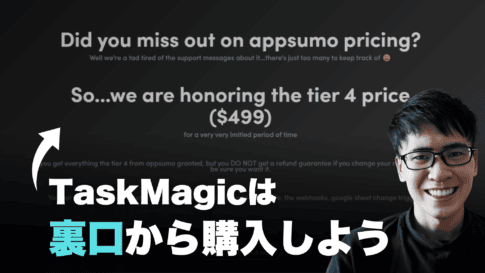

![How to download the UNA CMS Japanese language files [Limited time offer]. How to download the UNA CMS Japanese language files [Limited time offer].](https://takeofujii.net/wp-content/uploads/2024/03/una-cms-485x273.png)


Latest Comments